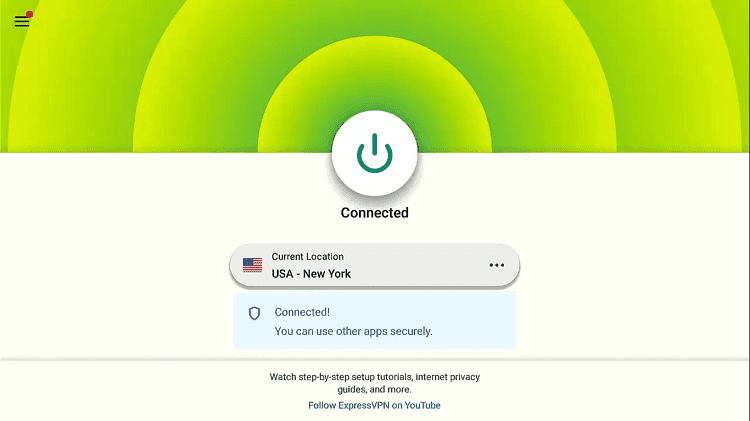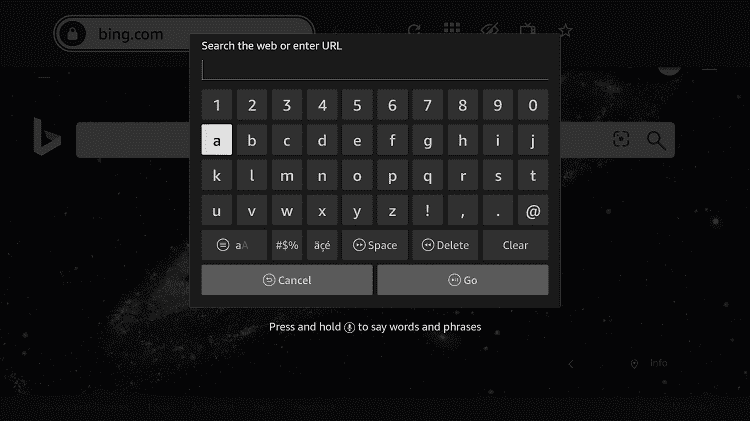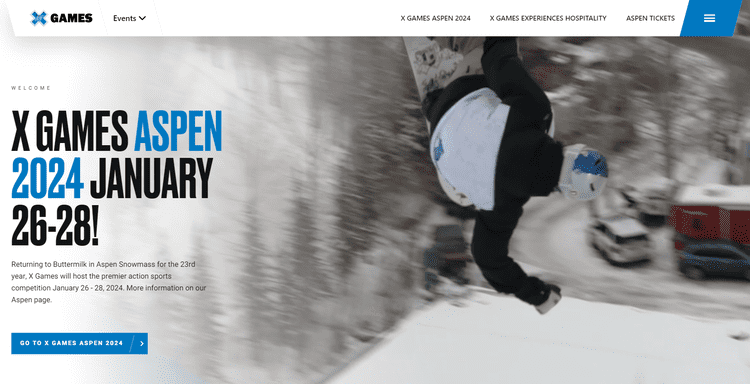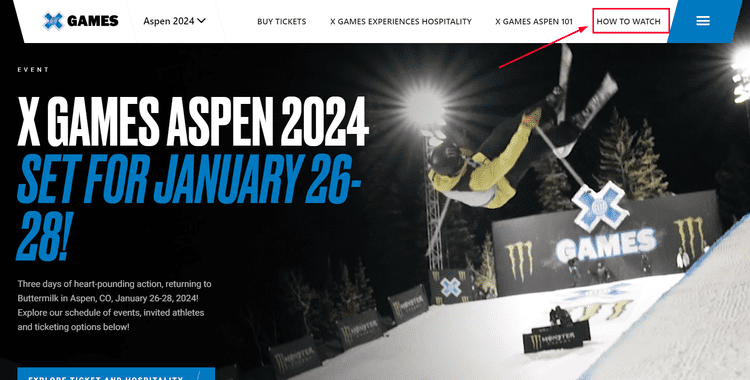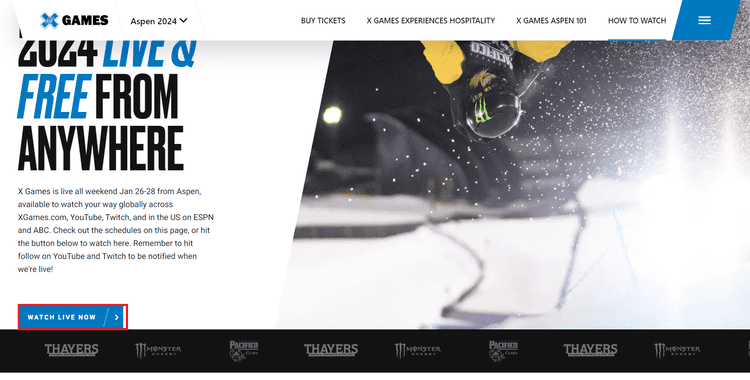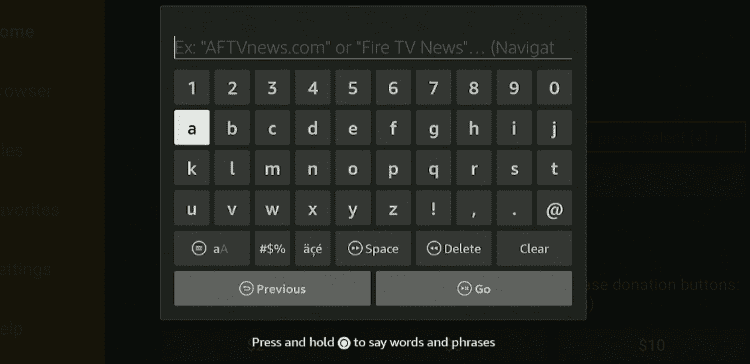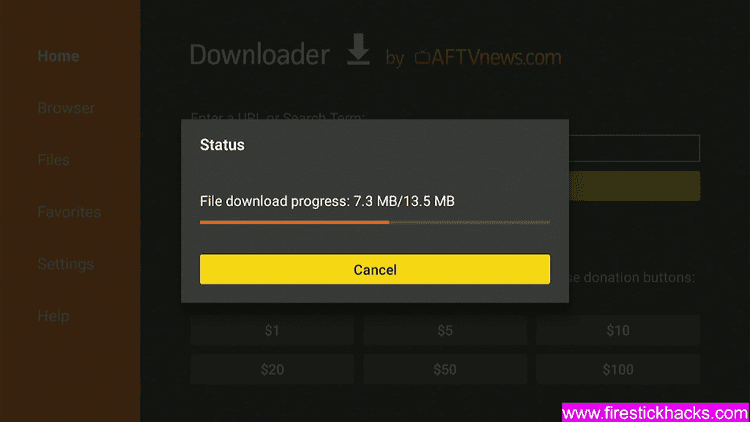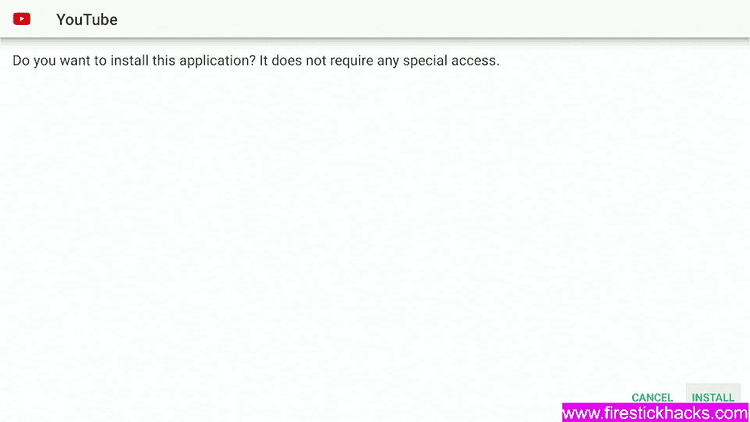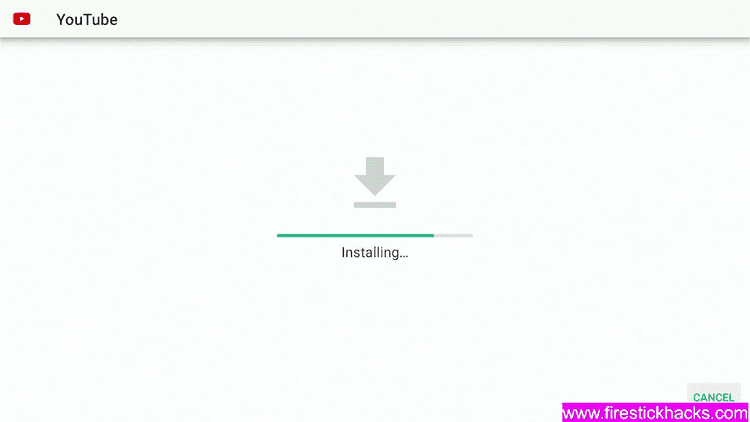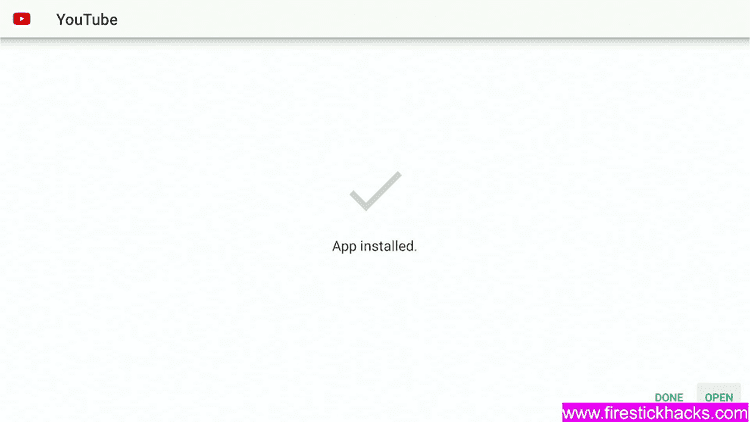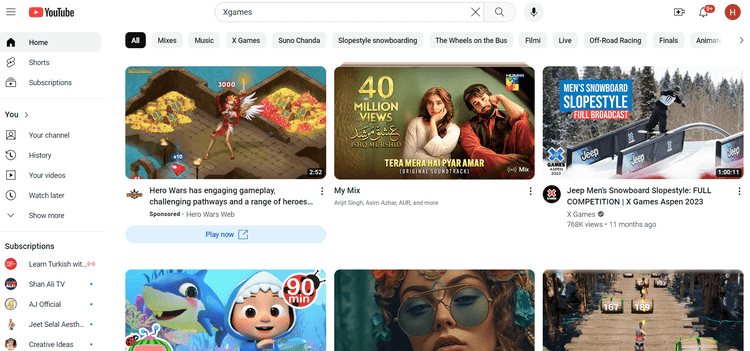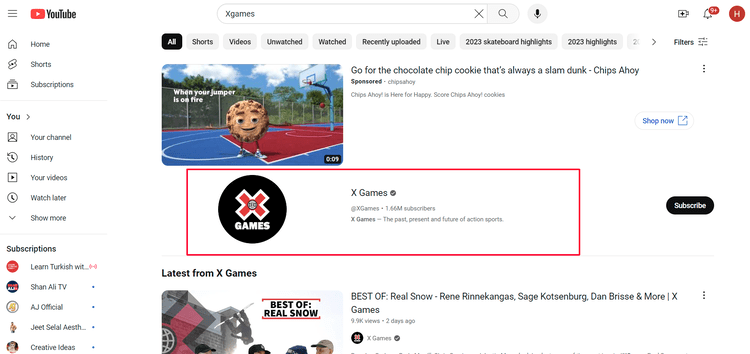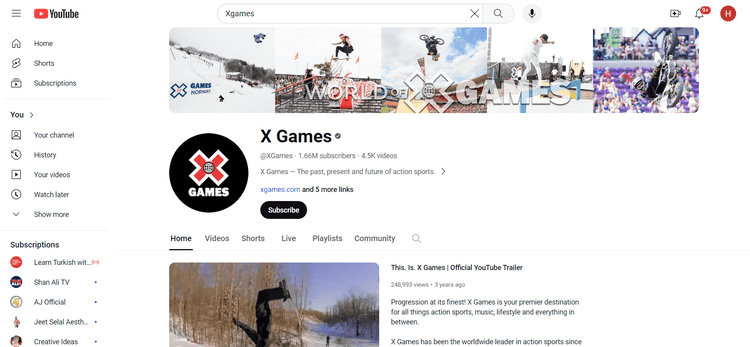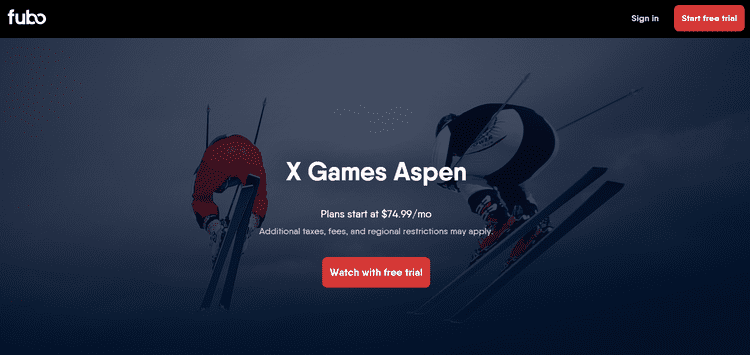Disclosure: Our experts test apps for security before recommending them. If you buy through our links, we may earn a commission. See how it works.
Winter X Games 2024 is a Three Days event taking place at Buttermilk Mountain in Aspen Snowmass for the 23rd consecutive year scheduled on 26 January to 28 January 2024.
This competition will feature the World’s Top 100 Snow Athletes (Men and Women) competing in Ski and Snowboard sports in the disciplines of SuperPipe, Slopestyle, Big Air, and Knuckle Huck.
You can Watch Winter X Games on Firestick on TV Channels in the US like ESPN, ESPN2, and ABC channels, and live streaming on XGames.com, YouTube, and Twitch.
You can stream these channels on many Live TV services like Fubo TV, Sling TV, Hulu, YouTube TV, etc.
Most of these services are limited to the US regions (except Youtube and XGames.com websites). Therefore, you will need a VPN to bypass geo-restrictions. ExpressVPN is our #1 choice to unblock these services by connecting to the US server.
3 Ways to Watch Winter X Games on Firestick
There are three different methods to watch Winter X Games on Firestick. Check out the methods below:
- Watch Winter X Games on Firestick using Silk Browser (Free)
- Watch Winter X Games on Firestick using YouTube (Free)
- Other Ways to Watch Winter X Games on Firestick (Premium)
Our Recommended VPN - ExpressVPN ExpressVPN is our recommended choice when it comes to unblocking any geo-restricted services OR watching anything for free using unofficial apps/websites as it helps you hide your streaming activities from the ISPs and Government. This NEW YEAR, enjoy an exclusive offer: 🎉 Get up to 61% OFF + 4 months FREE on ExpressVPN's 30-Month's plan! 🎉 that too with a 30-day money-back guarantee.
How to Watch Winter X Games on Firestick using Silk Browser
This method involves the use of a browser to watch Winter X Games on Firestick by visiting the official website of the Winter X Games Aspen.
The website is available in most countries, but if it’s not available in your country then you need to install and use ExpressVPN on Firestick to bypass geo-restrictions.
Follow the steps to install Silk Browser and visit the XGames website:
Step 1: First of all, open the ExpressVPN app and connect to the US Server to bypass geo-restrictions.
Step 2: Go to FireStick Home Step 3: Click on the Find tab Step 4: Now select the Search option Step 5: Type Internet in the search bar and select from the list Step 6: Choose the Internet App (Silk Browser) from the given options Step 7: Tap the Get/Download button Step 8: Wait until the installation of the browser completes Step 9: Click Open, once the browser is installed. Step 10: Click on Accept Terms to access the browser Step 11: When the browser launches, the Bing.com tab will open at first.
Step 12: Enter any of these URLs in the search bar www.xgames.com and hit the Go button. Make Sure to type this URL correctly
Note: The referenced link is the official URL of this app/website. FIRESTICKHACKS does not own, operate, or re-sell any app, streaming site, or service and has no affiliation with its developers.
Step 13: The XGames Website will open.
Step 14: Click on Go to Aspen XGames 2024
Step 15: Click on How to Watch Tab
Step 16: Scroll down and click Watch Live Now
Step 17: You can watch Live events from the dates it is scheduled.
How to Watch Winter X Games on Firestick using YouTube Apk
YouTube is a Globally available social video streaming platform that provides trending videos and episodes of any shows. XGames has its official YouTube Channel that broadcasts live Winter X Games for free.
YouTube app is not available on Amazon App Store due to some official issues but you can sideload it with a third-party store with the help of the Downloader App.
For More: How to install and Use YouTube APK on Firestick
Follow the steps below to sideload the YouTube Apk on Firestick
Step 1: Turn ON your FireStick device and Go to FireStick Home Step 2: Click on the Settings icon Step 3: Select the My Fire TV option Step 4: To enable the Developer Option, click About. Note: If you have already enabled the Developer Option, then proceed to Step 10 Step 5: Click on the Fire TV Stick option quickly at least 7 times Step 6: Now you will see this message at the bottom saying "No need, you are already a developer". So stop clicking then Step 7: Now the Developer Option will appear in the menu so click on it Step 8: Choose Apps from Unknown Sources to turn it ON Step 9: Simply click Turn On Step 10: Now return to the FireStick Home menu by pressing the "Home" icon on the remote and click on Find Step 11: Now select the Search icon Step 12: Type Downloader and press search Step 13: Select the Downloader App icon from the list available in the Amazon Store Step 14: Tap Get/Download Step 15: Wait for a while until the installation process is completed Step 16: Now click Open Step 17: Select Allow to give access to the downloader app Step 18: Click OK here Step 19: This is the Downloader App interface, Choose the Home tab and click Search Bar
Step 20: In the Search bar Type the YouTube APK URL bit.ly/4400541 OR enter the YouTube Downloader CODE 670233 and click GO
Note: The referenced link is the official URL of this app/website. FIRESTICKHACKS does not own, operate, or re-sell any app, streaming site, or service and has no affiliation with its developers.
Step 21: This will download the APK file, Wait for the YouTube APK file to complete
Step 22: On this screen, click Install
Step 23: This is the installation process that might take some time to complete. Please wait for a while.
Step 24: After installation, you can choose any of the options accordingly, I choose to Click Open
Step 25: The App is Launching
Step 26: This is the interface of the YouTube App. Click the Search icon and type XGames
Step 27: From the search result choose this one with X Game Logo
Step 28: Here you will see all the X Games events including Winter X Games 2024 live for free
Step 29: Click the Live Tab on the day of the event, click the Live streaming and enjoy for free
Note: You can subscribe to this channel for notifications and updates in the future.
Other Ways to Watch Winter X Games on Firestick
Check out these premium methods to watch Winter X Games on Firestick. Most of these services are limited to the US and its surroundings.
Make Sure to Install and Use ExpressVPN to connect to the US server accordingly, if you’re using any service that is restricted to the US.
1. Twitch
Twitch is an American Video streaming service dedicated to Sports and E-sports where you can watch live streaming of Video Games like PUBG, FreeFire, Fortnite, and Call of Duty along with different sports.
You can watch Winter X Games Aspen 2024 live on Twitch for free. Since this service is limited to the US only, you will need a VPN like ExpressVPN to unblock it from anywhere by connecting to the US Server
For More: How to Install and Watch Twitch on Firestick
2. ESPN+
ESPN+ is a Premium sports streaming service that broadcasts many sporting events and PPVs within the boundaries of the US at the cost of $10.99/mo.
It also streams Live TV Channels like ESPN, and ESPN 1 and 2, which have official streaming rights to air Winter X Games 2024 in the US. ExpressVPN App will be useful if you’re outside the region.
For More: How to Install and Watch ESPN+ on Firestick
3. Fubo TV
Fubo TV is a Live TV Streaming Service that has a premium subscription that includes several Live TV Channels including ABC, ESPN 1 and 2, and many others at the cost of $74.99/mo.
This service provides Live and on-demand streaming of Winter X Game Aspen 2024. This service is also available in the US Only.
For More: How to Install and Watch Fubo TV on Firestick
Invited Athletes for Winter X Games Aspen 2024
In the Winter X Games Aspen 2024, the Top 100 Snow Sports Athletes are invited from all around the world to participate in the biggest Snow Sports event.
Below are the names of these athletes according to the sports category. Take a look at these:
| All Snowboard Athletes | All Ski Athletes |
| Tiarn Collins | Daniel Bacher |
| Chris Corning | Aaron Blunck |
| Miles Fallon | Ferdinand Dahl |
| Red Gerard | Alex Ferreira |
| Valentino Guseli | Mac Forehand |
| Taiga Hasegawa | Nick Goepper |
| Judd Henkes | Alex Hall |
| Ayumu Hirano | Henrik Harlaut |
| Kaishu Hirano | Hunter Hess |
| Ruka Hirano | Birk Irving |
| Scotty James | Brendan Mackay |
| Chase Josey | Evan McEachran |
| Marcus Kleveland | Max Moffatt |
| Hiroaki Kunitake | Troy Podmilsak |
| Mark McMorris | Nico Porteous |
| Takeru Otsuka | Andri Ragettli |
| Zeb Powell | Birk Ruud |
| Rene Rinnekangas | Juho Saastamoinen |
| Mons Røisland | Colby Stevenson |
| Jan Scherrer | Matej Svancer |
| Darcy Sharpe | Miro Tabanelli |
| Yiming Su | Edouard Therriault |
| Sven Thorgren | Jesper Tjader |
| Fridtjof Saether Tischendorf | David Wise |
| Yuto Totsuka | Quinn Wolferman |
| Wang Ziyang | Ruby Star Andrews (Female) |
| Jamie Anderson (Female) | Olivia Asselin (Female) |
| Laurie Blouin (Female) | Zoe Atkin (Female) |
| Mia Brookes (Female) | Bella Bacon (Female) |
| Xuetong Cai (Female) | Sandra Eie (Female) |
| Queralt Castellet (Female) | Hanna Faulhaber (Female) |
| Gaon Choi (Female) | Amy Fraser (Female) |
| Tess Coady (Female) | Dillan Glennie (Female) |
| Lauren Derminio (Female) | Mathilde Gremaud (Female) |
| Anna Gasser (Female) | Eileen Gu (Female) |
| Elizabeth Hosking (Female) | Rell Harwood (Female) |
| Reira Iwabuchi (Female) | Sarah Hoefflin (Female) |
| Chloe Kim (Female) | Svea Irving (Female) |
| Julia Marino (Female) | Anni Karava (Female) |
| Maddie Mastro (Female) | Rachael Karker (Female) |
| Annika Morgan (Female) | Tereza Korabova (Female) |
| Kokomo Murase (Female) | Tess Ledeux (Female) |
| Miyabi Onitsuka (Female) | Fanghui Li (Female) |
| Mitsuki Ono (Female) | Taylor Lundquist (Female) |
| Zoi Sadowski-Synnott (Female) | Giulia Tanno (Female) |
| Ruki Tomita (Female) | Lisa Zimmermann (Female) |
| Ellie Weiler (Female) |
Schedule of Winter X Games 2024
Here is the complete schedule of Winter X Games Aspen 2024 which is taking place at Buttermilk Mountain, Aspen, United States.
Note: The time and date are according to Eastern Standard Time (EST) and the event starts on Friday 26 January 2024 but the competition starts at 1:30 am, that’s the reason for the date change in the schedule.
| Events | Date | Time |
| Women’s Snowboard Slopestyle | 27 January | 1:30 AM – 2:30 AM |
| Women’s Snowboard SuperPipe | 27 January | 5:30 AM – 6:30 AM |
| Thayers Men’s Snowboard Knuckle Huck | 27 January | 7:30 AM – 8:00 AM |
| Pacifico Men’s Ski Big Air | 27 January | 8:30 AM – 9:15 AM |
| Monster Energy Men’s Snowboard SuperPipe | 27 January | 9:30 AM – 10:30 AM |
| Men’s Ski Slopestyle | 27 January | 10:30 PM – 11:45 PM |
| Thayers Women’s Snowboard Knuckle Huck | 28 January | 12:30 AM – 1:00 AM |
| Thayers Women’s Ski Knuckle Huck | 28 January | 1:30 AM – 2:00 AM |
| Women’s Ski SuperPipe | 28 January | 5:00 AM – 6:00 AM |
| Pacifico Women’s Ski Big Air | 28 January | 6:30 AM – 7:15 AM |
| Pacifico Men’s Snowboard Big Air | 28 January | 8:00 AM – 8:45 AM |
| Thayers Men’s Ski Knuckle Huck | 28 January | 9:00 AM – 9:30 AM |
| Men’s Snowboard Slopestyle | 28 January | 11:00 PM – 12:15 AM |
| Women’s Ski Slopestyle | 29 January | 12:45 AM – 1:45 AM |
| Men’s Ski SuperPipe | 29 January | 5:00 AM – 6:00 AM |
| Pacifico Women’s Snowboard Big Air | 29 January | 6:30 AM – 7:15 AM |
Other Live Sports to Watch on Firestick
Below is the list of some Live Sports events other than Winter X Games that you can Watch on Firestick. Check out these events:
- Watch Winter Youth Games on Firestick
- Watch Africa Cup of Nations on Firestick
- Watch AFCON on Firestick
- Watch English Premier League on Firestick
- Watch National Basketball League (NBA) on Firestick
- Watch France Ligue 1 on Firestick
- Watch NFL Live on Firestick
FAQs – Winter X Games Aspen 2024
Can Winter X Games Aspen 2024 be streamed with TV Provider Services?
The Winter X Games Aspen 2024 offers free live broadcasts on ESPN 1, 2, and ABC channels that can be streamed with any live TV Provider service that offers these channels like Fubo TV, Sling TV, Hulu, YouTube TV, etc
What is Winter X Games Aspen?
Winter X Games Aspen is an annual Snow sport event of XGames that takes place at Buttermilk Mountain in Aspen where over 100 Top Snow athletes are invited for the competition.
Cold Words
Winter X Games Aspen 2024 is a world great snow competition where 100 Top Snow athletes are invited to play at Buttermilk Mountain, Aspen, United States on the last weekend of January from 26 to 28 January 2024.
You can Watch Winter X Games on Firestick for free on the official Website of XGames.Com, the Official XGames Youtube Channel, and Twitch service.
Winter X Games will also be aired on TV Channels like ABC, ESPN 1 and 2 in the US regions which are available on various Live TV provider services like Fubo TV, HULU, YouTube TV, DirecTV, and others.
Most of the methods are geo-restriction in certain regions which is why you will need to use a VPN to access these services. ExpressVPN is our recommended choice.