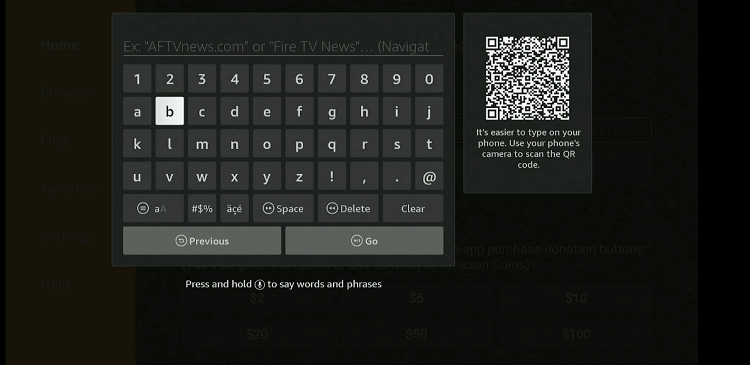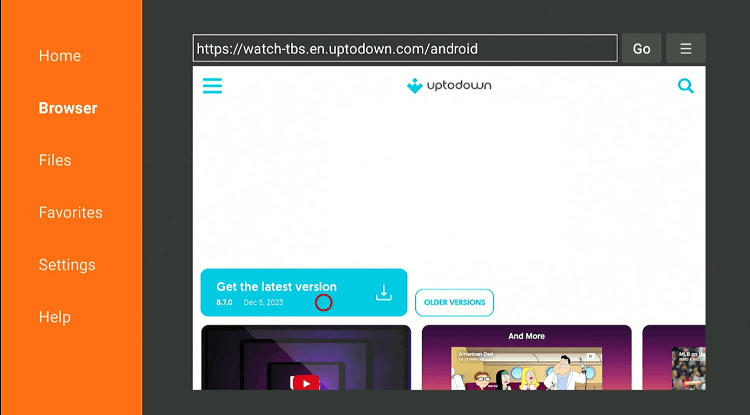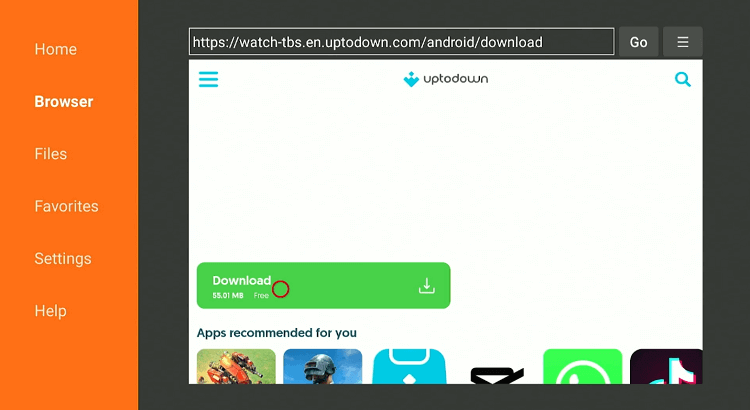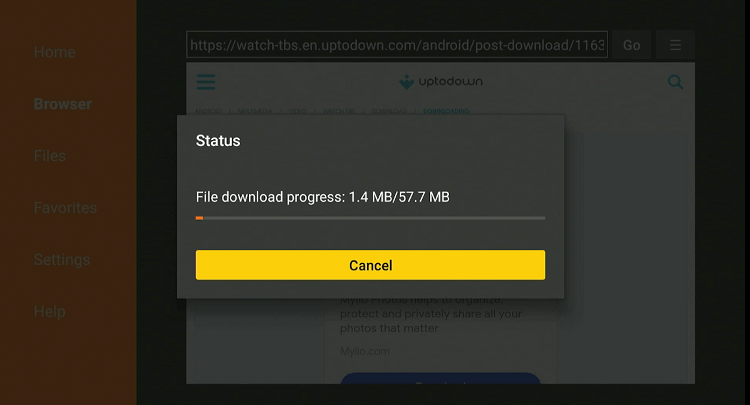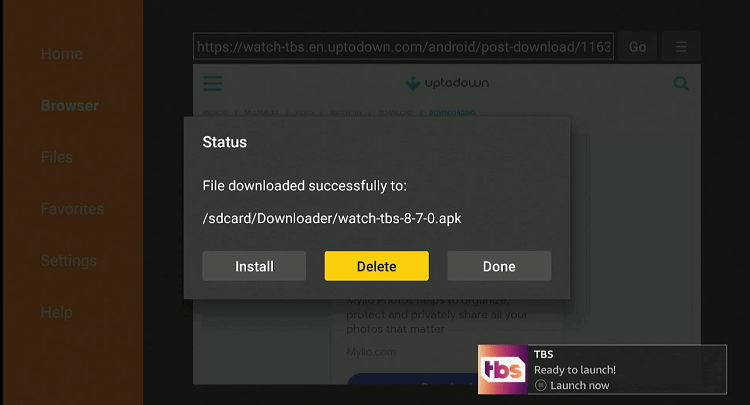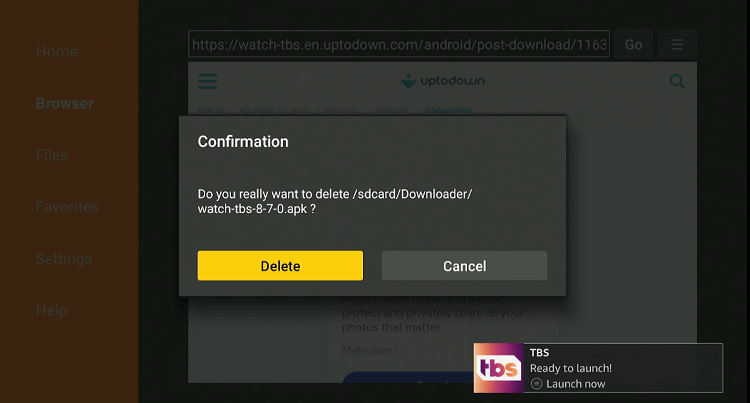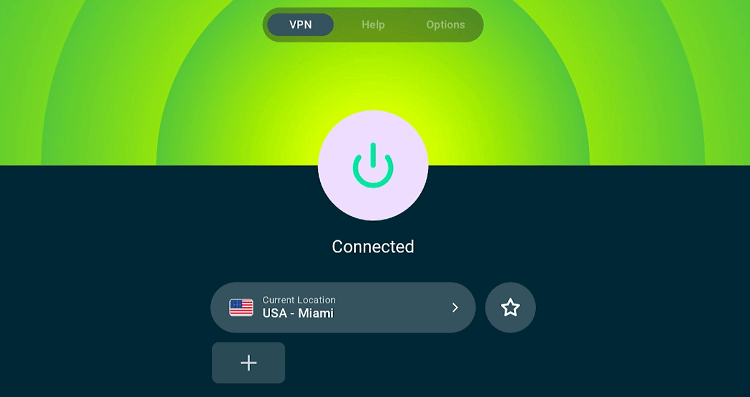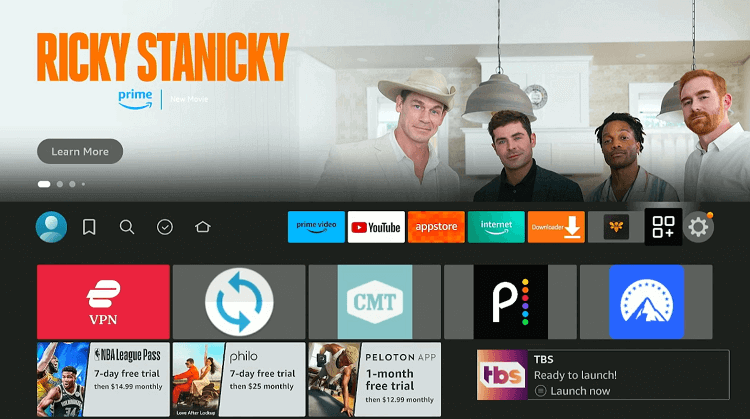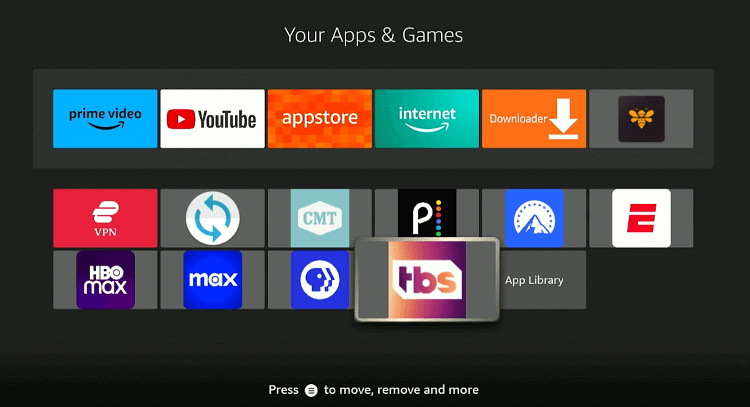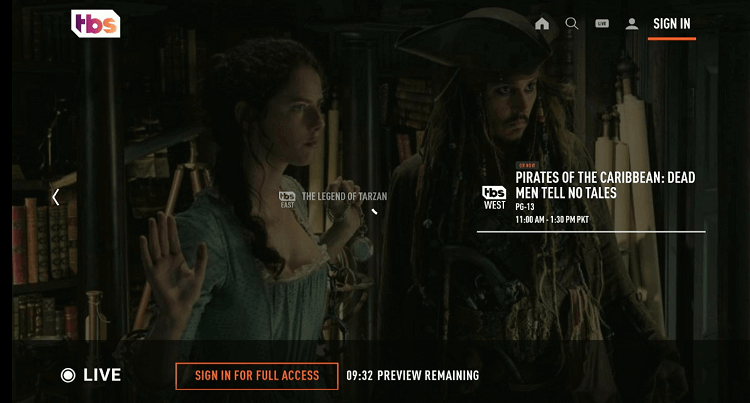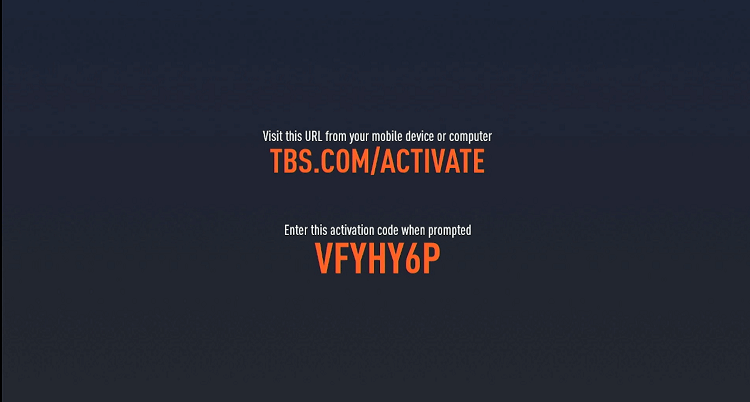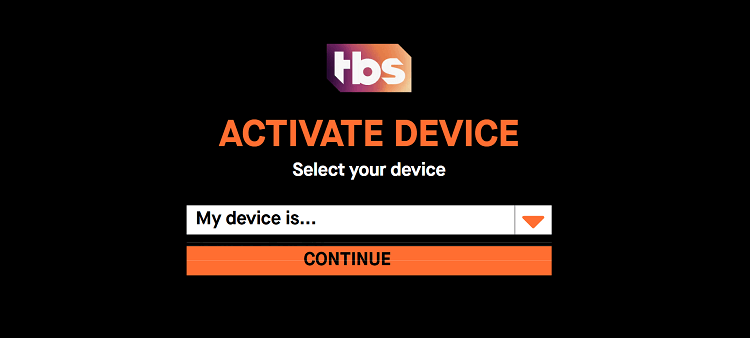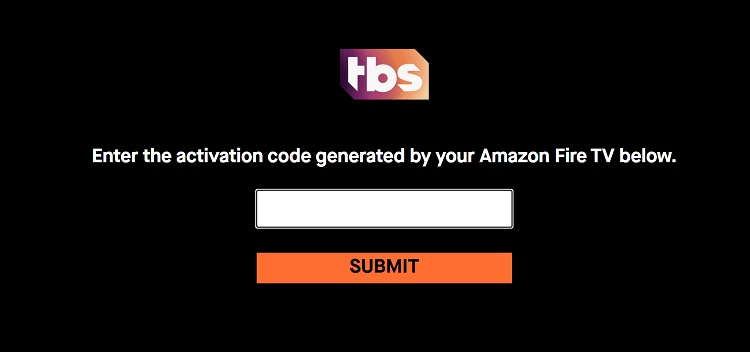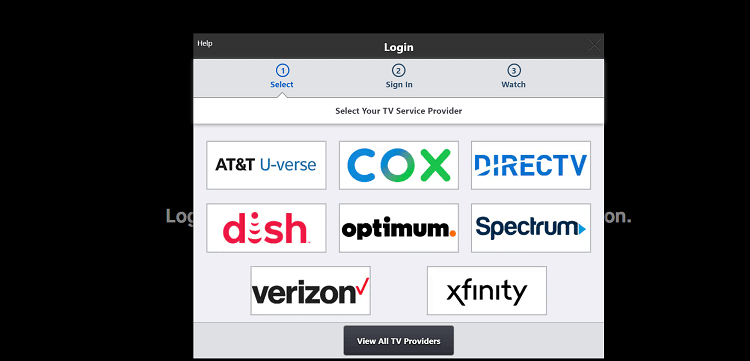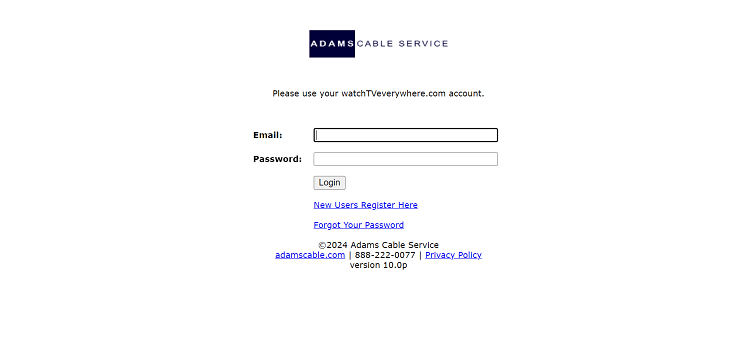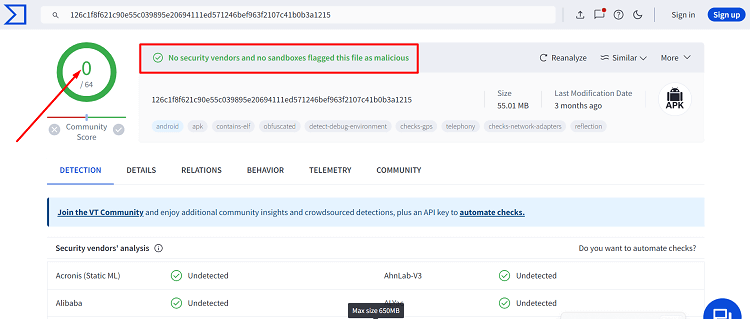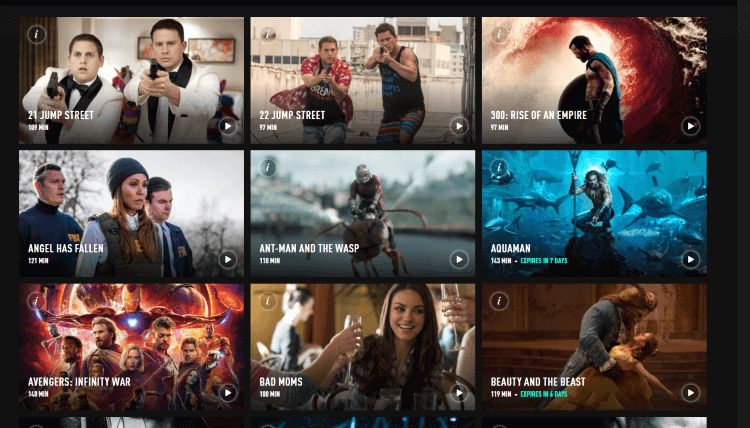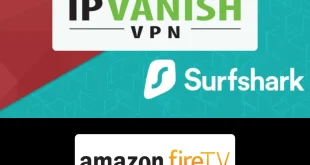Disclosure: Our experts test apps for security before recommending them. If you buy through our links, we may earn a commission. See how it works.
This is a step-by-step guide on how to install and Watch TBS on FireStick, Fire TV, and Fire TV Cube.
Established in 1976, TBS is a prominent American cable television network. Initially, it featured only movies and TV shows.
- Pro Tip: If you’ve already installed the Downloader app on your Firestick, you can use this TBS Downloader Code 139054.
But nowadays the platform also covers live sports such as Major League Baseball, the NCAA Men’s Basketball Tournament, and professional wrestling with AEW Dynamite.
Access to TBS’s digital content requires a subscription through a cable or satellite provider. You may also access it through online streaming services such as Hulu, YouTube TV, and Sling TV.
Keep in mind that PBS operates within the US. To access it from other regions, you will need to use a VPN and connect it to the US server to avoid geo-restrictions. ExpressVPN is our #1 choice.
Our Recommended VPN - ExpressVPN
ExpressVPN is our recommended choice when it comes to unblocking any geo-restricted services OR watching anything for free using unofficial apps/websites as it helps you hide your streaming activities from the ISPs and Government.
This NEW YEAR, enjoy an exclusive offer: 🎉 Get up to 61% OFF + 4 months FREE on ExpressVPN's 30-Month's plan! 🎉 that too with a 30-day money-back guarantee.
How to Watch TBS on FireStick Using the Downloader App
Anyone living in the US can easily get the TBS app from the Amazon App Store. However, if you are not a US resident, you will have to probably sideload it from a third-party source.
Please note that TBS is limited to the US. So before proceeding with the jailbreaking process, make sure you install ExpressVPN on FireStick and connect it to the US server to unblock geo-restrictions.
Follow the steps below:
Step 1: Turn ON your FireStick device and Go to FireStick Home
Step 2: Click on the Settings icon
Step 3: Select the My Fire TV option
Step 4: To enable the Developer Option, click About.
Note: If you have already enabled the Developer Option, then proceed to Step 10
Step 5: Click on the Fire TV Stick option quickly at least 7 times
Step 6: Now you will see this message at the bottom saying "No need, you are already a developer". So stop clicking then
Step 7: Now the Developer Option will appear in the menu so click on it
Step 8: Choose Apps from Unknown Sources to turn it ON
Step 9: Simply click Turn On
Step 10: Now return to the FireStick Home menu by pressing the "Home" icon on the remote and click on Find
Step 11: Now select the Search icon
Step 12: Type Downloader and press search
Step 13: Select the Downloader App icon from the list available in the Amazon Store
Step 14: Tap Get/Download
Step 15: Wait for a while until the installation process is completed
Step 16: Now click Open
Step 17: Select Allow to give access to the downloader app
Step 18: Click OK here
Step 19: This is the Downloader App interface, Choose the Home tab and click Search Bar
Step 20: Now enter the URL bit.ly/3V9IfSb OR tinyurl.com/9c4y2c27 OR TBS Downloader Code 139054 in the search bar and click GO.
Note: The referenced link is the official URL of this app/website. FIRESTICKHACKS does not own, operate, or re-sell any app, streaming site, or service and has no affiliation with its developers.
Step 21: Scroll down and click “Get the Latest Version”.
Step 22: Click “Download”.
Step 23: The installation will start. Wait for it to complete.
Step 24: Once the installation finishes, click “Install”.
Step 25: Tap the “Done” icon.
Step 26: Click “Delete” to remove the TBS APK file from FireStick.
Note: Deleting APK files will free up space on FireStick.
Step 27: Select “Delete” again for confirmation.
Step 28: Open ExpressVPN on FireStick and connect it to the US server.
Step 29: Go to the FireStick home and select the “icon next to the settings” from the top right corner.
Step 30: Choose the “TBS” app from the list.
Step 31: Click the “Sign In” tab from the top right corner.
Step 32: Now open TBS.com/activate on your mobile or PC.
Step 33: Select the “My device is” tab.
Step 34: Choose Amazon Fire TV from the list.
Step 35: Now enter the activation code from your FireStick screen into this box and click “Submit”.
Step 36: Choose your TV service provider from the list.
Step 36: Enter credentials and enjoy streaming!
Live TV Services That Offer TBS on FireStick
If you do not have an active subscription from a cable TV provider, you may also access TBS on the following live TV services on FireStick:
Is It Safe/Legal to Use TBS APK on FireStick?
Our testing of the PBS APK file on VirusTotal showed it is free from malware and viruses. Therefore, using this app is safe and poses no threat to security.
However, the app is geo-restricted. So, users outside of the US will need to install ExpressVPN on FireStick and connect it to a U.S. server to bypass geo-restrictions.
TBS Features
We have put together a list of features that make TBS a premier cable network:
- A broad selection of syndicated content.
- Live broadcasts of major sports.
- Personalized watchlist.
- Parental controls.
- Integration with popular live TV streaming services.
- User-friendly interface for easy navigation.
- Availability across major cable providers.
- High-definition viewing experience.
What Movies/TV Shows You Can Watch on TBS
Here are some of the popular movies and TV shows that have graced the TBS lineup:
Movies
- 21 Jump Street
- Angel Has Fallen
- Aquaman
- Beauty And The Beast
- Bad Moms
- Creed 2
- Doctor Strange
TV Shows
- Seinfeld
- 2 Broke Girls
- Bob’s Burgers
- Full Frontal with Samantha Bee
- Wipeout
- Chad
TBS Alternatives
Looking for platforms that can be considered TBS alternatives? If yes, have a look at the following options:
FAQs – TBS
Is TBS Free on FireStick?
The TBS app is free to download, but streaming it requires an active plan from a cable provider or streaming services such as Sling TV, YouTube TV, Hulu, and DirecTV.
Can I watch TBS on FireStick outside of the US?
Yes, but you will have to use a VPN and connect it to the US server to unblock geo-restriction.
What is the latest version of TBS APK on FireStick?
The latest version of TBS APK on FireStick is 8.7.0, which can be sideloaded using the downloader code 139054.
Can I create a watchlist on the TBS app on FireStick?
Yes, you can create a personalized watchlist on the TBS app to keep track of your favorite shows and movies.
Summing Up
TBS is a great platform for anyone who values a smooth streaming experience and diverse content such as movies, TV shows, and live sports.
The app is easy to use, with a search feature and organized categories. You can get a quick sneak peek into trailers as well. The app offers everything from live sports to TBS originals, all in high-quality video.
However, since the TBS caters to US residents, make sure you install ExpressVPN and connect it to the US server to access it outside of the region.