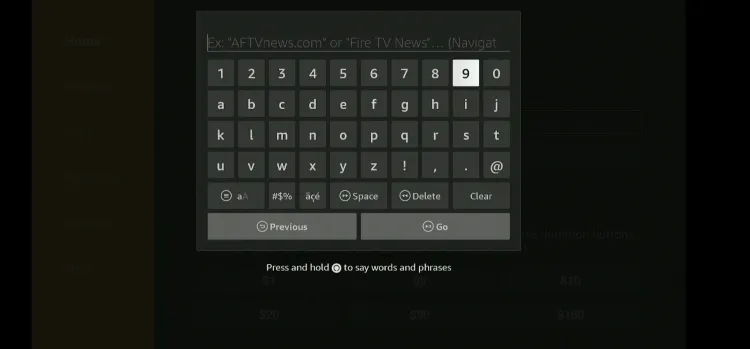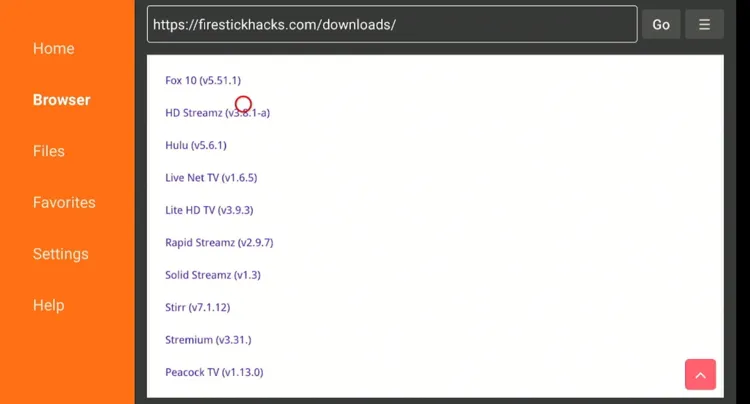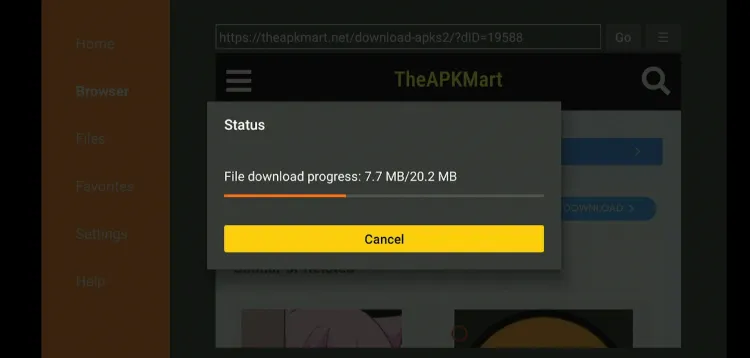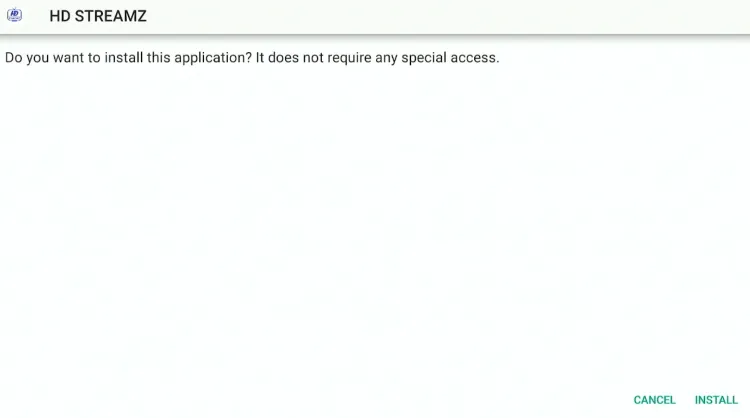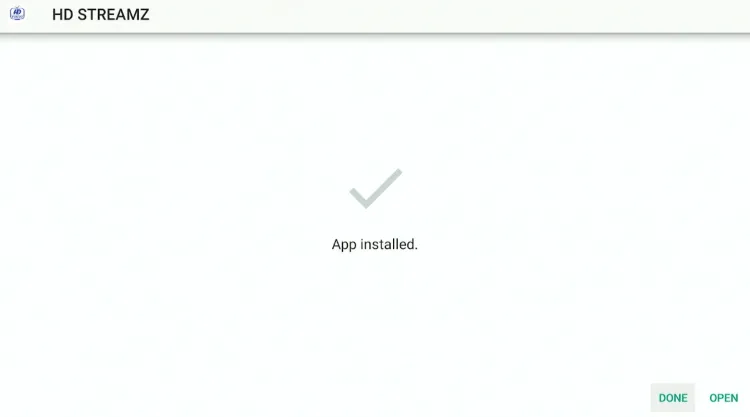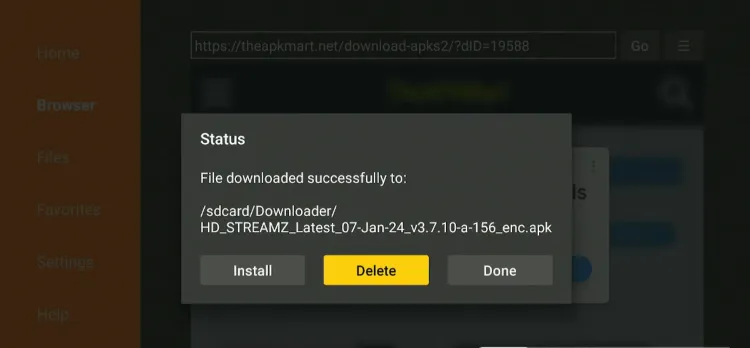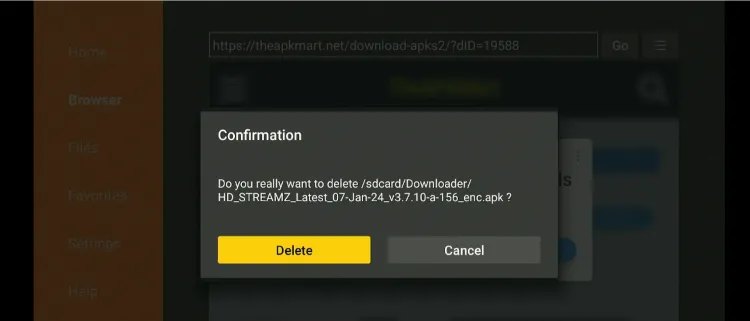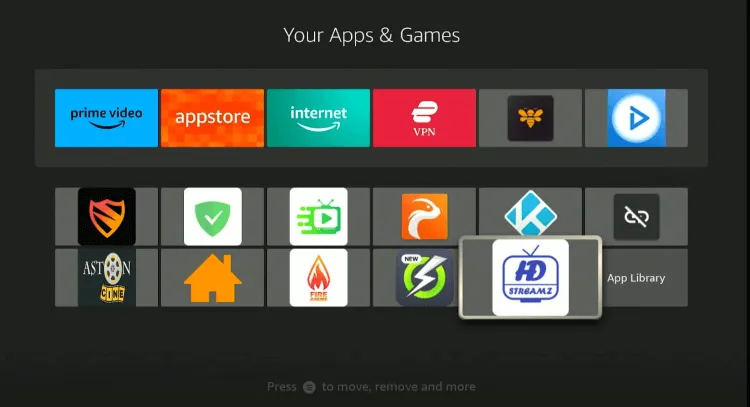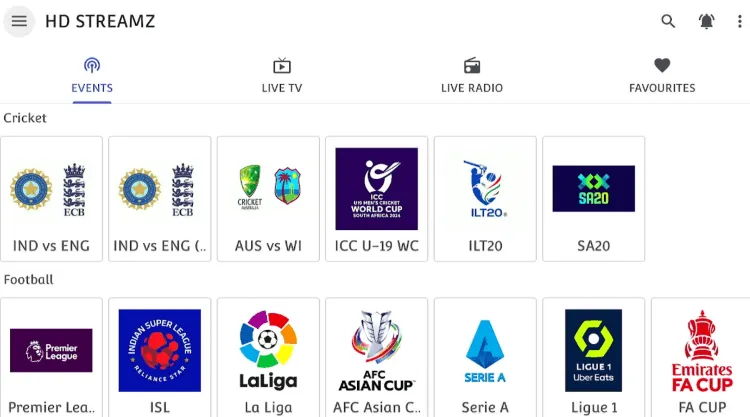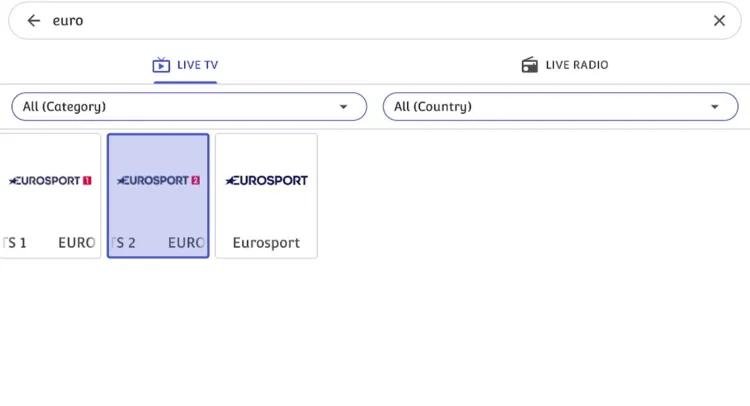Disclosure: Our experts test apps for security before recommending them. If you buy through our links, we may earn a commission. See how it works.

The Shanghai Masters is one of the most prestigious tennis tournaments in the ATP Tour, making it highly competitive and a must-watch for tennis fans.
After a four-year break due to COVID-19, the tournament resumed in 2023, and the 2024 edition promises another exciting chapter.
The 2024 Shanghai Masters (13th edition) is scheduled to take place from October 2 to October 13, 2024, so it’s the perfect time to prepare for streaming it directly on your FireStick.
If you’re wondering how to catch all the action live for free, we have you covered in this article.
However, we are sharing the app that scrapes streaming links from unknown sources, be sure to use a VPN to hide your IP address. ExpressVPN is our #1 choice.
Our Recommended VPN - ExpressVPN
ExpressVPN is our recommended choice when it comes to unblocking any geo-restricted services OR watching anything for free using unofficial apps/websites as it helps you hide your streaming activities from the ISPs and Government.
This NEW YEAR, enjoy an exclusive offer: 🎉 Get up to 61% OFF + 4 months FREE on ExpressVPN's 30-Month's plan! 🎉 that too with a 30-day money-back guarantee.
How to Watch Shanghai Masters on FireStick Using Downloader App
HD Streamz is one of the best free apps for watching sports on Firestick. It features hundreds of sports channels that stream various sports, including the Shanghai Masters.
That said, Since HD Streamz fetches links from unknown sources, do not forget to install and use ExpressVPN on FireStick to ensure secure streaming.
Follow the steps below:
Step 1: Turn ON your FireStick device and Go to FireStick Home
Step 2: Click on the Settings icon
Step 3: Select the My Fire TV option
Step 4: To enable the Developer Option, click About.
Note: If you have already enabled the Developer Option, then proceed to Step 10
Step 5: Click on the Fire TV Stick option quickly at least 7 times
Step 6: Now you will see this message at the bottom saying "No need, you are already a developer". So stop clicking then
Step 7: Now the Developer Option will appear in the menu so click on it
Step 8: Choose Apps from Unknown Sources to turn it ON
Step 9: Simply click Turn On
Step 10: Now return to the FireStick Home menu by pressing the "Home" icon on the remote and click on Find
Step 11: Now select the Search icon
Step 12: Type Downloader and press search
Step 13: Select the Downloader App icon from the list available in the Amazon Store
Step 14: Tap Get/Download
Step 15: Wait for a while until the installation process is completed
Step 16: Now click Open
Step 17: Select Allow to give access to the downloader app
Step 18: Click OK here
Step 19: This is the Downloader App interface, Choose the Home tab and click Search Bar
Step 20: Now enter the HD Streamz Downloader Code 730116 in the search box OR enter this URL bit.ly/fsh-downloads and click Go.
Note: The referenced link is the official URL of this app/website. FIRESTICKHACKS does not own, operate, or re-sell any app, streaming site, or service and has no affiliation with its developers.
Step 21: Scroll down “HD Streamz” from the “Live TV Apps” category.
Note: If the app does not start downloading, then clear the Downloader App cache using this article.
Step 22: The downloading will start. Wait for it to finish.
Step 23: Once the downloading ends, click “Install”.
Step 24: Tap the “Done” icon.
Step 25: Click “Delete” to remove the HD Streamz APK file from FireStick.
Note: Deleting APK files will free up space on FireStick.
Step 26: Tap “Delete” again to complete the process.
Step 27: Open ExpressVPN and connect it to the US – New Jersey server.
Step 28: Long press the “Home” button on the FireStick remote and navigate to apps.
Step 29: Choose “HD Streamz” from the list.
Step 30: Tap the “Search” icon from the top right corner.
Step 32: Type Eurosport and select “Eurosport 1” or “Eurosport 2”.
P.S. You may also search the Tennis channel or Supersport on HD Streamz to watch Shanghai Masters.
Step 33: This channel will stream the Shanghai Masters when it goes live.
Official Streaming Services to Watch the Shanghai Masters on FireStick
With premium official streaming services, you can watch the Shanghai Masters on FireStick with features like personalized recommendations, multi-screen options, and cloud DVR.
But keep in mind that most of the following streaming services are US-only, so it is important to install ExpressVPN on your FireStick and connect to a US server to bypass geo-restrictions.
Shanghai Masters Schedule 2024
Let’s have a look at the Shanghai Masters 2024 schedule in the US time zone (ET):
| Date | Event | USA Eastern Time |
| October 2 – 6, 2024 | Early Rounds (Round of 96 & 64) | 12:30 AM & 6:30 AM |
| October 7 – 9, 2024 | Round of 32 & Round of 16 | 12:30 AM & 6:30 AM |
| October 10 – 11, 2024 | Quarterfinals | 12:30 AM & 6:30 AM |
| October 12, 2024 | Semifinals | 2:00 AM |
| October 13, 2024 | Doubles Final | 2:00 AM |
| October 13, 2024 | Singles Final | 4:30 AM |
Other Sports Events to Watch on FireStick
Along with the Shanghai Masters, Here are some other live sports events you can watch on FireStick:
- Tour De France on FireStick
- US Open Golf on FireStick
- Abu Dhabi Grand Prix on FireStick
- Formula 1 Live on FireStick
- NASCAR on FireStick
FAQs- Shanghai Masters
Can I watch the Shanghai Masters on FireStick for free?
Yes, you can stream the Shanghai Masters for free using HD Streamz and SportsFire.
Which official streaming service streams Shanghai Masters?
Multiple official streaming services like Sling TV, Hulu, FuboTV, and YouTube TV stream Shanghai Masters.
When will the Shanghai Masters season start in 2024?
Shanghai Masters is scheduled to take place from October 2 to October 13, 2024.
Which sports channels will cover the Shanghai Masters in 2024?
Several sports channels like Europort 1, Eurosport 2, beIN Sports, and Supersport will cover the Shanghai Masters in 2024.
Conclusion
The Shanghai Masters is one of the most prestigious tournaments in the tennis calendar. As part of the ATP Tour, it delivers high-stakes action, thrilling matches, and unforgettable moments.
Whether you’re rooting for the seasoned champions or the up-and-coming stars, the Shanghai Masters offers something for everyone.
You can watch all the live matches of the event for free, thanks to unofficial apps like HD Streamz and Rapid Streamz.
However, if you prefer official services, opt for Hulu, Sling TV, or FuboTV to access Shanghai Masters on FireStick. Don’t forget to use ExpressVPN to hide your IP address and bypass geo-restrictions.