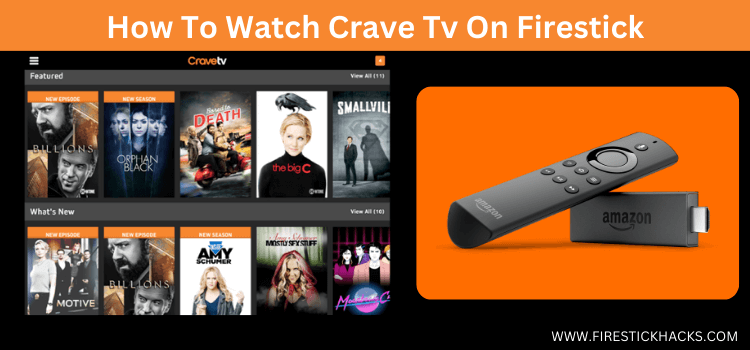
This step-by-step detailed guide on how to install & watch Crave TV on Amazon FireStick, Fire TV, and FireStick 4K.
Are you looking for a streaming application with all movies and shows from big platforms? Then Crave TV will be your perfect choice. Crave TV is a premium Canadian streaming service.
Crave is a single platform that provides streaming entertainment from HBO, Max, STARZ, SHOWTIME, and other networks.
You can sideload the latest APK of Crave TV using the downloader app on FireStick or you can also use your browser to stream via its website. However, you will have to subscribe to the service to stream any content.
Also, since the service is only geo-restricted to Canada, you must connect to the Canadian server via a VPN like ExpressVPN to access the content from your region.
Our Recommended VPN - ExpressVPN
ExpressVPN is our recommended choice when it comes to unblocking any geo-restricted services OR watching anything for free using unofficial apps/websites as it helps you hide your streaming activities from the ISPs and Government.
Get ExpressVPN today to enjoy 3 extra months free. It also offers a 30-day money-back guarantee policy that allows you to access all features risk-free for 30 days.
2 Ways to Install & Watch Crave TV on FireStick
There are 2 ways to watch Crave TV on FireStick. One is by using a compatible Browser such as Amazon Silk Browser to visit Crave TV’s official website. Next is to sideload the Crave TV application.
You can choose any method according to your preference.
- How to Install Crave TV on FireStick using the Downloader App
- How to Watch Crave TV on FireStick Using Browser
Install & Watch Crave TV on FireStick using the Downloader App
The Crave TV app might not be available on the Amazon App Store outside Canada. Therefore you will have to sideload the Crave TV app using the Downloader App.
However, you must not forget to subscribe to Crave TV & install and use ExpressVPN on Firestick to access its content from anywhere.
Here are the steps to Install & watch Crave TV on FireStick using the Downloader app:
Step 1: Turn ON your FireStick device and Go to FireStick Home
Step 2: Click on the Settings icon
Step 3: Select the My Fire TV option
Step 4: To enable the Developer Option, click About.
Note: If you have already enabled the Developer Option, then proceed to Step 10
Step 5: Click on the Fire TV Stick option quickly at least 7 times
Step 6: Now you will see this message at the bottom saying "No need, you are already a developer". So stop clicking then
Step 7: Now the Developer Option will appear in the menu so click on it
Step 8: Choose Apps from Unknown Sources to turn it ON
Step 9: Simply click Turn On
Step 10: Now return to the FireStick Home menu by pressing the "Home" icon on the remote and click on Find
Step 11: Now select the Search icon
Step 12: Type Downloader and press search
Step 13: Select the Downloader App icon from the list available in the Amazon Store
Step 14: Tap Get/Download
Step 15: Wait for a while until the installation process is completed
Step 16: Now click Open
Step 17: Select Allow to give access to the downloader app
Step 18: Click OK here
Step 19: This is the Downloader App interface, Choose the Home tab and click Search Bar
Step 20: Enter the URL bit.ly/carve014 OR Crave TV Downloader Code 401630 and click GO. This is the link to the Latest APK of Crave TV (v6.59.0)
Note: The referenced link is the official URL of this app/website. FIRESTICKHACKS does not own, operate, or re-sell any app, streaming site, or service and has no affiliation with its developers.
Step 21: Scroll Down and Click on this Link.
Step 22: Click on Download APK
Step 23: It will begin downloading. Wait for a while.
Step 24: Click Install
Step 25: Click Done.
Step 26: Click Delete.
Step 27: Click Delete again.
Step 28: Now open the ExpressVPN app on your FireStick and connect it to the Canada server.
Step 29: Long press the “Home” button on the FireStick remote and navigate to apps.
Step 30: Search for the Crave TV app and Select it.
Step 31: The app will be launched. Click on Sign in.
Step 32: Enter your Email ID & Passward to Sign In.
Step 33: This is the Crave TV app interface
Step 34: To watch any show or movie you must subscribe. Click on Subscribe to watch.
Watch Crave TV on FireStick using the Browser
You can also access the Crave TV website using any compatible browser. I am using the Amazon Silk Browser.
However, since Crave TV is blocked outside Canada, you must install and use ExpressVPN on Firestick and connect to the Canadian Server. This will unblock the geo-restriction and give you instant access.
Now follow the steps to watch Crave TV on FireStick using the browser:
Step 1: Open ExpressVPN app and connect to the Canada Server.
Step 2: Go to FireStick Home
Step 3: Click on the Find tab
Step 4: Now select the Search option
Step 5: Type Internet in the search bar and select from the list
Step 6: Choose the Internet App (Silk Browser) from the given options
Step 7: Tap the Get/Download button
Step 8: Wait until the installation of the browser completes
Step 9: Click Open, once the browser is installed.
Step 10: Click on Accept Terms to access the browser
Step 11: When the browser launches, the Bing.com tab will open at first.
Step 12: In the search bar type https://www.crave.ca/en and click GO
Note: The referenced link is the official URL of this app/website. FIRESTICKHACKS does not own, operate, or re-sell any app, streaming site, or service and has no affiliation with its developers.
Step 13: You will be taken to the Crave TV website. Click on Sign In.
Step 14: Enter your Credentials to Sign in.
Step 15: Create your Profile and Enjoy. (If you haven’t subscribed, you will be asked to subscribe)
How to Sign Up & Subscribe to Crave TV
Crave TV offers monthly, yearly plans, and a ‘STARZ’ add-on. However, make sure to install and use ExpressVPN on FireStick and connect to the Canada server for easy access in your region.
Crave TV Subscription Plans
Have a look at Crave TV plans:
| Plans | Monthly | Annual | Features |
|---|---|---|---|
| Premium | $22.00 | $220.00 | 4 streams, Up to 4K, Ad-free option |
| Standard | $14.99 | $149.90 | 4 streams, Up to 4K |
| Basic | $9.99 | $99.90 | 1 stream, Up to 720p |
| Starz Add-on | $5.99 | $59.90 | Access to exclusive series, movies, and BTS |
Follow the steps below to subscribe to Crave TV:
Step 1: Open ExpressVPN app and connect to the Canada Server.
Step 2: Enter the URL https://www.crave.ca/en/subscribe on your PC or Mobile browser.
Step 3: Enter your Email ID and Phone Number to create your Bell Media Account.
Step 4: Choose a secure Password.
Step 5: You will receive a 5-digit code in your Email ID. Enter the code here.
Step 6: Click Continue.
Step 7: Choose your Subscription Plan.
Step 8: Add Payment Method/Info.
Step 9: Confirm your order and you will successfully subscribe to the service! You can then Sign In directly with your Bell media account to continue on Firestick.
New & Upcoming on Crave TV in 2024
Best Shows
Crave TV offers 1100+ TV Shows across multiple genres. The following is a list of the CraveTV shows that are worth watching in 2024!
- The Traitors
- Tokyo Vice
- Dark Side of the Rings.
- The Voice
- True Detective: Night Country
- Curb Your Enthusiasm.
- Late Bloomer
- Friends
- An Optimist Guide to the Planet.
- Love Island: All-stars
- Big Bang Theory.
- Yellow Jackets.
- The Undoing
- The Flight Attendant
- Succession
- Euphoria
- Sopranos
- Billions
Best Movies
Crave offers 1200+ movies on its platform. Here are the best Crave TV movies for 2024:
- Aquaman
- The Color Purple
- Earth Mama
- Barbie
- Girl
- Spiderman
- Thanksgiving
- Shrek
- Minions2
- Father of the Bride
- Dune
- The King of Staten Island
- The Nest
- The Little Things
- Four Good Days
Crave TV Channels
Are you wondering what Live channels are on Crave TV? Here are the amazing Channels you can get once you subscribe:
- Crave 1
- Crave 2
- Crave 3
- HBO 1
- HBO 2
- STARZ 1
- STARZ 2
- STARZ 3
- SUPER ECRAAN 1
- SUPER ECRAAN 2
- SUPER ECRAAN 3
- SUPER ECRAAN 4
Alternative to Crave TV
Here are some other streaming applications that you can use to watch on FireStick:
- HBO Max on FireStick
- Netflix on FireStick
- Vudu app on FireStick
- Disney Plus on FireStick
- Discovery Plus on FireStick
FAQs – Crave TV on FireStick
1. On how many devices Can I stream Crave at the same time?
2. Is Crave free with Amazon Prime?
No, it is not free with Amazon Prime
3. Can I get Crave TV for free on FireStick?
No. only the Crave TV app is free to install however the user needs to subscribe to Crave TV to watch its content.
5. Why can I not access Crave TV in my region?
Crave TV is a Canadian streaming service that can only be accessed by users in Canada. To watch Crave TV outside Canada, use ExpressVPN to bypass geo-restrictions.
Conclusion
Crave TV is a subscription-based Canadian streaming service that brings content from big networks like HBO Max, Starz, ShowTime, and others.
You can install and watch Crave TV on Firestick by sideloading its APK using its downloader code 401630 or you can stream via its website. But, it requires a signup & subscription for content access.
However, it is geo-restricted to Canada only, viewers outside Canada must use a VPN, like ExpressVPN, to bypass geo-restrictions and enjoy Crave TV’s extensive library.





















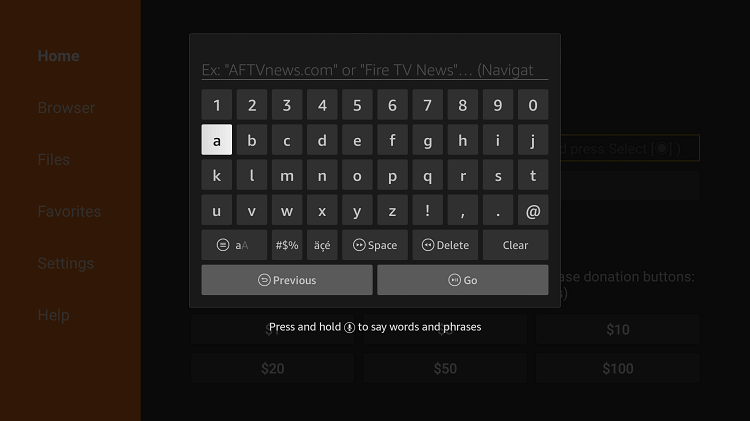
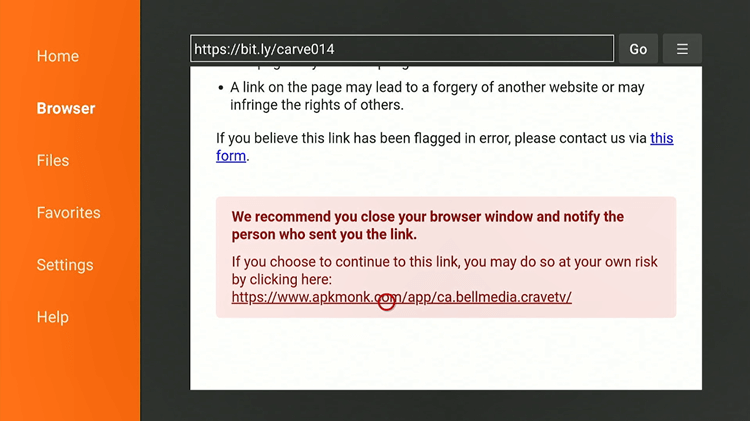
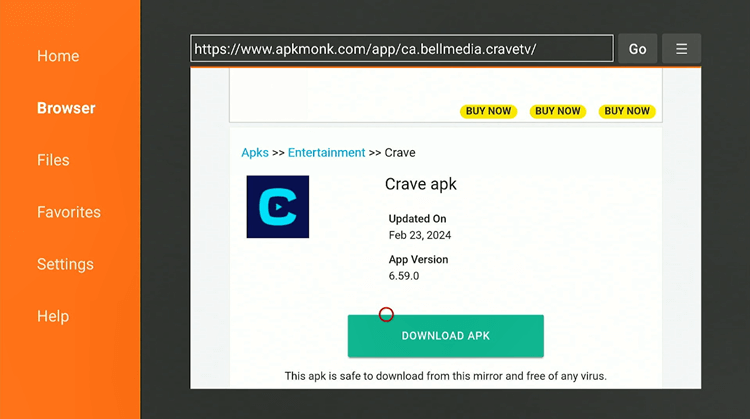
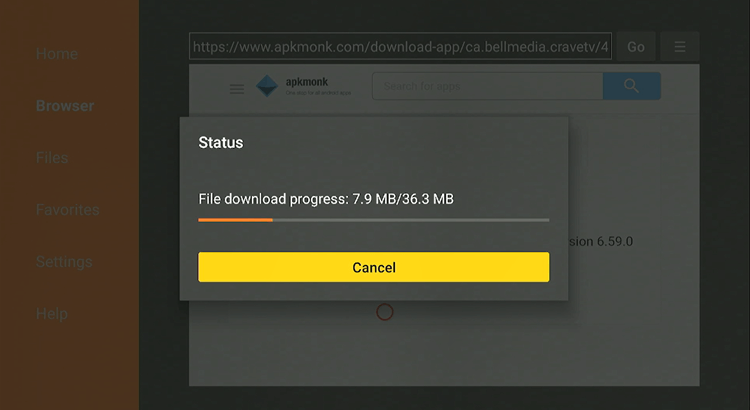
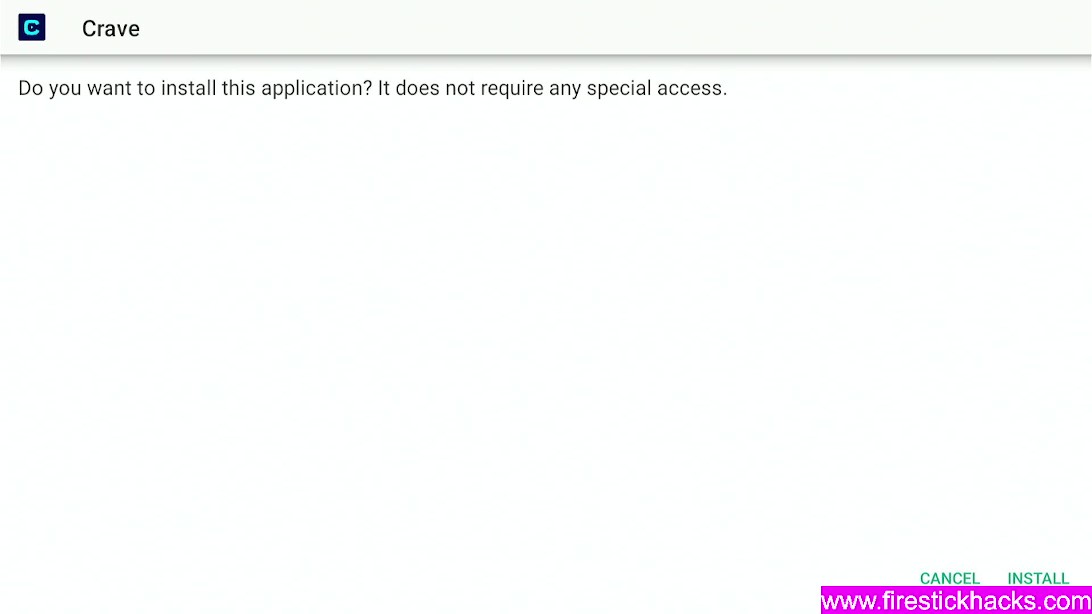
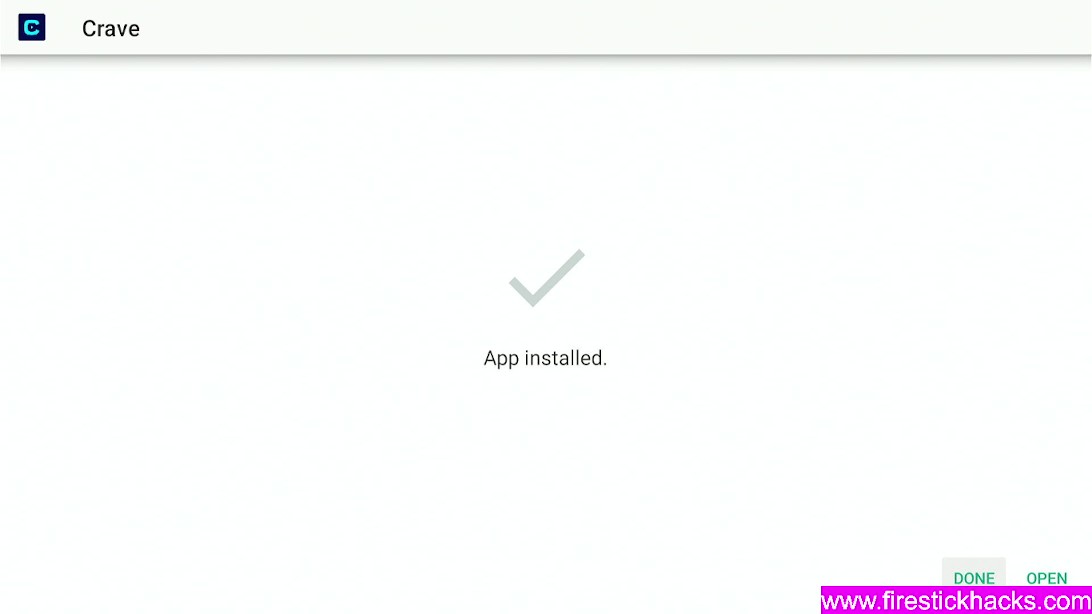
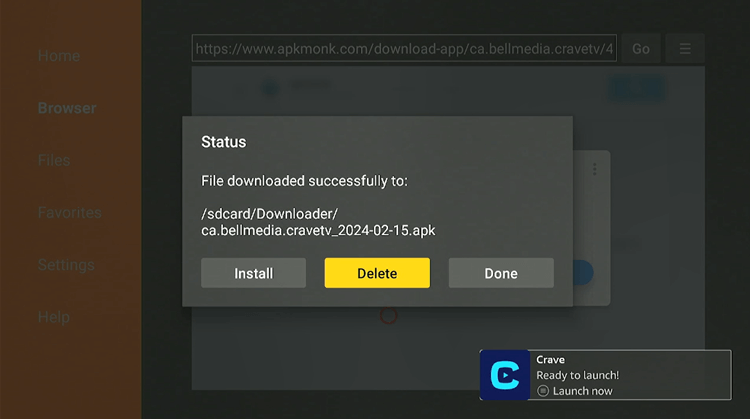
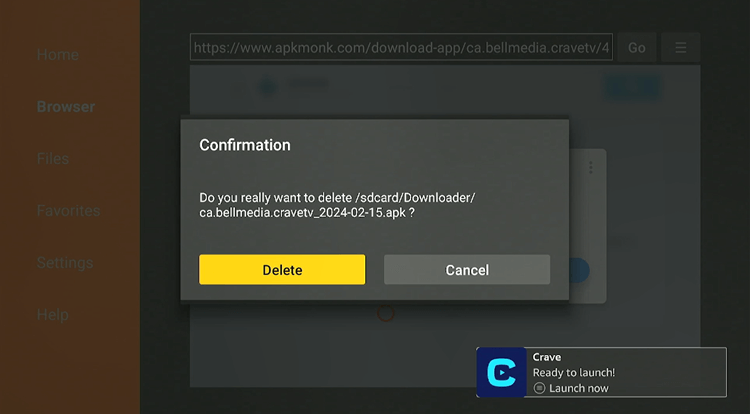
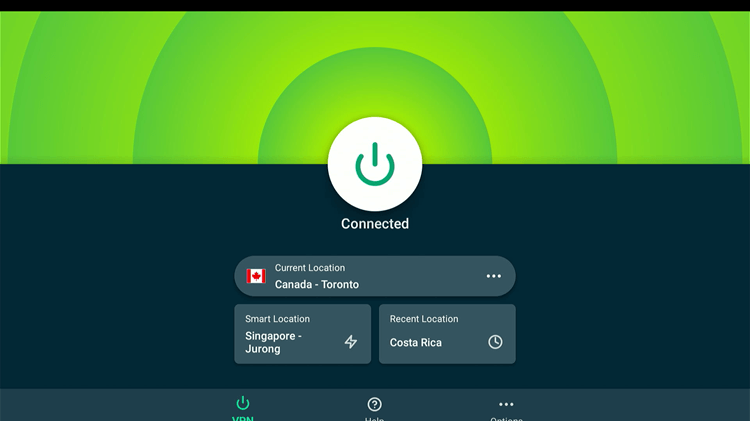
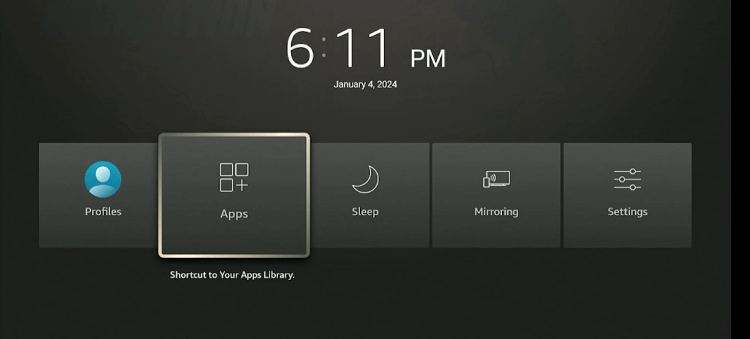
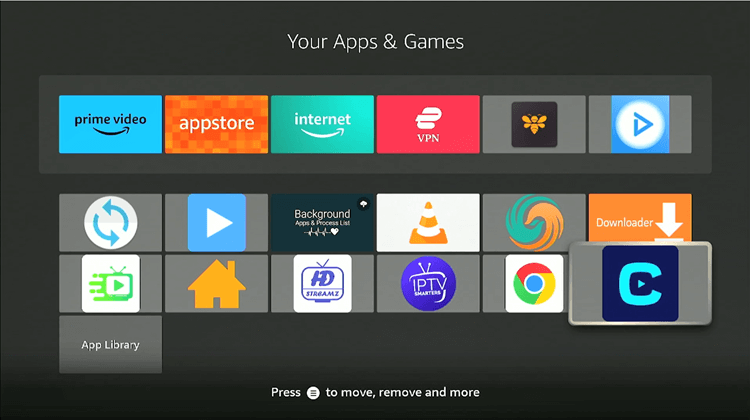
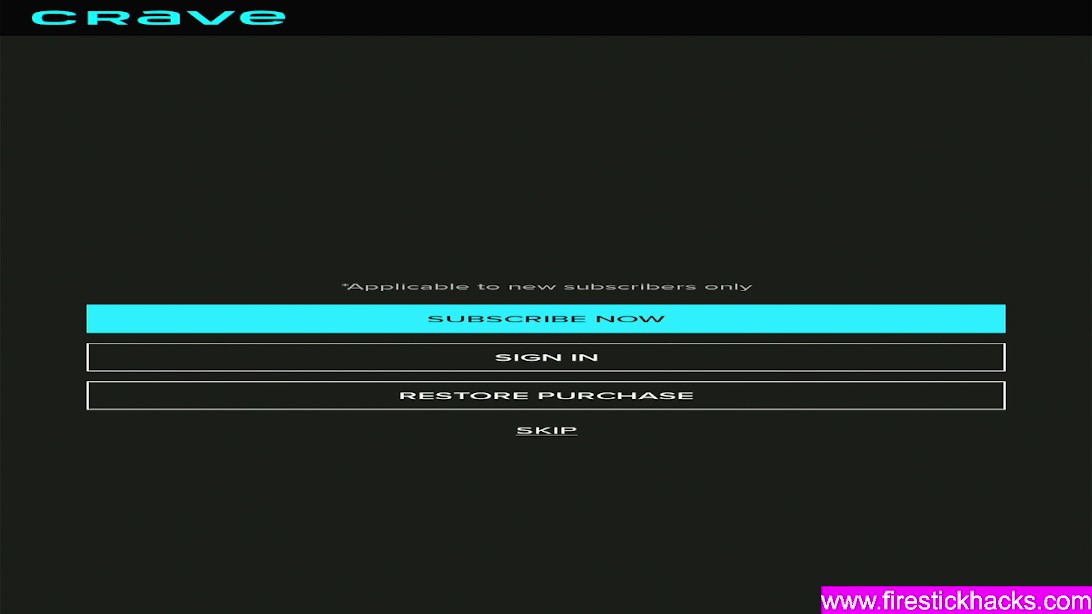
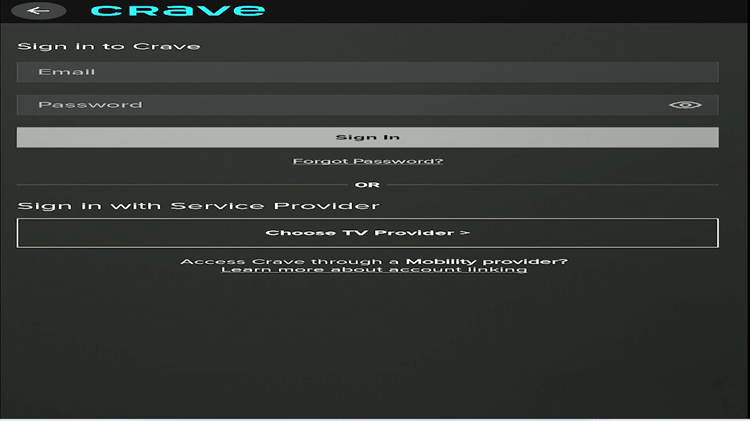












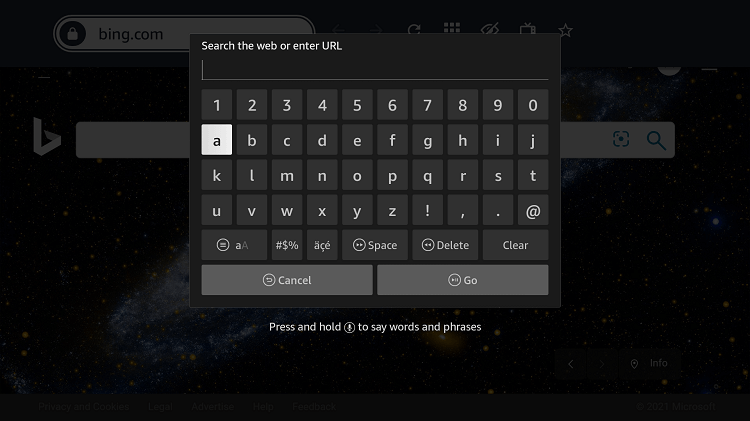
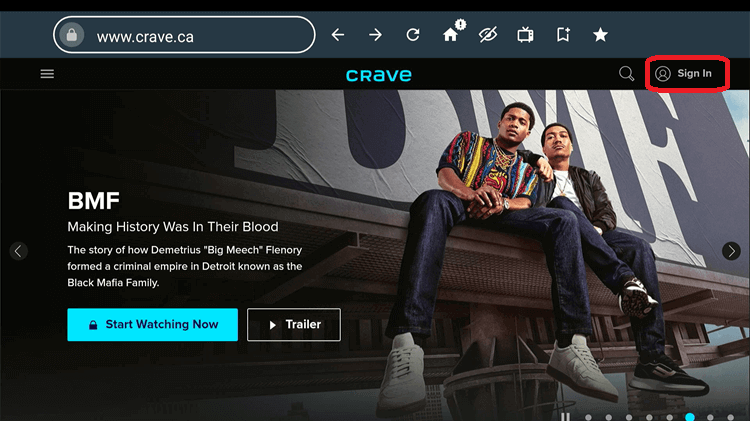
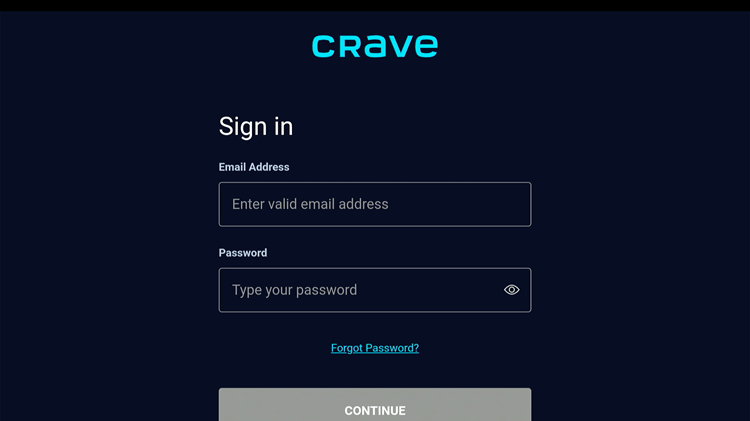
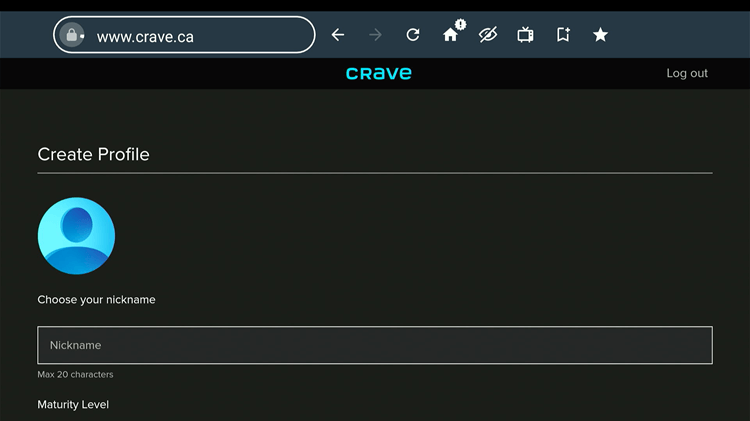
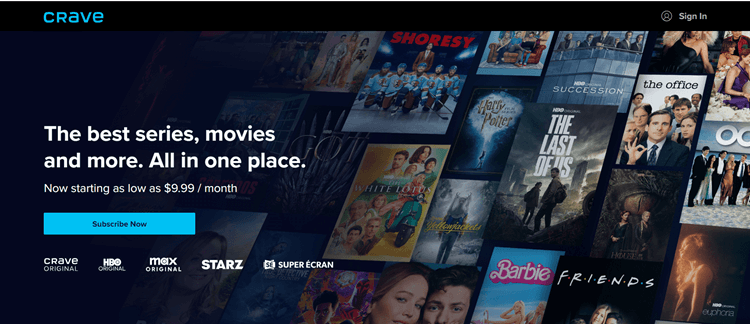
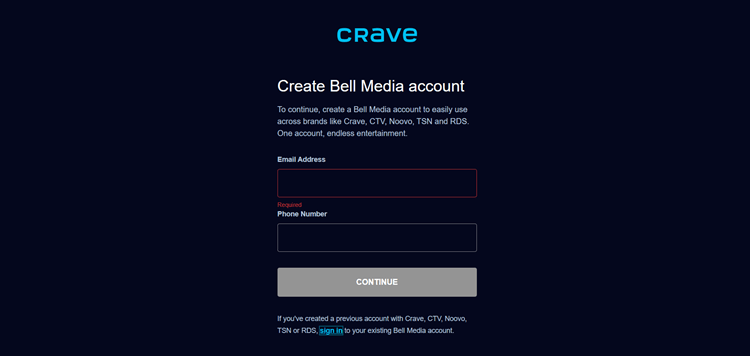
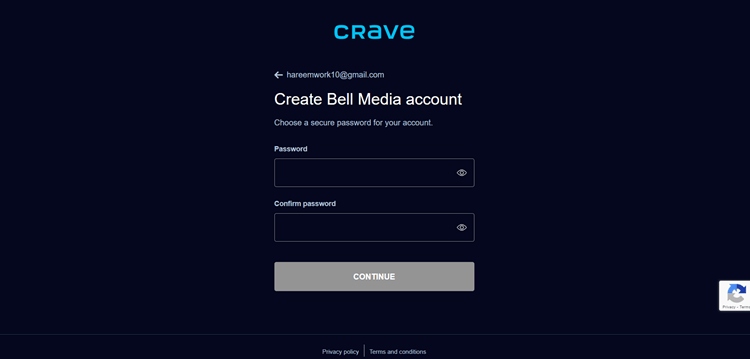
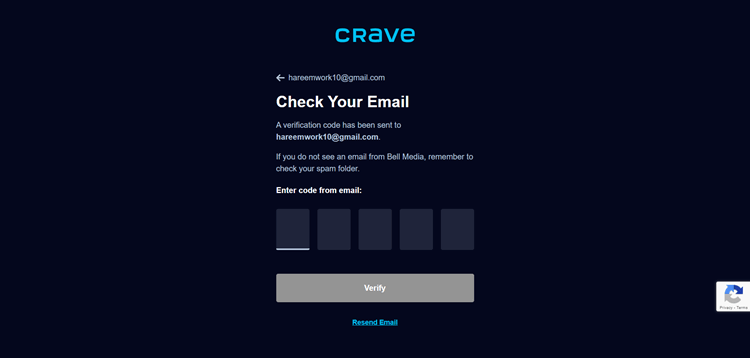
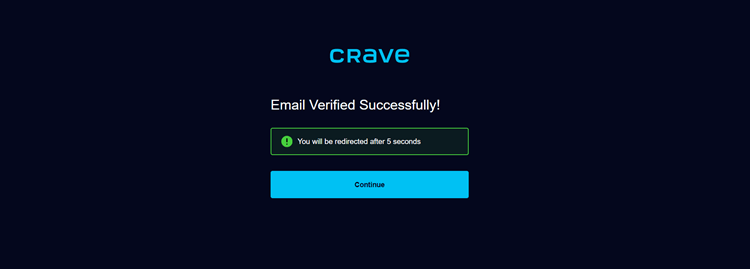
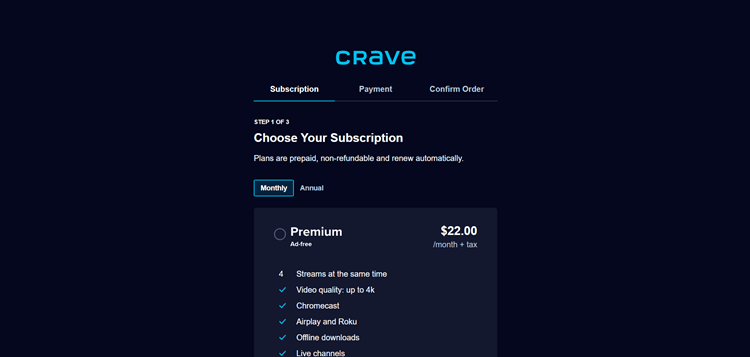
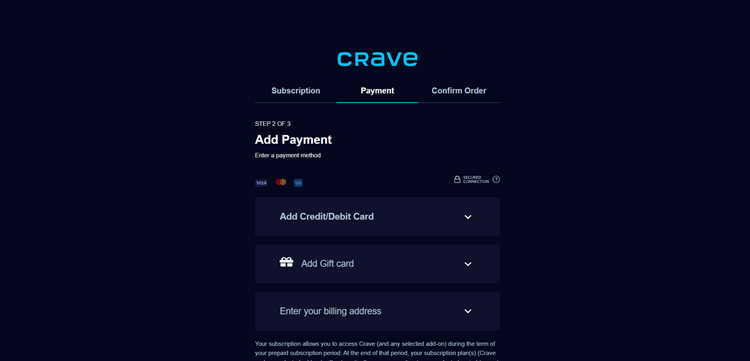






When I typed the URL into the downloader app and hit go, it sends me to a white screen with a totally different url in the search bar ☹️
Please try again i just chacked it is working. If still its not working then please let me know