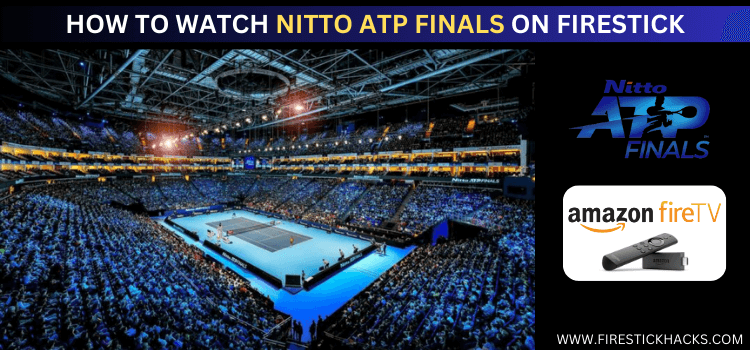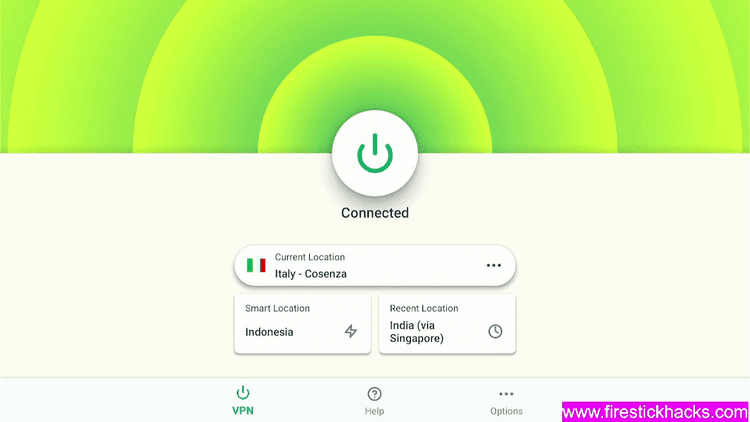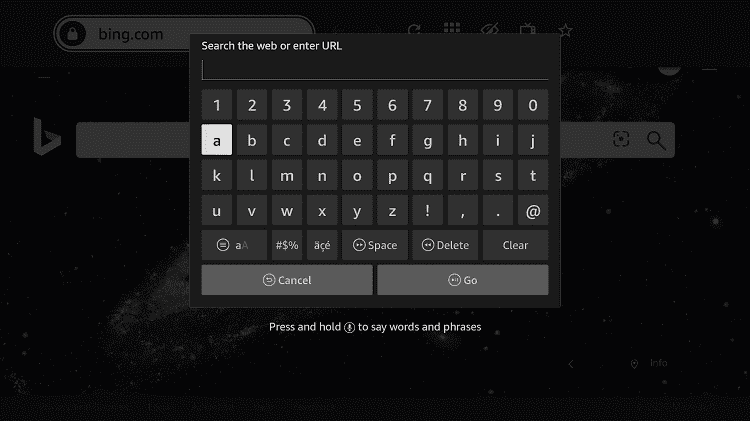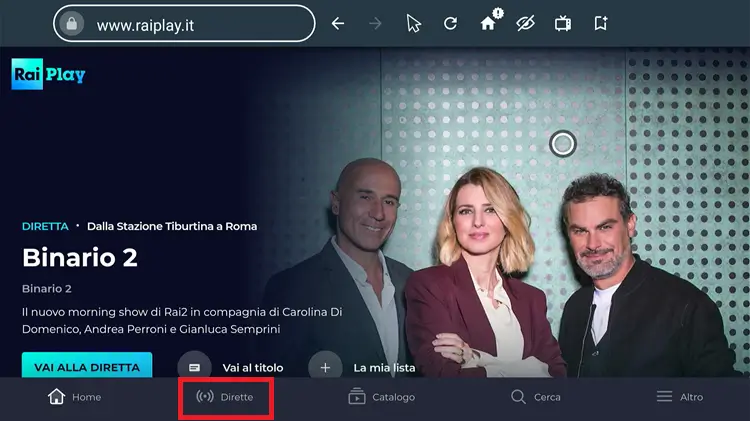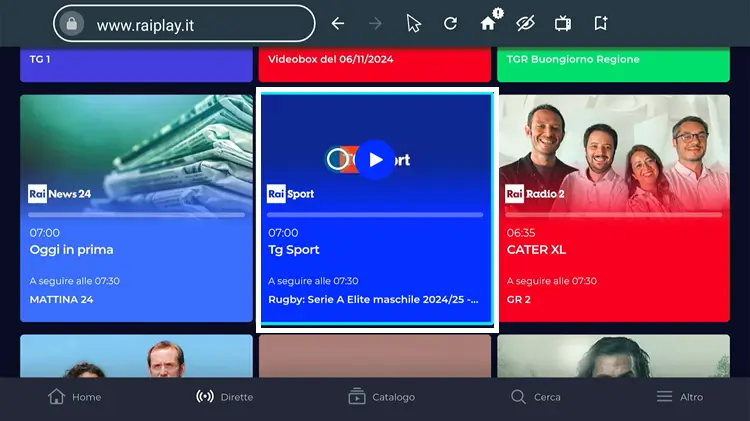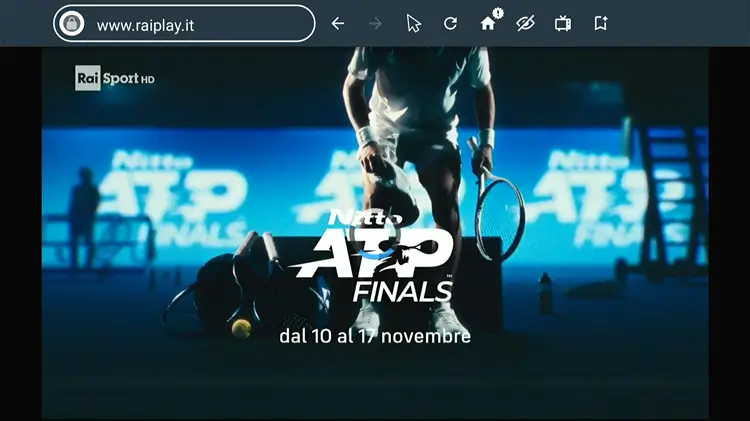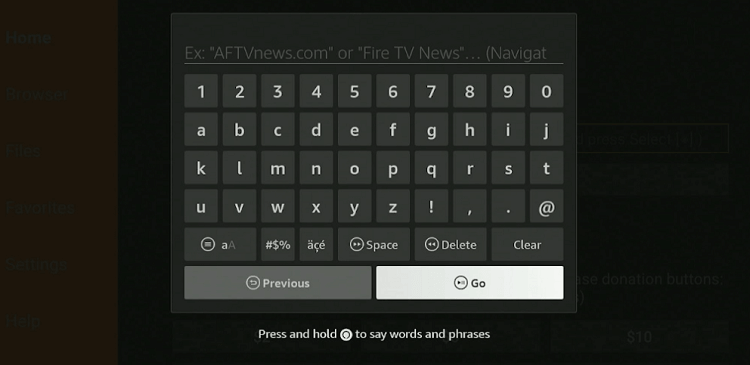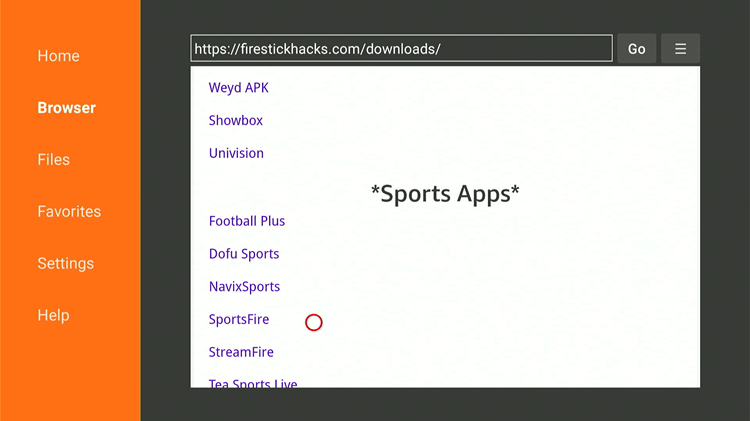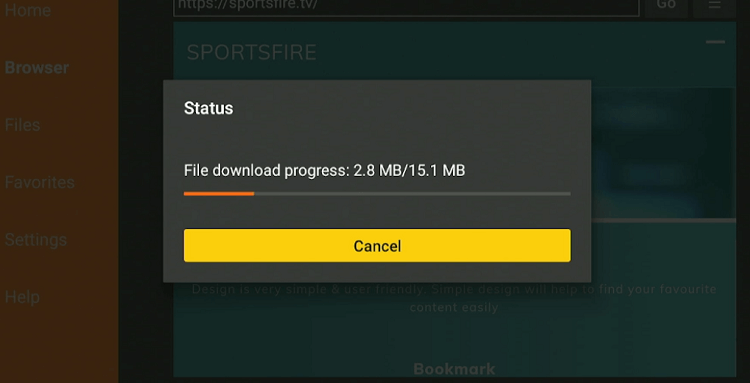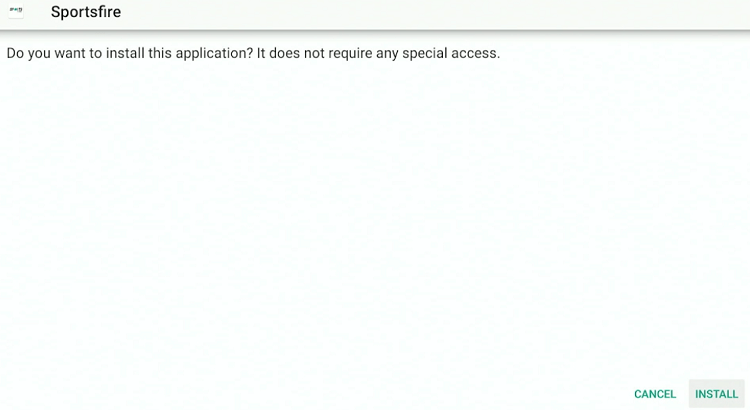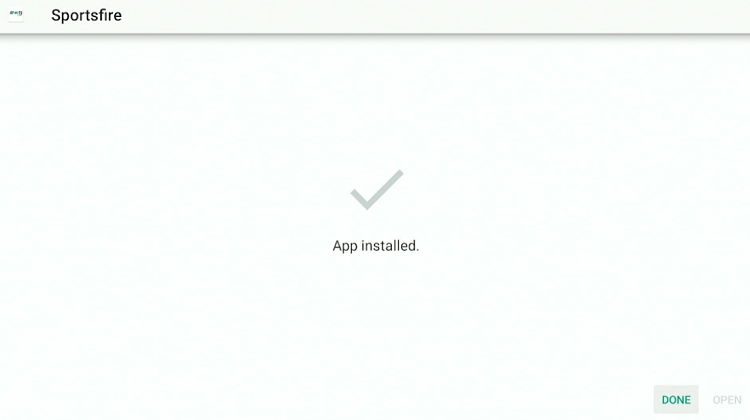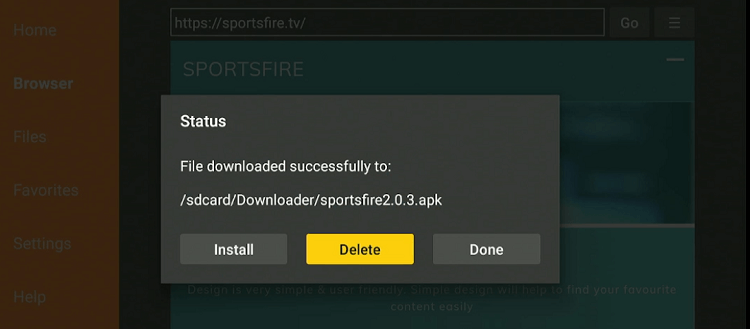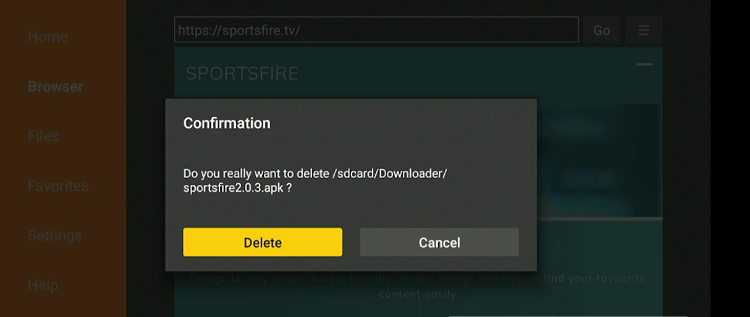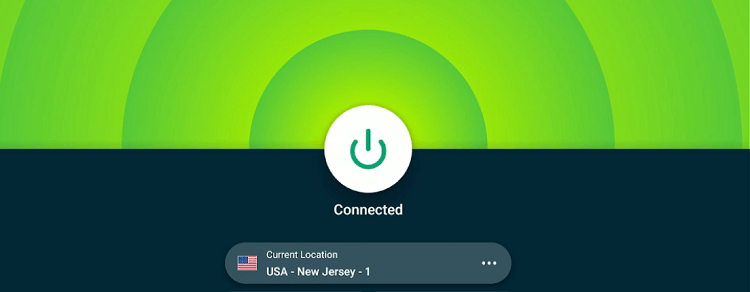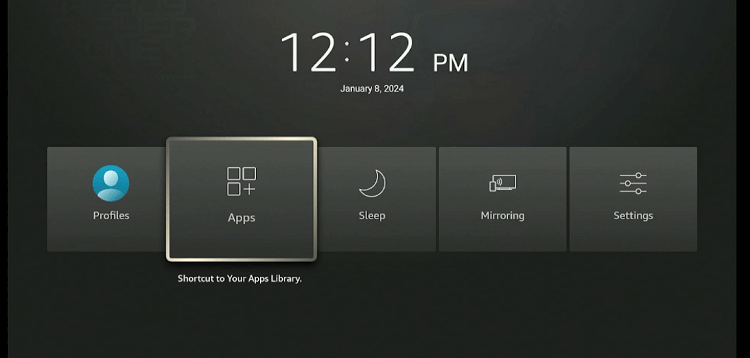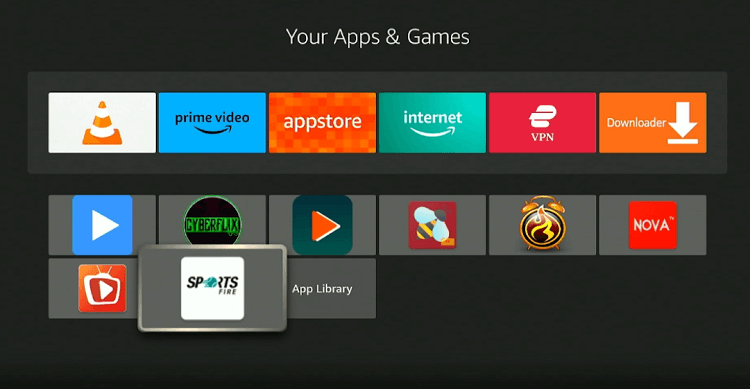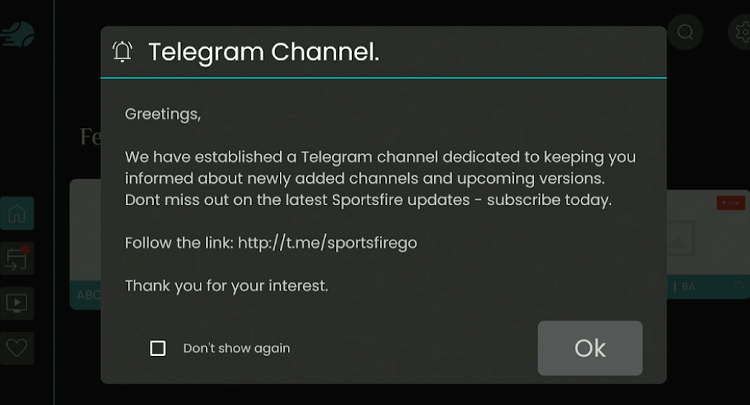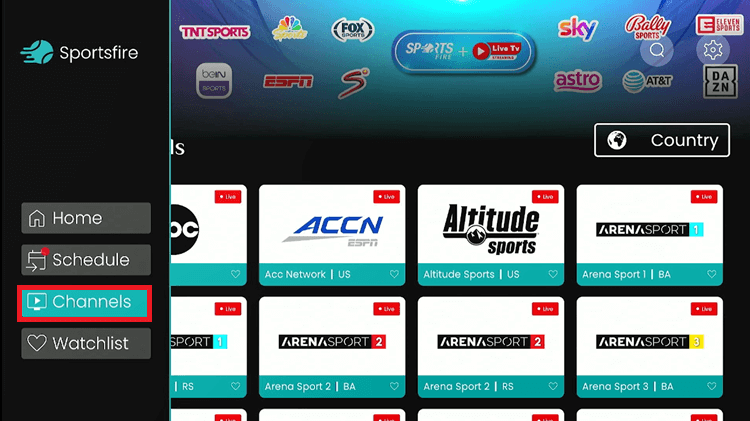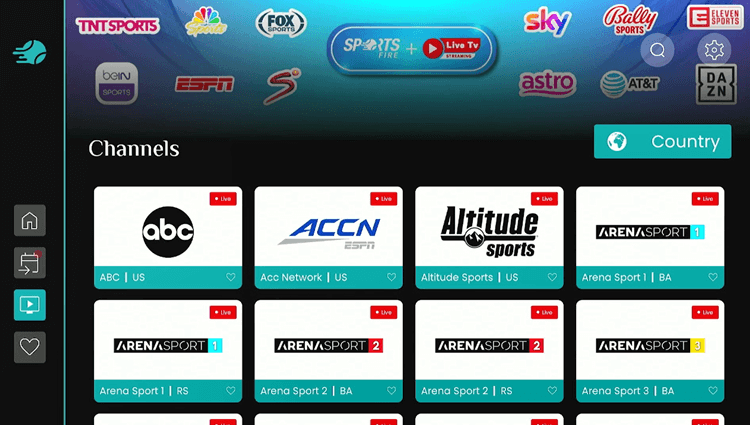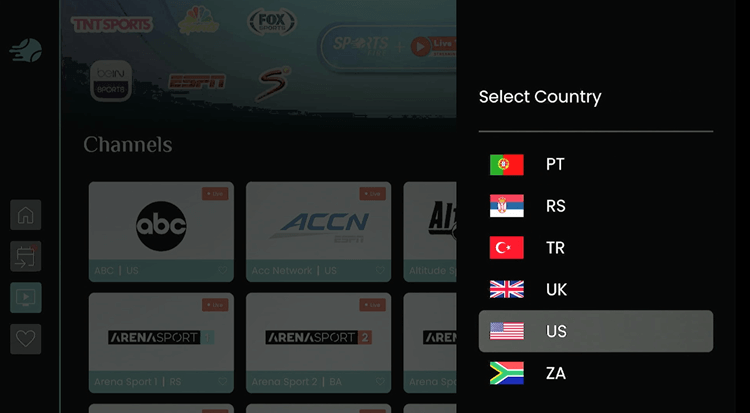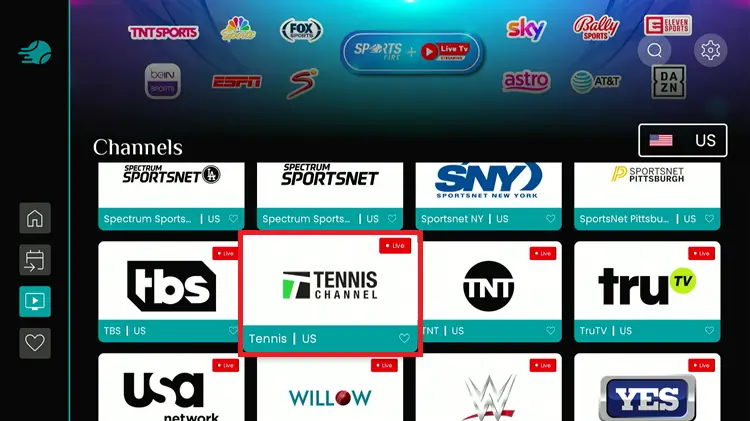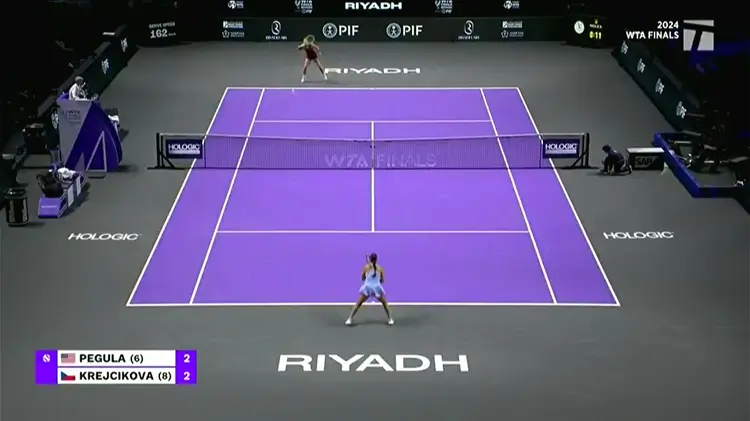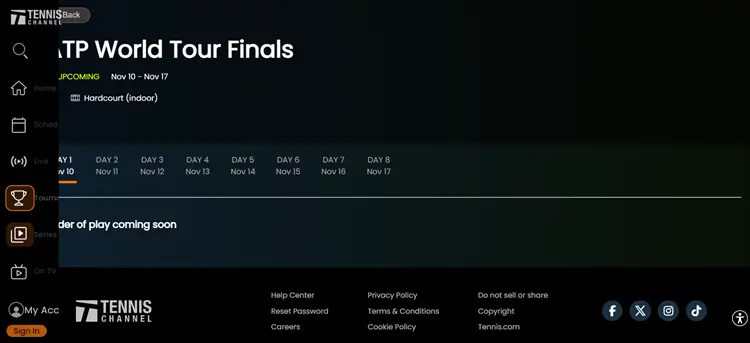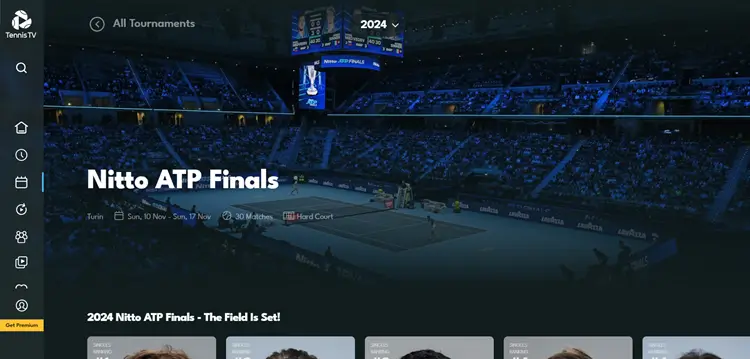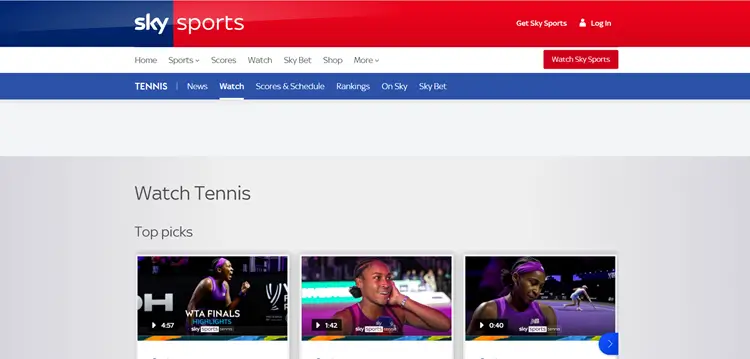Disclosure: Our experts test apps for security before recommending them. If you buy through our links, we may earn a commission. See how it works.
The Nitto ATP Finals is the prestigious season-ending tournament of the ATP Tour, featuring the year’s top 8 singles players and doubles teams.
The 2024 Nitto ATP Finals, marking the 55th men’s singles and 50th men’s doubles tournaments, will take place on indoor hard courts from November 10 to 17, 2024 at Turin’s Inalpi Arena.
Novak Djokovic’s 2023 singles title is now up for grabs after his injury withdrawal, while Rajeev Ram and Joe Salisbury are back to defend their doubles crown!
You can Watch the Nitto ATP Finals on Firestick for free with Raiplay or choose premium options like Tennis Channel, Tennis TV, Sky Sports, and TSN for top-quality coverage.
I have also added a free downloader method to the blog. However, do not forget to use a VPN to access these geo-restricted services and free methods from anywhere. ExpressVPN is our recommended choice
Our Recommended VPN - ExpressVPN
ExpressVPN is our recommended choice when it comes to unblocking any geo-restricted services OR watching anything for free using unofficial apps/websites as it helps you hide your streaming activities from the ISPs and Government.
This NEW YEAR, enjoy an exclusive offer: 🎉 Get up to 61% OFF + 4 months FREE on ExpressVPN's 30-Month's plan! 🎉 that too with a 30-day money-back guarantee.
How to Watch the Nitto ATP Finals on Firestick for Free Using Browser
You can enjoy the Nitto ATP Finals free on FireStick via the Italian Streaming service – RaiPlay using the Amazon Silk browser. RaiPlay offers live sports, movies, shows, and more—all at no cost!
However, Raiplay is only available in Italy, make sure to install and use ExpressVPN on FireStick and connect to the Italian server to access this service from anywhere.
Follow the steps to watch Nitto ATP Finals on Firestick for free with Raiplay:
Step 1: Now open the ExpressVPN app and connect to the Italy Server as the RaiPlay website is limited to Italy only.
Step 2: Go to FireStick Home
Step 3: Click on the Find tab
Step 4: Now select the Search option
Step 5: Type Internet in the search bar and select from the list
Step 6: Choose the Internet App (Silk Browser) from the given options
Step 7: Tap the Get/Download button
Step 8: Wait until the installation of the browser completes
Step 9: Click Open, once the browser is installed.
Step 10: Click on Accept Terms to access the browser
Step 11: When the browser launches, the Bing.com tab will open at first.
Step 12: Enter this URL www.raiplay.it/ and click Go
Note: The referenced link is the official URL of this app/website. FIRESTICKHACKS does not own, operate, or re-sell any app, streaming site, or service and has no affiliation with its developers.
Step 13: This is the interface of the Rai TV Official Website. From the bottom menu bar, choose ‘Dirette’.
Step 14: Search for the channel ‘Rai Sports’
Step 15: Click Play and enjoy free streaming! [The games will broadcast as per the schedule]
Watch the Nitto ATP Finals on Firestick for using Downloader
SportsFire App is one of the most popular sports streaming apps that offers most Live sports channels and sports events all around the world.
The apps need to be sideloaded using the downloader app. However, make sure to install and use ExpressVPN on Firestick to secure your connection.
Follow the steps below to watch Nitto ATP Finals live on Firestick using the downloader:
Step 1: Turn ON your FireStick device and Go to FireStick Home
Step 2: Click on the Settings icon
Step 3: Select the My Fire TV option
Step 4: To enable the Developer Option, click About.
Note: If you have already enabled the Developer Option, then proceed to Step 10
Step 5: Click on the Fire TV Stick option quickly at least 7 times
Step 6: Now you will see this message at the bottom saying "No need, you are already a developer". So stop clicking then
Step 7: Now the Developer Option will appear in the menu so click on it
Step 8: Choose Apps from Unknown Sources to turn it ON
Step 9: Simply click Turn On
Step 10: Now return to the FireStick Home menu by pressing the "Home" icon on the remote and click on Find
Step 11: Now select the Search icon
Step 12: Type Downloader and press search
Step 13: Select the Downloader App icon from the list available in the Amazon Store
Step 14: Tap Get/Download
Step 15: Wait for a while until the installation process is completed
Step 16: Now click Open
Step 17: Select Allow to give access to the downloader app
Step 18: Click OK here
Step 19: This is the Downloader App interface, Choose the Home tab and click Search Bar
Step 20: Enter the SportsFire Downloader Code 730116 in the search box OR enter this URL bit.ly/fsh-downloads and click Go
Note: The referenced link is the official URL of this app/website. FIRESTICKHACKS does not own, operate, or re-sell any app, streaming site, or service and has no affiliation with its developers.
Step 21: Scroll down and click “SportsFire” from the Sports Apps category.
Note: If the app doesn’t start to download, then clear the Downloader App cache using this article.
Step 22: The downloading will start. Wait for it to finish.
Step 23: Once the downloading ends, click “Install”.
Step 24: Tap the “Done” icon.
Step 25: Click “Delete” to remove the APK file from FireStick.
Note: Deleting APK files will free up space on FireStick.
Step 26: Tap “Delete” again to complete the process.
Step 27: Open ExpressVPN and connect it to the US – New Jersey server.
Step 28: Long press the “Home” button on the FireStick remote and navigate to apps.
Step 29: Choose “SportsFire” from the list.
Step 30: Click “OK”.
Step 31: This is the interface of the SportsFire App. Click on Channels from the sidebar.
Step 32: Click Country.
Step 33: Choose US.
Step 34: Now scroll down and select Tennis Channel.
Step 35: Start Streaming Live Games of the ATP Finals. [Note: The games will broadcast as per schedule]
Other Ways to Watch Nitto ATP Finals on Firestick
The Nitto ATP Finals are broadcast on official channels across various regions. You can also Check Local Listings for specific channels in your area to catch all the action from the tournament.
1. Tennis Channel
Tennis Channel is a U.S.-based sports channel that provides live and on-demand tennis content. It airs the Nitto ATP Finals from November 10 to 17, 2024, covering both singles and doubles matches live.
You can subscribe to its streaming service, Tennis Channel Plus $109.99/year, or access via Live TV services like Sling TV (Sling Blue + Sports Extra Plan for $22.50/mo.+$11/mo.), or Fubo ($79.99/mo).
However, you will need a VPN like ExpressVPN to access it outside the US.
2. Tennis TV
Tennis TV is a global streaming service for tennis fans, featuring live and on-demand coverage of Nitto ATP Finals 2024, covering all singles and doubles matches, highlights, and in-depth analyses.
With over 2,500 live matches yearly, including all four major ATP tournaments, Tennis TV offers region-based subscriptions, keeping fans connected worldwide.
3. Sky Sports Tennis
Sky Sports Tennis is the official broadcaster of the Nitto ATP Finals 2024 in the UK & Ireland. This annual event, running from Nov. 10-17, 2024 will air live on Sky Sports, featuring top ATP players competing in both singles and doubles categories.
Sky Sports Tennis is included in Sky TV’s packages, starting at £22/mo in the UK or€20/mo. in Ireland. You can also access it via NOW. To access it outside Ireland & UK, you will need a VPN like ExpressVPN.
Schedule of Nitto ATP Finals 2024
Look at the Nitto ATP Finals Men’s Single and Double matches in the US Timezone (EST) and Date.
| Session | EST Time | Schedule (n. of matches) |
|---|---|---|
| Main Draw Round-Robin Matches: | ||
| Sun, Nov. 10, 2024 – Afternoon | 5:30 AM & 8:00 AM | Doubles (1) – Singles (1) |
| Sun, Nov. 10, 2024 – Evening | 12:00 PM & 2:30 PM | Doubles (1) – Singles (1) |
| Mon, Nov. 11, 2024 – Afternoon | 5:30 AM & 8:00 AM | Doubles (1) – Singles (1) |
| Mon, Nov. 11, 2024 – Evening | 12:00 PM & 2:30 PM | Doubles (1) – Singles (1) |
| Tue, Nov. 12, 2024 – Afternoon | 5:30 AM & 8:00 AM | Doubles (1) – Singles (1) |
| Tue, Nov. 12, 2024 – Evening | 12:00 PM & 2:30 PM | Doubles (1) – Singles (1) |
| Wed, Nov. 13, 2024 – Afternoon | 5:30 AM & 8:00 AM | Doubles (1) – Singles (1) |
| Wed, Nov. 13, 2024 – Evening | 12:00 PM & 2:30 PM | Doubles (1) – Singles (1) |
| Thu, Nov. 14, 2024 – Afternoon | 5:30 AM & 8:00 AM | Doubles (1) – Singles (1) |
| Thu, Nov. 14, 2024 – Evening | 12:00 PM & 2:30 PM | Doubles (1) – Singles (1) |
| Fri, Nov. 15, 2024 – Afternoon | 5:30 AM & 8:00 AM | Doubles (1) – Singles (1) |
| Fri, Nov. 15, 2024 – Evening | 12:00 PM & 2:30 PM | Doubles (1) – Singles (1) |
| Semi-finals: | ||
| Sat, Nov. 16, 2024 – Afternoon | 6:00 AM & 8:30 AM | Doubles (1) – Singles (1) |
| Sat, Nov. 16, 2024 – Evening | 12:00 PM & 2:30 PM | Doubles (1) – Singles (1) |
| Final: | ||
| Sun, Nov. 17, 2024 | 9:00 AM & 12:00 PM | Doubles (1) – Singles (1) |
Prize, Draw Date, Location, and Format of Nitto ATP Finals 2024.
Here are the key facts and details about the Nitto ATP Finals 2024 in short points:
General Info
- Dates: November 10-17, 2024
- Location: Inalpi Arena, Turin, Italy
- Court Surface: Indoor hard court
- Format: Round-robin with 8 players split into two groups. The top 2 from each group move to the semi-finals.
- Tournament Director: Adam Hogg
Players & Draw
- Confirmed Players: Jannik Sinner, Carlos Alcaraz, Alexander Zverev, Daniil Medvedev, Taylor Fritz; final spots to be decided.
- Draw Date: November 7, 2024, at 12:00 p.m..
Prize Money (Total: $15,250,000)
Singles (Per Player)
- Singles Undefeated Champion: $4,881,100
- Final Win: $2,237,200
- Semi-Final Win: $1,123,400
- Round-Robin Win: $396,500 per match
- Participation Fee: $331,000
- Alternate Fee: $155,000
Doubles (per team)
-
- Undefeated Champion: $959,300
- Final Win: $356,800
- Semi-Final Win: $178,500
- Round-Robin Win: $96,600 per match
- Participation Fee: $134,200
- Alternate Fee: $51,700
Past Champions
- 2023 Singles Winner: Novak Djokovic (7th title)
- 2023 Doubles Winner: Rajeev Ram and Joe Salisbury
Records
- Most Titles (Singles): Novak Djokovic with 7 titles
- Oldest Champion: Novak Djokovic at 36 years in 2023
- Youngest Champion: John McEnroe at 19 years in 1978
- Most Match Wins: Roger Federer with 59 wins
Other Live Sports events to Watch on Firestick
These are some other live Sports events that you can watch on Firestick. These are:
- Watch Melbourne Cup on Firestick
- Watch Tennis Live on Firestick
- Watch NFL Live on Firestick
- Watch EPL Live on FireStick
- Watch NBA Live on Firestick
FAQs
1. Can I watch the ATP Finals for free?
RaiPlay, an Italian live streaming service offers free access to ATP Finals matches in Italy. Some streaming services may offer free trials, but check for regional availability.
2. Can I watch Tennis TV on Amazon Fire Stick?
As of now, confirmed singles players include Jannik Sinner, Carlos Alcaraz, Alexander Zverev, Daniil Medvedev, and Taylor Fritz. The remaining spots will be determined based on upcoming tournament results.
4. Is Novak Djokovic playing Nitto ATP finals?
No, Novak Djokovic has withdrawn from the 2024 Nitto ATP Finals due to injury.
5. What is the format of the tournament?
The event features a round-robin format, with players divided into two groups of four. Each player competes against the others in their group. The top two from each group advance to the semifinals, leading to the final match.
6. How can I watch the Nitto ATP Finals?
Matches will be broadcast live on Tennis TV. Regional broadcasters may also provide coverage; check local listings for details.
Conclusion
Since these services are limited to specific regions. You will need a VPN to access these services from anywhere. ExpressVPN is our recommended choice