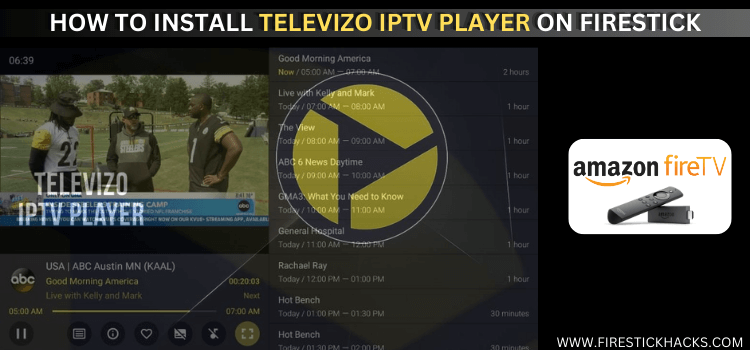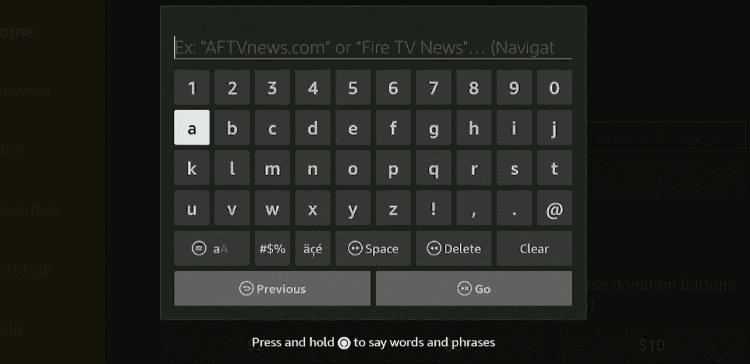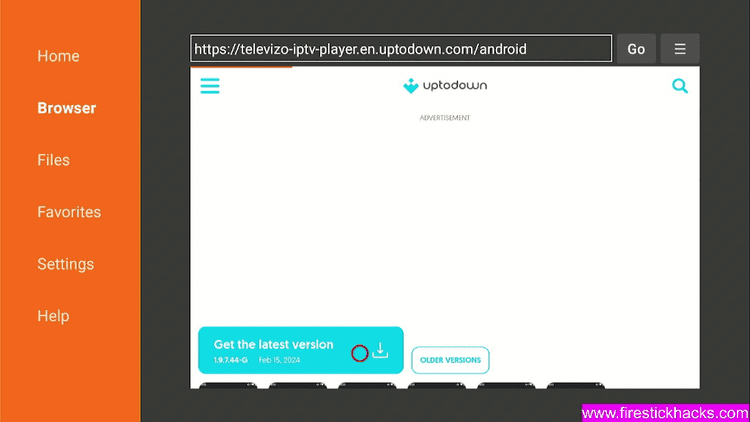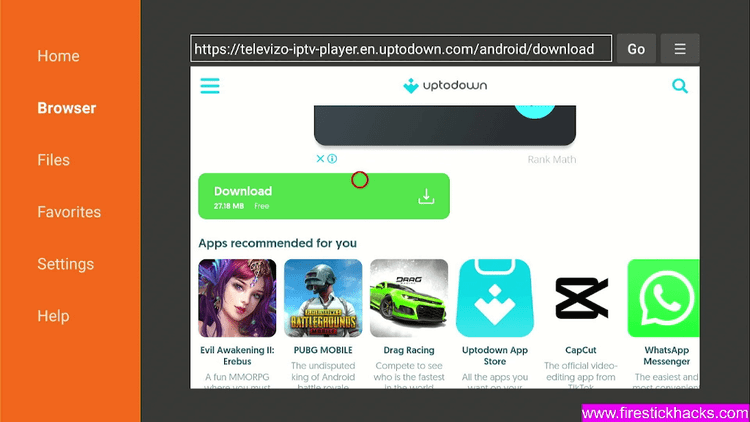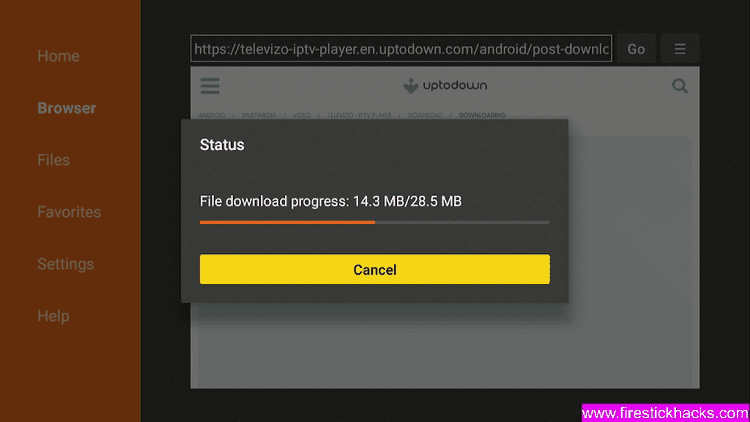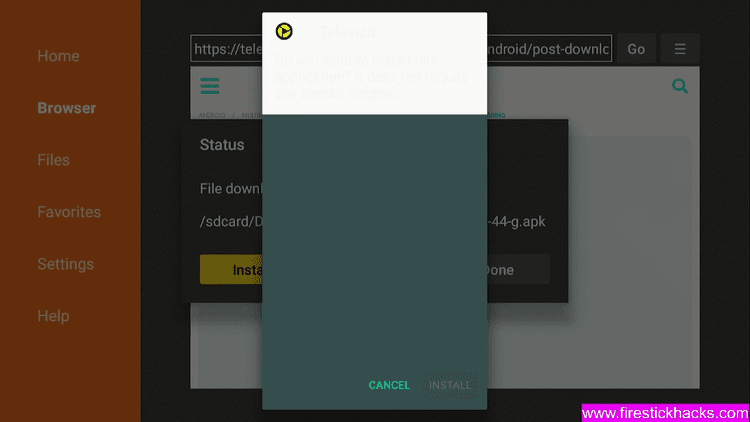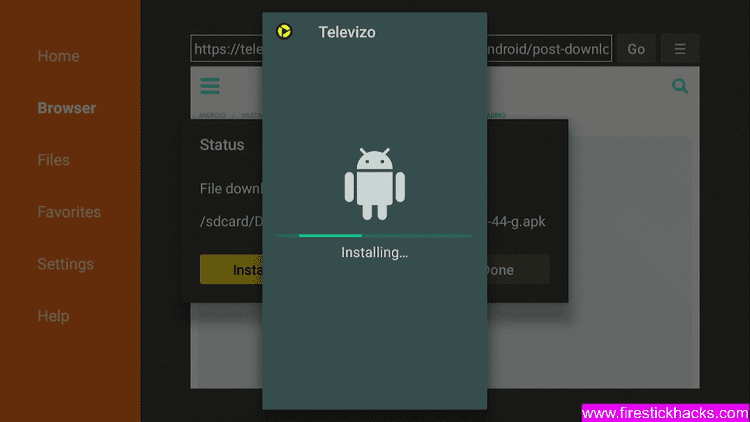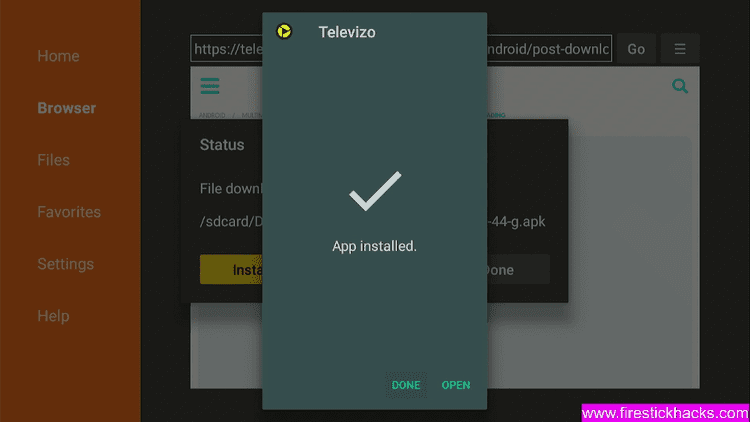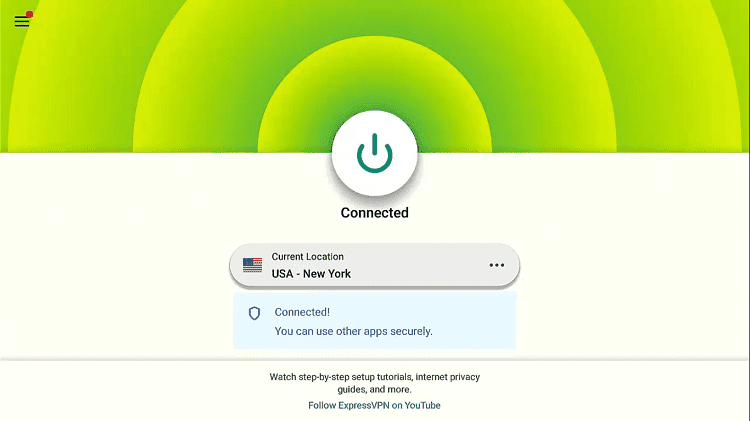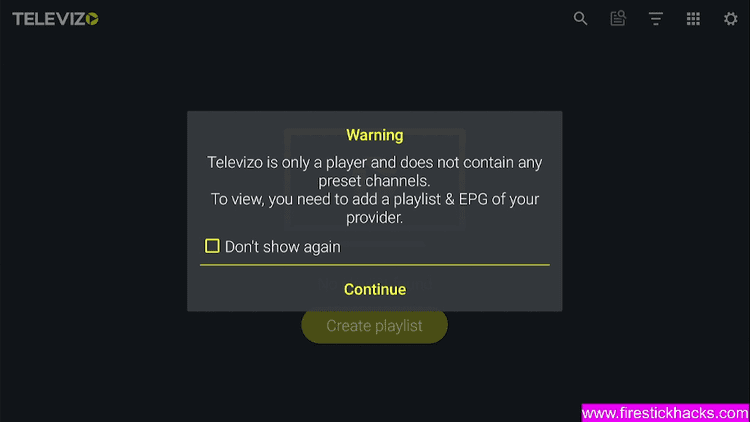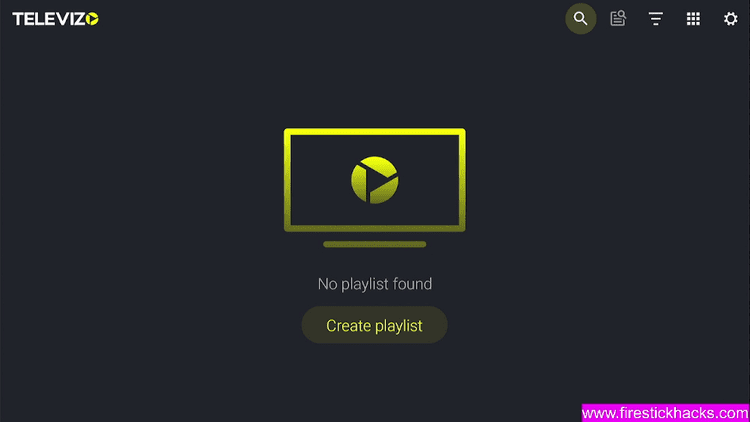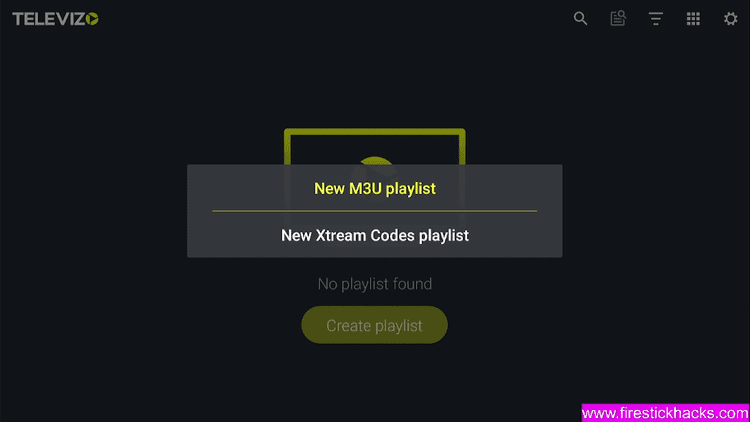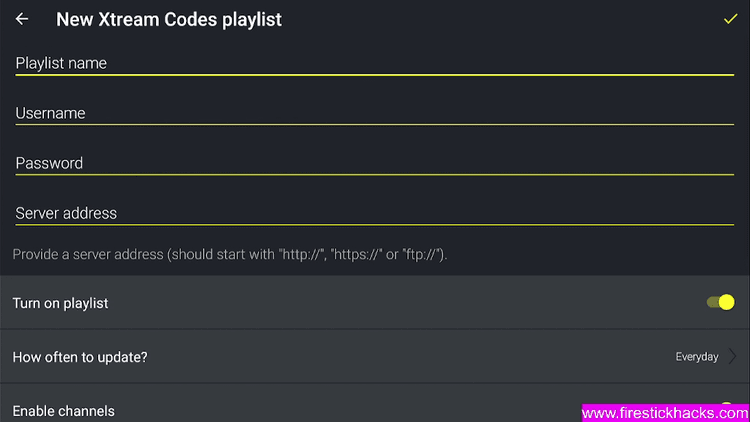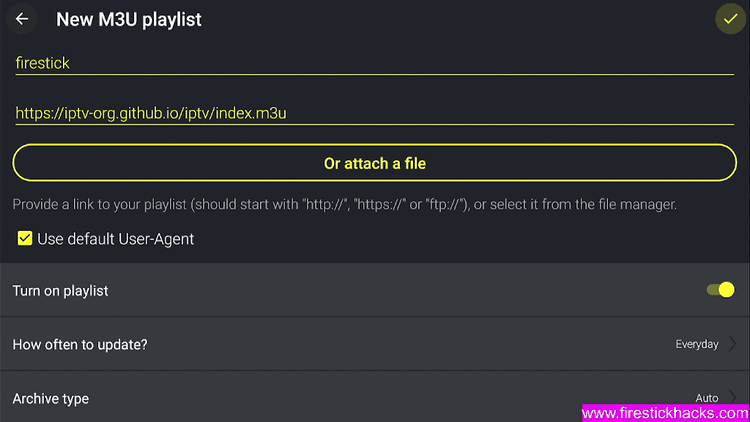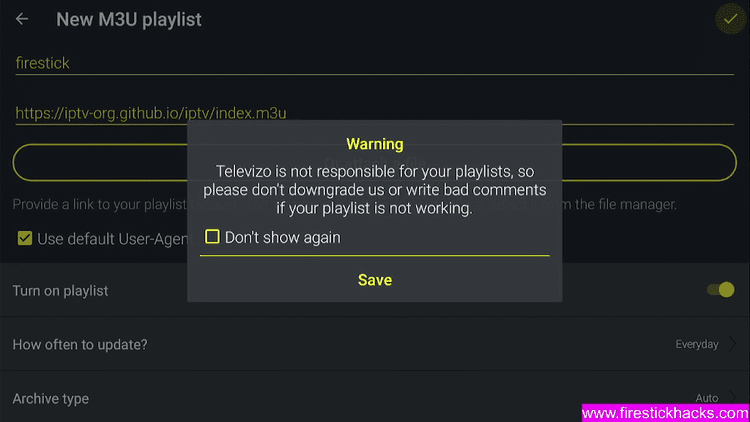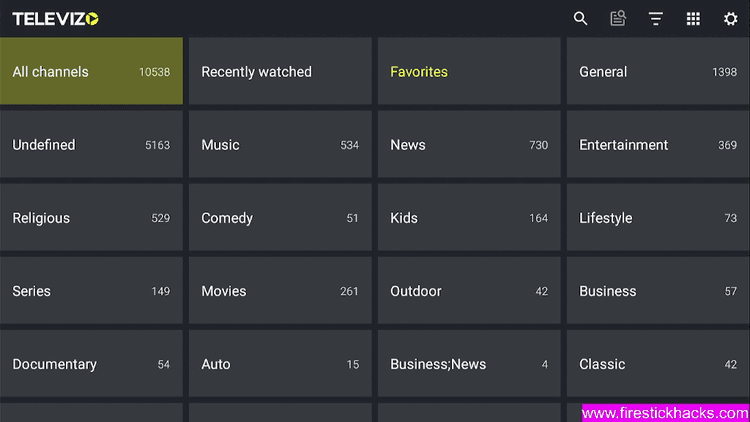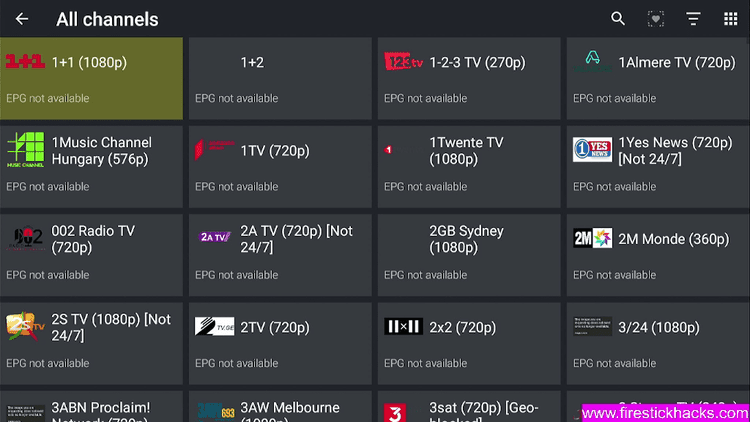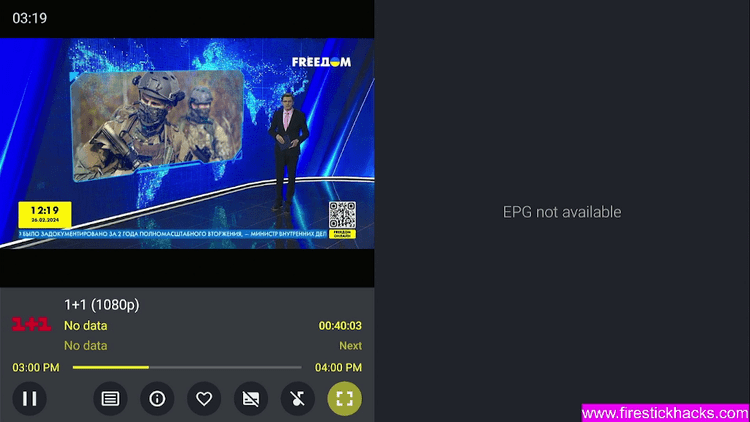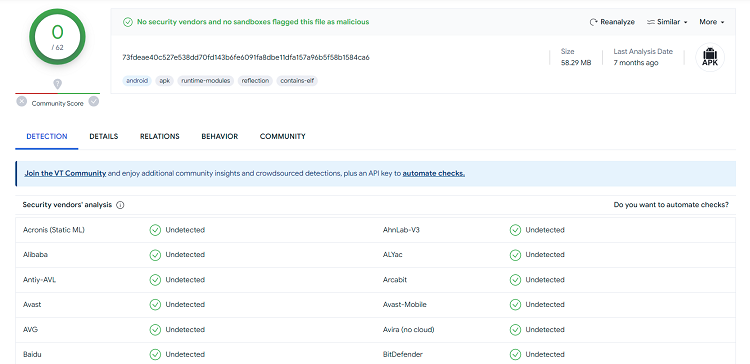Follow this detailed guide on how to Install Televizo IPTV Player on Firestick, Fire TV, Fire TV 4K Max, and Fire TV Cube.
Televizo is one of the best IPTV players that is available in both free and premium versions. It is a user-friendly IPTV player that supports different IPTV formats like M3U, URL, Xtreme Codes, HLS, UDP, RTMP, etc.
- Pro Tip: If you’ve already installed the Downloader app on your Firestick, you can use this Televizo IPTV Player Downloader Code: 812179 .
You can integrate multiple IPTV services with this IPTV Player at a time. Most of its basic features are available for free.
If you wish to use extra features like Parental control, Recording, Ad removal, access to block content, and other features then you need to subscribe to its premium version at the cost of $1.99/mo and $11.99/year.
You can install Televizo IPTV Player on Firestick with the help of the Downloader App because its official app is not available on the Amazon App Store.
Televizo IPTV Player does not host any content but the IPTV Services that are integrated with it often have unlicensed content. That’s why you will need a VPN to hide streaming activities while using such Services. ExpressVPN is our #1 choice
Our Recommended VPN - ExpressVPN ExpressVPN is our recommended choice when it comes to unblocking any geo-restricted services OR watching anything for free using unofficial apps/websites as it helps you hide your streaming activities from the ISPs and Government. Get ExpressVPN today to enjoy 3 extra months free. It also offers a 30-day money-back guarantee policy that allows you to access all features risk-free for 30 days.
How to Install Televizo IPTV Player on Firestick
You can easily sideload Televizo IPTV Player on Firestick by using the Downloader App, as it is a third-party apk.
Make sure to install and use ExpressVPN on Firestick to hide your streaming services when integrated with other IPTV Services.
Follow the steps below:
Step 1: Turn ON your FireStick device and Go to FireStick Home Step 2: Click on the Settings icon Step 3: Select the My Fire TV option Step 4: To enable the Developer Option, click About. Note: If you have already enabled the Developer Option, then proceed to Step 10 Step 5: Click on the Fire TV Stick option quickly at least 7 times Step 6: Now you will see this message at the bottom saying "No need, you are already a developer". So stop clicking then Step 7: Now the Developer Option will appear in the menu so click on it Step 8: Choose Apps from Unknown Sources to turn it ON Step 9: Simply click Turn On Step 10: Now return to the FireStick Home menu by pressing the "Home" icon on the remote and click on Find Step 11: Now select the Search icon Step 12: Type Downloader and press search Step 13: Select the Downloader App icon from the list available in the Amazon Store Step 14: Tap Get/Download Step 15: Wait for a while until the installation process is completed Step 16: Now click Open Step 17: Select Allow to give access to the downloader app Step 18: Click OK here Step 19: This is the Downloader App interface, Choose the Home tab and click Search Bar
Step 20: In the search bar, enter one of these Televizo IPTV Player URLs http://tinyurl.com/5478455 OR http://bit.ly/49pqaUz OR Enter the Downloader Code of Televizo IPTV Player 812179 and press GO.
Note: The referenced link is the official URL of this app/website. FIRESTICKHACKS does not own, operate, or re-sell any app, streaming site, or service and has no affiliation with its developers.
Step 21: The Televizo IPTV player apk page will open, Scroll down and click the Get the Latest Version button
Step 22: on the next page, scroll down again and click Download
Step 23: The APK file will start downloading, wait until it is done.
Step 24: Click Install to start the process
Step 25: Wait for the process to complete
Step 26: Once completed, click Done.
How to Use Televizo IPTV Player on Firestick
Once you have installed Televizo IPTV Player on Firestick, now you need to add any IPTV service to stream Live TV channels on it.
Make sure to install and use ExpressVPN on Firestick and connect to any server to keep your online identity anonymous from ISPs.
Follow these steps:
Step 1: Before using the app, open the ExpressVPN app and connect to any server to hide your identity from ISPs and Governments.
Step 2: Launch the Televizo IPTV Player App
Step 3: Click Continue to this warning
Step 4: This is the interface of the App, you can see it does not offer any content. To load the service, click Create Playlist.
Step 5: From these two options, you can choose any one according to your choice
Step 6: For the Xtreme Code URL you need to add the following details.
Step 7: we use M3U Link to show you an example of how it works, enter the name and URL link and click the Tick mark at the top corner
Step 8: Click Save on this warning popup and it will load the service
Step 9: The service is loaded now and here you can see all the Live TV Channels according to the categories
Step 10: Choose any tab and click any channel to stream live
Step 11: It will stream live, if have an EPG, then it will be shown on the right side
Step 12: You can switch it to full screen and enjoy streaming…
Do I Need a VPN to Stream with the Televizo IPTV Player?
Technically speaking, you will need a VPN to stream with the Televizo IPTV Player when it is integrated with any IPTV Service because it does not host any content on its own.
These IPTV Provider services may host many unlicensed Content (Live TV Channels, Movies, and Shows) that might cause you legal issues. You need to hide your streaming activities from ISPs and the Governments.
ExpressVPN is our recommended choice as it masks your original IP Address and assigns you a virtual IP to manipulate the tracking system of ISPs and Governments so you can easily stream all restricted content.
What are Some of the Televizo IPTV Player Features?
Televizo is a great IPTV Service that can be used to integrate several IPTV Services and enhance the streaming experience. Some great features of Televizo IPTV services are under:
- It is a Free and Premium IPTV player that has a user-friendly interface.
- It supports many formats like XML, M3U, URL, Xtreme Codes, HLS, UDP, RTMP, and others.
- It also offers built-in EPG to use on any IPTV Provider
- You can also create a Favorite playlist of the Channels.
- It also provides the Subtitle and Audio Track options
- It also offers a premium subscription that you can avail of by registering your email for one month of free
- Its premium version offers a Parental Control feature
- Ad removal feature is also available in the Premium package
- Other premium features are Auto full-screen, Backup/Restore, Auto frame rate, and more
Is Televizo IPTV Player Legal/Safe to Use?
Televizo is completely Safe to use and we have tested its latest APK on the Virustotal website to check whether it is free from viruses and Malware and the result shows Zero in the above screenshot.
As far as its legal status is concerned, Televizo does not host any content, so it is also legal to use from anywhere. However, the IPTV Service you integrate with it may have licensing / Copyright issues in various countries.
In First-world countries, these unlicensed IPTV services are highly restricted and may cause legal issues for streaming. You can stream these IPTV Services with the help of a VPN by hiding your original IP address.
ExpressVPN is our recommended choice to prevent legal issues for streaming IPTV services from anywhere in the world.
About Televizo IPTV Player
Check out the quick details of Televizo IPTV Player that may help you choose it for your Firestick device. Take a look:
| Content-Type | IPTV Player |
| Price | $1.99/month or $11.99/year |
| Supported Formats | XML, M3U, URL, Xtreme Codes, HLS, etc |
| Is it safe to use? | Yes, but recommended to use a VPN when using IPTV Service |
| EPG | Built-in EPG |
| Supported devices | Firestick, Android TV, Windows, etc |
| Languages | English |
Alternatives to Televizo IPTV Player
You can choose many other IPTV Players that are considered the Best IPTV Players for Firestick. Some of them are listed below:
- Install Flix IPTV Player on Firestick
- Install SO Player on Firestick
- Install Tivimate IPTV Player on Firestick
- Install XCIPTV on Firestick
- Install STBEmu Pro on Firestick
- Install IPTV Extreme on Firestick
FAQs – Televizo IPTV Player
Is Televizo IPTV player free to use on Firestick?
Yes, it is a free IPTV Player that provides all the basic features to use on Firestick for free like Integrating several IPTV services, EPG, Add Favorites, and others. You can also subscribe to its premium package for extra features like Ads removal, backup/ restore, video scaling, etc.
What kind of content does Televizo IPTV Player provide?
Televizo does not host any type of content it is an IPTV Player which is used to integrate IPTV services for streaming Live TV Channels, Movies, Shows, Sports, and whatever these service providers offer.
Do Televizo IPTV players have an Official App on the Amazon App Store?
Televizo IPTV Player does not have an Official App on the Amazon App Store you need to sideload it with the Downloader App on Firestick.
Conclusion
Televizo IPTV Player is the best choice to stream IPTV services with all the basic features for free like adding multiple IPTV Providers, adding favorites, EPG, and others.
You can also enjoy its premium features like Ad removals, Accessing restricted content, Parental Control, External Player, and others at the cost of $1.99/month
You can install Televizo IPTV Player on Firestick by using the downloader app as it is a third-party Apk and unavailable on the Amazon App Store.
However, Televizo is completely safe to use but the IPTV service you integrate with it may host unlicensed content. Therefore, you will need a VPN to hide your online activities to avoid legal issues with the licensing agreement. ExpressVPN is our recommended choice
 Fire Stick Hacks Every thing you need to know about Fire Stick Hacks, Tips and Tricks
Fire Stick Hacks Every thing you need to know about Fire Stick Hacks, Tips and Tricks