Disclosure: Our experts test apps for security before recommending them. If you buy through our links, we may earn a commission. See how it works.

2 Ways to Watch DirecTV on FireStick
The following methods will enable you to watch DirecTV on FireStick from anywhere in the world:
- Install & Watch DirecTV on FireStick Using Amazon Appstore
- Watch DirecTV on FireStick Using Amazon Silk Browser
How to Install & Watch DirecTV on FireStick Using Amazon Appstore
The DirecTV app is available on the Amazon Appstore in many regions. However, if it is unavailable in your country, change Amazon account address to a US address and install it from the Amazon Appstore.
Knowing that the DirecTV is restricted to the US, install ExpressVPN on FireStick and then connect it to the US server.
Follow the steps below:
Step 1: Open ExpressVPN and connect it to the US server.
Step 2: Tap the “Find” icon on the FireStick home screen and then select “Search”.
Step 3: Type “DirecTV” and click DirecTV from the results.
Step 4: Choose the “DirecTV” app.
Step 5: Click “Download/Get”.
Step 6: Wait for the downloading process to end.
Step 7: Once the app is installed, click “Open”.
Step 8: Tap “Sign In”.
Step 9: Enter your credentials and enjoy streaming.
How to Watch DirecTV on FireStick Using Amazon Silk Browser
With this method, there is no need for extra downloads or installations. You can watch your favorite DirecTV content directly using the Amazon Silk Browser.
However, if you live in any other part of the world apart from the US, do not forget to install ExpressVPN on FireStick and connect it to the US server.
Follow the steps below:
Step 1: Open ExpressVPN and connect it to the US server.
Step 2: Go to FireStick Home
Step 3: Click on the Find tab
Step 4: Now select the Search option
Step 5: Type Internet in the search bar and select from the list
Step 6: Choose the Internet App (Silk Browser) from the given options
Step 7: Tap the Get/Download button
Step 8: Wait until the installation of the browser completes
Step 9: Click Open, once the browser is installed.
Step 10: Click on Accept Terms to access the browser
Step 11: When the browser launches, the Bing.com tab will open at first.
Step 12: Type www.DirecTV.com in the search box and click GO.
Step 13: Choose “Sign In” from the top right corner.
Step 14: Enter credentials and enjoy streaming!
DirecTV Pricing Plans
Here’s the breakdown of DirecTV pricing plans:
- Entertainment Package – $79.99/month
- Choice Package – $108.99/month
- Ultimate Package – $119.99/month
What Channels Can I Watch on DirecTV?
Here’s a list of the top live TV channels available on DirecTV:
- ABC
- NBC
- CBS
- Fox
- CNN
- TNT
- TBS
- HGTV
- FX
- AMC
- Discovery Channel
- A&E
- Comedy Central
- USA Network
- History Channel
DirecTV Features
Over time, DirecTV has become one of the best streaming services for FireStick, thanks to its following features:
- Live TV channels
- On-demand movies & shows
- 4K Ultra HD capability
- Cloud DVR storage
- Parental controls
- Affordable plans
- 7-day free trial
- Pay-per-view options
- Customizable channel lineup
- Watch on multiple devices simultaneously
- Electronic program guide
DirecTV Alternatives
If you like DirecTV, you would want to try some of its following alternatives:
- Fubo TV on FireStick
- Philo TV on FireStick
- Spectrum TV on FireStick
- Hulu on FireStick
- YouTube TV on FireStick
FAQ – DirecTV
Is DirecTV free on FireStick?
No, using DirecTV requires you to buy one of its premium plans starting at $79.99/mo.
What can I watch on DirecTV?
DirecTV lets you watch popular live TV channels and on-demand movies & shows.
Is the DirecTV app available on the Amazon Appstore?
Yes, the DirecTV app is available on the Amazon Appstore.
Does DirecTV offer a free trial for FireStick users?
Yes, all new DirecTV users can get a 7-day free trial.
Final Thoughts
DIRECTV offers an impressive range of live TV channels and features that cater to diverse tastes. So whether you are into sports, news, or entertainment, this platform has you covered.
However, the platform requires you to purchase premium plans that start at $79.99/mo. When accessing DirecTV from outside the US, be sure to use ExpressVPN and then connect it to the US server.



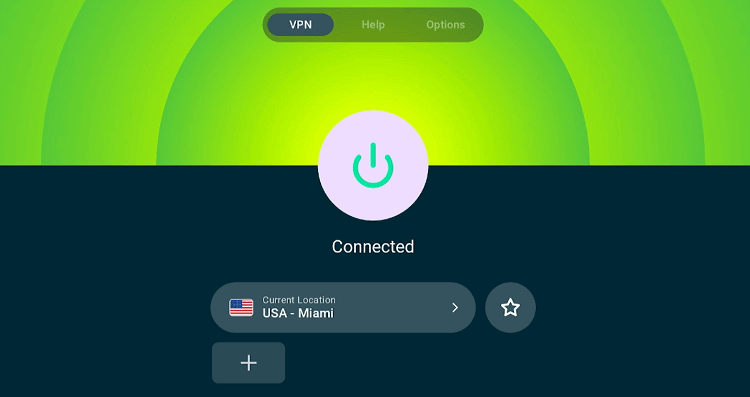
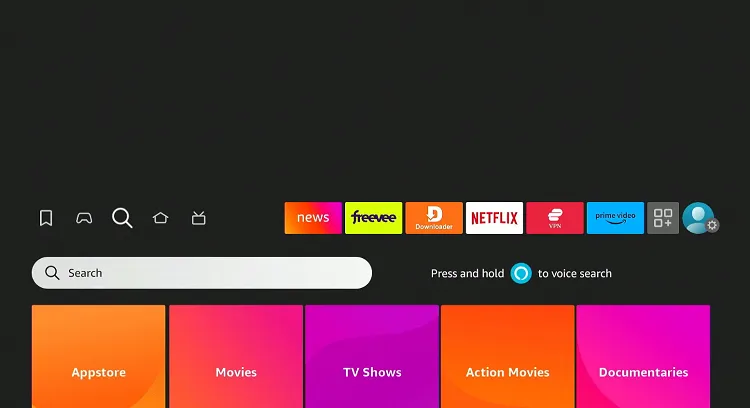
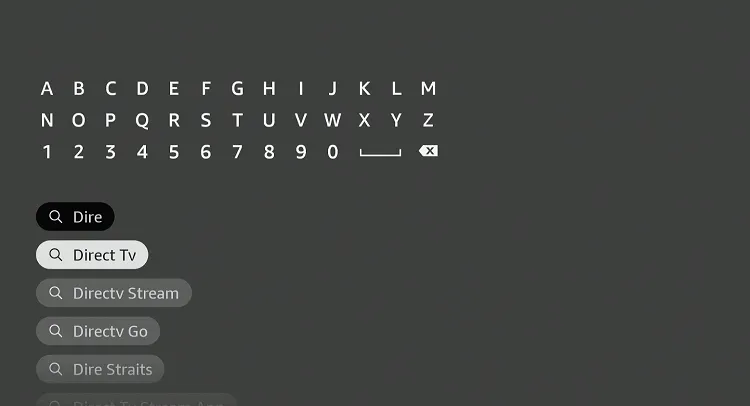
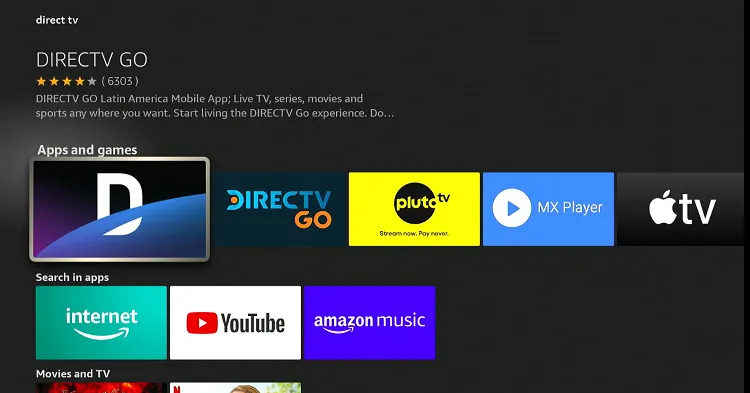
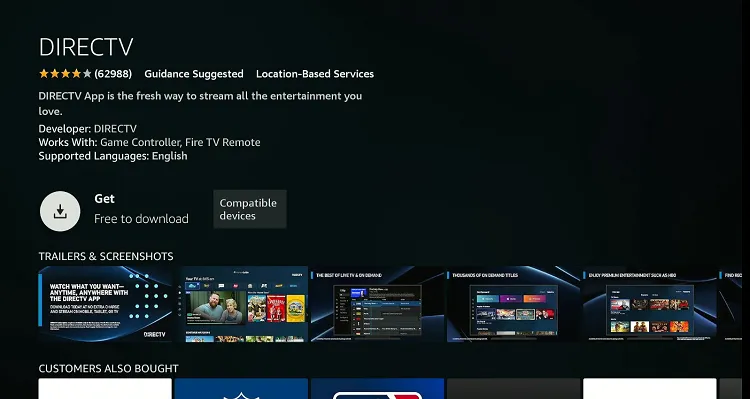
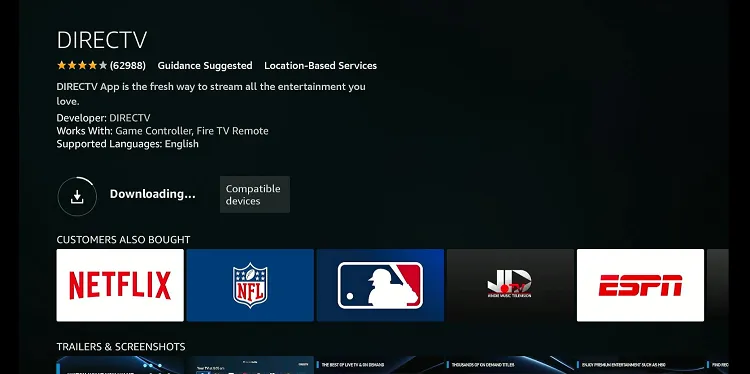
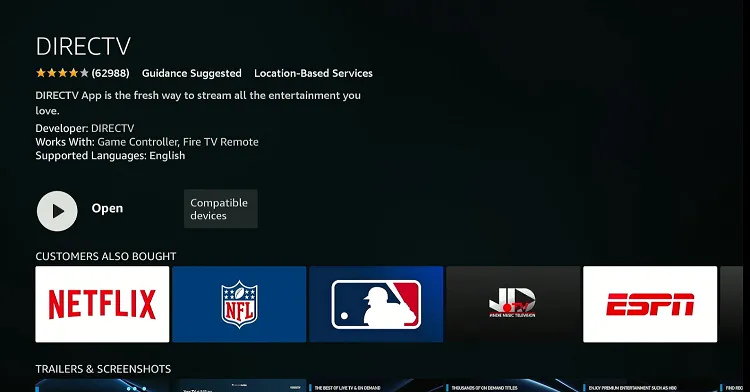
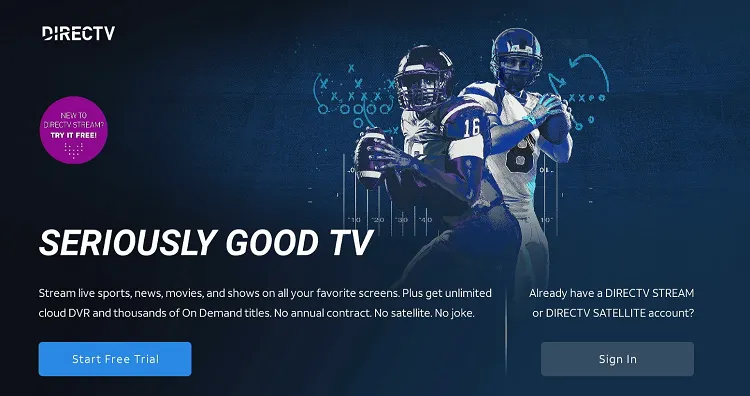
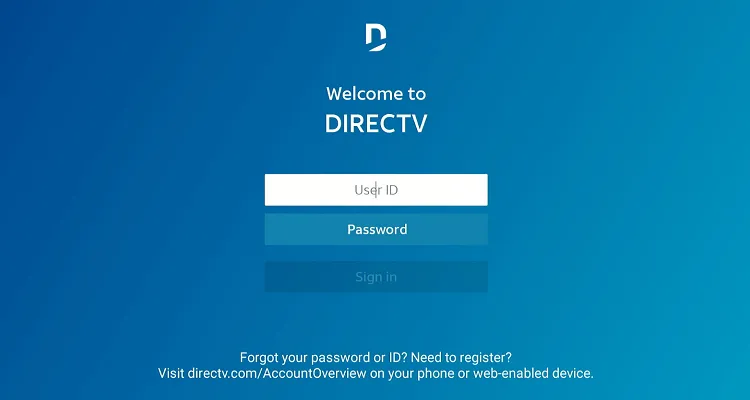










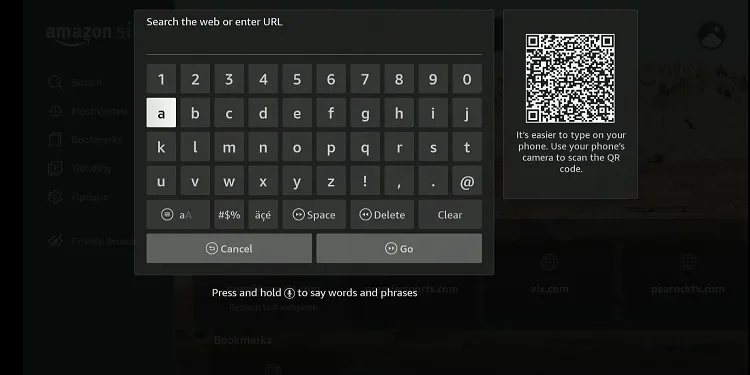
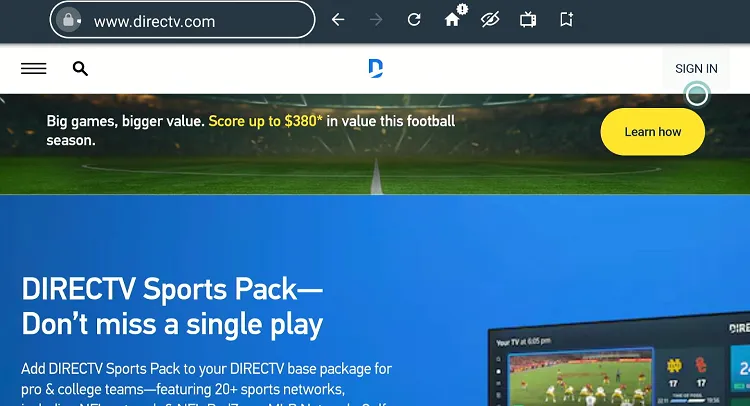
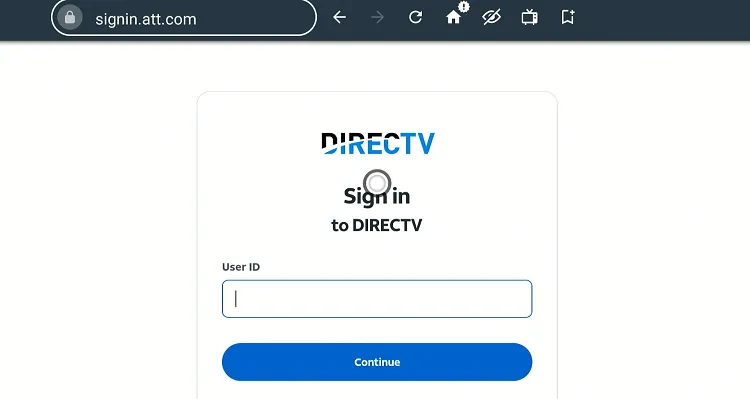
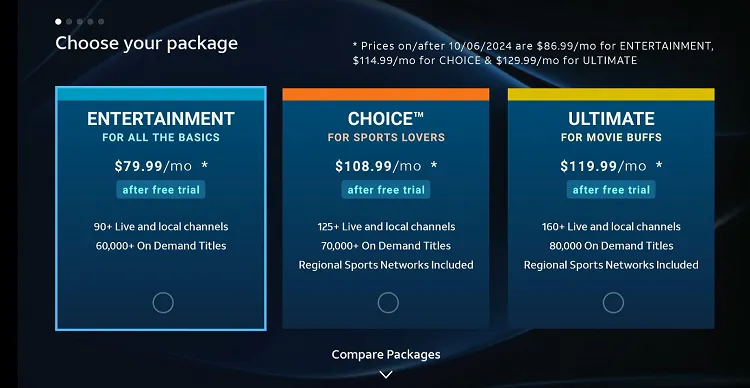


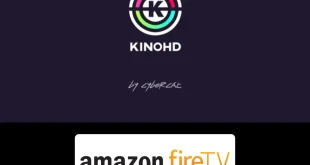



I currently pay 150 a month for internet and direct tv (ridiculous). I have been hearing about the fire stick, but don’t know anyone who can tell me a lot about it. I am hooked on the discovery channel, history channel, and animal planet among others. Can I get these 3 channels without paying extra for them? Just trying to find something cheaper. If I have to pay for direct tv thru the fire stick to see these channels I don’t see how I would be better off.
Hey Ronda, if you don’t want to pay 150 a month, you can get all of these channels and more with the Live Net TV app but be sure to use a VPN as discussed in the guide.
Installed Directtv app via downloader. The firestick controller will not work with the app?? any ideas
Thanks
If it doesn’t work with the Remote then you would need to install Mouse Toggle. Let us know if this works for you.