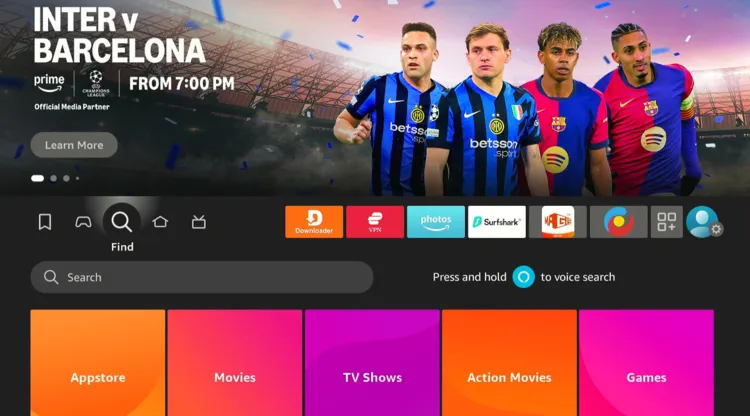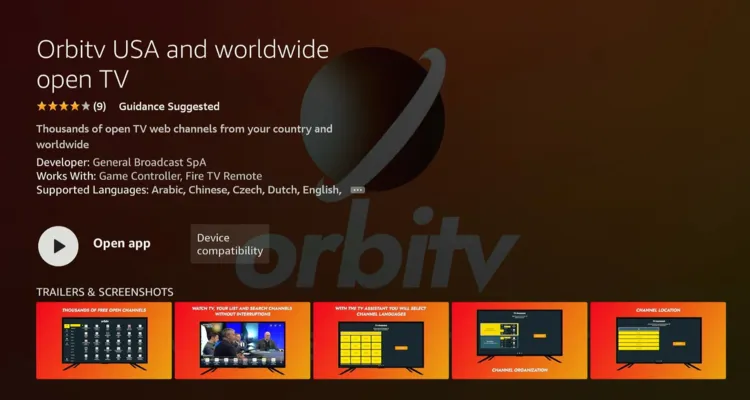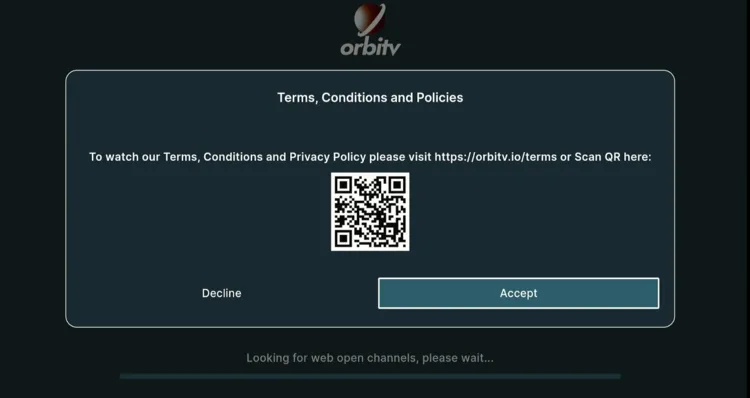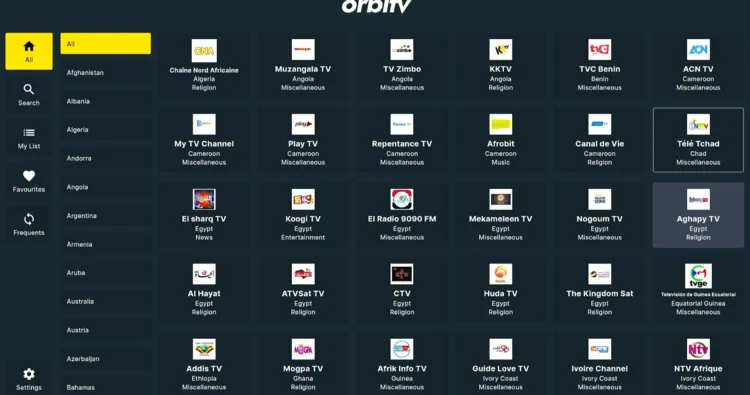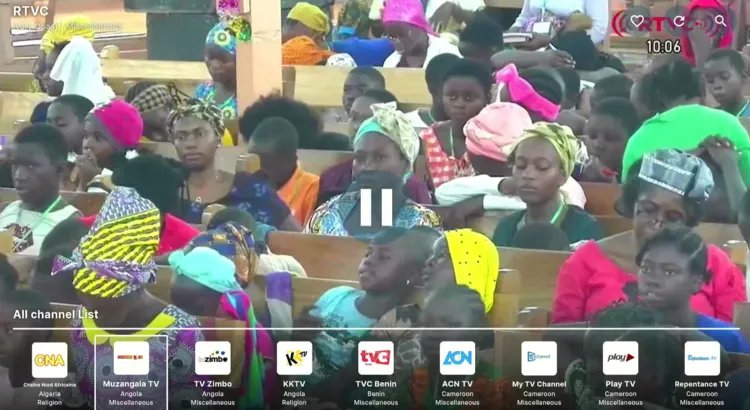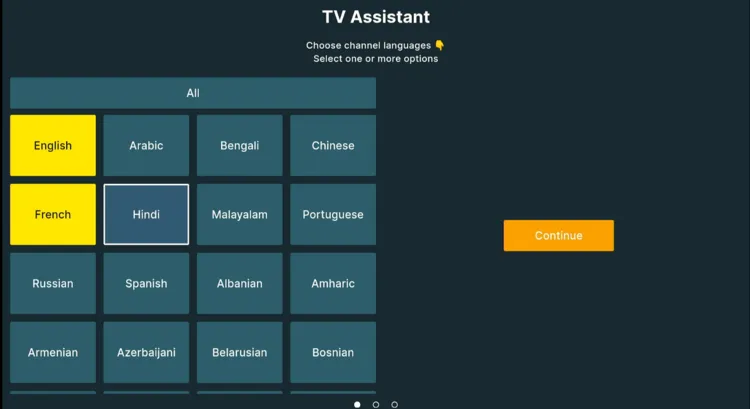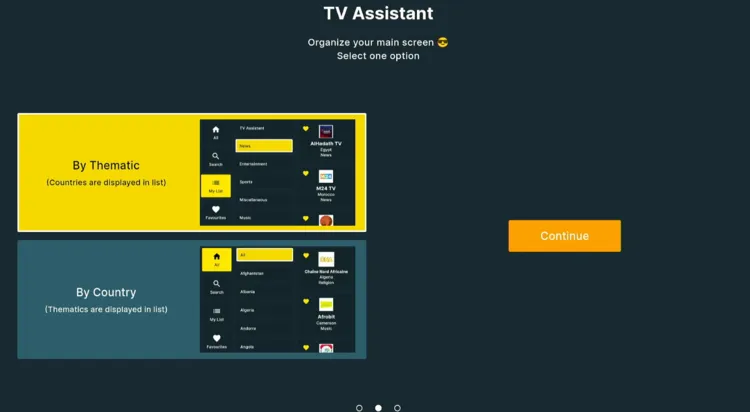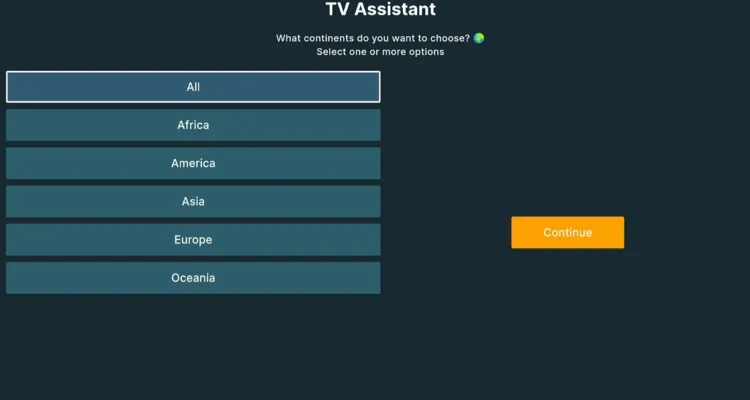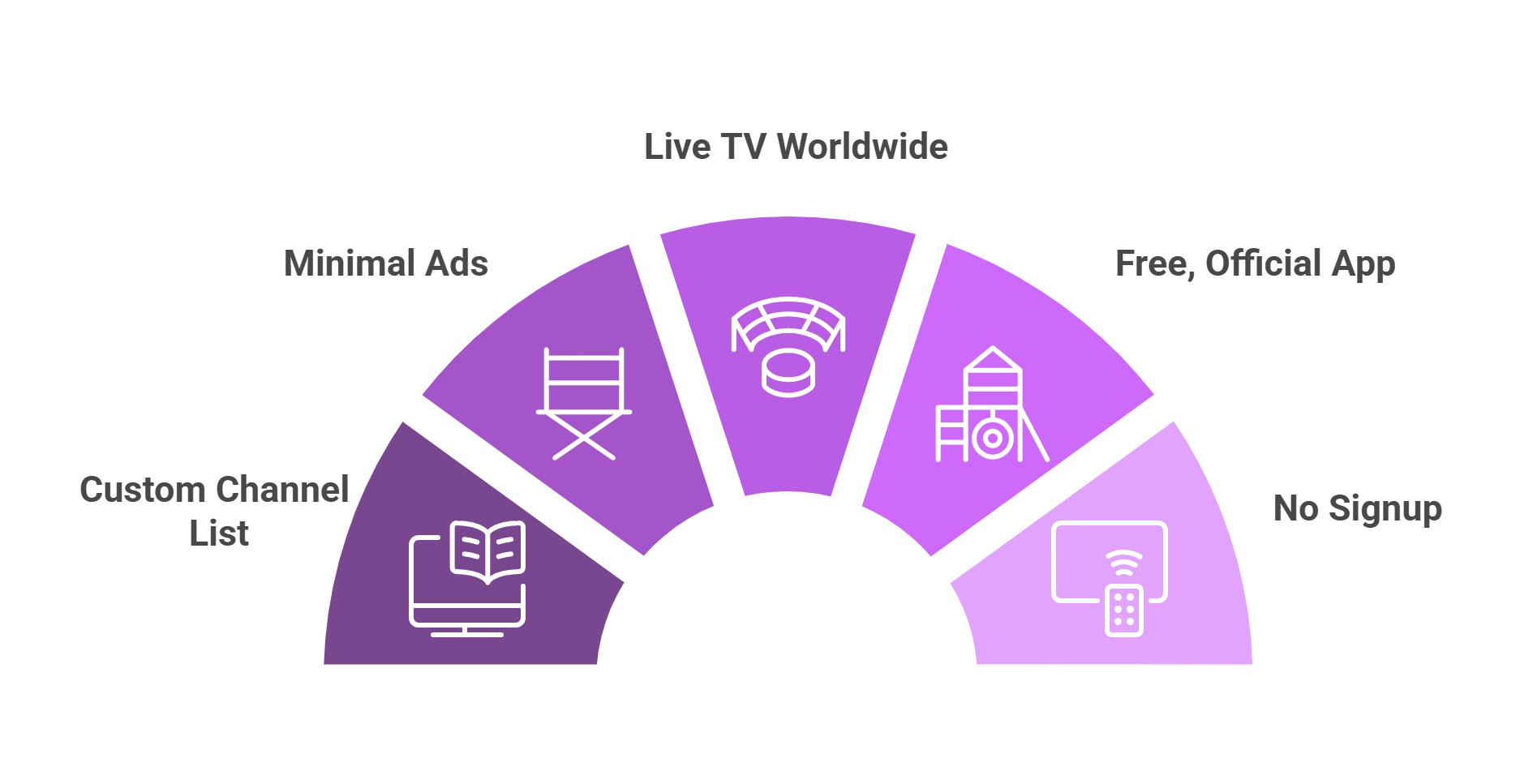Disclosure: Our experts test apps for security before recommending them. If you buy through our links, we may earn a commission. See how it works.
OrbiTV is a free, official live TV app. It offers thousands of live TV channels from many countries, including Australia, the UK, the US, India, Germany, and Spain.
These channels let you watch various sports, movies, shows, news, and more from multiple countries. While the app doesn’t require any signup, you will see a few ads along the way.
One of its standout features is that it enables you to create a personal channel list for quick access, letting you organize your favorite channels by country or genre.
How to Install and Use OrbiTV on FireStick
OrbiTV is available on the Amazon Appstore; you can install it worldwide. This means you can use it without a VPN.
Follow the steps below:
Step 1: Click “Find” and then the “Search” icon from the FireStick homescreen.
Step 2: Type “OrbiTV” and select it from the results.
Step 3: Choose the “OrbiTV” app.
Step 4: Tap “Get/Install”.
Step 5: The installation will start; wait for it to end.
Step 6: Once the installation ends, click “Open App”.
Step 7: Click “Accept”.
Step 8: Choose a channel.
Step 9: Enjoy streaming!
How to Create a Personal List on OrbiTV
Since OrbiTV features thousands of channels, you don’t want to go through a lot of scrolling. That’s where the My List feature comes into play.
It helps you save your favorite channels by genre or country in one place for quick access.
Follow the steps below:
Step 1: Choose “My List” and tap “Create here your custom TV lists”.
Step 2: Choose the desired languages and click “Continue”.
Step 3: You will see two options to organize channels – Themes and Countries. Select the desired option and click “Continue”.
Step 4: Select the channels by one or more continents and click “Continue”.
Step 5: There you go; you will see the list of channels!
Top OrbiTV Features
Here’s the list of top OrbiTV features:
✅ Free, Official App
✅ Live TV Channels from All Countries
✅ No Signup
✅ Minimal Ads
✅ HD Streaming
✅ Custom Channel List
✅ Available on Amazon Appstore
✅ Access History
OrbiTV Alternatives on FireStick
If you like OrbiTV, you would want to try out some of the following alternatives:
- Tubi TV on FireStick
- Pluto TV on FireStick
- Xumo TV on FireStick
- 9now on FireStick
- 7plus on FireStick
FAQs – OrbiTV
What is OrbiTV app?
OrbiTV is an official live TV app with live channels from Australia, the UK, the US, India, Germany, and Spain.
Is OrbiTV free to use?
Yes, OrbiTV is completely free and doesn’t require any subscription.
Do I need to sign up to use OrbiTV?
No, you can start using OrbiTV without creating an account.
Is OrbiTV available on the Amazon Appstore?
Yes, the OrbiTV app is officially available on Amazon Appstore for almost all countries.
Does OrbiTV have ads?
Yes, OrbiTV is an ad-supported app.
Can I use OrbiTV without a VPN?
Yes, OrbiTV is available globally, which means you don’t need any VPN to use it.
Conclusion
OrbiTV is a solid pick if you’re looking for a free and official live TV app on FireStick. There’s no need to sign up for the app.
It features thousands of channels from different countries, covering everything from news and sports to movies and more.
While the app shows a few ads, they’re minimal compared to many other free services. And the fact that you don’t need a VPN to access it globally adds even more convenience.