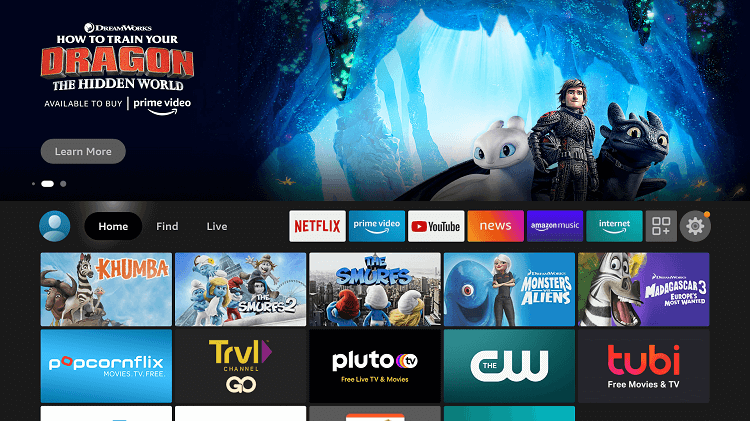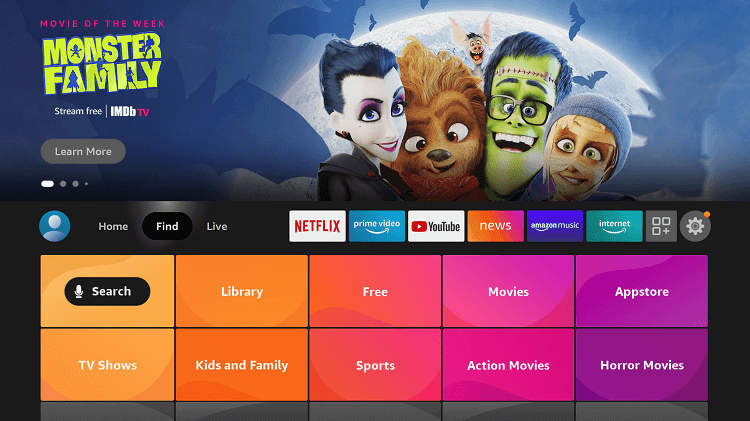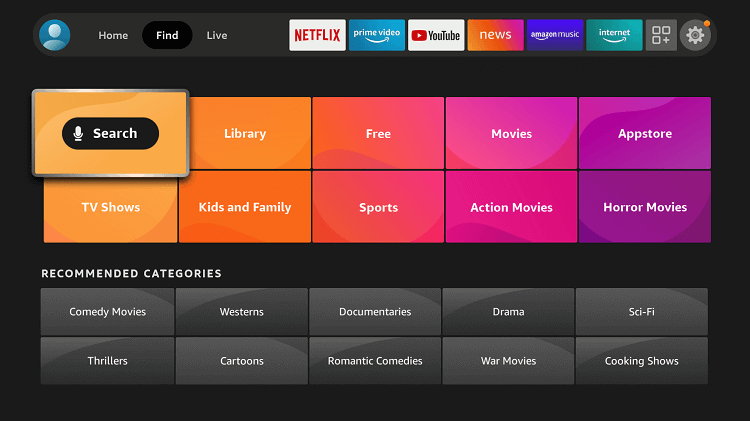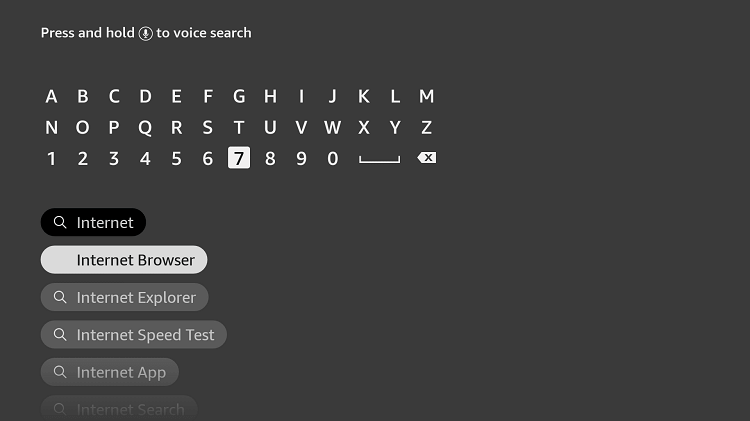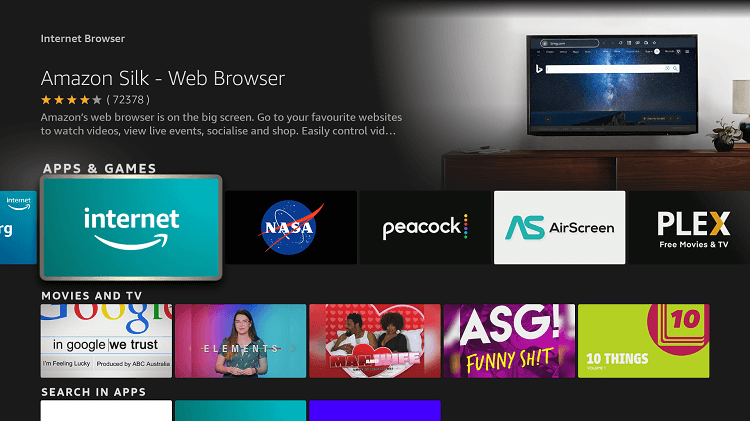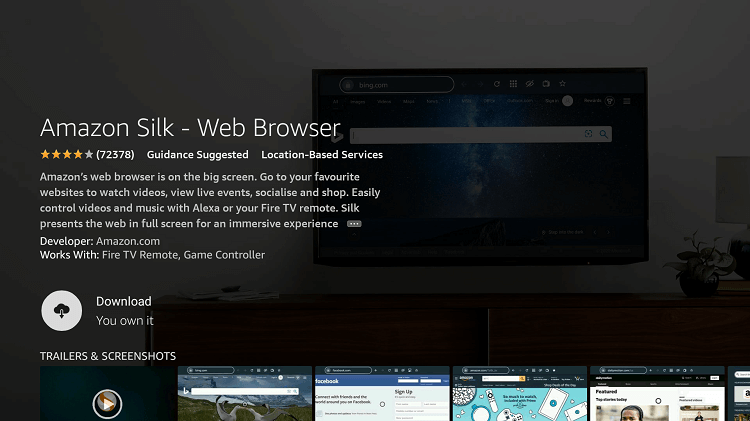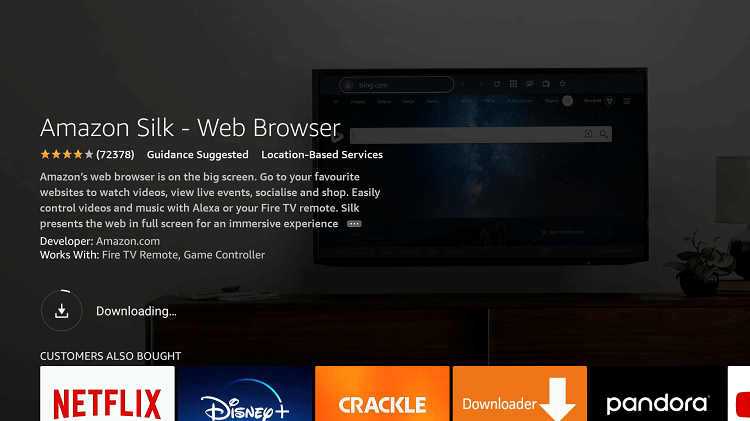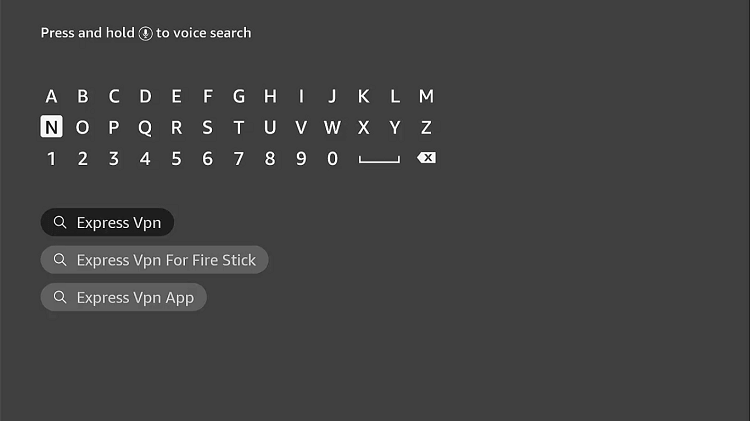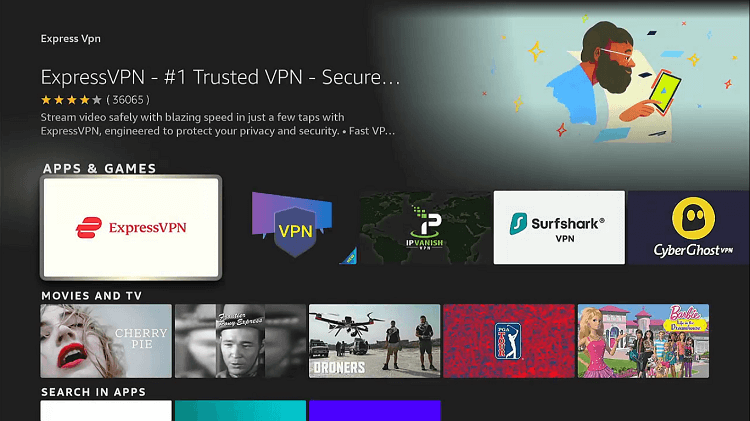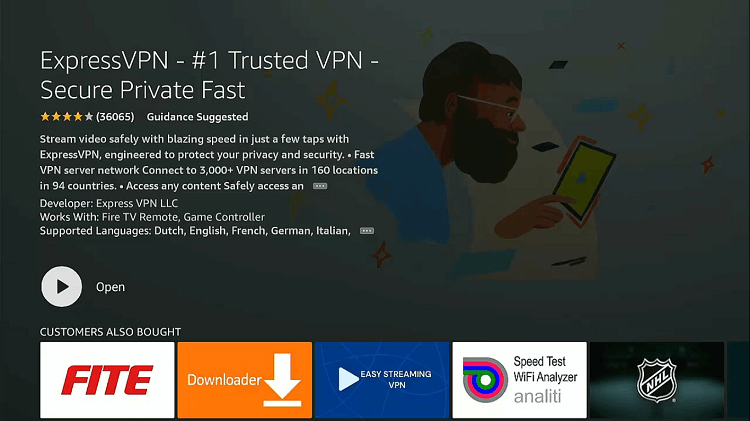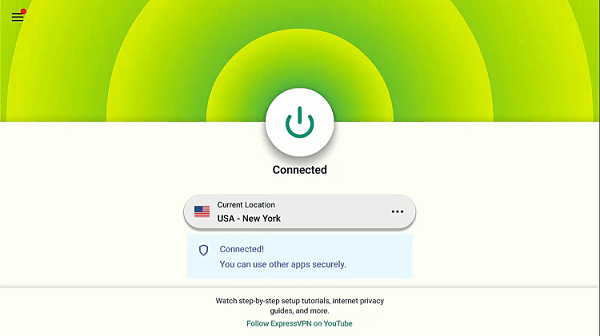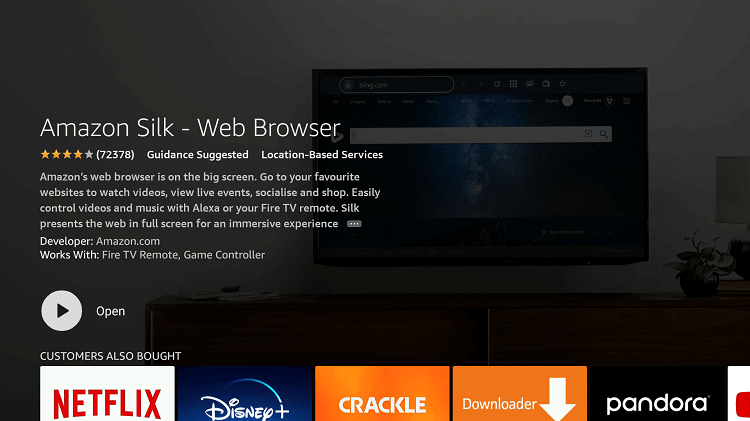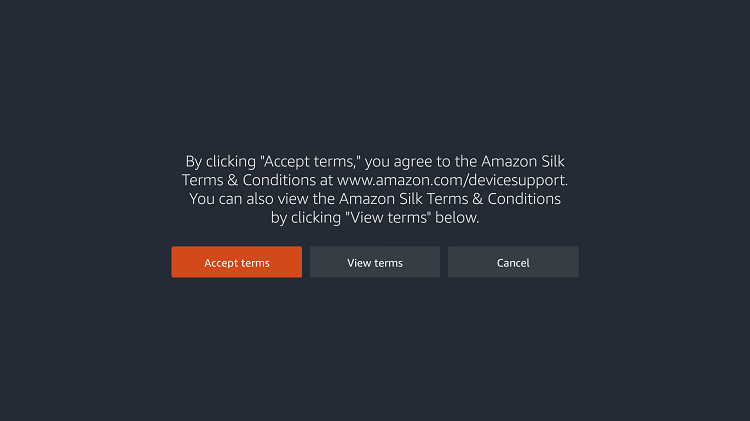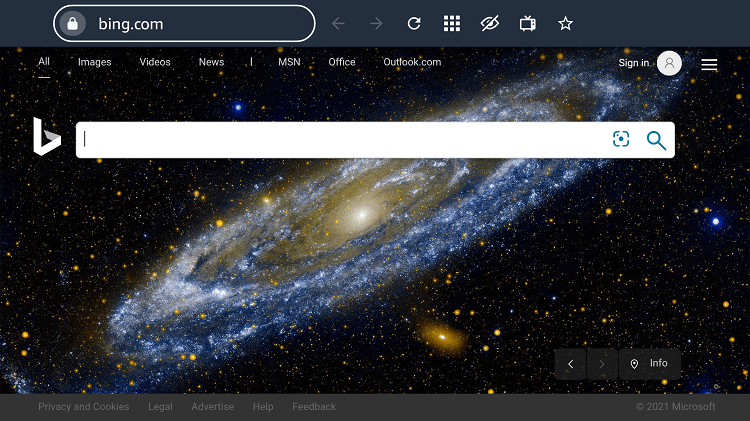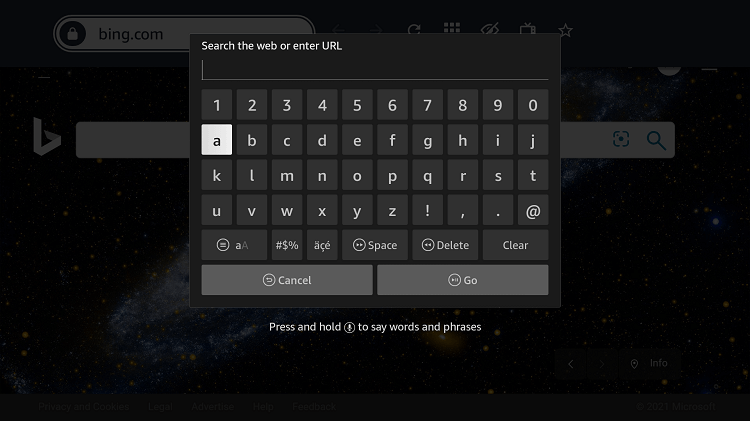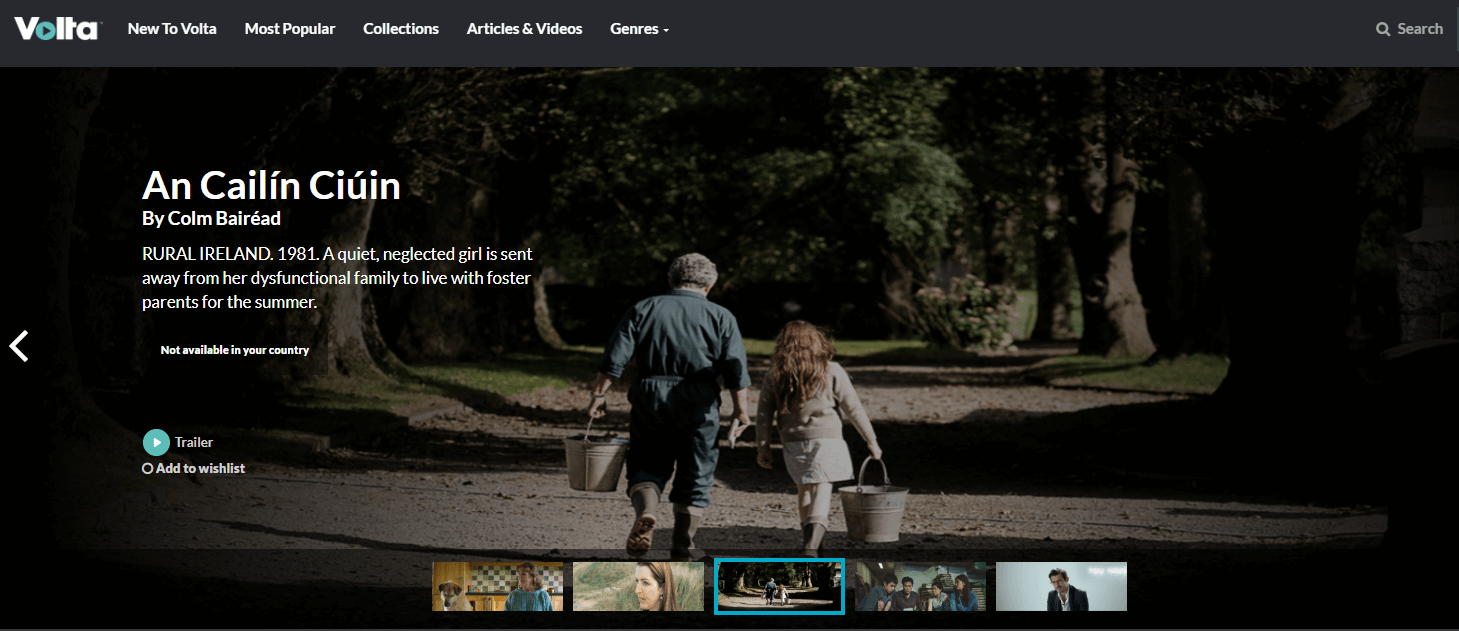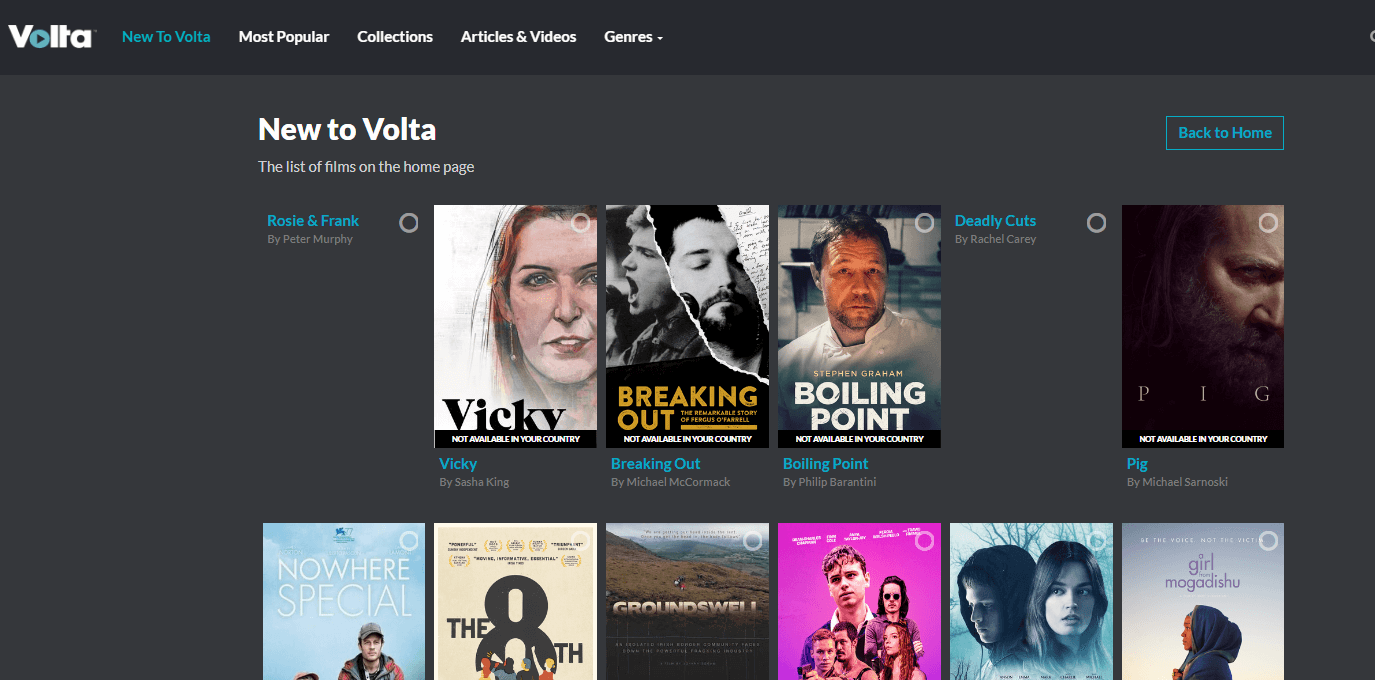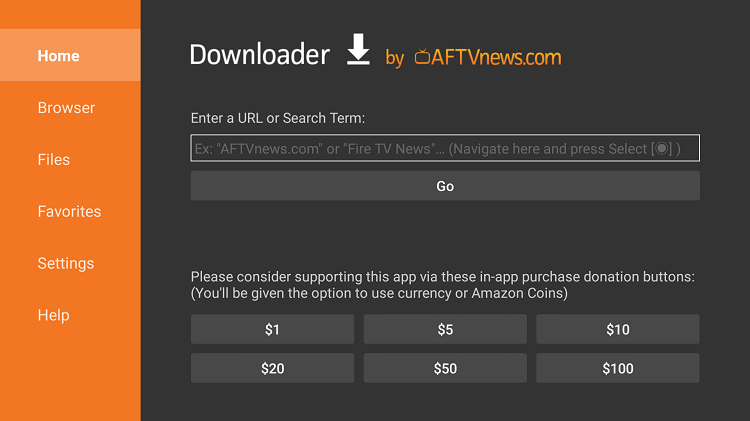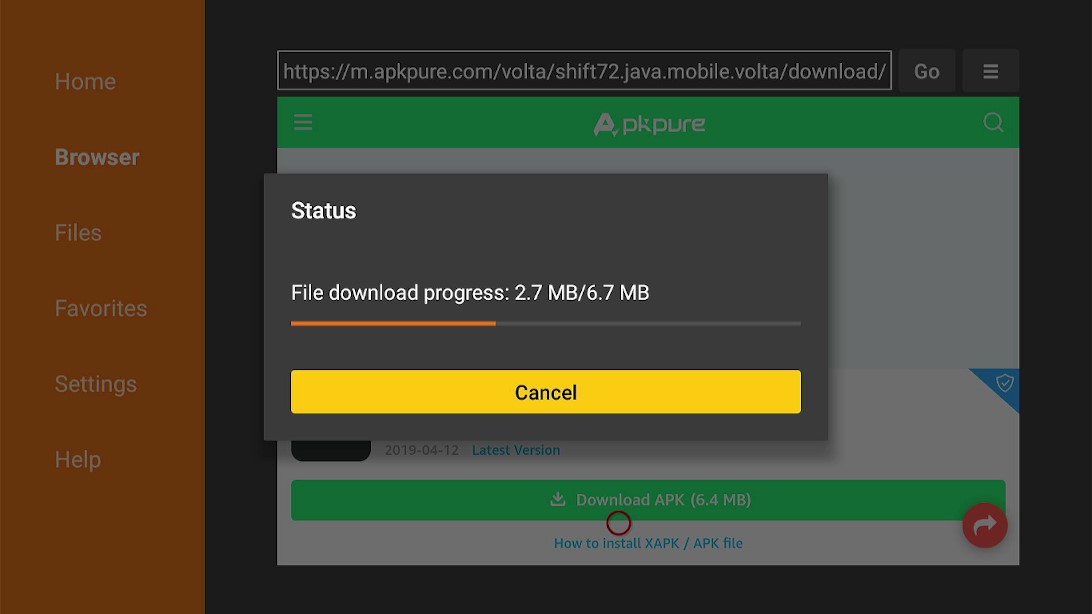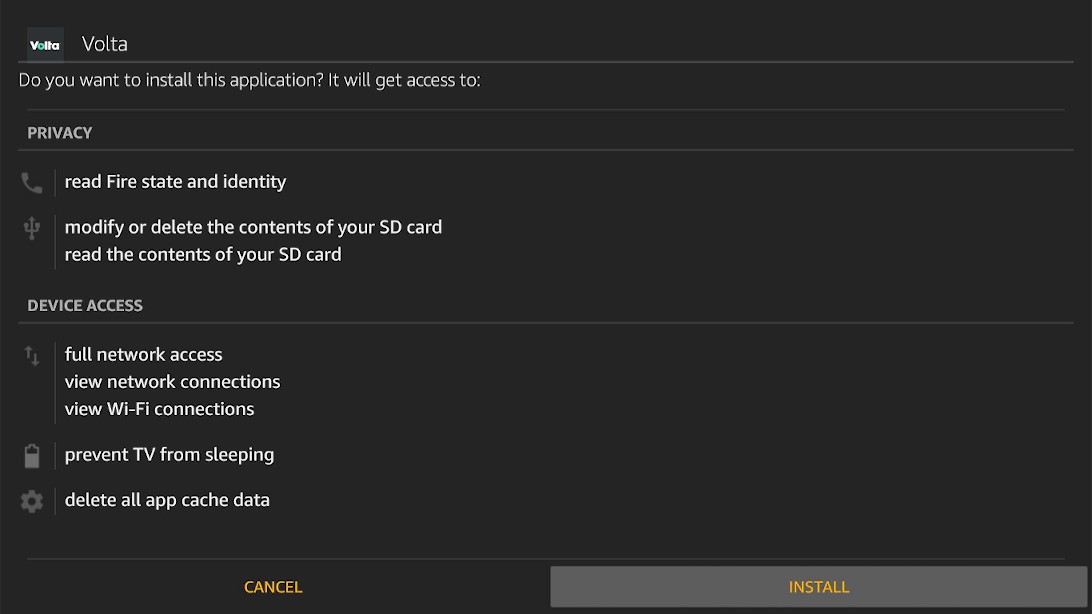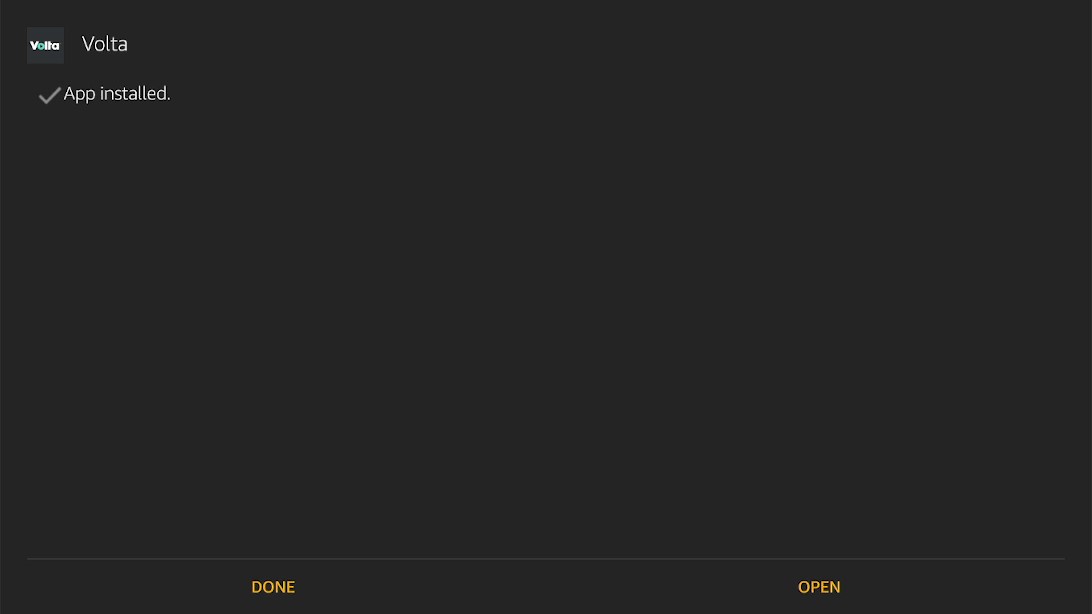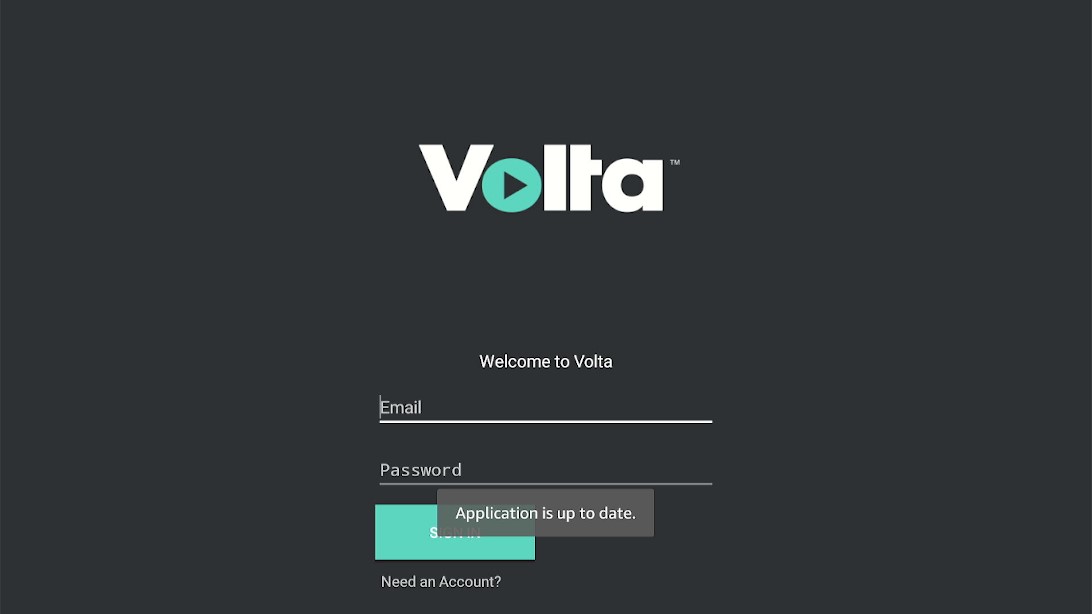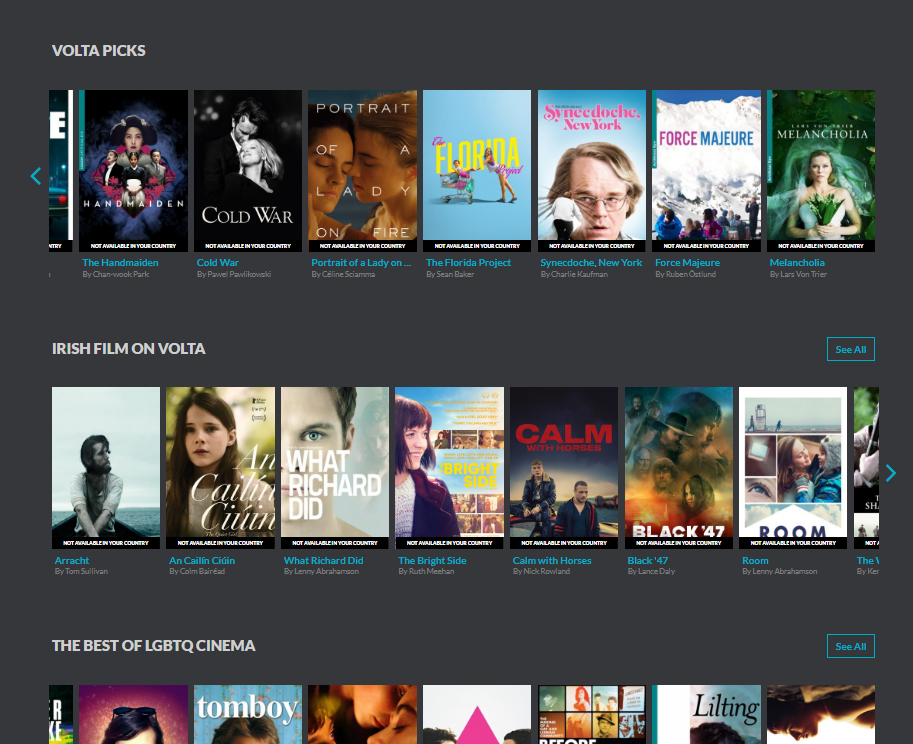This is a step-by-step guide on how to watch Volta on FireStick, Fire TV, and Fire TV Cube.
Are you looking for one of the top streaming applications to watch the latest shows and movies? Then you are at the right place. The Volta app brings a new streaming experience to your FireStick.
- Pro Tip: If you’ve already installed the Downloader app on your Firestick, you can use this Volta Downloader Code: 960537.
The best international independent feature films and documentaries are available to watch on Volta.
Volta is undoubtedly the first independent Irish video-on-demand platform, along with the largest selection of Irish films.
Interestingly, many of these films are available to watch on Volta on the same day that they are released in Irish theatres. If you want to stay updated with the latest shows and movies follow the guide to learn how to watch Volta on FireStick.
2 Ways to Watch Volta on FireStick
I am adding 2 ways to watch Volta on FireStick. These are:
- Watch Volta on FireStick using Silk Browser
- Install and Watch Volta on FireSticking using APK Method
Since Volta is an Irish streaming service, it is strictly advised to use a VPN on your FireStick to bypass geo restrictions in your region.
Our Recommended VPN - ExpressVPN
ExpressVPN is our recommended choice when it comes to unblocking any geo-restricted services OR watching anything for free using unofficial apps/websites as it helps you hide your streaming activities from the ISPs and Government.
Get ExpressVPN today to enjoy 3 extra months free. It also offers a 30-day money-back guarantee policy that allows you to access all features risk-free for 30 days.
Watch Volta on FireStick using Silk Browser
Volta can be accessed through its official website. You can use any compatible browser however I am using the most reliable Amazon Silk Browser.
As I have already mentioned you must not forget to install and use ExpressVPN and connect it to an Irish server.
Here are the steps to follow:
Step 1: Open Firestick Home
Step 2: Select the Find menu
Step 3: Click on the Search option
Step 4: Type Internet Browser and select it from the list
Step 5: Select the Internet icon when the below screen appears
Step 6: Click on Download and wait for the app to install
Step 7: Wait until the download is completed
Step 8: If you’re from outside Ireland, you need to install ExpressVPN and connect to the Irish server to bypass geo-restrictions.
Step 9: Select ExpressVPN from the suggestions bellow
Step 10: Open Express VPN once installed
Step 11: You must connect the server to Ireland to access Volta as It is restricted to Ireland only
Step 12: Select Open to access the installed browser
Step 13: Once the browser opens, click on Accept Terms
Step 14: By default, the Bing.com tab would be open
Step 15: In the search bar type https://www.volta.ie/ make sure the URL is correct since it is case-sensitive
Note: The referenced link is the official URL of this app/website. FIRESTICKHACKS does not own, operate, or re-sell any app, streaming site, or service and has no affiliation with its developers.
Step 16: This is the interface of the Volta website
Step 17: Click on any movie or show to stream
How to Install and Watch Volta on FireStick using APK Method
Since the Volta application is unavailable on the Amazon App Store you will need to sideload the app on your FireStick. I am using the downloader app to sideload Volta.
As previously mentioned you must not forget to install and use ExpressVPN on FireStick to stay guarded and bypass geo-restrictions in your region.
Here are the steps to follow:
Step 1: Turn ON your FireStick device and Go to FireStick Home
Step 2: Click on the Settings icon
Step 3: Select the My Fire TV option
Step 4: To enable the Developer Option, click About.
Note: If you have already enabled the Developer Option, then proceed to Step 10
Step 5: Click on the Fire TV Stick option quickly at least 7 times
Step 6: Now you will see this message at the bottom saying "No need, you are already a developer". So stop clicking then
Step 7: Now the Developer Option will appear in the menu so click on it
Step 8: Choose Apps from Unknown Sources to turn it ON
Step 9: Simply click Turn On
Step 10: Now return to the FireStick Home menu by pressing the "Home" icon on the remote and click on Find
Step 11: Now select the Search icon
Step 12: Type Downloader and press search
Step 13: Select the Downloader App icon from the list available in the Amazon Store
Step 14: Tap Get/Download
Step 15: Wait for a while until the installation process is completed
Step 16: Now click Open
Step 17: Select Allow to give access to the downloader app
Step 18: Click OK here
Step 19: This is the Downloader App interface, Choose the Home tab and click Search Bar
Step 20: Now type the URL Bit.ly/volta88 and click GO make sure the URL is correctly typed since it is case sensitive
Note: The referenced link is the official URL of this app/website. FIRESTICKHACKS does not own, operate, or re-sell any app, streaming site, or service and has no affiliation with its developers.
Step 21: Click on Download now
Step 22: Wait for the file to download. Note that it may take a while
Step 23: Click Install
Step 24: Wait till Volta installs on your FireStick
Step 25: Click Open once the app is installed
Step 26: Launch the app and sign in or make a new account. Enter your Email and Password to continue
What’s on Volta
Here is a quick view of what can you find on Volta. Volta owns a huge library that constantly updates. You can even select what you want to watch by filtering it out by clicking on your desired Genre.
Genres
- Animation
- Action
- Comedy
- LGBTQ
- Drama
- Fantasy
- Documentary
- Crime
- Music
- Romance
- War
- Thriller
- Western
- Science Fiction
- Horror
Top Volta Picks
Here are the names of a few shows and movies that you would want to watch. These are:
- The Nice Guys
- Love
- Drive
- Cold War
- Portrait of Lady on Fire
- The Florida Project
- Force Majeure
- The Handmaiden
- An Calin Cluin
- What Richard Did
- The Bright Side
- Calm with Horses
- Room
- Blue is the Warmest Color
- A fantastic Women
- Before Stonewall
- Closet Monster
- The killing of scared deer
- Memories of Murder
- It follows
- The great beauty
Volta Alternatives
Here are other movie and show streaming apps that have content from around the world. These are:
FAQs – Volta App
1 Is Volta streaming free?
Yes. Volta is a free-to-install and-use application. You do not require a membership to watch movies and shows on Volta.
2 What is Volta streaming?
Volta is a video-on-demand application where you can stream as well as download Irish films.
3 Where can I watch Irish movies?
The best app to watch Irish movies for free is Volta.
4 Do I have to register?
Yes. To watch content on Volta you have to create a free account and begin streaming,
5 Why can I not watch Volta in my region?
Volta is an Irish service that is limited only to Ireland. To stream content on Volta in your region, you need to install and use Express VPN on FireStick.
6 Is there an official Volta website?
Yes. Visit https://www.volta.ie/
Summing Up
Here is all you need to know to learn how to watch Volta on FireStick. Volta is an Irish content streaming service that shows the latest movies and shows and keeps its library updated.
Volta streams free content however it is restricted to Ireland being an Irish service. To bypass geo restrictions and to be able to stream with Volta in your region you must use ExpressVPN on FireStick.
 Fire Stick Hacks Every thing you need to know about Fire Stick Hacks, Tips and Tricks
Fire Stick Hacks Every thing you need to know about Fire Stick Hacks, Tips and Tricks