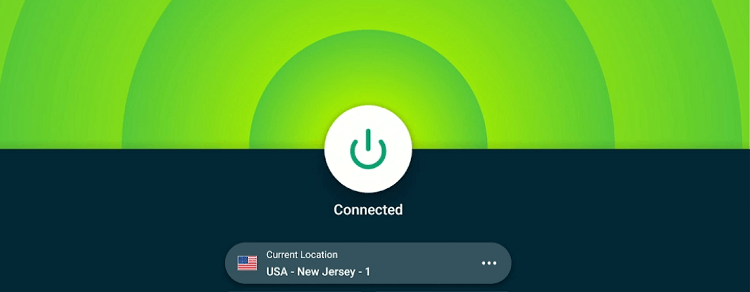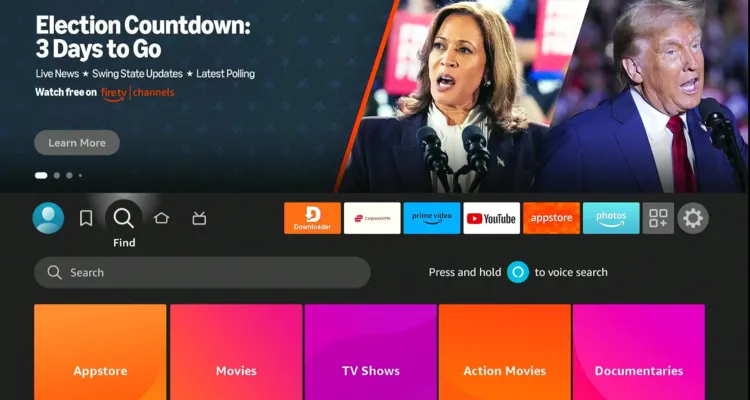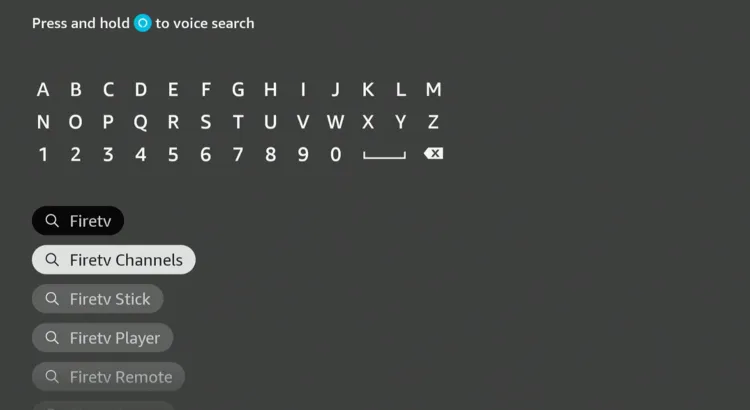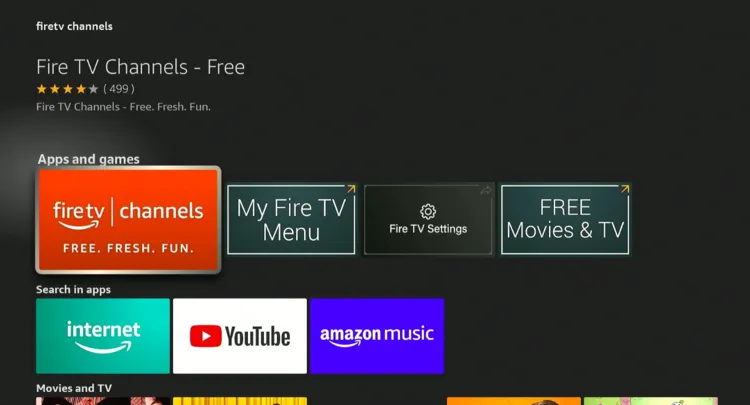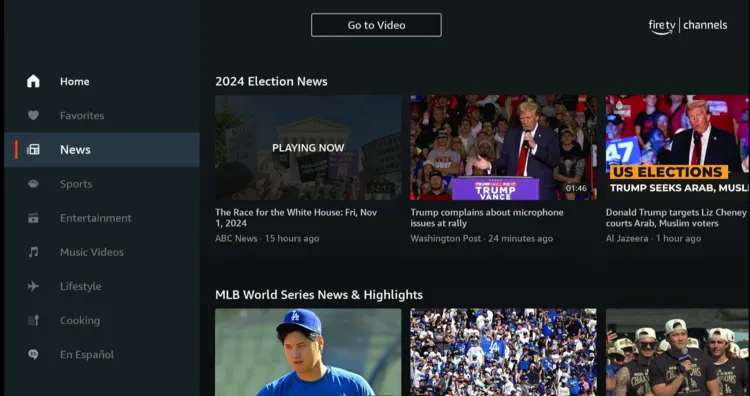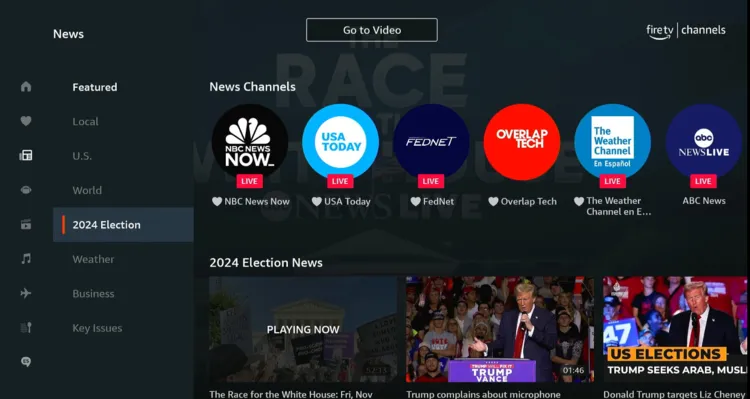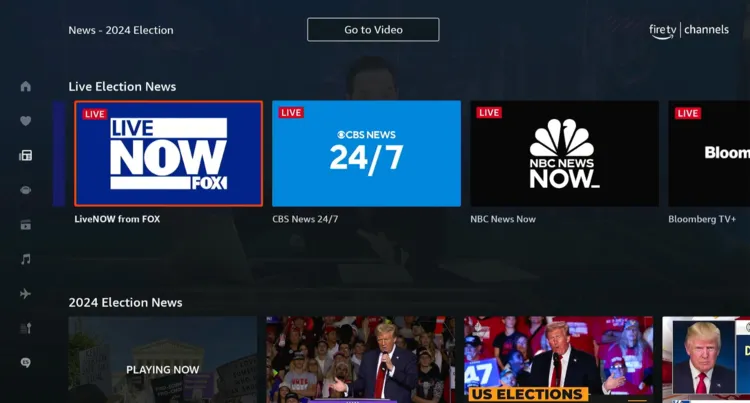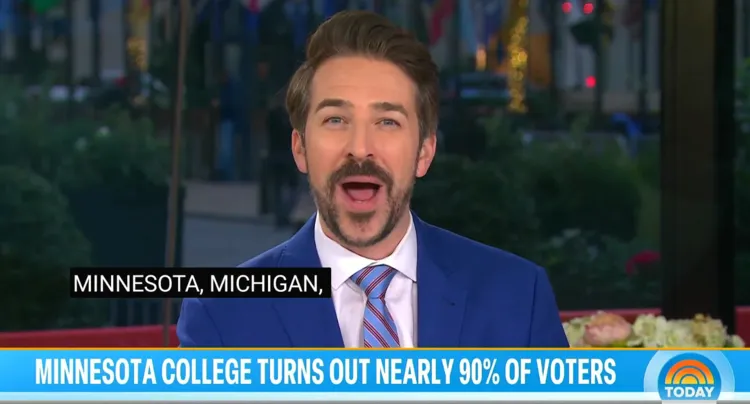The 2024 U.S. Presidential Election is upon us, featuring a historic contest between Democratic nominee Vice President Kamala Harris and Republican nominee former President Donald Trump.
With Election Day set for November 5, 2024, millions of Americans are gearing up to tune in for debates and election night results.
While premium services like YouTube TV, Philo, and Sling TV cover US elections, you can catch all the updates for free on FirreStick.
However, if you don’t live in the US, you will have to use a VPN and connect it to the US server to bypass geo-restrictions. ExpressVPN is our #1 choice.
Our Recommended VPN - ExpressVPN
ExpressVPN is our recommended choice when it comes to unblocking any geo-restricted services OR watching anything for free using unofficial apps/websites as it helps you hide your streaming activities from the ISPs and Government.
This NEW YEAR, enjoy an exclusive offer: 🎉 Get up to 61% OFF + 4 months FREE on ExpressVPN's 30-Month's plan! 🎉 that too with a 30-day money-back guarantee.
How to Watch US Election on FireStick for Free
FireStick gives you access to top-tier news channels CNN, CBS, AMC, and Fox for free. To access them outside the US, you will have to install and use ExpressVPN on FireStick and connect it to the US server.
Follow the steps below:
Step 1: Open ExpressVPN and connect it to the US server.
Step 2: Navigate to the “Find” icon and then click the “Search” bar.
Step 3: Type “FireTV Channels” and select it from the results.
Step 4: Select FireTV channels
Step 5: Scroll down to “News” from the left sidebar.
Step 6: Pick “2024 Election” from the left sidebar.
Step 7: Now you will see the list of channels covering US elections; pick any of them.
Step 8: Enjoy streaming US election debates, insights, results, and more!
Premium Services to Watch US Elections on FireStick
Here’s the list of premium streaming services that let you watch US Elections on FireStick:
FAQs – US Election on FireStick
Can I watch the U.S. Election on FireStick for free?
Yes, you can watch the U.S. election on FireStick for free via FireTV channels.
Which premium apps stream live election results on FireStick?
The most popular choices include YouTube TV, Sling TV, and Hulu.
Which channels cover the U.S. election?
CNN, NBC News, and ABC News comprehensively cover the U.S. election.
What time does election coverage start on FireStick?
Most news networks start coverage early in the evening on Election Day, around 6 PM ET.
Conclusion
With so many free FireTV live channels streaming the 2024 U.S. Election on your FireStick, you won’t miss a single update.
Whether it’s live results, commentary, or in-depth analysis, your FireStick provides a convenient way to stay informed without additional costs.
Please note that if you don’t live in the US, you will have to use ExpressVPN and connect it to the US server to bypass geo-restrictions.
Disclosure: When you purchase through links on our website, we may earn affiliate commission. See more