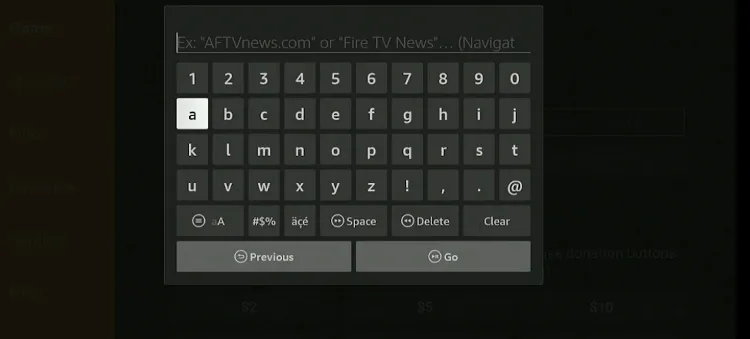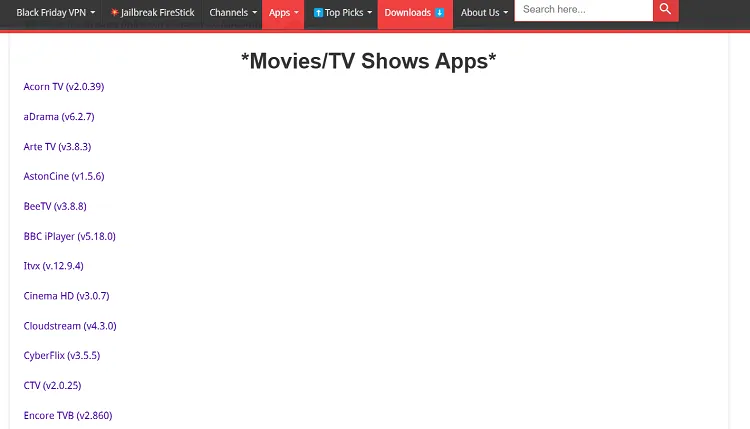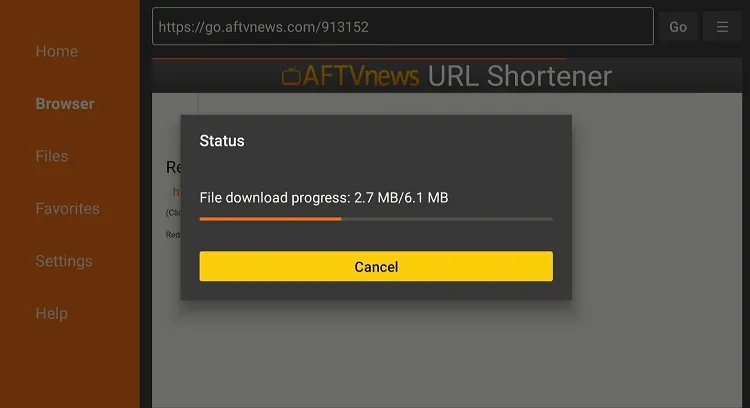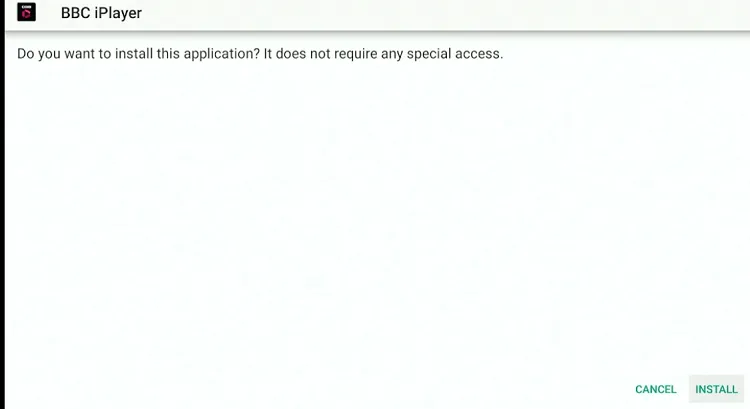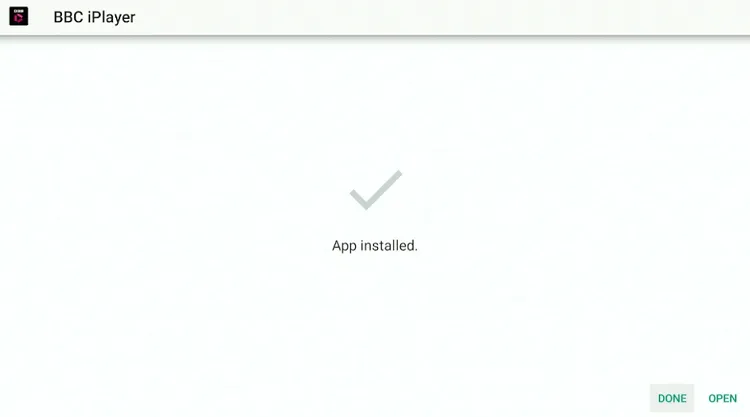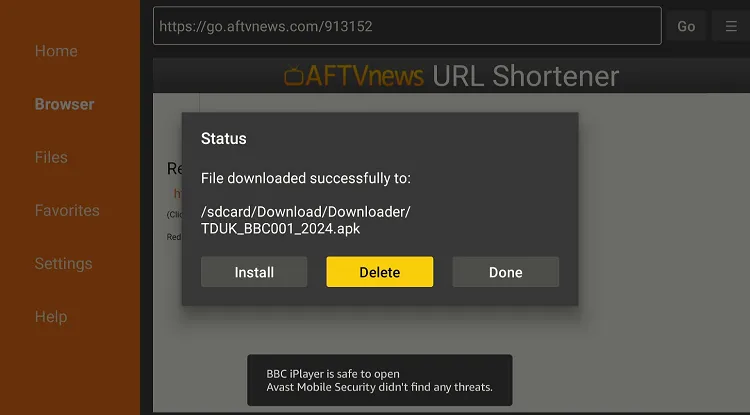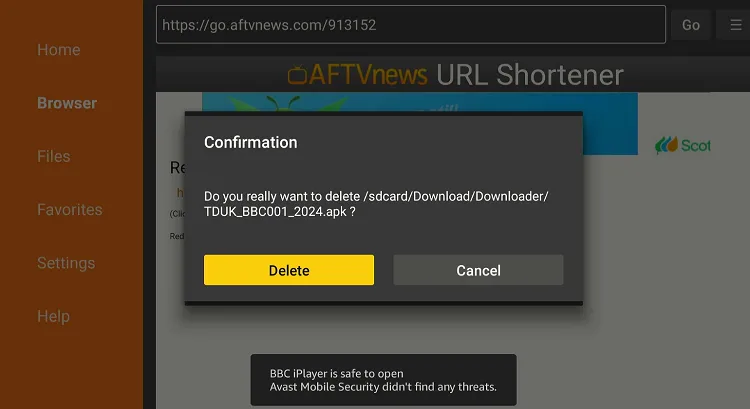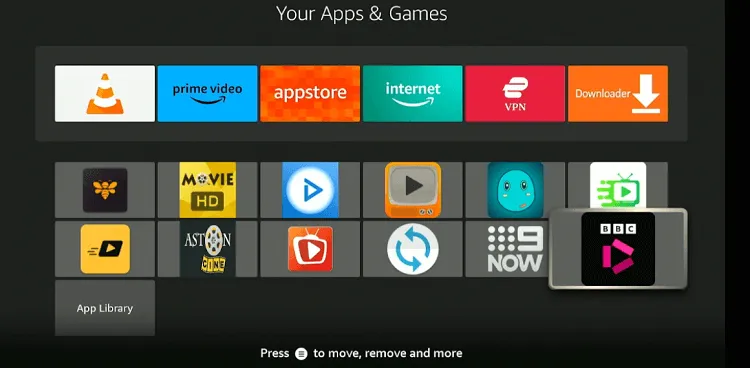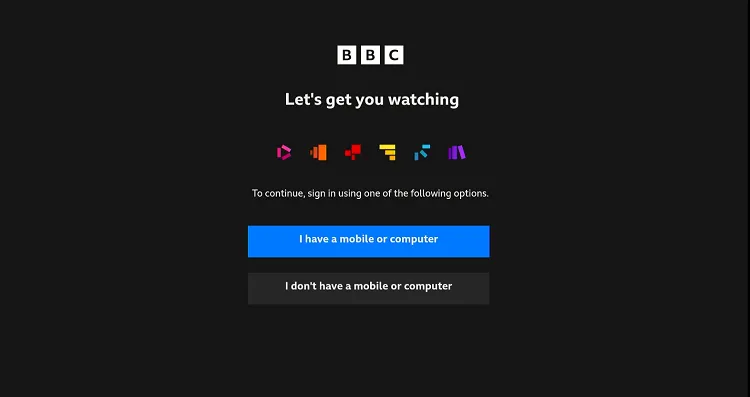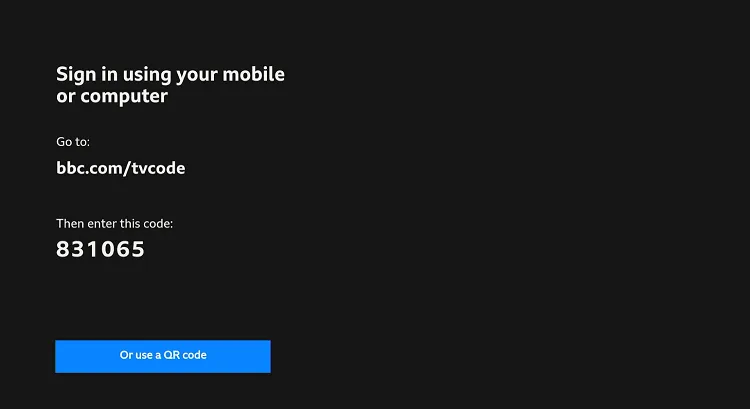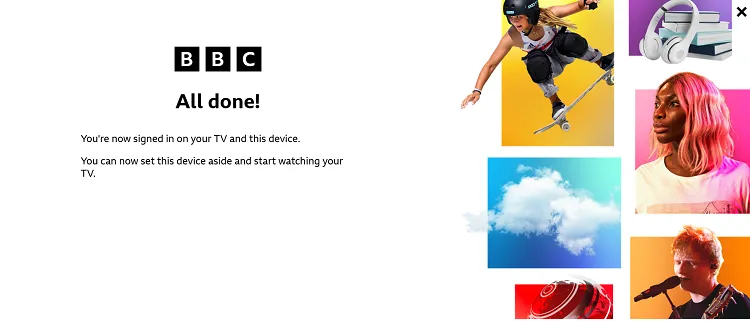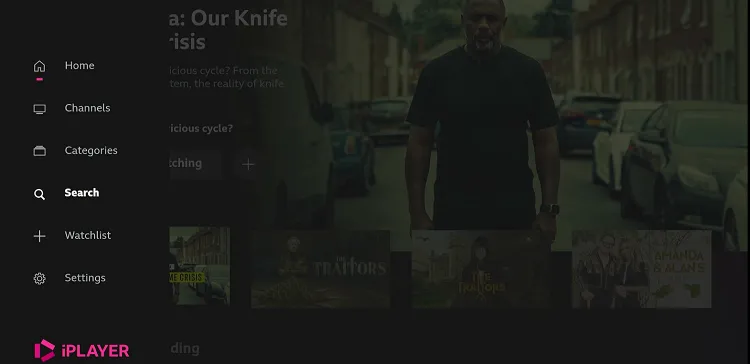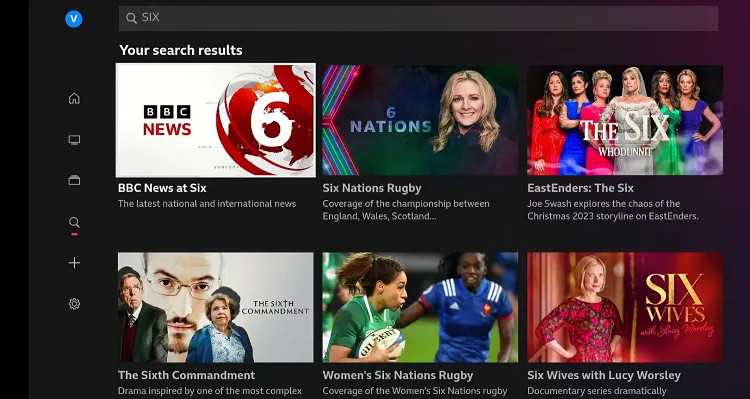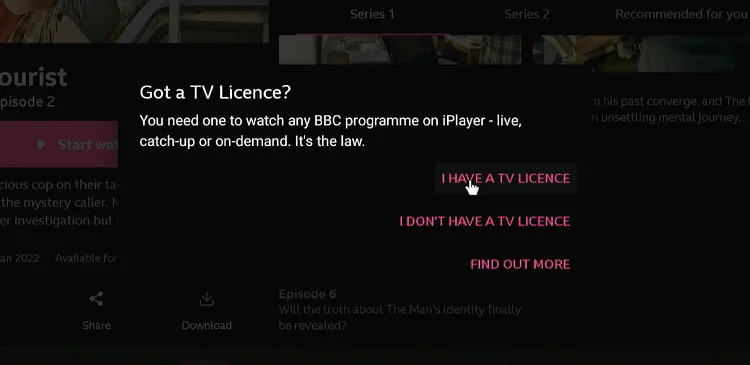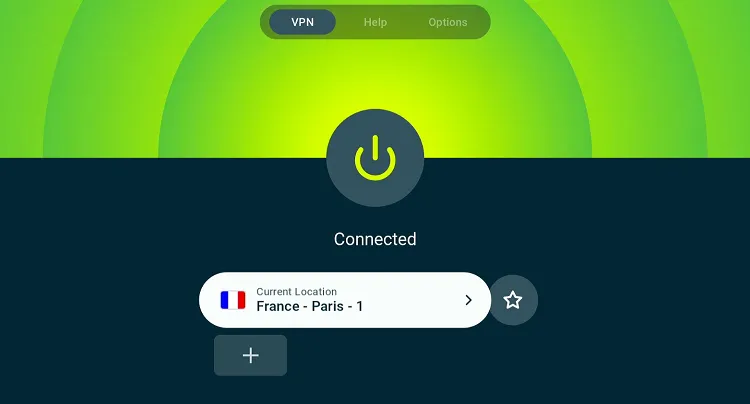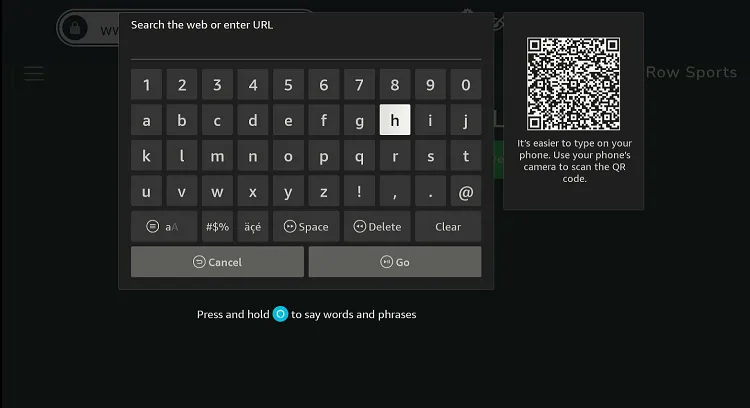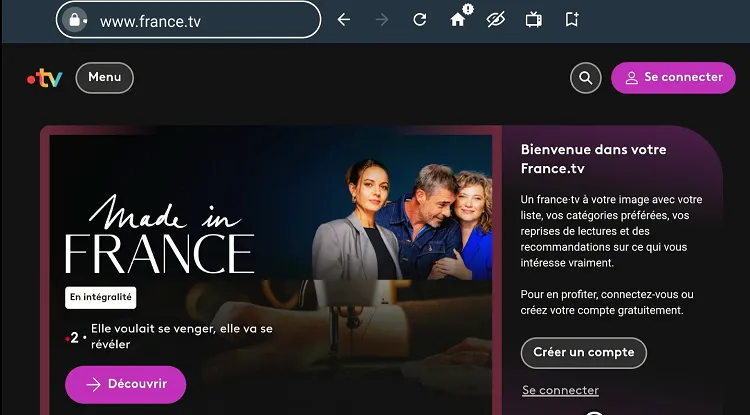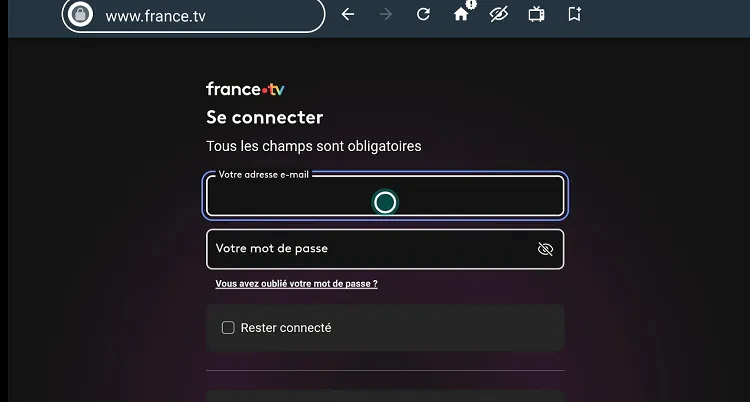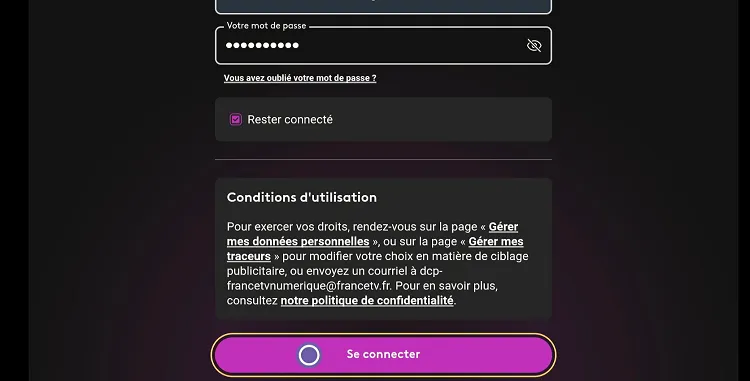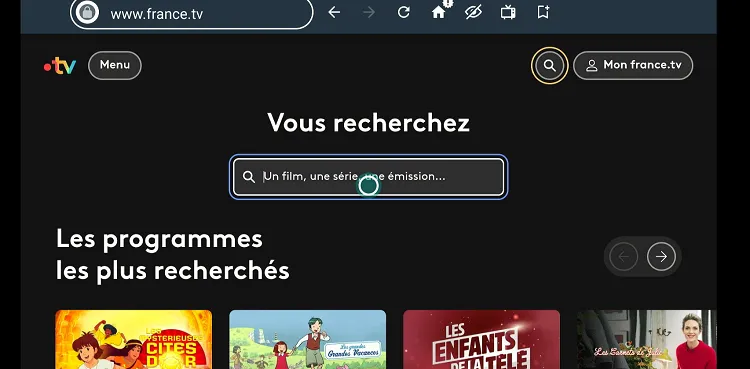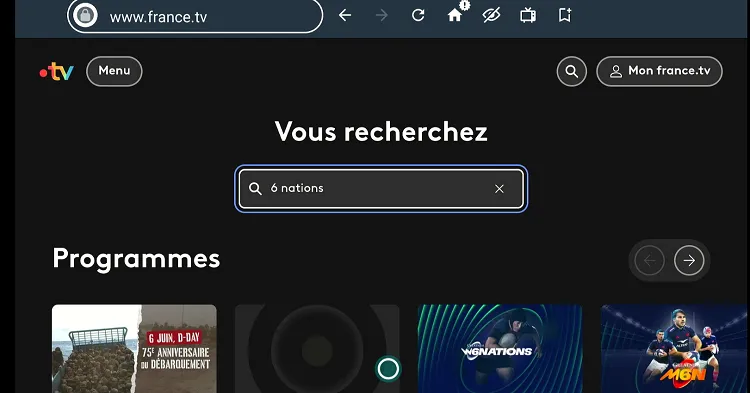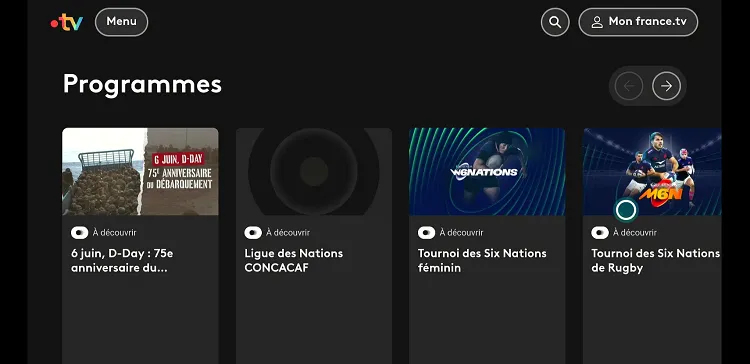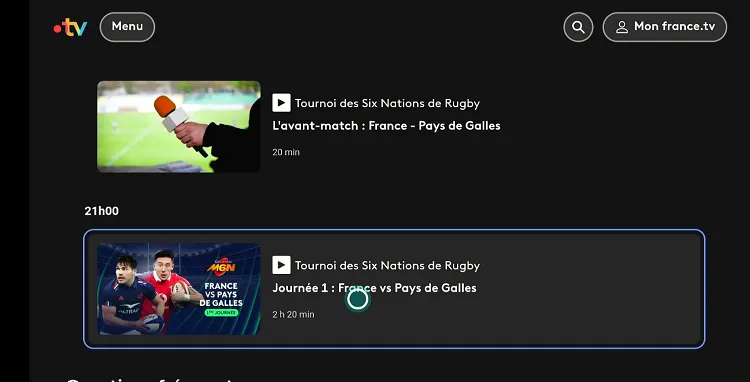Disclosure: Our experts test apps for security before recommending them. If you buy through our links, we may earn a commission. See how it works.

The 2025 Six Nations Rugby Championship is set to kick off on January 31, 2025, and will run until March 15, 2025.
This prestigious rugby tournament features the best teams from England, France, Ireland, Italy, Scotland, and Wales. Ireland enters the tournament as the defending champions.
Some countries offer free streaming options to watch the Six Nations Rugby on FireStick. These include BBC iPlayer & ITVX in the UK, RTÉ Player & Virgin Media Player in Ireland, and France Television in France.
FireStick users in the US, Canada, New Zealand, and South Africa can access 2025 Six Nations via Peacock, DAZN, Sky Sports, and Super Sport.
However, since all these services are geo-blocked, you will have to use a VPN and connect it to the respective server to bypass geo-restrictions. ExpressVPN is our #1 choice.
Our Recommended VPN - ExpressVPN
ExpressVPN is our recommended choice when it comes to unblocking any geo-restricted services OR watching anything for free using unofficial apps/websites as it helps you hide your streaming activities from the ISPs and Government.
This NEW YEAR, enjoy an exclusive offer: 🎉 Get up to 61% OFF + 4 months FREE on ExpressVPN's 30-Month's plan! 🎉 that too with a 30-day money-back guarantee.
2 Ways to Watch Six Nations Rugby on FireStick for Free
The following two methods will enable you to watch all Six Nations matches on FireStick for free from the US, UK, Ireland, or any other part of the world:
- Watch Six Nations Rugby on FireStick Using Downloader App
- Watch Six Nations Rugby on FireStick Using Amazon Silk Browser
How to Watch the Six Nations Rugby on FireStick Using Downloader App
In the 2025 Six Nations Championship, ITVX will broadcast 10 matches, while the BBC iPlayer will air 5 matches. This distribution is based on the hosting venues.
This means that you will have to sideload both apps to watch all Six Nations Rugby matches on FireStick.
If you are accessing these apps in the US or anywhere outside of UK, install ExpressVPN on FireStick and connect to the UK server to bypass geo-restrictions.
Note: I’m installing BBC iPlayer. If you want to install ITVX, just follow the same steps.
Follow the steps below:
Step 1: Turn ON your FireStick device and Go to FireStick Home
Step 2: Click on the Settings icon
Step 3: Select the My Fire TV option
Step 4: To enable the Developer Option, click About.
Note: If you have already enabled the Developer Option, then proceed to Step 10
Step 5: Click on the Fire TV Stick option quickly at least 7 times
Step 6: Now you will see this message at the bottom saying "No need, you are already a developer". So stop clicking then
Step 7: Now the Developer Option will appear in the menu so click on it
Step 8: Choose Apps from Unknown Sources to turn it ON
Step 9: Simply click Turn On
Step 10: Now return to the FireStick Home menu by pressing the "Home" icon on the remote and click on Find
Step 11: Now select the Search icon
Step 12: Type Downloader and press search
Step 13: Select the Downloader App icon from the list available in the Amazon Store
Step 14: Tap Get/Download
Step 15: Wait for a while until the installation process is completed
Step 16: Now click Open
Step 17: Select Allow to give access to the downloader app
Step 18: Click OK here
Step 19: This is the Downloader App interface, Choose the Home tab and click Search Bar
Step 20: Enter BBC iPlayer Downloader Code 730116 in the search box OR enter this URL bit.ly/fsh-downloads and click Go.
Note: The referenced link is the official URL of this app/website. FIRESTICKHACKS does not own, operate, or re-sell any app, streaming site, or service and has no affiliation with its developers.
Step 21: Scroll down and click “BBC iPlayer” from the “Movies/TV Shows Apps” category.
P.S. To Install ITVX, just select “ITVX” from “Movies/TV Shows Apps”.
Step 22: The downloading process will start. Wait for it to finish.
Step 23: Click “Install”.
Step 24: Once the app is installed, press “Done”.
Step 25: Click “Delete” to remove the BBC iPlayer APK file from FireStick.
Note: Deleting APK files will free up space on FireStick.
Step 26: Tap “Delete” again for confirmation.
Step 27: Now open the ExpressVPN app on your FireStick and connect it to the UK server.
Step 28: Long press the “Home” button on the FireStick remote and navigate to apps.
Step 29: Choose “BBC iPlayer” from the list.
Step 30: Choose “I have a mobile or computer“.
Step 31: Now you will see a code; note it down.
Important: BBC iPlayer requires you to sign up for the service.
Step 32: Type bbc.com/tvcode on your mobile/PC/laptop and enter the code you noted down in the previous step.
Step 33: There you go; your account is connected to the BBC iPlayer app on FireStick.
Step 34: Now Navigate to the “Search” icon on your BBC iPlayer app.
Step 35: Type “Six Nations” and Select “Six Nations Rugby” video/live stream from the list.
Step 36: Tap “start watching“.
Step 37: Tap “I have a TV license”.
Step 38: Enjoy streaming 6 Nations Rugby Championship on FireStick for free via BBC iPlayer!
How to Watch Six Nations Rugby on FireStick Using Amazon Silk Browser
If you don’t want to install any APKs and are looking to watch all matches on a single streaming service for free, opt for France TV. The service requires you to sign up before streaming!
Please note that since France TV is based in France, so anyone accessing it in the US, UK, or anywhere outside France will have to install ExpressVPN on FireStick and connect to the France server.
Follow the steps below:
Step 1: Open ExpressVPN and connect it to the France server.
Step 2: Go to FireStick Home
Step 3: Click on the Find tab
Step 4: Now select the Search option
Step 5: Type Internet in the search bar and select from the list
Step 6: Choose the Internet App (Silk Browser) from the given options
Step 7: Tap the Get/Download button
Step 8: Wait until the installation of the browser completes
Step 9: Click Open, once the browser is installed.
Step 10: Click on Accept Terms to access the browser
Step 11: When the browser launches, the Bing.com tab will open at first.
Step 12: Enter www.france.tv in the search box and click “GO”.
Step 13: Select “Se Connecter” on the right bottom corner to sign in.
Step 14: Enter your credentials.
Step 15: After entering credentials, tap “Se Connecter”.
Step 16: Click on the “Search” tab from home page.
Step 17: Type “6 Nations”.
Step 18: Choose “Six Nations Rugby” from the list.
Step 19: You will see the matchups.
Step 20: Once the match starts, you will be able to see the live stream here!
Six Nations 2025 Schedule & Match Timings
Here is the schedule for the 2025 Six Nations Rugby Championship, with match times converted to Eastern Standard Time (EST):
| Date | Match | Venue | Time (EST) |
|---|---|---|---|
| Friday, Jan 31 | France vs. Wales | Stade de France, Paris | 3:15 PM |
| Saturday, Feb 1 | Scotland vs. Italy | Murrayfield Stadium, Edinburgh | 9:15 AM |
| Ireland vs. England | Aviva Stadium, Dublin | 11:45 AM | |
| Saturday, Feb 8 | Italy vs. Wales | Stadio Olimpico, Rome | 9:15 AM |
| England vs. France | Twickenham Stadium, London | 11:45 AM | |
| Sunday, Feb 9 | Scotland vs. Ireland | Murrayfield Stadium, Edinburgh | 10:00 AM |
| Saturday, Feb 22 | Wales vs. Ireland | Principality Stadium, Cardiff | 9:15 AM |
| England vs. Scotland | Twickenham Stadium, London | 11:45 AM | |
| Sunday, Feb 23 | Italy vs. France | Stadio Olimpico, Rome | 10:00 AM |
| Saturday, Mar 8 | Ireland vs. France | Aviva Stadium, Dublin | 9:15 AM |
| Scotland vs. Wales | Murrayfield Stadium, Edinburgh | 11:45 AM | |
| Sunday, Mar 9 | England vs. Italy | Twickenham Stadium, London | 11:00 AM |
| Saturday, Mar 15 | Italy vs. Ireland | Stadio Olimpico, Rome | 10:15 AM |
| Wales vs. England | Principality Stadium, Cardiff | 12:45 PM | |
| France vs. Scotland | Stade de France, Paris | 4:00 PM |
Six Nations Rugby 2025 Preview
The 2025 Six Nations Rugby Championship promises a thrilling battle as Europe’s top six teams – England, France, Ireland, Italy, Scotland, and Wales – compete for supremacy.
Defending champions Ireland will look to retain their crown, but France and England are eager to challenge for the title. Scotland and Wales will aim to make a statement, while Italy hopes to pull off some upsets.
6 Nations Rugby Championship Trophies
Over the years, several trophies and awards have been introduced in the 6 Nations Rugby Championship to recognize outstanding performances and historic rivalries. Here’s a quick breakdown:
1. The Six Nations Trophy 🏆
- The main prize awarded to the team with the most points at the end of the tournament.
- Introduced in 1993 and redesigned in 2015.
- If a team wins all their matches, they also claim the Grand Slam title.
2. Triple Crown 👑
- Exclusively for the home nations: England, Ireland, Scotland, and Wales.
- Awarded when one of these teams defeats all three of the others in a single tournament.
3. Calcutta Cup 🏺
- England vs. Scotland rivalry trophy.
- First awarded in 1879, making it one of the oldest rugby trophies.
- Named after the Calcutta Rugby Club, which donated the original cup.
4. Millennium Trophy 🏅
- Ireland vs. England rivalry trophy.
- Introduced in 1988 to celebrate Dublin’s millennium.
5. Centenary Quaich 🍷
- Ireland vs. Scotland rivalry trophy.
- Introduced in 1989 and represents a historic Celtic connection.
- “Quaich” means “drinking cup” in Scottish Gaelic.
6. Giuseppe Garibaldi Trophy ⚔️
- France vs. Italy rivalry trophy.
- Introduced in 2007 to honor Italian revolutionary Giuseppe Garibaldi, who played a key role in unifying Italy and had French roots.
7. Doddie Weir Cup 🏉
- Wales vs. Scotland rivalry trophy.
- Introduced in 2018 in honor of Doddie Weir, a Scottish rugby legend diagnosed with Motor Neuron Disease (MND).
Other Sports to Watch on FireStick
Here’s a list of top sporting events that you can watch on FireStick with the help of ExpressVPN:
- Australian Open on FireStick
- NHL All-Star Game on FireStick
- Formula 1 on FireStick
- NFL on FireStick
- La Liga on FireStick
FAQS – Six Nations Rugby 2025
Can I watch Six Nations Rugby for free on FireStick?
Yes, BBC iPlayer, ITVX, and RTE Player stream Six Nations for free. However, since these services are geo-restricted, you may have to use a VPN.
Which paid services stream Six Nations 2025?
Apart from Peacock (USA), you can watch it on Stan Sport (Australia), and DAZN (Canada).
When does the Six Nations 2025 start and end?
The tournament kicks off on January 31, 2025, and concludes on March 15, 2025.
How many matches will be played in Six Nations 2025?
There will be a total of 15 matches, with each team playing five games.
Conclusion
The 2025 Six Nations Rugby Championship kicks off on January 31, 2025, bringing fans an action-packed tournament filled with historic rivalries.
Thanks to official broadcasters, you can stream Six Nations for free in countries like the UK (BBC iPlayer & ITVX), Ireland (RTÉ Player & Virgin Media Player), and France (France.TV).
Paid services like Peacock, Stan Sport, and DAZN also offer live coverage. If you’re outside these regions, ExpressVPN can help you unlock geo-restricted streams.