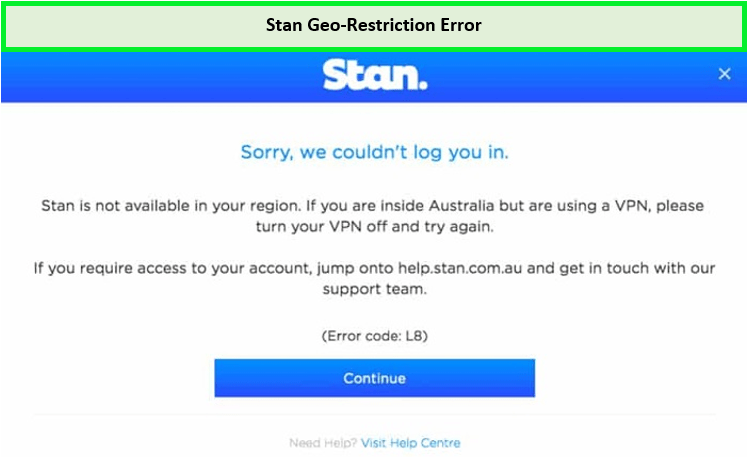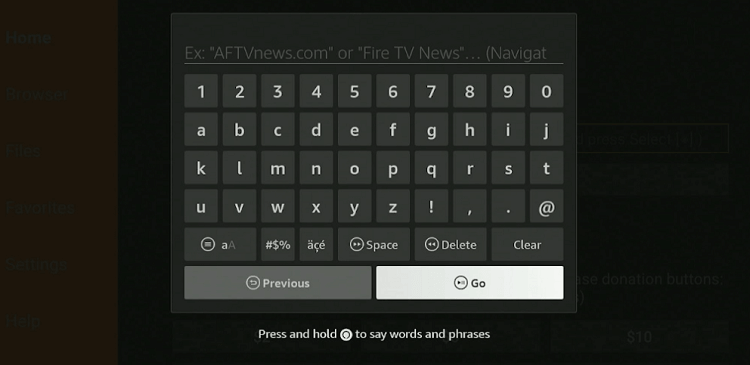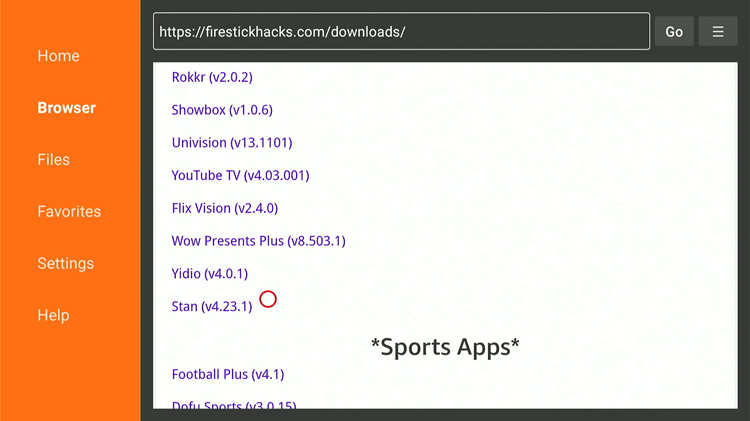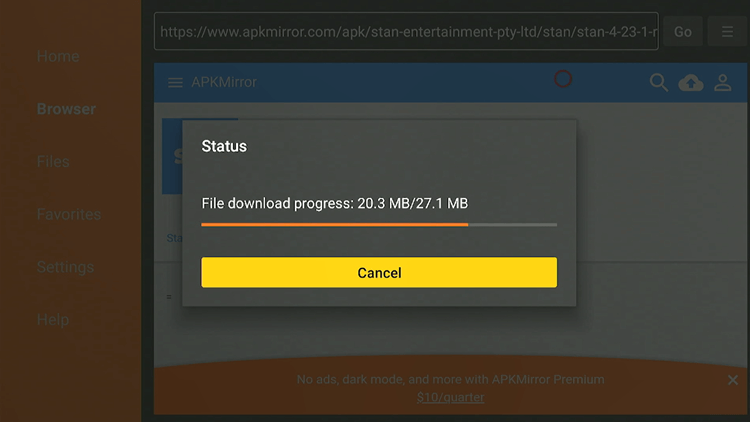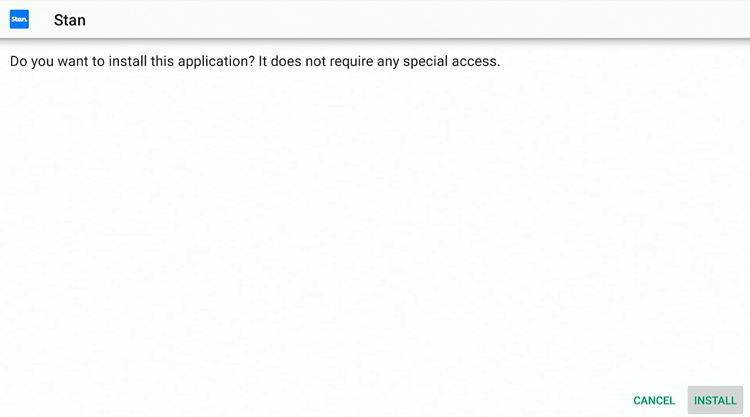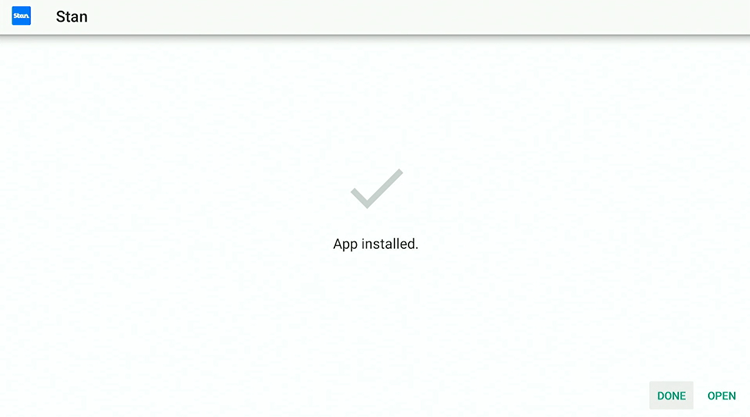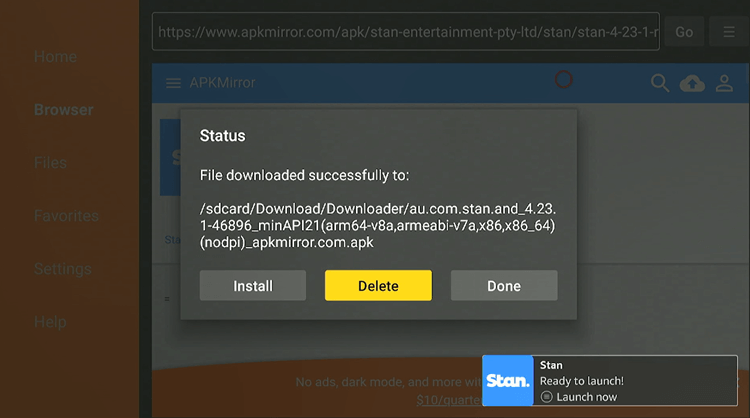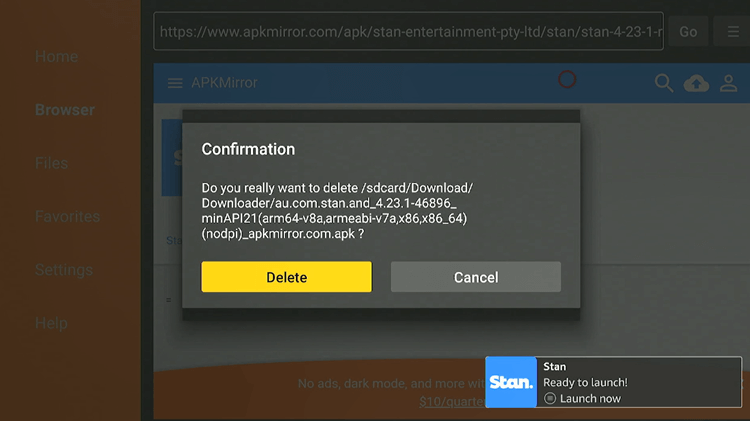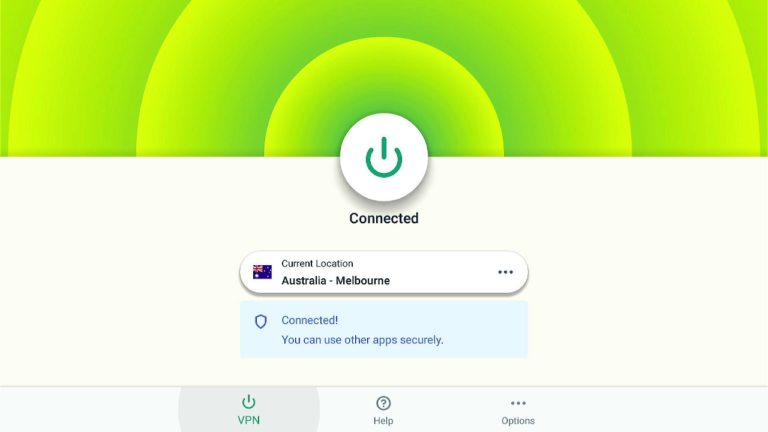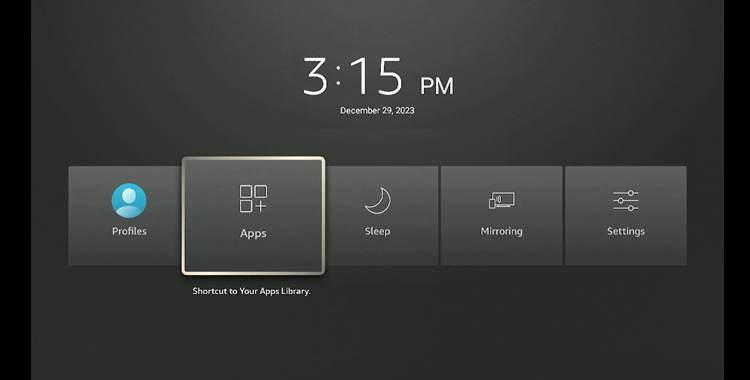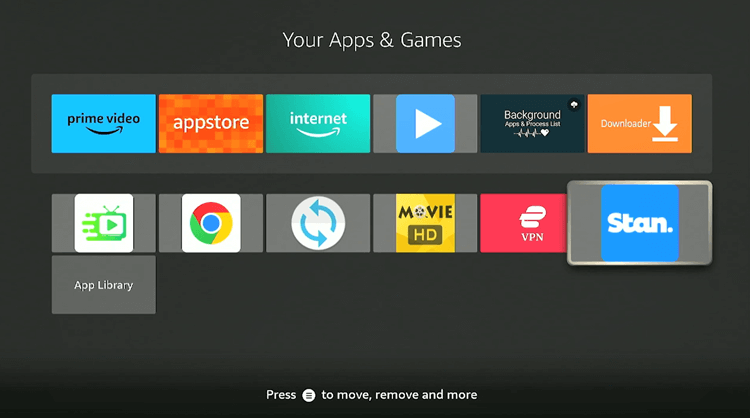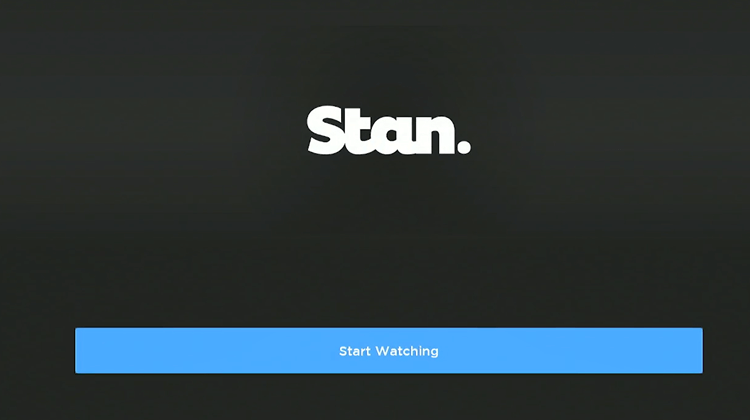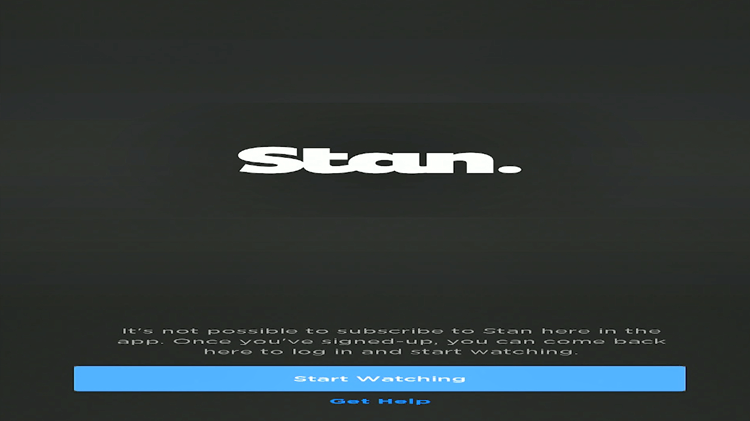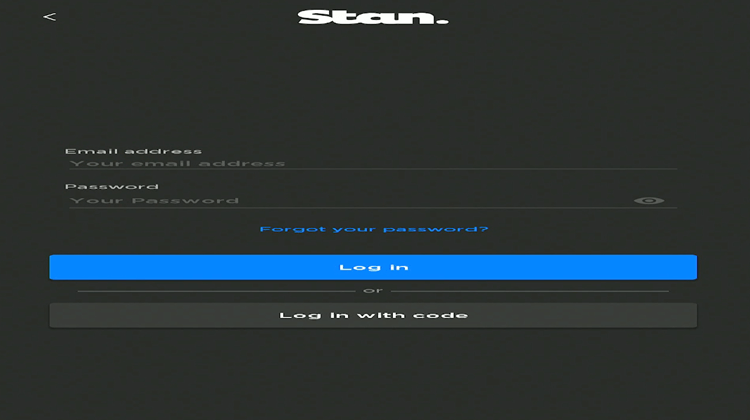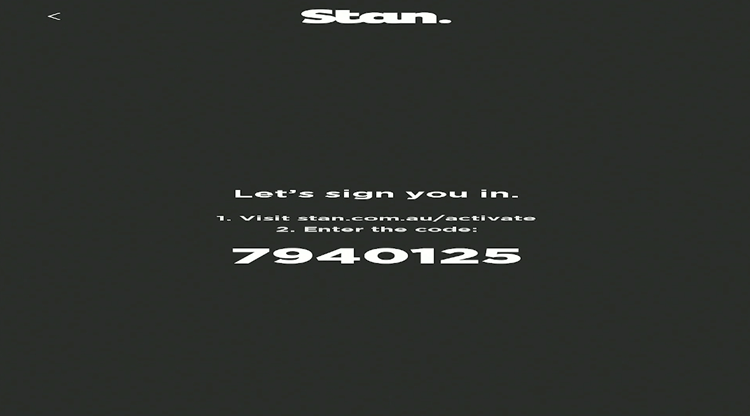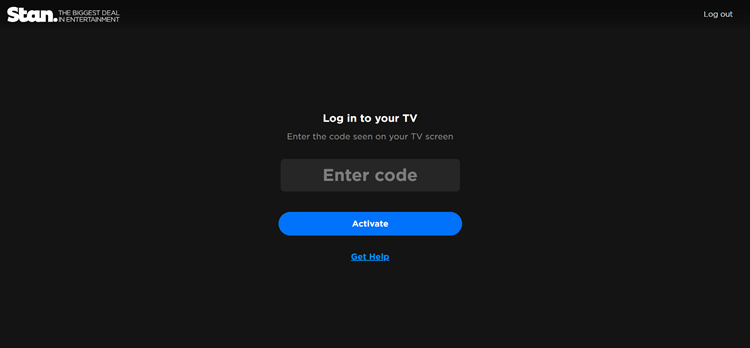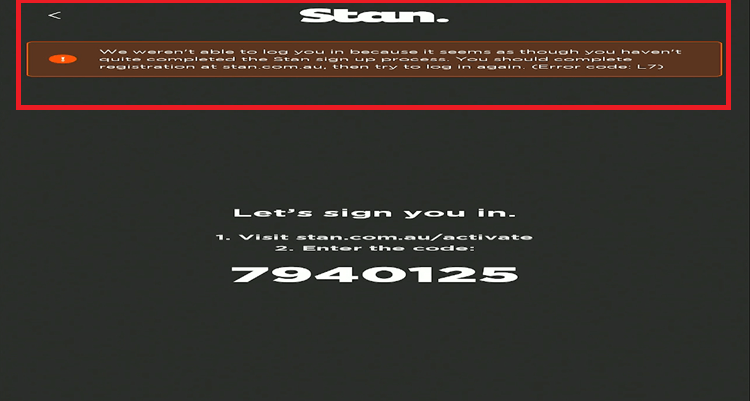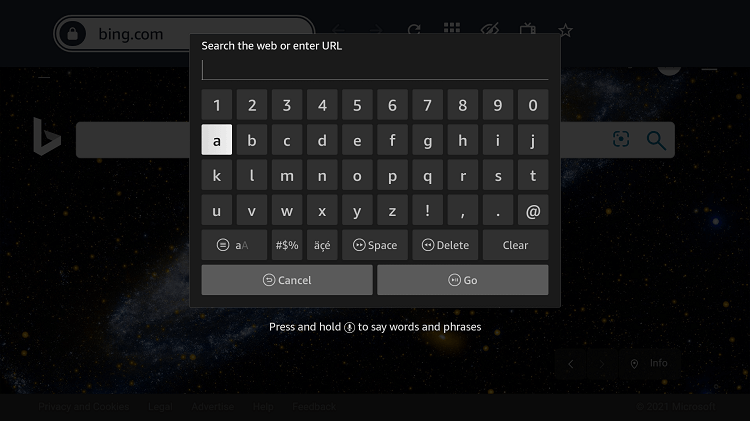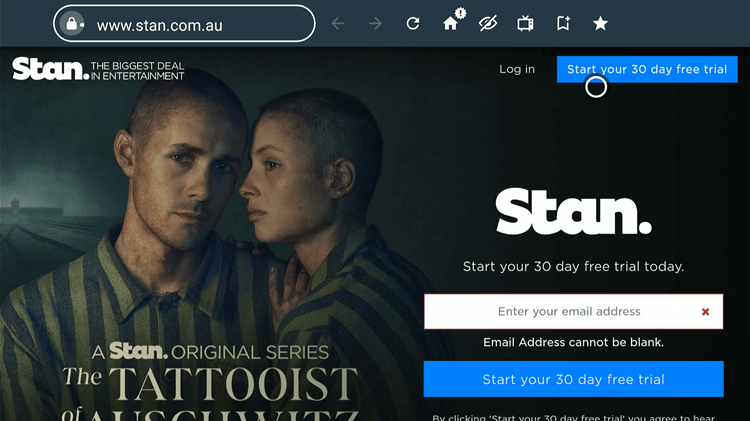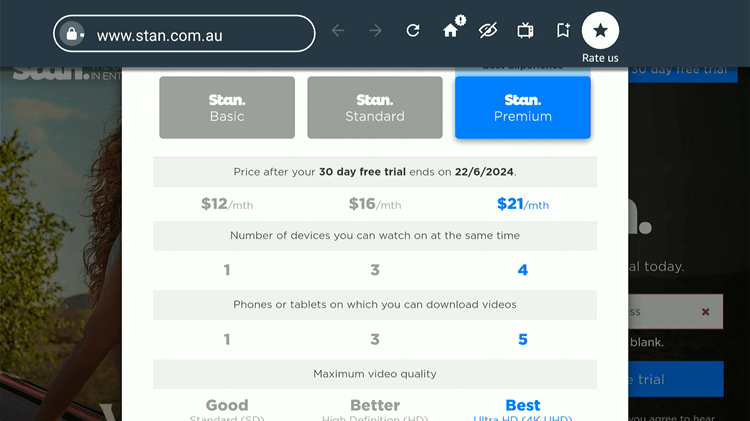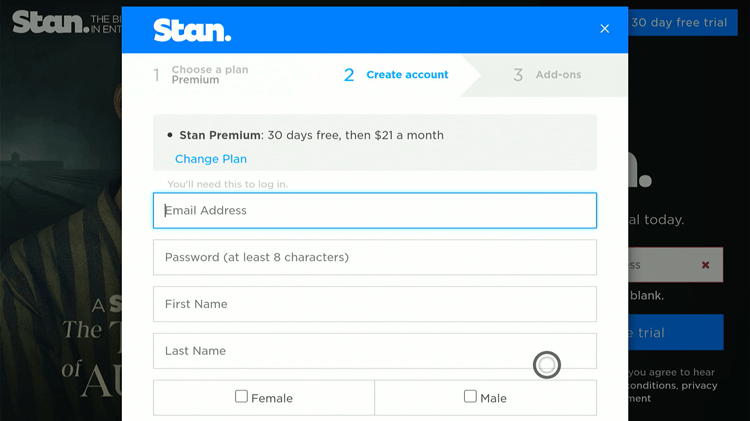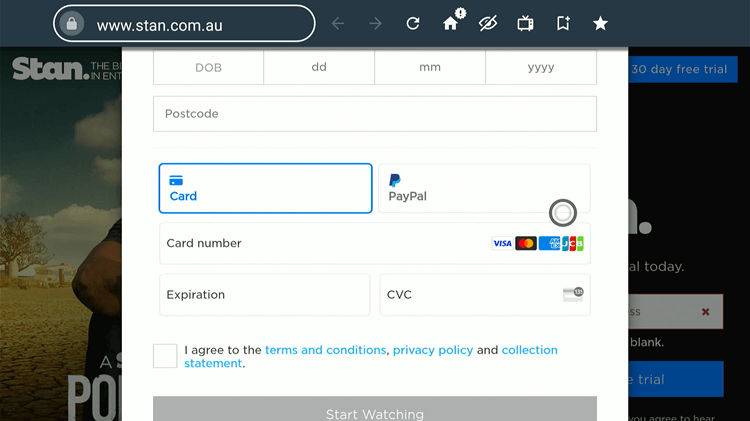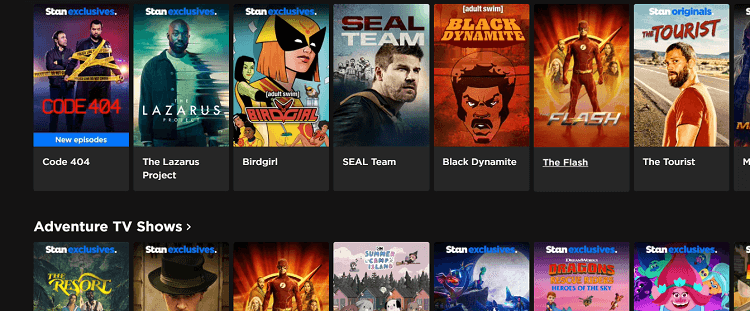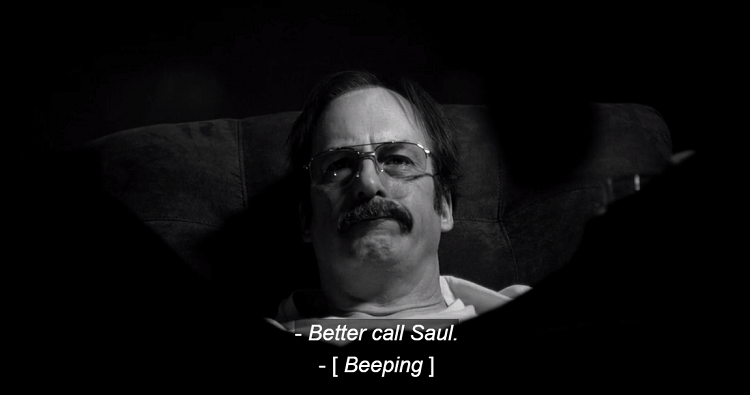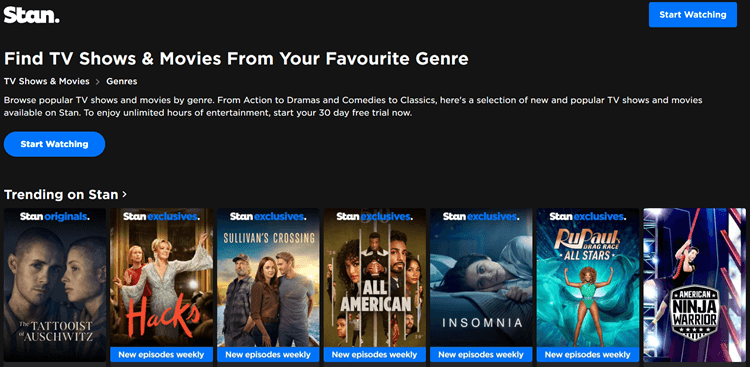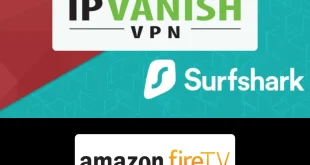Disclosure: Our experts test apps for security before recommending them. If you buy through our links, we may earn a commission. See how it works.
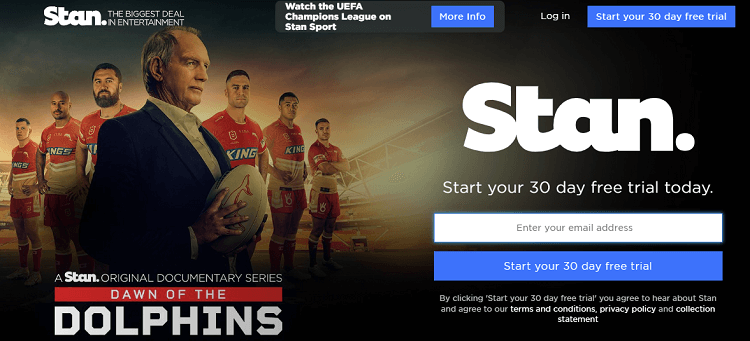
This is a step-by-step guide on how to install & watch Stan on FireStick, Fire TV, and Fire TV Cube.
Stan is one of the most popular streaming platforms in Australia. offering infinite hours of entertainment with TV shows, movies, and kid-friendly programming.
Stan features some of the best entertainment content from classics like Better Call Saul, Mad Men, and Breaking Bad to vital crime thrillers like Gangs of London and Fargo.
It is a subscription-based service with subscription plans starting from $12/mo. It also offers Stan Sports, Ad-on for an additional $15/mo. to enjoy live and Ad-Free sports like the French Open, UEFA, etc.
If you live in Australia you can get the app directly from the Amazon App Store. Users outside Australia can either sideload the app using a downloader or use the browser to stream the STAN website.
Unfortunately, Stan has limited its service to the Australian region only. If you try to access Stan from any other country you will face geo-restriction and an error as shown below:
However, I was able to unblock STAN from outside of Australia with the help of a VPN like ExpressVPN.
Our Recommended VPN - ExpressVPN
ExpressVPN is our recommended choice when it comes to unblocking any geo-restricted services OR watching anything for free using unofficial apps/websites as it helps you hide your streaming activities from the ISPs and Government.
This NEW YEAR, enjoy an exclusive offer: 🎉 Get up to 61% OFF + 4 months FREE on ExpressVPN's 30-Month's plan! 🎉 that too with a 30-day money-back guarantee.
2 Ways to Install & Watch Stan on FireStick
I have added 2 methods to install & watch Stan on FireStick. Have a look
- Install & Watch Stan on Firestick using Downloader (Outside Australia)
- Install & Watch Stan on FireStick Using Silk Browser (Outside Australia)
How to Install & Watch Stan on Firestick using Downloader [Outside Australia]
Follow the steps below to install Stan APK on FireStick using the Downloader app:
Step 1: Turn ON your FireStick device and Go to FireStick Home
Step 2: Click on the Settings icon
Step 3: Select the My Fire TV option
Step 4: To enable the Developer Option, click About.
Note: If you have already enabled the Developer Option, then proceed to Step 10
Step 5: Click on the Fire TV Stick option quickly at least 7 times
Step 6: Now you will see this message at the bottom saying "No need, you are already a developer". So stop clicking then
Step 7: Now the Developer Option will appear in the menu so click on it
Step 8: Choose Apps from Unknown Sources to turn it ON
Step 9: Simply click Turn On
Step 10: Now return to the FireStick Home menu by pressing the "Home" icon on the remote and click on Find
Step 11: Now select the Search icon
Step 12: Type Downloader and press search
Step 13: Select the Downloader App icon from the list available in the Amazon Store
Step 14: Tap Get/Download
Step 15: Wait for a while until the installation process is completed
Step 16: Now click Open
Step 17: Select Allow to give access to the downloader app
Step 18: Click OK here
Step 19: This is the Downloader App interface, Choose the Home tab and click Search Bar
Step 20: Enter the Stan Downloader Code 730116 in the search box OR enter this URL bit.ly/fsh-downloads and click Go
Note: The referenced link is the official URL of this app/website. FIRESTICKHACKS does not own, operate, or re-sell any app, streaming site, or service and has no affiliation with its developers.
Step 21: Scroll down and click “Stan” from the “Movies/Shows” category.
Note: If the app doesn’t start to download, then clear the Downloader App cache using this article.
Step 22: The App will start downloading.
Step 23: Click Install
Step 24: Click Done
Step 25: Click Delete
Step 26: Click Delete again.
Step 27: Now, open the ExpressVPN app and connect to the Australian server to access Stan from outside Australia.
[Note: If you face the geo-restriction error even after connecting to the Australian Server, try clearing the ExpressVPN app’s cache].Step 28: Long-press the Home Button on your FireStick remote and click on Apps
Step 29: Choose Stan App.
Step 30: Click Start Watching.
Step 31: Click Start Watching again [Note: It will give you a prompt that you can not sign up on the app. You need to subscribe from the browser to log in to the app]
Step 32: Login with your Email & Passward OR Click Log in with the code.
Step 33: You will receive a Code on your TV Screen, note down that code.
Step 34: Go to stan.com.au/activate and enter the code.
Step 35: You must complete the subscription process to log in to the app. Otherwise, you will receive the error given in the screenshot.
Watch Stan on FireStick Using Amazon Silk Browser
The first method is to watch Stan and take its subscription from the official website. For this, I am using the Amazon Silk Browser however you can choose any compatible browser.
As mentioned earlier Stan is restricted only to Australia you need to install and use Express VPN on FireStick. Connect the VPN to the Australian server and follow the steps below:
Now follow these steps:
Step 1: Open ExpressVPN app and connect to the Australian Server.
Step 2: Go to FireStick Home
Step 3: Click on the Find tab
Step 4: Now select the Search option
Step 5: Type Internet in the search bar and select from the list
Step 6: Choose the Internet App (Silk Browser) from the given options
Step 7: Tap the Get/Download button
Step 8: Wait until the installation of the browser completes
Step 9: Click Open, once the browser is installed.
Step 10: Click on Accept Terms to access the browser
Step 11: When the browser launches, the Bing.com tab will open at first.
Step 12: Type the URL www.stan.com.au and click Go
Note: The referenced link is the official URL of this app/website. FIRESTICKHACKS does not own, operate, or re-sell any app, streaming site, or service and has no affiliation with its developers.
Step 13: Launch the Stan website and start a 30-day free trial by clicking Start your free trial.
Step 14: Choose any plan that suits you
Step 15: You shall now enter your details.
Step 16: Enter your Payment Information.
Step 17: Once you are done you can begin streaming. Click on any show
Step 18: Begin streaming with Stan.
Stan Subscription Plans
Stan offers 3 subscription plans and a Stan Sports add-on each comes with a 30-day free trial. Have a look:
| Plan Type | Price (30-day trial) | Number of Devices for Simultaneous Viewing | Number of Phones/Tablets for Video Downloads | Maximum Video Quality |
|---|---|---|---|---|
| Stan Basic | $12/mo | 1 | 1 | Good (SD) |
| Stan Standard | $16/mo | 3 | 3 | Better (HD) |
| Stan Premium | $21/mo | 4 | 5 | Best (Ultra HD/4K) |
Stan Sports Add-On
Watch every sport ad-free, live, and on-demand with the Stan Sports add-on, which can be added to any of the 3 base plans for an additional $15 a month.
It provides access to sports content such as the Home of Rugby, UEFA Champions League, Grand Slam Tennis, and more!
What Can You Watch on STAN?
Stan app caters to viewers of all ages from Iconic movies, TV Shows, PPV, and Kids’ programming to STAN Originals, Exclusives, and STAN Sports, STAN has got all!!
Here’s a list of what’s trending on Stan:
TV Shows
- Yellowstone
- Godfather of Harlem
- Gossip Girls
- RuPaul’s Drag Race (including season 16)
- The Walking Dead: The Ones Who Live (season 1)
- Poker Face
- All American
- The Tattooist of Auschwitz
- Hacks
- Sullivan’s Crossing
- Insomnia (2024)
- RuPaul’s Drag Race: All Stars
- American Ninja Warrior
- Dublin Murders
- Little Bird
- Baywatch (seasons 1-9)
- The Resident (seasons 1-5)
- The Golden Girls (seasons 1-7)
- Catfish UK (seasons 1-2)
- Siesta Key (season 4)
- Ex On The Beach (UK) (seasons 6-7)
- Teen Mom UK (seasons 7-8)
- Summer Love (season 1)
Movies
- Good Luck To You, Leo Grande
- The Grudge
- Ghostbusters (2016)
- There’s Something About Mary
- Pretty Woman
- The Longest Yard (2005)
- Independence Day
- Independence Day: Resurgence
- Dallas Buyers Club
- The Taken franchise
Kids’ Programming
- iCarly
- Hey Duggee
- The Gruffalo
- Henry Danger
- Dora the Explorer
- The PowerPuff Girls
- Annie
- The Lego Movie
- Madagascar
- Postman Pat: The Movie
- Fantastic Mr. Fox
- The Ice Age Franchise
Stan Sports
Stan Sport is an add-on to a Stan membership that provides access to Live Games and associated Sports Shows. These are:
- UEFA Champions League
- UEFA Super Cup
- French Open
- Paris Olympic 2024
- UEFA Europa League
- Australian Superbike Championship
- Australian Open
- Wimbledon Championships
- World Rally Championship
- The Rugby Championship
- Premiership Rugby
- Professional Fighters League
Stan Features
Here are some of the amazing features of Stan:
- Users can explore the full library with a free 30-day trial period.
- Offers three subscription packages starting from $12/mo. tailored to different user needs and budgets.
- Features a total of 3,114 titles, including a mix of movies and TV series.
- Specializes in Australian programming and popular US shows.
- Provides options for parental control, making it family-friendly.
- Allows users to download content to watch offline.
Stan Alternatives on FireStick
If you are searching for a similar app that streams Australian content you can try any apps from the list given below:
- watch 10Play on FireStick
- watch 7Plus on FireStick
- Stream Pandora on Firestick
- Watch CMT on Firestick
FAQs – Stan
1 Is Stan free?
Stan is a premium Australian streaming service that offers 3 subscription packages starting from $12/mo. with a 30-day free trial.
2 How much does Stan Costs?
Stan offers 3 subscription plans for $12/mo, $16/mo., and $21/mo. You can also get the Stan Sports Add-On for $15/mo.
3 How can I watch Stan on FireStick outside Australia?
Stan is limited to Australia only. However, to access content from any other country by connecting to the Australian server. with the help of ExpressVPN.
4 Can I cancel Stan anytime?
Yes. Stan does not bind the user to its services. You can cancel Stan anytime.
5 Does Stan have a website?
Yes. You can take a subscription to Stan from the official website which is https://www.stan.com.au however you are only able to access it with an Australian server.
Conclusion
Stan is a premium Australian streaming service that offers movies, TV shows, kids’ content, as well as live sports. Its subscription starts at $12/mo, with a sports add-on available for live, ad-free sports streaming.
The app is available on the Amazon App Store in Australia. You can install & watch Stan on Firestick using the downloader app or use the browser to stream the STAN website.
Unfortunately, it is geo-restricted to Australia only, you can only access it with the help of ExpressVPN on FireStick.