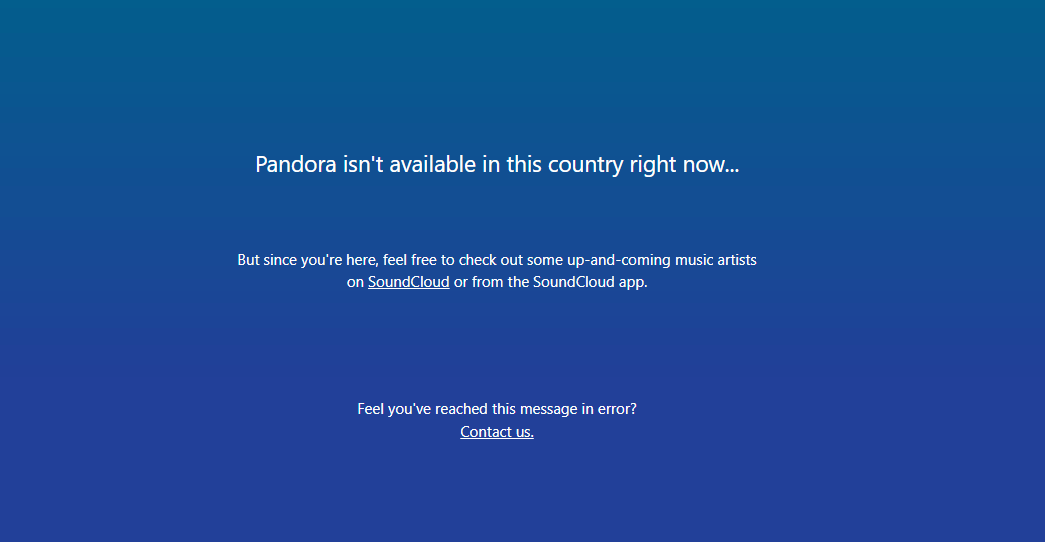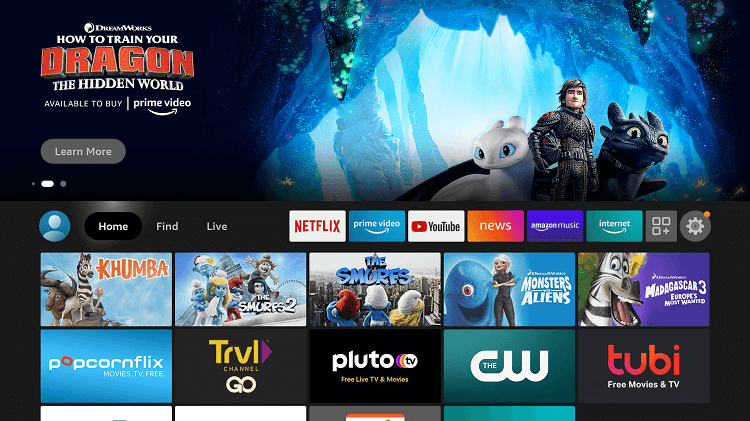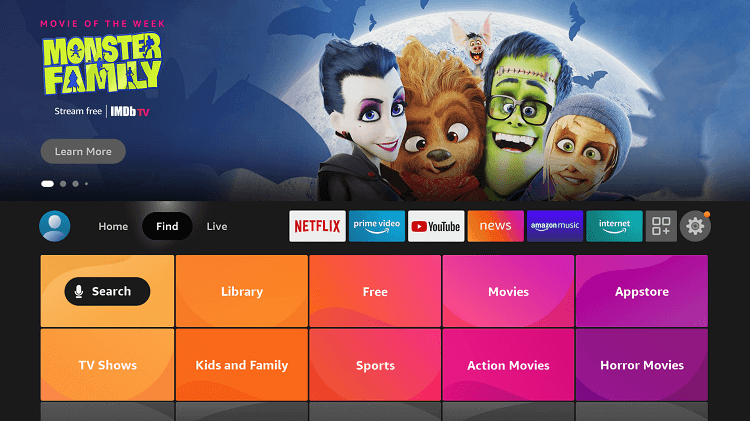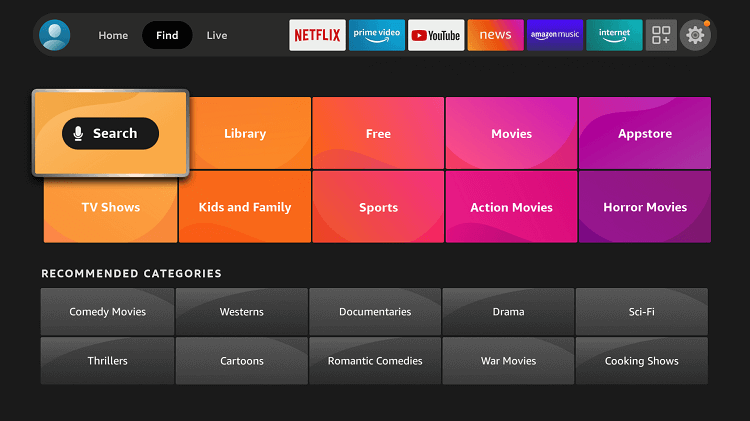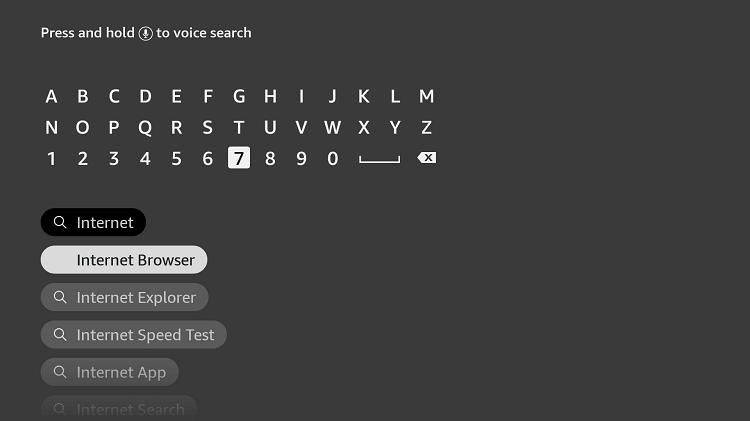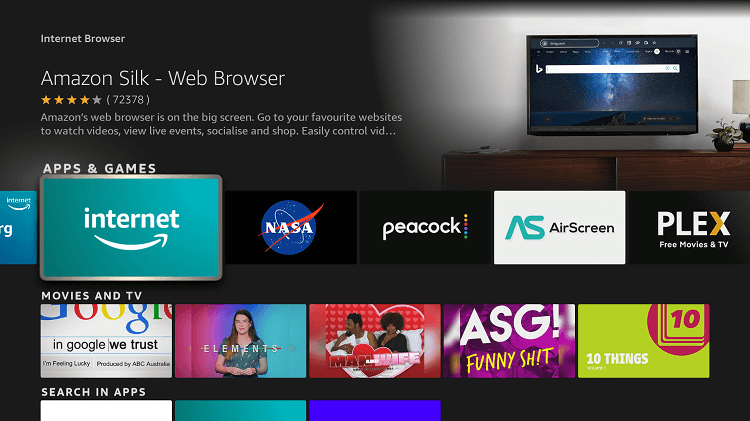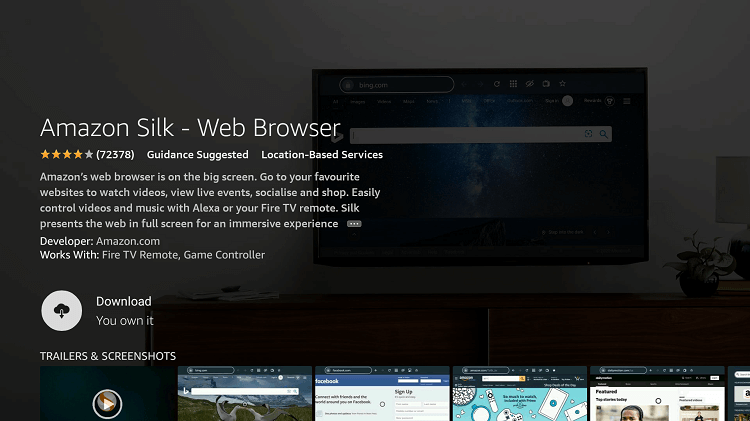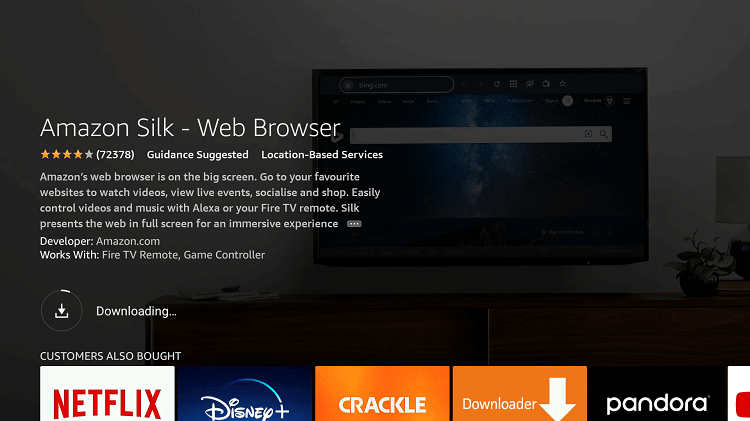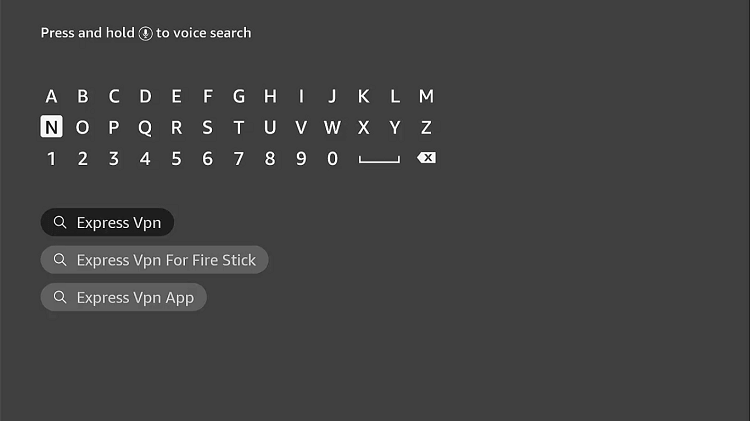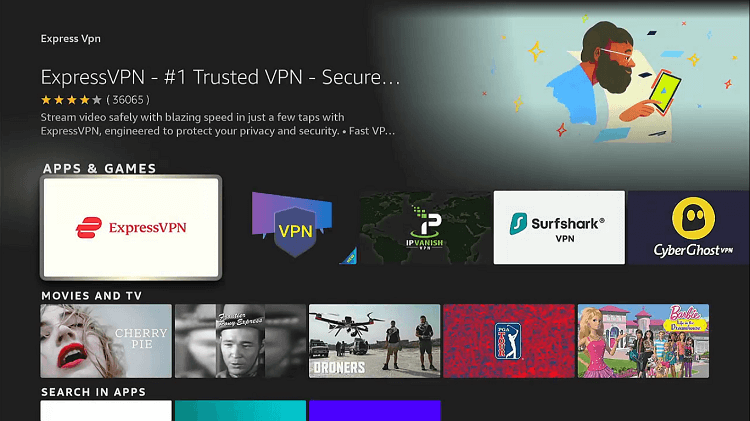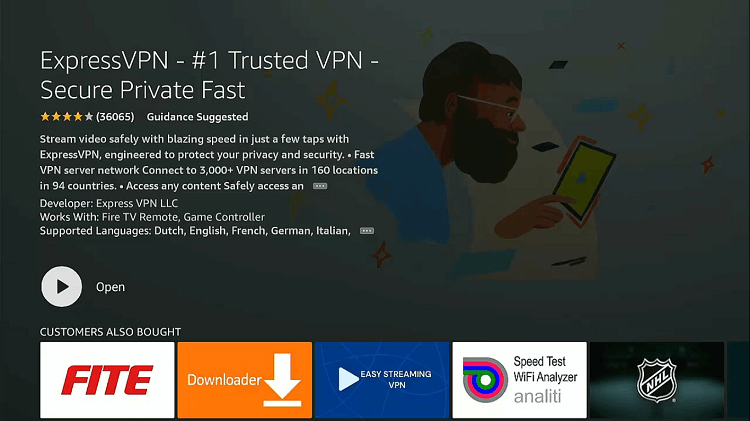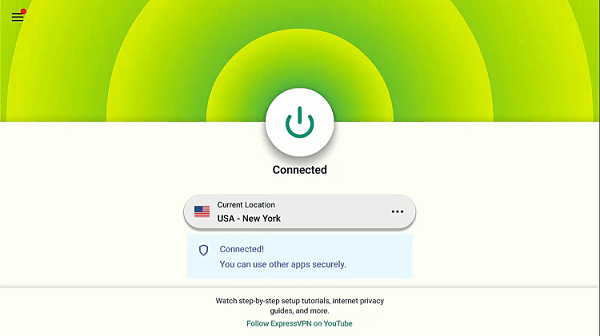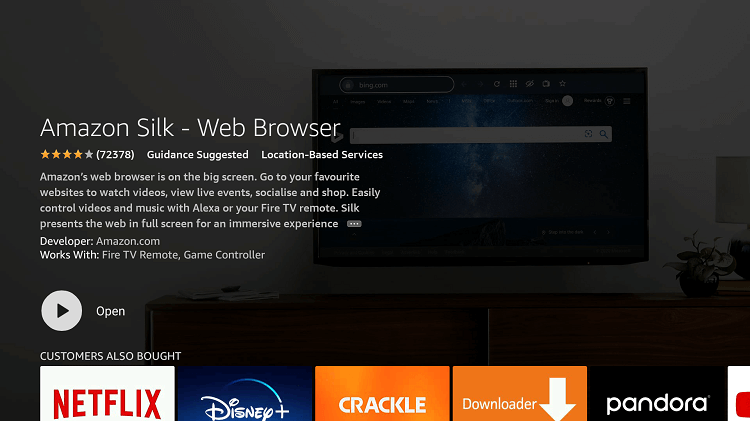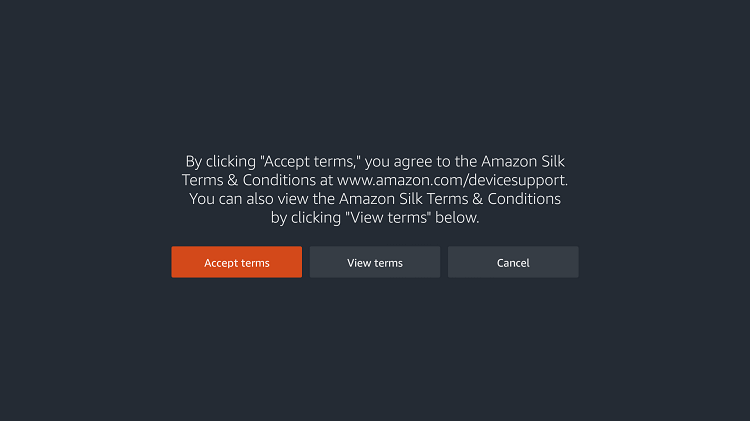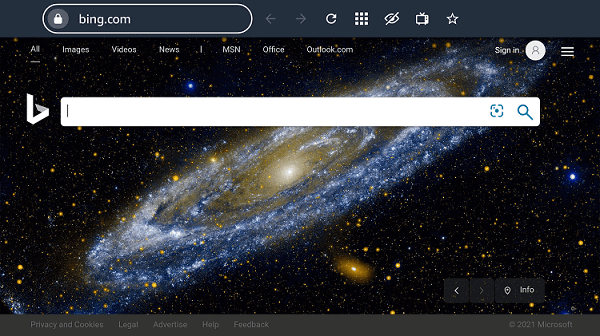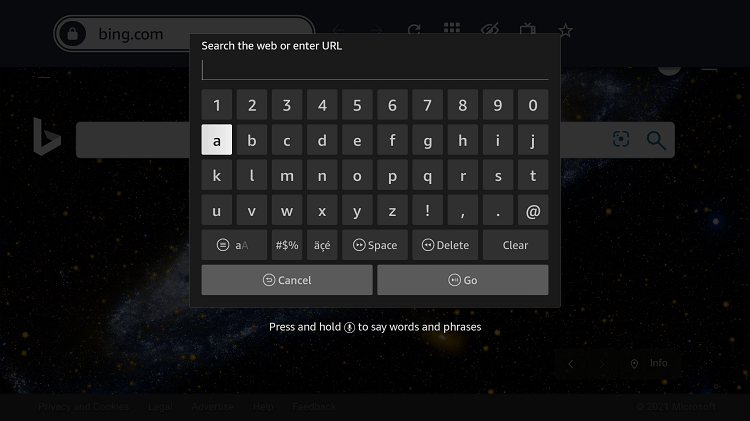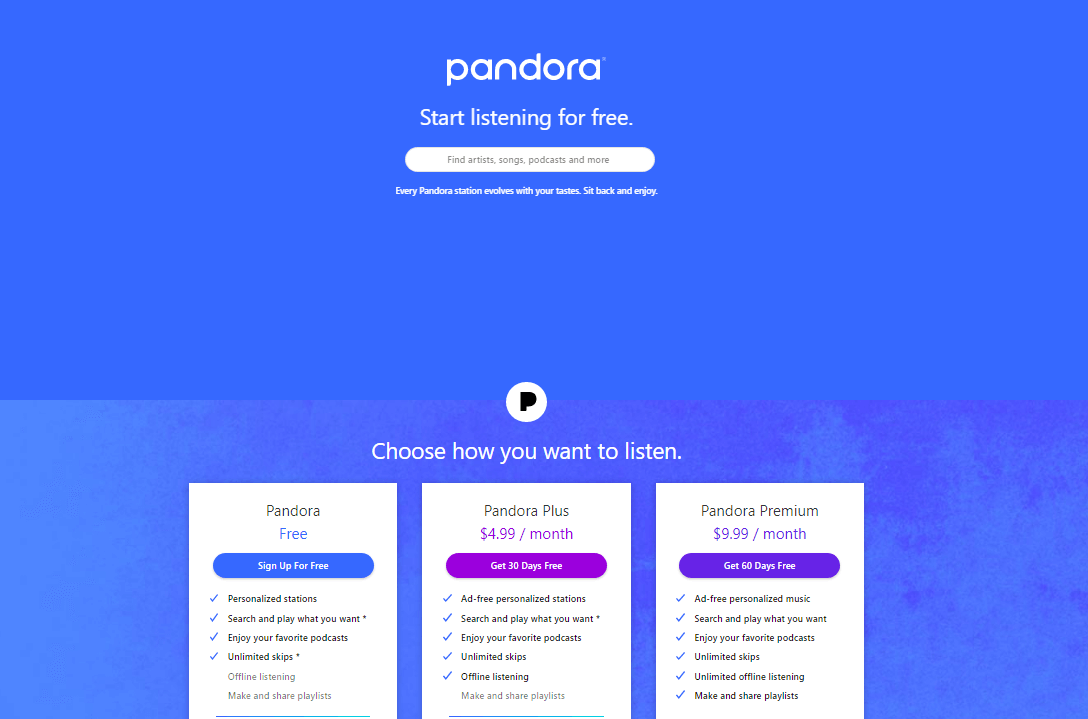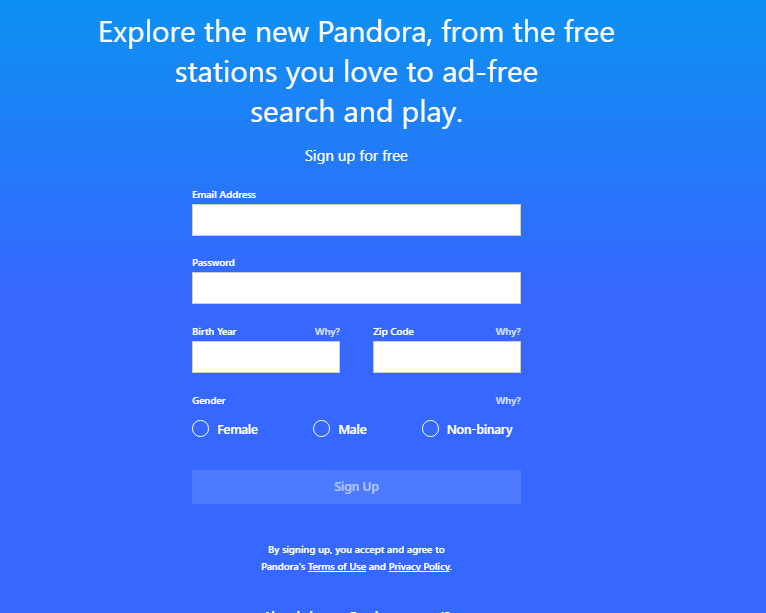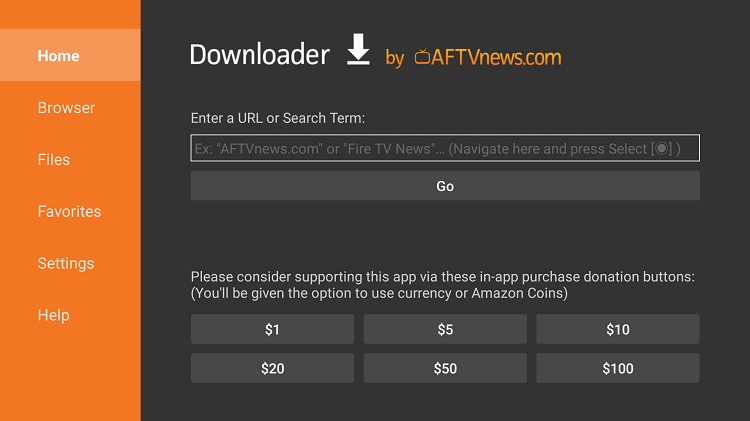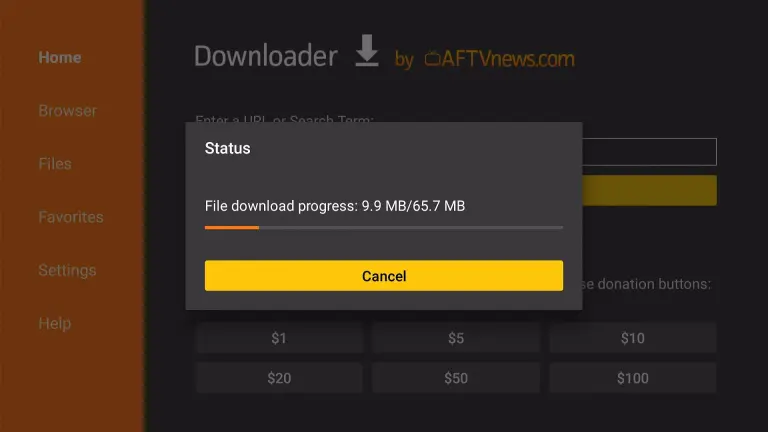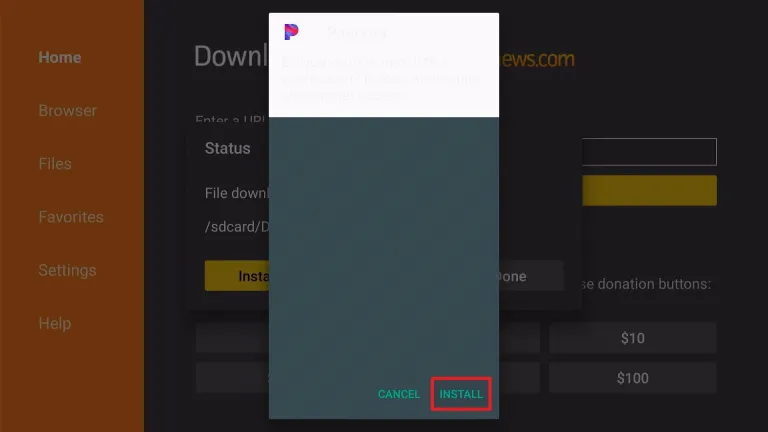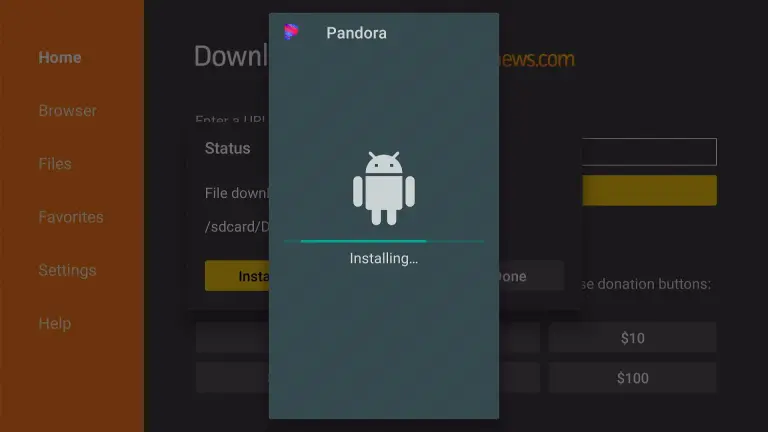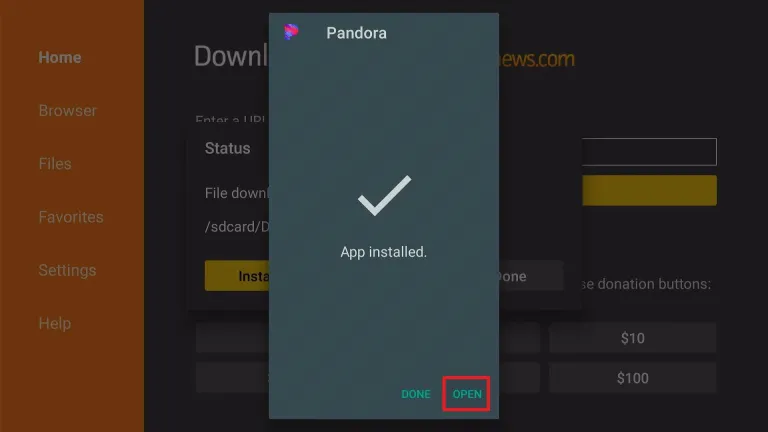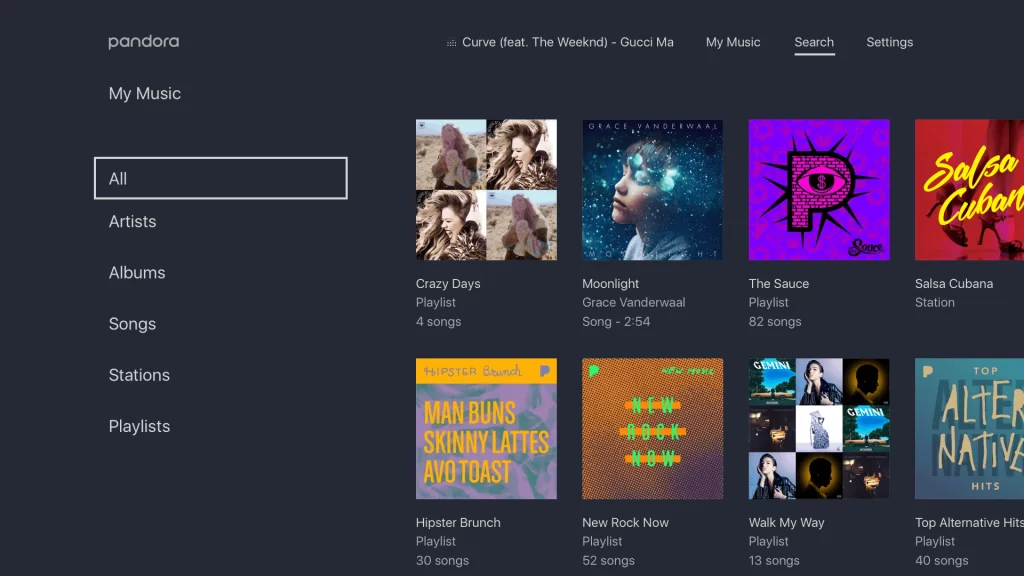This is a step-by-step guide on how to install Pandora on FireStick, Fire TV, and Fire TV Cube.
Pandora is an online music streaming service that allows you to listen to your favorite songs. The app allows users to listen to and search for music, podcasts, albums, and playlists.
Pandora also provides offline access to your favorite podcasts and soundtracks. This service is constantly updated with the most recent worldwide hits. Furthermore, the music app contains a wide collection of playlists.
In addition to music streaming, Pandora offers a variety of live radio stations. It’s a freemium app that offers both free and paid music. Pandora services are divided into three categories which are Pandora Free, Pandora Plus, and Pandora Premium.
However, Pandora is only accessible to users from the US, Australia, and New Zealand and can be directly downloaded from the Amazon App Store. If you try to access Pandora from another country you will face geo-restrictions as shown below:
You must follow the guide to learn how to install Pandora on FireStick.
2 Ways to Stream Pandora on FireStick
Here are 2 ways to install Pandora on FireStick. These are:
- Stream Pandora on FireStick using the Official Website (Browser Method)
- Install Pandora on FireStick (APK Method)
To bypass geo-restrictions, it is strictly advised to use a VPN on your FireStick for safe and secure streaming.
Our Recommended VPN - ExpressVPN
ExpressVPN is our recommended choice when it comes to unblocking any geo-restricted services OR watching anything for free using unofficial apps/websites as it helps you hide your streaming activities from the ISPs and Government.
Get ExpressVPN today to enjoy 3 extra months free. It also offers a 30-day money-back guarantee policy that allows you to access all features risk-free for 30 days.
Stream Pandora on FireStick using Silk Browser
Pandora has an official website that you can access from any browser. I am using the Amazon Silk Browser. As mentioned earlier Pandora is restricted to a few countries.
It is advised to install and use Express VPN which will change your IP address and keep your online activity private. Here are the steps to follow:
Step 1: Open Firestick Home
Step 2: Select the Find menu
Step 3: Click on the Search option
Step 4: Type Internet Browser and select it from the list
Step 5: Select the Internet icon when the below screen appears
Step 6: Click on Download and wait for the app to install
Step 7: Wait until the download is completed
Step 8: If you’re from outside the US, you need to install ExpressVPN and connect to the US server to bypass geo-restrictions.
Step 9: Select ExpressVPN from the suggestions bellow
Step 10: Open Express VPN once installed
Step 11: You must connect the server to USA-New York to access Pandora as it is restricted to the USA, Australia, and New Zealand only
Step 12: Select Open to access the installed browser
Step 13: Once the browser opens, click on Accept Terms
Step 14: By default, the Bing.com tab would be open
Step 15: In the search bar type https://www.pandora.com/ and click Go Make sure the URL is correct since it is case-sensitive
Note: The referenced link is the official URL of this app/website. FIRESTICKHACKS does not own, operate, or re-sell any app, streaming site, or service and has no affiliation with its developers.
Step 16: This is the interface of the Pandora website
Step 17: Select any plan to subscribe or stream free
Install Pandora on FireStick Using APK Method
Since the Pandora app is not available in the Amazon App Store if you are from outside of the US, Australia, and New Zealand we can use an alternate method. This method is called sideloading. To sideload Pandora on FireStick I am using the Downloader application.
However, you must not forget to install and use Express VPN which will unblock geo-restrictions in your region.
Now follow the steps given to install Pandora on FireStick using APK:
Step 1: Turn ON your FireStick device and Go to FireStick Home
Step 2: Click on the Settings icon
Step 3: Select the My Fire TV option
Step 4: To enable the Developer Option, click About.
Note: If you have already enabled the Developer Option, then proceed to Step 10
Step 5: Click on the Fire TV Stick option quickly at least 7 times
Step 6: Now you will see this message at the bottom saying "No need, you are already a developer". So stop clicking then
Step 7: Now the Developer Option will appear in the menu so click on it
Step 8: Choose Apps from Unknown Sources to turn it ON
Step 9: Simply click Turn On
Step 10: Now return to the FireStick Home menu by pressing the "Home" icon on the remote and click on Find
Step 11: Now select the Search icon
Step 12: Type Downloader and press search
Step 13: Select the Downloader App icon from the list available in the Amazon Store
Step 14: Tap Get/Download
Step 15: Wait for a while until the installation process is completed
Step 16: Now click Open
Step 17: Select Allow to give access to the downloader app
Step 18: Click OK here
Step 19: This is the Downloader App interface, Choose the Home tab and click Search Bar
Step 20: Now type the URL “bit.ly/pandora001” and click GO make sure the URL is correctly typed since it is case sensitive
Note: The referenced link is the official URL of this app/website. FIRESTICKHACKS does not own, operate, or re-sell any app, streaming site, or service and has no affiliation with its developers
Step 21: Wait for the file to download
Step 22: Click Install
Step 23: Wait till Pandora APK installs
Step 24: Click Open once it is installed
Step 25: Launch the app to begin streaming after you pick a plan
More about Pandora
Pandora is an app that allows you to discover new and famous music from around the world. The user can also search through hundreds of genres to discover the ideal music match for their mood.
The app is user-friendly thus making it easy to navigate and use. Pandora is a huge song library and also allows sharing your music taste with your friends. You can use social media platforms to share music like Twitter, Facebook, Instagram, or email.
You can click on Thumbs Up to a track that will signal the app to show similar options of music. Similarly, if you do not like a track you can click Thumbs Down to avoid such music.
Not only does it have music but also offers podcasts. Pandora comes with a free plan however you can subscribe to the premium plans for more features.
Pandora Subscription Packages
Although Pandora is a free service it streams music with ad interruption. To avoid ads in your music you can pick a plan. It provides three packages: free, plus, and premium.
- Free – You can listen to ad-supported music for free with no rewinding.
- Plus – for $4.99 per month, users may enjoy ad-free music with unlimited track skips.
- Premium – For $9.99/month or $109.89/year, users will get access to features like as offline downloads, on-demand music, and unlimited skips.
Pandora Alternatives
Here are 2 alternatives of Pandora on FireStick that you can try to listen to music and podcasts. As you begin make sure to install and use Express VPN to unblock any geo-restriction imposed. These are:
- Podcast Addict on FireStick
- Spotify on FireStick
Spotify is a world-famous app to listen to nonstop and unlimited music. Just like Pandora, it offers free and premium music. (with and without ads)
FAQs – Pandora
1 Is it safe to use Pandora App?
Yes. It is safe to install and use the Pandora app on FireStick. However, it is recommended to use ExpressVPN if you are downloading the APK file on FireStick.
2 Is Pandora free?
Pandora offers 3 pacakges. These are the free package that does not allow rewinding. Next is Pandora Plus $4.99 per month and Pandora Premium $9.99 per month.
3 Is Pandora available in the Amazon App Store?
Yes. However, Pandora is restricted to New Zealand, Australia, and the US. Thus the app is available on the Amazon App Stores only in these countries. If you belong to another region you can sideload the APK with the help of the steps given above.
4 Can I listen to music offline with Pandora?
Yes but you need a Pandora Premium subscription plan that will cost $9.99 per month.
5 Is there an official website?
Yes. You can visit the official website to take a subscription and stream music. It is https://www.pandora.com
End Note
Conclusively, Pandora is a freemium music streaming platform that brings unlimited music from all over the world. It streams non-stop music and podcasts also. You can select the free plan but to have access to a wide library and features you can select any of its cost-effective plans.
Since Pandora is only restricted to New Zealand, Australia, and the US you need to install and use Express VPN. It will not only bypass geo-restriction but also prevents you from ISP throttling and malware for a protected connection.
Here is a complete guide on how to install Pandora on FireStick. You can scroll above to learn about it more.
 Fire Stick Hacks Every thing you need to know about Fire Stick Hacks, Tips and Tricks
Fire Stick Hacks Every thing you need to know about Fire Stick Hacks, Tips and Tricks