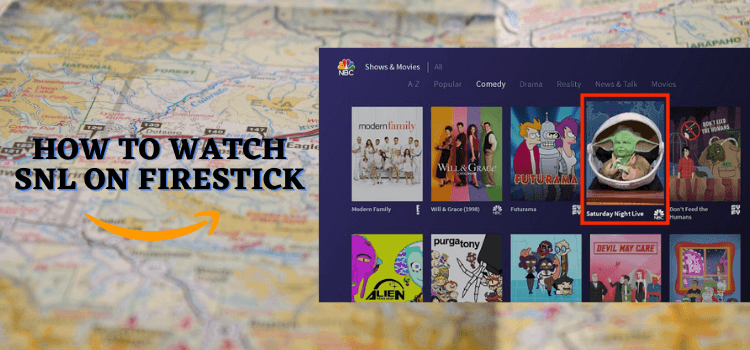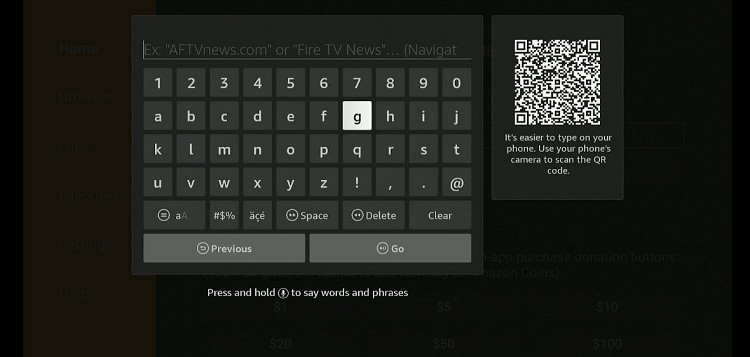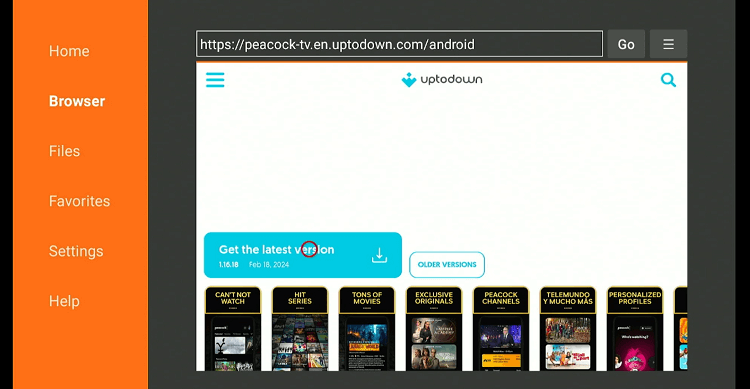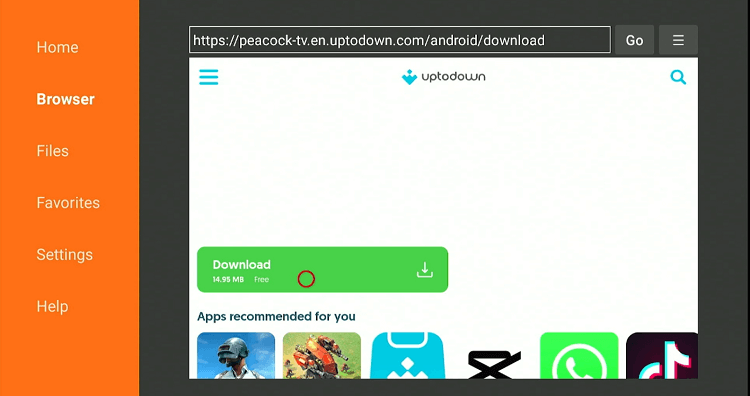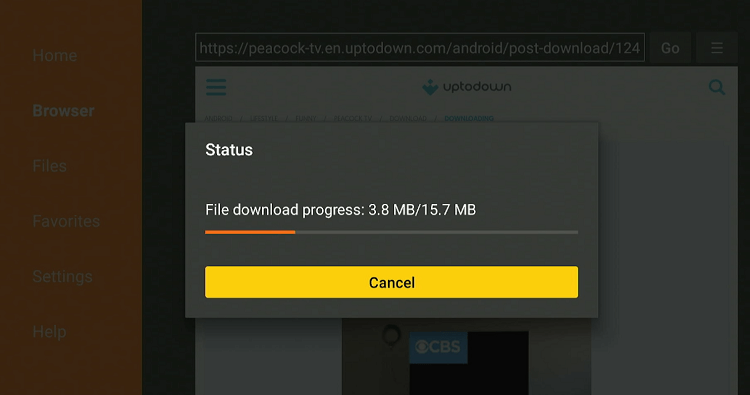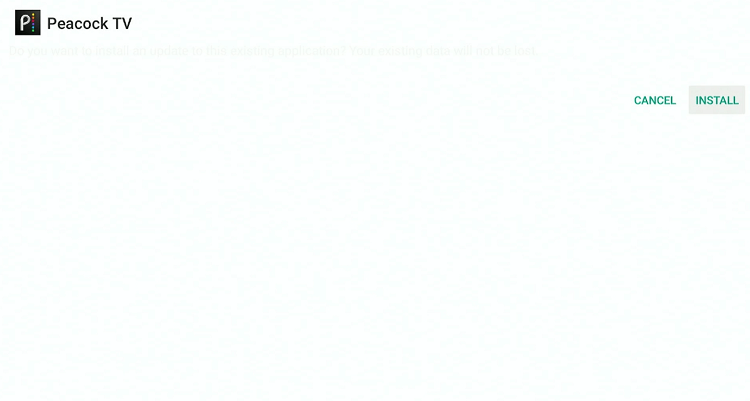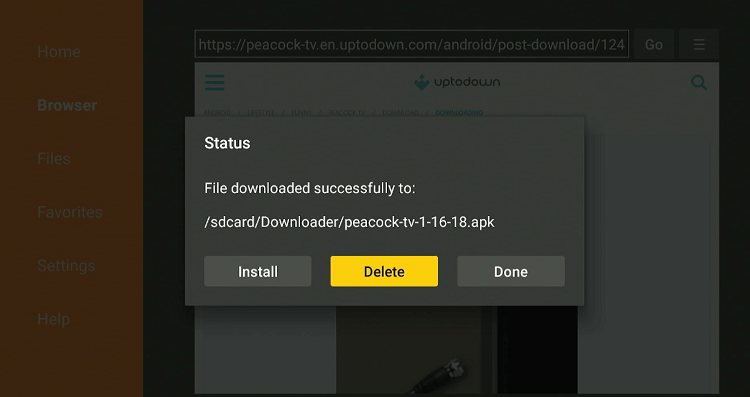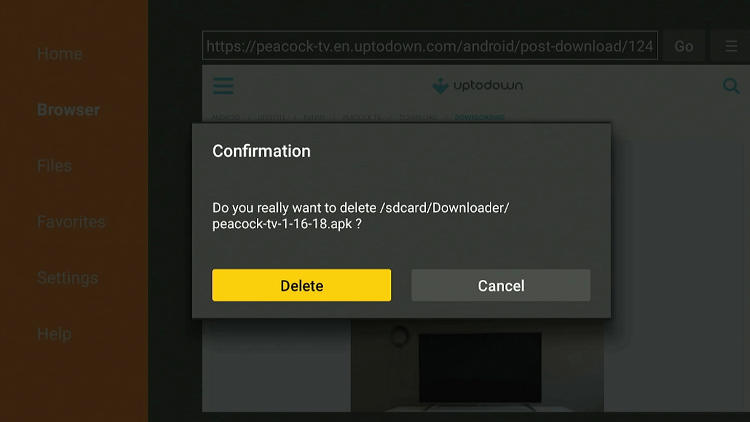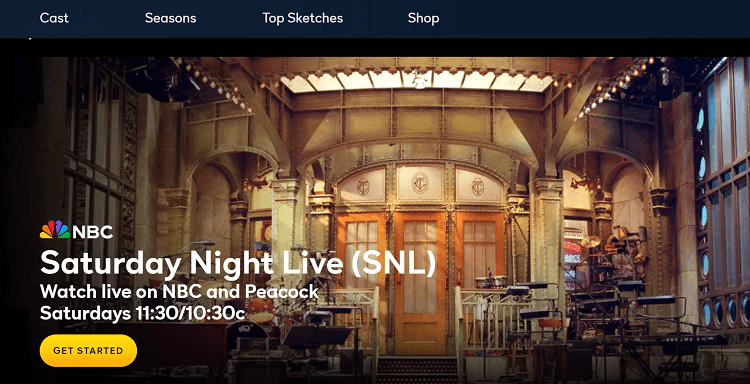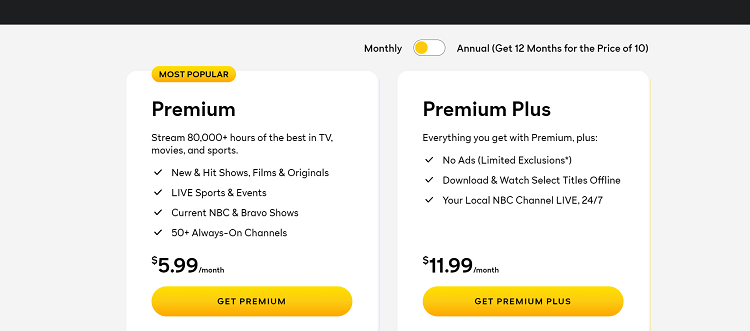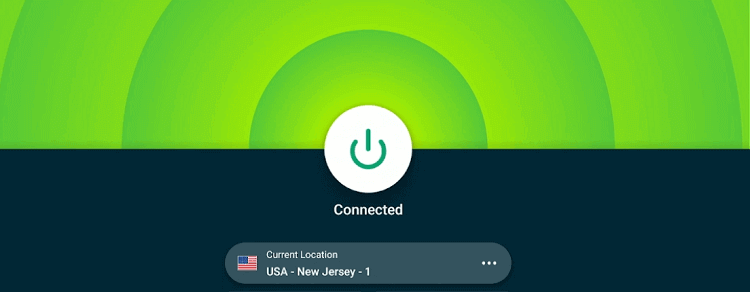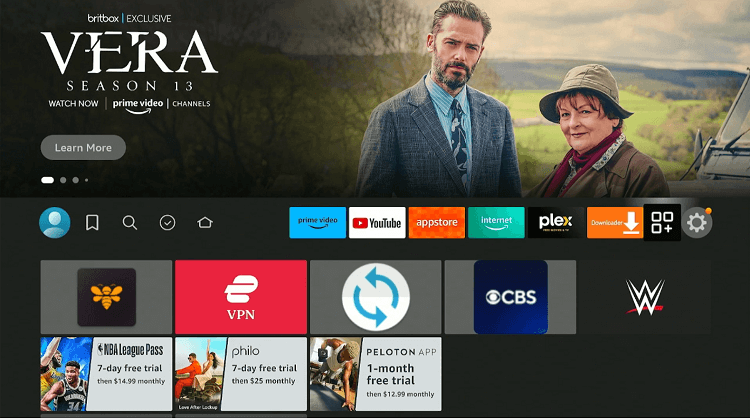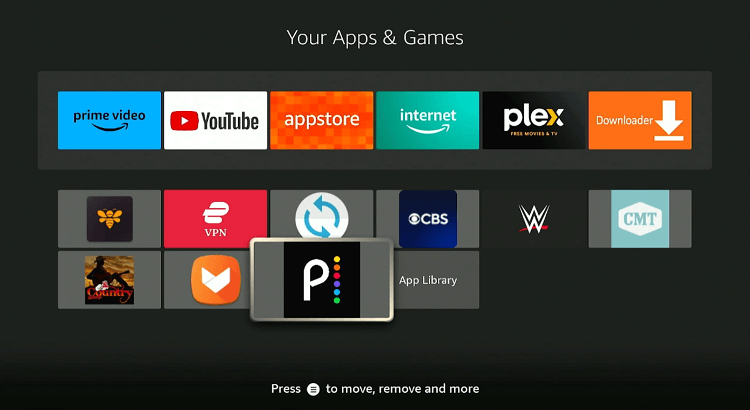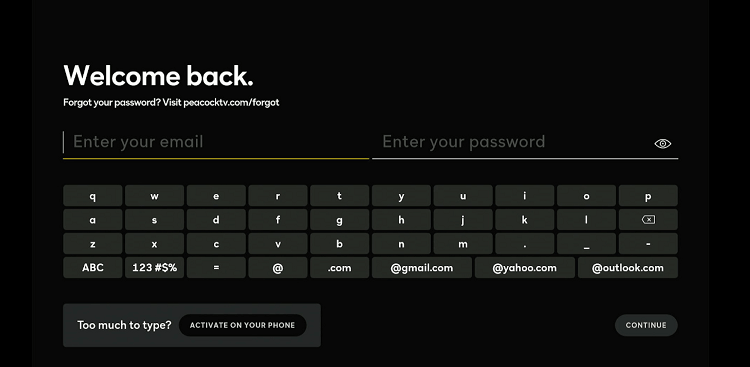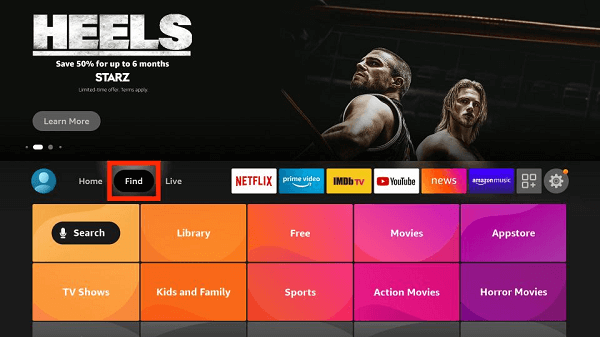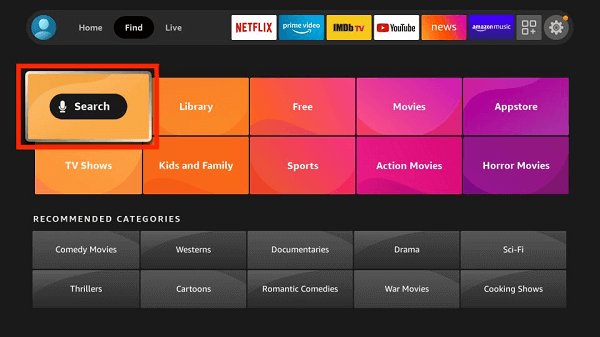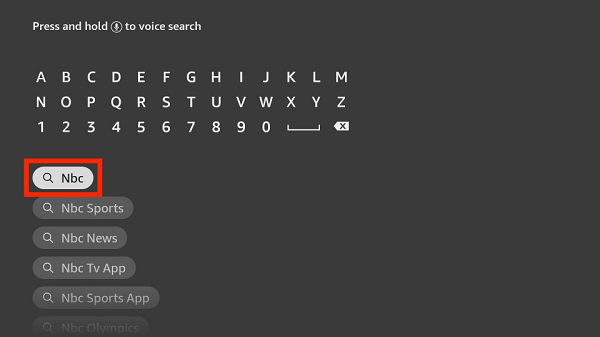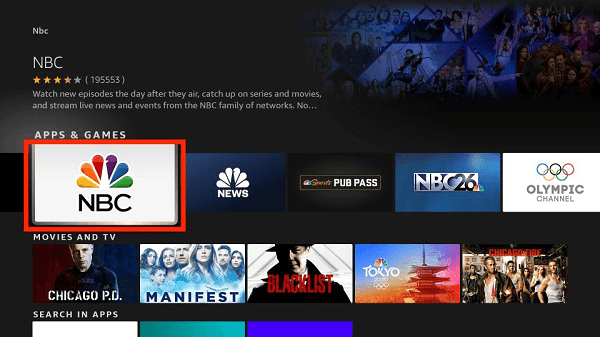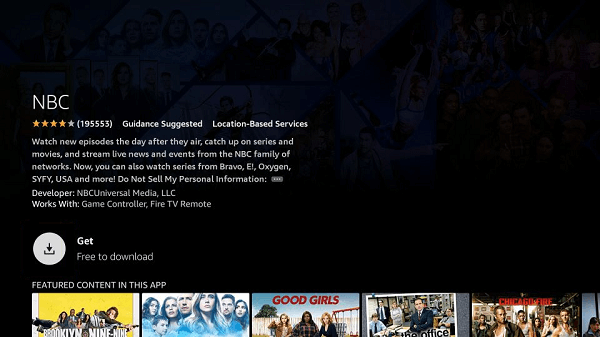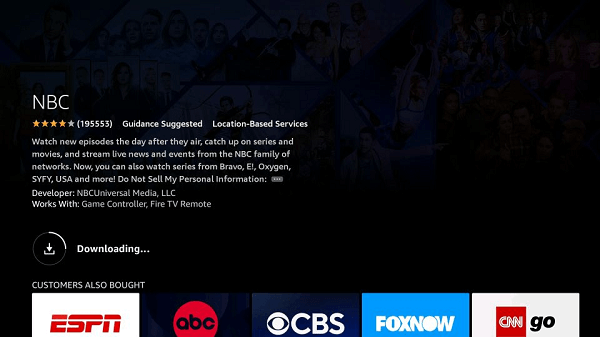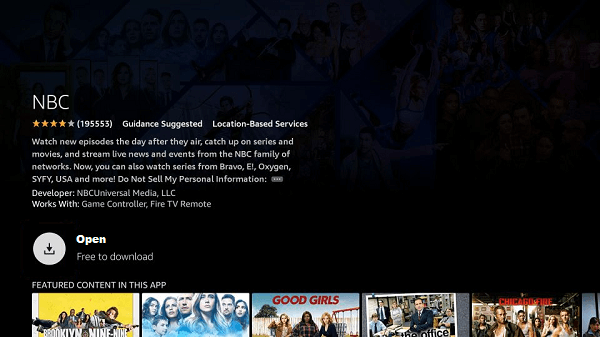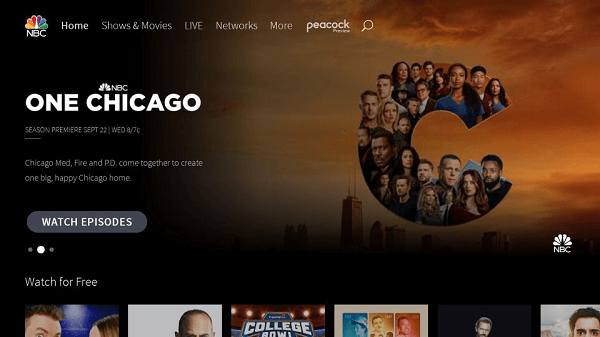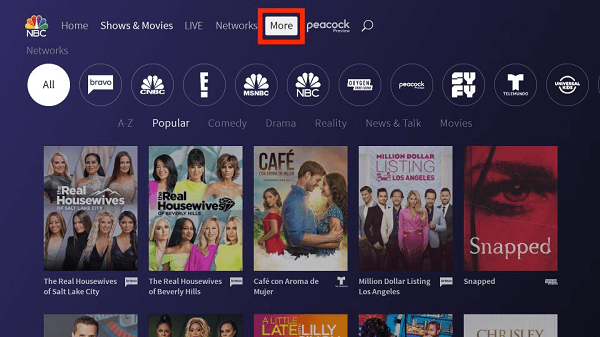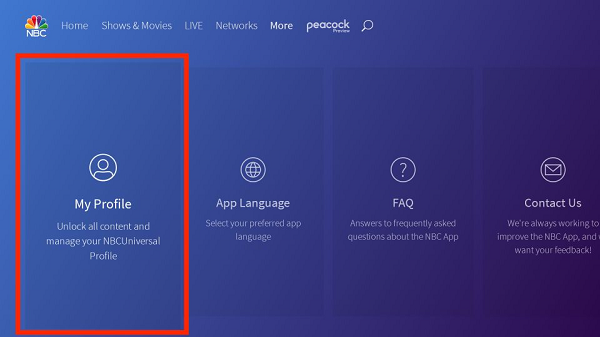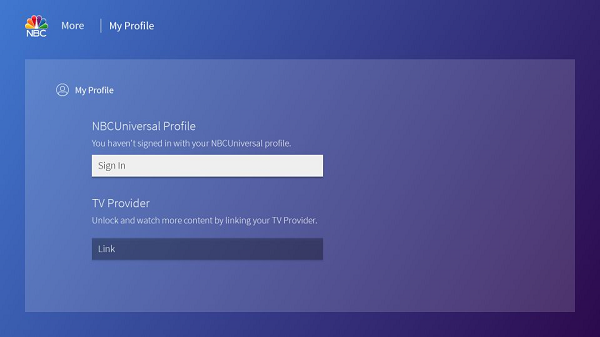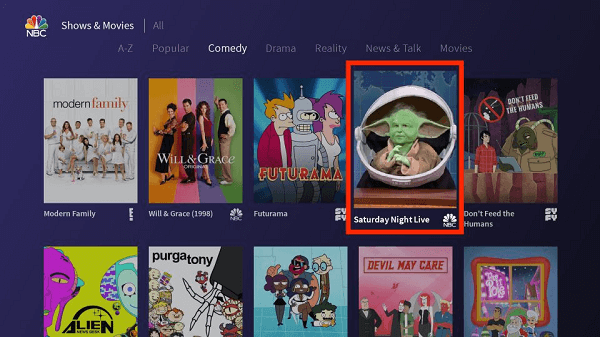Disclosure: Our experts test apps for security before recommending them. If you buy through our links, we may earn a commission. See how it works.
This is the step-by-step guide on how to watch Saturday Night Live (SNL) on Firestick, Fire TV, & Fire TV Cube.
Saturday Night Live (SNL) is a long-running, American late-night television show that airs on the NBC network. SNL started in 1975 and now has more than 900 episodes across 49 seasons.
The show is known for its satirical take on contemporary culture and politics, featuring a combination of sketch comedy, musical performances, and a variety of special guest hosts and musical acts.
If you have an active cable subscription, you can easily watch SNL on FireStick. However, you may also access it through different live TV services such as Hulu, Peacock TV, and FuboTV.
Since SNL is only available in the US, you will have to use a VPN and connect it to the US server to access it outside of the US. ExpressVPN is our #1 choice.
Our Recommended VPN - ExpressVPN
ExpressVPN is our recommended choice when it comes to unblocking any geo-restricted services OR watching anything for free using unofficial apps/websites as it helps you hide your streaming activities from the ISPs and Government.
This NEW YEAR, enjoy an exclusive offer: 🎉 Get up to 61% OFF + 4 months FREE on ExpressVPN's 30-Month's plan! 🎉 that too with a 30-day money-back guarantee.
2 Ways to Watch Saturday Night Live (SNL) on FireStick
SNL is blocked outside the US by NBC due to legal reasons. That said, you can still stream it anywhere in the world using the following methods:
- Watch Saturday Night Live on FireStick Using Peacock TV APK
- Watch Saturday Night Live on FireStick Using the Official NBC App
How to Watch Saturday Night Live (SNL) on Firestick Using Peacock TV APK
Anyone living in the US can simply head to the Amazon App Store and download Peacock TV to access SNL.
But what if you live outside of the US? Well, in that case, you will have to sideload Peacock TV APK using a third-party source.
We want to give you a heads-up that Peacock TV is restricted to the US, so do not forget to install ExpressVPN on FireStick and connect it to the US to unblock geo-restrictions.
Follow the steps below:
Step 1: Turn ON your FireStick device and Go to FireStick Home
Step 2: Click on the Settings icon
Step 3: Select the My Fire TV option
Step 4: To enable the Developer Option, click About.
Note: If you have already enabled the Developer Option, then proceed to Step 10
Step 5: Click on the Fire TV Stick option quickly at least 7 times
Step 6: Now you will see this message at the bottom saying "No need, you are already a developer". So stop clicking then
Step 7: Now the Developer Option will appear in the menu so click on it
Step 8: Choose Apps from Unknown Sources to turn it ON
Step 9: Simply click Turn On
Step 10: Now return to the FireStick Home menu by pressing the "Home" icon on the remote and click on Find
Step 11: Now select the Search icon
Step 12: Type Downloader and press search
Step 13: Select the Downloader App icon from the list available in the Amazon Store
Step 14: Tap Get/Download
Step 15: Wait for a while until the installation process is completed
Step 16: Now click Open
Step 17: Select Allow to give access to the downloader app
Step 18: Click OK here
Step 19: This is the Downloader App interface, Choose the Home tab and click Search Bar
Step 20: Enter the URL bit.ly/43wSMsy OR tinyurl.com/29rb4a5d OR Peacock TV downloader Code 984332 and click GO.
Note: The referenced link is the official URL of this app/website. FIRESTICKHACKS does not own, operate, or re-sell any app, streaming site, or service and has no affiliation with its developers.
Step 21: Scroll down and click “Get the Latest Version”.
Step 22: Click “Download”.
Step 23: The installation will start. Wait for it to complete.
Step 24: Once the installation finishes, click “Install”.
Step 25: Tap the “Done” icon.
Step 26: Click “Delete” to remove the Peacock TV APK file from FireStick.
Note: Deleting APK files will free up space on FireStick.
Step 27: Select “Delete” again for confirmation.
Step 28: Now enter www.peacocktv.com/stream-tv/saturday-night-live on your PC or laptop browser and click “Get Started“.
Step 29: Select your desired plan and provide the personal and financial details to complete the process.
Step 30: Once you have selected a plan, open ExpressVPN on FireStick and connect it to the US server.
Step 31: Go to the FireStick home and select the “icon next to the settings” from the top right corner.
Step 32: Select “Peacock TV” on the list.
Step 33: Click “Sign In”.
Step 34: Enter your credentials and enjoy watching Saturday Night Live.
How to Watch Saturday Night Live on FireStick Using the Official NBC App
The NBC official app brings the entire lineup of NBC’s shows directly to your FireStick, including live episodes of SNL.
To access SNL on NBC, you will typically need to sign in with your cable provider’s information. Those without a cable subscription may use credentials from certain streaming services that include NBC.
Follow the steps below to download the official NBC app on FireStick:
Step 1: Click the “Find” icon from the FireStick home screen.
Step 2: Tap “Search”.
Step 3: Type “NBC” and select it from the list.
Step 4: Scroll to select the “NBC” app.
Step 5: Tap the “Get” or “Download” button.
Step 6: Wait for the app to download and install.
Step 7: Once the app is installed, click “Open“.
Step 8: This is the “Homepage” of the app.
Step 9: Select the “More” tab from the to menu section.
Step 10: Press on “My Profile“.
Step 11: You may sign in using an NBCUniversal Profile or a TV Provider.
Step 12: You can see “Saturday Night Live” in the “Comedy” section of the Shows & Movies Tab.
Other Live TV Services That Offer Saturday Night Live (SNL) on FireStick
Since SNL is a very popular show, it is available on several live TV services such as:
TV Series You Can Watch on FireStick
If you want to give a try to something new apart from SNL, the following are some of the best TV series you may consider watching on FireStick:
FAQs – SNL
Can I watch SNL on the NBC app?
Absolutely! You can watch SNL as it airs on the NBC app.
Can I watch SNL on FireStick without a cable subscription?
Yes, you watch SNL on FireStick with a subscription to live TV services like Hulu, YouTube TV, or Sling TV that offer NBC in their package.
Can I watch SNL on FireStick outside the US?
Yes, but watching SNL on FireStick outside the US will require a VPN service due to geo-restrictions on NBC’s content.
How many seasons of SNL have been aired so far?
Currently, SNL is keeping up with its 49th season.
Wrapping Up
Saturday Night Live (SNL) is an iconic American late-night live television show. Over time, it has become a staple of American television.