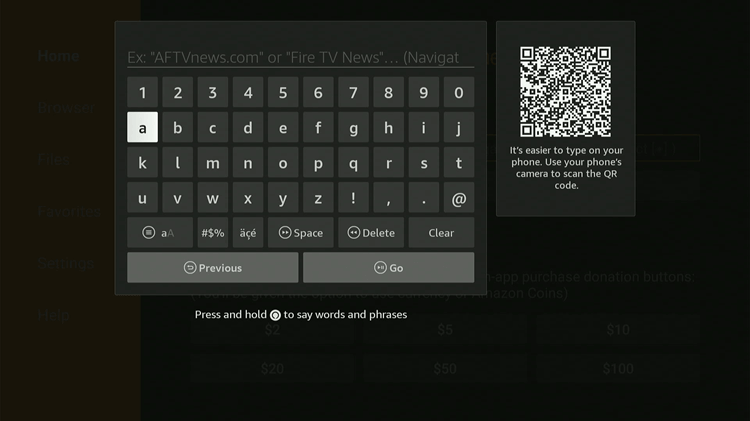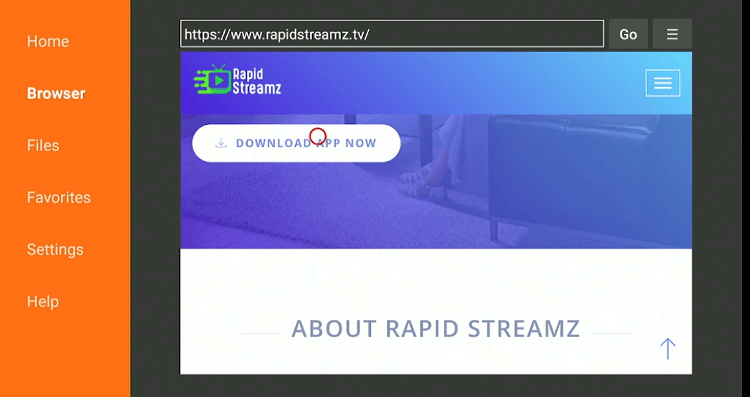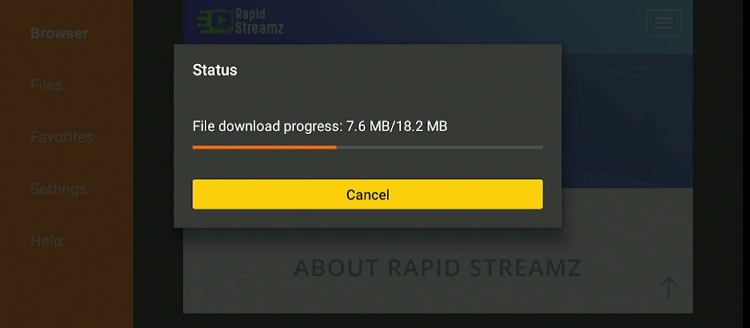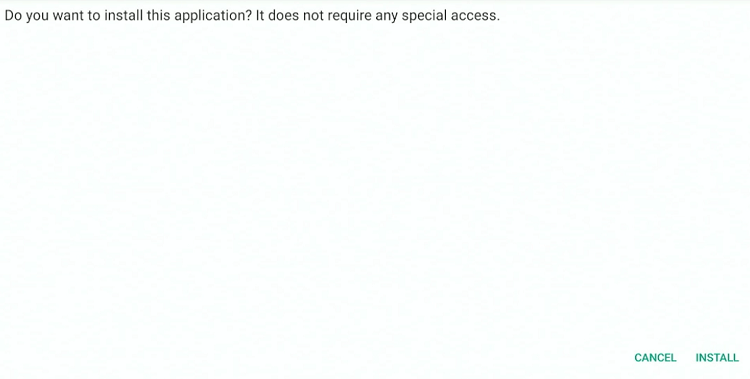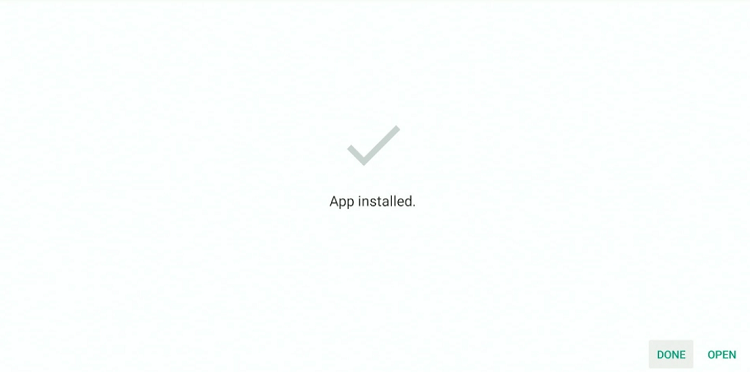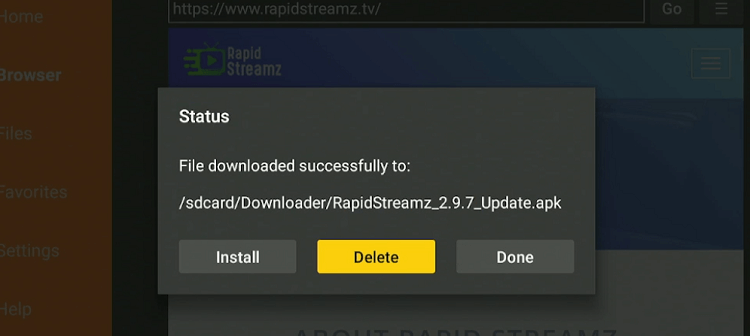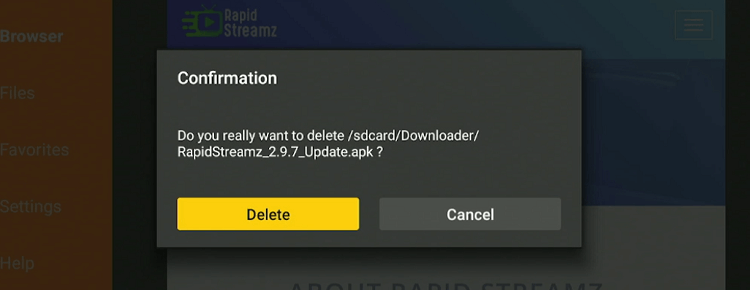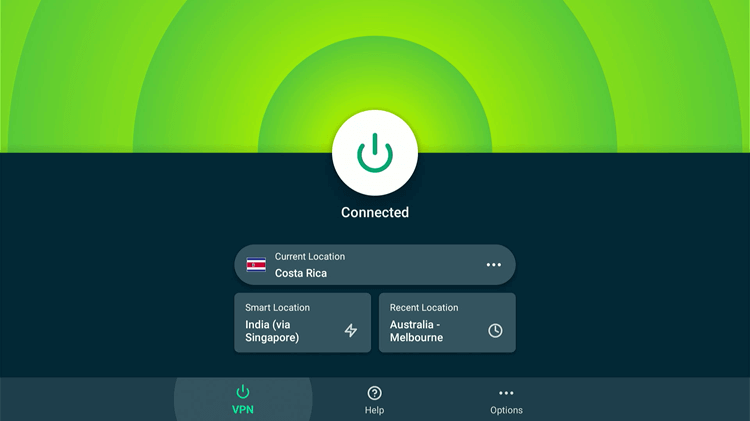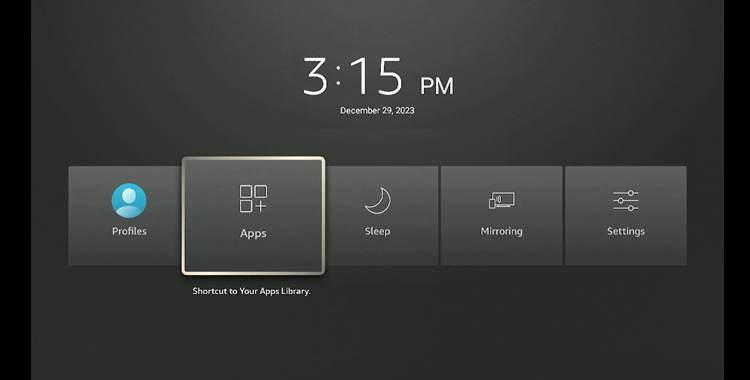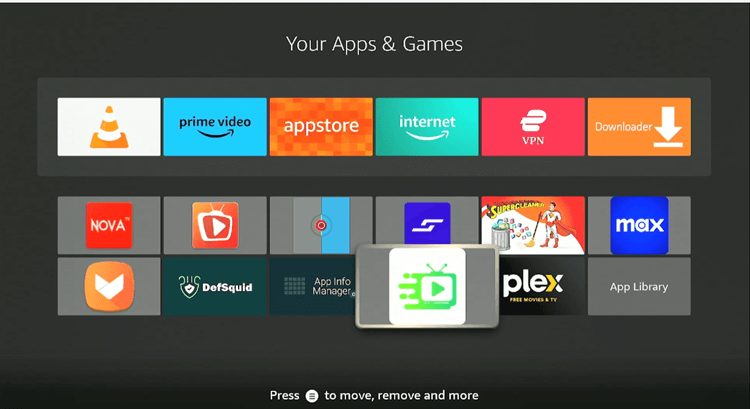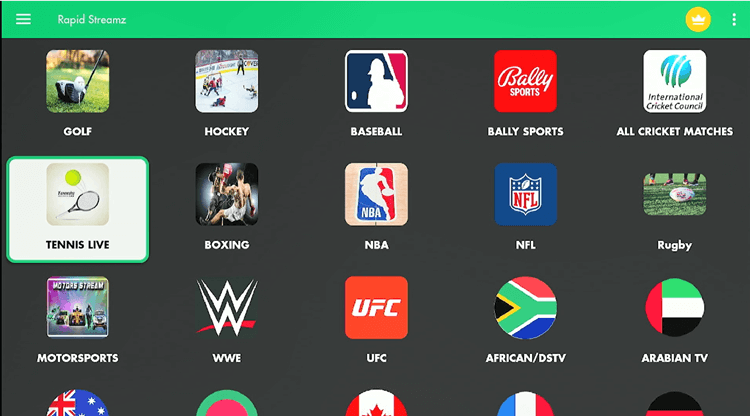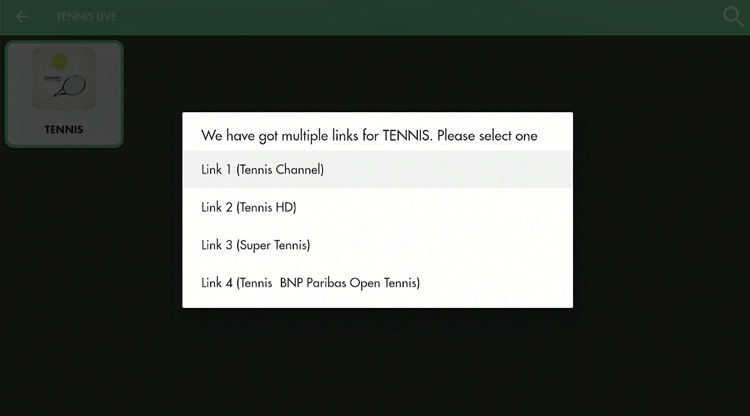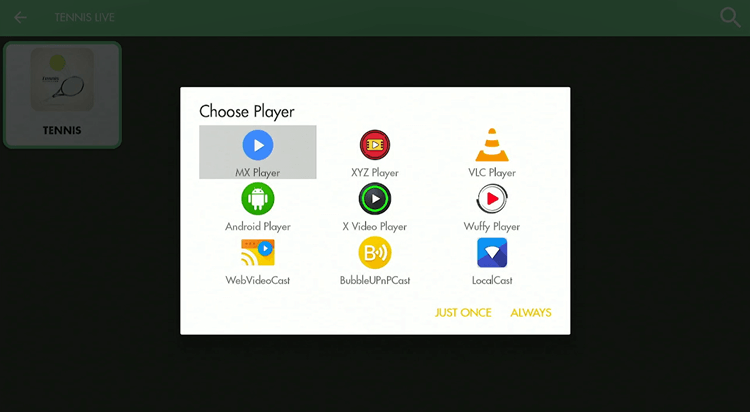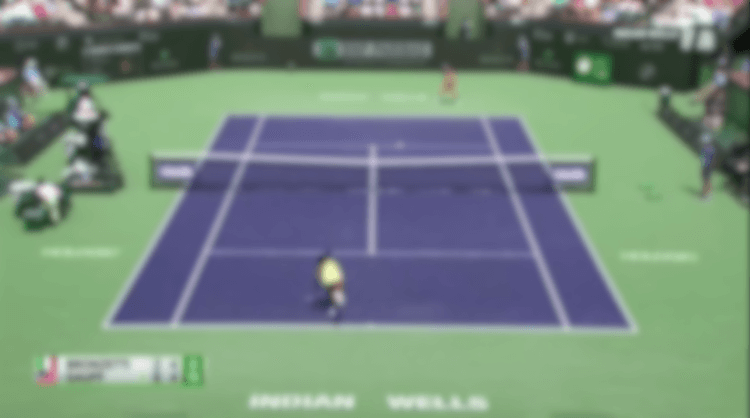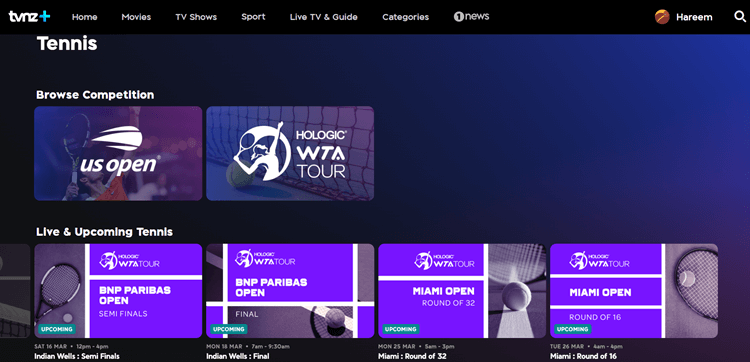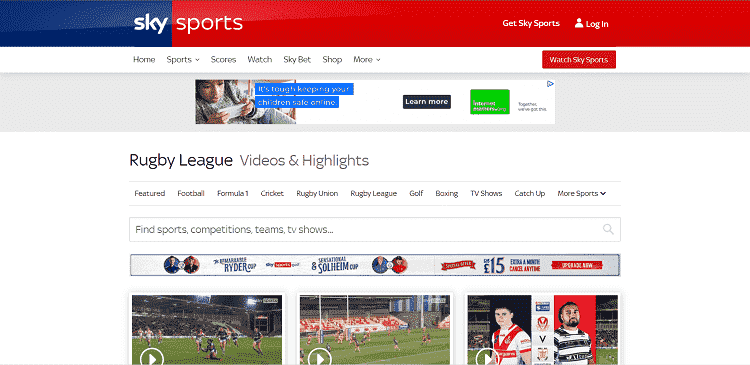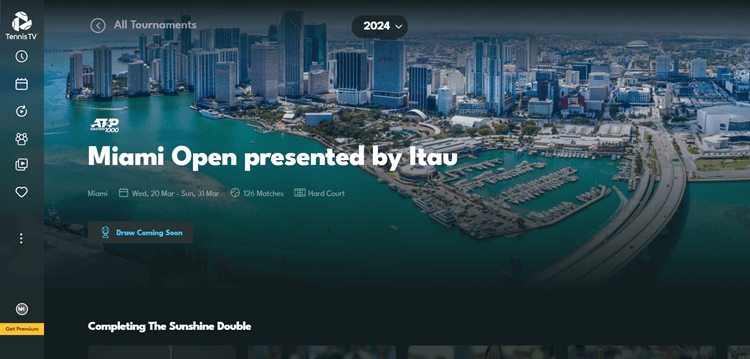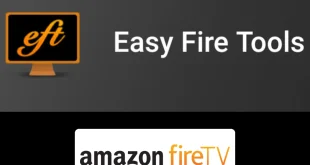Disclosure: Our experts test apps for security before recommending them. If you buy through our links, we may earn a commission. See how it works.

This is a step-by-step guide on how to watch Miami Open on FireStick, Fire TV, and Fire TV Cube.
The Upcoming Tennis Tournament, the Miami Open is set to commence with its qualifying rounds on Sunday, March 17, 2024, and will culminate in the grand finale on Sunday, March 31, 2024.
However, you will need a VPN like ExpressVPN to stream safely via the free method and access geo-blocked services outside their broadcasting regions.
Our Recommended VPN - ExpressVPN
ExpressVPN is our recommended choice when it comes to unblocking any geo-restricted services OR watching anything for free using unofficial apps/websites as it helps you hide your streaming activities from the ISPs and Government.
This NEW YEAR, enjoy an exclusive offer: 🎉 Get up to 61% OFF + 4 months FREE on ExpressVPN's 30-Month's plan! 🎉 that too with a 30-day money-back guarantee.
How to Watch Miami Open on FireStick 2024
I’ll walk you through different methods to watch the Miami Open on FireStick. These are free and premium services. You can pick the method you like:
- Watch Miami Open on FireStick using Rapid Streamz – Free
- Watch Miami Open on FireStick using Other Channels/services
How to Watch Miami Open on FireStick for Free Using Downloader
You can stream the live action of the Miami Open on FireStick using Rapid Streamz. Rapid Streamz is a free live-streaming app that offers live sports content from all around the world.
However, you must note that Rapid Streamz works best with MX Player so you must install it. Also, since the app does not hold proper licensing agreements you must not forget to install and use ExpressVPN on FireStick.
Follow the steps below to watch Miami Open on FireStick for free using the downloader:
Step 1: Turn ON your FireStick device and Go to FireStick Home
Step 2: Click on the Settings icon
Step 3: Select the My Fire TV option
Step 4: To enable the Developer Option, click About.
Note: If you have already enabled the Developer Option, then proceed to Step 10
Step 5: Click on the Fire TV Stick option quickly at least 7 times
Step 6: Now you will see this message at the bottom saying "No need, you are already a developer". So stop clicking then
Step 7: Now the Developer Option will appear in the menu so click on it
Step 8: Choose Apps from Unknown Sources to turn it ON
Step 9: Simply click Turn On
Step 10: Now return to the FireStick Home menu by pressing the "Home" icon on the remote and click on Find
Step 11: Now select the Search icon
Step 12: Type Downloader and press search
Step 13: Select the Downloader App icon from the list available in the Amazon Store
Step 14: Tap Get/Download
Step 15: Wait for a while until the installation process is completed
Step 16: Now click Open
Step 17: Select Allow to give access to the downloader app
Step 18: Click OK here
Step 19: This is the Downloader App interface, Choose the Home tab and click Search Bar
Step 20: Type the URL tinyurl.com/5tudnw8z OR bit.ly/3tqs1J3 OR Rapid Streamz Downloader Code 179327 in the search box and click GO to download its latest version 2.9.7.
Note: The referenced link is the official URL of this app/website. FIRESTICKHACKS does not own, operate, or re-sell any app, streaming site, or service and has no affiliation with its developers.
Step 21: Scroll down and tap “Download App Now”.
Step 22: The installation will start. Please wait until it is done.
Step 23: Click “Install”.
Step 24: Once the installation completes, click “Done”.
Step 25: Select “Delete”.
Note: Deleting the Rapid Streamz APK will free up space on the FireStick.
Step 26: Select “Delete” again for confirmation.
Step 27: Now, open the ExpressVPN app and connect to the Costa Rica Server to stream safely via the Rapid Streamz app.
Step 28: Long-press the Home Button on your FireStick remote and click on Apps
Step 29: Choose the Rapid Streamz app.
Step 30: Choose Tennis Live.
Step 31: Select Tennis again.
Step 32: Choose Tennis Channel.
Step 33: Choose any Player (I suggest MX Player)
Step 34: Stream Miami Open Live for free! [Note: Miami Open 2024 will be live when it is broadcast]
Other Channels/Services to Watch Miami Open on FireStick
Here are some free and premium services for a better streaming experience to watch the live action of Miami Open 2024.
However, these services are geo-restricted and you must install and use ExpressVPN to bypass geo-restriction in your region.
1. TVNZ+ (Free)
TVNZ+ is a New Zealand-based free-to-air streaming service that will air select women’s matches including the finals and semifinals at the 2024 Miami Open for free
However, TVNZ+ is only accessible in New Zealand and you will need a VPN like ExpressVPN to bypass geo-restrictions.
Read More: Watch TVNZ+ on FireStick
2. Sky Sports
Sky Sports holds the exclusive rights to broadcast all matches Miami Open 2024 in the UK and Ireland on Sky Sports Tennis for £27/mo.
Alternatively, HD channels are accessible on NOW TV for £34.99/mo. or a daily rate of £11.98/day. However, to access Sky Sports outside the UK & Ireland you will need ExpressVPN.
Read More: Watch Sky Sports Channels on FireStick
3. Tennis TV
Tennis TV is the ATP Tour’s official streaming app that will exclusively broadcast the 2024 Miami Open, airing all 126 ATP matches live from March 20 to March 31, 2024.
Miami Open 2024 Schedule
| Date | Session | Matchups | Time |
|---|---|---|---|
| Sunday, March 17 | Session Q | Women’s Singles Qualifying 1st Round | 11:00 AM |
| Monday, March 18 | Session 1 | Women’s Singles 2nd Round | 11:00 AM |
| Men’s Singles 1st Round Qualifying | |||
| Tuesday, March 19 | Session 2 | Women’s Main Draw Singles 1st Round | 11:00 AM |
| Men’s Singles Qualifying 2nd Round | |||
| Wednesday, March 20 | Session 3 | Women’s & Men’s Main Draw Singles 1st Round | 11:00 AM |
| Wednesday, March 20 | Session 4 | Women’s & Men’s Main Draw Singles 1st Round | 7:00 PM |
| Thursday, March 21 | Session 5 | Women’s Main Draw Singles 2nd Round | 11:00 AM |
| Men’s Main Draw Singles 1st Round | |||
| Doubles | |||
| Thursday, March 21 | Session 6 | Women’s Main Draw Singles 2nd Round | 7:00 PM |
| Men’s Main Draw Singles 1st Round | |||
| Doubles | |||
| Friday, March 22 | Session 7 | Women’s & Men’s Main Draw Singles 2nd Round | 11:00 AM |
| Doubles | |||
| Friday, March 22 | Session 8 | Women’s & Men’s Main Draw Singles 2nd Round | 7:00 PM |
| Doubles | |||
| Saturday, March 23 | Session 9 | Women’s Main Draw Singles 3rd Round | 11:00 AM |
| Men’s Main Draw Singles 2nd Round | |||
| Doubles | |||
| Saturday, March 23 | Session 10 | Women’s Main Draw Singles 3rd Round | 7:00 PM |
| Men’s Main Draw Singles 2nd Round | |||
| Doubles | |||
| Sunday, March 24 | Session 11 | Women’s & Men’s Main Draw Singles 3rd Round | 11:00 AM |
| Doubles | |||
| Sunday, March 24 | Session 12 | Women’s & Men’s Main Draw Singles 3rd Round | 7:00 PM |
| Doubles | |||
| Monday, March 25 | Session 13 | Women’s Main Draw Singles 4th Round | 11:00 AM |
| Men’s Main Draw Singles 3rd Round | |||
| Doubles | |||
| Monday, March 25 | Session 14 | Women’s Main Draw Singles 4th Round | 7:00 PM |
| Men’s Main Draw Singles 3rd Round | |||
| Doubles | |||
| Tuesday, March 26 | Session 15 | Women’s Main Draw Singles Quarterfinals | 11:00 AM |
| Men’s Main Draw Singles 4th Round | |||
| Doubles | |||
| Tuesday, March 26 | Session 16 | Women’s Main Draw Singles Quarterfinals | 7:00 PM |
| Men’s Main Draw Singles 4th Round | |||
| Doubles | |||
| Wednesday, March 27 | Session 17 | Women’s & Men’s Main Draw Singles Quarterfinals | 1:00 PM |
| Men’s Doubles & Women’s Doubles Semifinals | |||
| Wednesday, March 27 | Session 18 | Women’s & Men’s Main Draw Singles Quarterfinals | 7:00 PM |
| Men’s Doubles & Women’s Doubles Semifinals | |||
| Thursday, March 28 | Session 19 | Women’s Main Draw Singles Semifinals | 1:00 PM |
| Men’s Main Draw Singles Quarterfinals | |||
| Men’s Doubles Semifinals | |||
| Thursday, March 28 | Session 20 | Women’s Main Draw Singles Semifinals | 7:00 PM |
| Men’s Main Draw Singles Quarterfinals | |||
| Men’s Doubles Semifinals | |||
| Friday, March 29 | Session 21 | Men’s Main Draw Singles Semifinals | 1:00 PM |
| Women’s Doubles Semifinals | |||
| Friday, March 29 | Session 22 | Men’s Main Draw Singles Semifinals | 7:00 PM |
| Women’s Doubles Semifinals | |||
| Saturday, March 30 | Session 23 | Women’s Main Draw Singles Final | 12:30 PM |
| Men’s Doubles Final | |||
| Sunday, March 31 | Session 24 | Men’s Main Draw Singles Final | 12:30 PM |
| Women’s Doubles Final |
Who are the defending Champions at the Miami Open 2024?
- Women’s singles: Petra Kvitova (CZE)
- Men’s singles: Daniil Medvedev
- Women’s doubles: Jessica Pegula (USA) & Coco Gauff (USA)
- Men’s doubles: Santiago Gonzalez (MEX) & Edouard Roger-Vasselin (FRA)
Other Live Sports Events to watch on FireStick
Here are some amazing sports events that you can watch on Firestick.
- Watch the US Open on FireStick
- Watch the English Premier League on FireStick
- Watch UEFA Nations League on FireSttick
- Watch La Liga on FireStick
- Watch the Australian Football League on FireStick
FAQs – Miami Open 2024
Where is the Miami Tennis Open 2024?
The Miami Tennis Open 2024 will take place at the Hard Rock Stadium in Miami Gardens, Florida
When will the Miami Open 2024 begin?
Where can I watch Miami Open 2024 for free?
TVNZ+ will air select women’s matches of the Miami Open 2024 for free. The whole tournament can be streamed via Rapid Streamz. However, you will need ExpressVPN for safe streaming and getting access.
Conclusion
The Miami Open 2024, beginning March 17 and ending March 31, combines ATP-WTA 1000 events in a showcase of singles, doubles, and mixed competitions, leading to a climax with a grand prize total of $17.6m.
Hosted at the Hard Rock Stadium in Miami Gardens, you can watch the Miami Open on Firestick for free via Rapid Streamz using your downloader. I have also added free & premium official services to enjoy live streaming.
However, a VPN like ExpressVPN is recommended to stream the event live via free and geo-restricted platforms.