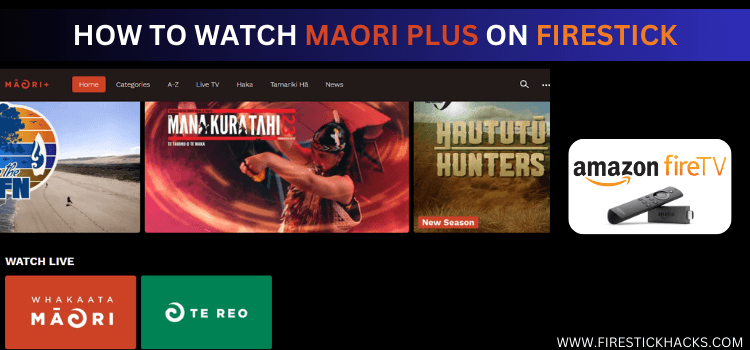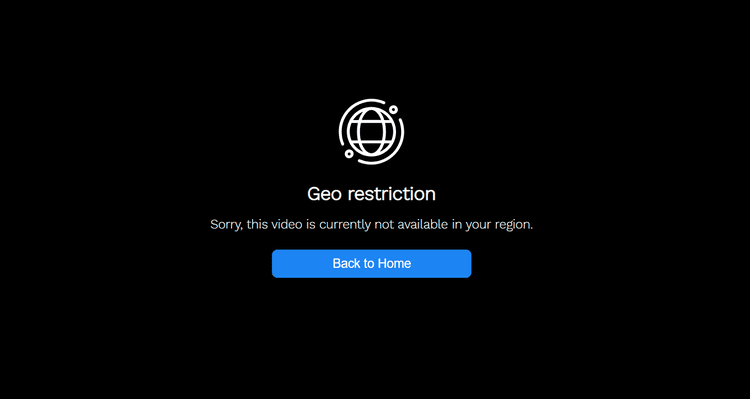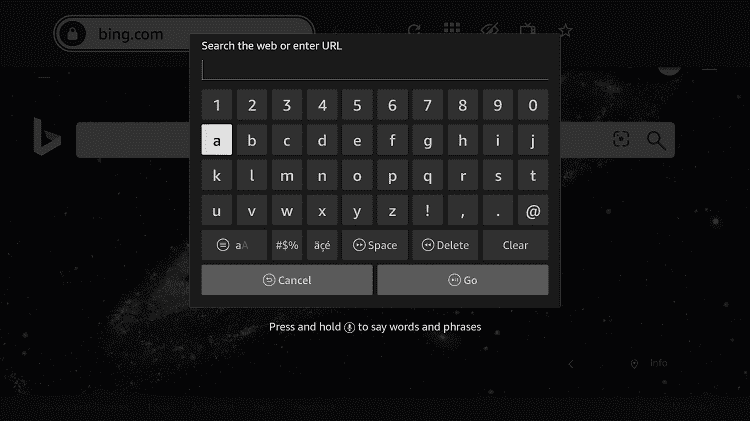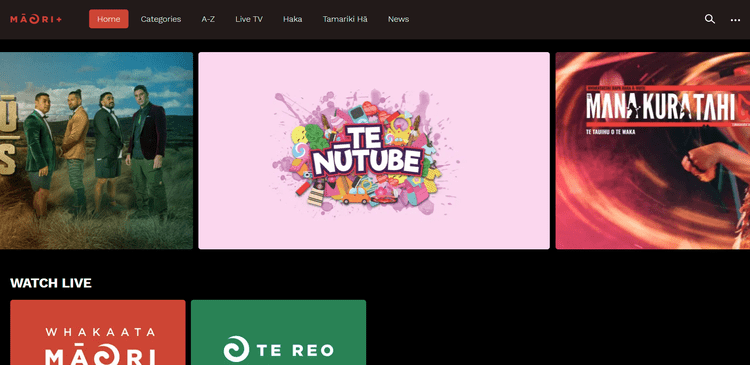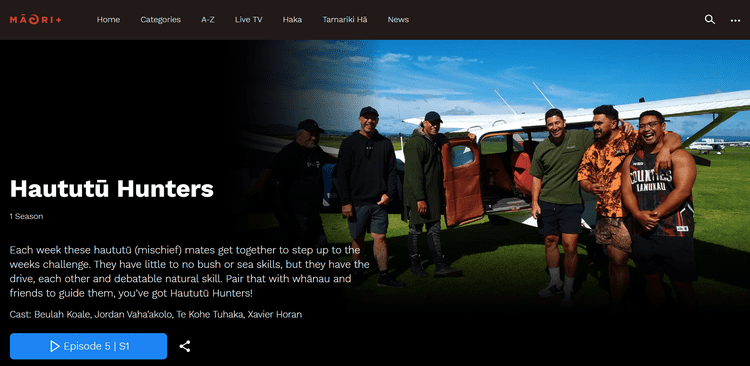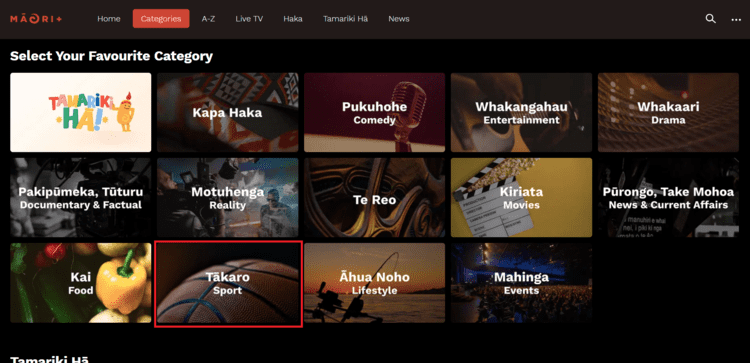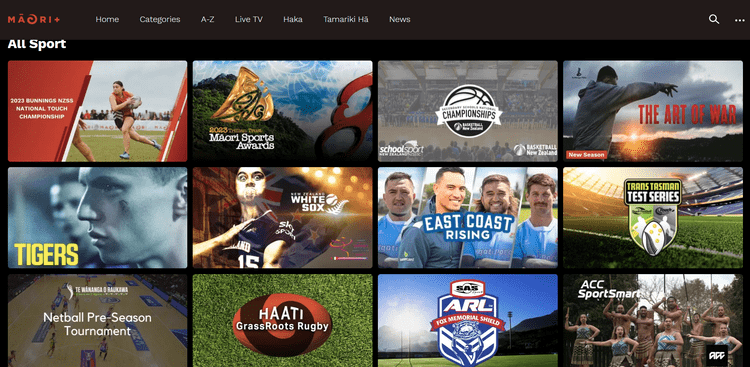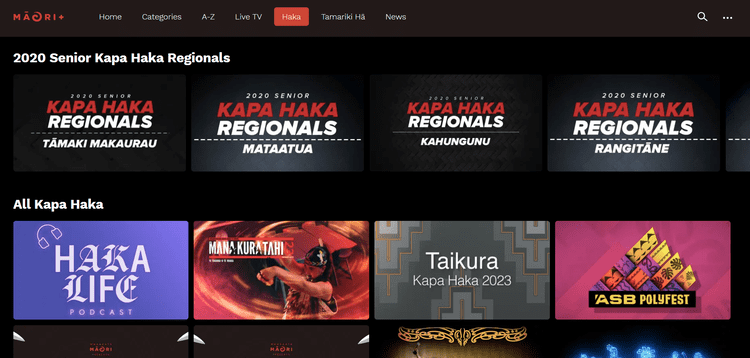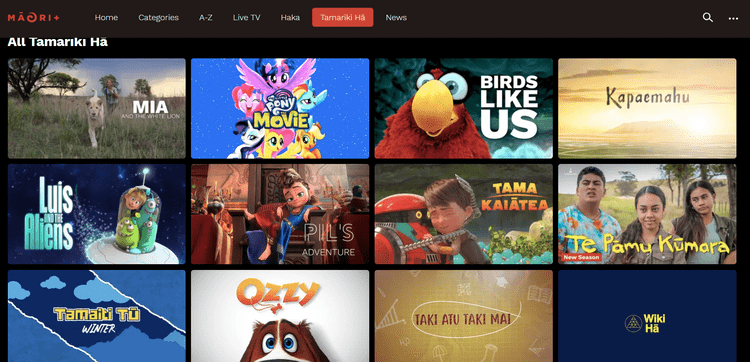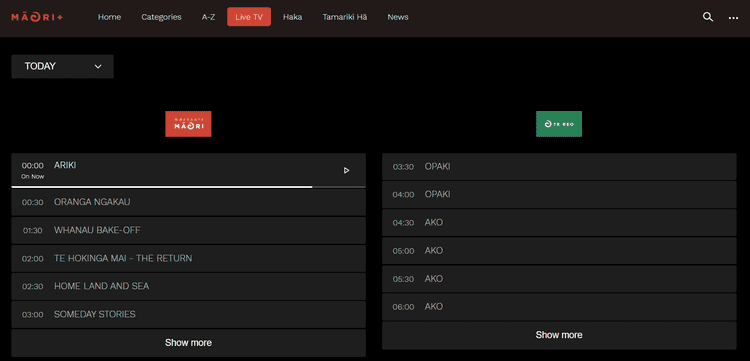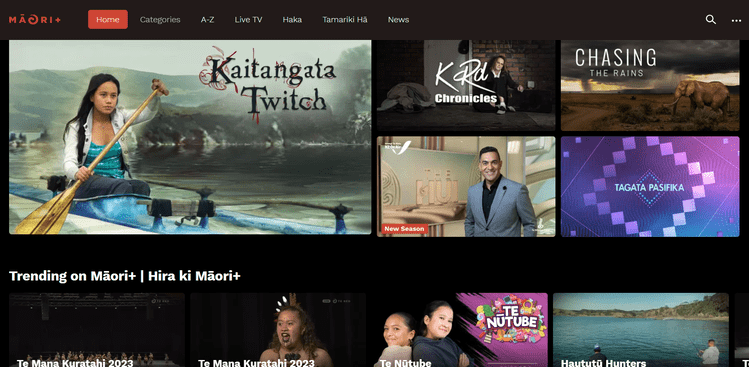This is a detailed guide on how to Watch Maori Plus on FireStick, Fire TV, Fire TV 4K Max, & Fire TV Cube.
Maori Plus is a free streaming service of “Whakaata Māori“ which is New Zealand’s National Television Channel and provides dedicated content related to Māori language and culture.
It provides Live and On-demand content which includes two major Live Channels “Whakaata Maori” and “Te Rao”. It offers learning content, documentaries, Sports, News, Comedy, and much more.
Maori+ is only available in New Zealand and can not be accessed outside the region. If you try to access it from outside New Zealand it will show you a geo-blocked error, that says:
“Geo Restriction
Sorry, This video is currently not available in your region”
Therefore, you will need a VPN to unblock this service from anywhere by connecting to the New Zealand server. ExpressVPN is our #1 choice to unblock restricted content.
Our Recommended VPN - ExpressVPN ExpressVPN is our recommended choice when it comes to unblocking any geo-restricted services OR watching anything for free using unofficial apps/websites as it helps you hide your streaming activities from the ISPs and Government. Get ExpressVPN today to enjoy 3 extra months free. It also offers a 30-day money-back guarantee policy that allows you to access all features risk-free for 30 days.
How to Watch Maori Plus on Firestick using Silk Browser
You can watch Maori Plus on Firestick by visiting its official website using a browser. However since the service is geo-restricted outside New Zealand, make sure to install and use ExpressVPN on Firestick and connect to the New Zealand Server to access the service from anywhere.
Follow these steps:
Step 1: Since the service is only available in New Zealand, open a ExpressVPN app and Connect to the New Zealand server to access its content easily.
Step 2: Go to FireStick Home Step 3: Click on the Find tab Step 4: Now select the Search option Step 5: Type Internet in the search bar and select from the list Step 6: Choose the Internet App (Silk Browser) from the given options Step 7: Tap the Get/Download button Step 8: Wait until the installation of the browser completes Step 9: Click Open, once the browser is installed. Step 10: Click on Accept Terms to access the browser Step 11: When the browser launches, the Bing.com tab will open at first.
Step 12: Click the search bar enter the Maori Plus URL www.maoriplus.co.nz in the URL bar and click Go. Make sure to type the URL correctly
Note: The referenced link is the official URL of this app/website. FIRESTICKHACKS does not own, operate, or re-sell any app, streaming site, or service and has no affiliation with its developers.
Step 13: This is the Maori Plus official website.
Step 14: Choose any content title and click start watching
Step 15: It will start streaming without any login or registration.
Step 16: For a variety of content you can move to the Categories tab and you can choose any of its categories (e.g. Sports)
Step 17: Here is the vast variety of Sports events and on-demand videos of different sports that are played in Maori culture.
Step 18: The HAKA tab is a total tribal category that contains the culture, tradition, and competition of Maori Tribal culture.
Step 19: The Tamiriki Ha tab is specially for children and provides cartoon and underage content.
Step 20: The Live Tab contains two Live TV channels Whakaata Maori and Te Rao. Click which is live now
Step 21: Enjoy streaming the Whakaata Maori Live channel
Features of Maori Plus
Check out some of the great features of the Maori Plus streaming service. These features are:
- The service is 100% free to stream
- The Maori+ provides ads-free streaming as it is funded by the Government of New Zealand
- It offers 2 Live TV channels (Whakaata Maori and Te Reo) one in Multi-language and the other in Purely Maori Language
- It also provides on-demand content like Movies, Shows, News, Sports, Kids, etc
- Most of its programs are dedicated to educative content regarding Maori Culture and Tradition
- It is a great service to explore the Culture, Tradition, Language, and all about Maori people.
Programs of Maori+
Following are the top-rated programs of the Maori Plus streaming service that are defined by their categories. Take a look:
Comedy
- Aroha Bridge
- The Ring Inz
- Radio Kuka
Language learning
- Kōrero Mai – Television New Zealand’s first Māori-language series, presented by Pou Temara[9]
- Ako
- Tōku Reo
- Ōpaki
News and current affairs
- Kawe Kōrero – Reporters
- Te Kāea
- Paepae
- Media Take
- Te Ao Tapatahi
- Te Ao Mārama
Culture
- Waka Huia
Lifestyle
- Kai Time on the Road
- Moko Aotearoa
- Whānau Living
- Piri’s Tiki Tour
- Get Your Fish On
Entertainment
- Whiua Te Pātai
- Haka Life
- Playlist
- Game Of Bros
- Tribe
- The GC
Children
- Mahi Whai
- Toiriki
- Kia Mau!
- Pūkana
- Pūrākau
- Mīharo
- Mahi Pai
- Te NūTube
- Pōtae Pai
- Tākaro Tribe
- He Rourou
- Zoomoo
- Cube
- Darwin & Newts
Other Free Services to watch on Firestick
Below are some free streaming services that you can watch on Firestick to explore other cultures and traditions all around the world. Take a look:
- Watch ProSieben on Firestick
- Watch ORF TV Live on Firestick
- Watch Arte TV on Firestick
- Watch STV Player on Firestick
- Watch TVNZ on Firestick
FAQs – Maori Plus
What is Maori Plus?
Maori Plus is a free video streaming service that is under the stewardship of the Te Putahi Paoho (Māori Television Electoral College) and the New Zealand government. It aims to promote Maori Tradition and Culture through this media service.
What kind of content does Maori Plus offer?
Maori Plus provides entertainment with learning and information about the Maori Language, Culture, and tradition.
What Live TV Channels Maori Plus have?
Maori Plus has 2 Live TV channels “Whakaata Maori” and “Te Reo”. Whakaata Maori provides both English and Maori content with subtitles but Te Rao is a purely Maori Language channel that does not provide any English dubbed or subbed content.
Does Maori Plus have any app on the Amazon App Store?
No, unfortunately, the Maori Plus does not have any app for streaming on Amazon App Store yet. You can watch Maori+ on Firestick with the browser method.
Conclusion
Maori Plus is a New Zealand Nation Live TV and Video streaming service that is devoted to the revitalization of the Maori Language, Culture, and Traditions.
It offers two Live TV channels “Whakaata Maori” and “Te Reo” that particularly educate and introduce Maori culture and Language through Shows, sports, documentaries, and others.
You can watch Maori Plus on Firestick using a browser by visiting its official streaming website because it does not have an app on the Amazon App Store.
Since it is a New Zealand government-funded free streaming service that is available in the country only. You will need a VPN to stream this service from anywhere across the globe. ExpressVPN is our recommended choice to unblock any streaming service from anywhere.
 Fire Stick Hacks Every thing you need to know about Fire Stick Hacks, Tips and Tricks
Fire Stick Hacks Every thing you need to know about Fire Stick Hacks, Tips and Tricks