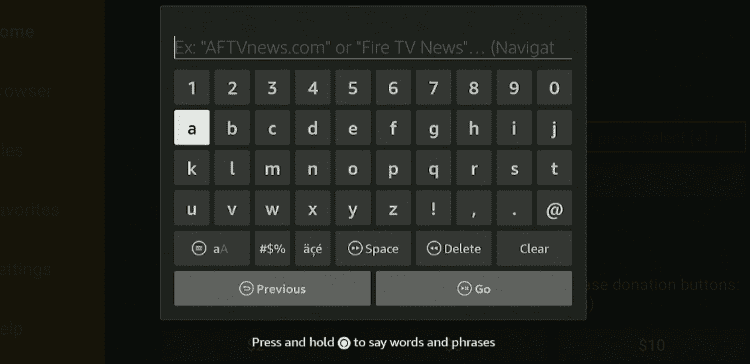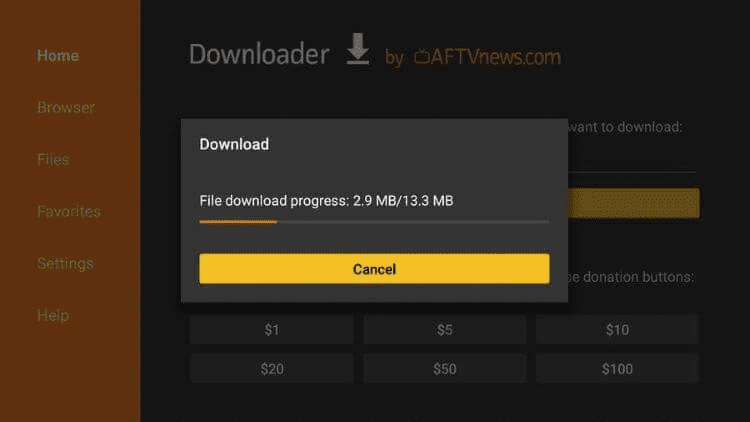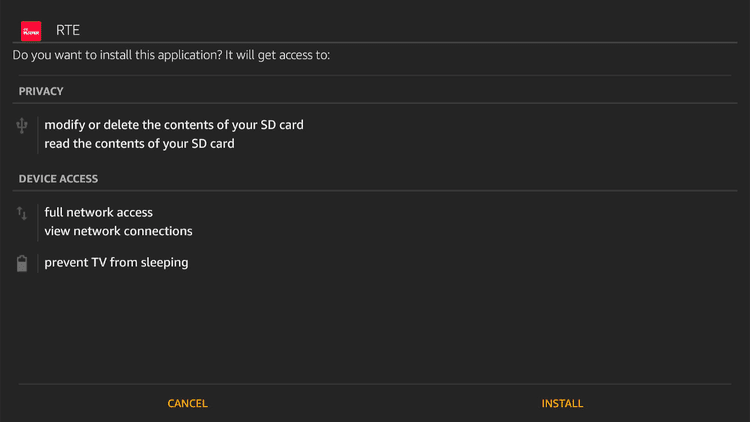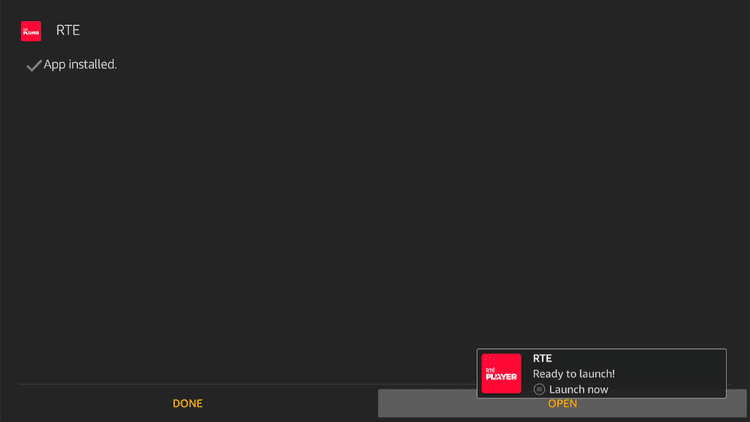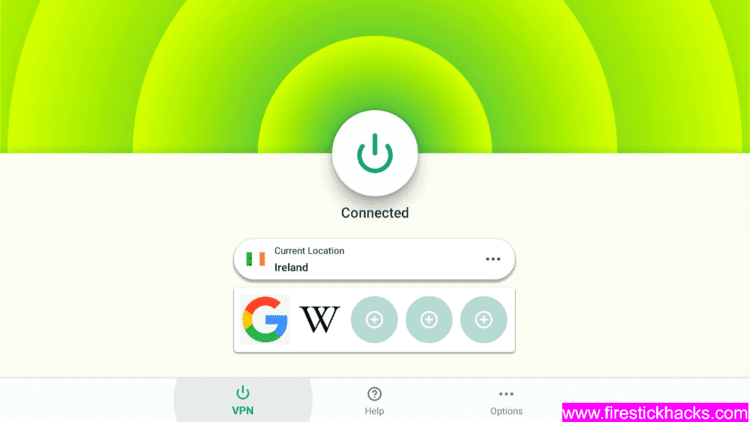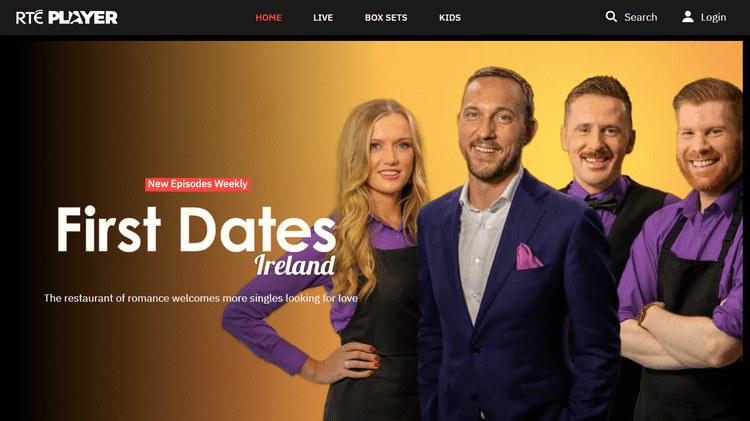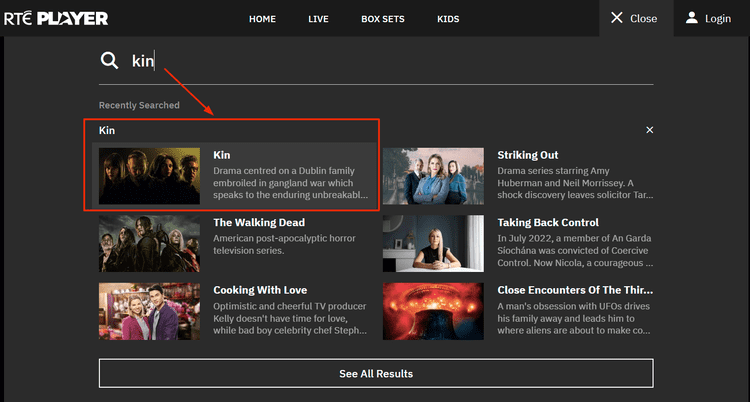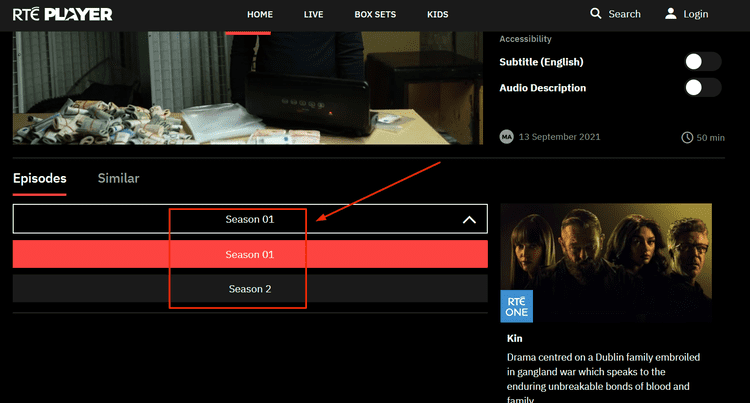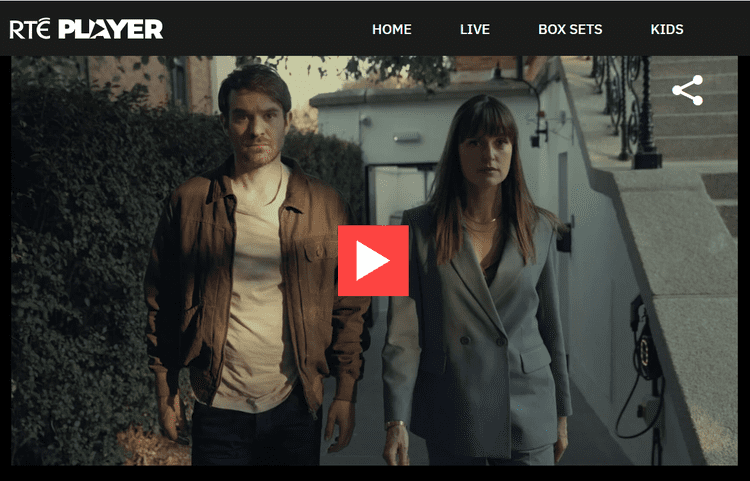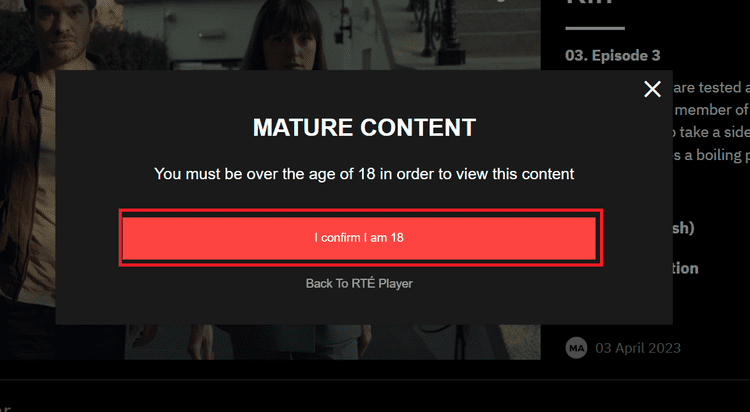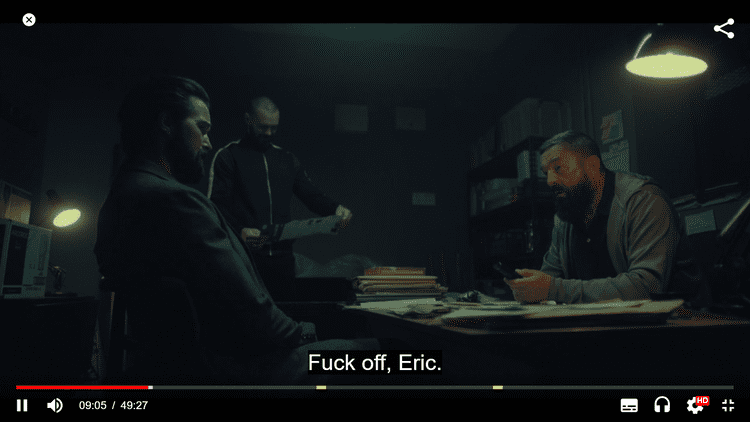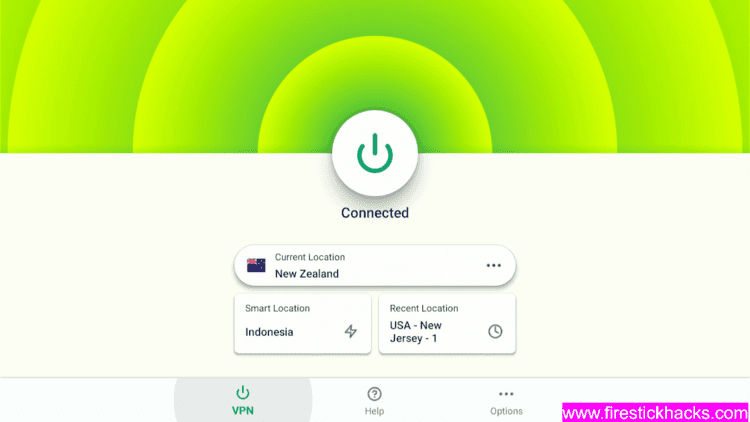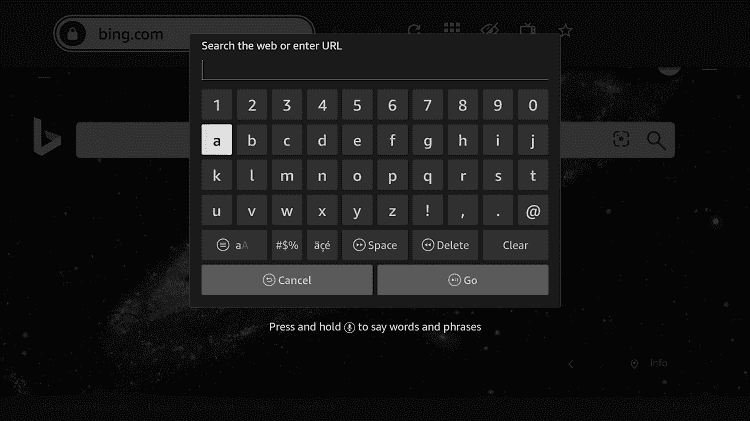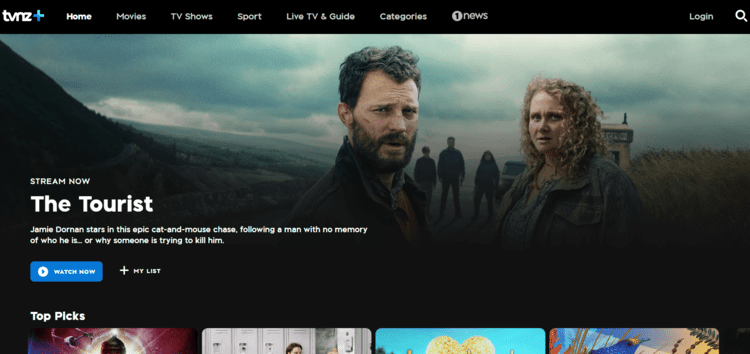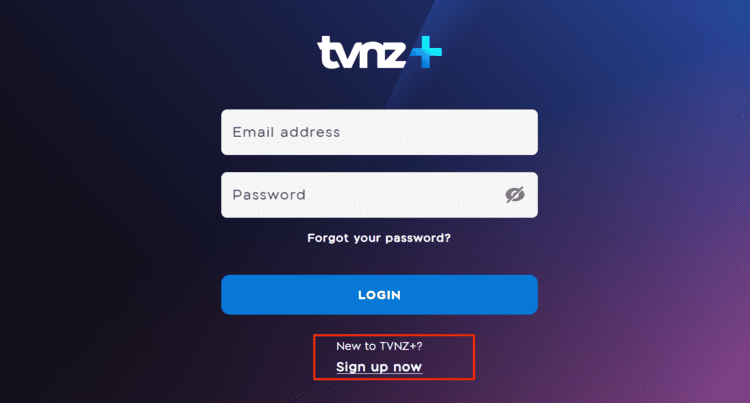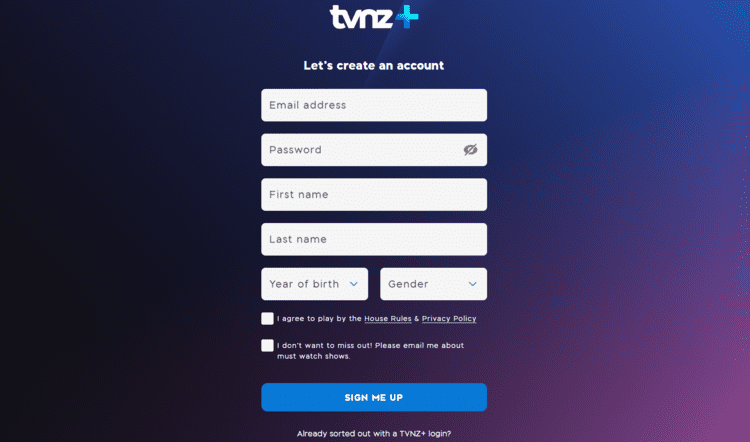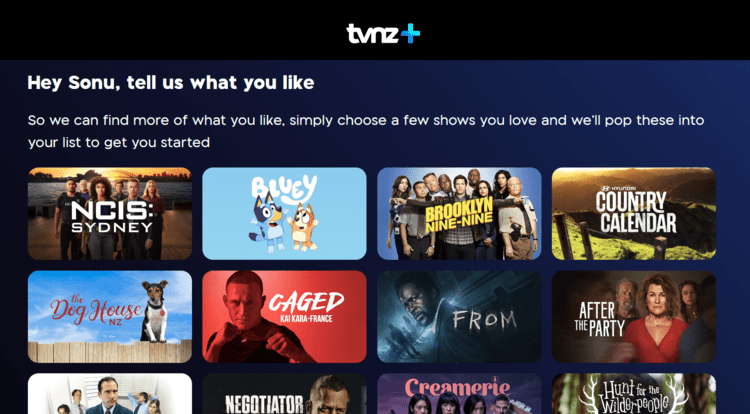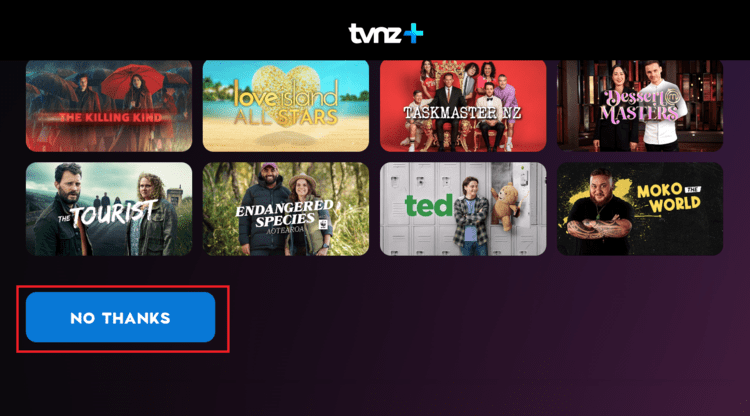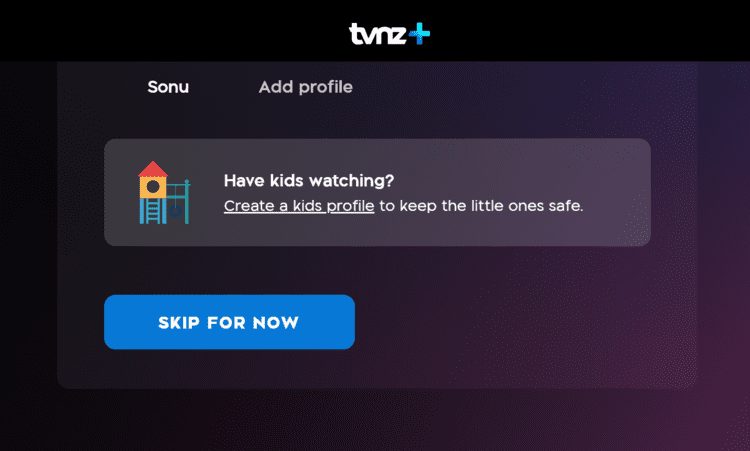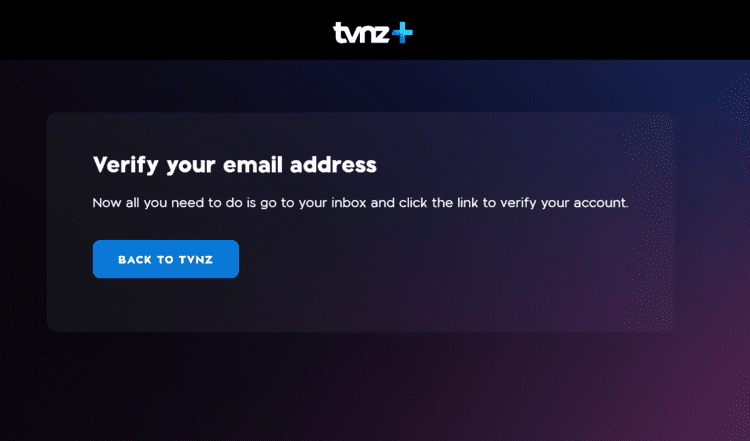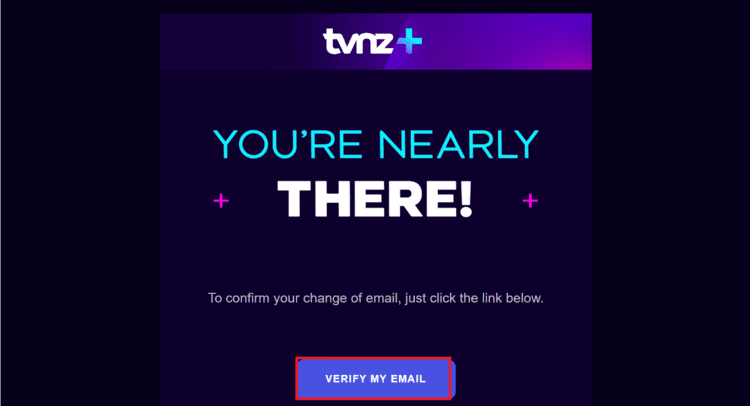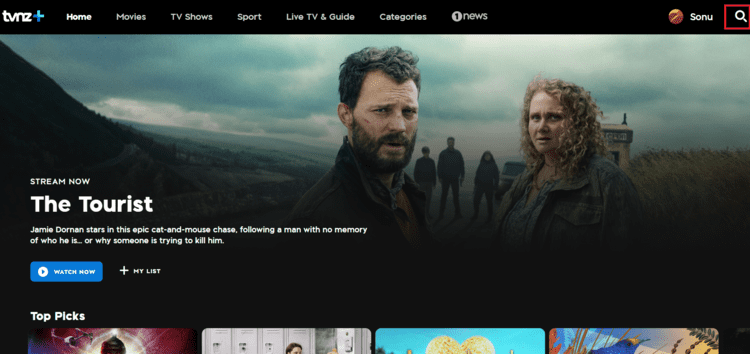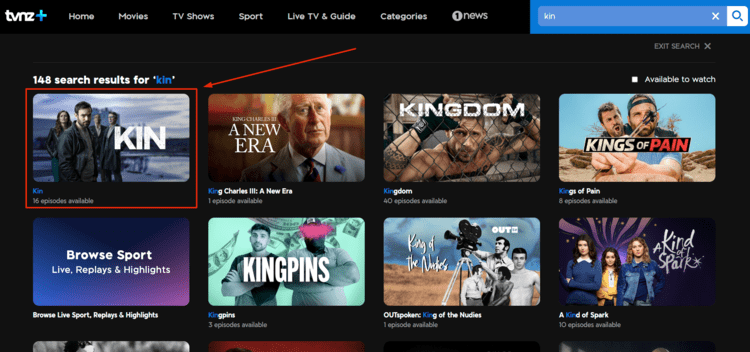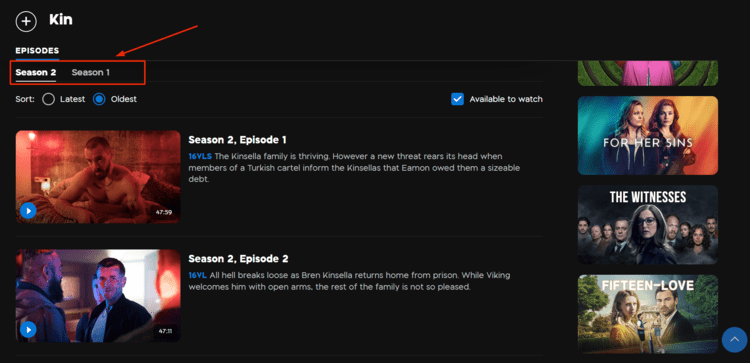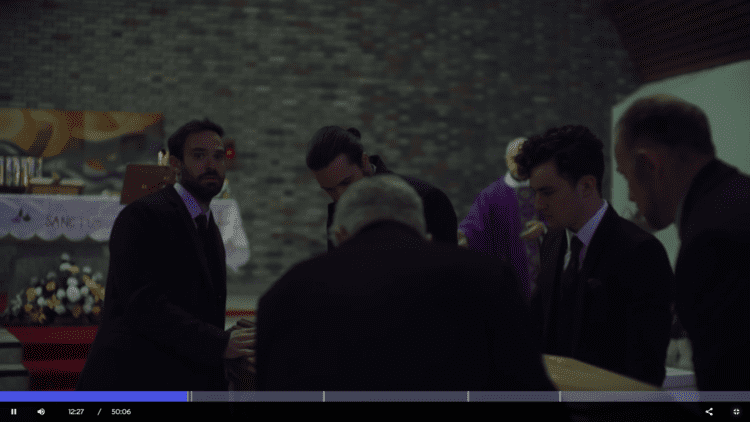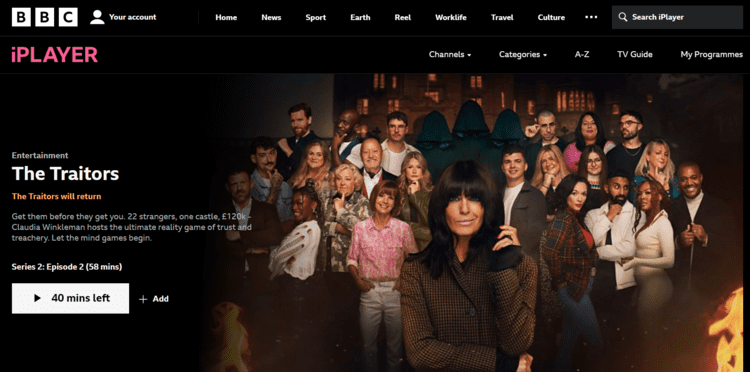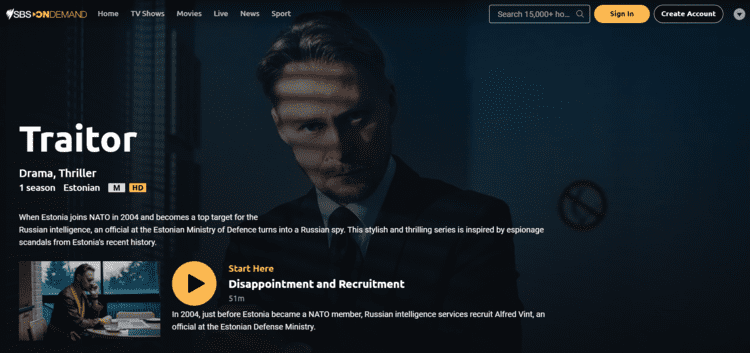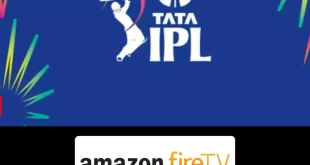Disclosure: Our experts test apps for security before recommending them. If you buy through our links, we may earn a commission. See how it works.
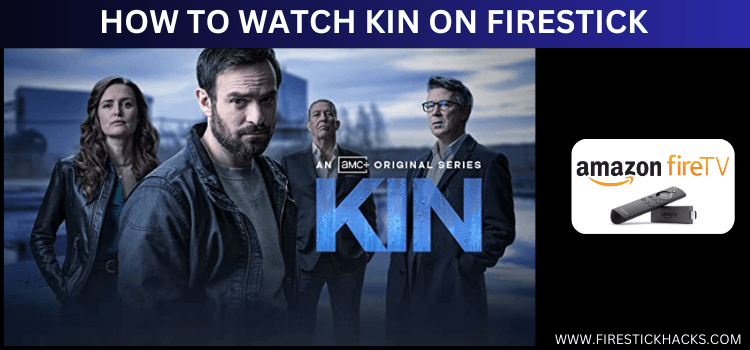
The Kin is an Irish Crime Drama Series that has 2 seasons with the second season released in February 2024.
The series is co-created by Peter McKenna and Ciaran Donnelly and revolves around the Dublin family involved in a gangland war with a cartel. However, the cartel lacks something that they do have: The unbreakable bond of family.
You can watch Kin on Firestick for free with RTE Player, BBC iPlayer, TVNZ+ SBS on demand, Amazon Prime Video, and some others.
Since BBC Network began showing the series season 1 on BBC One on 18 November 2023, it also acquired the second series.
Although these services that I have listed are free, they are geographically restricted. This means you will need to use a VPN. ExpressVPN is our #1 choice.
3 Ways to Watch Kin on Firestick
You can watch Kin on Firestick with these three different methods which we’ve mentioned in this guide below:
- Watch Kin on Firestick using RTE Player (Free)
- Watch Kin on Firestick using TVNZ (Free)
- Other Ways to Watch Kin on Firestick (Free)
Our Recommended VPN - ExpressVPN ExpressVPN is our recommended choice when it comes to unblocking any geo-restricted services OR watching anything for free using unofficial apps/websites as it helps you hide your streaming activities from the ISPs and Government. This NEW YEAR, enjoy an exclusive offer: 🎉 Get up to 61% OFF + 4 months FREE on ExpressVPN's 30-Month's plan! 🎉 that too with a 30-day money-back guarantee.
How to Watch Kin on Firestick using RTE Player
RTE Player can be downloaded using the Downloader app. It is an Irish Live TV and video streaming service that provides on-demand content like Movies and shows along with Live TV channels such as RTE One, Two, Kids, and News.
The service is only available in Ireland and Nothern Ireland and can only be accessed using a VPN. Therefore, you must install and use ExpressVPN on Firestick to connect to the Ireland server.
Follow the steps to watch Kin on Firestick:
Step 1: Turn ON your FireStick device and Go to FireStick Home Step 2: Click on the Settings icon Step 3: Select the My Fire TV option Step 4: To enable the Developer Option, click About. Note: If you have already enabled the Developer Option, then proceed to Step 10 Step 5: Click on the Fire TV Stick option quickly at least 7 times Step 6: Now you will see this message at the bottom saying "No need, you are already a developer". So stop clicking then Step 7: Now the Developer Option will appear in the menu so click on it Step 8: Choose Apps from Unknown Sources to turn it ON Step 9: Simply click Turn On Step 10: Now return to the FireStick Home menu by pressing the "Home" icon on the remote and click on Find Step 11: Now select the Search icon Step 12: Type Downloader and press search Step 13: Select the Downloader App icon from the list available in the Amazon Store Step 14: Tap Get/Download Step 15: Wait for a while until the installation process is completed Step 16: Now click Open Step 17: Select Allow to give access to the downloader app Step 18: Click OK here Step 19: This is the Downloader App interface, Choose the Home tab and click Search Bar
Step 20: In the search bar, Enter the RTE Player app URL bit.ly/rt99772 OR Enter the RTE Player Downloader CODE 435296 and click Go
Note: The referenced link is the official URL of this app/website. FIRESTICKHACKS does not own, operate, or re-sell any app, streaming site, or service and has no affiliation with its developers.
Step 21: The apk file of the RTE Player will start downloading
Step 22: Click Install to initiate the installation process
Step 23: After the installation completes, click Done.
Step 24: Before launching the app, open the ExpressVPN App and choose to connect to the Ireland server to access the Kin Drama series.
Step 25: Now Launch the RTE Player App
Step 26: This is the interface of the RTE Player App, hover to the search Icon first.
Step 27: Choose the Said Title from the available options
Step 28: You can Select a particular Season from here and also an episode of your choice
Step 29: Click Play
Step 30: Since it is mature content, It will ask you to confirm you’re over 18 Years old. Click on “I Confirm I am 18”
Step 31: Enjoy streaming Kin All Seasons for free…!
How to Watch Kin on Firestick using TVNZ
In this method, you will choose to watch Kin on Firestick with the help of the browser method by visiting the New Zealand Video streaming service website “TVNZ”.
TVNZ is a free Video streaming service that is strictly bound to New Zealand and provides movies, shows, news, Live TV, and much more including The Kin Drama Series.
You need to install and use ExpressVPN and connect to the New Zealand server if you’re not in the region and want to access its content.
More details: How to install and Watch TVNZ on Firestick
Below are the steps to watch Kin on Firestick by using the TVNZ website:
Step 1: First, Subscribe to the ExpressVPN app and connect to the New Zealand server to access the TVNZ streaming service.
Step 2: Go to FireStick Home Step 3: Click on the Find tab Step 4: Now select the Search option Step 5: Type Internet in the search bar and select from the list Step 6: Choose the Internet App (Silk Browser) from the given options Step 7: Tap the Get/Download button Step 8: Wait until the installation of the browser completes Step 9: Click Open, once the browser is installed. Step 10: Click on Accept Terms to access the browser Step 11: When the browser launches, the Bing.com tab will open at first.
Step 12: Type the URL of the TVNZ website https://www.tvnz.co.nz/ and click GO. Make sure the URL is correct since it is case-sensitive
Note: The referenced link is the official URL of this app/website. FIRESTICKHACKS does not own, operate, or re-sell any app, streaming site, or service and has no affiliation with its developers.
Step 13: This is the TVNZ website interface. Choose the Login Icon on the Right Top Corner
Step 14: For all new users, Click Sign Up to create a free account or if you have a TVNZ account simply log in.
Step 15: Enter an Email, and password, fill in the following information, and click “Sign Me UP”
Step 16: Next it will ask you your Preferred content so it can suggest you accordingly. You can choose from the following titles.
Step 17: If not then scroll down and click No Thanks
Step 18: You can Create a separate profile account even for your children to prevent them from children-restricted content. If not then click “Skip for Now”
Step 19: Now it will ask you to verify your email by clicking the link in your inbox.
Step 20: Open your email Inbox and click the “Verify my Email” button
Step 21: It will redirect you to its home page but with signed in this time. Click the Search icon in the Top Right corner.
Step 22: Type “Kin” in the search bar and choose the title from the available options
Step 23: Now choose the season you want to stream and then pick the particular episode.
Step 24: Click Play and enjoy streaming…!
Other Ways to Watch Kin on Firestick
Some other Premium and Free services provide the Kin Drama Series. These services are mentioned below:
BBC iPlayer
BBC iPlayer is a UK Free Video streaming and Live TV Service that acquired the Kin series season 1 on 08 November 2023 and was confirmed to provide season two in early 2024 on BBC One and iPlayer.
You can watch Kin with BBC iPlayer and Live Streaming on BBC One Channels without any cost. However, this service is only available in the UK, if you’re not in the region you need to connect to the UK Server with ExpressVPN
More details: How to install and Watch BBC iPlayer on Firestick
SBS on Demand
SBS On Demand is an Australia Free streaming service that offers a huge content library including movies, dramas, sports, documentaries, comedies, world reports, and live TV channels as well.
The Kin Series is available to stream for free on SBS OnDemand for the Audience of Australia only. If you want to access it from outside you will need ExpressVPN subscription to connect to Australian Server
Note: Season Two of Kin starts on 31 January 2024 on SBS on Demand.
More details: How to install and Watch SBS on Demand on Firestick
The cast of Kin Series
Here is the legendary cast of the Kin Series mentioned with their original names and Characters of All Seasons. Take a peek:
| Actor/ Actress Name | Character Name |
| Emmett J. Scanlan | Jimmy Kinsella |
| Clare Dunne | Amanda Kinsella (wife of Jimmy) |
| Charlie Cox | Michael Kinsella (brother of Jimmy) |
| Aidan Gillen | Frank Kinsella |
| Maria Doyle Kennedy | Bridget ‘Birdy’ Goggins (sister of Frank) |
| Sam Keeley | Eric ‘Viking’ Kinsella (son of Frank) |
| Yasmin Seky | Nikita Murphy (partner of Eric) |
| Ciarán Hinds | Eamon Cunningham (Season 1) |
| Francis Magee | Brendan Kinsella (father of Michael and Jimmy, brother of Frank & Birdy) |
| Danielle Galligan | Molly (Season 2, guest season 1) |
Other Shows to Watch On Firestick
There are some great shows that you can watch on Firestick. Check out these alternative options below:
- Watch The Traitors (UK) on Firestick
- Watch Chucky on Firestick
- Watch Loki on Firestick
- Watch Lucifer on Firestick
- Watch The Crown on Firestick
- Watch Endeavour on Firestick
- Watch Lupin on Firestick
FAQs – Kin Series
How can I watch the Kin Series for free?
Kin is an Irish Crime series that is premiered on RTE Network and available for streaming on RTE Player (Both Seasons) which is a free Service. Along with that, you can also watch Kin on TVNZ, SBS on Demand, and BBC iPlayer for free.
Does RTE Player have an Official App on the Amazon App Store?
No, it does not have any app on Amazon App Store but it is available on a Third-party store from which you can sideload it with the help of the downloader app.
Conclusion
The Kin is an Irish Crime Series produced in the English Language that has 2 Seasons which premiered on RTE Network.
However, some services like BBC iPlayer and SBS on Demand have only provided season 1 and confirmed to start Season 2 in early 2024 for their Audiences.
You can Watch Kin on Firestick for free on RTE Player (Ireland library), TVNZ (New Zealand), BBC iPlayer (UK), and SBS on demand (Australia).
Although all these services are free and legal, they are restricted to their region of origin. You will need a VPN to access these services from anywhere by connecting to a particular server. ExpressVPN is our recommended choice