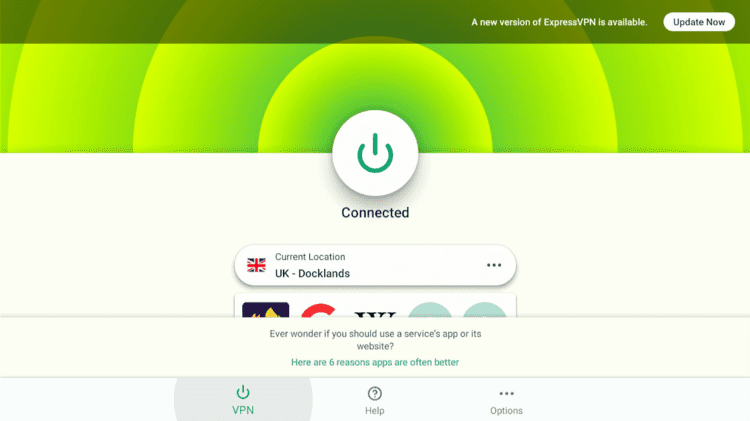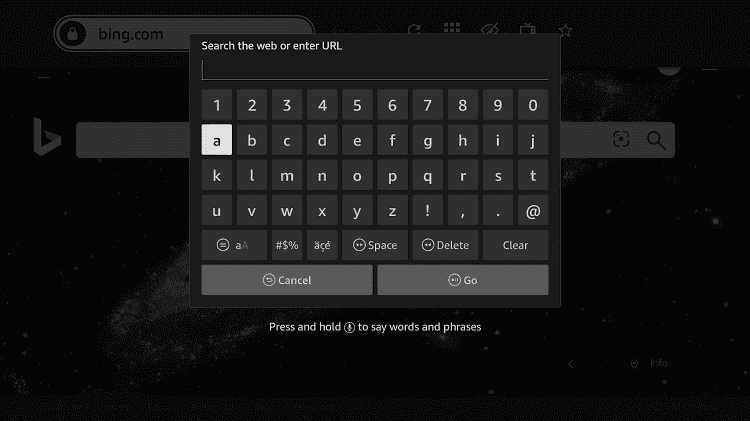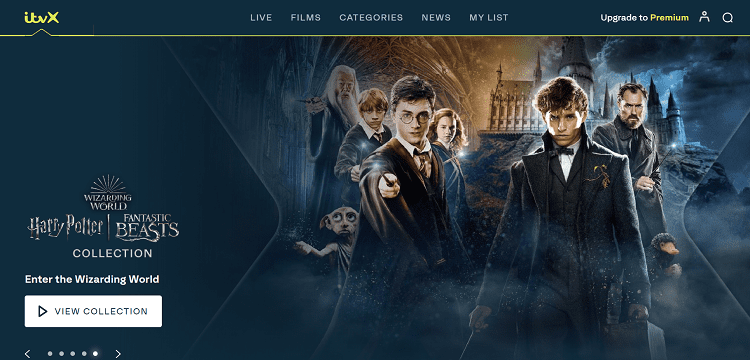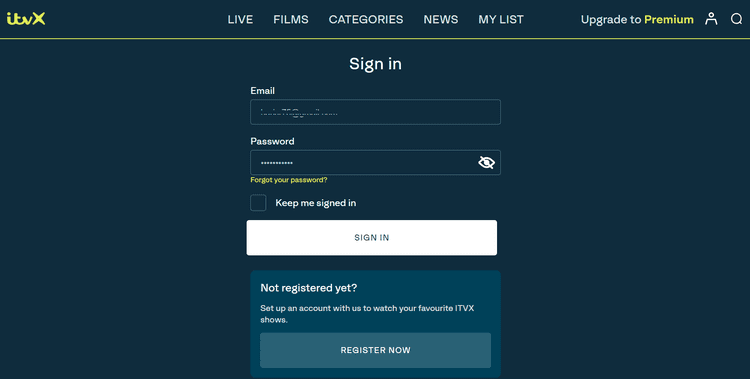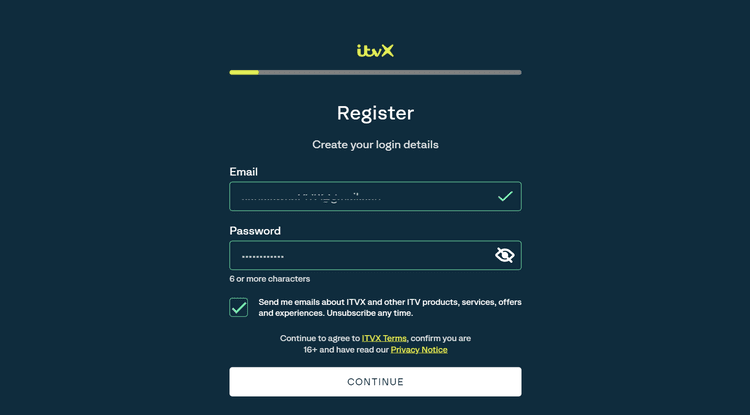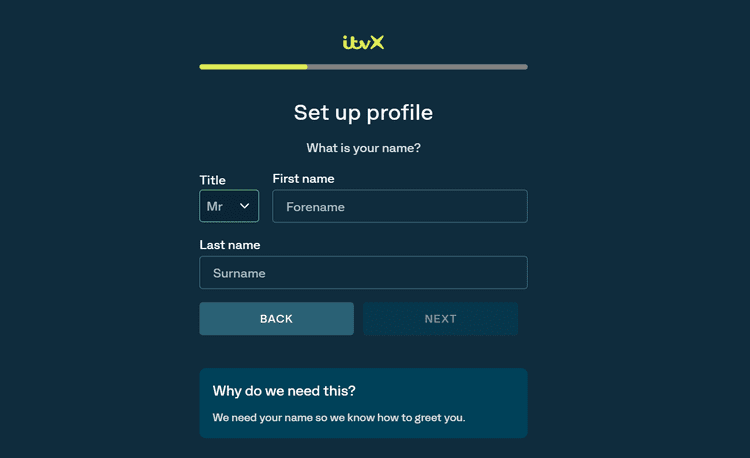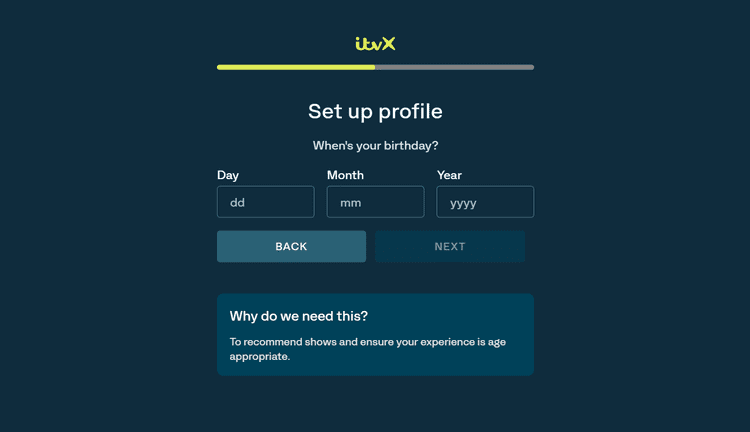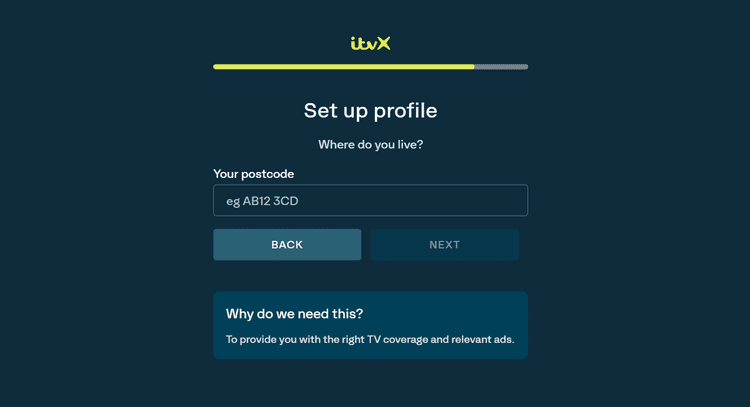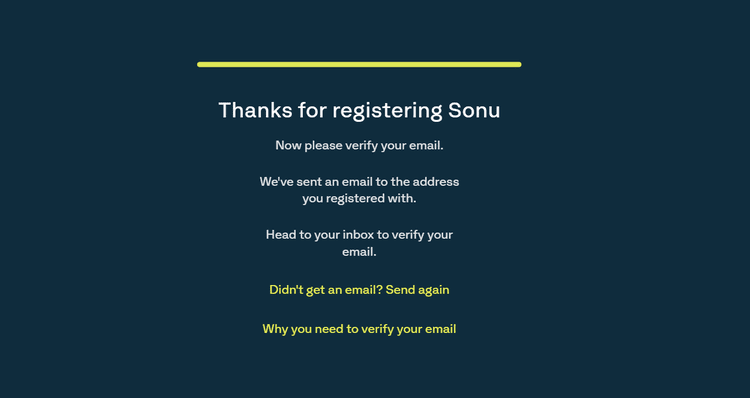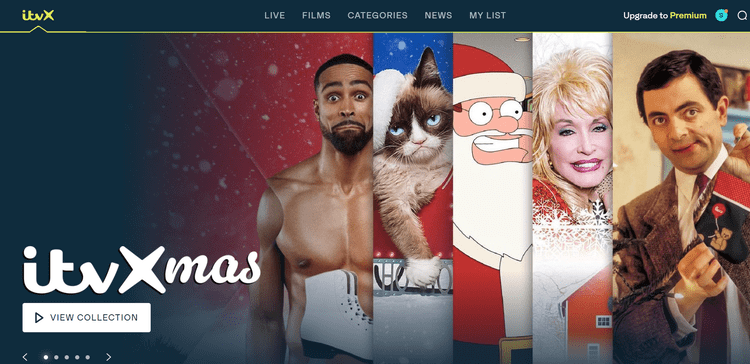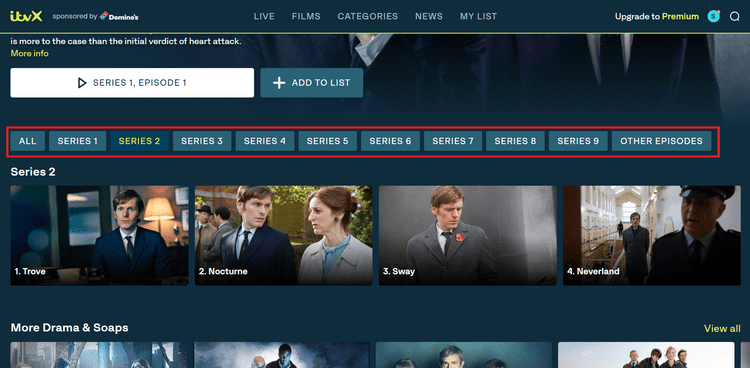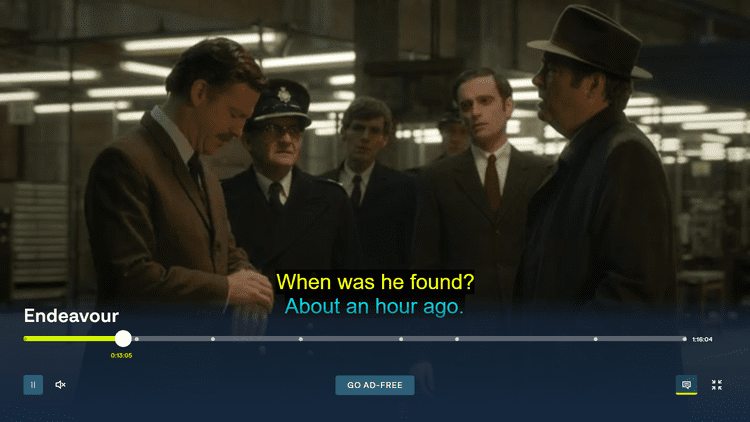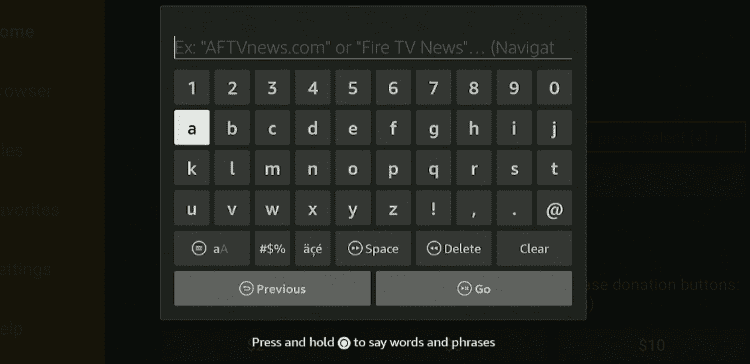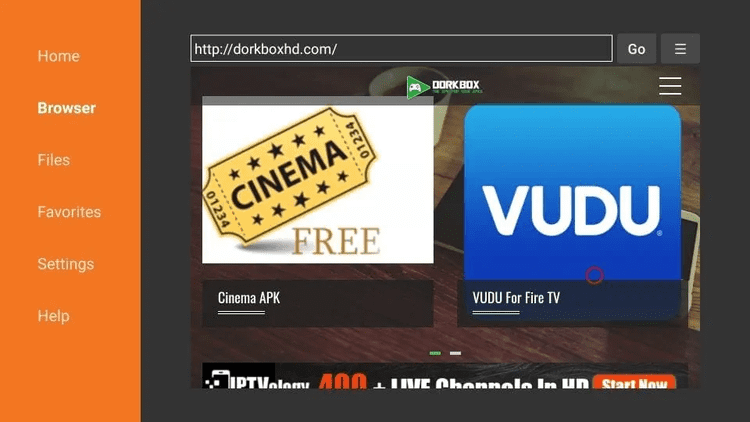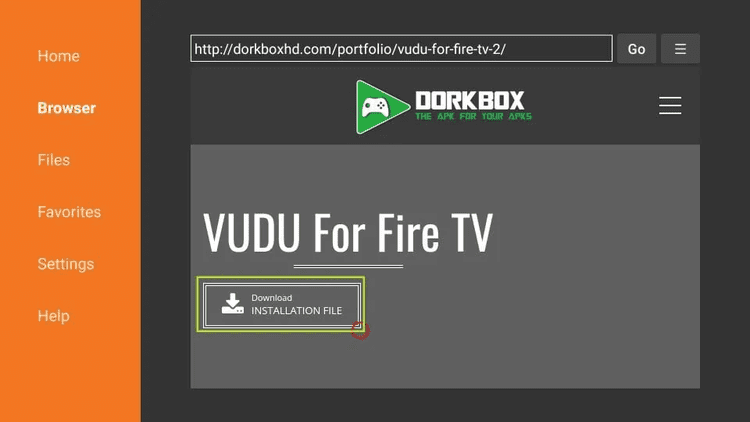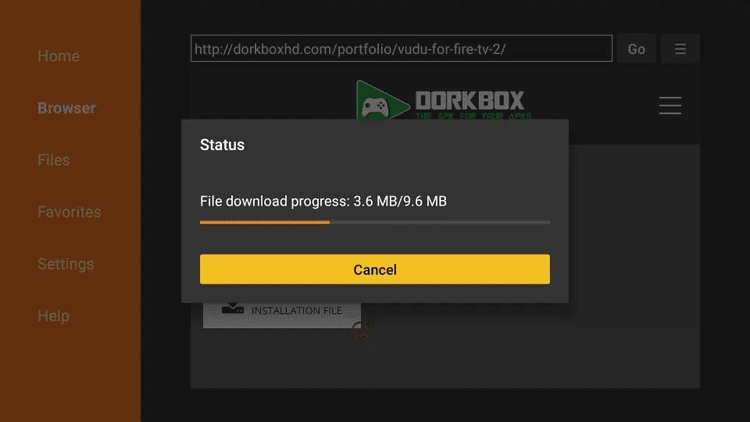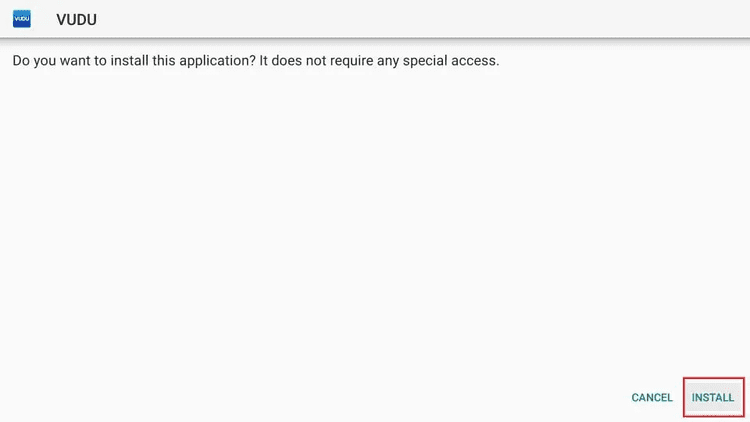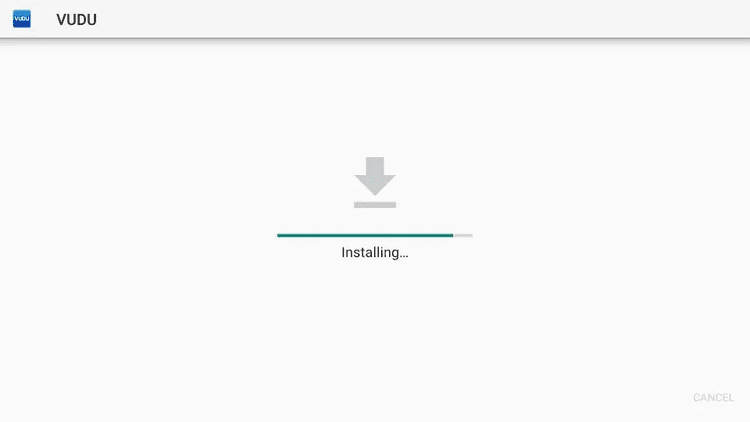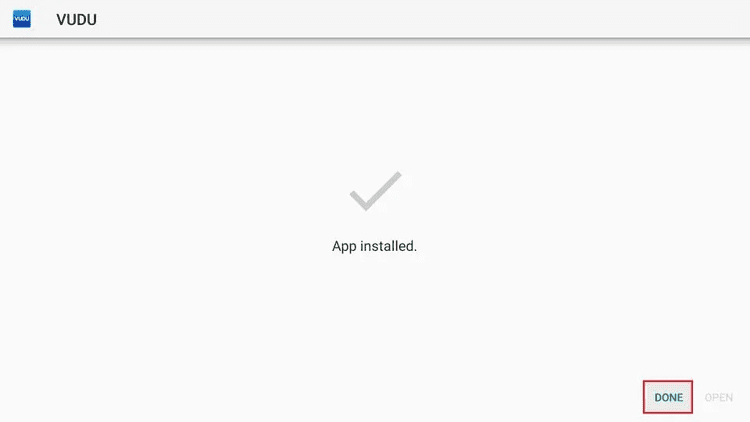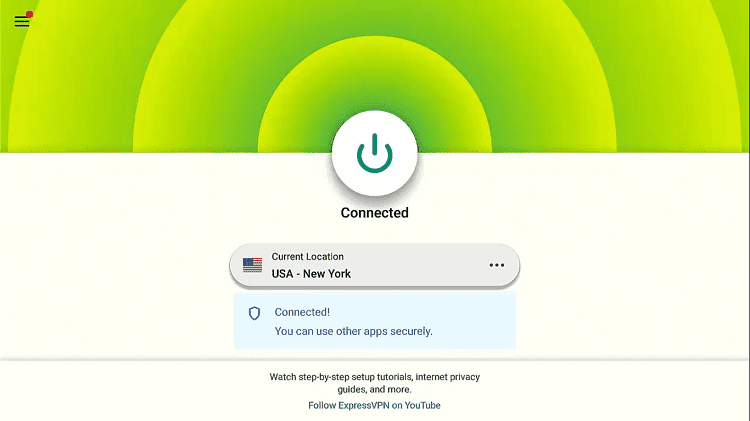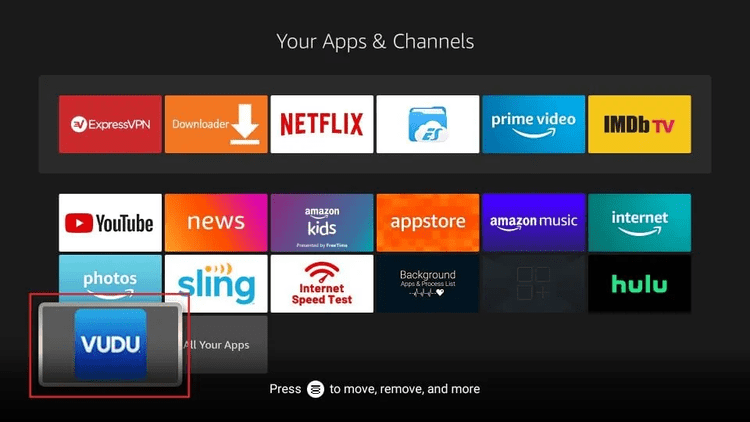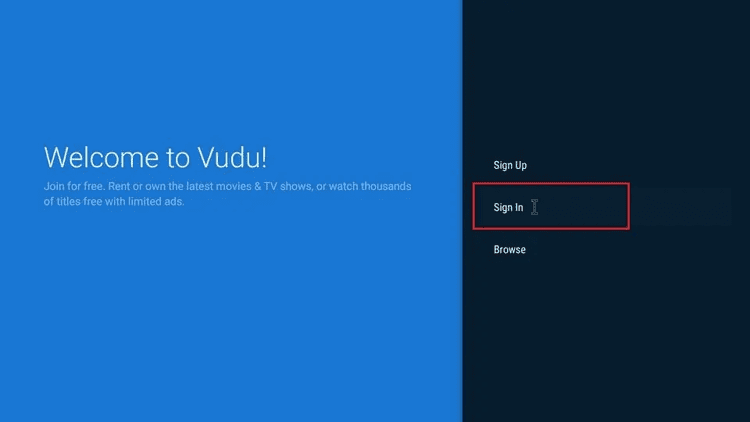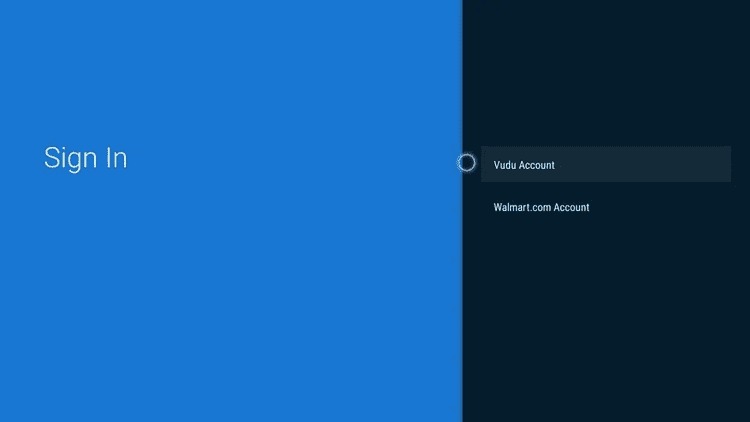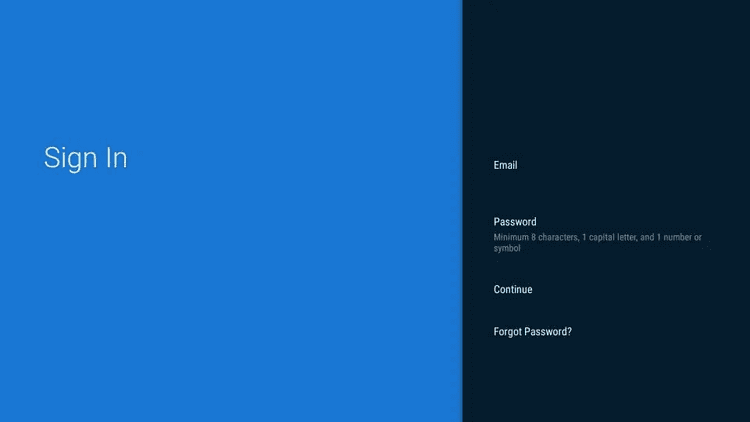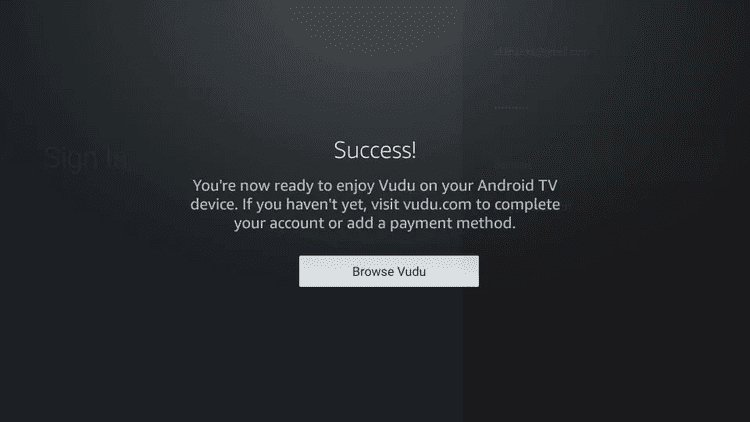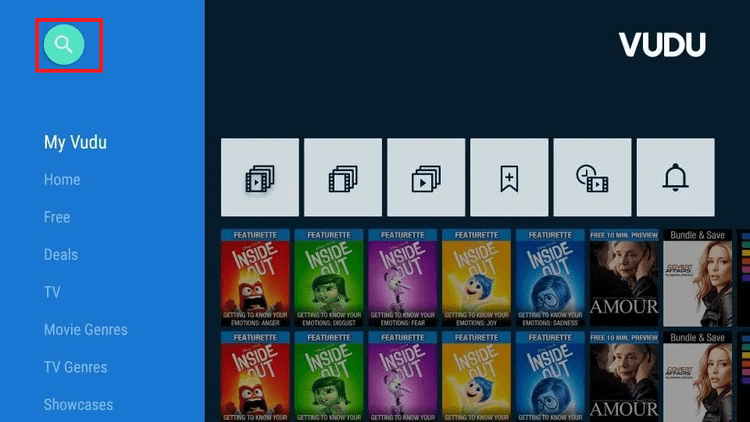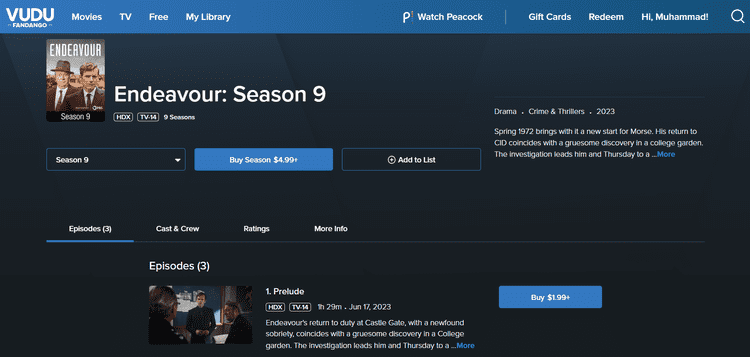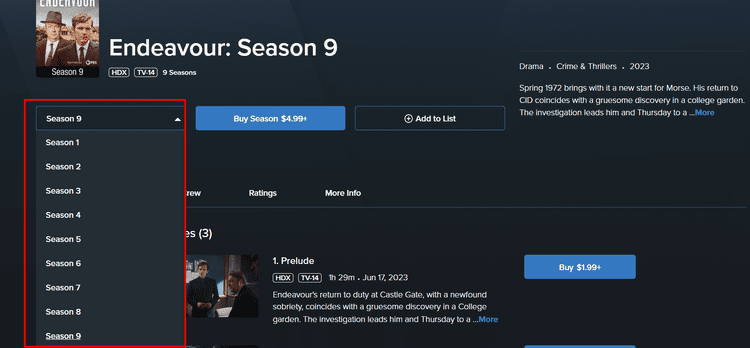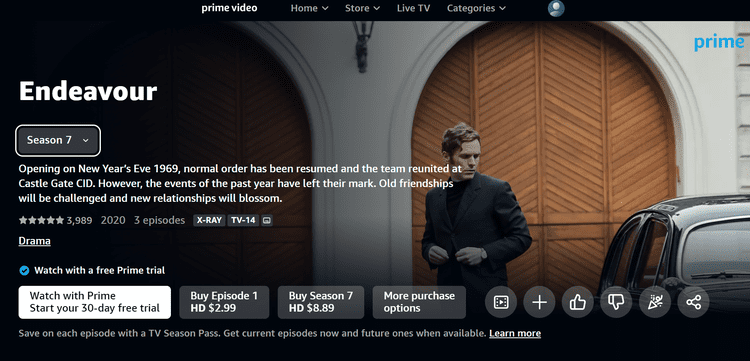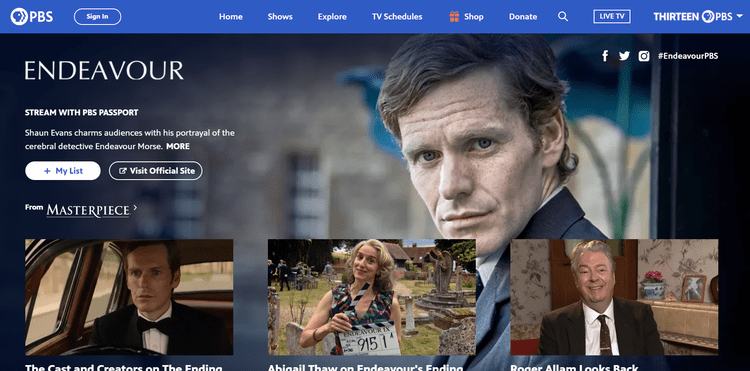Endeavour is a British Detective Drama series comprised of 9 Seasons with a total of 36 Episodes and its latest season 9 premiered between 26 February 2023 to 12 March 2023 consisting of 3 Episodes only.
This series is a prequel to the long-running Detective series “Inspector Morse”. It revolves around a young detective who started his career as Detective Constable at the Oxford City Police CID and was later promoted to Detective Sergeant.
You can Watch Endeavour on Firestick with ITVX (free), PBS Masterpiece, Vudu, and Amazon Prime Video.
Since ITVX is available in the UK and PBS Masterpiece has broadcasting rights for this series in the US. You will need a VPN to access these services from anywhere by connecting specific servers. ExpressVPN is our #1 choice
3 Ways to Watch Endeavour on Firestick
Here are three different methods to watch Endeavour on Firestick. These methods are:
- Watch Endeavour on Firestick using ITVX (Free)
- Watch Endeavour on Firestick using Vudu (Premium)
- Other Ways to Watch Endeavour on Firestick (Premium)
Our Recommended VPN - ExpressVPN ExpressVPN is our recommended choice when it comes to unblocking any geo-restricted services OR watching anything for free using unofficial apps/websites as it helps you hide your streaming activities from the ISPs and Government. This NEW YEAR, enjoy an exclusive offer: 🎉 Get up to 61% OFF + 4 months FREE on ExpressVPN's 30-Month's plan! 🎉 that too with a 30-day money-back guarantee.
How to Watch Endeavour on Firestick using ITVX
This is the simple and easy method to watch Endeavour on Firestick using ITVX’s official website with the help of the Internet browser. I am using the Silk browser as it is fast and efficient on Firestick devices.
ITVX is a British free live TV and video streaming service that offers many exclusive content and Live Sports events (British local and international) for free within the boundaries of the UK.
Before steaming, you must install and use ExpressVPN on Firestick and connect to the UK Server as ITVX is accessible in the UK only.
Read More: How to Install and Watch ITVX on Firestick
Follow the steps to install Silk Browser and visit the ITVX website:
Step 1: First of all, open the ExpressVPN app and connect to the UK server to unblock ITVX service as it is geo-restricted outside the UK.
Step 2: Go to FireStick Home Step 3: Click on the Find tab Step 4: Now select the Search option Step 5: Type Internet in the search bar and select from the list Step 6: Choose the Internet App (Silk Browser) from the given options Step 7: Tap the Get/Download button Step 8: Wait until the installation of the browser completes Step 9: Click Open, once the browser is installed. Step 10: Click on Accept Terms to access the browser Step 11: When the browser launches, the Bing.com tab will open at first.
Step 12: Enter the URL of the ITVX website in the search bar “https://www.itv.com/” and click Go. Make sure to type correctly as the URLs are case-sensitive.
Note: The referenced link is the official URL of this app/website. FIRESTICKHACKS does not own, operate, or re-sell any app, streaming site, or service and has no affiliation with its developers.
Step 13: The ITVX website will open with such an interface, click on the Sign In button
Step 14: If you’re already a user, then provide your email and password, and click Sign In. If not then click Register Now
Step 15: Provide a Valid Email, create a password for your ITVX account, and click Continue
Step 16: Enter the following details and click Next
Step 17: Enter your Date of Birth and click Next again
Step 18: It will ask you to enter the postcode of the UK as the service is UK-based. Enter any one of these postcodes (KY11 8ST, AL10 9WN, WC2N 5DU, PO16 7GZ) or you can search more from Google.com
Step 19: A verification email will be sent to your inbox, open that email inbox and click the link to verify.
Step 20: When you click the verification link, On Firestick, it will redirect to the homepage.
Step 21: Now click the Search icon and Type “Endeavour”
Step 22: Choose any Season and then its episode and click play
Step 23: Enjoy streaming…!
How to Watch Endeavour on Firestick using VUDU
VUDU is a free streaming service in the US that offers Live and On-demand content with many interesting titles including Endeavour All Seasons.
This service is free but it also provides some of the titles and season to purchase or rent them at different prices. Endeavour seasons are available with different amounts and Season 9 costs you $4.99.
Vudu App is available on the Amazon App Store yet we use APK to install on Firestick because the official app is only available in the US region.
Therefore, you need to install and use ExpressVPN and connect to the US server to access the content of the Vudu streaming service from anywhere.
Read More: How to install and Watch Vudu on Firestick
Follow the steps below to install the VUDU app with Downloader:
Step 1: Turn ON your FireStick device and Go to FireStick Home Step 2: Click on the Settings icon Step 3: Select the My Fire TV option Step 4: To enable the Developer Option, click About. Note: If you have already enabled the Developer Option, then proceed to Step 10 Step 5: Click on the Fire TV Stick option quickly at least 7 times Step 6: Now you will see this message at the bottom saying "No need, you are already a developer". So stop clicking then Step 7: Now the Developer Option will appear in the menu so click on it Step 8: Choose Apps from Unknown Sources to turn it ON Step 9: Simply click Turn On Step 10: Now return to the FireStick Home menu by pressing the "Home" icon on the remote and click on Find Step 11: Now select the Search icon Step 12: Type Downloader and press search Step 13: Select the Downloader App icon from the list available in the Amazon Store Step 14: Tap Get/Download Step 15: Wait for a while until the installation process is completed Step 16: Now click Open Step 17: Select Allow to give access to the downloader app Step 18: Click OK here Step 19: This is the Downloader App interface, Choose the Home tab and click Search Bar
Step 20: Enter the Vudu APK URL in the search bar bit.ly/vudu2021 OR Enter VUDU Downloader Code 419872 and click Go
Note: The referenced link is the official URL of this app/website. FIRESTICKHACKS does not own, operate, or re-sell any app, streaming site, or service and has no affiliation with its developers.
Step 21: On this page, scroll down and choose the Vudu for Fire TV option
Step 22: Click on the “Download Installation File“ icon
Step 23: The APK will start downloading
Step 24: Click Install and wait for the process to complete
Step 25: Wait for a while until the installation process completes
Step 26: Once it is complete, press Done
Step 27: Now Open the ExpressVPN app and connect to the US server as the VUDU is only accessible in the US only
Step 28: Now Launch the app
Step 29: The Vudu app will open, click Sign In if you have an account or if you’re new then click Sign Up
Step 30: Choose a Vudu Account or Walmart account to Sign In
Step 31: Enter the Email and Password to sign in and Click Continue
Step 32: It will show you a prompt message to successfully Sign In, now Click Browse Vudu
Step 33: This is the Interface of the Vudu App, click the search icon and type “Endeavour”.
Step 34: You can see the price to buy season 9 on Endeavour (i.e. $4.99).
Step 35: you can choose the other seasons from this menu and purchase it with the price mentioned on it.
Other Ways to Watch Endeavour on Firestick
Some other premium services also stream the Endeavour series on Firestick. These services are:
1. Amazon Prime Video
Amazon Prime Video is a video streaming service of Amazon that provides its Original programs and Other Media programs at various costs according to the Content.
You can watch Endeavour on Firestick with Prime Video for all seasons. The first 8 Seasons can be streamed with a Prime video Subscription at the cost of $14.99/mo but season 9 can be watched with a PBS Masterpiece subscription for an extra $5.99/mo.
2. PBS Masterpiece
PBS Masterpiece is a service of the PBS network that offers Classic Literature Content, Contemporary Stories, and history-based series like Sherlock, I Claudius, Henry VIII, The Forsyte Saga, Downton Abbey, Victoria, and others.
The Endeavour is officially available on Masterpiece by PBS with all of its seasons for the Audience in the US. You need a VPN (like ExpressVPN) to access this service from anywhere.
Read more: How to install and Use PBS on Firestick
Endeavour Seasons
Below is the list of All seasons of the Endeavour TV Series with the details of the latest Season 9. Check out the list:
- Endeavour Season 9 Episode 1: “Prelude” on 26 February 2023
- Endeavour Season 9 Episode 2: “Uniform” on 05 March 2023
- Endeavour Season 9 Episode 3: “Exeunt” on 12 March 2023
| All Seasons | No of Episodes |
| Pilot | |
| Endeavour 1 | 4 |
| Endeavour 2 | 4 |
| Endeavour 3 | 4 |
| Endeavour 4 | 4 |
| Endeavour 5 | 6 |
| Endeavour 6 | 4 |
| Endeavour 7 | 3 |
| Endeavour 8 | 3 |
| Endeavour 9 | 3 |
Cast of Endeavour
Following are the Actors and Actresses that are cast in different seasons of the Endeavour TV Series. Take a look:
| Actor | Character | Duration |
| Shaun Evans | Endeavour Morse | Pilot, Series 1–9 |
| Roger Allam | Fred Thursday | Pilot, Series 1–9 |
| Anton Lesser | Reginald Bright | Series 1–9 |
| Jack Laskey | Peter Jakes | Series 1–3 & 9 |
| Sean Rigby | Jim Strange | Series 1–9 |
| James Bradshaw | Dr. Max DeBryn | Pilot, Series 1–9 |
| Abigail Thaw | Dorothea Frazil | Pilot, Series 1–9 |
| Caroline O’Neill | Winifred ‘Win’ Thursday | Series 1–9 |
| Sara Vickers | Joan Thursday | Series 1–6 & 8–9 |
| Jack Bannon | Sam Thursday | Series 1–3, 5 & 9 |
| Shvorne Marks | Monica Hicks | Series 2–4 |
| Simon Kunz | Bart Church | Series 2 |
| Dakota Blue Richards | Shirley Trewlove | Series 3–5 |
| Lewis Peek | George Fancy | Series 5 |
| Phil Daniels | Charlie Thursday | Series 5 & 9 |
| Danny Webb | Arthur Lott | Pilot & Series 9 |
| Claire Ganaye | Claudine | Series 5 |
| Simon Harrison | Ronnie Box | Series 5–6 & 9 |
| Richard Riddell | Alan Jago | Series 6 |
| Alison Newman | Viv Wall | Series 6 |
Other Shows to watch on Firestick
Check out some other popular shows that you can watch on Firestick. These are:
- Watch Grantchester on Firestick
- Watch Lucifer on Firestick
- Watch The Crown on Firestick
- Watch Squid Game: The Challenge on Firestick
- Watch True Detective on Firestick
FAQs – Endeavour
Where Can I watch Endeavour all seasons for free?
Endeavour is officially available on ITVX which is completely a free streaming service in the UK. You can Watch Endeavour (all Seasons) for free on ITVX, you just have to register a free account for streaming.
What Other services stream Endeavour All Seasons?
There are some official streaming service that has Endeavour all Seasons like PBS Masterpiece, Vudu, and Prime Video.
Will there be Season 10 of Endeavour?
At this moment there is no news about the production or release of Endeavour Season 10, whereas Season 9 is named as “The Final Season”.
Last Words
Endeavour is a Detective Drama series by ITVX which is set in back days between 1965 to 1972. It has 9 Seasons with a total of 36 Episodes and its Latest Season 9 premiered on 26 February 2023.
You can watch Endeavour on Firestick for free on ITVX, it is also available for premium on Amazon Prime Video, PBS Masterpiece, and Vudu.
All the services that are discussed or mentioned in this guide are limited to specific regions. You will need a VPN to access these services from anywhere. ExpressVPN is our recommended choice to bypass geo-restrictions of any streaming service.
Disclosure: When you purchase through links on our website, we may earn affiliate commission. See more