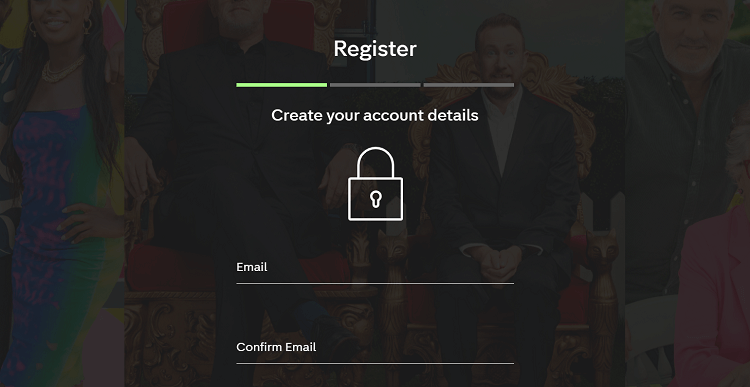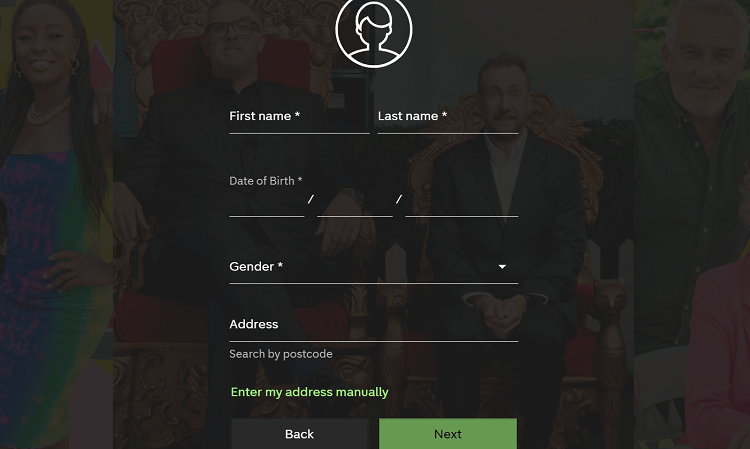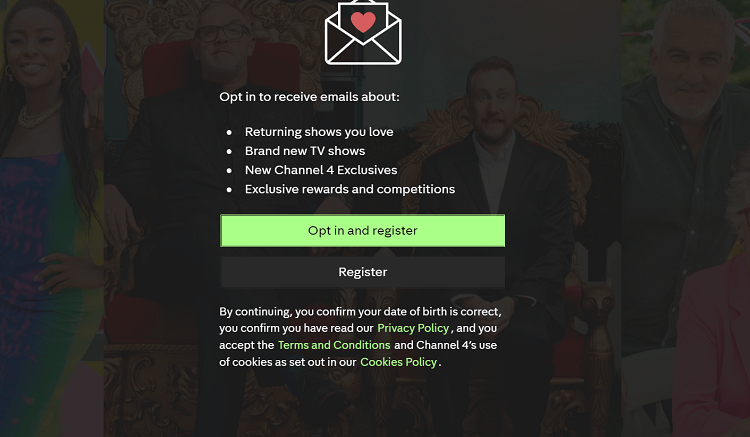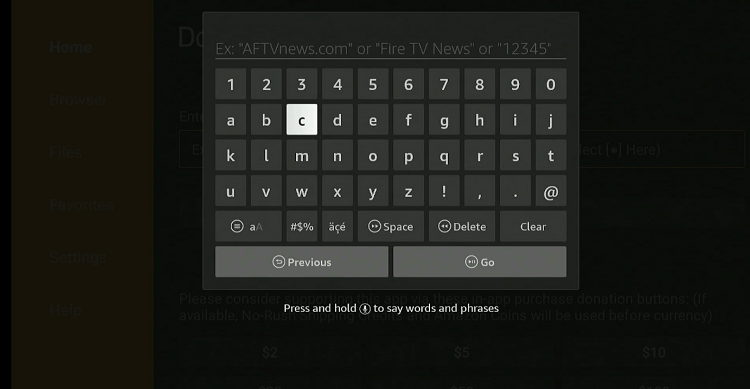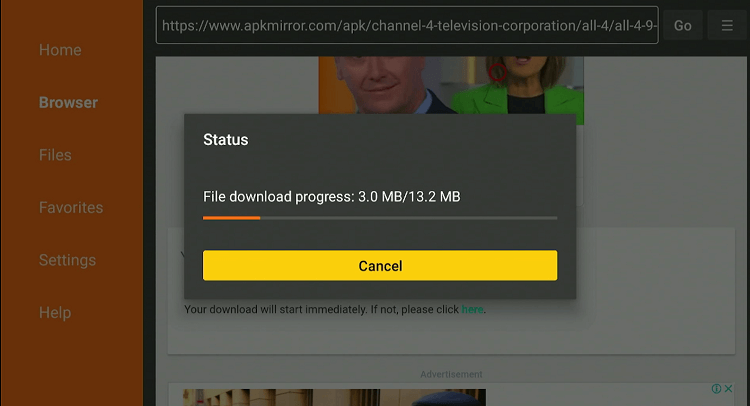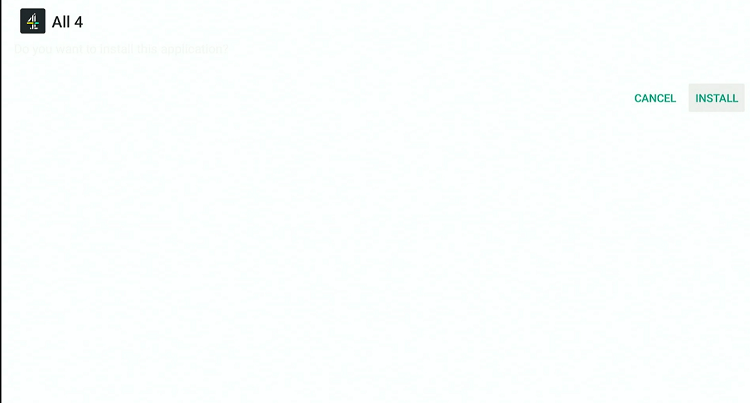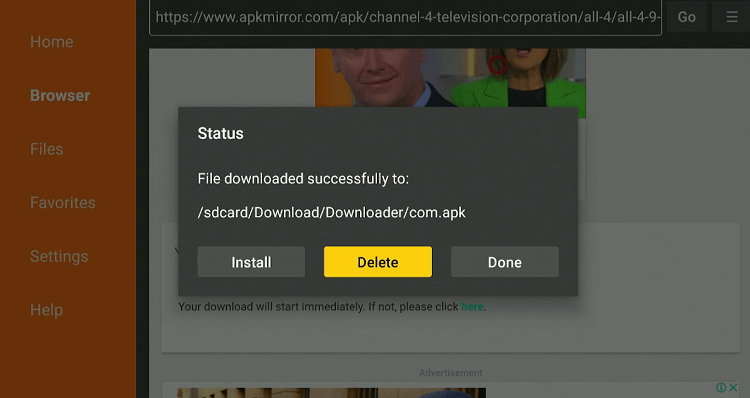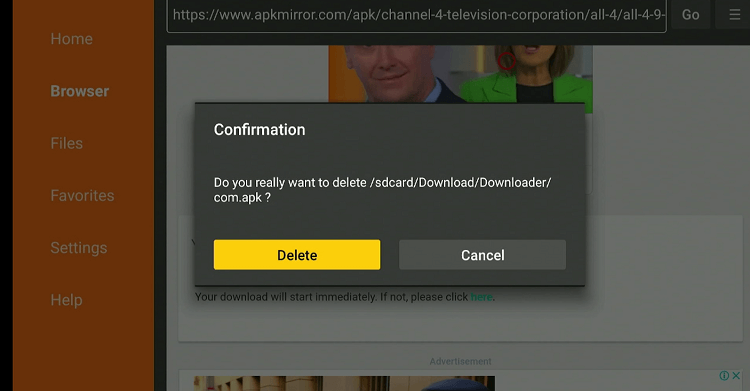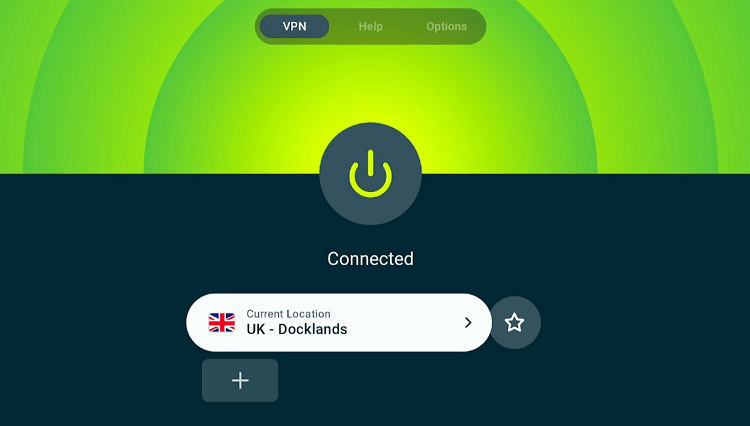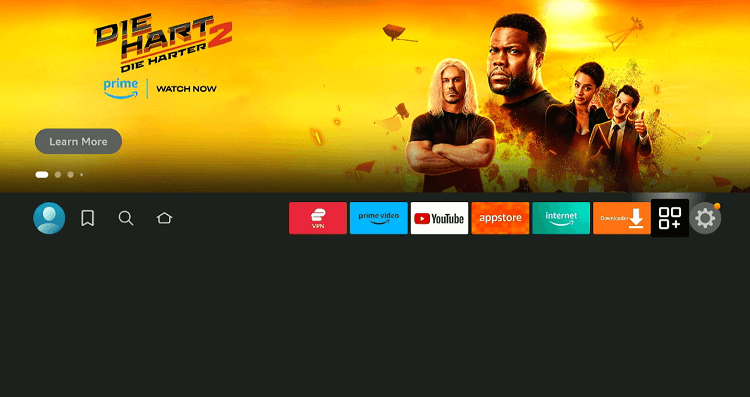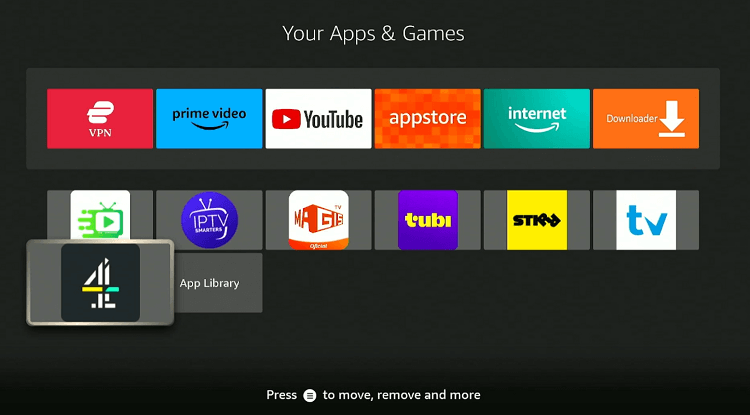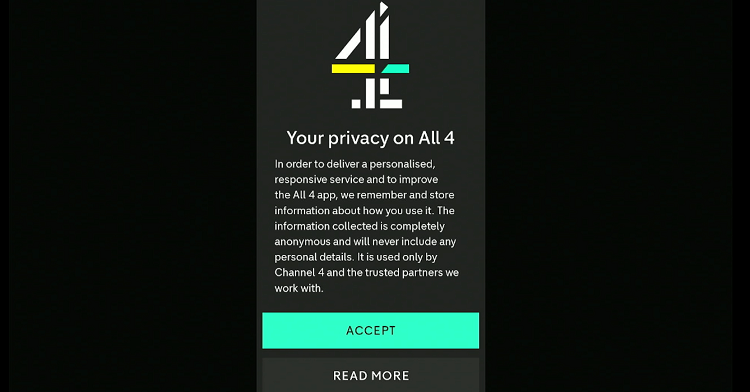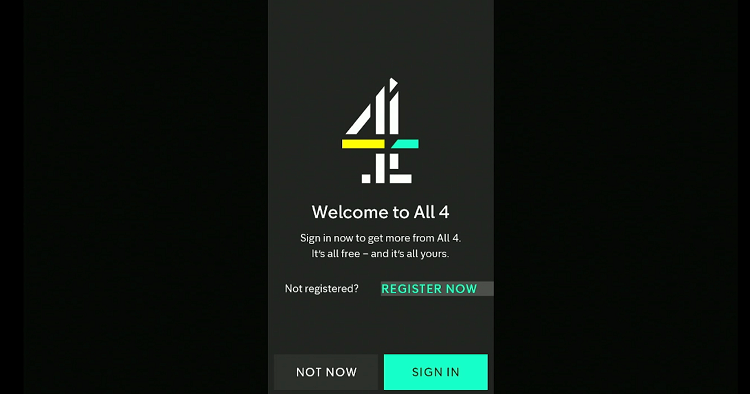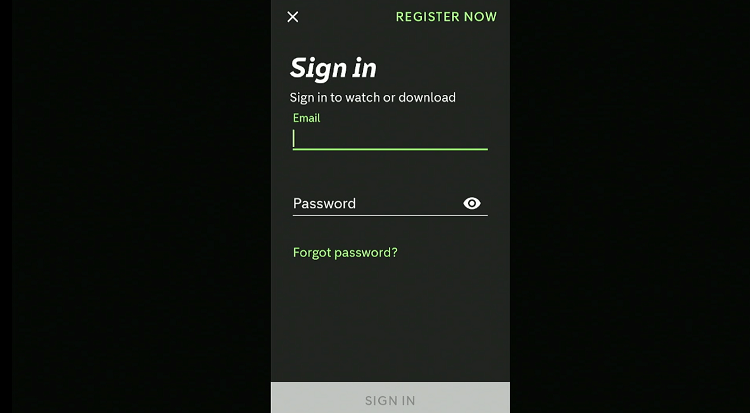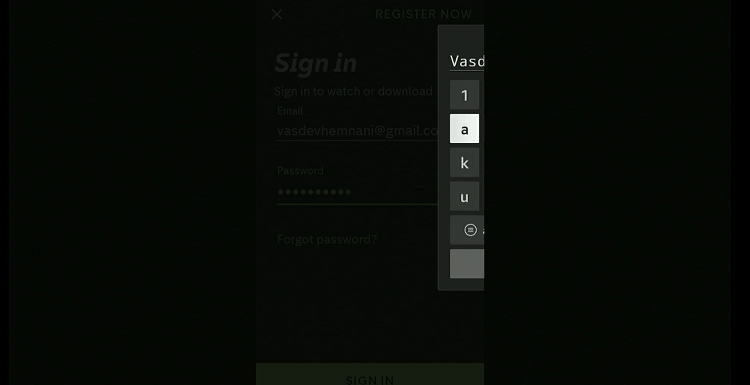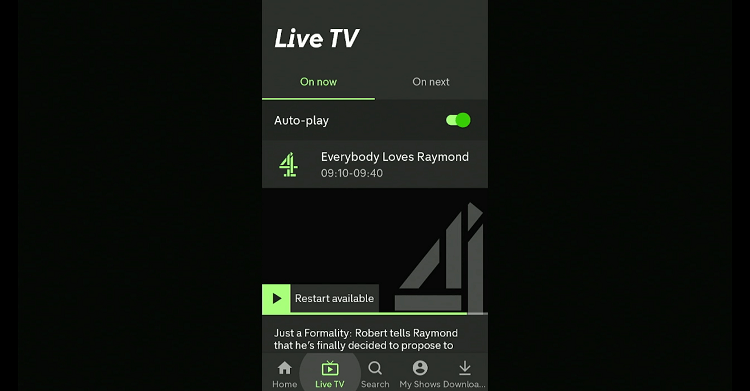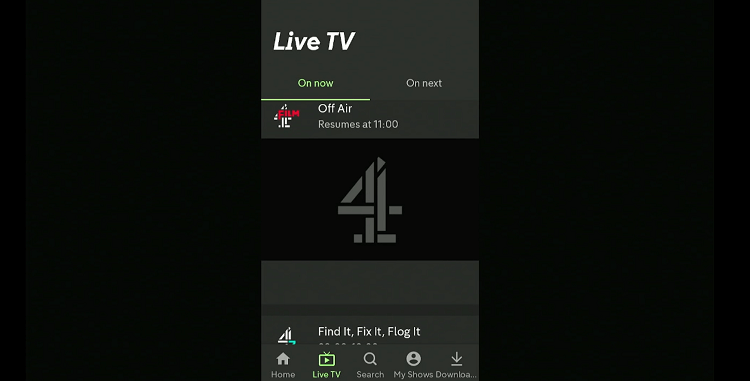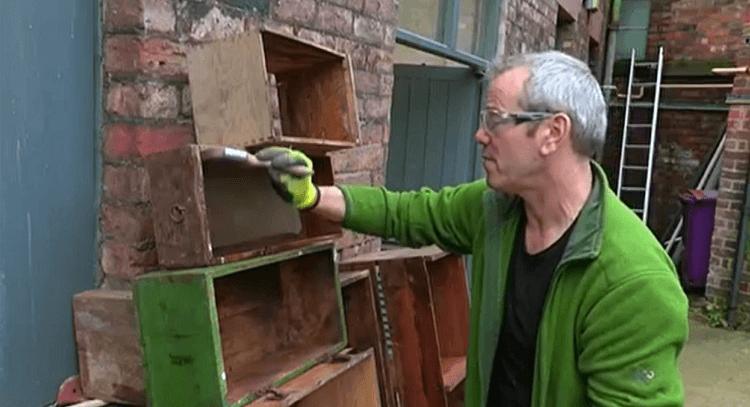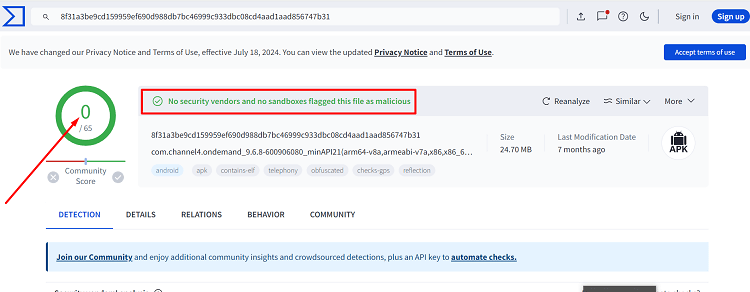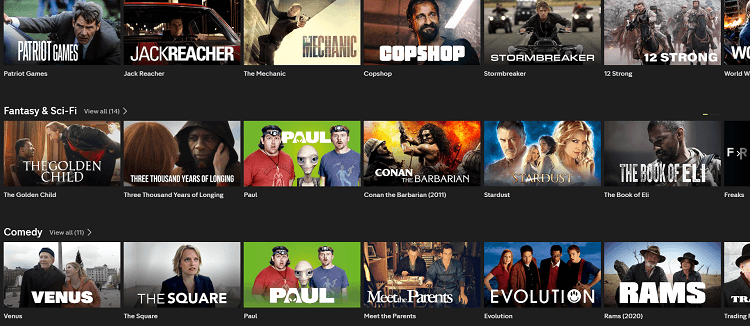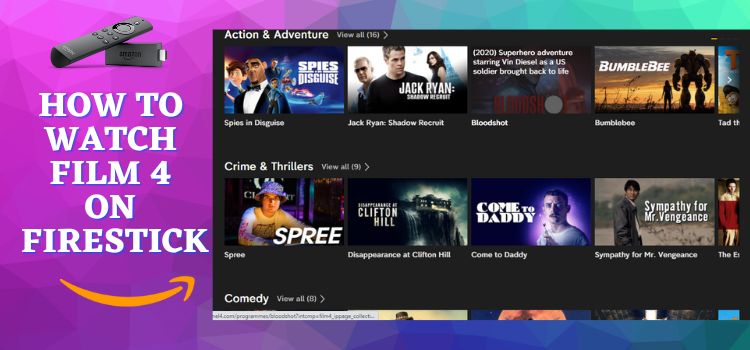
This is a step-by-step guide to watch Film 4 on Firestick, Fire TV, FireStick 4K, Fire TV 4K Max, and Fire TV Cube.
Film4 is a British free-to-air television channel owned by Channel Four Television Corporation. It streams a mix of contemporary, classic, and international cinema.
Film4 does not have any specific streaming app; you can watch it on “Channel 4”. The free version of Channel 4 contains ads. For an ad-free experience, you will have to pay £3.99/mo. or £39.99/yr.
Film4 is geo-restricted outside the UK, meaning that viewers outside this region will have to use a VPN to bypass geo-restrictions. ExpressVPN is our #1 choice.
Our Recommended VPN - ExpressVPN

ExpressVPN is our recommended choice when it comes to unblocking any geo-restricted services OR watching anything for free using unofficial apps/websites as it helps you hide your streaming activities from the ISPs and Government.
Get ExpressVPN today to enjoy 3 extra months free. It also offers a 30-day money-back guarantee policy that allows you to access all features risk-free for 30 days.
How to Sign Up for Film4 on FireStick
Using Film4 requires you to create an account. Here is the step-by-step process to sign up for Film4:
Step 1: Visit Channel 4 official website www.channel4.com/register from your PC, mobile, or Amazon Silk Browser and enter the required details.
Note: If you are accessing the website outside UK, make sure you use ExpressVPN and connect it to the UK server.
Step 2: Provide all the personal details and click “Next”.
Note: If you cannot find a postcode, try “M417EX”. It worked for us.
Step 3: Tap “Register” to complete the sign up process.
How to Watch Film4 on Firestick Using Downloader App
FireStick users in the UK can easily downloader Channel 4 app from the Amazon App Store. However, if you are not living in the UK, you will have to sideload Channel 4 APK on FireStick.
But before proceeding with the jailbreaking process, make sure you install ExpressVPN on FireStick and connect it to the UK server.
Follow the steps below:
Step 1: Turn ON your FireStick device and Go to FireStick Home
Step 2: Click on the Settings icon
Step 3: Select the My Fire TV option
Step 4: To enable the Developer Option, click About.
Note: If you have already enabled the Developer Option, then proceed to Step 10
Step 5: Click on the Fire TV Stick option quickly at least 7 times
Step 6: Now you will see this message at the bottom saying "No need, you are already a developer". So stop clicking then
Step 7: Now the Developer Option will appear in the menu so click on it
Step 8: Choose Apps from Unknown Sources to turn it ON
Step 9: Simply click Turn On
Step 10: Now return to the FireStick Home menu by pressing the "Home" icon on the remote and click on Find
Step 11: Now select the Search icon
Step 12: Type Downloader and press search
Step 13: Select the Downloader App icon from the list available in the Amazon Store
Step 14: Tap Get/Download
Step 15: Wait for a while until the installation process is completed
Step 16: Now click Open
Step 17: Select Allow to give access to the downloader app
Step 18: Click OK here
Step 19: This is the Downloader App interface, Choose the Home tab and click Search Bar
Step 20: Enter Channel 4 Downloader code 730116 in the search box OR enter this URL bit.ly/fsh-downloads and click Go.
Note: The referenced link is the official URL of this app/website. FIRESTICKHACKS does not own, operate, or re-sell any app, streaming site, or service and has no affiliation with its developers.
Step 21: Scroll down and click “Film 4” from the “Movies/TV Shows Apps” category.
Note: If the app does not start downloading, then clear the Downloader App cache using this article.
Step 22: The downloading process will start. Wait for it to finish.
Step 23: Click “Install”.
Step 24: Once the app is installed, press “Done”.
Step 25: Click “Delete” to remove the APK file from FireStick.
Note: Deleting APK files will free up space on FireStick.
Step 26: Tap “Delete” again for confirmation.
Step 27: Now open the ExpressVPN app on your FireStick and connect it to the UK server.
Step 28: Go to the FireStick home and select the “icon next to the settings” from the top right corner.
Step 29: Choose “Channel 4” from the list.
Step 30: Select “Accept”.
Step 31: Choose “Sign In”
Step 32: Click on email to enter credentials.
Step 33: Since the Channel 4 app is not fully compatible with FireStick, you will not see the keypad properly. Pair your mobile with FireStick to ensure easier typing.
Step 34: Once you have logged in, click on the “Live TV” section.
Step 35: Scroll down and select “Film4”.
Step 37: Enjoy streaming Film4 for free on FireStick.
Is Channel 4 APK Safe/Legal to Use on FireStick?
After testing the Channel 5 APK file (v9.6.8) on VirusTotal, we can claim that it contains no malware or viruses (see the image above). Hence, the app poses no security threat whatsoever.
However, the app is geo-restricted. So, users outside of the UK will need to install ExpressVPN on FireStick and connect it to the UK server to bypass geo-restrictions.
Film4 Features
Check out some of the best Film4 features:
- Free live TV streaming and Video On Demand.
- Personalized watchlist.
- Upgrade option for ad-free experience.
- Parental control features.
- Accessibility features such as subtitles.
- Pause and rewind live broadcasts.
- HD quality.
What Movies You Can Watch on Film4
For those looking to dive deeper into Film4’s curated selections, here are more films known for their creativity and critical acclaim:
- Trainspotting
- Slumdog Millionaire
- 12 Years a Slave
- No Country for Old Men
- The Favourite
- Moonlight
- Lady Bird
- Room
- The Lobster
- Ex Machina
Film4 Alternatives
If you are looking for platforms that can be considered as Film4 alternatives, read on:
- Channel 5 on Firestick
- BBC iPlayer on FireStick
- ITVX on FireStick
- 9Now on FireStick
- 7Plus on FireStick
FAQs – Film4
Is the Channel 4 app free on Firestick?
Yes, the Channel 4 app is free to download and use. However, you can get a paid version for £3.99/mo. for an ad-free experience.
Do I need to create an account to watch Film4 on Channel 4?
Yes, you need to create a free account to access content on the Channel 4 app.
Can I watch Film4 live on Firestick?
Yes, you can stream Film4 live through the Channel 4 app on your Firestick.
Can I set up parental controls on the Channel 4 app on Firestick?
Yes, the Channel 4 app allows you to set up parental controls to restrict content based on age ratings.
Summing Up
Known for its stellar lineup of films, Film4 is a treasure trove for diverse cinematic experiences. From critically acclaimed drama to light-hearted comedy, Film4 offers something for every taste directly through the Channel 4 app.
Remember, while the app is free and grants you access to a vast library of content, it is ad-supported. But if ads are your thing, you can always opt for the Channel 4 subscription for £3.99/mo. or £39.99/yr.
For those who want to access Film4 outside of the UK, be sure to use ExpressVPN and connect to the UK server.