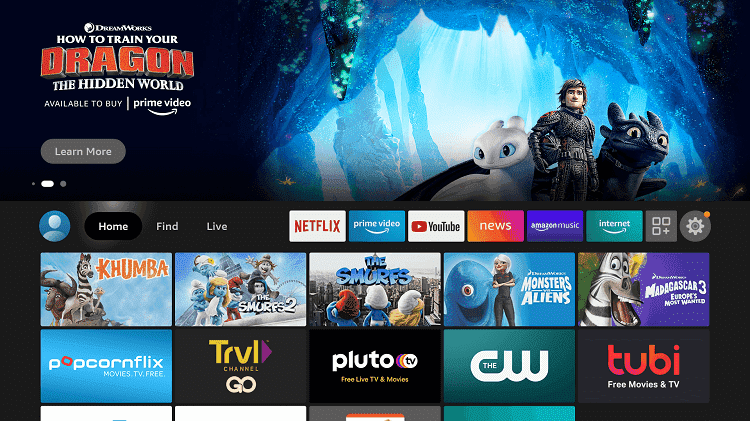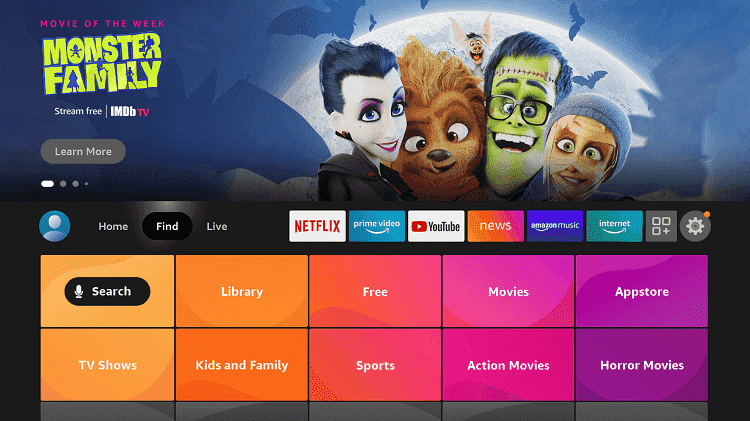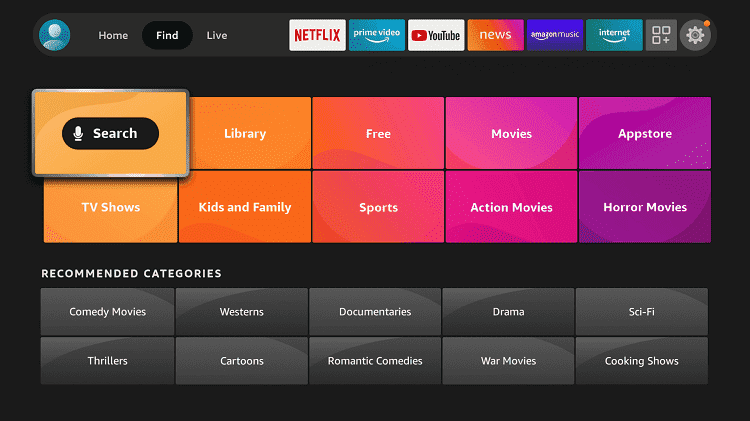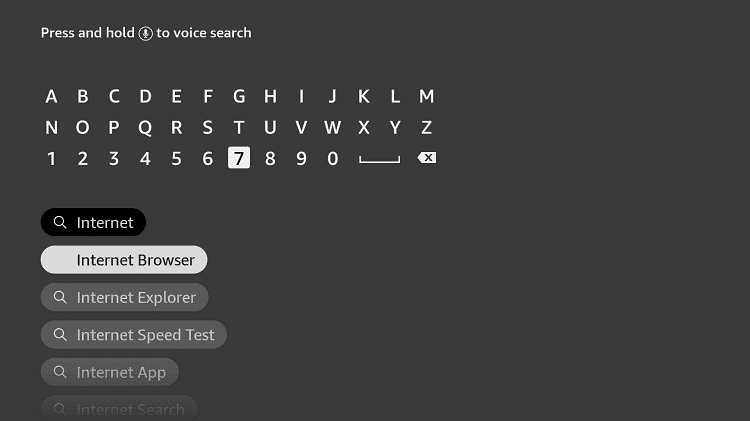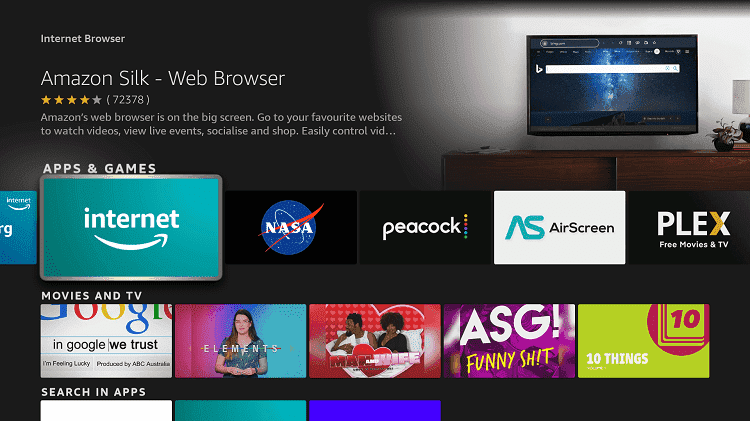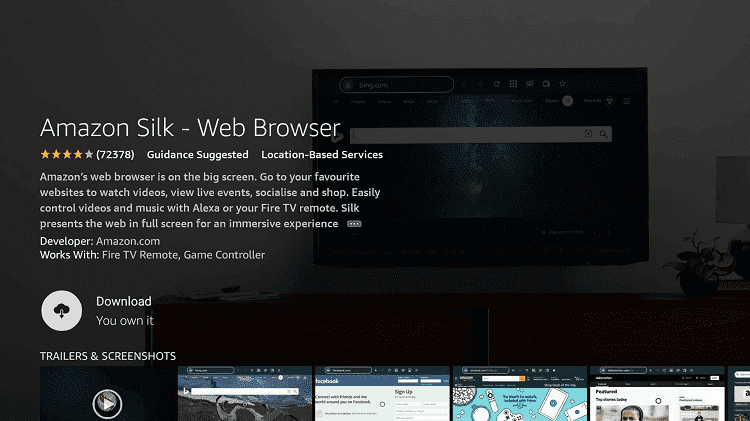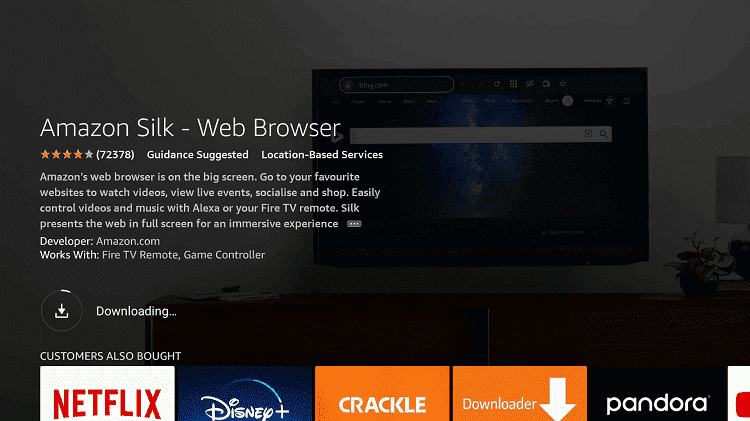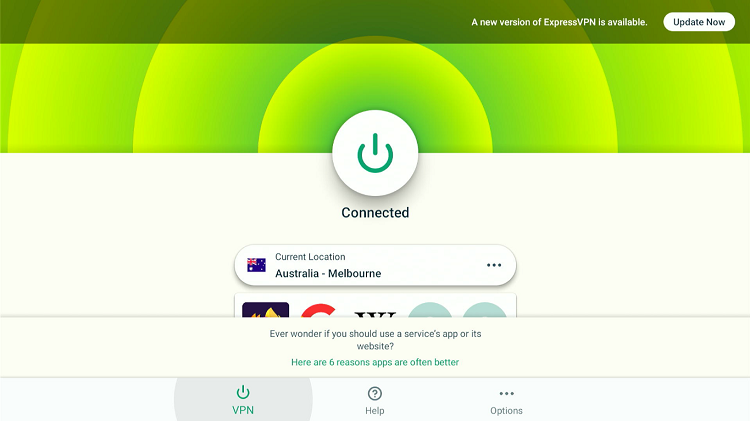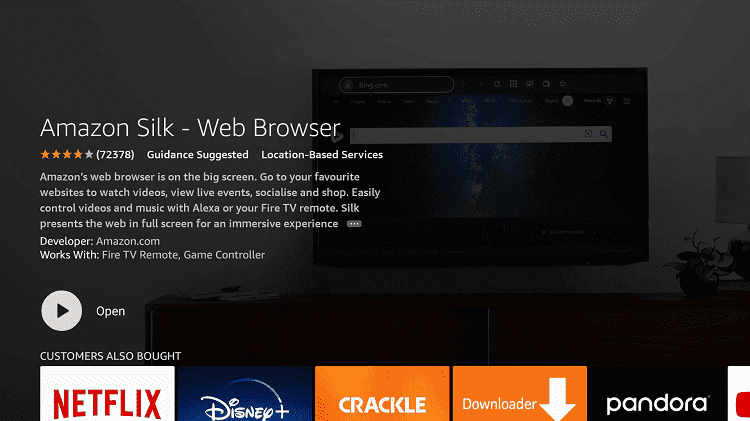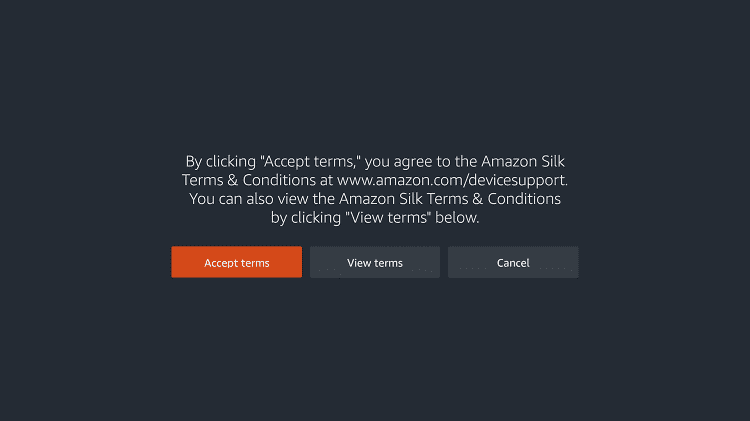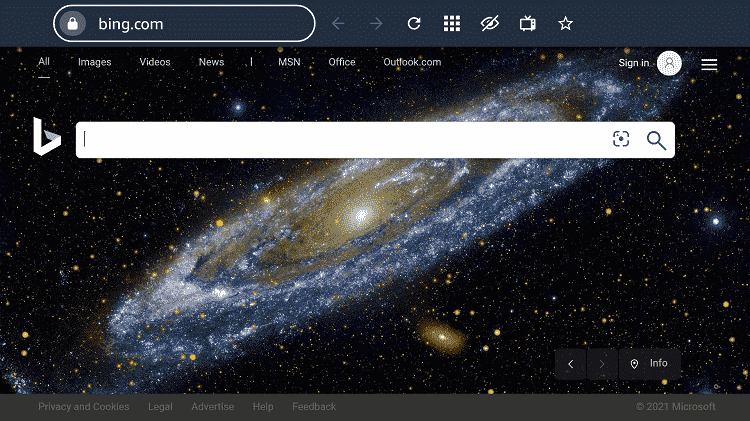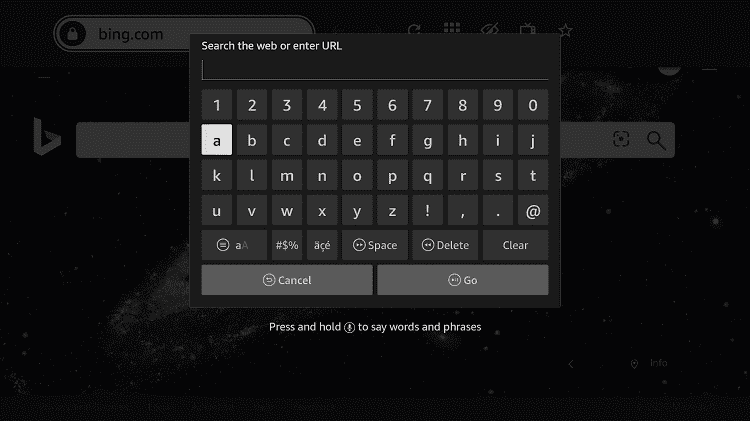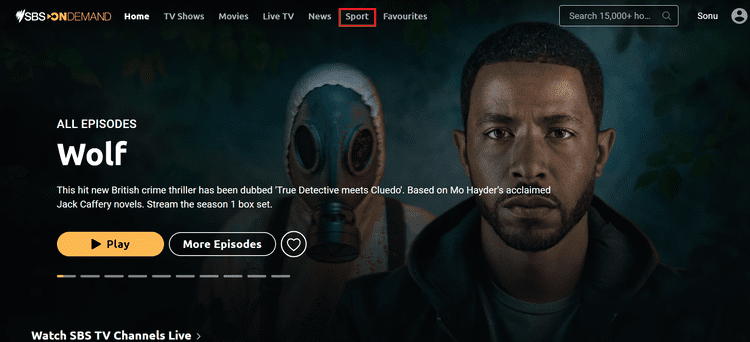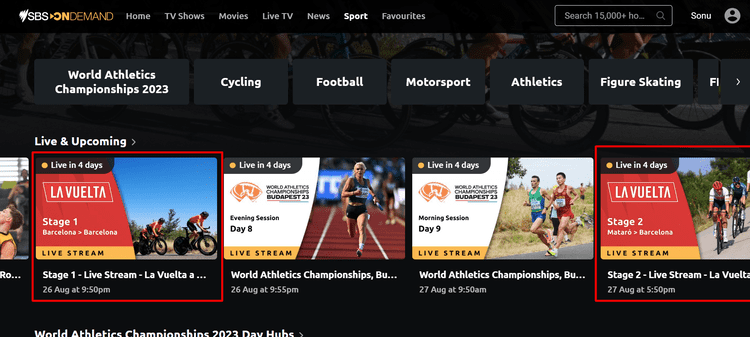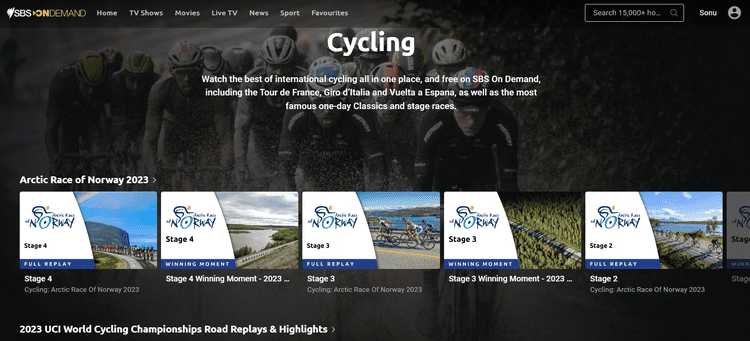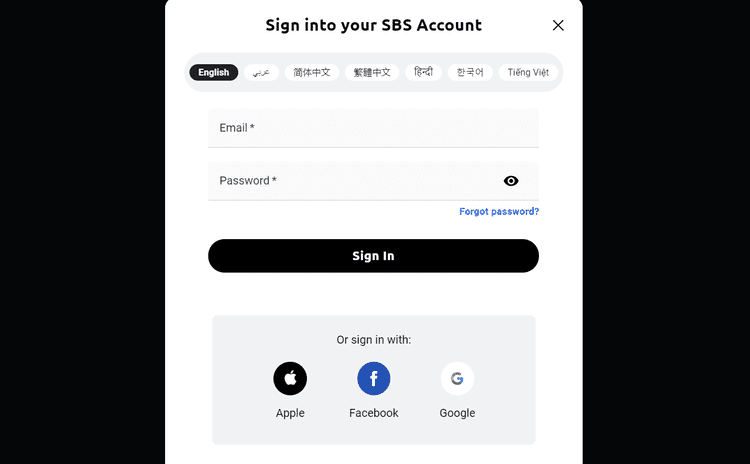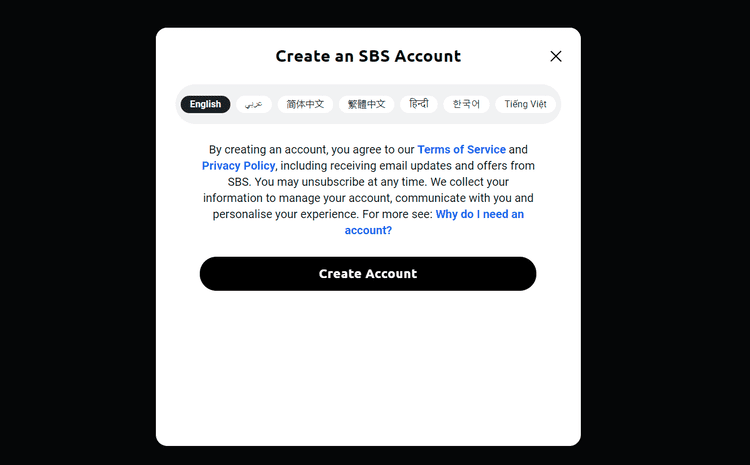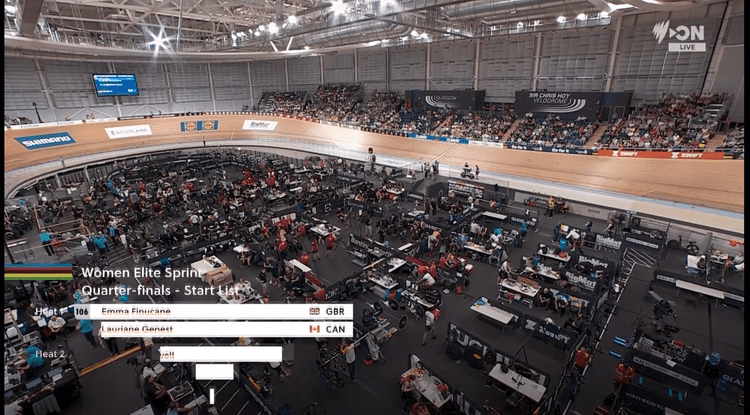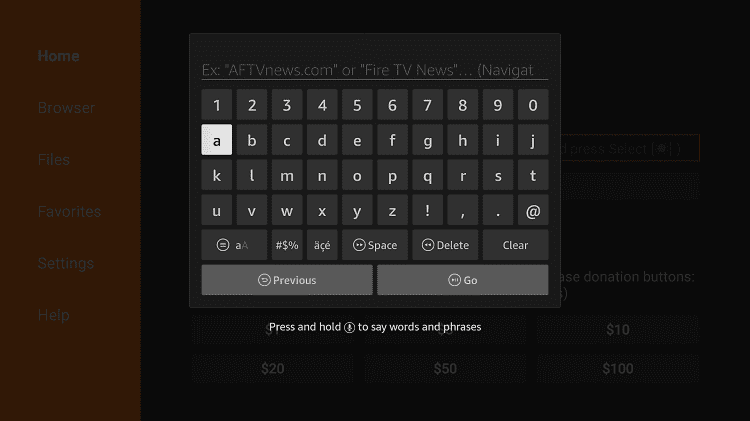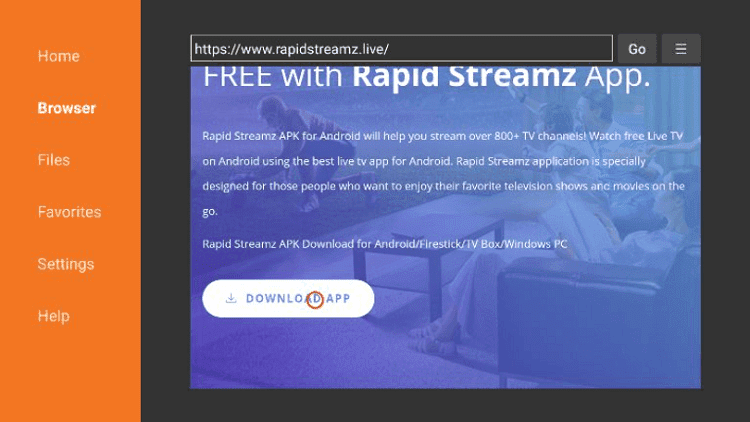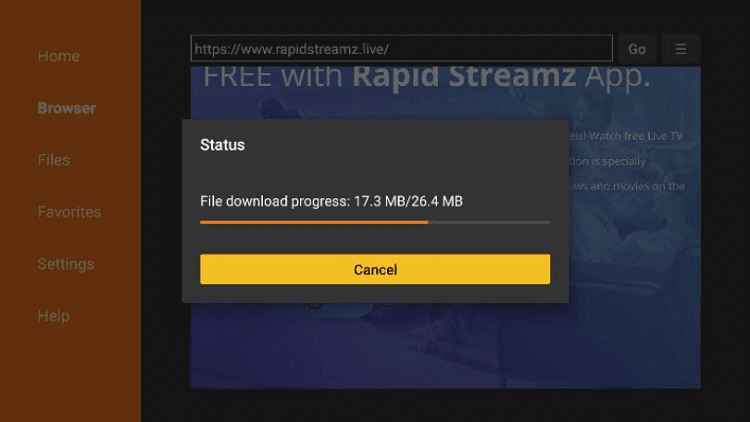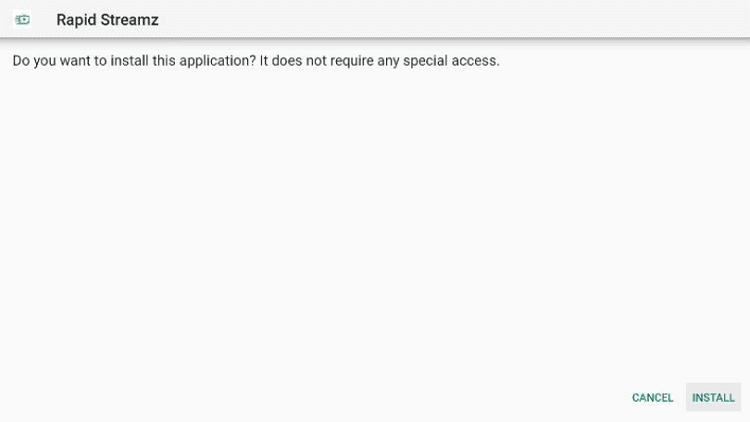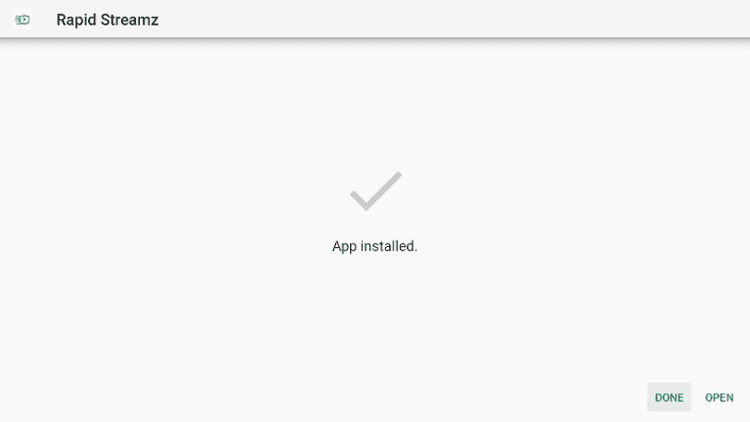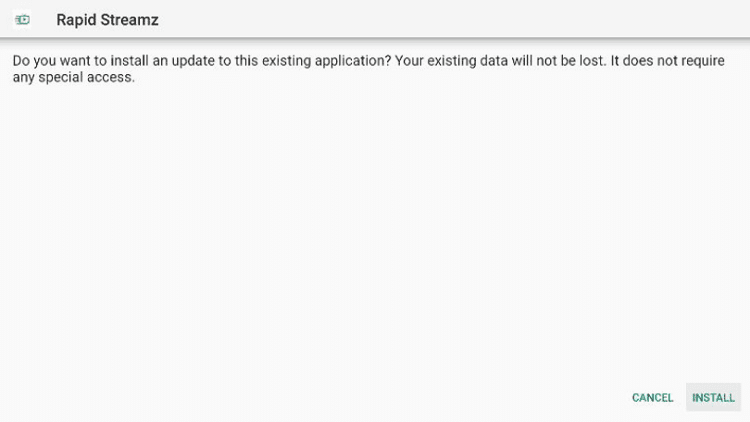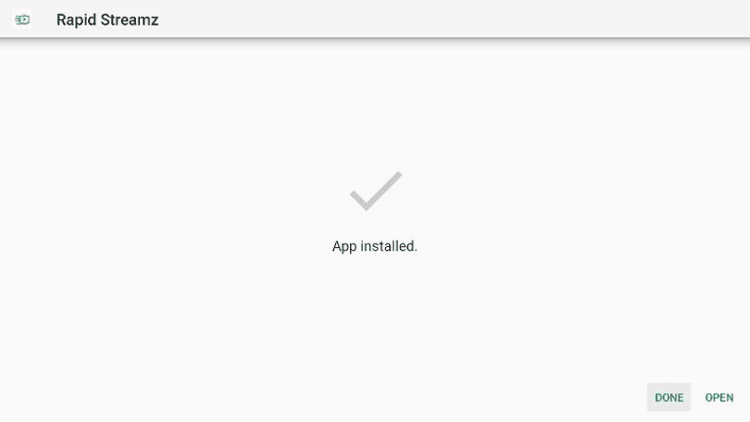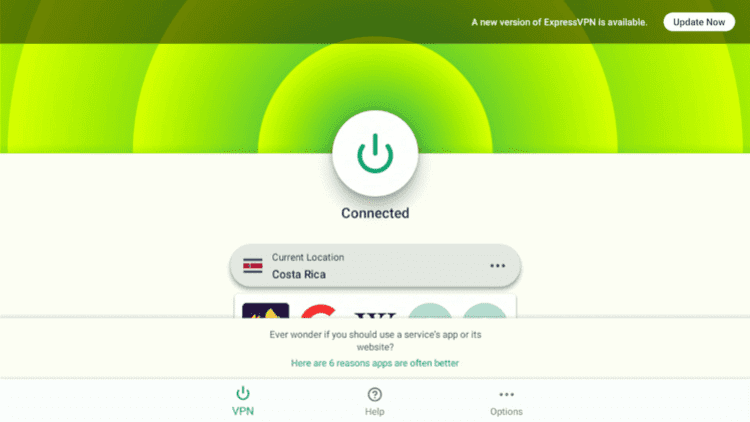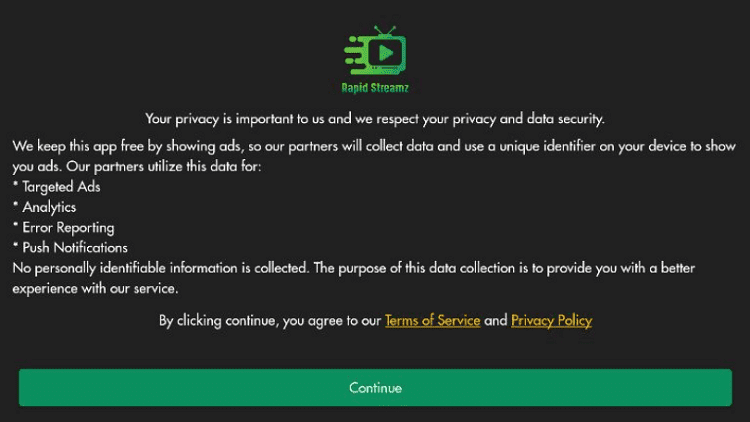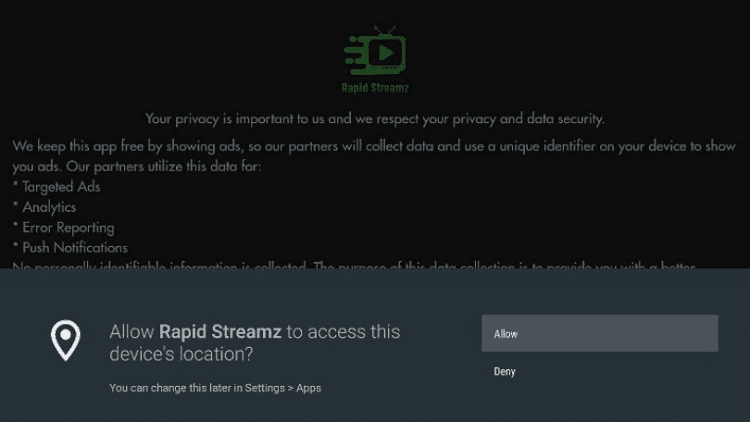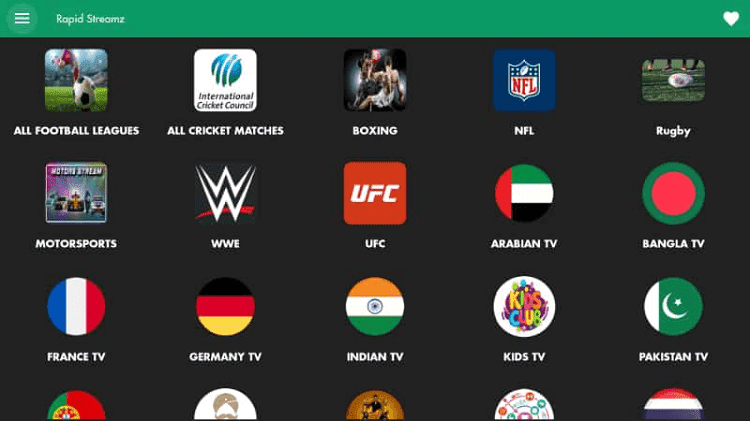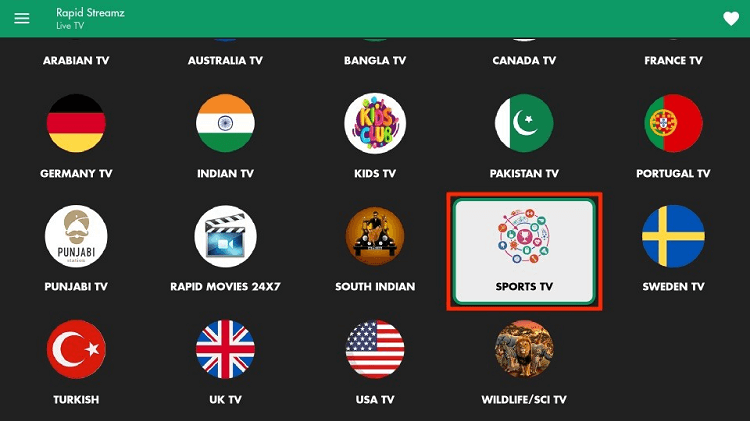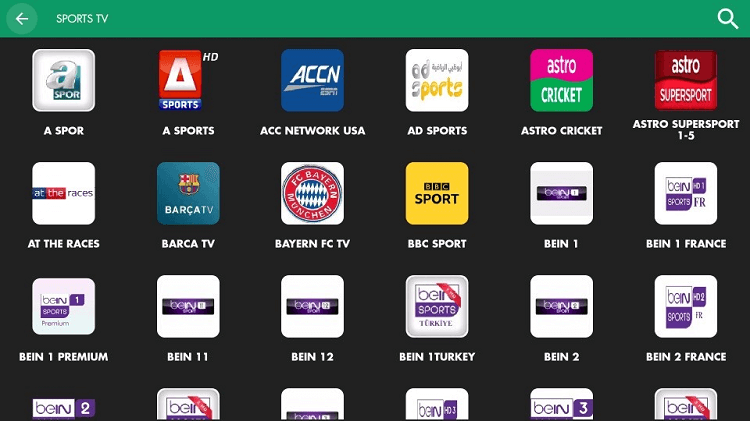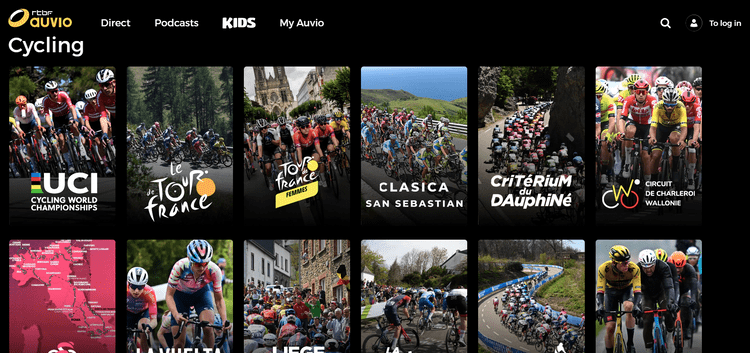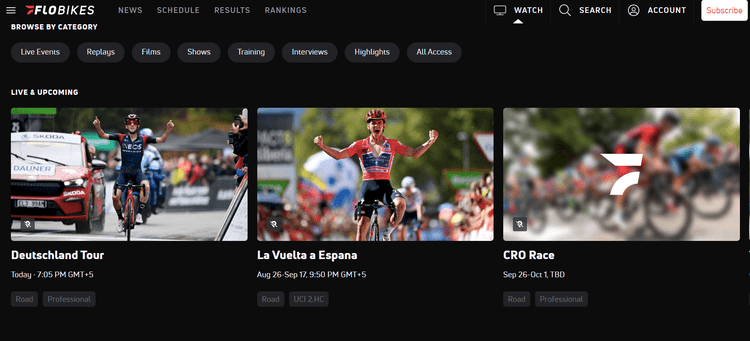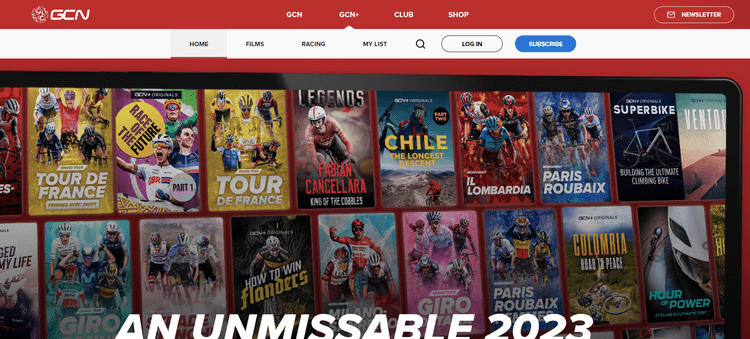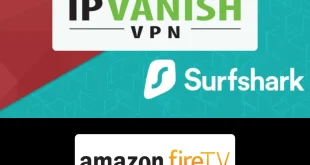Disclosure: Our experts test apps for security before recommending them. If you buy through our links, we may earn a commission. See how it works.
Cycling sports are famous all around the world, especially in Europe and some other countries including Belgium, Denmark, France, Germany, Italy, the Netherlands, Spain, and Switzerland.
There are different categories of Bicycle races including road bicycle racing, cyclo-cross, mountain bike racing, track cycling, BMX, and cycle speedway.
There are also Non-racing cycling events including artistic cycling, cycle polo, freestyle BMX, and mountain bike trials.
Some of the popular international cycling events that you may be aware of are Tour de France, Grand Tours, Criterion, Vuelta a España, etc.
You can watch Cycling Live on Firestick for free and Premium with official streaming services like SBS on Demand (free), RTBF, ESPN+, ITXV (free), and live channels like TNT Sports, and others.
Since these services are limited to their country of origin so you will need a VPN to bypass geo-restrictions.ExpressVPN is our #1 choice.
3 Ways to Watch Cycling Live on Firestick
We’ve mentioned three different methods to watch Cycling Live on Firestick. These methods are:
- Watch Cycling Live on Firestick using Silk Browser (Free)
- Watch Cycling Live on Firestick using Rapid Streamz (Free)
- Other Ways to Watch Cycling Live on Firestick (Official)
Our Recommended VPN - ExpressVPN
ExpressVPN is our recommended choice when it comes to unblocking any geo-restricted services OR watching anything for free using unofficial apps/websites as it helps you hide your streaming activities from the ISPs and Government.
This NEW YEAR, enjoy an exclusive offer: 🎉 Get up to 61% OFF + 4 months FREE on ExpressVPN's 30-Month's plan! 🎉 that too with a 30-day money-back guarantee.
How to watch Cycling live on Firestick using Silk Browser
You can watch Cycling Live on Firestick with SBS on demand which is a free streaming service and can be accessed through a browser.
Make sure to install and use ExpressVPN and connect to an Australian server as SBS on Demand is limited to Australia Only.
Follow the steps below:
Step 1: Open Firestick Home
Step 2: Select the Find menu
Step 3: Click on the Search option
Step 4: Type Internet Browser and select it from the list
Step 5: Select the Internet icon when the below screen appears
Step 6: Click on Download and wait for the app to install
Step 7: Wait until the download is completed
Step 8: Open the ExpressVPN app and connect to the Australian server as SBS is limited to Australia only
Step 9: The browser is installed, click Open
Step 10: Open the browser and click on Accept Terms
Step 11: By default, the Bing.com tab would be open
Step 12: In the search bar type the URL www.sbs.com.au/ondemand/ and click Go. Make sure the URL is correct since it is case sensitive
Step 13: This is the SBS on Demand website interface. Click on Sport Tab
Step 14: Scroll Down and you will see Live and upcoming Cycling events. These events will live according to their schedule.
Step 15: Or you can click Cycling Tab to stream on-demand cycling events that are passed
Step 16: Choose any one, it will ask you to register an account for free streaming. Provide the details or you can sign in with Google, Apple, or Facebook
Step 17: After providing details click Create Account
Step 18: You can stream any live and on-demand content. Enjoy streaming
How to watch Cycling Live on Firestick using Rapid Streamz App
This is a free method that involves the use of free live TV streaming apk named “Rapid Streamz”.
It offers more than 800 live tv channels and many live sporting events including, cycling, Motorsports, Boxing, Football, etc.
Since it is a free apk so you need to use ExpressVPN and connect to Costa Rica server as it only works with this server.
Follow the steps below:
Step 1: Turn ON your FireStick device and Go to FireStick Home
Step 2: Click on the Settings icon
Step 3: Select the My Fire TV option
Step 4: To enable the Developer Option, click About.
Note: If you have already enabled the Developer Option, then proceed to Step 10
Step 5: Click on the Fire TV Stick option quickly at least 7 times
Step 6: Now you will see this message at the bottom saying "No need, you are already a developer". So stop clicking then
Step 7: Now the Developer Option will appear in the menu so click on it
Step 8: Choose Apps from Unknown Sources to turn it ON
Step 9: Simply click Turn On
Step 10: Now return to the FireStick Home menu by pressing the "Home" icon on the remote and click on Find
Step 11: Now select the Search icon
Step 12: Type Downloader and press search
Step 13: Select the Downloader App icon from the list available in the Amazon Store
Step 14: Tap Get/Download
Step 15: Wait for a while until the installation process is completed
Step 16: Now click Open
Step 17: Select Allow to give access to the downloader app
Step 18: Click OK here
Step 19: This is the Downloader App interface, Choose the Home tab and click Search Bar
Step 20: Now enter this URL rapidstreamz.live OR type this code 63457 and click Go
Note: The referenced link is the official URL of this app/website. FIRESTICKHACKS does not own, operate, or re-sell any app, streaming site, or service and has no affiliation with its developers.
Step 21: Click Download App
Step 22: Wait until the download ends
Step 23: Click Install
Step 24: Click Done
Step 25: If the APK asks for an update installation, Click Install again
Step 26: After completing the installation, click Done
Step 27: Now before you open the app, make sure you are connected to the ExpressVPN Costa Rica server
Step 28: Now open the app and click Continue
Step 29: Select Allow
Step 30: This is the Rapid Streamz interface. You can directly click the Cycling Tab. (if you find one)
Step 31: Otherwise, navigate Sports TV Tab
Step 32: Here choose the channel that globally broadcast the cycling event like TNT Sport, beIN Sports, etc.
Step 33: Enjoy streaming…!
Other Ways to Watch Live Cycling on Firestick
There are some other Official Streaming services that broadcast Cycling Live events. These services are:
1. RTBF (free)
RTBF is the free streaming service of Belgium that is nationally available and airs TV shows, Live TV Channels, Radio Channels, and Sports, including Cycling, Football, Formula 1, and many others.
It does not require any subscription fee but you have to free register your account to stream anything on it.
This is a free streaming service but you can not access it outside Belgium so you need a VPN (Like ExpressVPN) to unblock it and stream it from anywhere.
2. FloBike (Paid)
FloBike is a premium service and another official broadcaster of Many cycling events around the work with a subscription cost of $29.99/mo and $210/year ($12.50/mo).
FloBike broadcast is majorly available in the US and Canada, so you would need to use a VPN (such as ExpressVPN) and connect to one specific server.
3. GCN+
GCN+ (Global Cycling Network) is a premium streaming service dedicated to cycling sports with a subscription charge of £6.99/mo (i.e. $8.91/mo).
This service hosts all the Live cycling events and Films that are produced on cycling events all around the world.
Full Schedule on Cycling Sport 2023
Below we’ve mentioned the full schedule of Cycling Sport for the year 2023 so you don’t miss a single event. Take a look:
| EVENT | DATES |
| UAE Tour | February 20-26 |
| Omloop Het Nieuwsblad | February 25 |
| Strade Bianchi | March 4 |
| Paris-Nice | March 5-12 |
| Tirreno-Adriatico | March 6-12 |
| Milan-San Remo | March 18 |
| Volta a Catalunya | March 20-26 |
| Classic Brugge-De Panne | March 23 |
| E3 Saxo Bank Classic | March 24 |
| Gent-Wevelgem | March 26 |
| Dwars door Vlaanderen | March 29 |
| Tour of Flanders | April 2 |
| Tour of the Basque Country | April 3-8 |
| Paris-Roubaix | April 9 |
| Amstel Gold Race | April 16 |
| La Flèche Wallonne | April 19 |
| Liegé-Bastogne-Liegé | April 23 |
| Tour de Romandie | April 25-30 |
| Eschborn-Frankfurt | May 1 |
| Giro D’Italia | May 6-28 |
| Critérium du Dauphiné | June 4-11 |
| Tour de Suisse | June 11-20 |
| Tour de France | July 1-23 |
| Clasica de San Sebastián | July 29 |
| Tour de Pologne | July 29-August 4 |
| 2023 UCI Cycling World Championships | August 3-13 |
| Benelux Tour | August 21-27 |
| Vuelta a Espana | August 26-September 17 |
| Grand Prix Cycliste de Montréal | September 10 |
| Il Lombardia | October 7 |
| Tour de Guangxi | October 17 |
Cycling Tours to watch on Firestick
You can watch other sports events on Firestick along with cycling sports. Take a look at these sports.
Conclusion
Cycling is seriously followed around most parts of Europe. You can Watch Cycling Live on Firestick with services like SBS on Demand (free), RTBF (free), ITVX (free), ESPN+, and others. You can also use the free Rapid Streamz app.
Just keep in mind, that these services are geo-blocked in their specific region and you will need a VPN to unblock them from anywhere. Our top recommendation is ExpressVPN to unblock any service and hide your online activity.