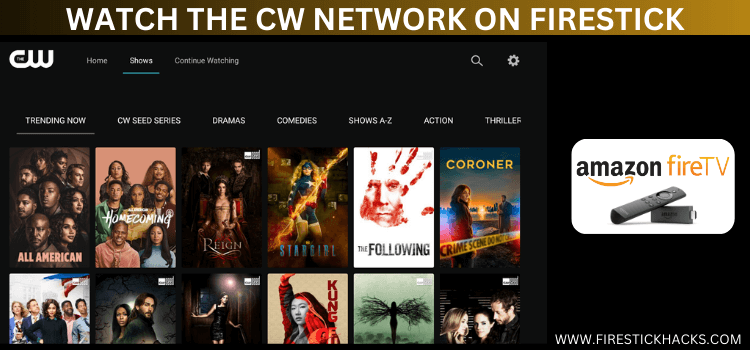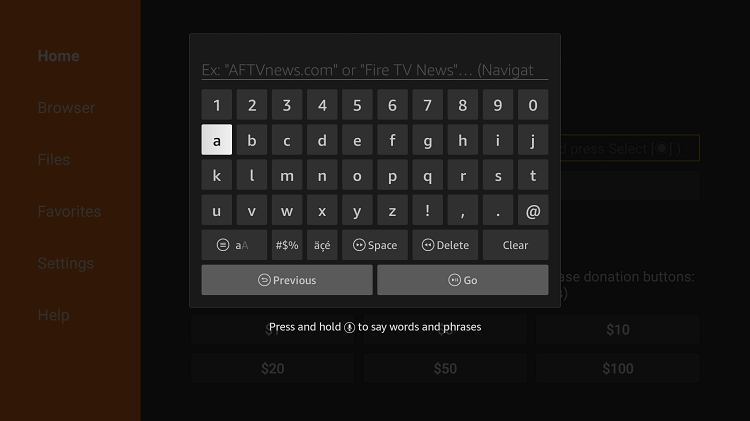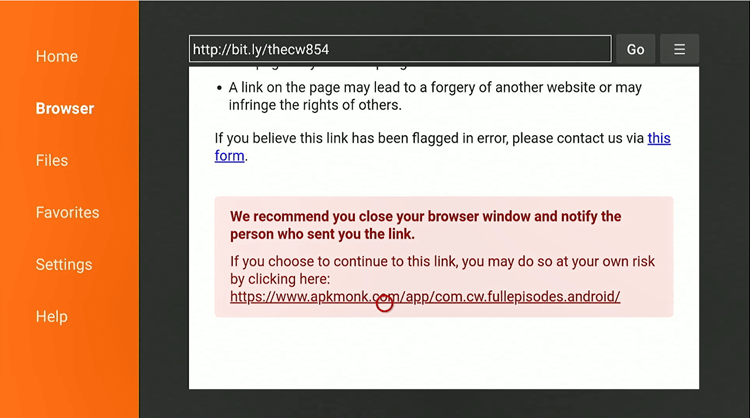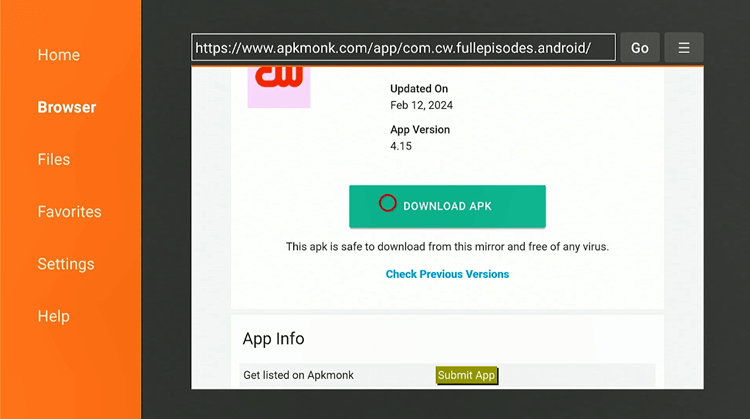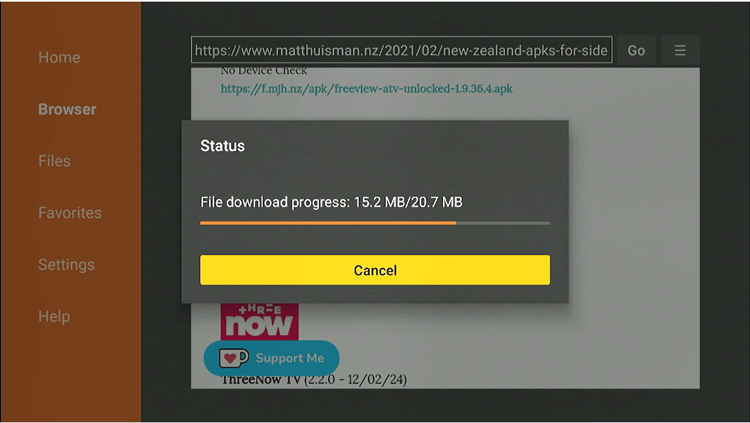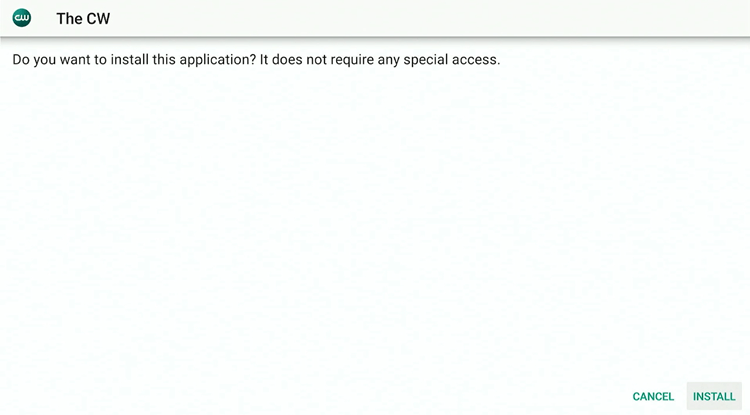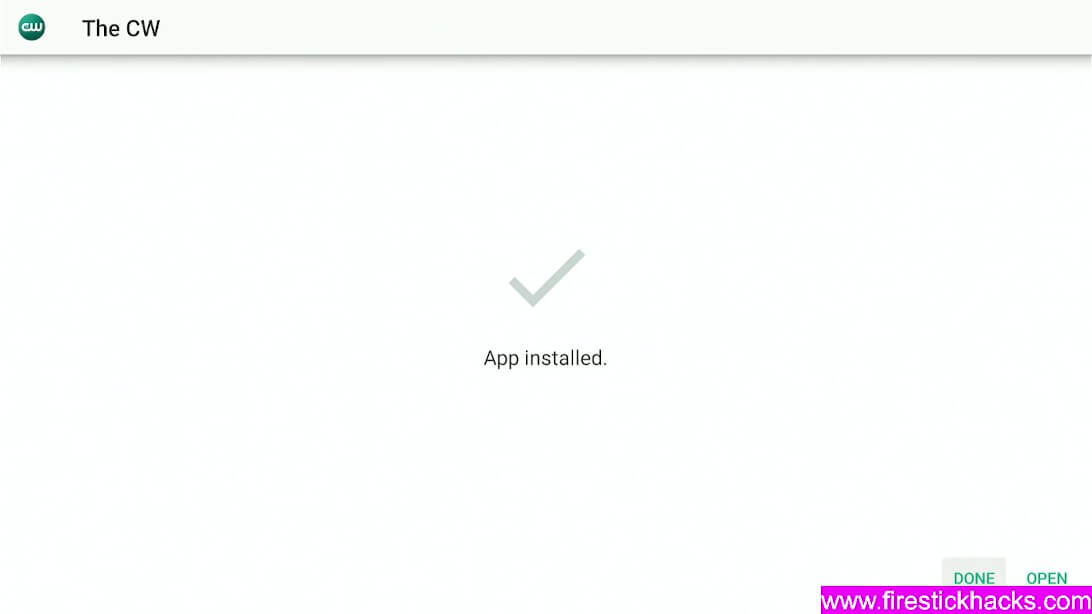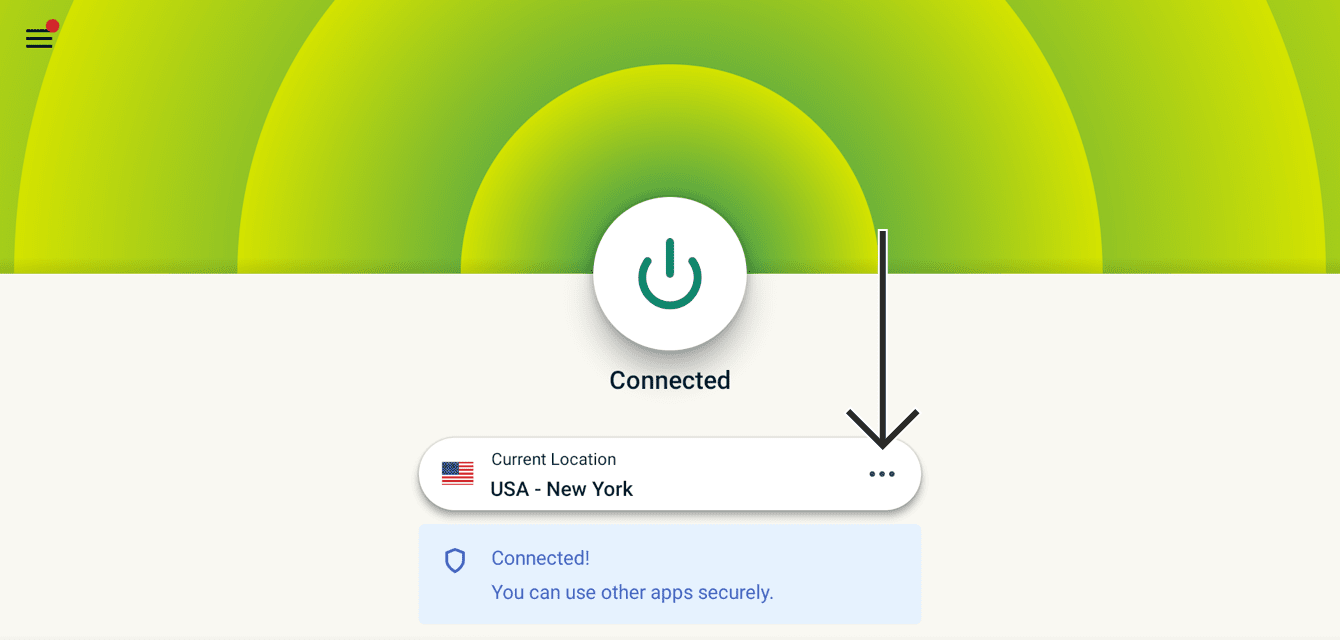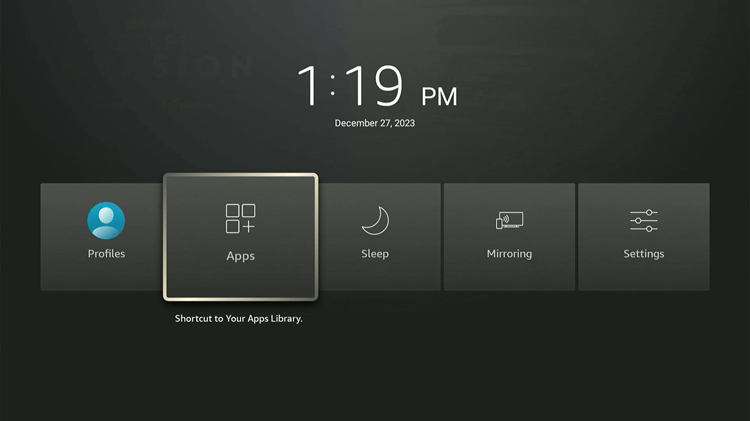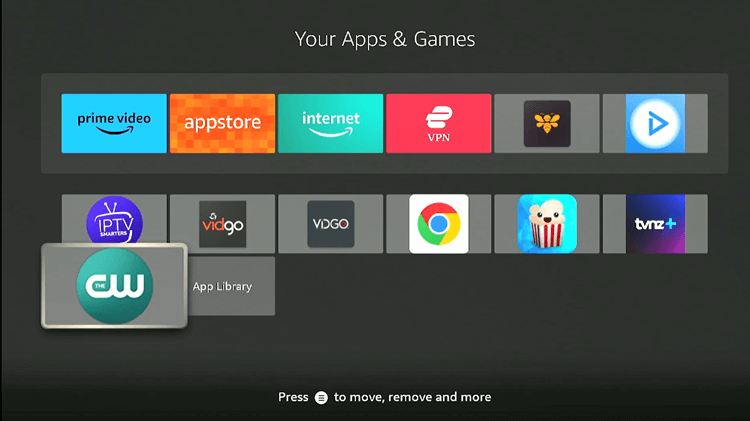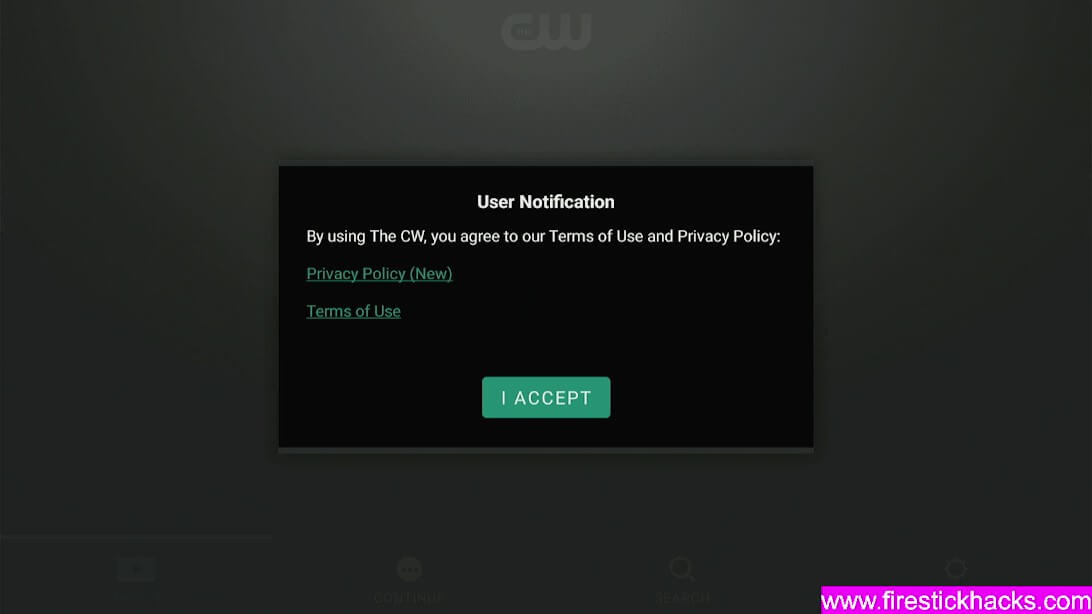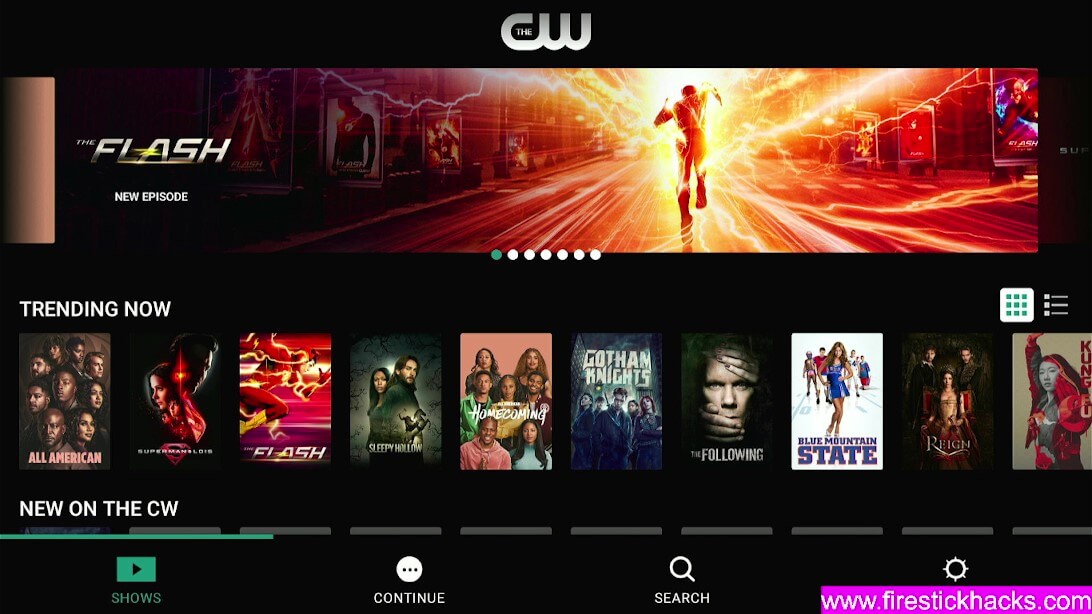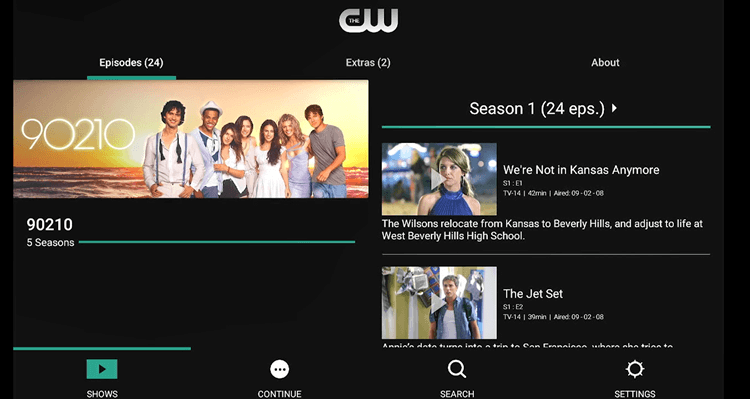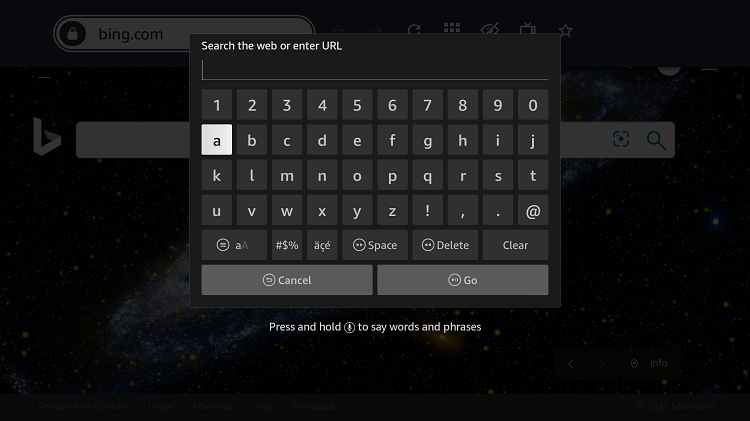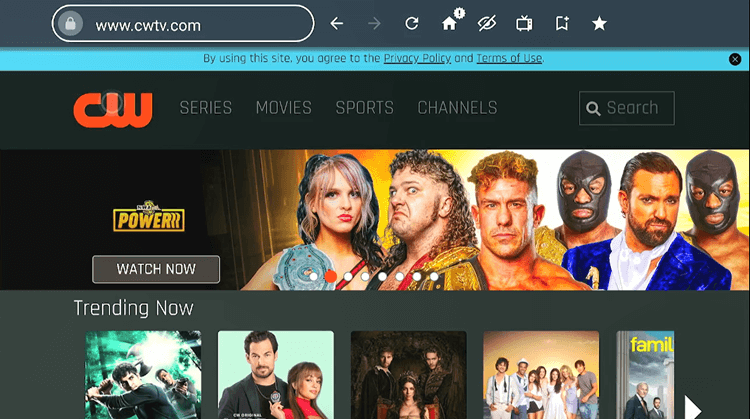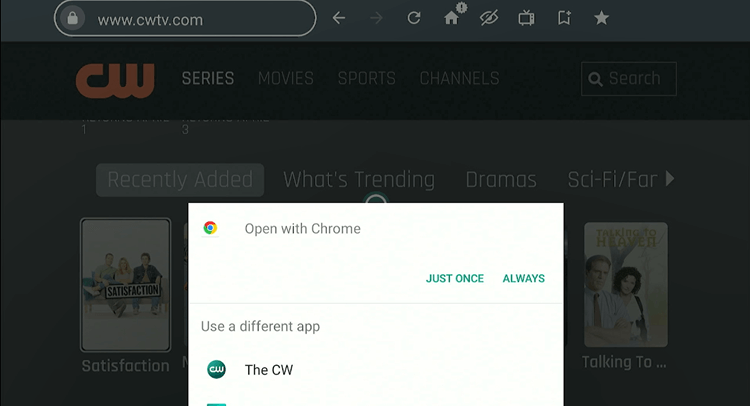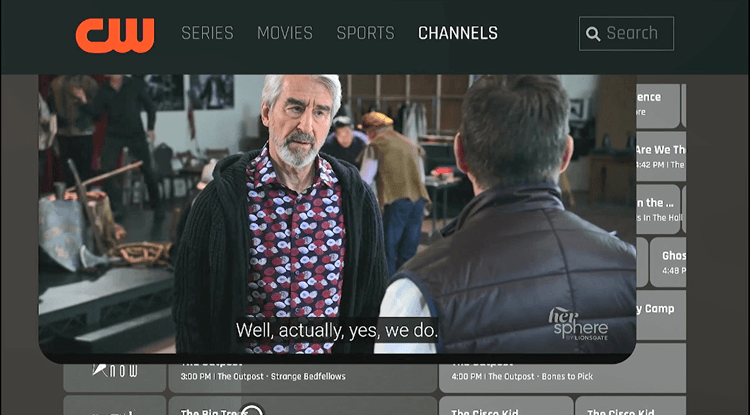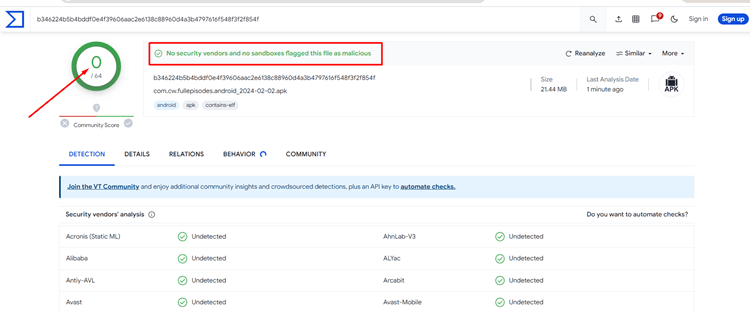Disclosure: Our experts test apps for security before recommending them. If you buy through our links, we may earn a commission. See how it works.
This is a step-by-step guide on how to install and watch The CW Network on FireStick, Fire TV, and Fire TV Cube.
The CW Network is an American online streaming service that is free to stream. It streams on-demand content and live channels. The CW Network got its name from a joint venture of CBS and Warner Bros.
With CW you can stream classic movies and shows such as Riverdale, Gotham Nights, Superman & Louis, Batwoman, Nancy Drew, Flash, Supergirl, DC Comics, and CW specials.
You can stream the CW Network on FireStick by sideloading it using a downloader or you can use the browser to stream CW Network from its official website.
However, the CW Network is geo-blocked outside the US. The only way to stream The CW Network on FireStick is with a VPN. You will see an error message if you try to access CW from outside the US:
I was able to instantly unblock The CW Network on FireStick with the help of ExpressVPN.
Our Recommended VPN - ExpressVPN
ExpressVPN is our recommended choice when it comes to unblocking any geo-restricted services OR watching anything for free using unofficial apps/websites as it helps you hide your streaming activities from the ISPs and Government.
This NEW YEAR, enjoy an exclusive offer: 🎉 Get up to 61% OFF + 4 months FREE on ExpressVPN's 30-Month's plan! 🎉 that too with a 30-day money-back guarantee.
How to Install & Watch CW on FireStick using the Downloader
You may not be able to find the CW app on your official Amazon App Store. For this reason, you must use the APK method to install CW on FireStick. I am using the downloader app to sideload CW.
However, you must install and use ExpressVPN on your FireStick and connect to the US server to bypass CW restrictions in your region.
Now follow the steps below to watch CW on FireStick using the downloader:
Step 1: Turn ON your FireStick device and Go to FireStick Home
Step 2: Click on the Settings icon
Step 3: Select the My Fire TV option
Step 4: To enable the Developer Option, click About.
Note: If you have already enabled the Developer Option, then proceed to Step 10
Step 5: Click on the Fire TV Stick option quickly at least 7 times
Step 6: Now you will see this message at the bottom saying "No need, you are already a developer". So stop clicking then
Step 7: Now the Developer Option will appear in the menu so click on it
Step 8: Choose Apps from Unknown Sources to turn it ON
Step 9: Simply click Turn On
Step 10: Now return to the FireStick Home menu by pressing the "Home" icon on the remote and click on Find
Step 11: Now select the Search icon
Step 12: Type Downloader and press search
Step 13: Select the Downloader App icon from the list available in the Amazon Store
Step 14: Tap Get/Download
Step 15: Wait for a while until the installation process is completed
Step 16: Now click Open
Step 17: Select Allow to give access to the downloader app
Step 18: Click OK here
Step 19: This is the Downloader App interface, Choose the Home tab and click Search Bar
Step 20: Enter the URL bit.ly/thecw854 OR Enter the CW Network Downloader Code 183863 and Click GO. This is the latest APK of CW Network (v 4.15)
Step 21: Scroll down and click on the link
Step 22: Click on Download APK
Step 23: Wait for the file to download. Note that it may take a while.
Step 24: Click Install.
Step 24: Click Done once the CW app is installed
Step 25: In the meanwhile, launch ExpressVPN app and connect to the US server
Step 26: Long-press the Home Button on your FireStick remote and click on Apps
Step 27: Scroll down and choose CW App.
Step 28: The app will be launched. Click on I Accept
Step 29: This is the CW app interface
Step 30: Select a show.
Step 31: Begin free streaming with CW on FireStick and Enjoy!
How to Watch CW on FireStick using the Browser method
Another way to access the CW website is with the help of any compatible browser. I am using the Amazon Silk browser. For easy navigation, you can install and use the Mouse toggle app on your Firestick.
However, you can only stream live channels with the browser. For on-demand content, you will still have to download the app.
Moreover, since CW is only limited to the US you will face geo-restriction, therefore you must install and use ExpressVPN on FireStick and connect to the US server to unblock CW outside the US.
Now follow the steps below to watch CW on FireStick using a browser:
Step 1: Open ExpressVPN app and connect to a US server.
Step 2: Go to FireStick Home
Step 3: Click on the Find tab
Step 4: Now select the Search option
Step 5: Type Internet in the search bar and select from the list
Step 6: Choose the Internet App (Silk Browser) from the given options
Step 7: Tap the Get/Download button
Step 8: Wait until the installation of the browser completes
Step 9: Click Open, once the browser is installed.
Step 10: Click on Accept Terms to access the browser
Step 11: When the browser launches, the Bing.com tab will open at first.
Step 12: In the URL bar type https://www.cwtv.com/ and make sure the URL is correct since it is case-sensitive.
Note: The referenced link is the official URL of this app/website. FIRESTICKHACKS does not own, operate, or re-sell any app, streaming site, or service and has no affiliation with its developers.
Step 13: This is the interface of the CW website. Select whatever you want to watch.
Step 14: Choose an option. (I choose Chrome Browser). You can only stream live channels with Browser. For streaming on-demand content on CW, you will have to download the app.
Step 15: Enjoy free streaming with CW.
Is CW Network APK Safe & Legal to Use?
Upon evaluating CW Network APK’s latest version (v4.15), it’s confirmed to be safe, as shown by a VirusTotal scan revealing no malware or viruses.
However, the app’s legality varies globally, with some nations viewing it as illegal. Using a VPN can shield your activities from ISPs.
Additionally, if CW Network APK is blocked in your area, a VPN is crucial for bypassing geo-restrictions, and ensuring access. ExpressVPN is our #1 choice.
Features of The CW App
I am highlighting some of the important features of the CW app. These are:
- offers a Search Bar facility
- 100% free. No sign up required.
- With CW you can enjoy streaming the latest movies, and shows, Live Channels, and sports in HD quality
- CW provides the full schedule of a show (release date, and time).
- separate tabs for different niche TV shows
- CW offers a preview, trailer, cast list
CW Network Live Channels
- Ion
- Ion Plus
- Game Show Central.
- Celebrity Name Game Channel
- FilmRise Anime
- Forensic Files
- Anger Management Channel
- Movie Sphere
- Ebony TV
- FilmRise Free Movies
- Scream Factory TV
Other Streaming Services on FireStick
Here are other streaming options that you can choose from. Have a look:
- Watch Plex on FireStick
- Watch Hulu on FireStick
- Watch 7 Plus on FireStick
- Watch The Roku Channel on FireStick
- Watch Amazon FreeVee on FireStick
- Watch Freeview on FireStick
- Watch Voot on FireStick
FAQs – The CW Network
Why are older episodes of TV Shows not available on the CW app?
CW provides access to the 5 most latest and recently released episodes of any show. As 5 new episodes are aired the previous ones are removed from CW.
When is a new episode made available on the CW app?
The latest episodes are available on CW 1 day after it is aired on TV. Click on the latest episodes tab to see all the recently released episodes.
Why are there ads while watching the CW?
The CW is a free app however it is supported by ads to earn from them and bring the latest shows and movies to its users.
Is there a CW website?
Yes. The CW website is https://www.cwtv.com/ you can access it with any compatible browser.
Conclusion
The CW Network is an American free streaming platform that offers free HD streaming of series, movies, sports, and live channels, with ads but no login or subscription is required.
You can install and watch the CW Network on FireStick by sideloading its APK via its downloader code 183863 or you can browse on the Silk Browser. Also, you can find the app on Amazon Store if you are in the US.
However, if you live anywhere outside the US you will be blocked from accessing the CW content. You will need a reliable VPN like ExpressVPN to unblock CW from anywhere.