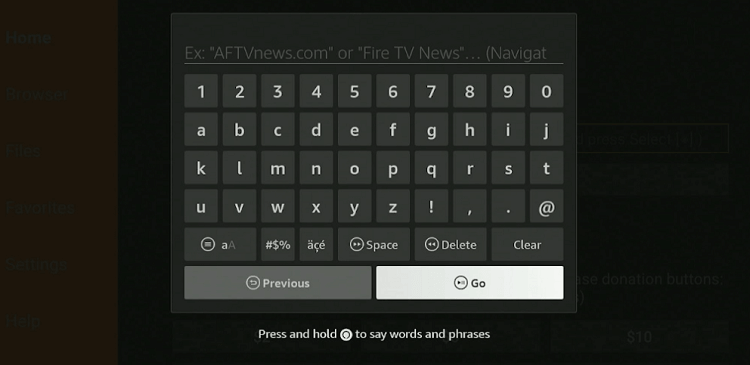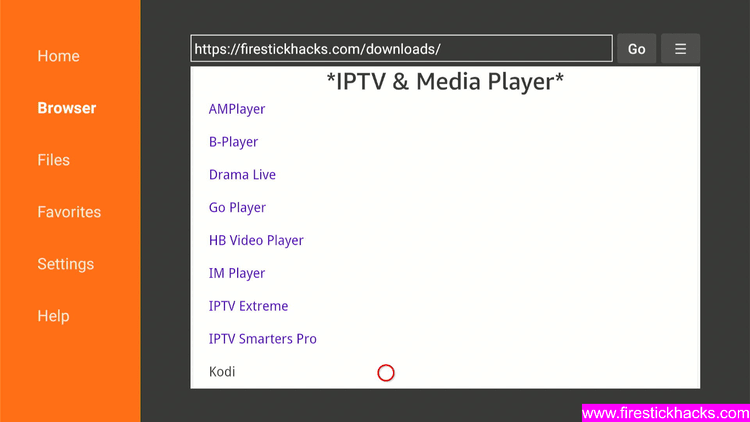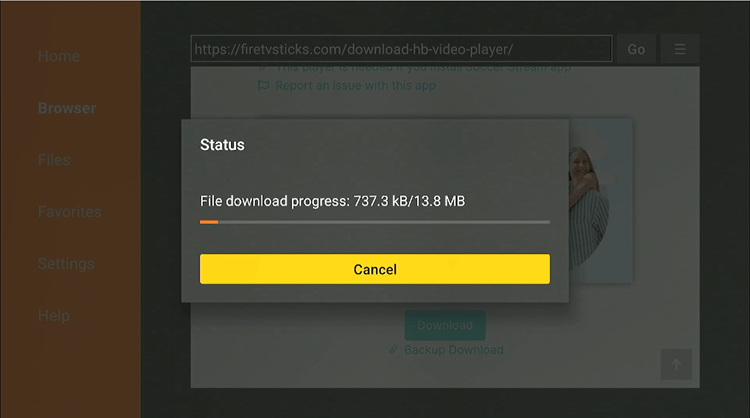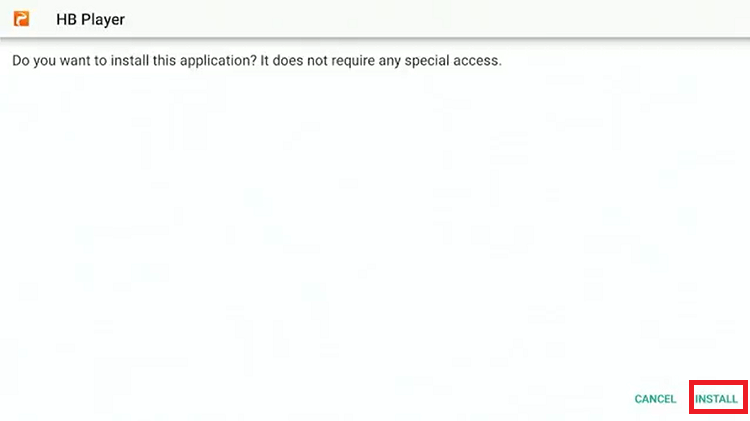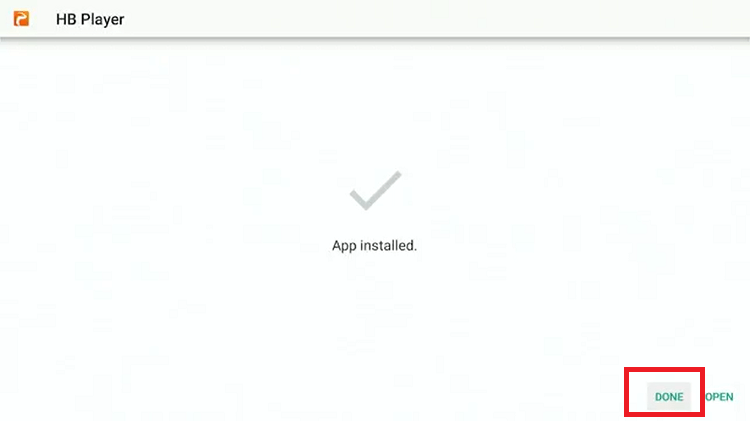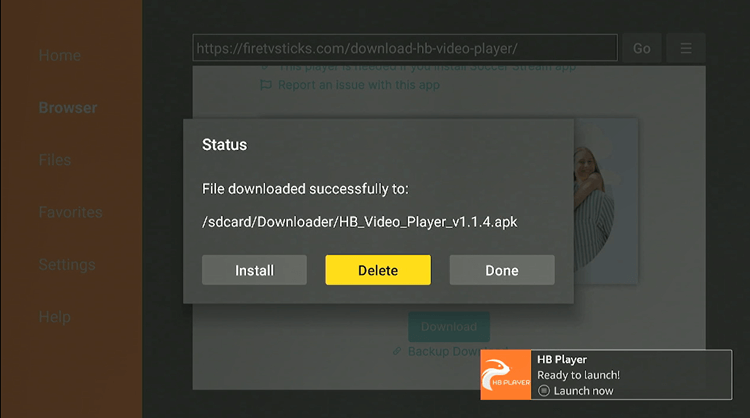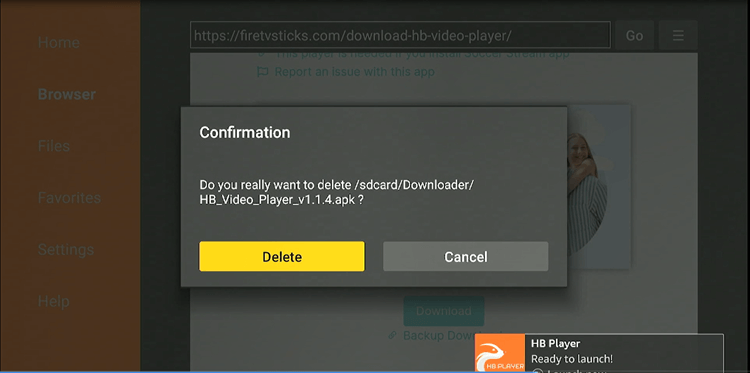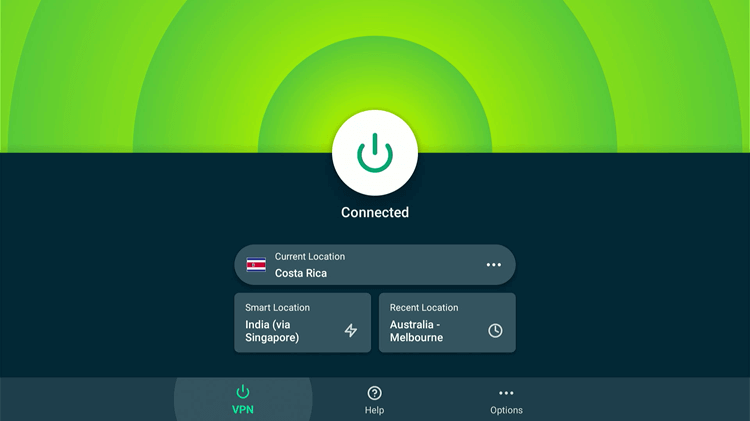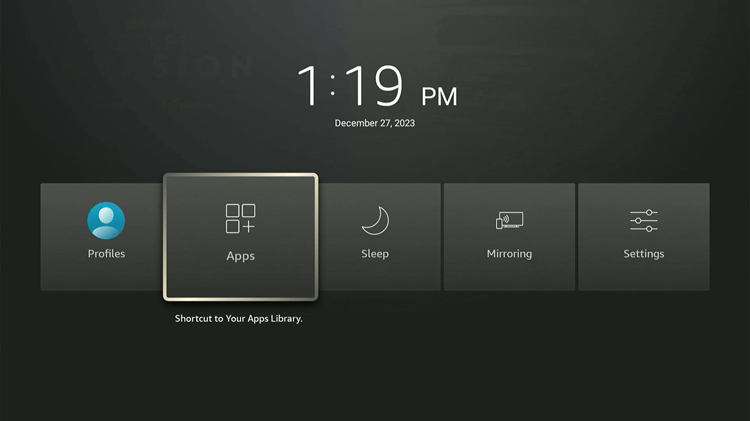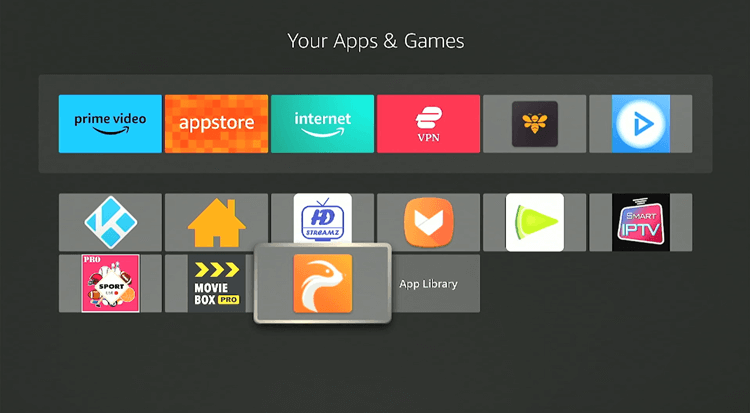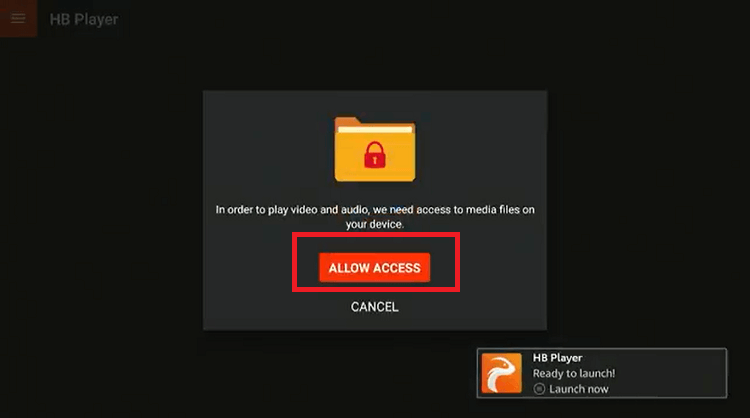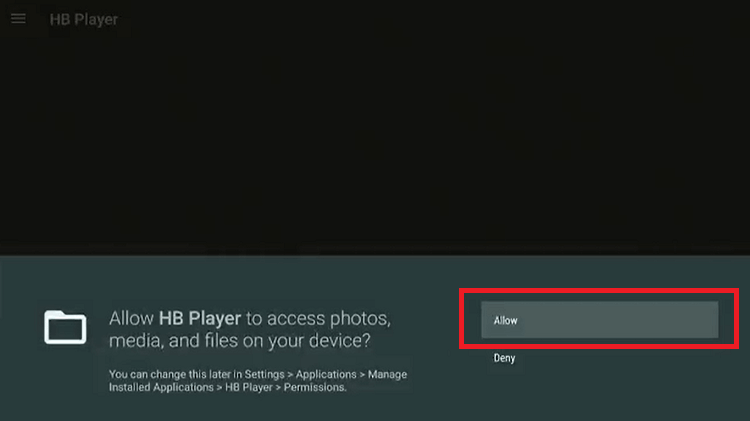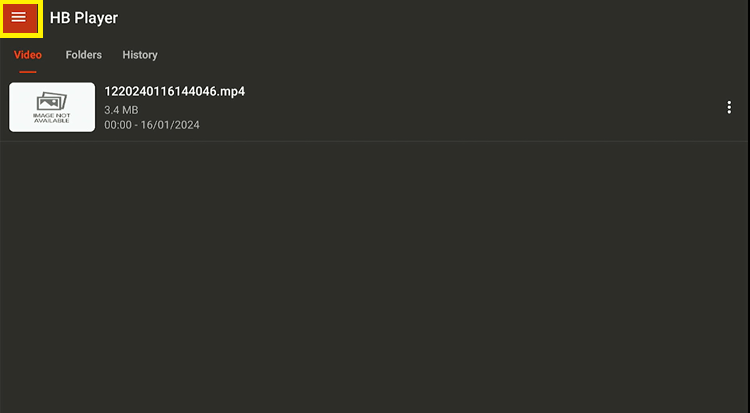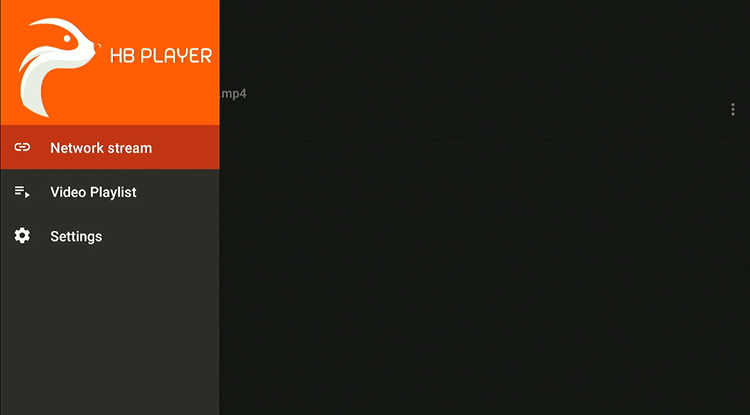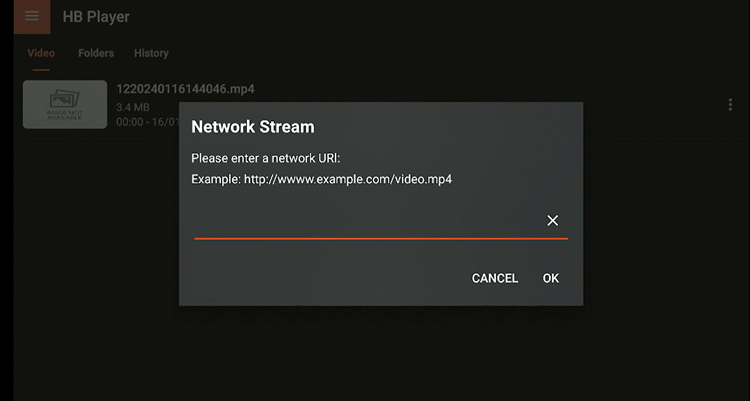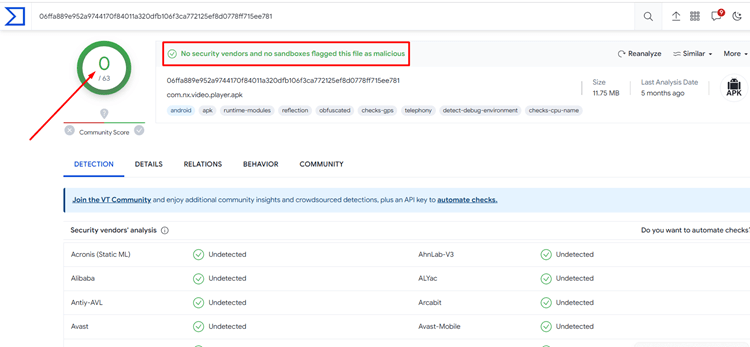This is a step-by-step guide on how to install HB Video Player on FireStick, Fire TV, and Fire TV Cube.
HB Video Player is a free video player renowned for its capability to stream HD and 4K quality videos, making it an optimal choice for streaming videos.
It has advanced features such as subtitle support, auto-rotate, screen fit, etc, and supports multiple video formats like M2TS, MP4, AVI, MOV, etc.
Additionally, while HB Player itself is secure, the content streamed through it might not always be. Thus, it’s crucial to use a VPN, such as ExpressVPN, on your FireStick device to ensure your safety.
Our Recommended VPN - ExpressVPN

ExpressVPN is our recommended choice when it comes to unblocking any geo-restricted services OR watching anything for free using unofficial apps/websites as it helps you hide your streaming activities from the ISPs and Government.
Get ExpressVPN today to enjoy 3 extra months free. It also offers a 30-day money-back guarantee policy that allows you to access all features risk-free for 30 days.
How to Install HB Video Player on FireStick using Downloader
HB Video Player is not available on the official Amazon App Store. You have to sideload the HB Player APK on FireStick with the help of a Downloader app.
However, don’t forget to install and use ExpressVPN on FireSitck and connect to the recommended server to ensure safety and accessibility while streaming any content through HB Player.
Follow the steps below to install HB Video Player on FireStick using the downloader:
Step 1: Turn ON your FireStick device and Go to FireStick Home
Step 2: Click on the Settings icon
Step 3: Select the My Fire TV option
Step 4: To enable the Developer Option, click About.
Note: If you have already enabled the Developer Option, then proceed to Step 10
Step 5: Click on the Fire TV Stick option quickly at least 7 times
Step 6: Now you will see this message at the bottom saying "No need, you are already a developer". So stop clicking then
Step 7: Now the Developer Option will appear in the menu so click on it
Step 8: Choose Apps from Unknown Sources to turn it ON
Step 9: Simply click Turn On
Step 10: Now return to the FireStick Home menu by pressing the "Home" icon on the remote and click on Find
Step 11: Now select the Search icon
Step 12: Type Downloader and press search
Step 13: Select the Downloader App icon from the list available in the Amazon Store
Step 14: Tap Get/Download
Step 15: Wait for a while until the installation process is completed
Step 16: Now click Open
Step 17: Select Allow to give access to the downloader app
Step 18: Click OK here
Step 19: This is the Downloader App interface, Choose the Home tab and click Search Bar
Step 20: Now enter the HB Video Player Downloader Code 730116 in the search box OR enter this URL bit.ly/fsh-downloads and click Go
Note: The referenced link is the official URL of this app/website. FIRESTICKHACKS does not own, operate, or re-sell any app, streaming site, or service and has no affiliation with its developers.
Step 21: Scroll down and click on Download as shown in the image.
Note: If the app doesn’t starts download, then clear Downloader App cache using this article.
Step 22: The File will start downloading. Wait for a While.
Step 23: Click Install
Step 24: Click Done
Step 25: Click Delete to delete the HB Player APK because we do not need it anymore.
Step 26: Click Delete again.
How to Use HB Video Player on FireStick
After sideloading the HB Player on your FireStick, you can watch any video in the formats that it supports (List given in the blog).
However, don’t forget to install and use ExpressVPN on FireSitck and connect to the Costa Rica Server while streaming free and geo-restricted content through HB Player.
Follow the steps:
Step 1: First you need to open the ExpressVPN App and connect to the Costa Rica server. (I Recommend this server as I faced an error with other servers)
Step 2: Long-press the Home Button on your FireStick remote and click on Apps
Step 3: Choose the HB Player icon.
Step 4: Now launch HB Video Player and click Allow Access
Step 5: Click Allow once again
Step 6: This is the interface of the HB Player. Click on the Menu Icon at the top left corner of the screen.
Step 7: Click Network Stream.
Step 8: Enter the URL and click ok.
Is HB Player APK Safe?
HB Video Player Features
Here are the most promising features of the HB Video Player App.
- Supports a wide range of file formats including MKV, MP4, AVI, MOV, etc.
- Plays both audio and video files.
- Features multi-track audio, subtitle support, and file browsing.
- Access TV shows, movies, and videos directly from the storage.
- Automatically detects video files in storage.
- Offers auto-rotation, and aspect-ratio adjustments, and supports HD and 4K streaming on Android.
- Allows video screen size adjustments with features like auto-rotate and screen fit.
- Enables casting to Chromecast devices via video link.
Video Formats Supported by HB Video Player
The HB Player supports many file formats such as
- MKV
- M2TS
- MP4
- AVI
- MOV
- Ogg
- FLAC
- TSM2TS
- Wv
- AAC.
HB Video Player Alternatives
The HB Player is not the only option accessible for watching and enjoying your favorite video content. There are several top video players for FireStick which you can opt for:
FAQs – HB Video Player
Which Video Player works for free on FireStick?
HB Video Player, Lime Player, VLC Player, and TPlayer are among the top free video players for FireStick, each providing unique features to enrich user viewing experiences.
Is HB Video Player free?
Yes. HB Video Player is available for free installation and use.
Is HB Video Player on Amazon App Store?
No. The HB Video Player is not available in the official Amazon App Store however you can sideload the app using the code 638736 on the downloader app.
Conclusion
HB Video Player stands out as a premier free video player, offering unmatched streaming of HD and 4K videos along with essential features like subtitle support and versatile video format compatibility.
You can install HB Video Player on Firestick by sideloading it using the Downloader code i.e. 638736 on the downloader app.
However, while the app ensures a secure platform, the nature of the content accessed may vary. Therefore, use a VPN, like ExpressVPN to protect your identity and to get instant access.