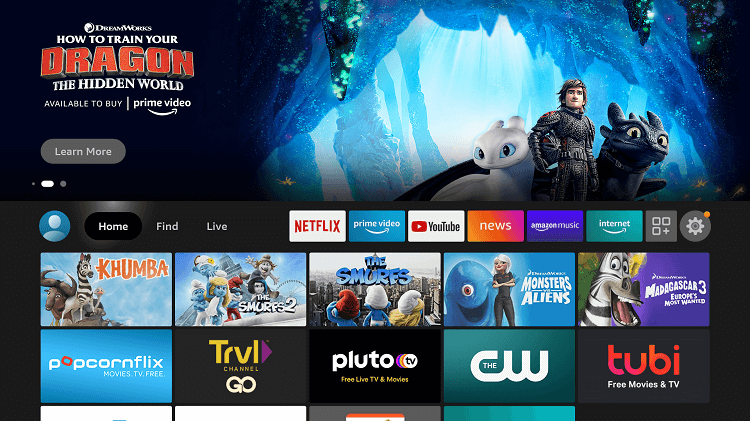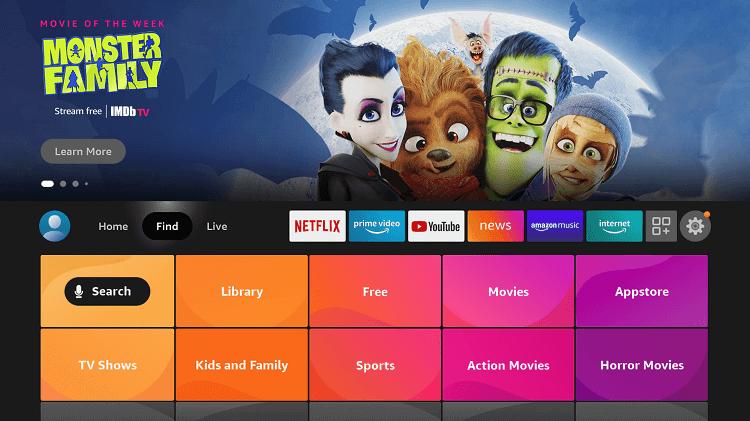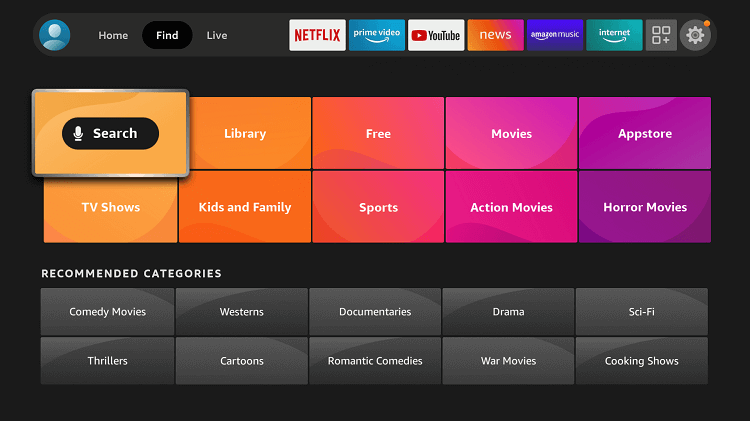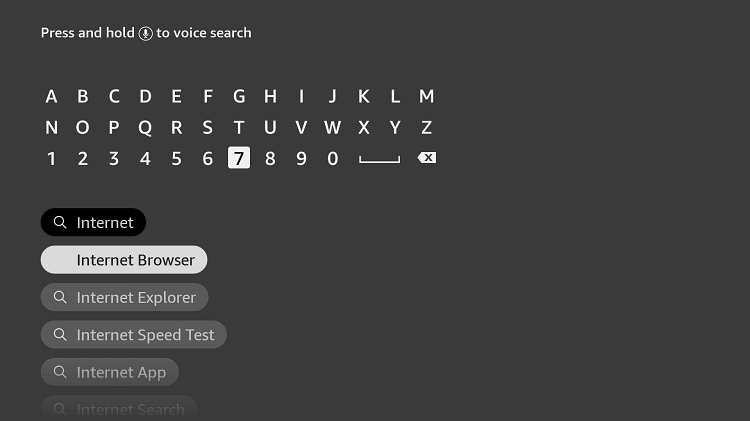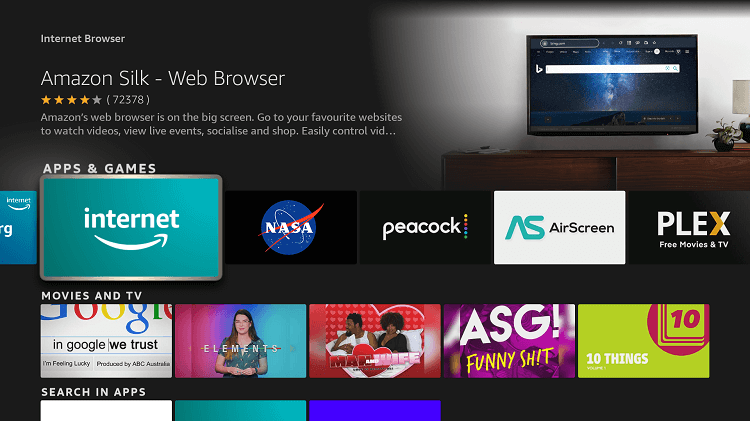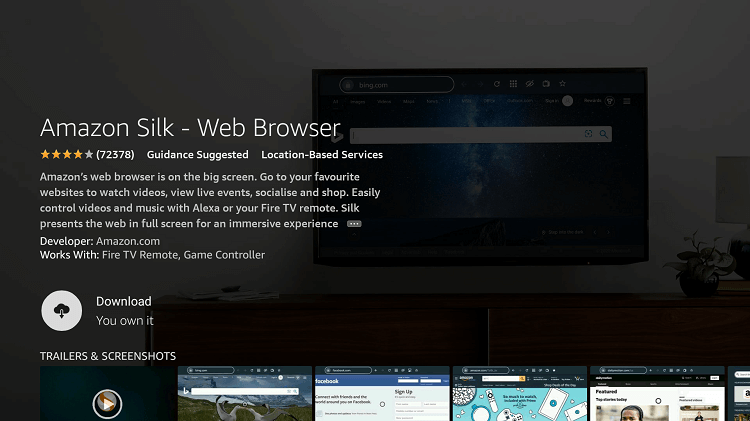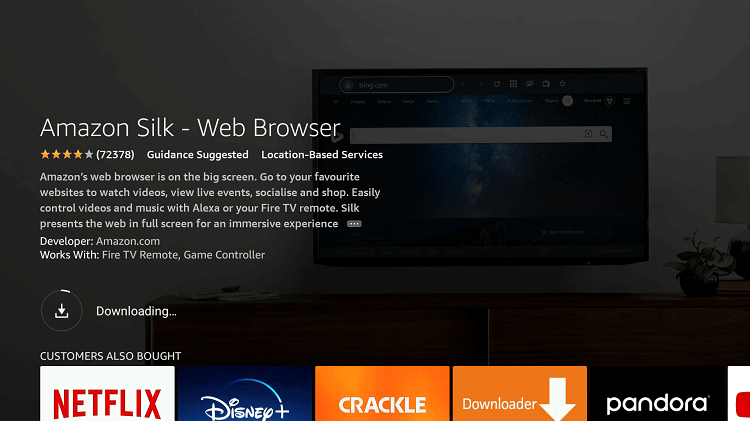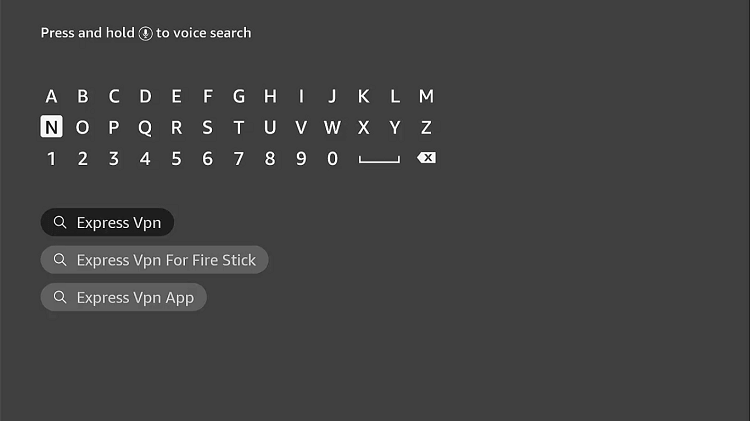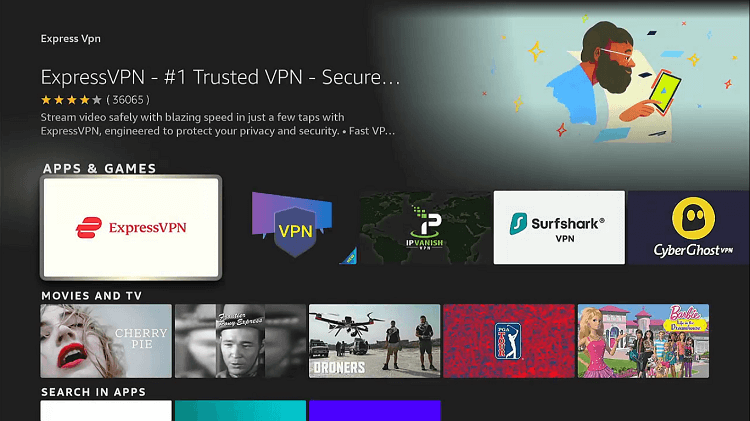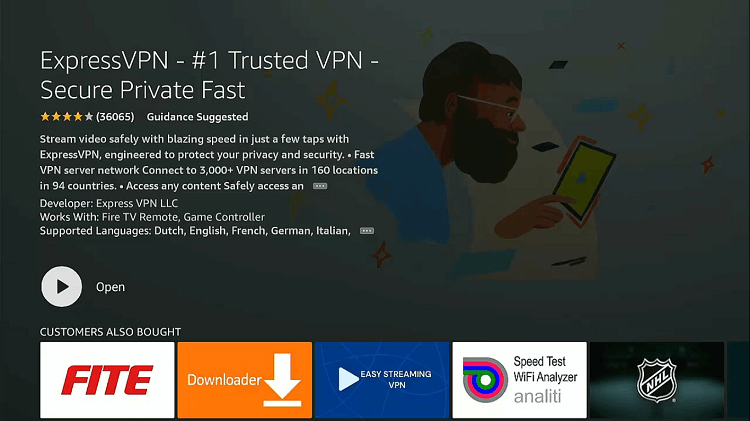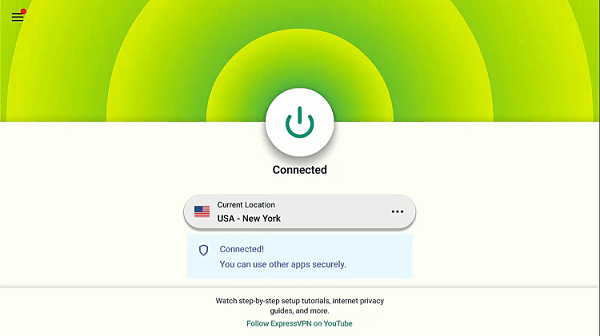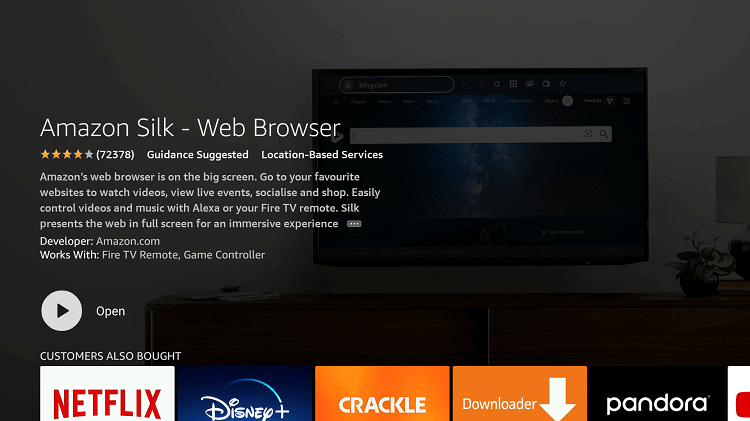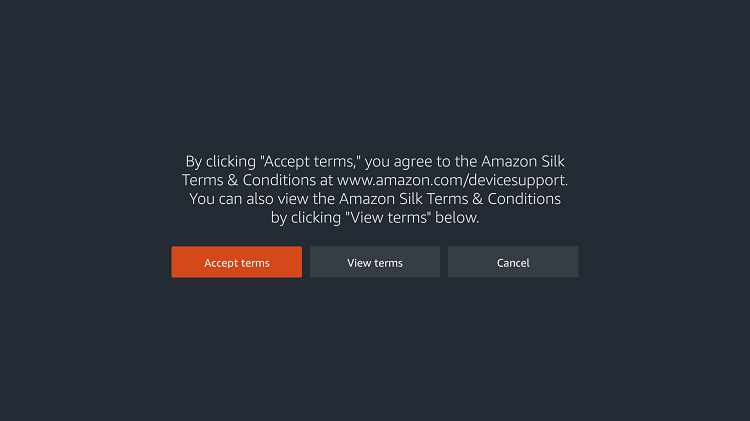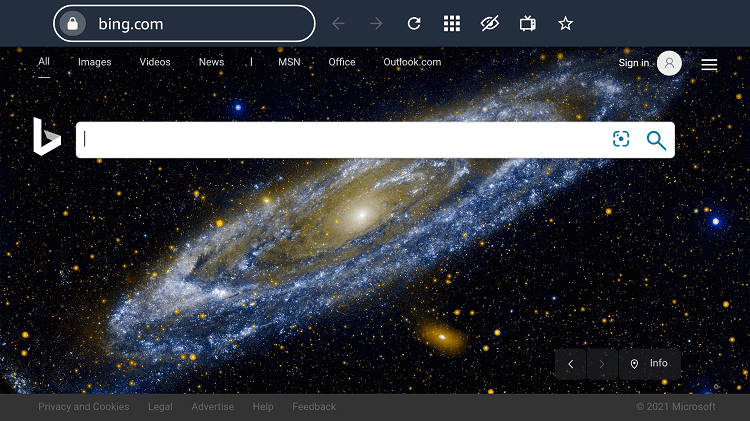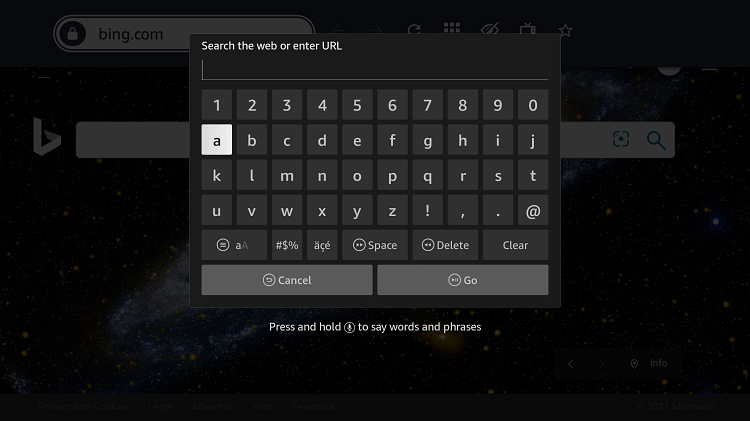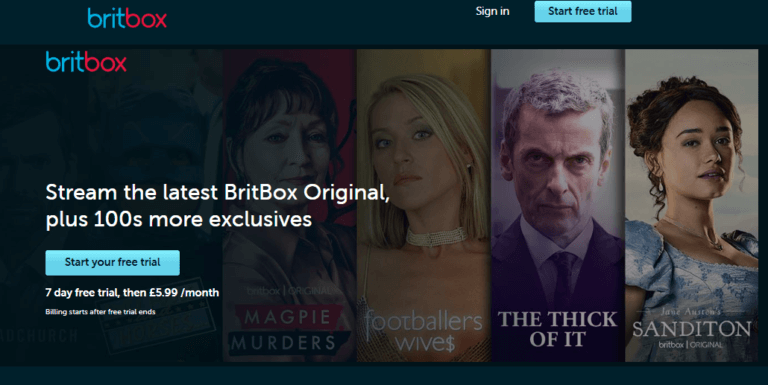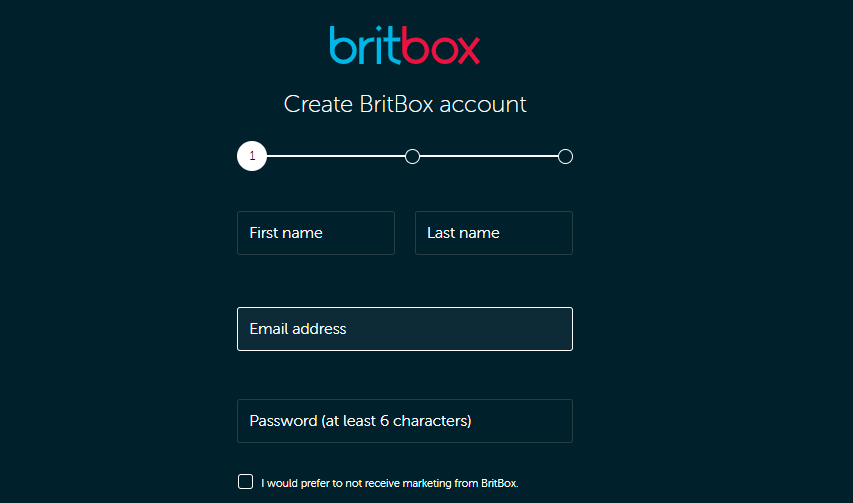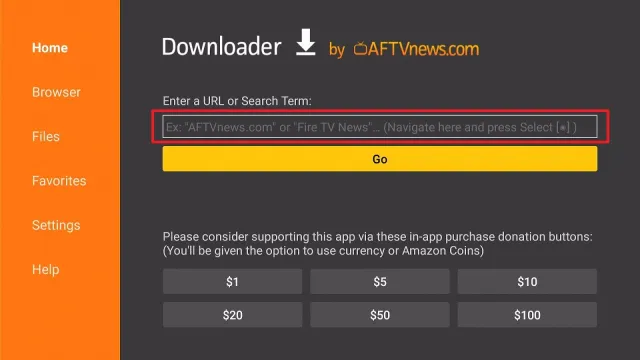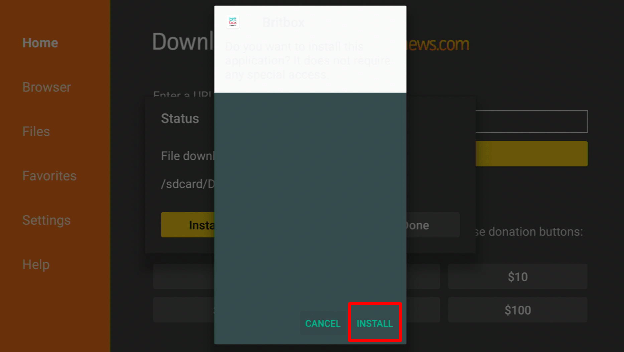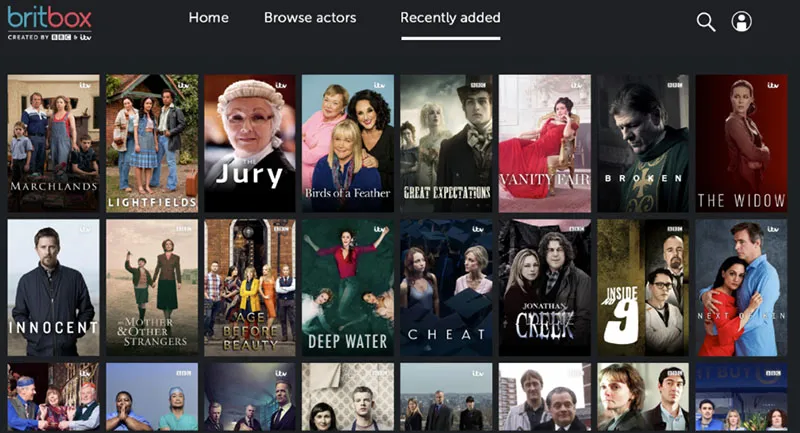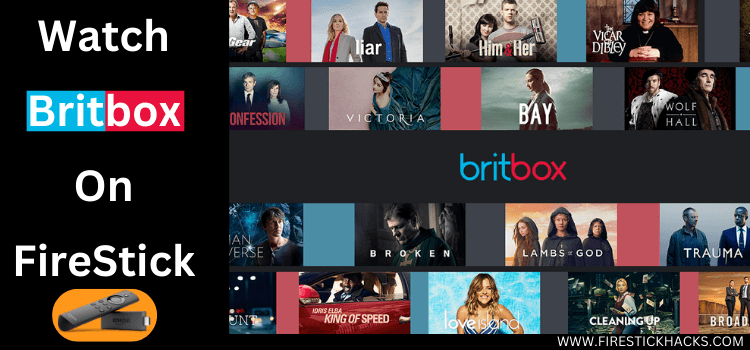
This is a step-by-step guide on how to install and watch BritBox on FireStick, Fire TV, and Fire TV Cube.
BritBox is a service that offers on-demand access to movies and TV shows from the BBC and ITV networks. It mostly focuses on streaming British media and the most recent TV episodes to air.
The service is only available in the UK, USA, and Canada and can only be streamed by taking its subscription. With the 30-day free trial offered by the app, getting started is simple. From there, your monthly payment would just be £5.99 or $8.18. But you may stop your subscription at any moment.
The user can get more features and a better streaming experience by using Britbox. Now the user is able to stream the majority of box sets from the United Kingdom’s famous and known television channels in 1080p HD quality.
On this app, you can access British movies and TV shows such as comedies, dramas, lifestyle series, and current events. Furthermore, with BritBox the user may watch live television or bookmark their favorite shows to watch later.
3 Methods to Install and Watch BritBox on FireStick
I am adding 3 methods to install and watch BritBox on FireStick. These are:
- Watch BritBox on FireStick using the Official Website
- Install and Watch BritBox on FireStick using APK
- Install and Watch BritBox on FireStick using Amazon App Store
BritBox is exclusively available in the United Kingdom, the United States, and Canada. Therefore it is strictly advised to use a VPN on your FireStick to bypass the geo-restriction in your location.
Our Recommended VPN - ExpressVPN
ExpressVPN is our recommended choice when it comes to unblocking any geo-restricted services OR watching anything for free using unofficial apps/websites as it helps you hide your streaming activities from the ISPs and Government.
Get ExpressVPN today to enjoy 3 extra months free. It also offers a 30-day money-back guarantee policy that allows you to access all features risk-free for 30 days.
Watch BritBox on FireStick using the Official Website
The first method is to watch BritBox on FireStick with the official BritBox website. As mentioned earlier do not forget to install and use Express VPN and connect it to a US, UK, or Canadian server.
I am using the Amazon Silk Browser however you can use any. Here are the steps to follow to watch BritBox on FireStick using the official website:
Step 1: Open Firestick Home
Step 2: Select the Find menu
Step 3: Click on the Search option
Step 4: Type Internet Browser and select it from the list
Step 5: Select the Internet icon when the below screen appears
Step 6: Click on Download and wait for the app to install
Step 7: Wait until the download is completed
Step 8: If you’re from outside the US, you need to install ExpressVPN and connect to the US server to bypass geo-restrictions.
Step 9: Select ExpressVPN from the suggestions bellow
Step 10: Open Express VPN once installed
Step 11: You must connect the server to USA-New York to access BritBox as it is restricted to the UK, USA, and Canada only
Step 12: Select Open to access the installed browser
Step 13: Once the browser opens, click on Accept Terms
Step 14: By default, the Bing.com tab would be open
Step 15: In the URL bar type britbox.com and click GO
Step 16: This is the official BritBox website. Click on Start Free Trial
Step 17: Enter your email id and then the card details. You can then subscribe and stream BritBox on FireStick
Install and Watch BritBox on FireStick using APK
If you cannot find BritBox on the official Amazon App Store you can install the APK by using the Downloader app. By sideloading the app you can take a subscription and stream with BritBox easily.
Before you begin do not forget to Install and use Express VPN on FireStick to unblock BritBox in your region. Here are the steps to follow:
Step 1: Turn ON your FireStick device and Go to FireStick Home
Step 2: Click on the Settings icon
Step 3: Select the My Fire TV option
Step 4: To enable the Developer Option, click About.
Note: If you have already enabled the Developer Option, then proceed to Step 10
Step 5: Click on the Fire TV Stick option quickly at least 7 times
Step 6: Now you will see this message at the bottom saying "No need, you are already a developer". So stop clicking then
Step 7: Now the Developer Option will appear in the menu so click on it
Step 8: Choose Apps from Unknown Sources to turn it ON
Step 9: Simply click Turn On
Step 10: Now return to the FireStick Home menu by pressing the "Home" icon on the remote and click on Find
Step 11: Now select the Search icon
Step 12: Type Downloader and press search
Step 13: Select the Downloader App icon from the list available in the Amazon Store
Step 14: Tap Get/Download
Step 15: Wait for a while until the installation process is completed
Step 16: Now click Open
Step 17: Select Allow to give access to the downloader app
Step 18: Click OK here
Step 19: This is the Downloader App interface, Choose the Home tab and click Search Bar
Step 20: Now type the URL https://bit.ly/32tTzNE and click GO make sure the URL is correctly typed since it is case sensitive
Note: The referenced link is the official URL of this app/website. FIRESTICKHACKS does not own, operate, or re-sell any app, streaming site, or service and has no affiliation with its developers.
Step 21: Click Install
Step 22: This is the BritBox app. Start your 7-day free trial and begin streaming
Install and Watch BritBox on FireStick using the Official Amazon App Store
This method is a simple and official method that you can use if you live in the UK, US, or Canada. You just have to search for the BritBox App in the Amazon App Store and click to install.
Follow the steps below:
Step 1: Open FireStick Home
Step 2: Click on the Find tab and then Click on Search Icon
Step 3: Type BritBox and click on the search result that appears
Step 4: Select the BritBox app from the list
Step 5: Click on Get
Step 6: Now open the BritBox app on your FireStick to launch, subscribe, and use
BritBox Features
BritBox is a British content streaming platform. The user can watch comedies, mysteries, soap, dramas, lifestyles, and a lot of other stuff, both new and old. Also, live events and unique BritBox Originals are available on BritBox in Full HD up to 1080p.
Moreover, the user can use the app to browse its collections, which include a wide range of media like Agatha Christie, Doctor Who, and period drama.
The BritBox app’s user-friendly layout makes it simpler for Firestick users to find curated compilations of British television. Furthermore, a good search method is to browse the streaming collection by actors using the BritBox app.
In general, the service is known for its award-winning British programming, with exclusive content sourced from major television networks in the United Kingdom.
What Does BritBox Offer
You can access a massive on-demand library of past and current British content all in one place when you install and watch BritBox on FireStick. Along with all the award-winning British movies from the Film 4 channel, you can watch hundreds of British television box sets from All 4.
In addition, BritBox has on-demand access to Comedy Central UK’s popular British comedies as well as original entertainment and factual programming from Britbox Channel 5.
The massive library of BritBox also includes hundreds of content from BBC and ITV. To increase the amount of original content in its streaming library, the service is actively collaborating with a number of content producers.
The following are some of the most well-liked British programs available on BritBox.
These include:
- The Doctor Blake Mysteries
- The Mallorca Files
- Poirot
- Vera
- Fawlty Towers
- EastEnders
- A Confession
- Prime Suspect
- Wild Bill
- McDonald & Dodds
- Father Brown
- Gardeners’ World
- Coronation Street
- Midsomer Murders
- Doctor Who
BritBox Alternatives
If you are searching for UK TV channels and programs like BritBox you can try a few from the list mentioned below.
However, before you begin streaming make sure to install and use Express VPN on FireStick since these applications are geo-restricted.
These are:
- 7Plus on FireStick
- YouTube TV on FireStick
- Pluto TV on FireStick
- UKTV Play on Firestick
- 10Play on Firestick
- SBS on FireStick
FAQs – BritBox
1. Can I watch BritBox on Firestick?
Yes, you can use a Firestick to watch BritBox. British TV series and movies are available on BritBox. You can either download it from the official Amazon App Store or sideload it on FireStick if you are not from the UK, US, or Canada.
2. How do I activate BritBox on my Firestick?
You must install BritBox on FireStick. Open the app after installation and choose “Activate Your Device.” Your activation code, which can be found in the welcome email from BritBox, must then be entered. You may now move on after selecting “Activate” after inputting the code.
3. How can I get a free BritBox?
By subscribing to the trial, you will receive a BritBox for no cost. If you don’t cancel before the free trial is over, BritBox will charge your card. The subscription is also available for purchase on the Amazon app store and its website.
4. Is BritBox available in my region?
BritBox is a British streaming platform available in the UK, US, and Canada only. However, if you are from another region make sure to install and use Express VPN on FireStick to change your geolocation.
5 Is the BritBox app free?
Yes, the BritBox application is free to download and install. However, you need a subscription to use the app which is £5.99 or $8.18.
To Conclude
BritBox is a subscription-based service that streams British media and reality TV shows in high definition. Here is all you need to know to install and watch BritBox on FireStick. You should be able to watch a variety of British TV shows on your Firestick using the information above.
However, BritBox is exclusively available in the United Kingdom, the United States, and Canada so if you want to stream in your region you need to install and use Express VPN on FireStick which will unblock BritBox in your location.