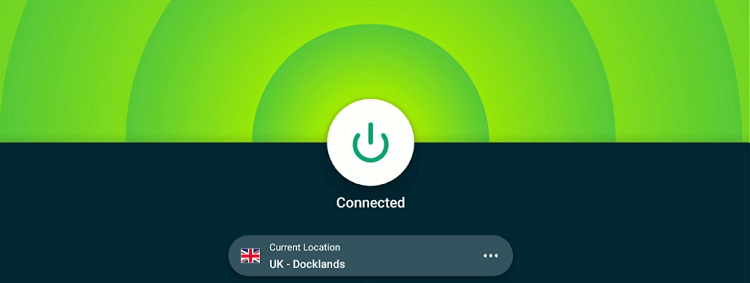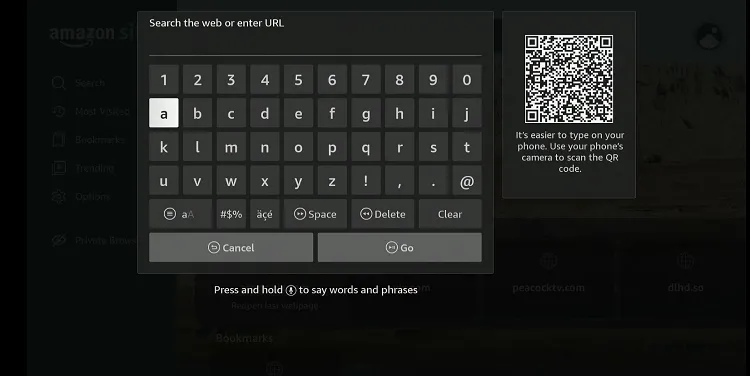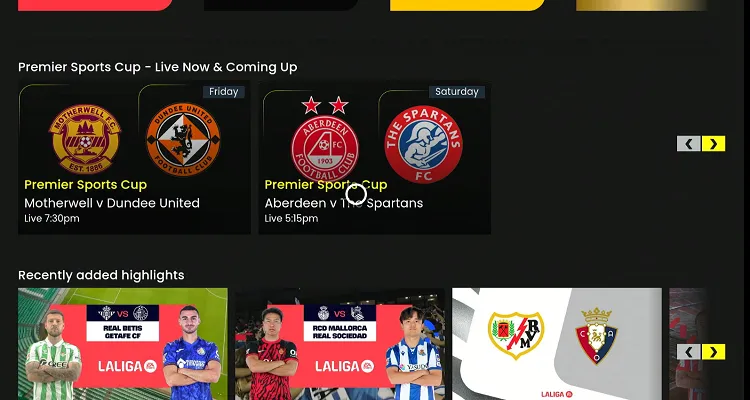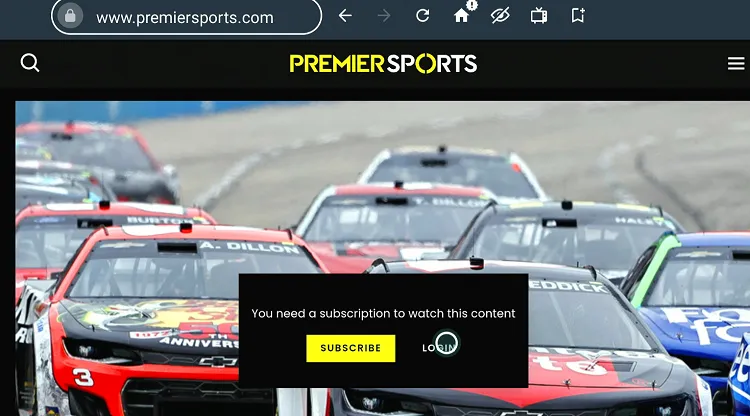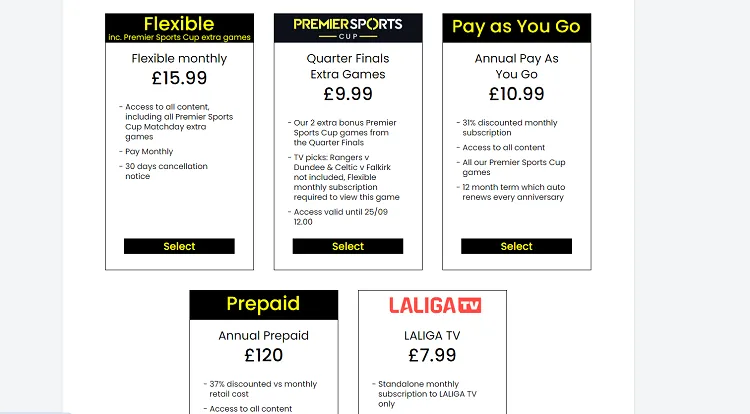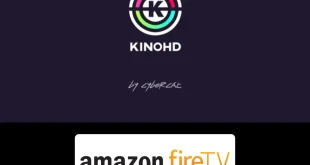Disclosure: Our experts test apps for security before recommending them. If you buy through our links, we may earn a commission. See how it works.

Premier Sports UK and Ireland-based premium sports network with multiple channels, including Premier Sports 1, Premier Sports 2, and Premier Sports Extra.
It covers several top sports events such as La Liga, Champions Cup, NHL, and NASCAR. The premium plans for Premier Sports start from £10.99/mo. to £120/yr.
If you are a football fan, please note that Premier Sports adheres to the UK’s 3 pm football blackout rule, which prevents live broadcasting of football matches from 2:45 pm to 5:15 pm on Saturdays.
Since Premier Sports is restricted to the UK and Ireland, people outside of these regions will have to use a VPN and connect to the UK or Ireland server. ExpressVPN is our #1 choice.
Our Recommended VPN - ExpressVPN
ExpressVPN is our recommended choice when it comes to unblocking any geo-restricted services OR watching anything for free using unofficial apps/websites as it helps you hide your streaming activities from the ISPs and Government.
This NEW YEAR, enjoy an exclusive offer: 🎉 Get up to 61% OFF + 4 months FREE on ExpressVPN's 30-Month's plan! 🎉 that too with a 30-day money-back guarantee.
How to Watch Premier Sports on FireStick Using Amazon Silk Browser
Premier Sports is not listed on the Amazon Appstore. Also, there’s no working Premier Sports APK available for FireStick users. However, you can still watch Premier Sports by using Amazon Silk Browser.
Please make sure that if you live in the USA or any other part of the world apart from the UK, do not forget to install ExpressVPN on FireStick and connect it to the UK server.
Follow the steps below:
Step 1: Open ExpressVPN and then connect it to the UK server.
Step 2: Go to FireStick Home
Step 3: Click on the Find tab
Step 4: Now select the Search option
Step 5: Type Internet in the search bar and select from the list
Step 6: Choose the Internet App (Silk Browser) from the given options
Step 7: Tap the Get/Download button
Step 8: Wait until the installation of the browser completes
Step 9: Click Open, once the browser is installed.
Step 10: Click on Accept Terms to access the browser
Step 11: When the browser launches, the Bing.com tab will open at first.
Step 12: Type www.premiersports.com in the search box and click GO.
Step 13: Choose any sports events from the home page.
Step 14: Now click “sign in“, enter your credentials, and enjoy streaming!
Premier Sports Pricing
Here’s a breakdown of the Premier Sports pricing plans:
- Flexible: £15.99/month
- Pay as You Go: £10.99/month (Requires a 12-month contract).
- Prepaid: £120/year
- La Liga TV: £7.99
- Premier Sports Cup Plan: £9.99/month
Premier Sports Features
Check out some of the best Premier Sports features:
- Live sports broadcasts (football, rugby, motorsports, NHL, MMA)
- VOD content
- 3 pm blackout rule for UK football
- High-definition streaming
- Affordable pricing plans
- Event reminders
- Event-based subscriptions
Premier Sports Alternatives
If you like Premier Sports offerings, you would want to try some of its following alternatives:
- Fox Sports on FireStick
- YouTube TV on FireStick
- beIN Sports on FireStick
- Sling TV on FireStick
- Kayo Sports on FireStick
Premier Sports – FAQs
Is Premier Sports free on FireStick?
No, Premiers Sports is a paid sports streaming service with pricing plans starting from £15.99/mo.
What sports events I can watch on Premier Sports?
Premier Sports covers popular live sports events including NASCAR, La Liga, Champions Cup, and NHL.
Is Premier Sports available on the Amazon Appstore?
No, the Premier Sports app is not listed on the Amazon Appstore. You can only watch it via Amazon Silk Browser.
Is Premier Sports geo-restricted to the UK and Ireland?
Yes, but you can access Premier Sports worldwide using a VPN and then connecting to the UK server.
Conclusion
Premier Sports is a sports broadcasting network that offers extensive coverage of various live events, including football, rugby, hockey, and more.
The platform only caters to UK and Irish viewers with high-definition streaming, live match commentary, and catch-up services.
If you want to access Premier Sports worldwide, make sure to use ExpressVPN and then connect it to the UK server.