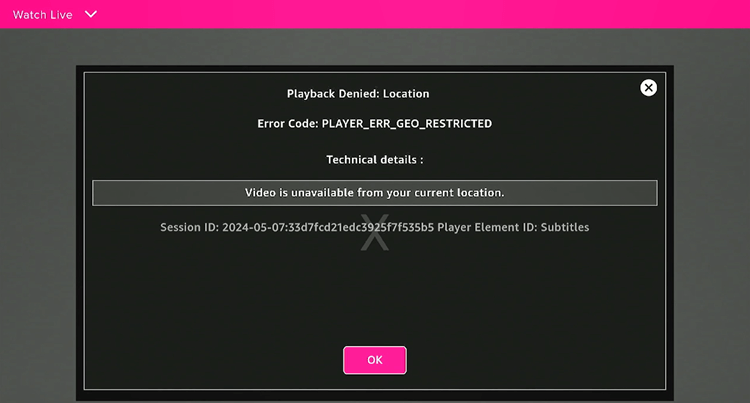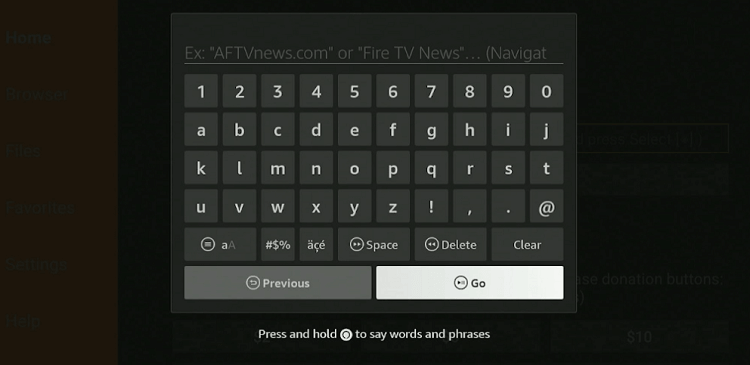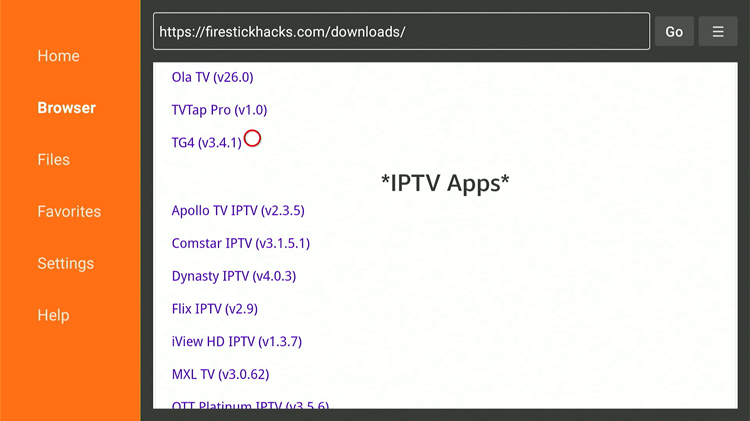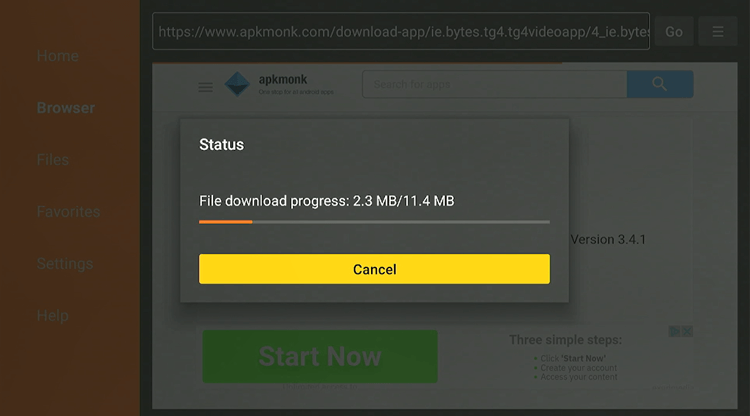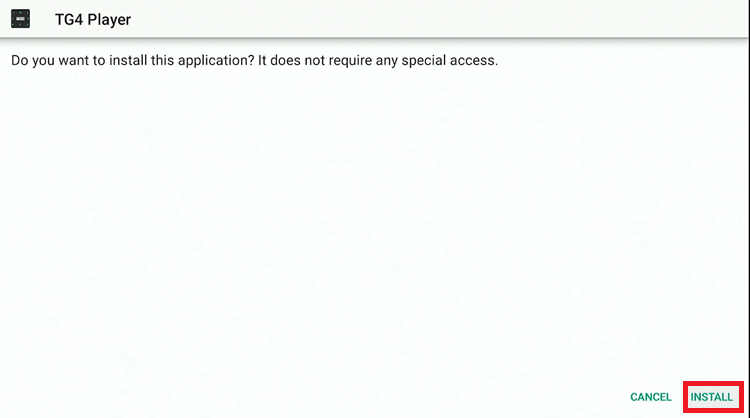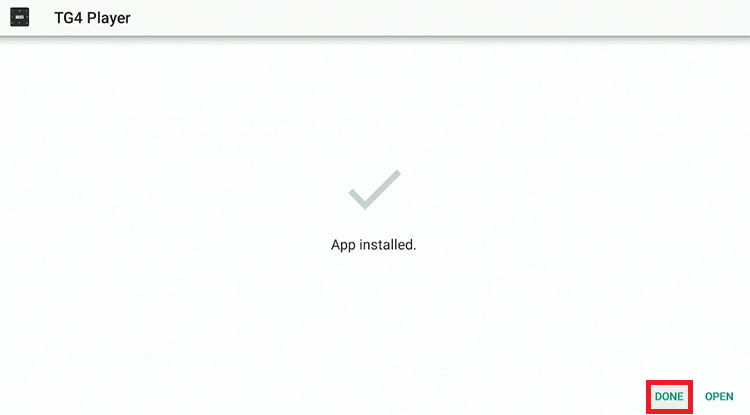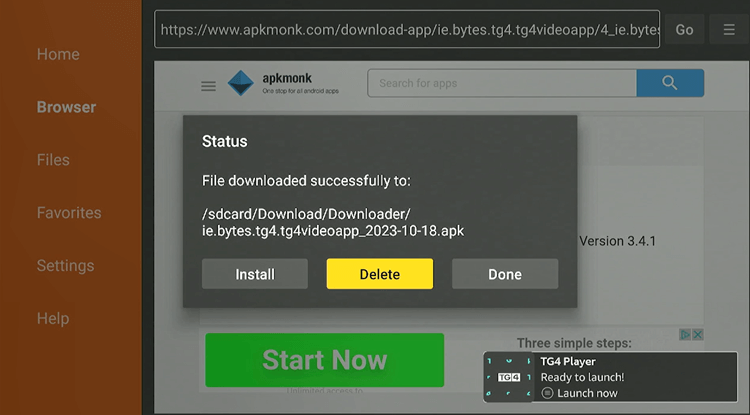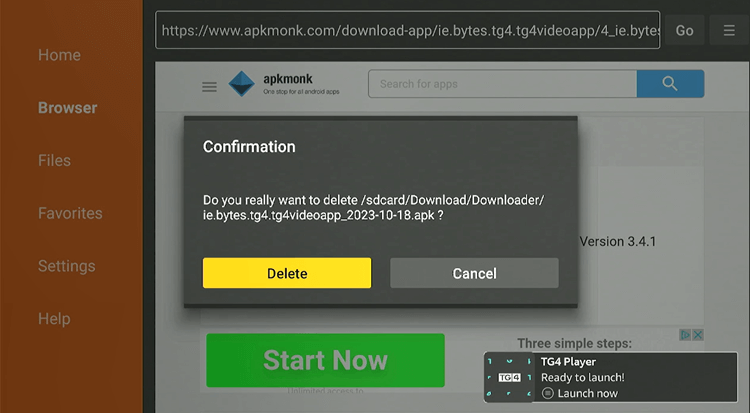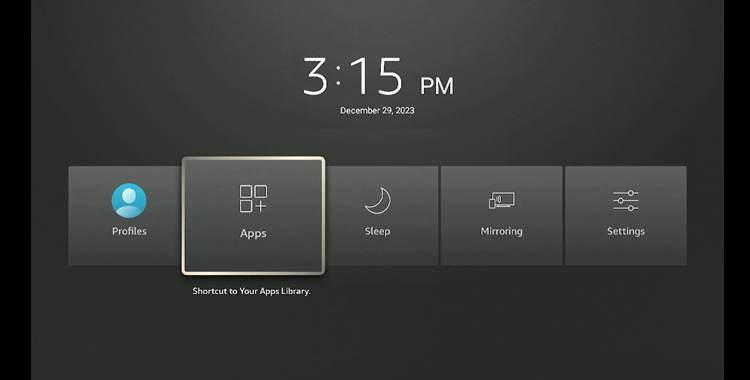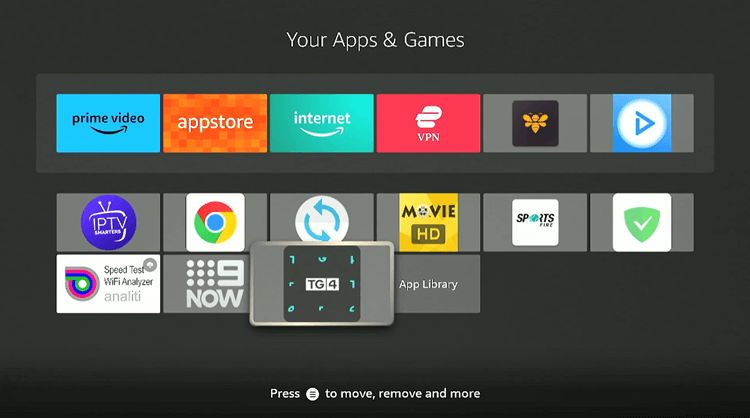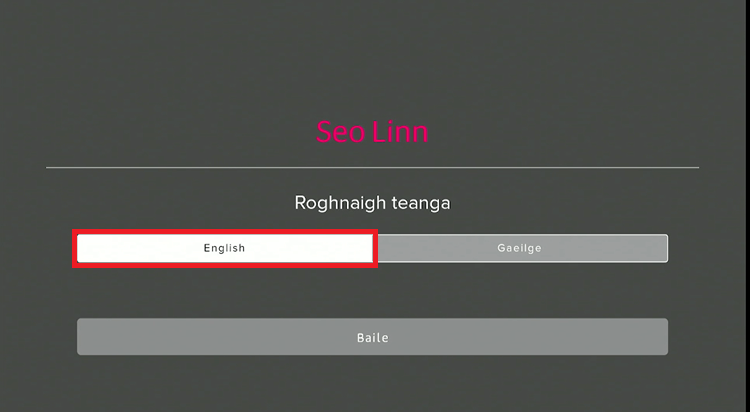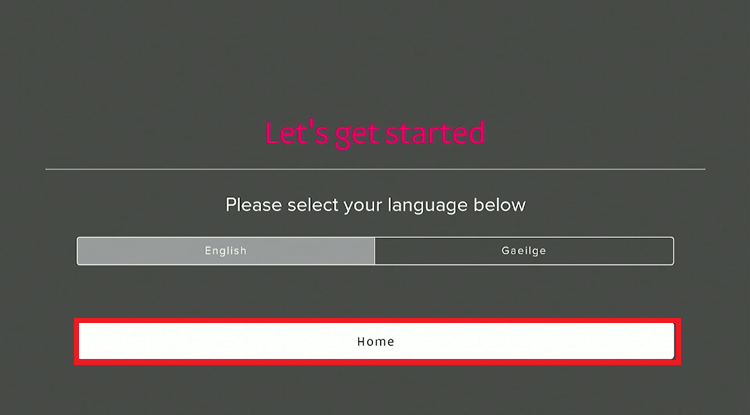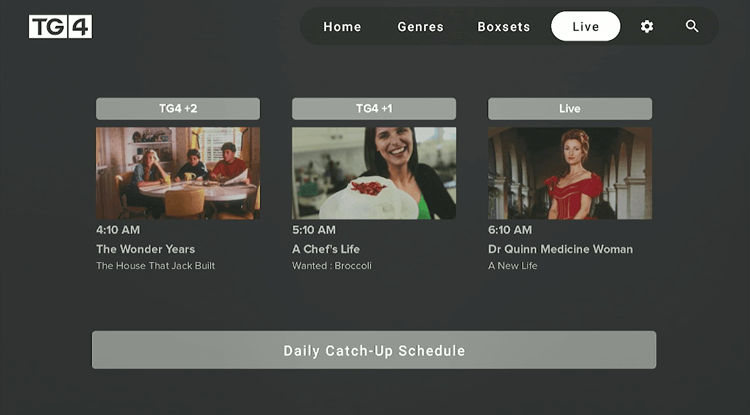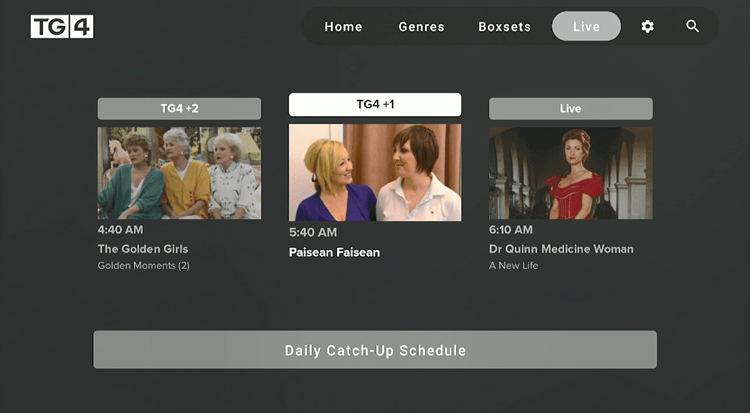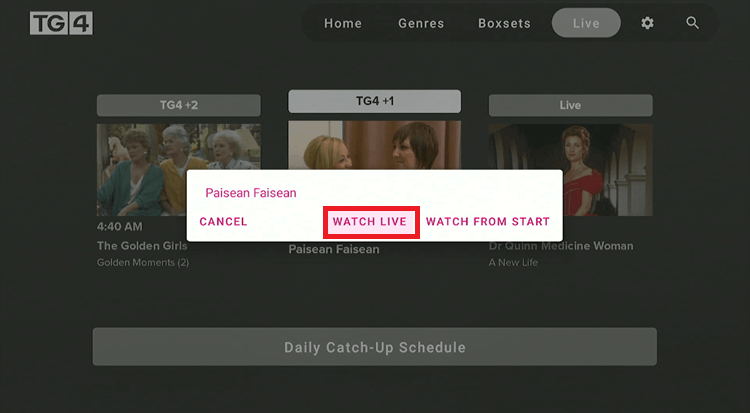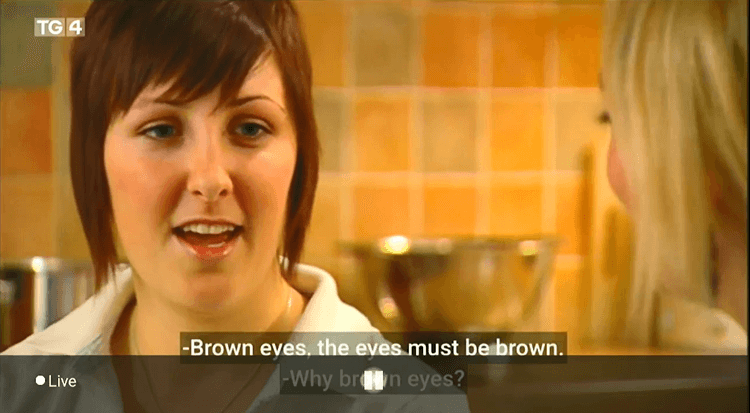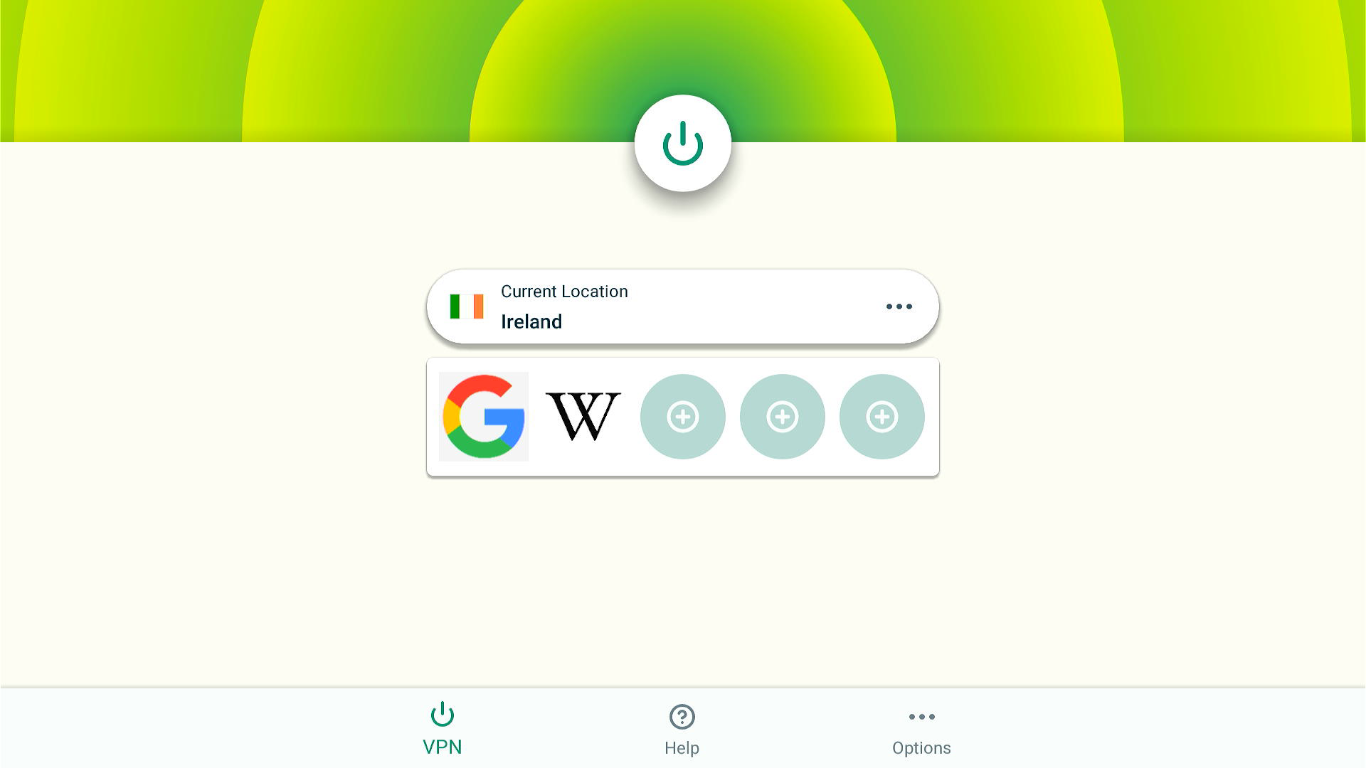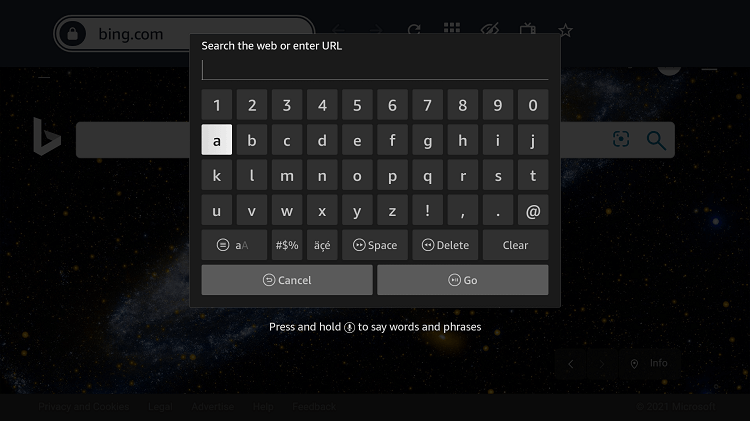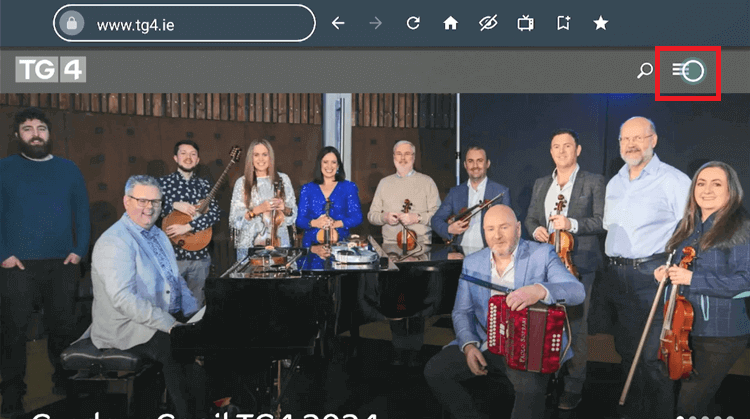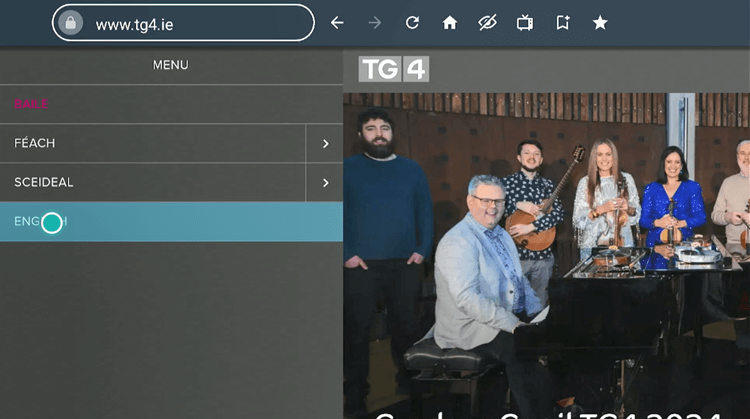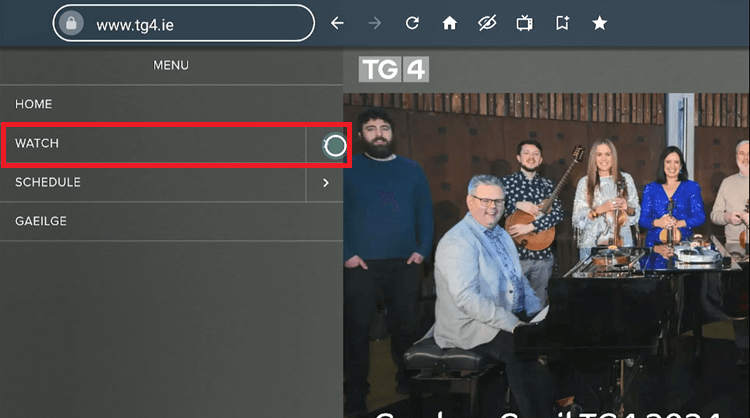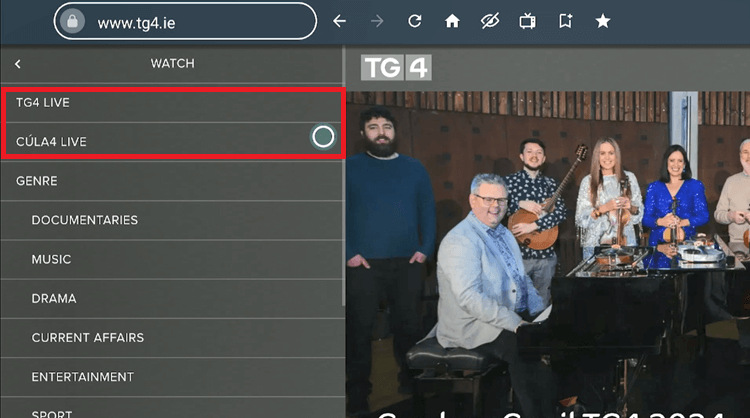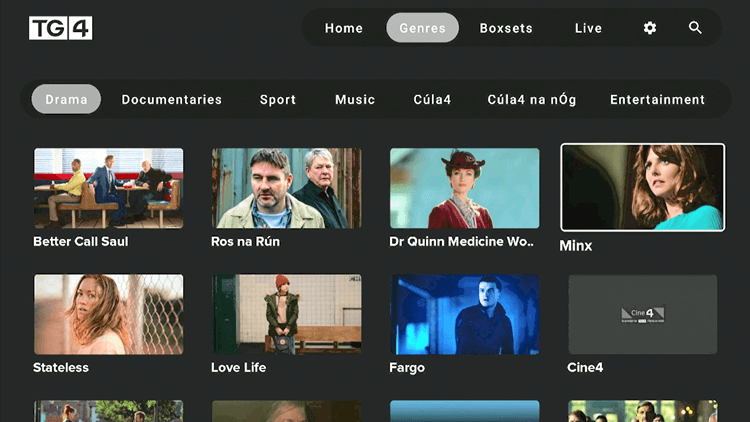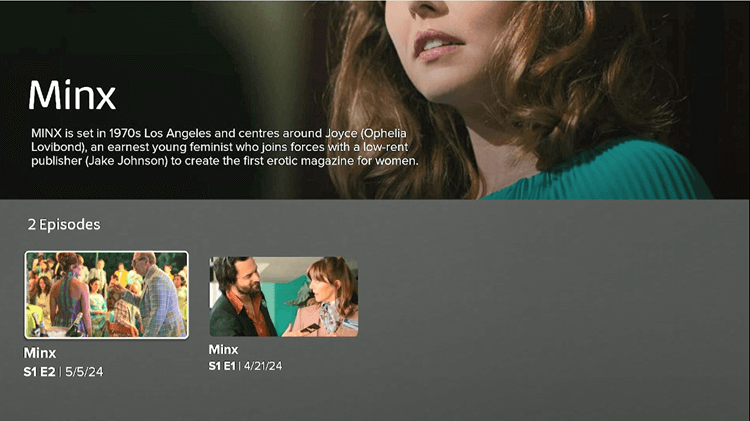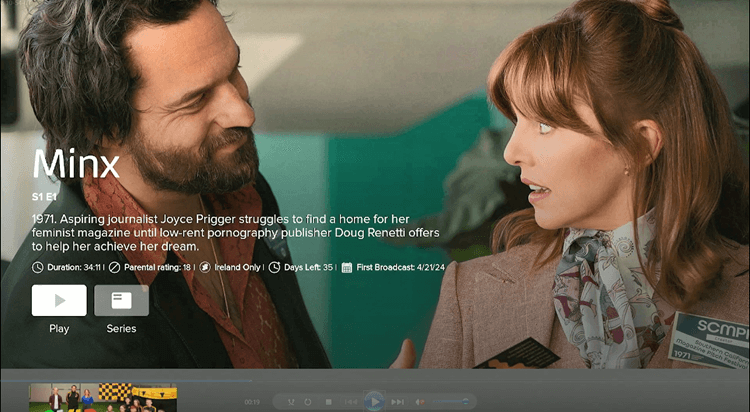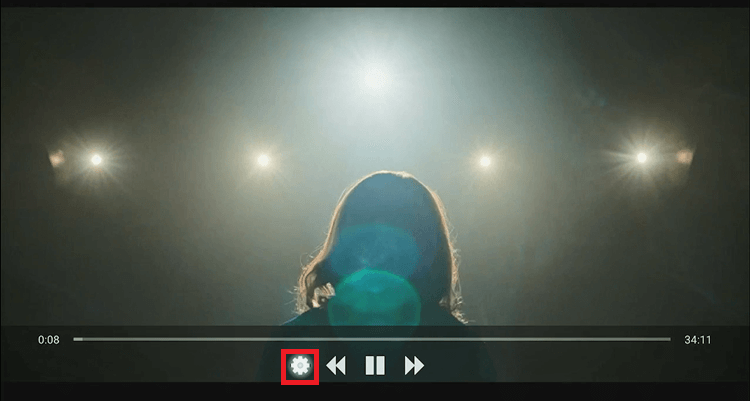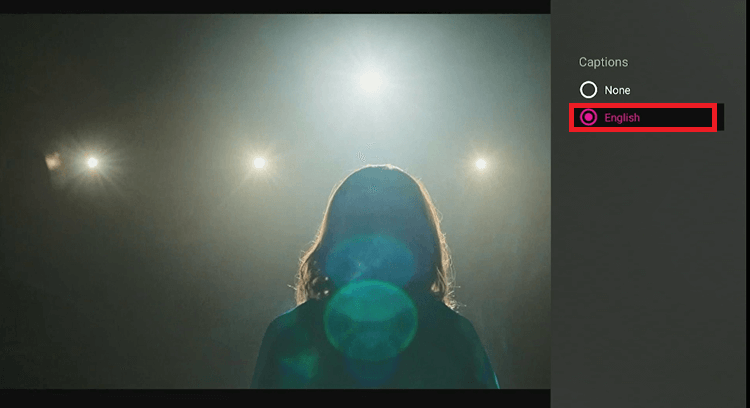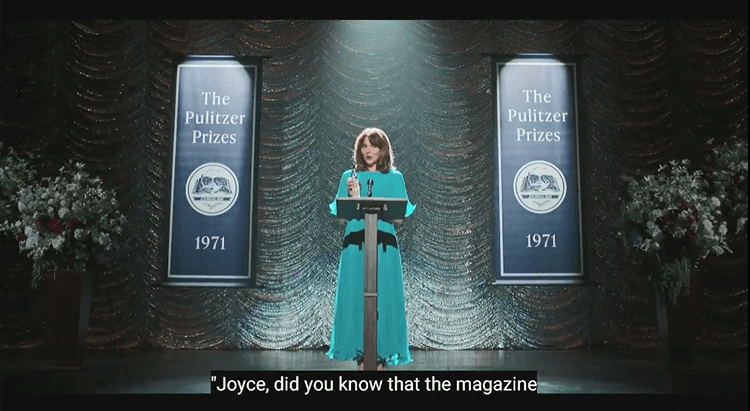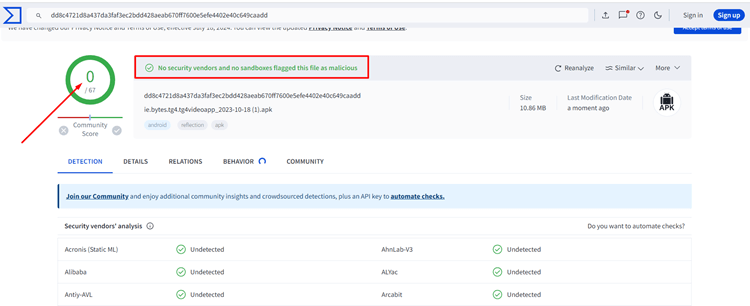This is the step-by-step guide on how to install & watch TG4 on FireStick, FireTV, FireStick 4K, & FireStick 4K Max.
TG4 is a free-to-air Irish TV Channel that offers live TV and On-demand content online via its service called TG4 Player.
It shows content in the Gaeilge language with English Subtitles and also offers an Irish language programming block for children, Cúla4. The programs are available for 35 days post-broadcast.
You can either use your downloader to install the TG4 APK just with a code or you can also directly access the TG4 website using your Firestick browser.
While on-demand content of TG4’s content is accessible worldwide, the Live TV programming is only available in Ireland. If you try to access it from elsewhere, you will see the following geo-restriction error.
“Video is unavailable from your current location”
I was able to unblock TG4 Live Channels from outside of Ireland with the help of ExpressVPN.
Our Recommended VPN - ExpressVPN
ExpressVPN is our recommended choice when it comes to unblocking any geo-restricted services OR watching anything for free using unofficial apps/websites as it helps you hide your streaming activities from the ISPs and Government.
Get ExpressVPN today to enjoy 3 extra months free. It also offers a 30-day money-back guarantee policy that allows you to access all features risk-free for 30 days.
How to Install & Watch TG4+ APK For Free on FireStick using the Downloader
Follow the steps below to watch and install TG4 APK on FireStick using the Downloader app:
Step 1: Turn ON your FireStick device and Go to FireStick Home
Step 2: Click on the Settings icon
Step 3: Select the My Fire TV option
Step 4: To enable the Developer Option, click About.
Note: If you have already enabled the Developer Option, then proceed to Step 10
Step 5: Click on the Fire TV Stick option quickly at least 7 times
Step 6: Now you will see this message at the bottom saying "No need, you are already a developer". So stop clicking then
Step 7: Now the Developer Option will appear in the menu so click on it
Step 8: Choose Apps from Unknown Sources to turn it ON
Step 9: Simply click Turn On
Step 10: Now return to the FireStick Home menu by pressing the "Home" icon on the remote and click on Find
Step 11: Now select the Search icon
Step 12: Type Downloader and press search
Step 13: Select the Downloader App icon from the list available in the Amazon Store
Step 14: Tap Get/Download
Step 15: Wait for a while until the installation process is completed
Step 16: Now click Open
Step 17: Select Allow to give access to the downloader app
Step 18: Click OK here
Step 19: This is the Downloader App interface, Choose the Home tab and click Search Bar
Step 20: Enter the TG4 Downloader Code 730116 in the search box OR enter this URL bit.ly/fsh-downloads and click Go
Note: The referenced link is the official URL of this app/website. FIRESTICKHACKS does not own, operate, or re-sell any app, streaming site, or service and has no affiliation with its developers.
Step 21: Scroll down and click “TG4” from the “Live TV Apps” category.
Note: If the app doesn’t start to download, then clear the Downloader App cache using this article.
Step 22: The App will start downloading.
Step 23: Click Install
Step 24: Click Done
Step 25: Click Delete
Step 26: Click Delete again.
Step 27: Now, open the ExpressVPN app and connect to the Ireland server to access TG4 from outside Ireland.
[Note: If you face the geo-restriction error even after connecting to the Ireland Server, try clearing the ExpressVPN app’s cache].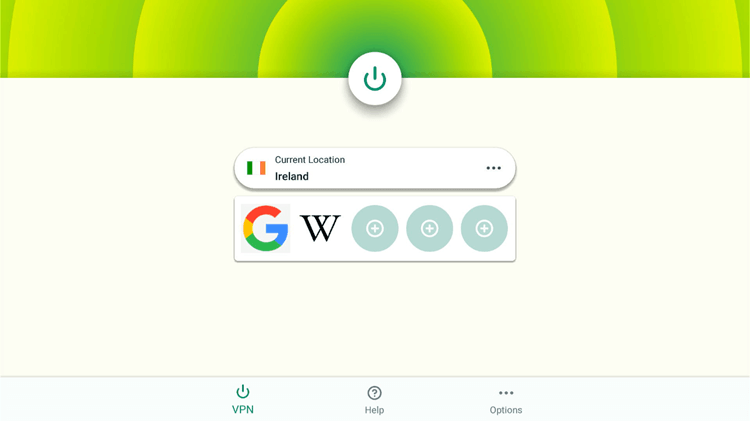
Step 29: Choose TG4 App.
Step 30: Choose English.
Step 31: Click Home.
Step 32: Choose Live to watch Live TV Channels OR Genres to watch On-demand content.
Step 33: Choose the Channel
Step 34: Choose Watch Live
Step 35: Start Free Streaming on TG4!
How to Watch TG4 on FireStick Live for Free Using Browser
TG4 offers a free streaming website where you can watch content directly. Simply use your browser on your FireStick, visit the TG4 website, and start streaming for free.
But keep in mind that the Live TV content of TG4 is only accessible in Ireland, so if you are outside Ireland then you must install and use ExpressVPN on Firestick and connect with the Irish server.
Now follow these steps:
Step 1: You must connect the server to Ireland to access TG4 Channels as they have been restricted to Ireland only
Step 2: Go to FireStick Home
Step 3: Click on the Find tab
Step 4: Now select the Search option
Step 5: Type Internet in the search bar and select from the list
Step 6: Choose the Internet App (Silk Browser) from the given options
Step 7: Tap the Get/Download button
Step 8: Wait until the installation of the browser completes
Step 9: Click Open, once the browser is installed.
Step 10: Click on Accept Terms to access the browser
Step 11: When the browser launches, the Bing.com tab will open at first.
Step 12: Type the URL www.tg4.ie and click Go
Step 13: This is the TG4 Homepage. It is available in Gaeilge/English Languages. If you do not understand Gaelic language then click 3 Lines at the top right corner of the screen.
Step 14: Choose English.
Step 15: Click 3 Lines again and then click Watch.
Step 16: Choose the Live Channels (i.e. TG4 Live/TG4+1/TG4+2 or Cúla4) OR On-demand content from the Genre section.
Step 17: Start Streaming TG4 Live!
How to Enable Subtitles on TG4
TG4 provides programming in the Irish language, if you have difficulty understanding it, you can enable English subtitles for on-demand content.
Follow the steps:
Step 1: Open the TG4 App or Website click on Genre and choose the Show you want to stream.
Step 2: Choose the Episode.
Step 3: Click Play.
Step 4: Choose Settings Icon.
Step 5: Select English.
Step 6: Enjoy the show with subtitles!
Is TG4 APK Safe?
The TG4 APK (v 3.4.1) has been verified as safe after thorough VirusTotal scans, showing no malware or viruses. However, its content will be geo-restricted outside Ireland.
To overcome geographic restrictions, using a VPN like ExpressVPN is advisable. This hides your internet identity and facilitates easier access to the app.
Features of TG4
Here are some of the features of TG4:
- 100% Free to Stream
- No Ads
- No Login or registration
- English Subtitles.
- Live TV Channels
- VOD Content
- Offers Kids’ programming block, Cúla4 that offers entertainment and Learning shows.
- Features Irish Sports League like GAA, League of Ireland, Scottish Premier League, etc
What Can You Watch on TG4?
TG4 offers a diverse range of Live & VOD content primarily in the Irish language related to Irish culture, sports, dramas, news, and much more. etc. To get the full schedule of TG4 programming visit click here.
Live TV Channels
TG4 offers Live TV channels in Ireland. You can access these channels outside Ireland with ExpressVPN
1. TG4 Live
It features a diverse lineup including daily news in Irish, sports coverage, and entertainment shows.
- Nuacht TG4: Daily news with a focus on regional, national, and international stories.
- GAA Beo: Live and comprehensive coverage of Gaelic sports.
- Ros na Rún: A popular Irish language soap opera set in a fictional village in the west of Ireland.
- An Aimsir Láithreach: Regular national and regional weather updates.
- Paisean Faisean: A fashion-based dating show.
- Seal le Dáithí: A lifestyle talk show hosted by Dáithí Ó Sé.
2. TG4+1
This channel typically provides replays or delayed broadcasts of popular shows from TG4 Live, allowing viewers to catch up on programs they may have missed.
3. TG4+2
Similar to TG4+1, this channel also offers delayed broadcasts, focusing particularly on extending the availability of live events and popular series from TG4 Live.
4. Cúla4
Cúla4 is a dedicated Irish-language children’s channel airing from 6 am to 8 pm daily, offering educational and entertainment content specifically tailored for young viewers.
- Pikwik Pack: A children’s show about animal adventures.
- Dónall Dána: An animated series featuring the mischievous antics of a young boy.
- Garfield: Animated series featuring the escapades of Garfield the cat.
- SpongeBob SquarePants: The underwater adventures of SpongeBob and his friends, dubbed in Irish.
- Zak Jinks: About a boy convinced he has special mind powers after watching a peculiar TV show.
VOD Content.
TG4 offers VOD content across various genres like Sports, News, Current Affairs, entertainment, etc. You can access it for free from anywhere without a VPN.
Here are some of the popular programs on TG4
- Laochra Gael – A series exploring the lives of Gaelic sports legends and their impact on the sport.
- Dennis Cahill – Litir ó do Chara – A feature on musician Dennis Cahill, providing insights into his life and music career.
- Fleadh 2023 – Annual event coverage that highlights traditional Irish music and culture.
- An Klondike – A drama set during the Klondike gold rush, depicting ambition and betrayal.
- Corp + Anam – A crime drama following a reporter uncovering the dark sides of Irish society.
- Ros na Rún – A long-running soap opera depicting the complex lives of a community in the west of Ireland.
Alternative to TG4
Here are some other free streaming services where you can watch Live TV, Movies, and Shows on FireStick:
FAQs – TG4 on FireStick
1. Are There Ads on TG4?
No! it is an ad-free service.
2. Is it Legal to Use the TG4?
Yes, TG4 is an official service in Ireland and 100% legal.
3. What content does the TG4 Player carry?
4. Is it Free to Use the TG4?
Yes! It is a 100% free service for the citizens of Ireland, but you can stream this service by using ExpressVPN and connecting to the Ireland server.
5. What is Cúla4 on TG4?
Cúla4 on TG4 is a dedicated Irish-language children’s channel airing from 6 am to 8 pm daily, offering educational and entertainment content specifically tailored for young viewers in Ireland
Conclusion
TG4, a renowned free-to-air Irish TV channel offers both Live TV and VOD content in the Irish language with English Subtitles availble, including a special programming block for children called Cúla4.
You can install and watch TG4 on Firestick using a downloader code 838972 or you can directly access its websites using your browser.
The on-demand content remains accessible globally. However, to access Live TV on TG4 outside Ireland you will need a VPN like ExpressVPN to overcome geo-restrictions.