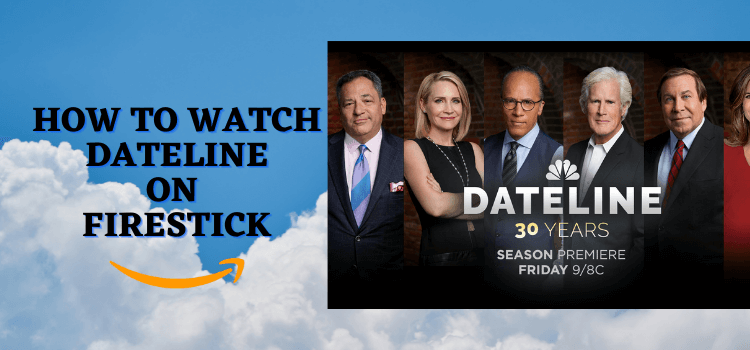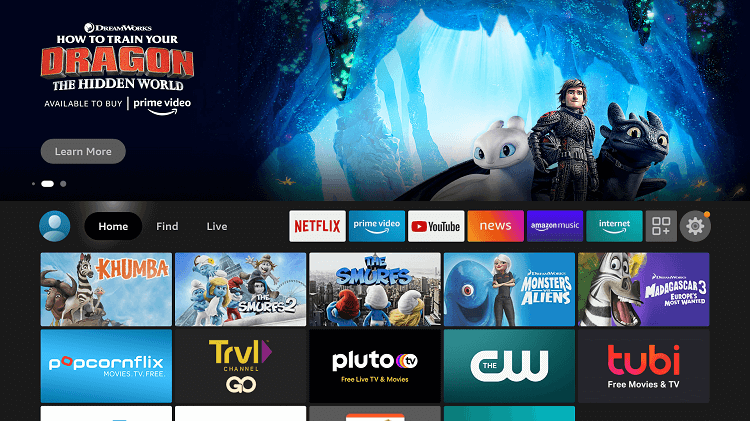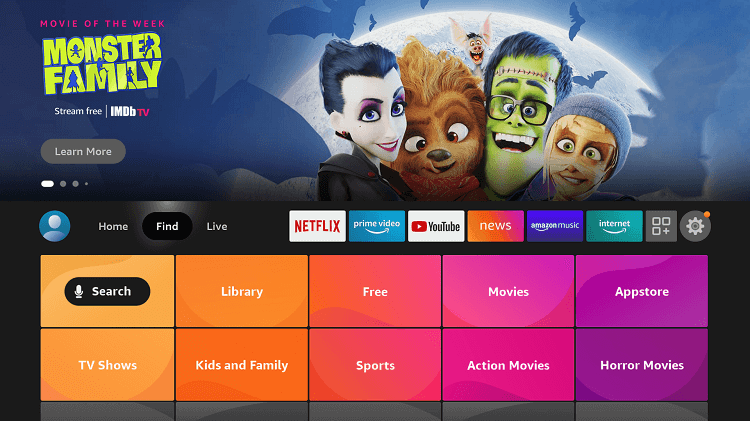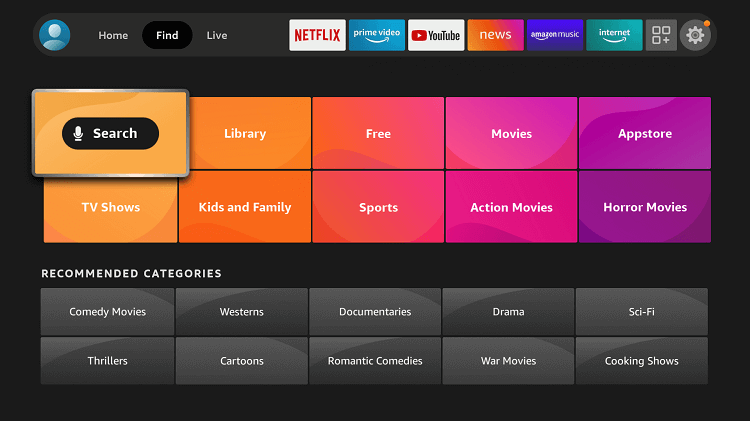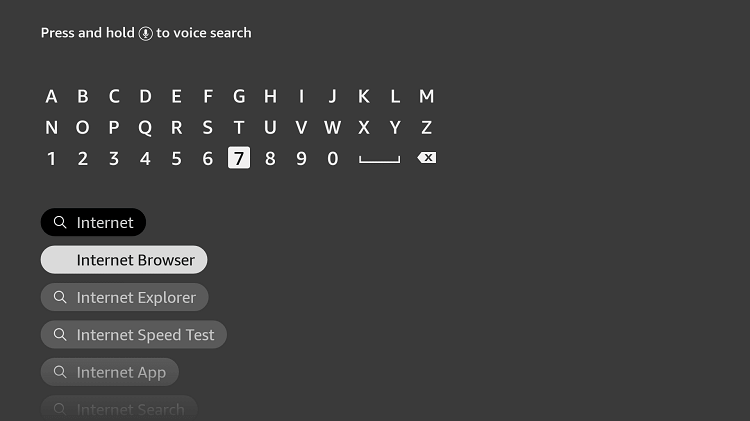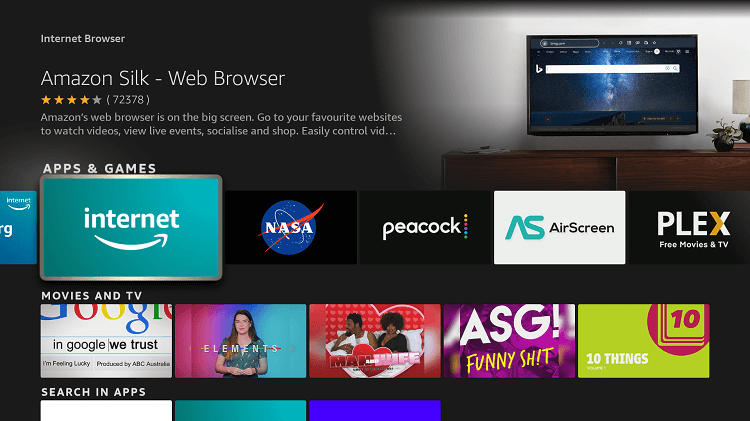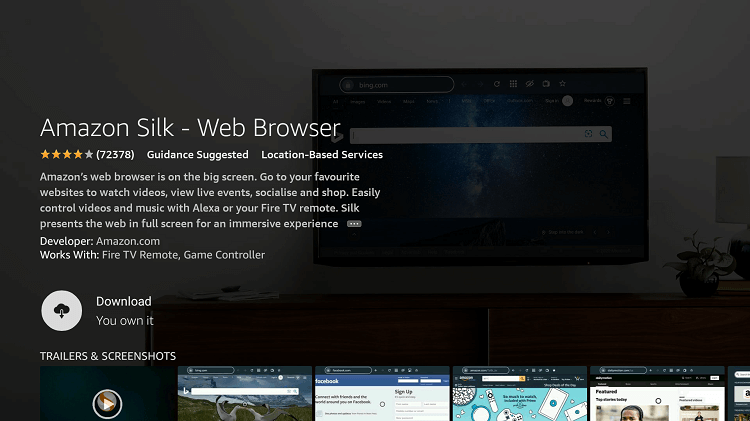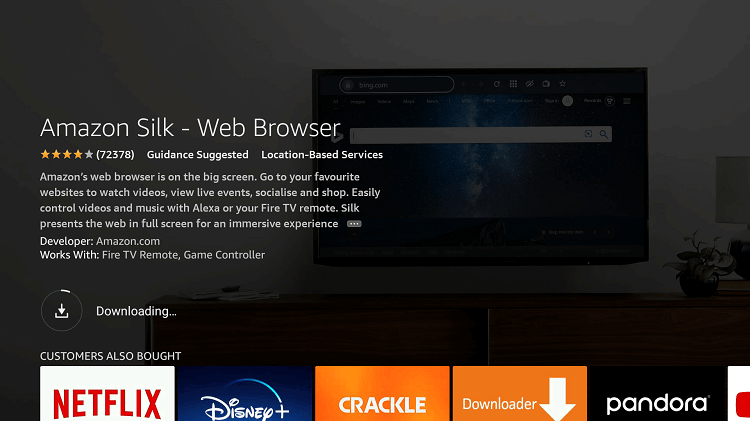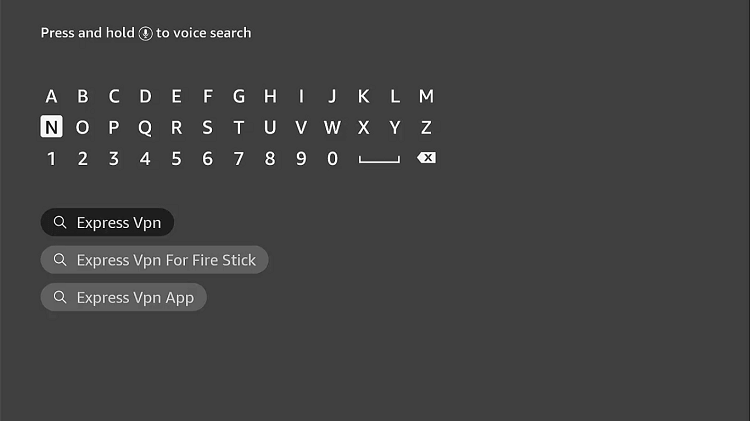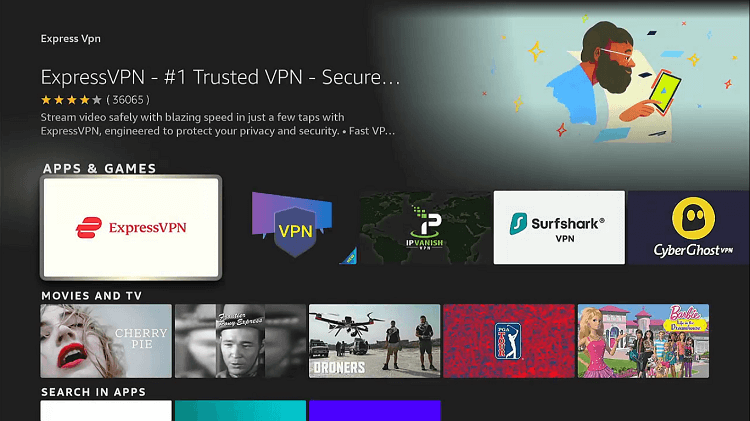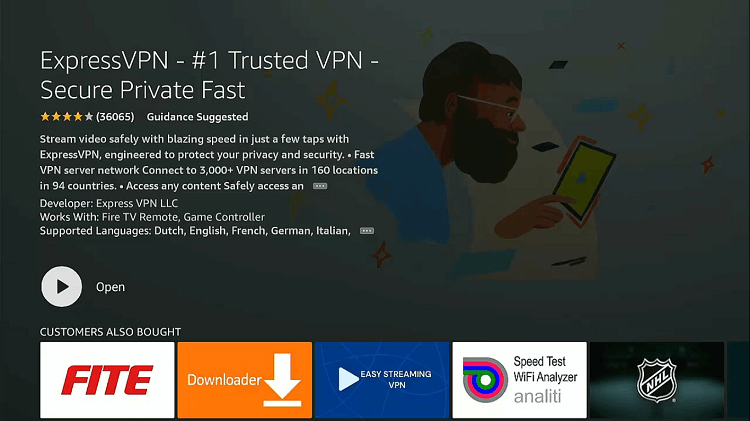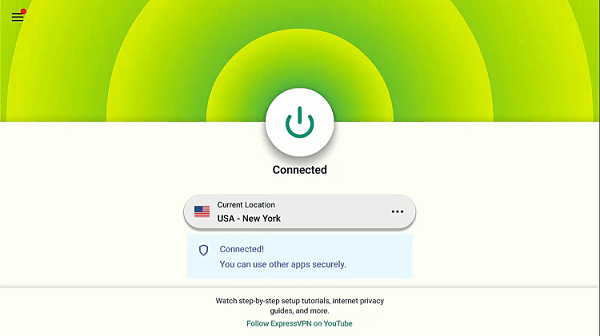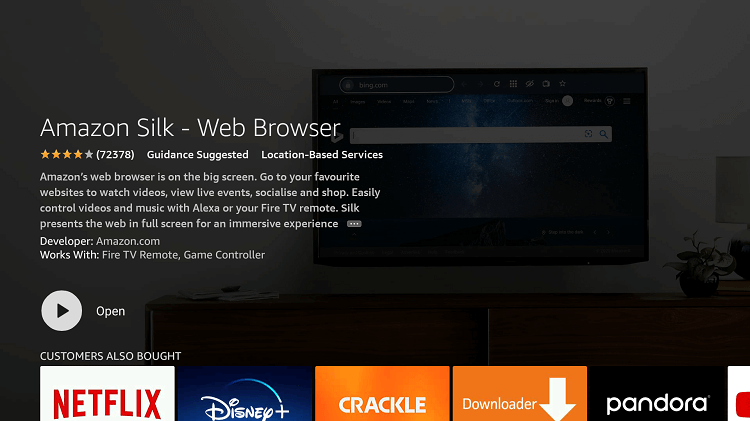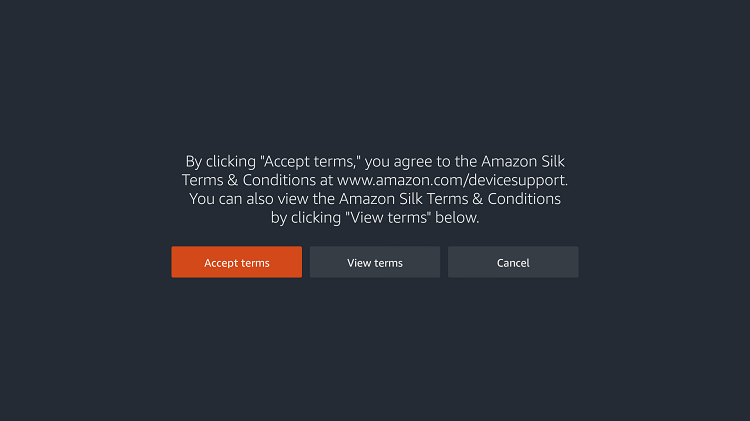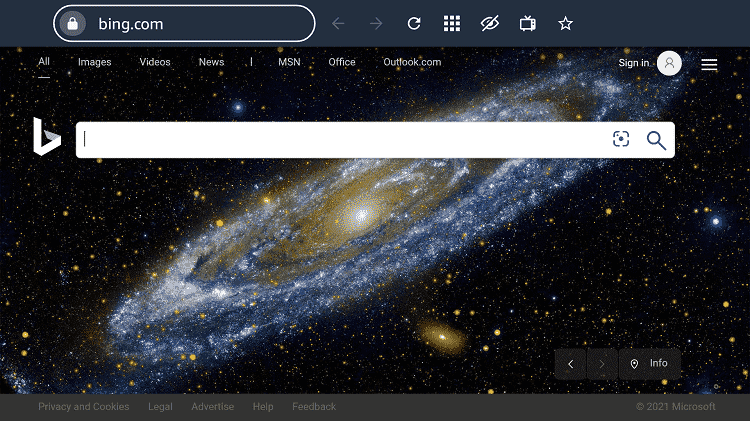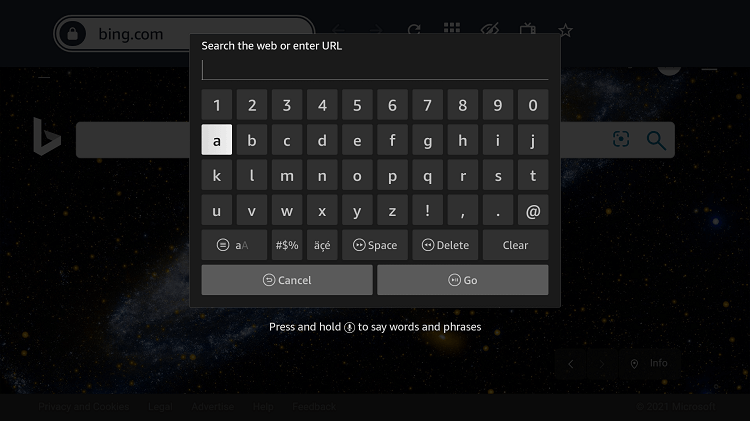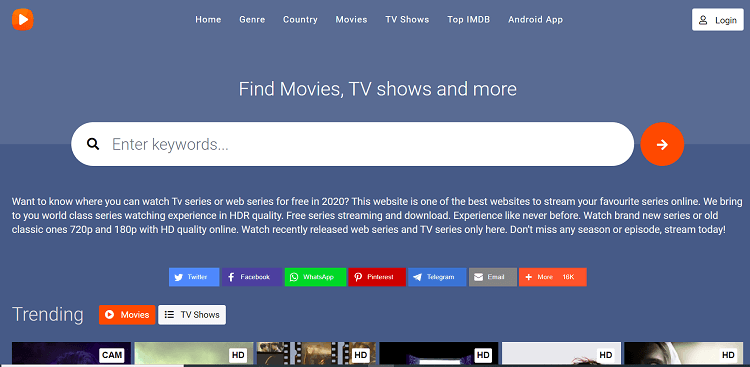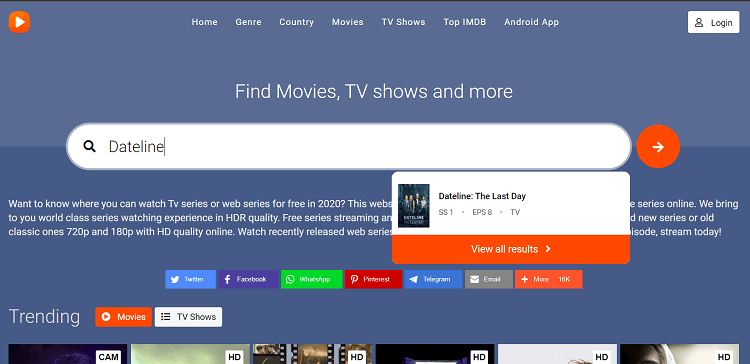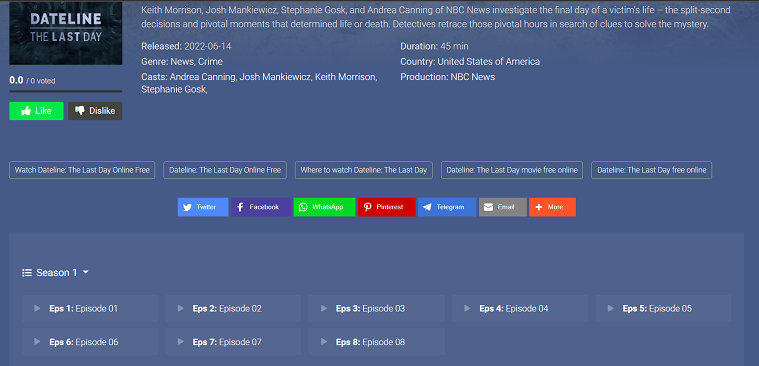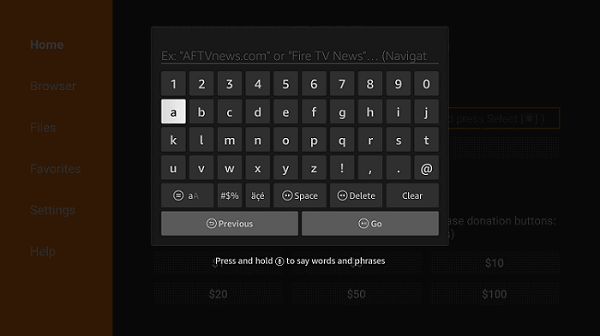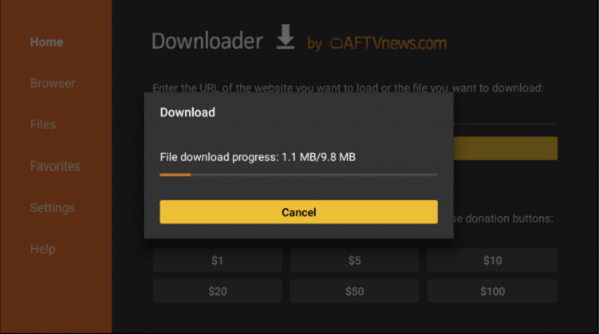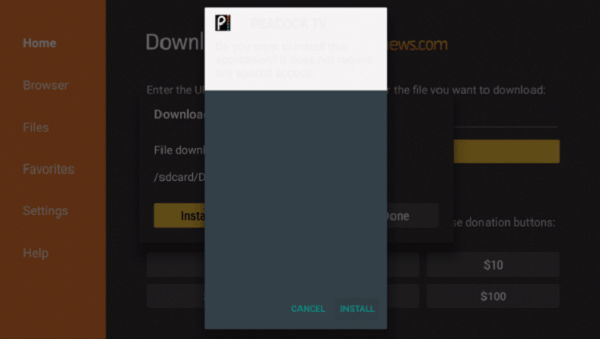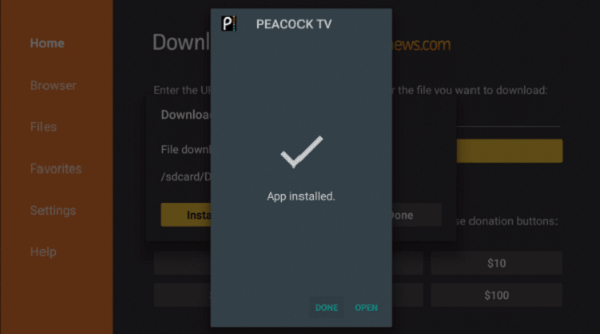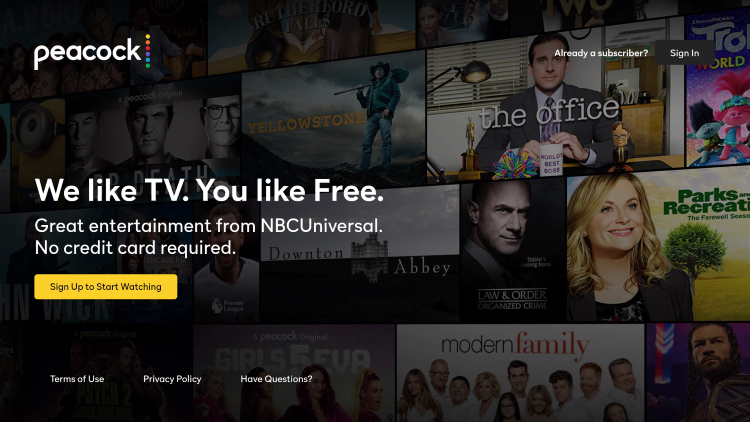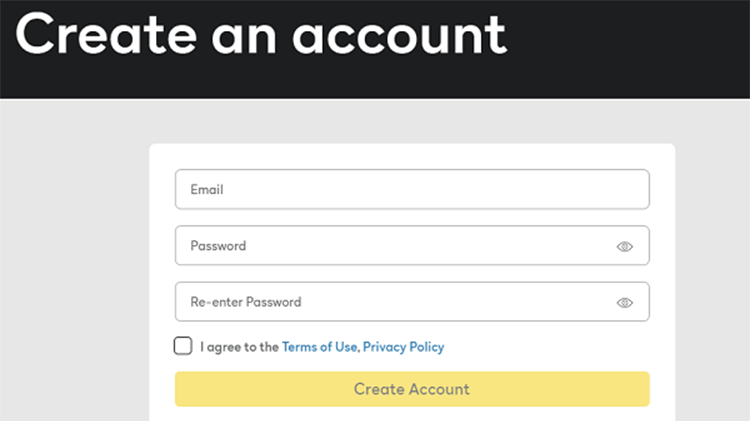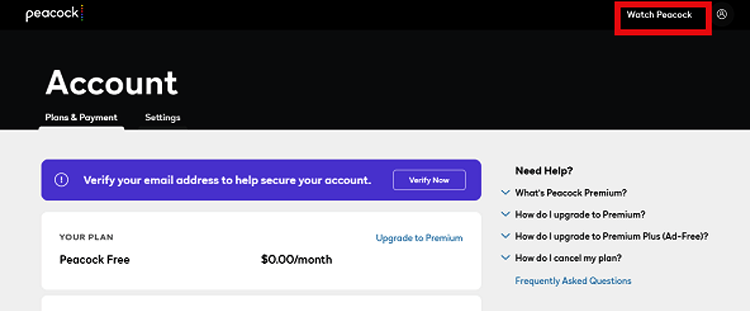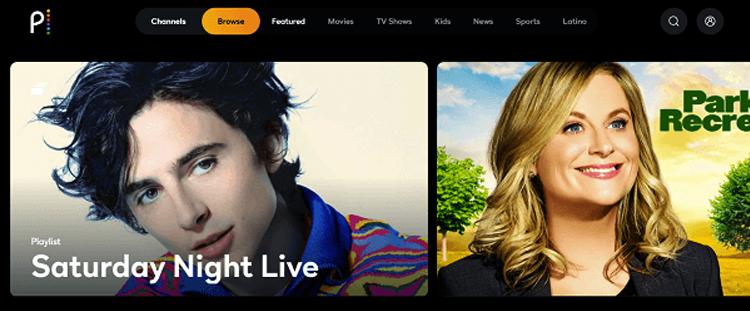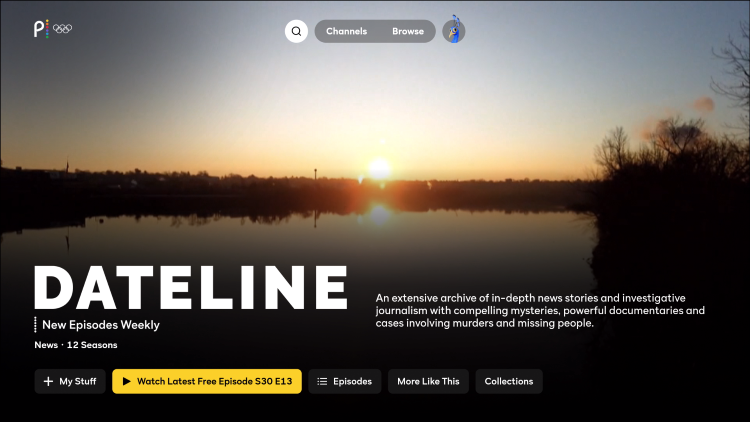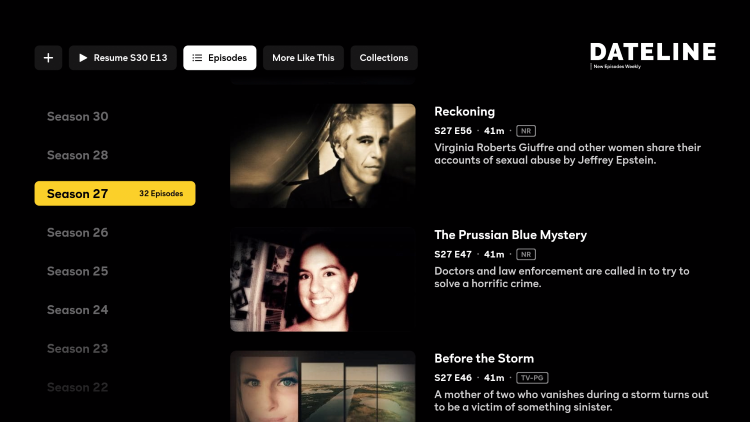Disclosure: Our experts test apps for security before recommending them. If you buy through our links, we may earn a commission. See how it works.
This is the step-by-step guide on how to watch DateLine on FireStick, FireStick 4K, Fire TV, & Fire TV Cube.
DateLine is an American TV Show on NBC News and it’s a reality-based crime story show that focuses on the true-crime story consisting of investigation and journalism. It was previously the network’s flagship general interest news magazine.
It is broadcast every Friday at 10:00 p.m. Eastern Time on the NBC News channel. The program was first launched on March 31, 1992, and since then, it is working on revealing the truths behind each story with the help of investigative journalism.
3 Ways to Watch DateLine on Firestick
I have mentioned three different methods to watch Dateline on Firestick. These methods are:
- Watch Dateline on Firestick using Silk Browser (Free Method)
- Watch Dateline on Firestick using Peacock TV (Apk Method)
- Watch Dateline on using Premium Apps
Since you would be watching Dateline on FireStick with the help of Peacock TV which is restricted outside of the US, it is strictly recommended to use a VPN on your FireStick and connect to the US server.
Our Recommended VPN - ExpressVPN
ExpressVPN is our recommended choice when it comes to unblocking any geo-restricted services OR watching anything for free using unofficial apps/websites as it helps you hide your streaming activities from the ISPs and Government.
This NEW YEAR, enjoy an exclusive offer: 🎉 Get up to 61% OFF + 4 months FREE on ExpressVPN's 30-Month's plan! 🎉 that too with a 30-day money-back guarantee.
Watch DateLine on Firestick using Silk Browser
This method involves the use of the Internet Browser through which you can visit a free video streaming website named “Cataz”.
Before you start streaming, keep in mind that the service is free so install and use ExpressVPN to avoid any inconvenience.
Follow the steps below:
Step 1: Open Firestick Home
Step 2: Select the Find menu
Step 3: Click on the Search option
Step 4: Type “Internet Browser” and select it from the list
Step 5: Select the Internet icon when the below screen appears
Step 6: Click on “Download” and wait for the app to install
Step 7: Wait until the download is completed
Step 8: If you’re from outside the US, you need to install ExpressVPN and connect to the US server to bypass geo-restrictions.
Step 9: Select ExpressVPN from the suggestions bellow
Step 10: Open Express VPN once installed
Step 11: You must connect the server to USA-New York to access Cataz as it is restricted to the USA only
Step 12: Select Open to access the installed browser
Step 13: Once the browser opens, click on Accept Terms
Step 14: By default Bing.com tab would be open
Step 15: Type in the URL section cataz.to OR gomovies.sx and click GO
Step 16: This is the interface of the Cataz Website
Step 17: Click on the search bar, and type “DateLine”.
Step 18: Click Play
Step 19: Choose the episode you want to watch
Step 20: Enjoy watching Dateline for free
Watch DateLine on FireStick using Peacock TV
You can watch NBC on Peacock TV with the help of the downloader app. Peacock TV has free-to-watch content as well as premium content that costs $10/per month.
You can easily watch DateLine on FireStick by installing the Peacock TV app on your FireStick. But before moving forward you must install and use ExpressVPN on your device and connect to the US Server because this service is only available in the US.
Step 1: Turn ON your FireStick device and Go to FireStick Home
Step 2: Click on the Settings icon
Step 3: Select the My Fire TV option
Step 4: To enable the Developer Option, click About.
Note: If you have already enabled the Developer Option, then proceed to Step 10
Step 5: Click on the Fire TV Stick option quickly at least 7 times
Step 6: Now you will see this message at the bottom saying "No need, you are already a developer". So stop clicking then
Step 7: Now the Developer Option will appear in the menu so click on it
Step 8: Choose Apps from Unknown Sources to turn it ON
Step 9: Simply click Turn On
Step 10: Now return to the FireStick Home menu by pressing the "Home" icon on the remote and click on Find
Step 11: Now select the Search icon
Step 12: Type Downloader and press search
Step 13: Select the Downloader App icon from the list available in the Amazon Store
Step 14: Tap Get/Download
Step 15: Wait for a while until the installation process is completed
Step 16: Now click Open
Step 17: Select Allow to give access to the downloader app
Step 18: Click OK here
Step 19: This is the Downloader App interface, Choose the Home tab and click Search Bar
Step 20: On the Downloader Home enter this URL bit.ly/peacock-firetv OR Peacock TV Downloader Code 946811 and click GO
Note: The referenced link is the official URL of this app/website. FIRESTICKHACKS do not own, operate, or re-sell any app, streaming site, or service and has no affiliation with its developers.
Step 21: The download will now start
Step 22: Click on ‘Install’
Step 23: Click ‘Done’ once the installation ends
Now the Peacock TV is installed on your device.
How to Use Peacock TV to Watch Dateline on FireStick
After installing the Peacock TV first of all you have to register your account to it which will help you to watch free content.
As I have told you that this service is available for US citizens only, so if you are not in the US then you must use ExpressVPN on FireStick and connect to the US server.
Now follow the steps to watch Dateline:
Step 1: Launch the Peacock App and click the Signup and start watching
Step 2: Enter the Credentials and click Create Account
Step 3: Once you sign up you will be re-directed to this page, click Watch Peacock
Step 4: You will see the Home page of Peacock TV now click the Search icon and type Dateline!
Step 5: Now click Watch Latest Episode
Step 6: You can choose a specific episode from the list
Step 7: This is Dateline streaming for free
Watch Dateline on Firestick using premium Apps
There are some other Premium Streaming Services that allow to streaming of the NBC channel on FireStick. However these services cost some amount but they are worth spending money on as they offer great content of Movies, TV Shows, News, Sports, Live TV channels, and much more including DateLine on NBC.
Sling TV
Sling TV is the Premium Streaming Service and it is also the cheapest in the price for just $30/mo. Sling TV offers more than 50 Live TV Channels including NBC, CNN, TLC, AMC, FX, TBS, Fox News, and many more. Sling TV is only available in the United States so you will not be able to access it outside the US unless you use ExpressVPN and connect US Server and Watch Dateline Show.
Read more: How to Install Sling TV on FireStick
Hulu
Hulu is a well-known streaming app in the United States due to its huge library of video content including Movies, TV Shows, HULU originals, Sports, and much more.
Hulu has a partnership with Disney+ and ESPN and has announced the new package for just $12/mo. Hulu is supported with almost every device. It broadcast many Live Channels including NBC, HBO, Showtimes, Cinemax, Starz, and much more.
Read more: How to Install HULU on FireStick
YouTube TV
YouTube TV is Premium Based streaming service that allows you to watch more than 85+ channels. Its channel includes NBC Networks, FOX, HGTV, ABC, etc. It is easily available on Amazon App Store. It is only available in the US so if you are trying to access it from outside in the US you have to use ExpressVPN and connect US Server to access its content. Its subscription price is $65/mo.
Read more: How to Install YouTube TV on FireStick
Alternative Shows to Dateline
Here is a list of some other reality TV shows that you can watch on Firestick. These alternatives show are:
- Jeopardy on Firestick
- The Great British Bakeoff on Firestick
- American Idol on Firestick
- Game of Thrones on Firestick
- House of the Dragon on Firestick
FAQs – Dateline
What Channel is Dateline On?
Dateline officially broadcasts on NBC on Friday nights.
Where can I Stream all seasons of Dateline?
You can stream the latest and previous episodes of Dateline now on Peacock TV.
Is Dateline on any Streaming Service?
Peacock TV is an official service of the NBC network and Dateline is available on it.
Can I watch Dateline for Free?
Yes. Peacock is a free streaming service of NBC and all previous episodes of Dateline are available absolutely free
Wrapping Up
DateLine is an American TV show on NBC News that focuses on Real crime stories based on investigation and Journalism.
NBC Channel is available on the Peacock TV streaming service where you can access the DateLine show’s latest and previous episodes all for free.
Unfortunately, this service is only available in the US, so those who are trying to watch Dateline on Firestick outside the US, must use ExpressVPN and connect to a US server to change their virtual location to access the content from outside the US.