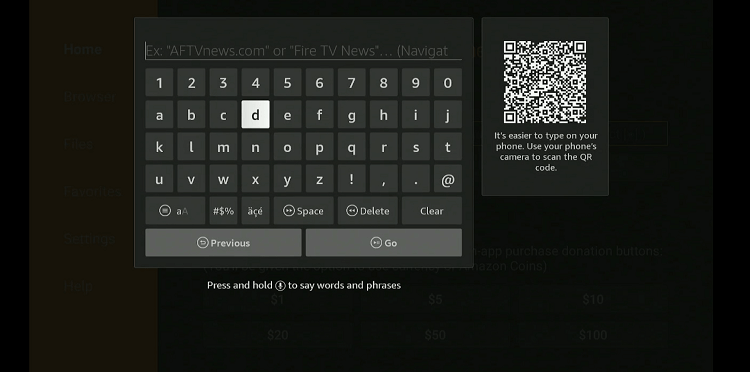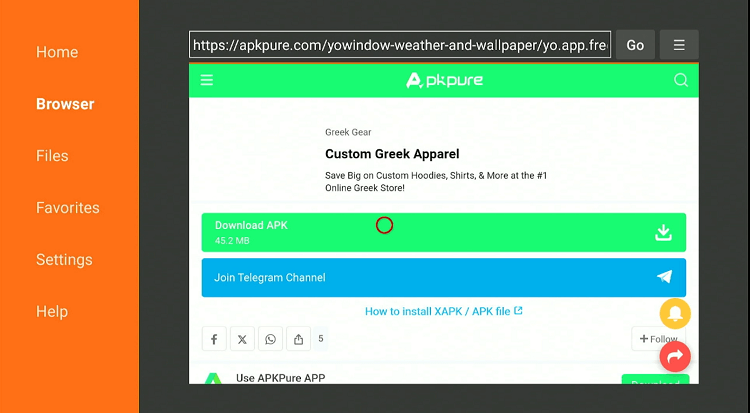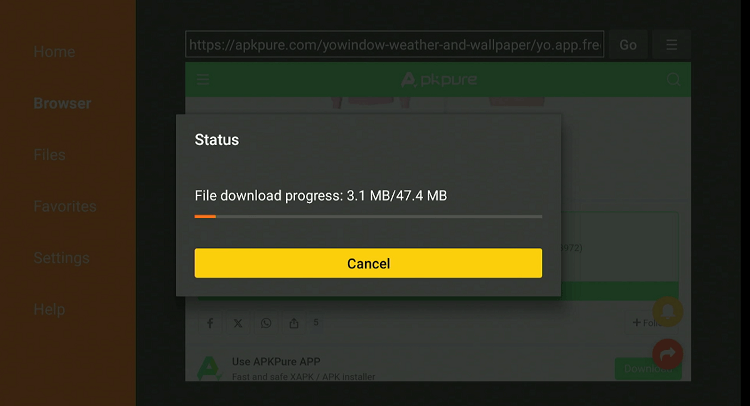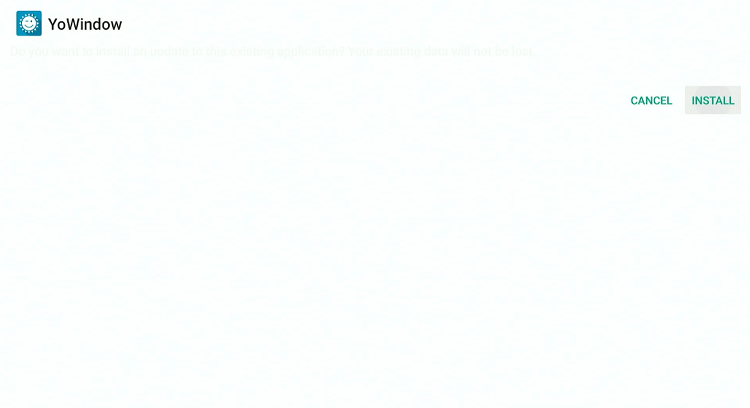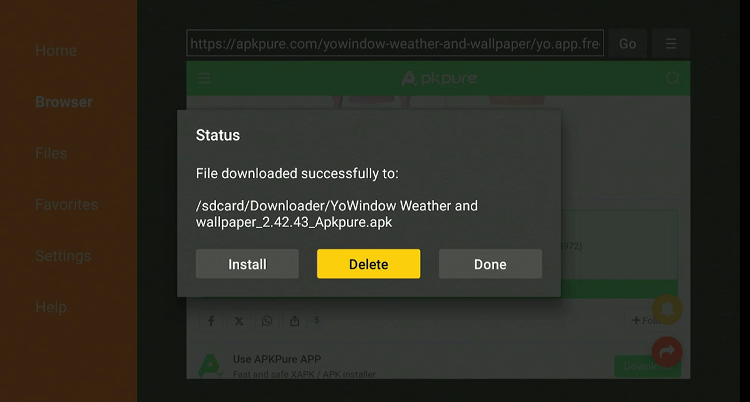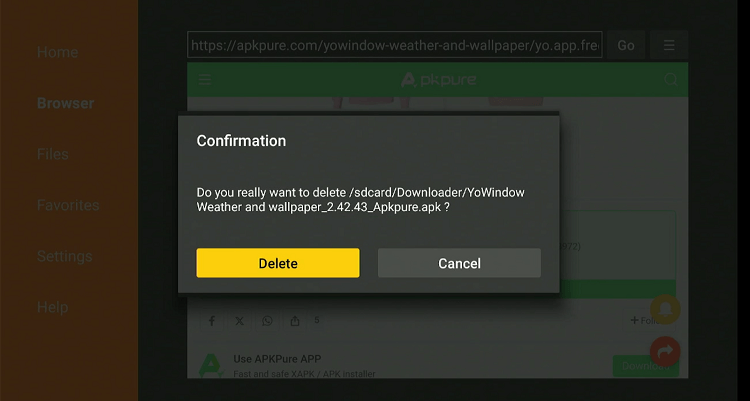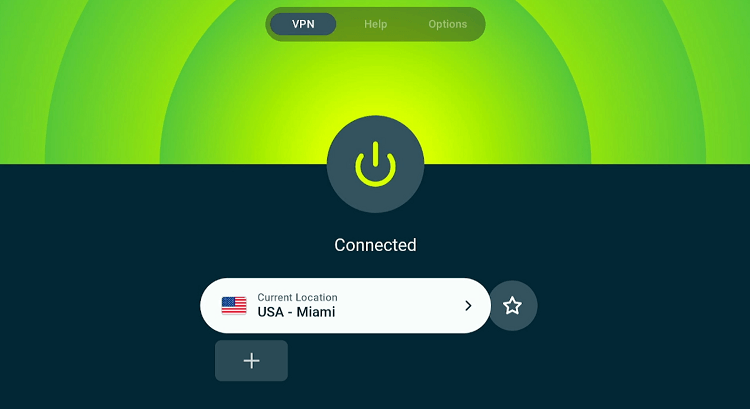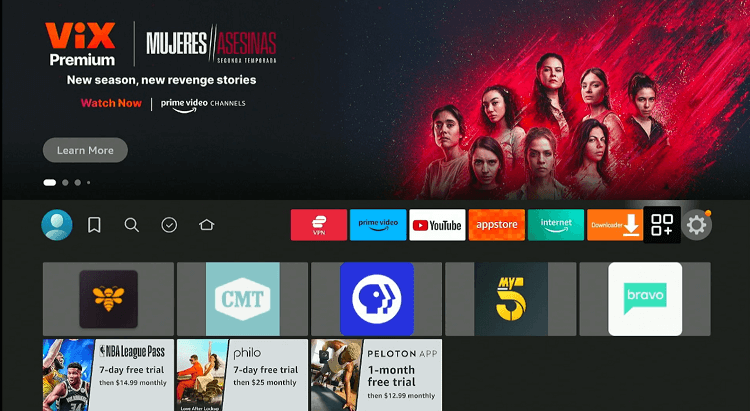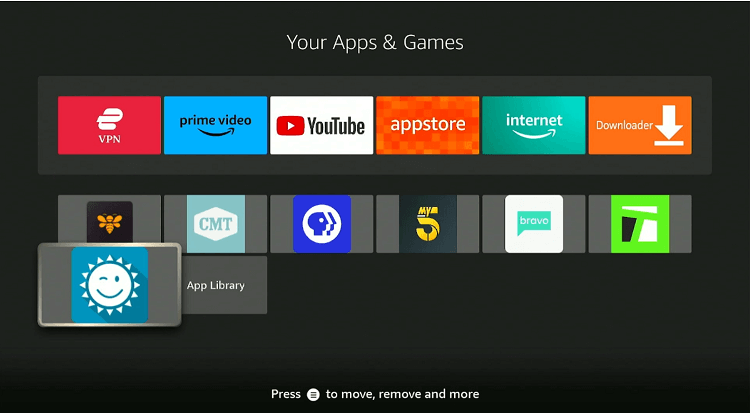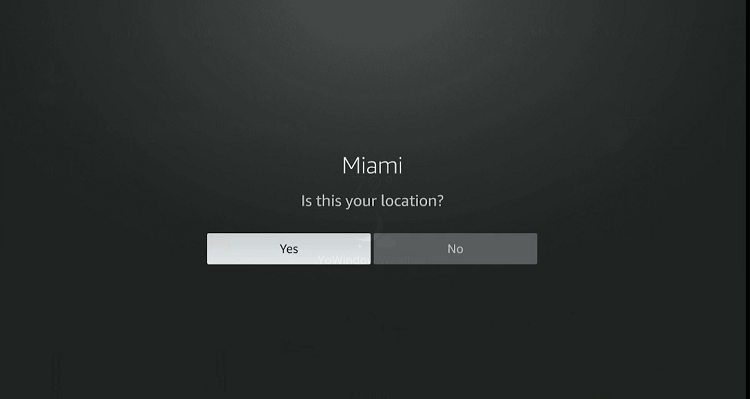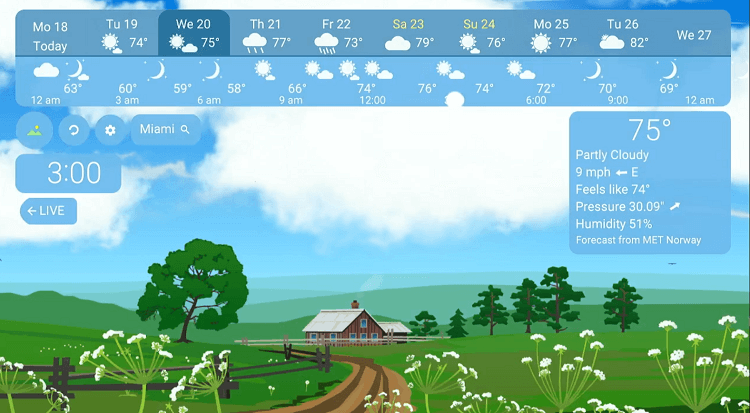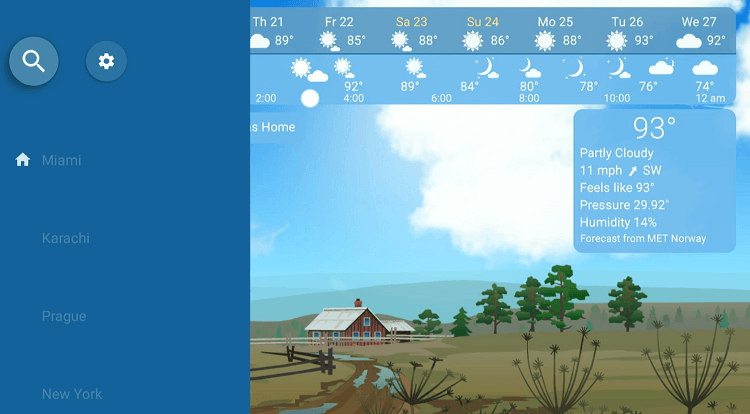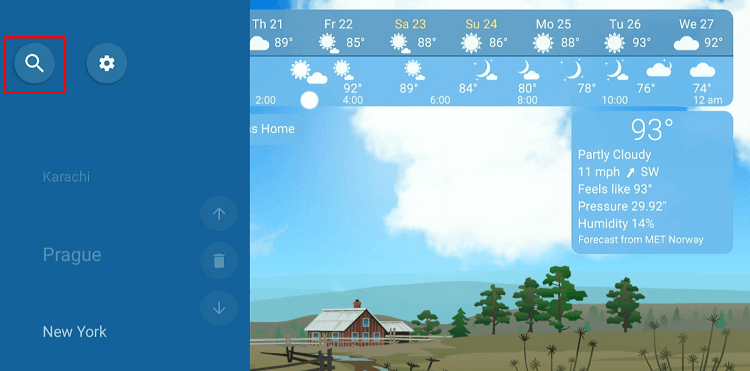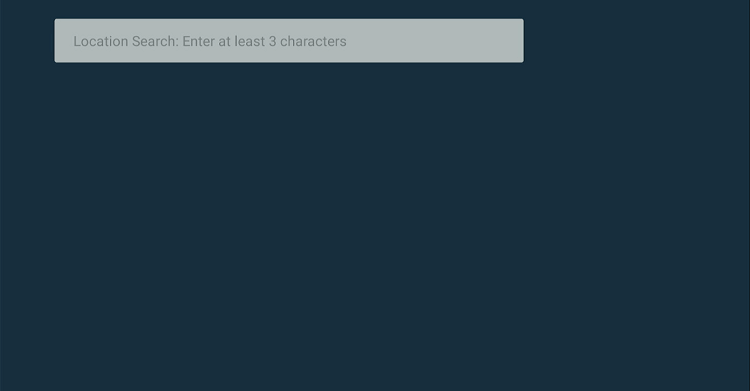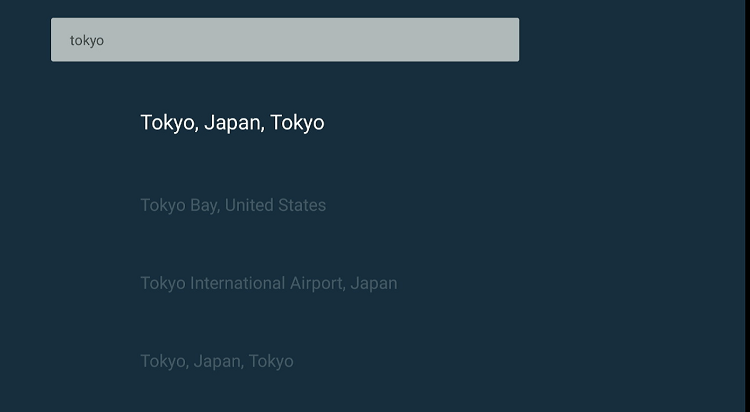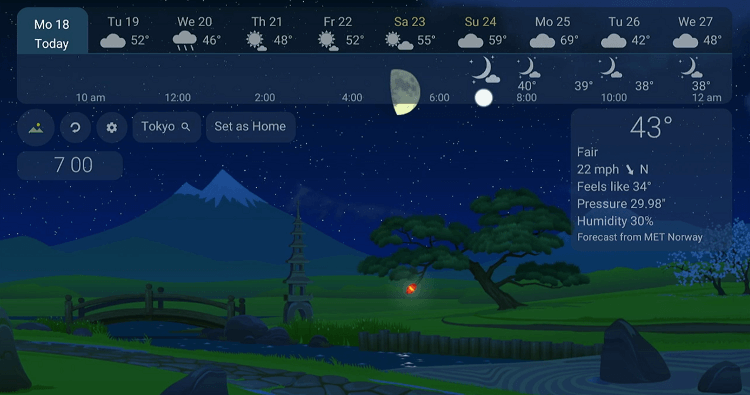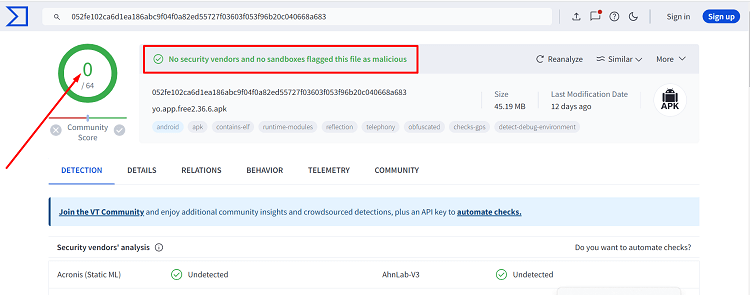This is a step-by-step guide on how to install YoWindow on Firestick, Fire TV, Fire Stick 4k, and Fire TV Cube.
If you are hunting for a reliable weather application, look no further than YoWindow. It offers live, up-to-the-minute weather updates from hundreds of cities globally, all for free.
YoWindow shows weather forecasts with animated landscapes. The animations change to reflect the current weather, time of day, and season.
Alongside the visuals, YoWindow also gives details like temperature and humidity. Though the app is listed on the Amazon App Store, its availability might vary based on your region.
Therefore, you might have to install it from a third-party source. Since we cannot verify the reliability of these sources, make sure you use a VPN to protect your online presence. ExpressVPN is our #1 choice.
Our Recommended VPN - ExpressVPN
ExpressVPN is our recommended choice when it comes to unblocking any geo-restricted services OR watching anything for free using unofficial apps/websites as it helps you hide your streaming activities from the ISPs and Government.
Get ExpressVPN today to enjoy 3 extra months free. It also offers a 30-day money-back guarantee policy that allows you to access all features risk-free for 30 days.
How to Install YoWindow on FireStick
While the YoWindow app has recently found its way to the Amazon App Store, its availability might be limited across countries. But the good news is that you can sideload it from third-party sources.
However, before starting the jailbreaking process, do not forget to install and use ExpressVPN on FireStick to add an extra layer of security to your online presence.
Follow the steps below:
Step 1: Turn ON your FireStick device and Go to FireStick Home
Step 2: Click on the Settings icon
Step 3: Select the My Fire TV option
Step 4: To enable the Developer Option, click About.
Note: If you have already enabled the Developer Option, then proceed to Step 10
Step 5: Click on the Fire TV Stick option quickly at least 7 times
Step 6: Now you will see this message at the bottom saying "No need, you are already a developer". So stop clicking then
Step 7: Now the Developer Option will appear in the menu so click on it
Step 8: Choose Apps from Unknown Sources to turn it ON
Step 9: Simply click Turn On
Step 10: Now return to the FireStick Home menu by pressing the "Home" icon on the remote and click on Find
Step 11: Now select the Search icon
Step 12: Type Downloader and press search
Step 13: Select the Downloader App icon from the list available in the Amazon Store
Step 14: Tap Get/Download
Step 15: Wait for a while until the installation process is completed
Step 16: Now click Open
Step 17: Select Allow to give access to the downloader app
Step 18: Click OK here
Step 19: This is the Downloader App interface, Choose the Home tab and click Search Bar
Step 20: Enter the URL bit.ly/49Vjj5p OR tinyurl.com/3vm3dx39 OR YoWindow Downloader Code 516779 and click “GO”.
Note: The referenced link is the official URL of this app/website. FIRESTICKHACKS does not own, operate, or re-sell any app, streaming site, or service and has no affiliation with its developers.
Step 21: Scroll down and select “Download APK”
Step 22: The download will start automatically. Wait for it to finish.
Step 23: Once the download ends, choose “Install”.
Step 24: Click “Done”.
Step 25: Select “Delete”.
Note: You have to delete the YoWindow APK due to the limited storage of the Firestick device.
Step 26: Confirm by clicking “Delete” again.
How to Use YoWindow on FireStick
Once the installation process ends, it is time to explore the YoWindow app. Sometimes, ISPs may throttle bandwidth after detecting the usage of third-party apps.
As a result, it would be wise to install and use ExpressVPN on FireStick to hide your online activities from the ISPs.
Follow the steps below:
Step 1: Open the ExpressVPN app on your FireStick and connect it to the USA – New Jersey server.
Step 2: Go to the FireStick home and select the “icon next to the settings” from the top right corner.
Step 3: Choose “YoWindow” from the list.
Step 4: Now the app will detect your location. Click “Yes”.
Step 5: Here you go; now you can watch the weather forecast of your city!
Step 6: To see the weather forecast of any other city, click the “Left” key on the FireStick remote’s navigation ring.
Step 7: Tap the “Search” icon.
Step 8: Type the desired city in the box.
Step 9: Select your city from the options below.
Step 10: Now you will have the weather forecast on your screen!
Is YoWindow APK Safe/Legal to Use on FireStick?
YoWindow APK is virus-free; we verified it through VirusTotal (see the screenshot above for proof). So this app is completely safe to use.
However, it is hard to know if FireStick users have permission to use it in specific countries. Therefore, you must install and use ExpressVPN on FireStick for secure browsing.
Get a Quick Rundown on the YoWindow APK
Check out the key details of YoWindow in the table below:
| Content-Type | Weather Updates |
| Size | 47.4 MB |
| Price | Free |
| Version | 2.42.43 |
| Is it safe to use on FireStick? | Yes, but with a VPN |
Top YoWindow Features
Let us take you through some YoWindow features:
- Real-time weather animations.
- Weather forecast for any location worldwide.
- Accurate forecast.
- Manual control over the weather forecast time.
- Free.
- Customizable layout and elements.
YoWindow Alternatives
Following are some alternatives to YoWindow:
- Weather Channel on FireStick
- VUIT App on FireStick
- Local Now on FireStick
- Very Local on FireStick
- LocalBTV on FireStick
FAQs – YoWindow
Do I need to create an account to use YoWindow on FireStick?
No, you can use YoWindow without creating an account.
Is YoWindow free to use on FireStick?
Yes, YoWindow is free to use on FireStick.
Does YoWindow provide accurate weather forecasts?
Yes, YoWindow provides real-time and accurate weather forecasts by sourcing data from reputable meteorological services.
Is the YoWindow app available on the Amazon App Store?
While the YoWindow app is listed on the Amazon App Store, its availability might vary in some locations.
Wrapping Up
The YoWindow app is an innovative weather application that offers real-time weather forecasts in a visually engaging way.
It provides comprehensive weather information, including temperature, wind speed, and humidity. The app has an intuitive interface that makes it a user-friendly and informative tool for weather tracking across the world.
Please note that since this is a third-party app, you should use ExpressVPN to keep your online activities anonymous.