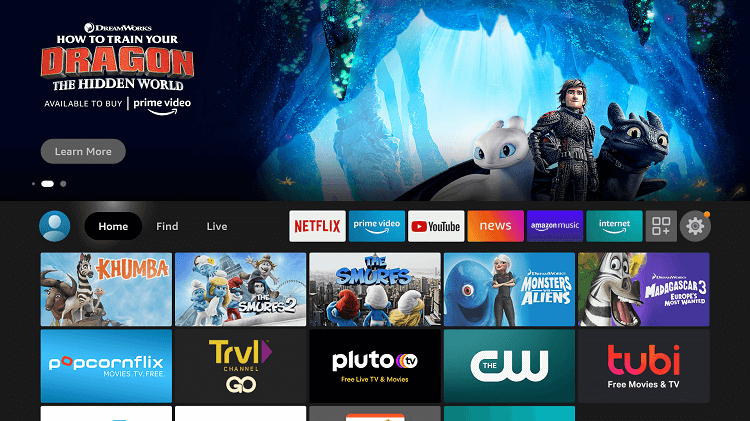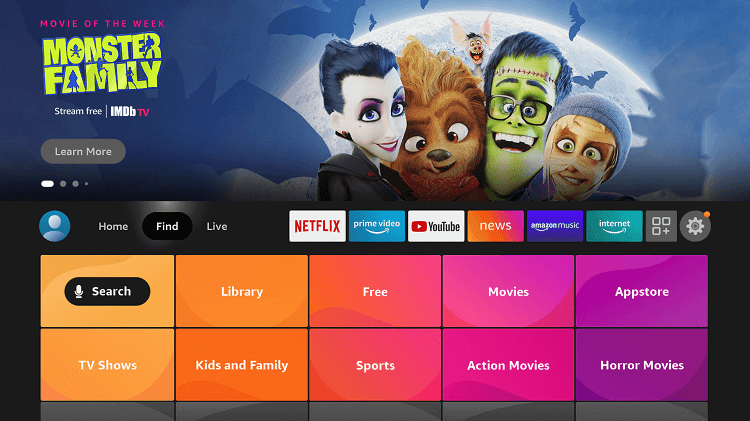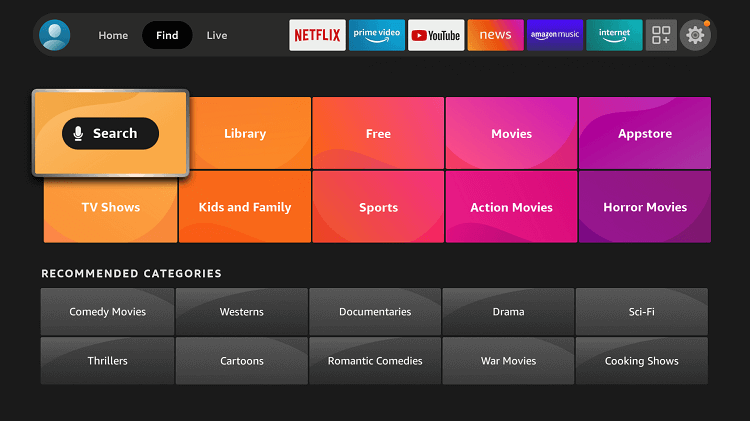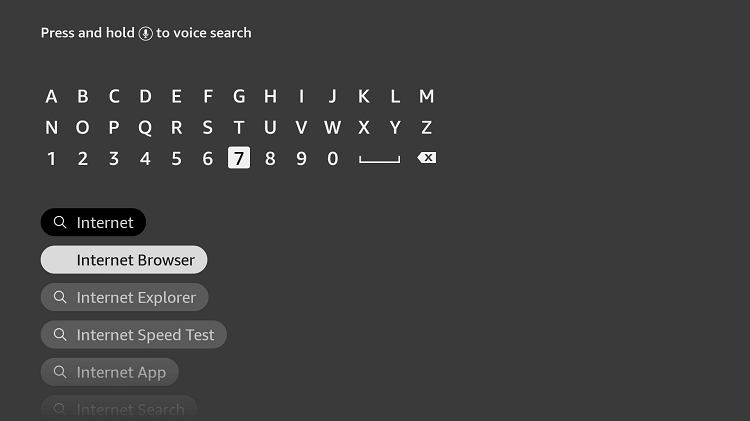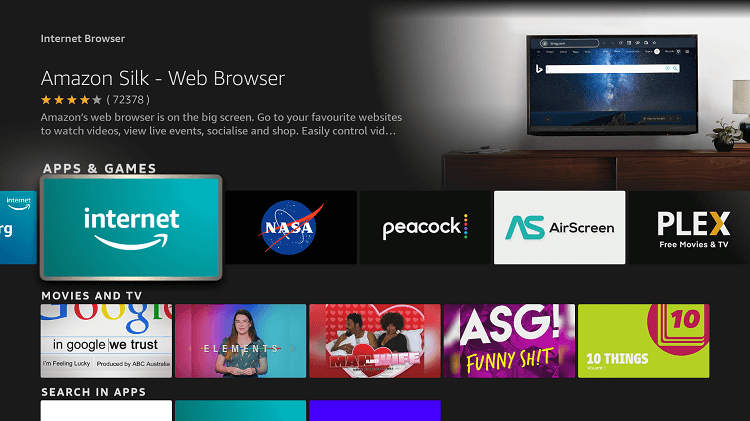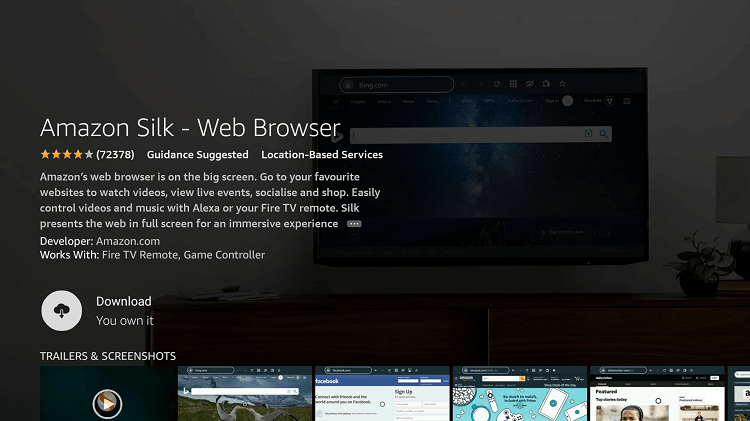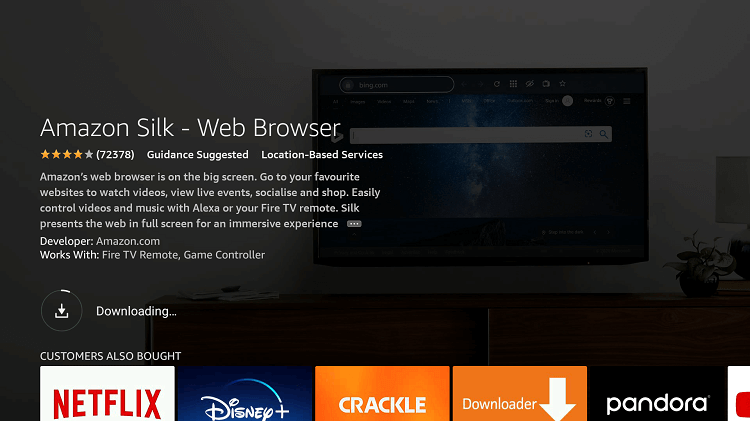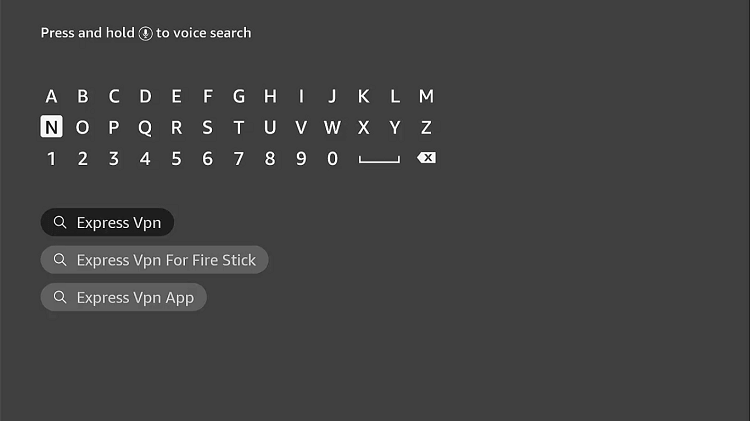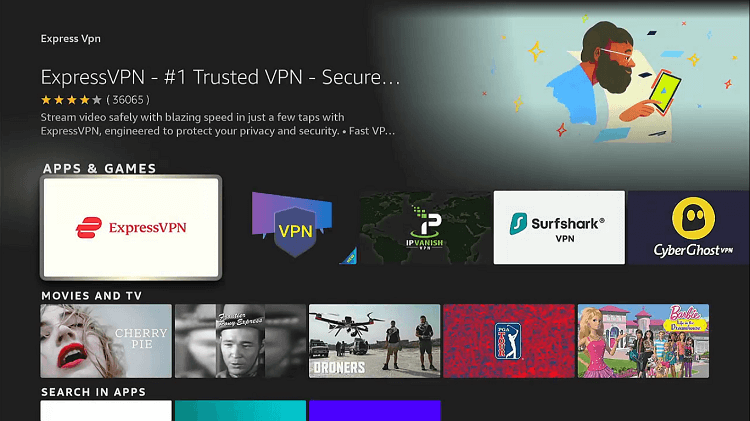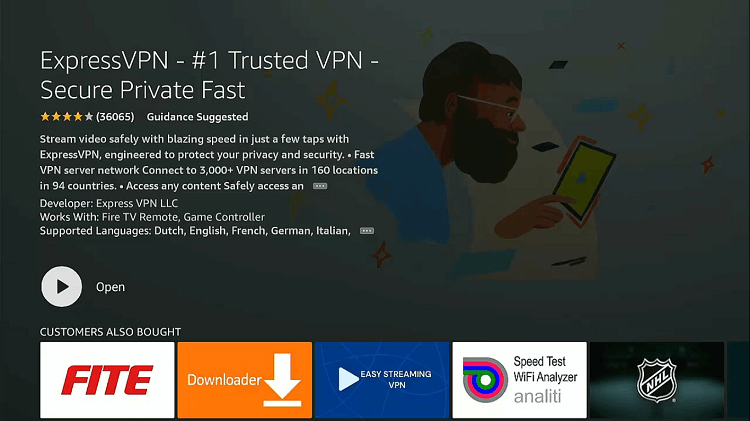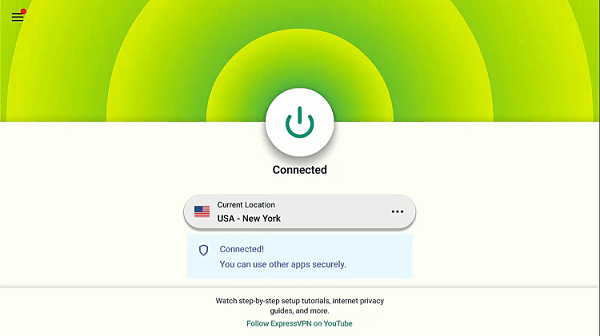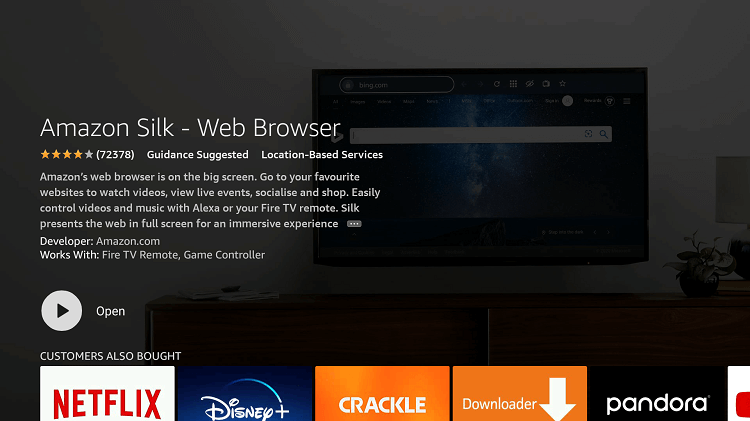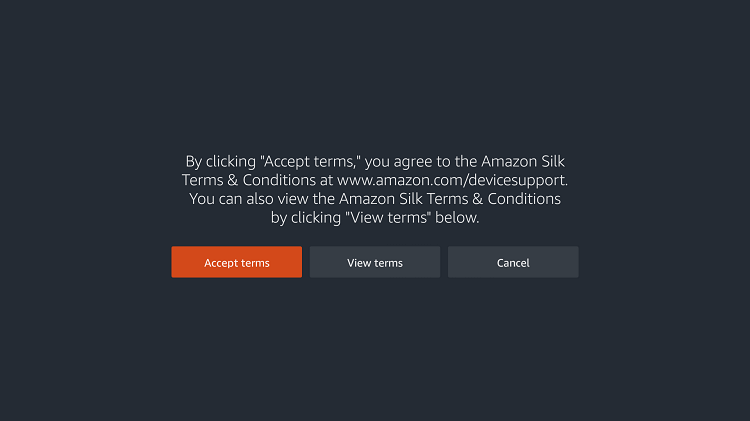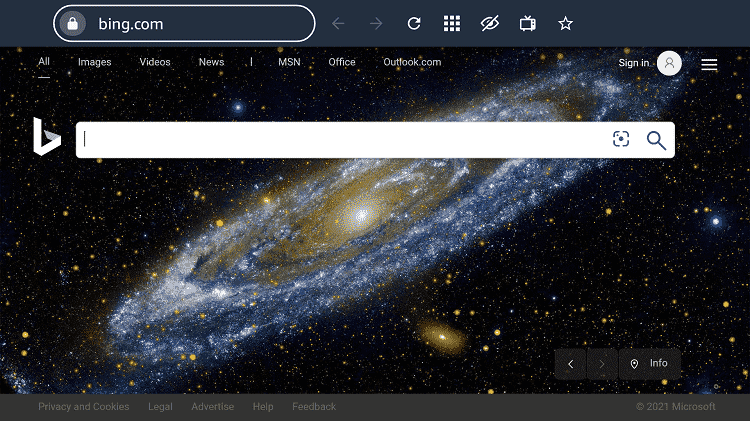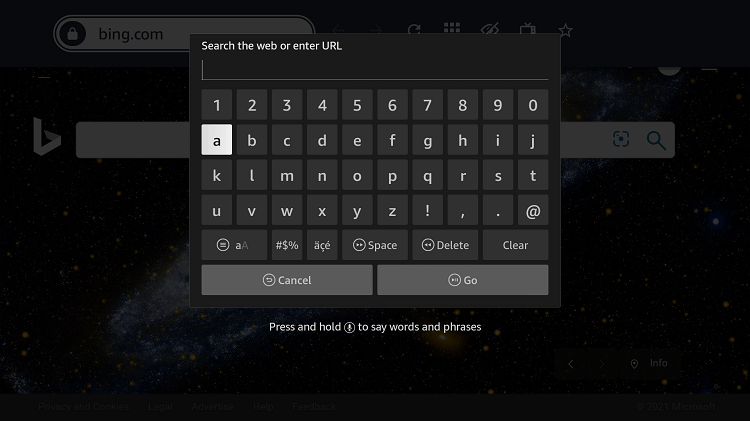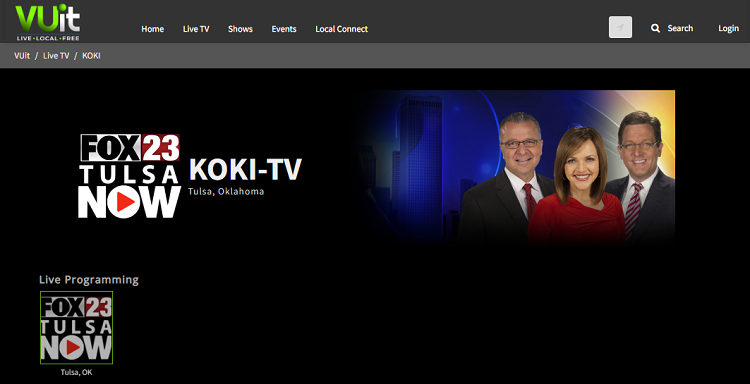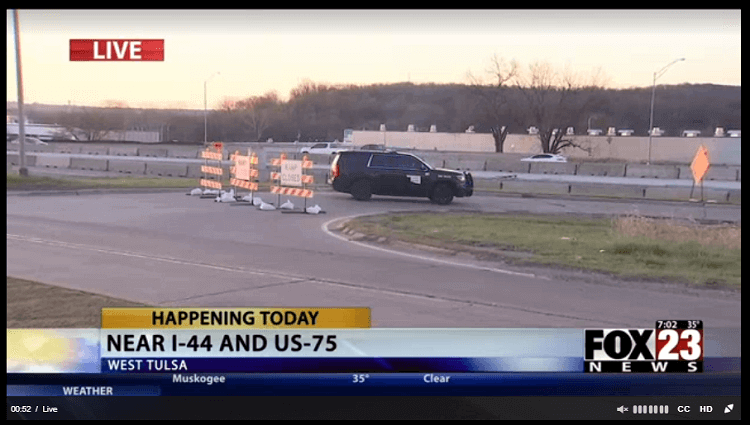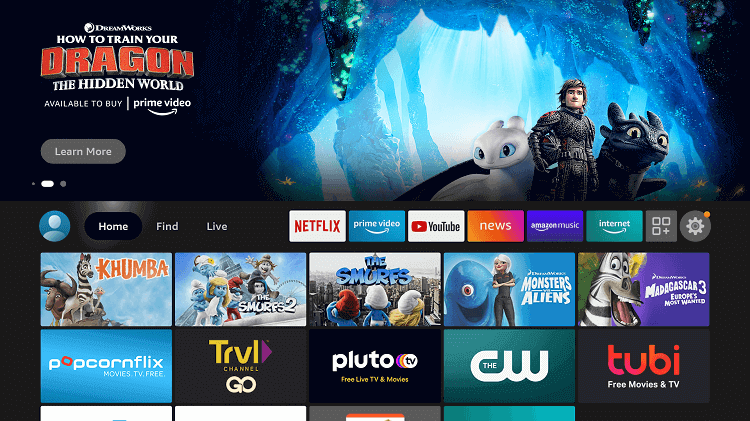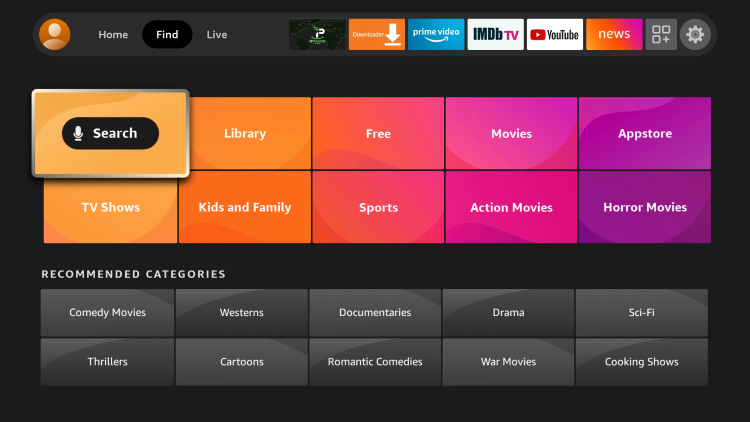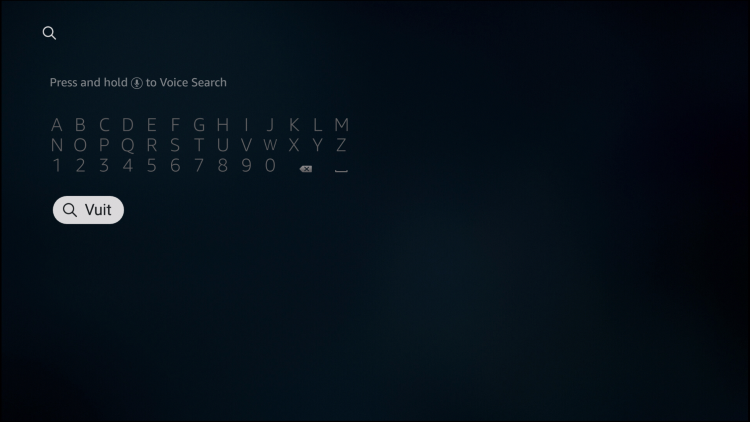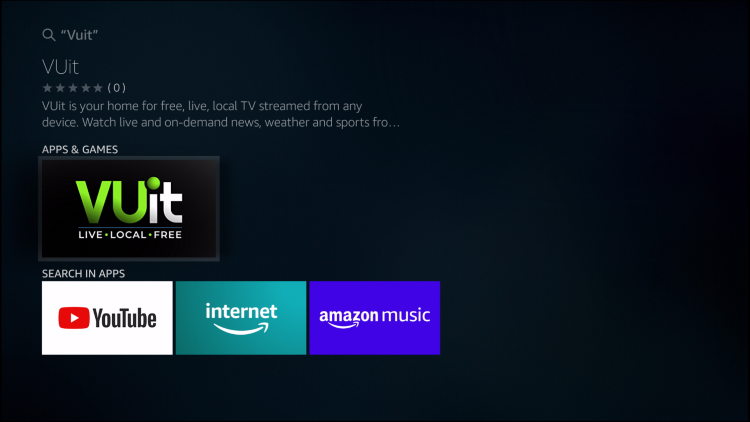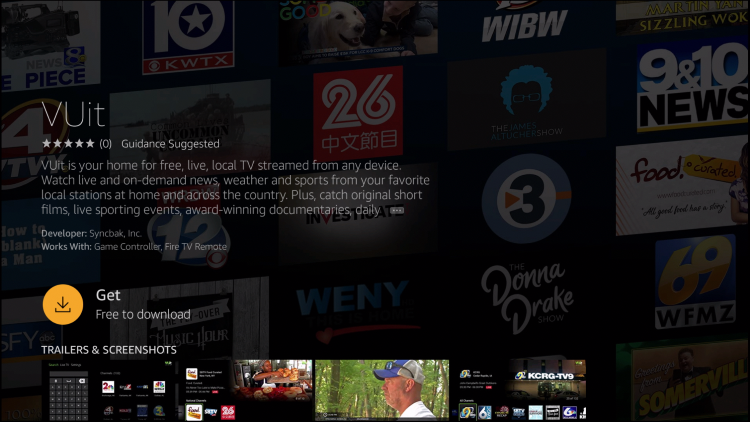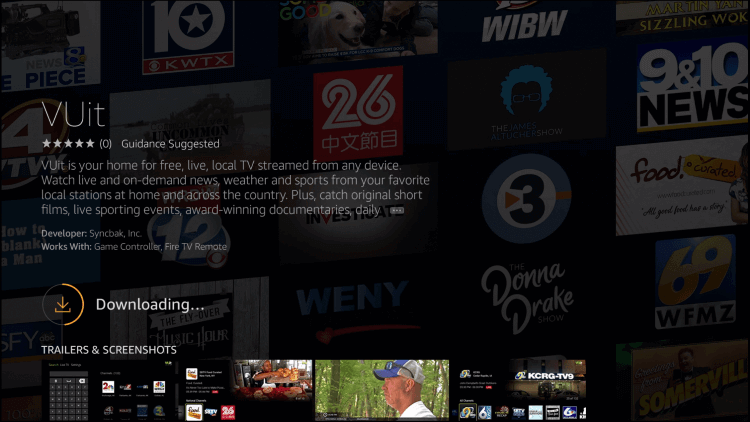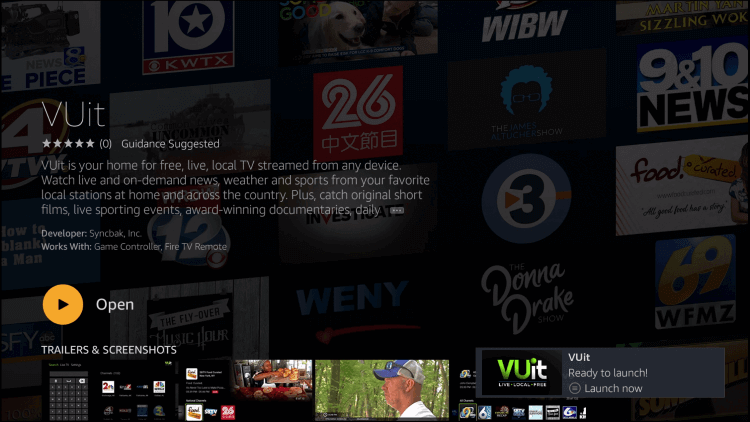This is the step-by-step guide on how to install and watch VUit App on FireStick, Fire TV, & Fire TV Cube.
VUit is a Local News TV Station that is available in the United States that has also collaborated with some other Local News channels to bring up some other regions’ news and stories.
It is a free service in the US that provides the Local News on politics, defense, foreign affairs, sports, weather forecast, showbiz, and other local and main events.
It has over 200 News channels that are free to stream, provides news from every sector national and some other local channels are also added lately to the service.
2 Ways to watch VUit on FireStick
I have discussed two different methods to watch VUit on FireStick. These methods are:
Since the service is free and only available in the US so, it is recommended that you use a VPN on your FireStick device.
Our Recommended VPN - ExpressVPN
ExpressVPN is our recommended choice when it comes to unblocking any geo-restricted services OR watching anything for free using unofficial apps/websites as it helps you hide your streaming activities from the ISPs and Government.
Get ExpressVPN today to enjoy 3 extra months free. It also offers a 30-day money-back guarantee policy that allows you to access all features risk-free for 30 days.
How to Watch VUit on FireStick Using Browser
VUit is a free streaming service that has its official website for streaming. All we need is an Internet browser to visit and stream on the website. I will be using the Amazon Silk Browser you can use whatever suits you best.
As the service is free and provides live News channels to stream, so you must install and use expressvpn on firestick device and connect to the US server to watch VUit from anywhere.
Now follow the step below:
Step 1: Open Firestick Home
Step 2: Select the Find menu
Step 3: Click on the Search option
Step 4: Type “Internet Browser” and select it from the list
Step 5: Select the Internet icon when the below screen appears
Step 6: Click on “Download” and wait for the app to install
Step 7: Wait until the download is completed
Step 8: If you’re from outside the US, you need to install ExpressVPN and connect to the US server to bypass geo-restrictions.
Step 9: Select ExpressVPN from the suggestions bellow
Step 10: Open Express VPN once installed
Step 11: You must connect the server to USA-New York to access VUit as its content is restricted to the USA only
Step 12: Select Open to access the installed browser
Step 13: Once the browser opens, click on Accept Terms
Step 14: By default, Bing.com tab would be open
Step 15: Now enter https://www.vuit.com/ and click Go
Note: The referenced link is the official URL of this app/website. FIRESTICKHACKS does not own, operate, or re-sell any app, streaming site, or service and has no affiliation with its developers.
Step 16: This is the interface of the VUit website
Step 17: You can choose the channel you want to stream live
Step 18: This is your News channel is streaming Live
How to Watch VUit on FireStick using the Official App
VUit also has its official app to stream Live News Channels. The app is easily available on Amazon App Store so you can easily download it.
As the service is only available in the US so you have to use ExpressVPN and connect US server to access the app content.
Follow the steps below:
Step 1: Open Firestick Home
Step 2: Go to Find Tab and click Search
Step 3: Type “VUit” and choose from the list
Step 4: Choose VUit Apps
Step 5: Click Get
Step 6: Wait for the app to download
Step 7: Click Open to Launch the App
Step 8: This is the Interface of the VUit App
Enjoy!
Features of VUit
VUit is a Free News Streaming app that broadcast local and national news and stories as well as it has added some other live channels of other local channels to increase the variety of content. Some of its amazing features are mentioned below:
- It is completely free to use
- It has a simple and user-friendly interface
- Just one click play option applies
- HD Quality display
- Built-In EPG feature
- It has featured shows and documentaries
- Compatible with almost every device like FireStick, Android, Roku, Apple TV, IOS, Chrome Cast, etc
List of VUit Channels
Here’s the list of some popular News Channels that are available on VUit to stream for free.
- Battleground States
- KTUU
- KTVF11
- KXDF 13
- WBRC Fox 6 News
- WRGX Wiregrass
- WTVY 4
- 48 WAFF
- FOX 10 News
- 12 WSFA
- KAIT 8 abc
- KOLD News 13
- KKCO 11
- WCJB abc
- WJHG 17
Alternatives of VUit
I have listed some alternatives for you to use instead of VUit that are similar to the app. The alternatives are as under:
- NewsON on FireStick
- RT News on FireStick
- TSN App on FireStick
- Haystack News on Firestick
- RT News on Firestick
Final Opinions
VUit is a great app to keep in touch with all the news regarding Sports, Showbiz, Politics, Entertainment, Defence, and all other news based on Local and National events.
The service has over 200 Live News Channels that are mostly US-based and also it has added some other local channels of other regions to add variety to the App.
As the service is free and US-based it is essential to use ExpressVPN and connect to the US server to access the content of the service, If you’re outside the US.