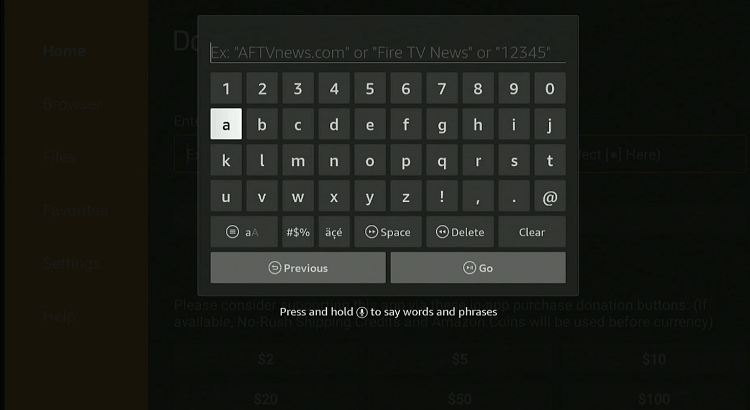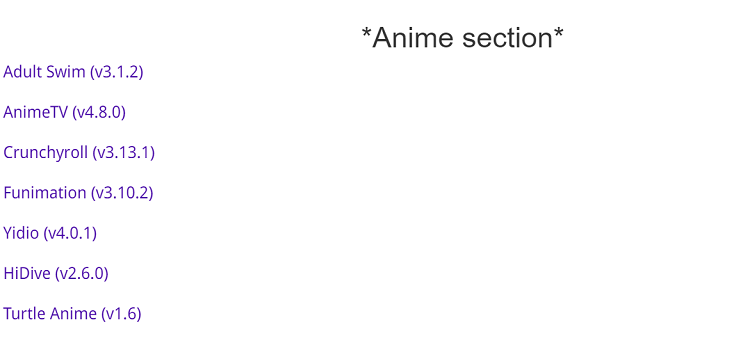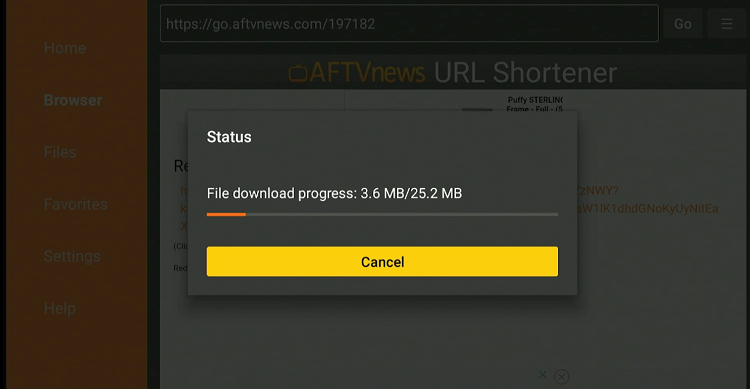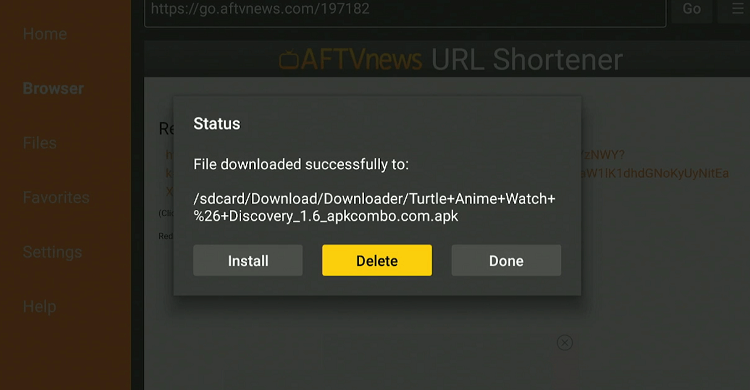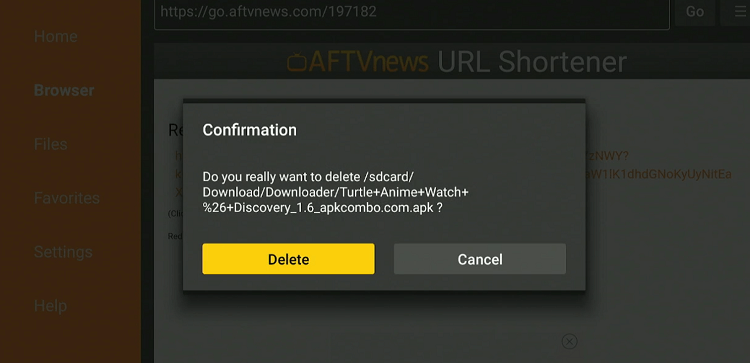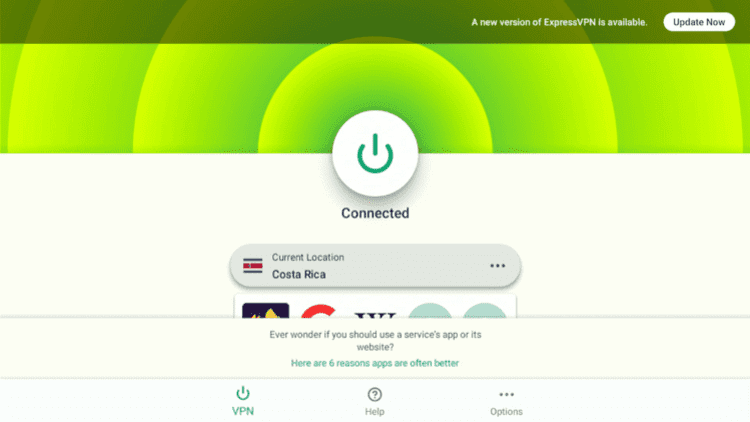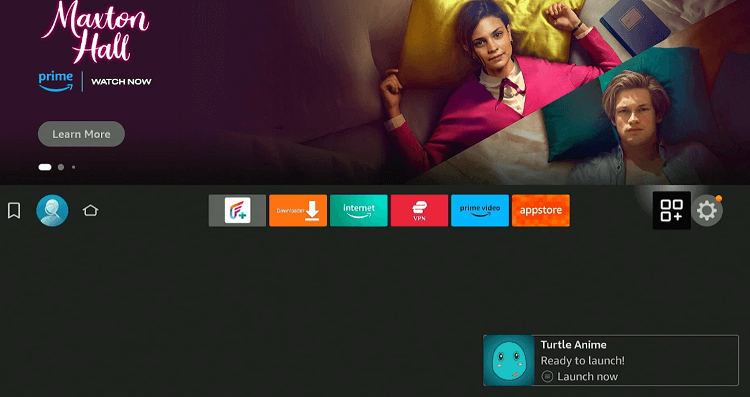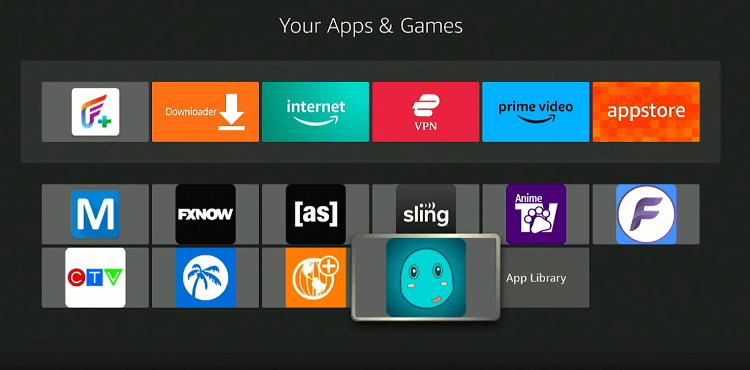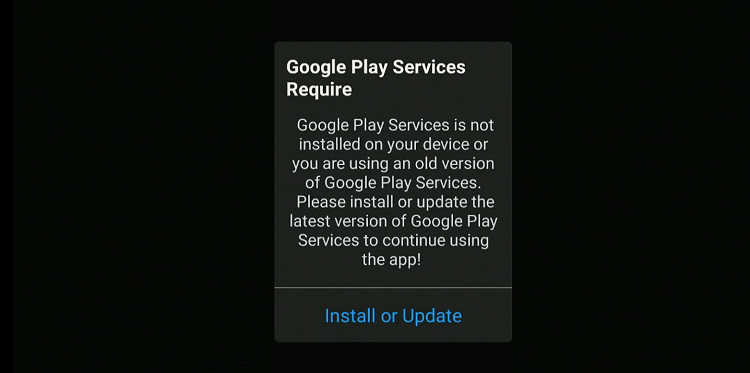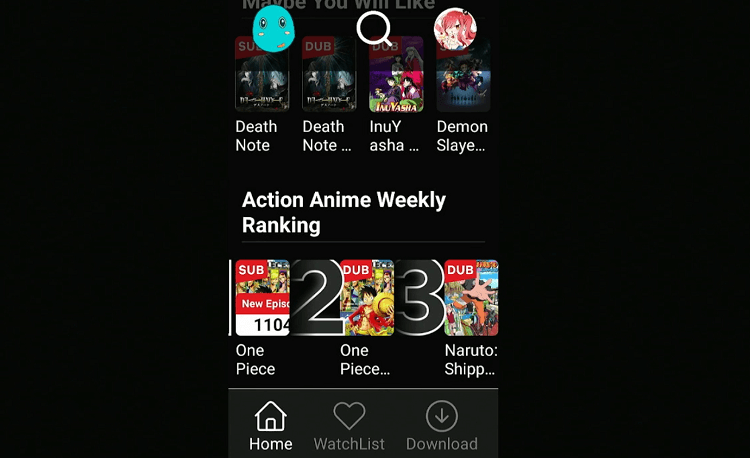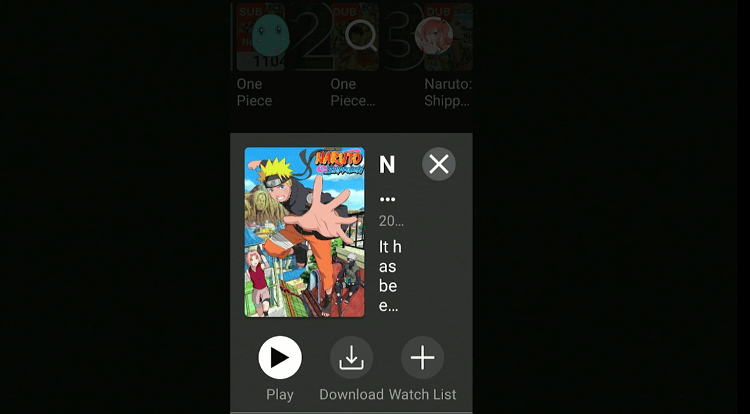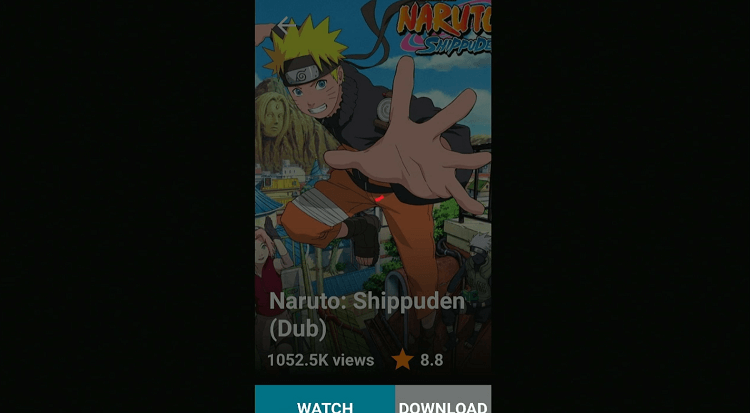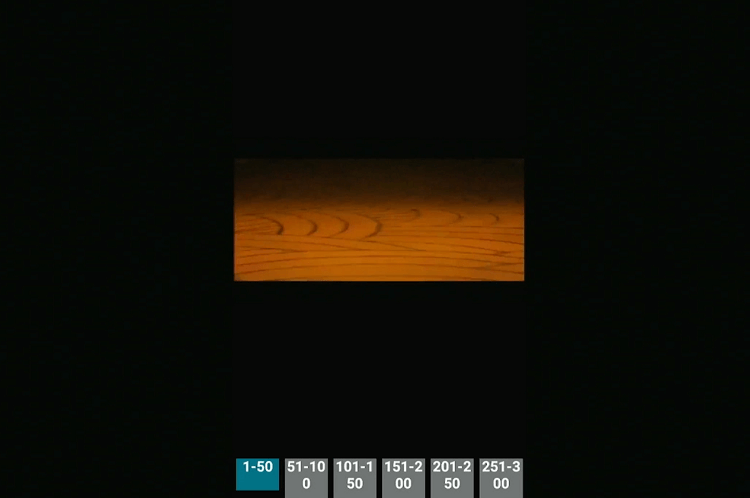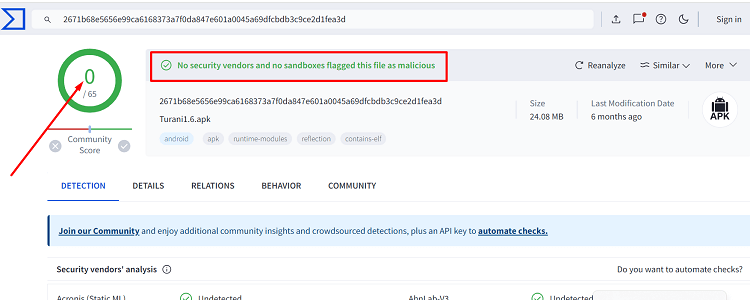This is the step-by-step guide on how to Install Turtle Anime on Firestick, Fire TV, Fire TV 4K Max, & Fire TV Cube.
Our Recommended VPN - ExpressVPN
ExpressVPN is our recommended choice when it comes to unblocking any geo-restricted services OR watching anything for free using unofficial apps/websites as it helps you hide your streaming activities from the ISPs and Government.
This NEW YEAR, enjoy an exclusive offer: 🎉 Get up to 61% OFF + 4 months FREE on ExpressVPN's 30-Month's plan! 🎉 that too with a 30-day money-back guarantee.
How to Install Turtle Anime on FireStick
While Turtle Anime is not accessible directly through the Amazon App Store, you can obtain it via third-party sources.
However, keep in mind that the streaming sources on Turtle Anime may not always be reliable. Therefore, you should install and use ExpressVPN on FireStick to ensure secure streaming.
Follow the steps below:
Step 1: Turn ON your FireStick device and Go to FireStick Home
Step 2: Click on the Settings icon
Step 3: Select the My Fire TV option
Step 4: To enable the Developer Option, click About.
Note: If you have already enabled the Developer Option, then proceed to Step 10
Step 5: Click on the Fire TV Stick option quickly at least 7 times
Step 6: Now you will see this message at the bottom saying "No need, you are already a developer". So stop clicking then
Step 7: Now the Developer Option will appear in the menu so click on it
Step 8: Choose Apps from Unknown Sources to turn it ON
Step 9: Simply click Turn On
Step 10: Now return to the FireStick Home menu by pressing the "Home" icon on the remote and click on Find
Step 11: Now select the Search icon
Step 12: Type Downloader and press search
Step 13: Select the Downloader App icon from the list available in the Amazon Store
Step 14: Tap Get/Download
Step 15: Wait for a while until the installation process is completed
Step 16: Now click Open
Step 17: Select Allow to give access to the downloader app
Step 18: Click OK here
Step 19: This is the Downloader App interface, Choose the Home tab and click Search Bar
Step 20: Now enter the Turtle Anime Downloader Code 730116 in the search box OR enter this URL bit.ly/fsh-downloads and click Go
Note: The referenced link is the official URL of this app/website. FIRESTICKHACKS does not own, operate, or re-sell any app, streaming site, or service and has no affiliation with its developers.
Step 21: Scroll down and select “Turtle Anime” from the “Anime Section“.
Note: If the app does not start downloading, then clear the Downloader App cache using this article.
Step 22: The download will start automatically. Wait for it to finish.
Step 23: Once the download ends, choose “Install”.
Step 24: Click “Done”.
Step 25: Select “Delete”.
Note: You have to delete the Turtle Anime APK due to the limited storage of the Firestick device.
Step 26: Confirm by clicking “Delete” again.
How to Use Turtle Anime on FireStick
After you have finished installing, you can dive into all the content Turtle Anime offers for free.
Please note that Turtle Anime does not host any content directly and pulls streaming links from unverified sources.
Hence, we strongly suggest you install and use ExpressVPN on FireStick to hide your identity from ISPs and government scrutiny.
Follow the steps below:
Step 1: Open the ExpressVPN app on your FireStick and connect it to the Costa Rica server.
Step 2: Go to the FireStick home and select the “icon next to the settings” from the top right corner.
Step 3: Choose “Turtle Anime” from the list.
Step 4: Click the “Back” button on your FireStick remote to remove this pop-up.
Step 5: Choose an anime series.
Step 6: Tap the “Play” button.
Step 7: Click “Watch“.
Step 8: Enjoy streaming!
Is Turtle Anime Safe/Legal to Use on FireStick?
Turtle Anime APK file (v1.6) is virus-free; we verified it through VirusTotal (see the screenshot above for proof). So this app is completely safe to use.
However, Turtle Anime’s legal status is tricky. It is hard to know if it has permission for the content it streams. Therefore, you must install and use ExpressVPN on FireStick for secure browsing.
Brief Overview of Turtle Anime APK
Check out the key details of Turtle Anime in the table below:
| Content-Type | Anime |
| Price | Free |
| Is it safe to use on FireStick? | Yes, but with a VPN |
| Version | 1.6 |
| Size | 25.2 MB |
| Developers | Turtle Anime |
Turtle Anime Features
Turtle Anime makes up for a great viewing experience, thanks to its amazing features such as:
- Wide selection of anime titles.
- Regular content updates.
- Free access.
- Watchlist functionality.
- Multiple streaming quality options (including HD).
- Search functionality.
- Recommendations based on viewing history.
- No sign up required.
Turtle Anime Alternatives
If you like Turtle Anime, you might want to try some of its alternatives:
- Adult Swim on FireStick
- Crunchyroll on FireStick
- Funimation on FireStick
- Anime DLR on FireStick
- Crackle on FireStick
FAQs – Turtle Anime
Is Turtle Anime free to use on FireStick?
Yes, Turtle Anime is absolutely free on FireStick.
Does Turtle Anime show ads on FireStick?
Yes, Turtle Anime shows ads on FireStick.
Do I need to create an account to use Turtle Anime on FireStick?
No, there is no need to sign up to use Turntle Anime on FireStick.
Can I watch Turtle Anime in HD quality on FireStick?
Yes, Turtle Anime supports HD streaming, depending on your internet connection and the specific content.
Summing Up
Turtle Anime is one of the best apps that is free, and full of impressive features. To install Turtle Anime on FireStick you need to sideload the app through a third-party app as the steps above demonstrate.
Its rich ranking list, subtitles options, TV shows, and movies from the 2000s till recent times make it the user’s top anime streaming app option.
Since the app is free the user must rely on a dependable VPN like ExpressVPN. This will not only safeguard your streaming activity but also prevents you from ISP throttling and malware for a protected connection.
Disclosure: When you purchase through links on our website, we may earn affiliate commission. See more