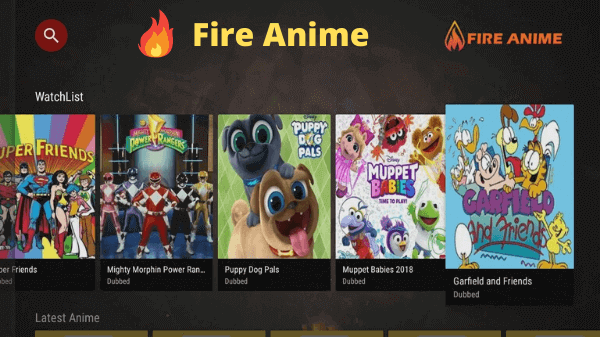
Import Update: Fire Anime APK is Currently not working. Please leave your email so we can send you the solution ASAP when this method is up and running.
Submit your email:
This is a step-by-step guide on how to install Fire Anime on FireStick, Fire TV, and Fire TV Cube.
- Pro Tip: If you’ve already installed the Downloader app on your Firestick, you can use this Fire Anime Downloader Code: 809379.
Anime fans would love to hear that a new app called Fire Anime. The Latest Fire Anime Version 3.2.4 apk brings you all Anime types and genres ad-free.
You will find most of its content in HD quality and works on all devices i.e. FireTVStick, Fire TV, and Android devices and it works great with MX Player.
Since this app is free and so is its content, it is strictly advised to use a VPN on your FireStick device.
Our Recommended VPN - ExpressVPN
ExpressVPN is our recommended choice when it comes to unblocking any geo-restricted services OR watching anything for free using unofficial apps/websites as it helps you hide your streaming activities from the ISPs and Government.
This NEW YEAR, enjoy an exclusive offer: 🎉 Get up to 61% OFF + 4 months FREE on ExpressVPN's 30-Month's plan! 🎉 that too with a 30-day money-back guarantee.
How to Install Fire Anime on FireStick
Before you start streaming or installing this app, make sure you install and use ExpressVPN on FireStick and connect to any of its servers to stay protected online.
Here are the steps you need to follow to install the updated Fire Anime version on FireStick:
Step 1: Turn ON your FireStick device and Go to FireStick Home
Step 2: Click on the Settings icon
Step 3: Select the My Fire TV option
Step 4: To enable the Developer Option, click About.
Note: If you have already enabled the Developer Option, then proceed to Step 10
Step 5: Click on the Fire TV Stick option quickly at least 7 times
Step 6: Now you will see this message at the bottom saying "No need, you are already a developer". So stop clicking then
Step 7: Now the Developer Option will appear in the menu so click on it
Step 8: Choose Apps from Unknown Sources to turn it ON
Step 9: Simply click Turn On
Step 10: Now return to the FireStick Home menu by pressing the "Home" icon on the remote and click on Find
Step 11: Now select the Search icon
Step 12: Type Downloader and press search
Step 13: Select the Downloader App icon from the list available in the Amazon Store
Step 14: Tap Get/Download
Step 15: Wait for a while until the installation process is completed
Step 16: Now click Open
Step 17: Select Allow to give access to the downloader app
Step 18: Click OK here
Step 19: This is the Downloader App interface, Choose the Home tab and click Search Bar
Step 20: Type the URL “bit.ly/fireanime002“ and click GO
Note: The referenced link is the official URL of this app/website. FIRESTICKHACKS do not own, operate, or re-sell any app, streaming site, or service and has no affiliation with its developers.
Step 21: Scroll down and click on Download. Wait for the download to get finished
Step 22: Press Install
Step 23: Once the installation finishes, press Done
Step 24: Now click on the prompt “Delete”
Step 25: Delete it again
Step 26: Go back to the Home Screen and search for Anime Fire
Step 27: Launch the Fire Anime app
Step 28: After you have read the guide click on the “Get started” button
Step 29: Return to the Home screen and there you will find many servers
How to Use Fire Anime on FireStick
1. Select the application setting according to your preference
2. You can now watch the trailer of the Anime series
3. You can also select Add Ons
4. There is No log Policy
5. You can use Real Debrid
6. If you balance the load then you can have faster streaming
7. The search bar will take you to various options such as episodes, and genres. Seasons, release date, type, and more
Is Fire Anime Safe to Use?
Fire Anime is a free VOD streaming app that provides limitless anime series at no cost, and it is a third-party app as well which makes it suspicious.
But no worries, it is a popular app and provides legal content, and is safe to use on Firestick, and other streaming devices as well.
Just to be more worry less, keep using ExpressVPN to hide your online activity and make your streaming safe and secure.
Fire Anime Not Working Problem
If you are facing any problems regarding Fire Anime Streaming then the following may be the reason that I have discussed their solutions.
1. Parsing the Package Error
Fire Anime is not available on the Official App Store. It means you have to sideload it from an unknown source. Installing the third-party app is not a default setting of any streaming device. You have to enable this option from the settings in the simple steps given below:
- On Homepage choose the settings icon
- Click the My FireTV icon
- Select Developer Option
- Now select Unknown Sources and turn it On.
Follow the guide: How to Fix Parsing the Package error on Firestick
2. Clear the Cache
When the app is installed now you may face the issues like lagging and buffering or after launching the app it takes a lot of time to open.
First of all, check if your internet connection is stable and the signals are good. If everything is good there now your device cache is overloaded, go clear your Firestick Cache from the settings option.
3. Update the Fire Anime APK to the Latest Version
You are already using Fire Anime for streaming and suddenly it stops working and you have checked the above two problems then Updating the apk is one thing that you should concern about. When the service upgrades its new feature, they post its upgraded version which can be installed in the easy steps given below.
- Open the App and click the menu icon
- In the menu, you will see an update icon or New Update available.
- Click and install it to update your Fire Anime
Fire Anime Alternatives
Just in case Fire Anime stops working and you can’t get hold of that, you can install the following apps that also have an Anime section:
If you want more apps that are free to watch, you can check them out here. But make sure you have the best VPN for FireTVStick installed on your device before you start streaming.
FAQs – Fire Anime
How do I get free anime on FireStick?
The only way to watch free anime is by installing the Fire Anime app. It has lots of Anime genre that is suitable for all ages.
What is the best anime app for FireStick?
Anime Fire is considerably the best Anime app because of its streaming quality and the fact that it doesn’t have advertisements. So the streaming experience is quite good.
Is it Legal to watch free Anime on Firestick?
Whenever you watch free videos and Live content on Firestick there is a conflict that is the service is legal or not. There is not a particular answer for that.
What you can do is keep yourself safe and hidden from ISPs by using ExpressVPN and changing your IP Address so they can not track you in anyways
Conclusion
Fire Anime is a widely popular Anime app that is easily installed on your Fire TV Stick, Fire TV, and Android TV.
Once you install Fire Anime on FireStick, you can stream tons of Anime cartoons without any advertisements, and for absolutely free.
There are hardly any Anime apps that are ad-free and Fire Anime is one of them.
Disclosure: When you purchase through links on our website, we may earn affiliate commission. See more





















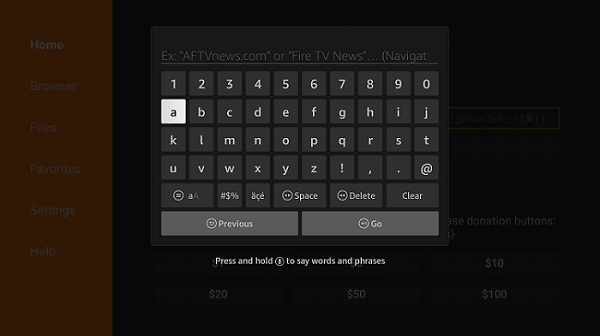
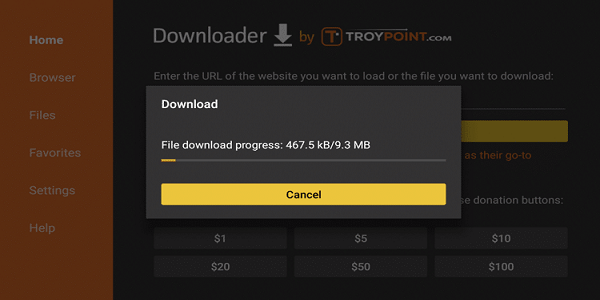
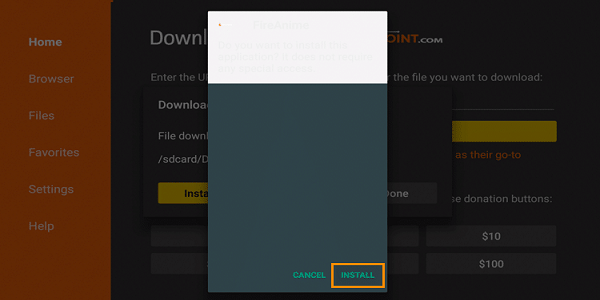
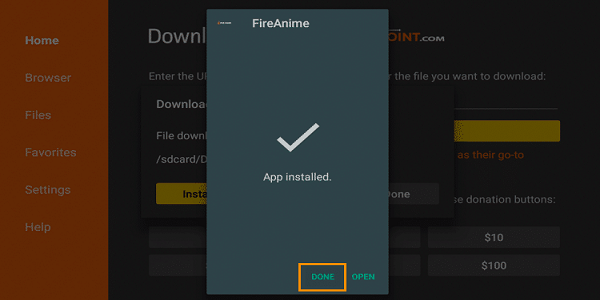
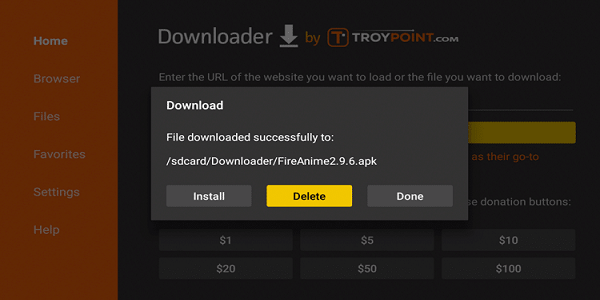
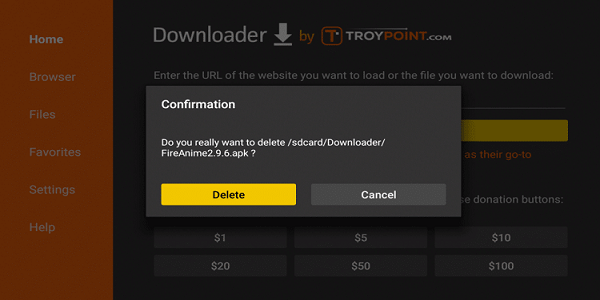
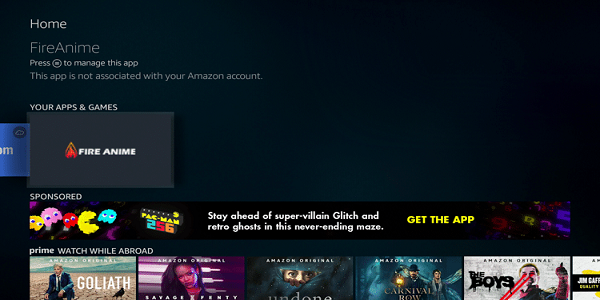
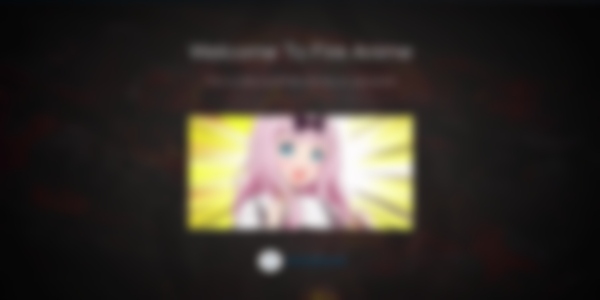
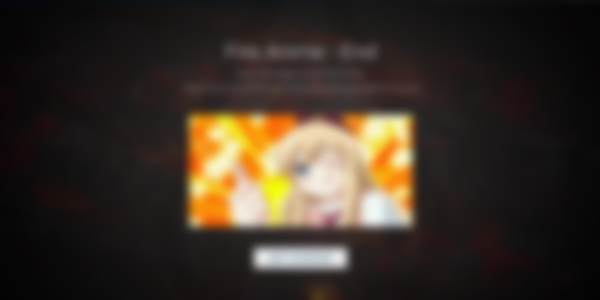
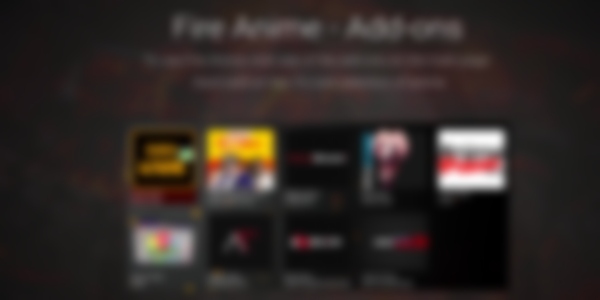


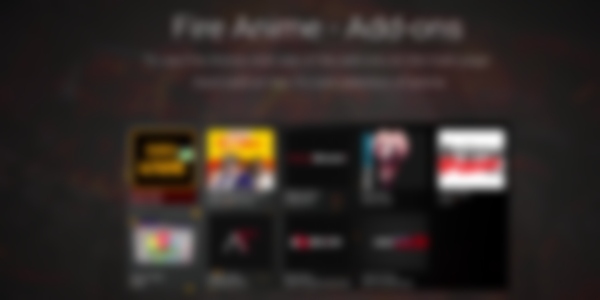
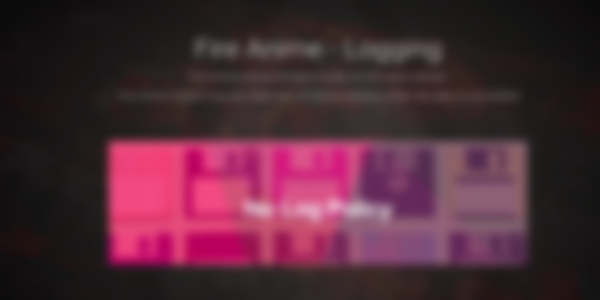

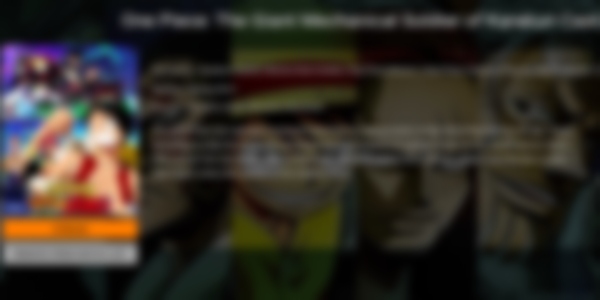
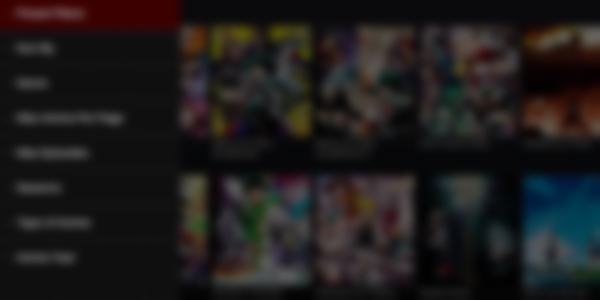






The link doesnt not work, when i visit the site it said couldnt find anything here.
Hey Rodney! We have updated the link.
Says error not found when I entered the link
Its back up and running now. The link has been changed
How can I install the new update version of it
When you open the app, it will itself ask you to update to the new version. If not, then visit the Manage Installed Applications menu and from there you can choose the app and update it.
It will not allow me to move the cursor to update it
Make sure you are using Mouse Toggle for navigation.
Hello, I was using the Fire Anime app today and it’s not loading any of the sources for any of the episodes that I want to watch. Is it just my fire stick or, is there something I need to fix in the settings.
No, there must be some problem within the app itself. It happens from time to time. You can check it now it is working. Let us know.
My frie anime doesn’t open any source wifi good It will not let me update. I can open the app but it is no animes i can watch because it seems the app is moving slow compared to the actual fire stick
Hello Jeff! If Fire Anime is working slow, then you can watch any Anime Series & Movies from apps like Movie HD, Bee TV, etc. They all contain Anime. You can simply search for your title in the search box and stream.
Hello I’ve had fire anime for awhile now and when I try to use gogo anime and click on an old school anime like yu yu hakusho cowboy bebop lupin fairy tail bleach and I click on Dood to load the episode the episode wont ever load but if it’s a newer anime it’ll play with two options either Dood or Mxplayer can you tell me what’s wrong thank you
Hello we have more anime apps check our blog best anime apps for firestick just install 2,3 apps as a backup so you won’t miss anything
Hello have had fire anime for awhile now and it’s been good but gogo anime won’t let me watch any old school anime like yu yu hakusho cowboy bebop bleach fairy tail and full metal alchemist with Dood as the only link to watch them is their a way to fix this?
You can install more apps just search the “Best anime apps” on the search section
What’s going on with watch cartoons online and go go anime I tried to an anime on go go anime and nothing shows up and with watch cartoons online tried typing in an anime and it says the anime is not found, will both be fixed soon I would really get back to watching them soon.
Hello, yes it will be fine soon meanwhile you can check our blog to watch free movies on firestick, follow this method and search the anime title 🙂
Fire anime stopped working once I downloaded the app version 3.2.4. Great app. Last time this happened I just waited till they updated.
Please check we have updated the link of this app