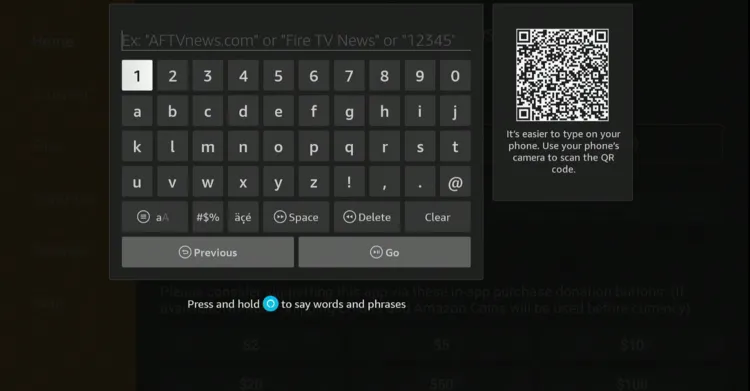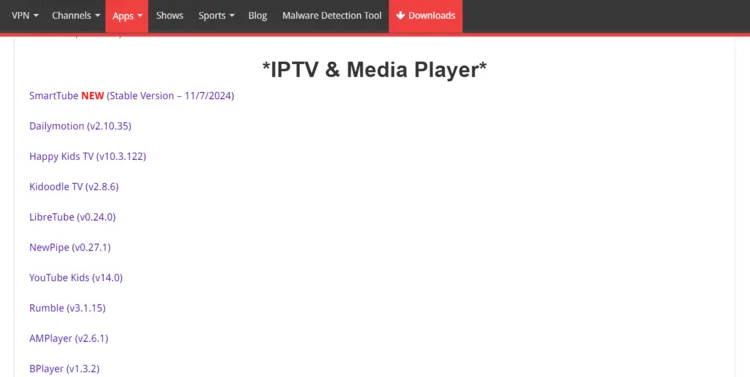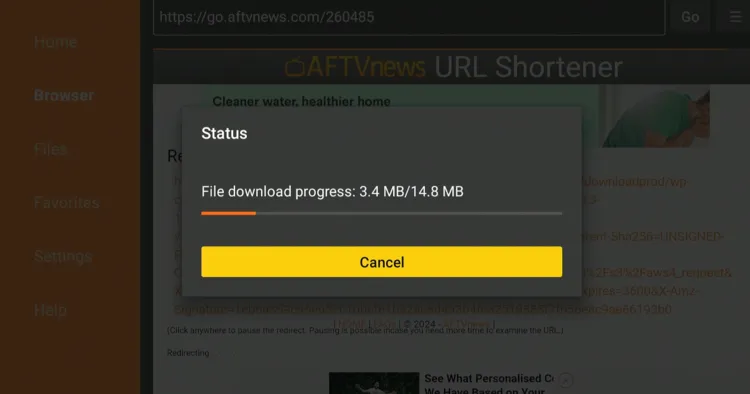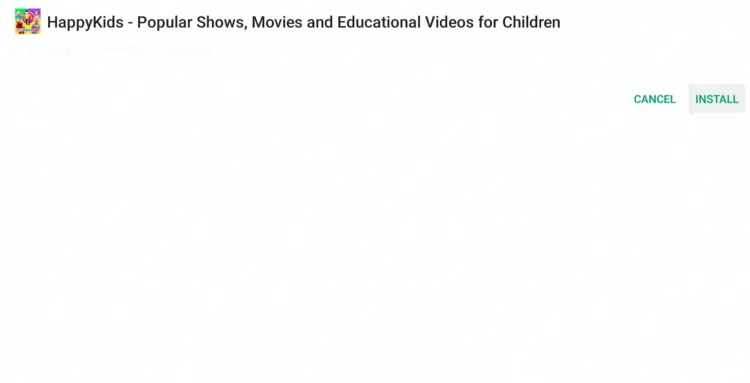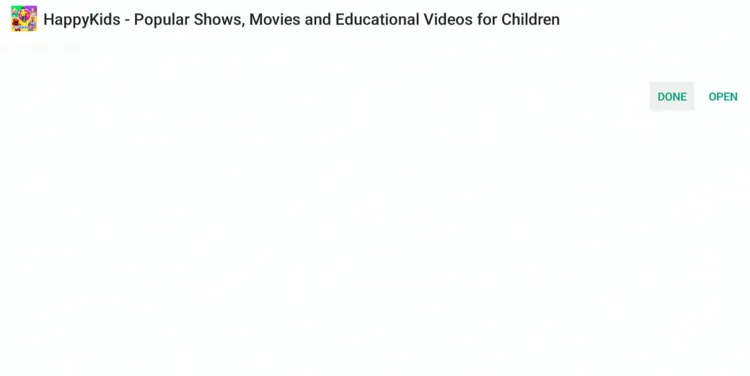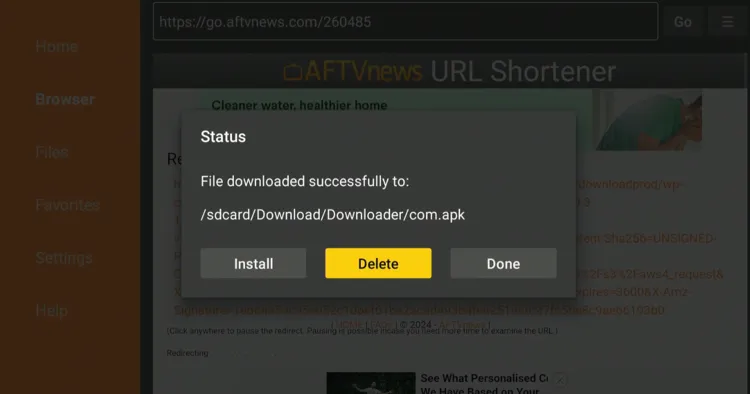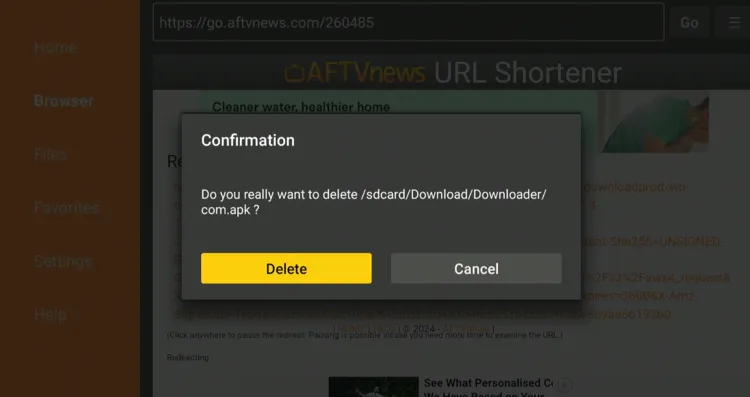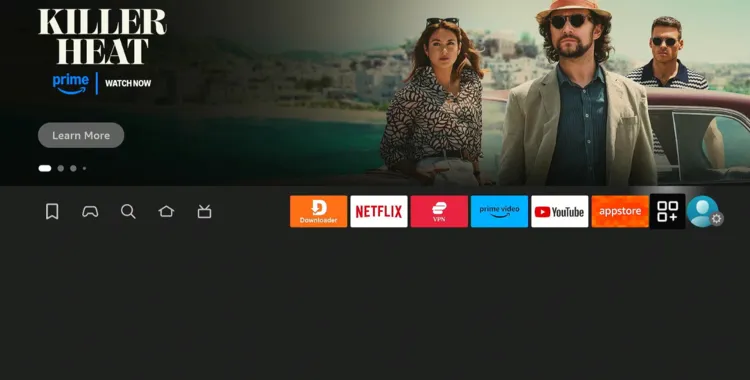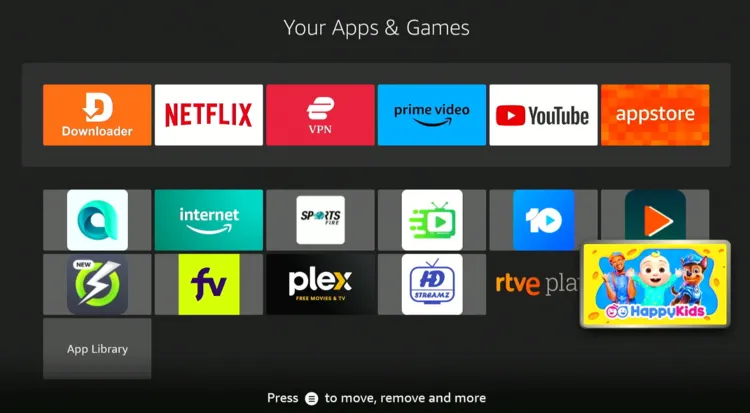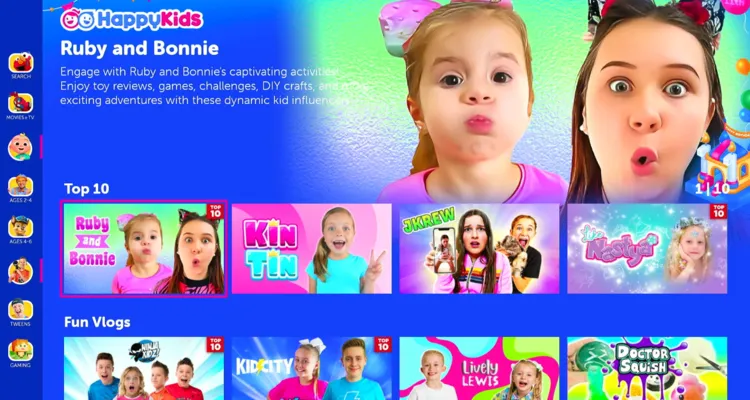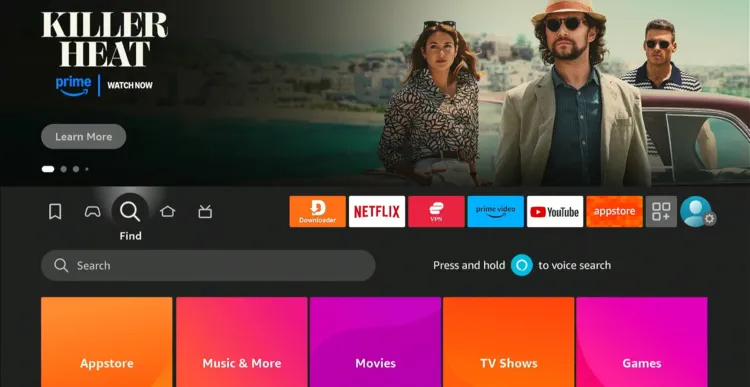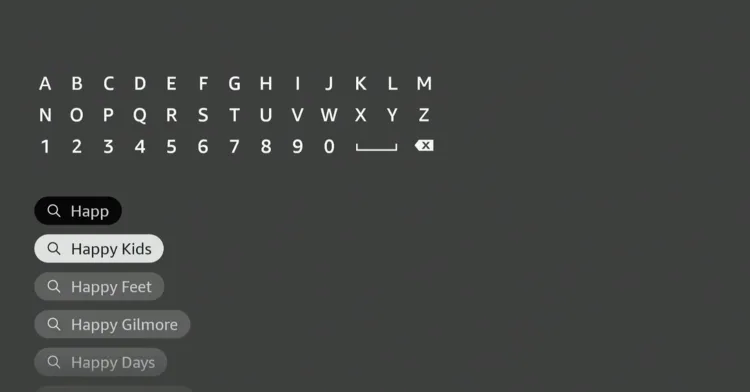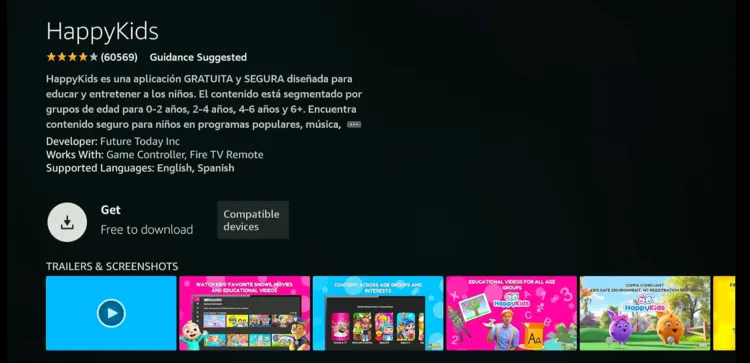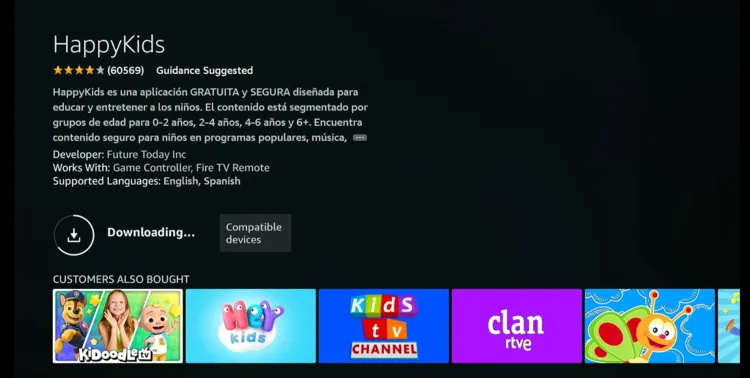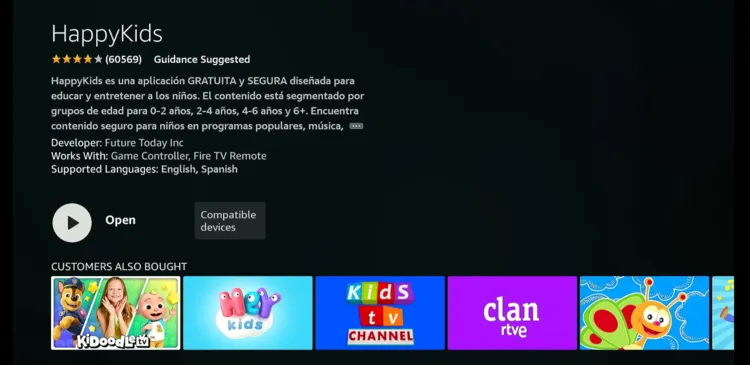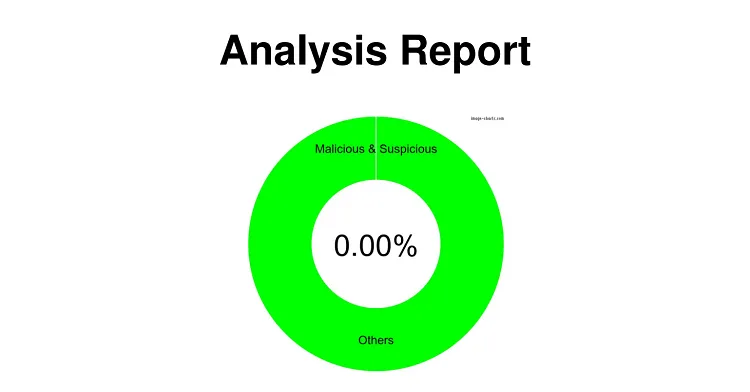Happy Kids TV is a free streaming platform designed specifically for children. It provides a variety of content tailored to kids of different age groups, ranging from toddlers to pre-teens.
The app features animated shows, movies, educational content, nursery rhymes, and songs. You can also activate parental controls to ensure safe viewing for children.
While the platform shows ads, they are screened to be suitable for children and contain no inappropriate themes or language.
2 Ways to Watch Happy Kids TV on FireStick
The following 2 methods will let you watch Happy Kids TV on FireStick from anywhere in the world:
- Install & Watch Happy Kids TV on FireStick Using Downloader App
- Install & Watch Happy Kids TV on FireStick Using Amazon Appstore
How to Install & Watch Happy Kids TV on FireStick Using Downloader App
The easiest way to install Happy Kids TV on FireStick is by sideloading it via the Downloader app.
However, sideloading an app from third-party sources may not be reliable. So you must install and use ExpressVPN on your FireStick before proceeding with the jailbreaking process.
Follow the steps below:
Step 1: Turn ON your FireStick device and Go to FireStick Home
Step 2: Click on the Settings icon
Step 3: Select the My Fire TV option
Step 4: To enable the Developer Option, click About.
Note: If you have already enabled the Developer Option, then proceed to Step 10
Step 5: Click on the Fire TV Stick option quickly at least 7 times
Step 6: Now you will see this message at the bottom saying "No need, you are already a developer". So stop clicking then
Step 7: Now the Developer Option will appear in the menu so click on it
Step 8: Choose Apps from Unknown Sources to turn it ON
Step 9: Simply click Turn On
Step 10: Now return to the FireStick Home menu by pressing the "Home" icon on the remote and click on Find
Step 11: Now select the Search icon
Step 12: Type Downloader and press search
Step 13: Select the Downloader App icon from the list available in the Amazon Store
Step 14: Tap Get/Download
Step 15: Wait for a while until the installation process is completed
Step 16: Now click Open
Step 17: Select Allow to give access to the downloader app
Step 18: Click OK here
Step 19: This is the Downloader App interface, Choose the Home tab and click Search Bar
Step 20: Enter Happy Kids TV Downloader Code 730116 in the search box OR enter this URL bit.ly/fsh-downloads and click Go.
Note: The referenced link is the official URL of this app/website. FIRESTICKHACKS does not own, operate, or re-sell any app, streaming site, or service and has no affiliation with its developers.
Step 21: Scroll down and click “Happy Kids TV” from the “IPTV & Media Player” category.
Note: If the app does not start downloading, then clear the Downloader App cache using this article.
Step 22: The downloading will start. Wait for it to finish.
Step 23: Click “Install”.
Step 24: Choose “Done”.
Step 25: Click “Delete” to remove the Happy Kids TV APK file from FireStick.
Note: Deleting APK files will free up space on FireStick.
Step 26: Tap “Delete” again to complete the process.
Step 27: Go to the FireStick home and select the “icon next to the settings” from the top right corner.
Step 28: Choose “Happy Kids TV” from the list.
Step 29: Choose a relevant age group.
Step 30: Choose any video.
Step 31: Enjoy streaming!
How to Install & Watch Happy Kids TV on FireStick Using Amazon Appstore
You can also install Happy Kids TV on FireStick from the Amazon Appstore, but, in some cases, it may require you to change Amazon account address to the US.
P.S. Sometimes, it could take up to 24 hours before these changes are reflected!
Once you have changed the address, restart the FireStick and follow the steps below:
Step 1: Click the “Find” icon on the FireStick home screen and choose “Search”.
Step 2: Type “Happy Kids TV” and select it from the results.
Step 3: Choose the “Happy Kids TV” app.
Step 4: Tap “Get/Download”.
Step 5: The downloading will start; wait for it to finish.
Step 6: Click “Open”.
Step 7: Choose a relevant age group.
Step 8: Choose a video.
Step 9: Enjoy streaming!
Is Happy Kids TV APK Safe/Legal to Use on FireStick
Happy Kids TV APK (v10.3.122) is completely safe to use. We scanned its APK file on our malware detection tool and found no malware or viruses (see the picture above to verify our claim).
However, when you are sideloading Happy Kids TV APK from a third-party source, don’t forget to install and use ExpressVPN on FireStick to hide your IP address.
Happy Kids TV Features
Here’s a brief list of Happy Kids TV features:
- Free
- Content for ages 6 months to 12 years
- Content categories based on age
- Parental controls for safe viewing
- Colorful, easy-to-navigate interface
- Educational content integrated into entertainment
- kid-friendly and non-intrusive ads
Happy Kids TV Alternatives
If you like Happy Kids TV, you might want to try some of its following alternatives:
- PBS on FireStick
- YouTube Kids on FireStick
- Amazon Kids Plus on FireStick
- Adult Swim on FireStick
- Watch Nickelodeon on FireStick
FAQs – Happy Kids TV
Is Happy Kids TV free to use on FireStick?
Yes, Happy Kids TV is completely free but supported by kid-friendly advertisements.
What can I watch on Happy Kids TV?
Happy Kids TV offers educational shows, animations, movies, and songs tailored to different age groups.
Can I set parental controls on Happy Kids TV?
Yes, Happy Kids TV includes parental controls to manage and monitor what content is accessible.
Is Happy Kids TV geo-restricted on FireStick?
No, Happy Kids TV is available in almost all regions.
Wrapping Up
Disclosure: When you purchase through links on our website, we may earn affiliate commission. See more