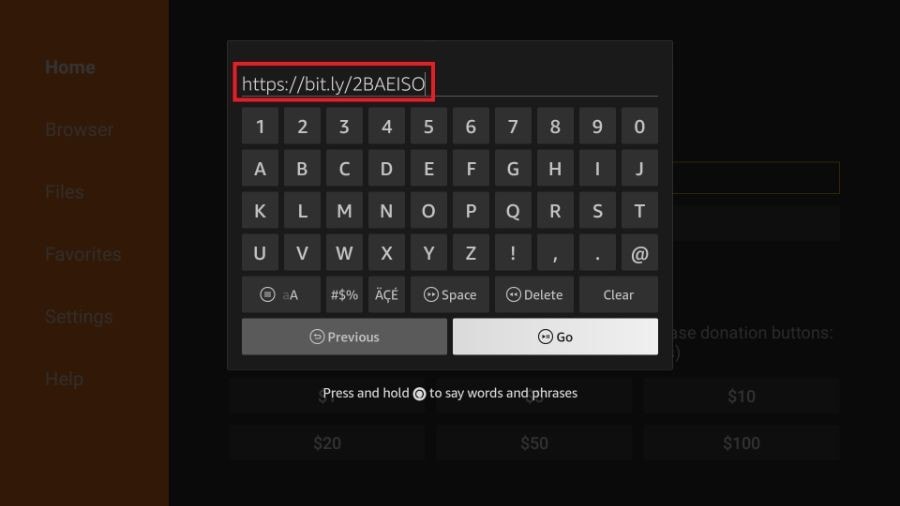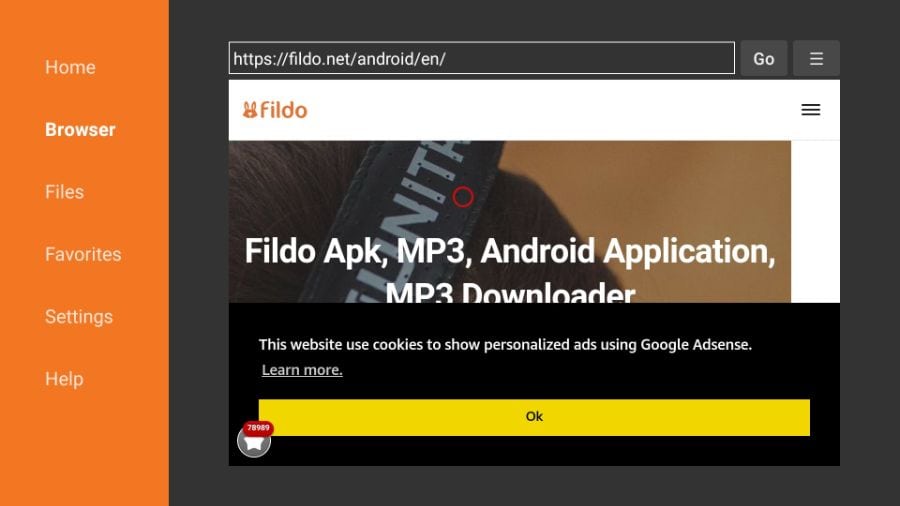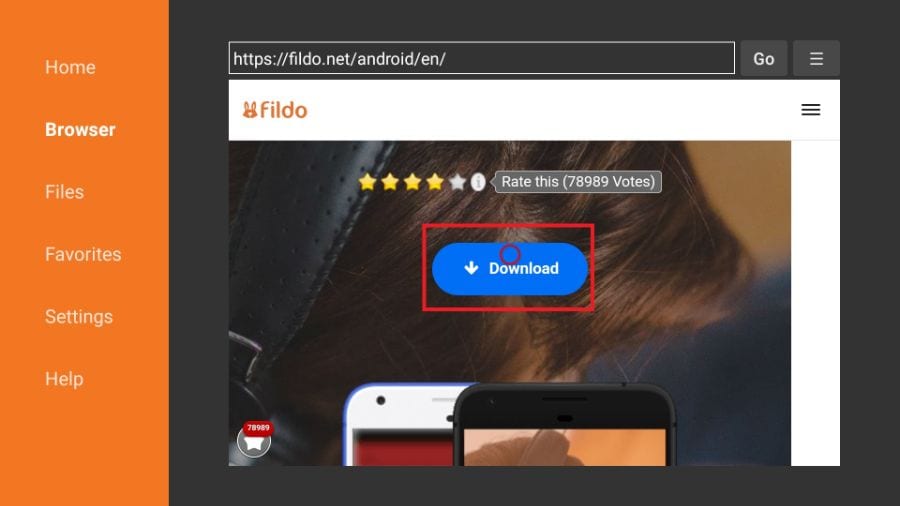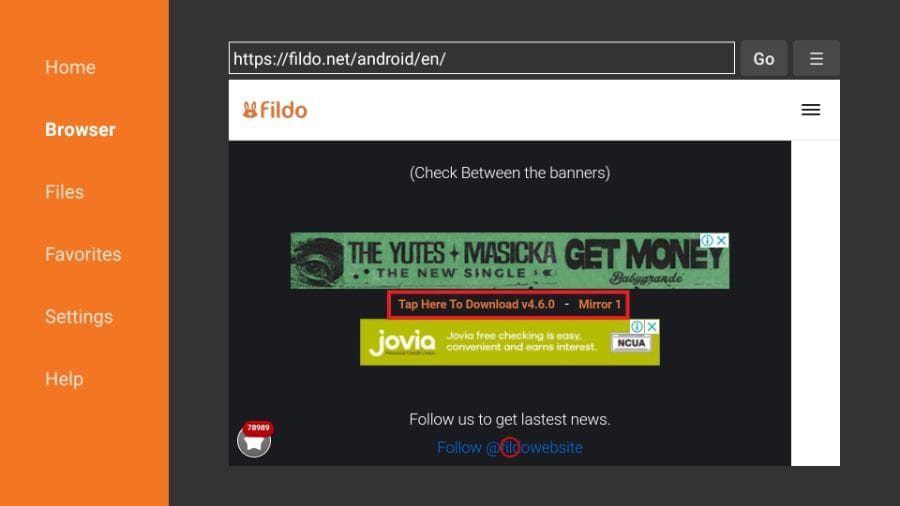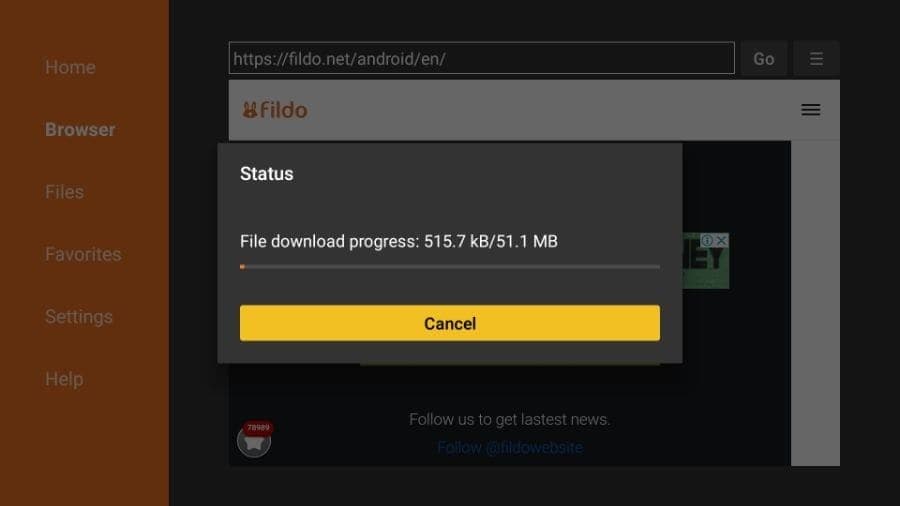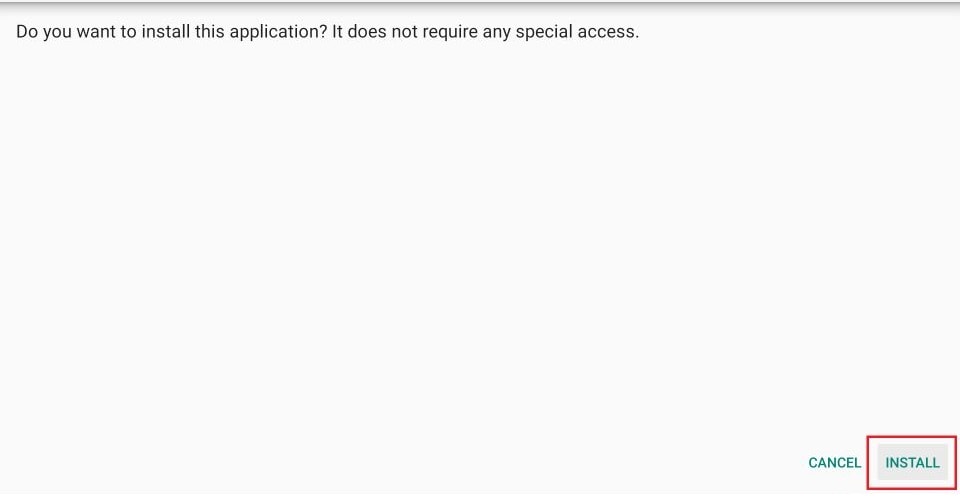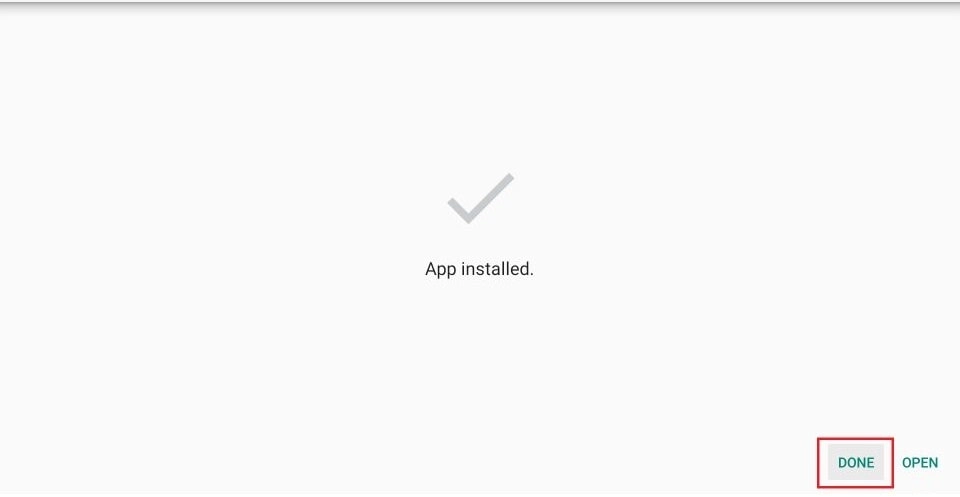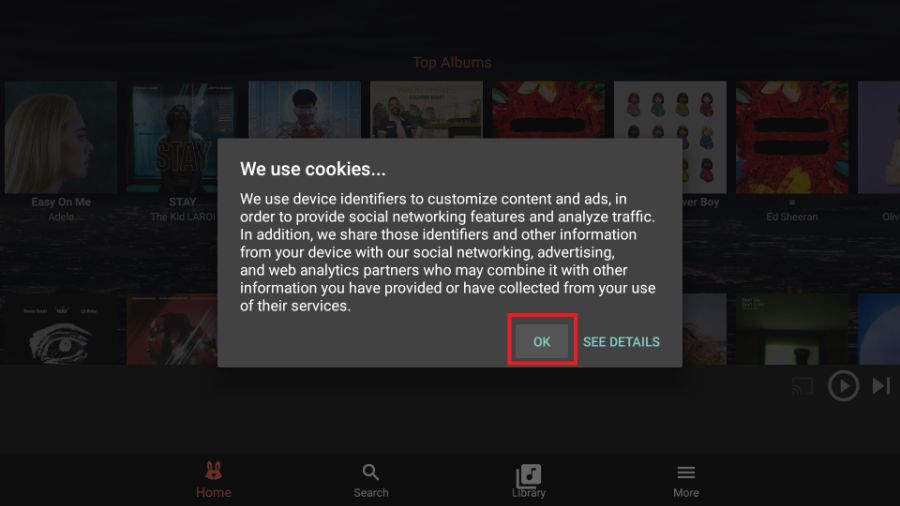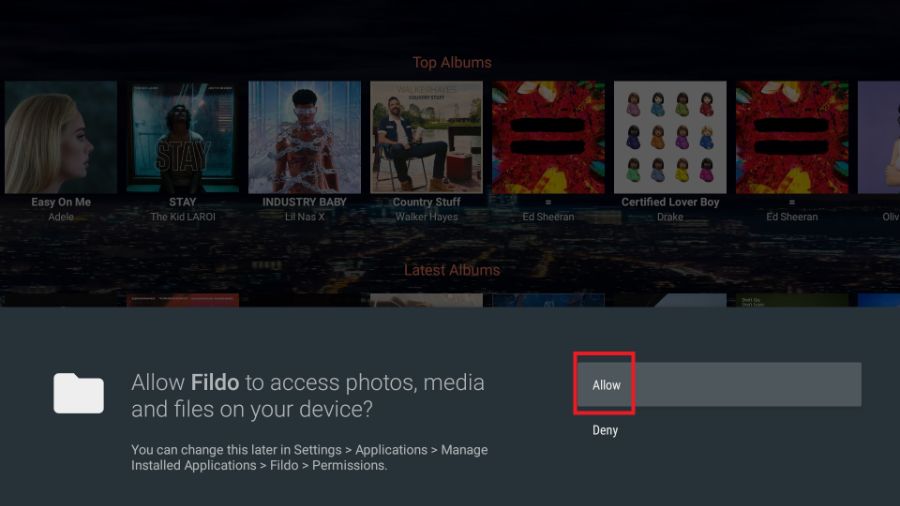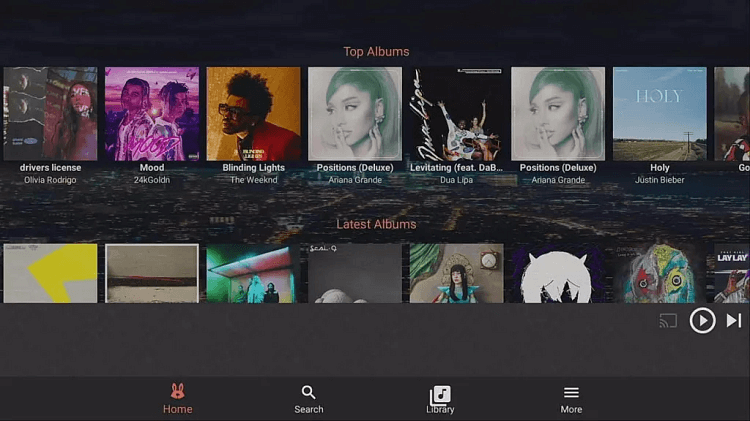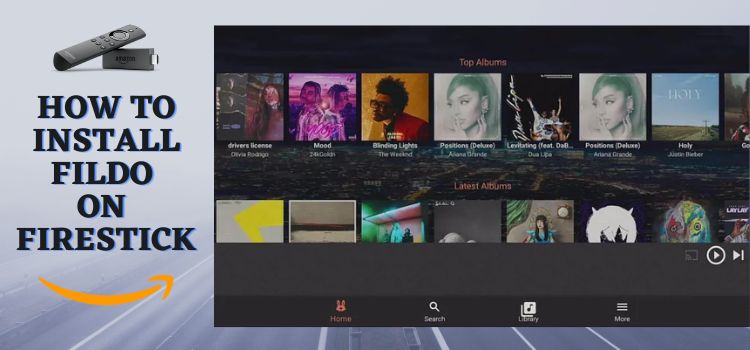
This is a step-by-step guide on how to install and watch Fildo on FireStick, Fire TV, FireStick 4K, and Fire TV Cube.
Fildo is a music entertainment and audio streaming application. The streaming app allows music from different countries around the world that works similarly to MP3 downloaders.
- Pro Tip: If you’ve already installed the Downloader app on your Firestick, you can use this Fildo Downloader Code: 612510.
With Fildo you can stream the best-quality, excellent audio tracks, and lets you download any song or album you want to. The Fildo app is the best choice for music lovers because that is absolutely free.
You can view recordings under the name of the artist in the Fildo app. This gives the advantage of not having to swipe whenever the user searches for their favorite artist’s songs.
The Filo app does not feature music albums but it outsources music albums and brings them to the user. With Fildo you get the opportunity to download tons of music and not keep any memory.
Since this is a free app, it is strictly advised to use a VPN on your FireStick for safe and secure streaming.
Our Recommended VPN - ExpressVPN
ExpressVPN is our recommended choice when it comes to unblocking any geo-restricted services OR watching anything for free using unofficial apps/websites as it helps you hide your streaming activities from the ISPs and Government.
Get ExpressVPN today to enjoy 3 extra months free. It also offers a 30-day money-back guarantee policy that allows you to access all features risk-free for 30 days.
How to Install and Watch Fildo on FireStick
As discussed earlier, you will need to install and use ExpressVPN on FireStick before you begin streaming on Fildo.
Since the application is not available in the official app store you will have to sideload it through a third-party app. Here I am using the Downloader app, follow the steps to install and watch Fildo on FireStick.
Step 1: Turn ON your FireStick device and Go to FireStick Home
Step 2: Click on the Settings icon
Step 3: Select the My Fire TV option
Step 4: To enable the Developer Option, click About.
Note: If you have already enabled the Developer Option, then proceed to Step 10
Step 5: Click on the Fire TV Stick option quickly at least 7 times
Step 6: Now you will see this message at the bottom saying "No need, you are already a developer". So stop clicking then
Step 7: Now the Developer Option will appear in the menu so click on it
Step 8: Choose Apps from Unknown Sources to turn it ON
Step 9: Simply click Turn On
Step 10: Now return to the FireStick Home menu by pressing the "Home" icon on the remote and click on Find
Step 11: Now select the Search icon
Step 12: Type Downloader and press search
Step 13: Select the Downloader App icon from the list available in the Amazon Store
Step 14: Tap Get/Download
Step 15: Wait for a while until the installation process is completed
Step 16: Now click Open
Step 17: Select Allow to give access to the downloader app
Step 18: Click OK here
Step 19: This is the Downloader App interface, Choose the Home tab and click Search Bar
Step 20: Now type the URL https://bit.ly/2BAEISO and click GO make sure the URL is correctly typed since it is case sensitive
Note: The referenced link is the official URL of this app/website. FIRESTICKHACKS does not own, operate, or re-sell any app, streaming site, or service and has no affiliation with its developers.
Step 21: This is the official page of the Fildo app
Step 22: Click on Download to begin the download
Step 23: Start Download by clicking between the banner
Step 24: Wait for the app to download
Step 25: Click Install
Step 26: Press Done once the application installs
Step 27: When you open the Fildo app Click OK and begin
Step 28: Allow the application to access your media. Do this by Clicking Allow
Step 29: Select and enjoy your favorite music.
Fildo App Features
As discussed Fildo is a music streaming application on Android devices that allows people to listen to their favorite music. Fildo supports almost all formats for example MIDI, MP3, WAV FLAC, etc.
The application provides straightforward and easy navigation. It allows searching and playing music by artists, genres, folders, songs, and albums.
Fildo allows creating a playlist where you can add tons of music and it further allows sharing music. However to make your own playlist the user is required to enter information like an e-mail address.
The application brings features like audio format support, categories, making infinite playlists, playing music, etc. To find music easily Fildo brings a Search option too.
A unique feature of Fildo is its Navigation control. This means the user can manage music from the notifications however this is only possible in Android 5.0 & above.
Alternative to Fildo App
Firestick does not provide many options for a Music library but even then there are a few great options for music lovers. These are:
FAQs- Fildo App
1 Is Fildo a good app?
Yes. Fildo is one of the amazing music applications of Andriod devices. It not only allows music streaming but also music search, playlist creation, music & album download, and much more.
2 Are there music channels on FireStick?
You can download a music application Fildo on FireStick. It is compatible with all Android devices and allows streaming music from all around the world.
3 How do I listen to Music on FireStick?
If you are searching for a music application then download Fildo. The application is completely free of cost and allows sharing and downloading of music.
4 What is a Fildo App?
The Fildo app is an mp3 downloader that allows audio streaming from many countries. It is a free music streaming app. Also, Fildo does not have its own collection of audio files but brings it from different sources in the app.
Summing Up
If you are searching for a perfect music application for your Andriod device you are at the right place. The Fildo app brings everything you need.
The music streaming application collects music from various sources and lets the user download music for free.
We have explained everything you need to know about the Fildo app. If you are willing to Install and Watch Fildo on FireStick do not forget to install and use Express VPN to secure your music streaming activity.