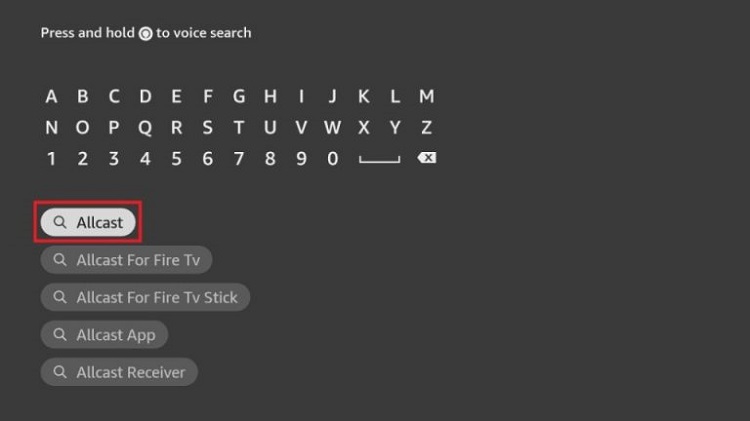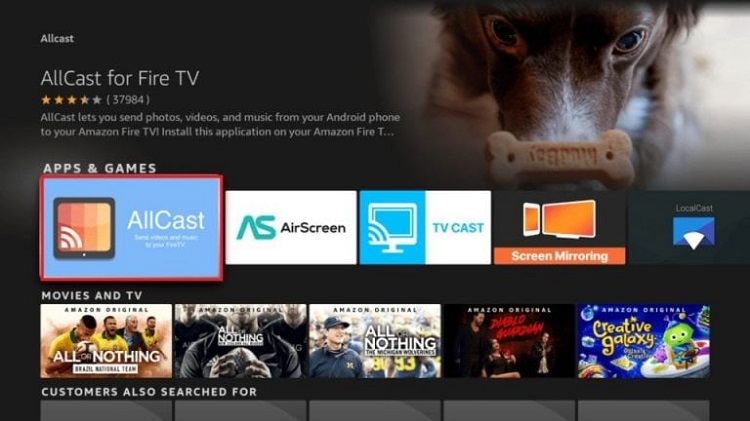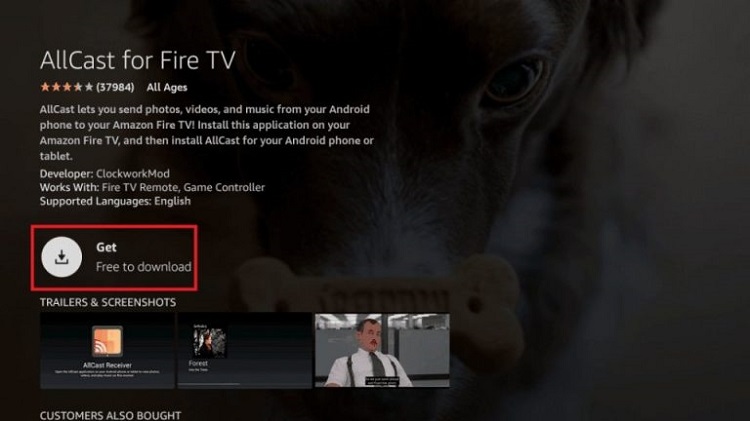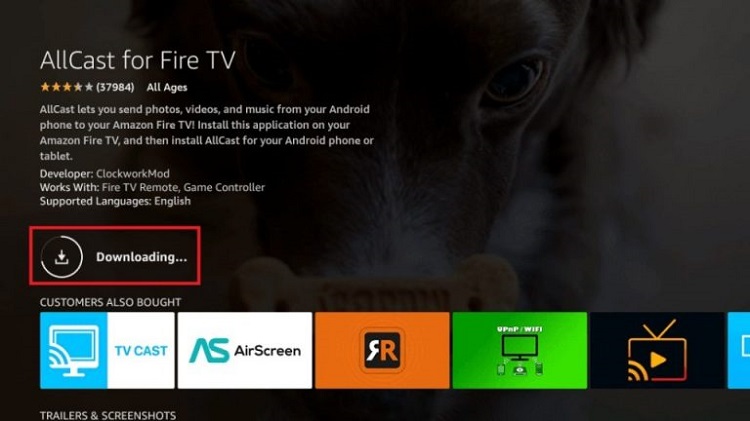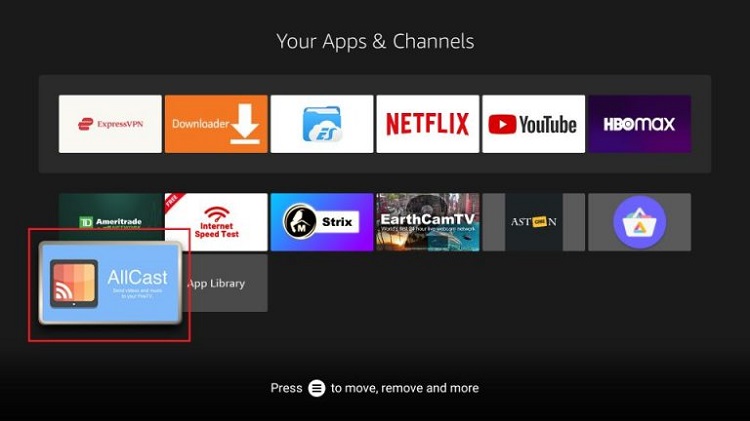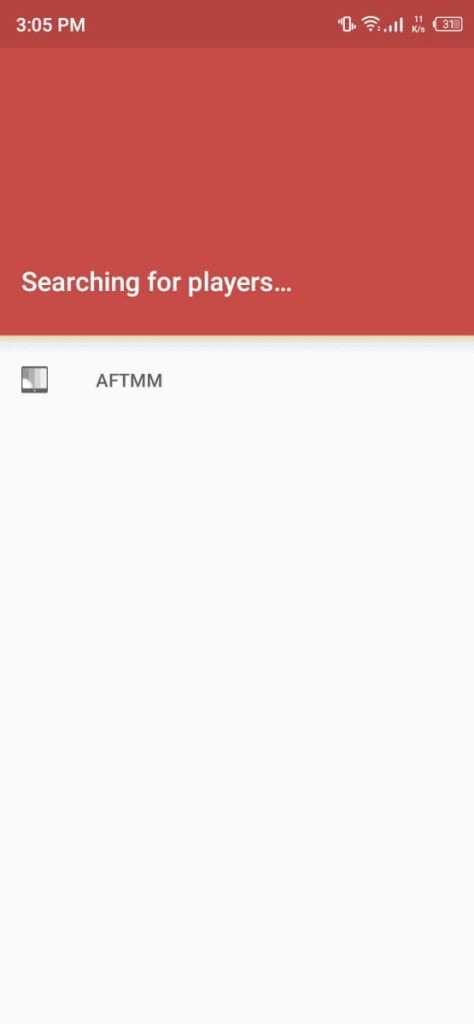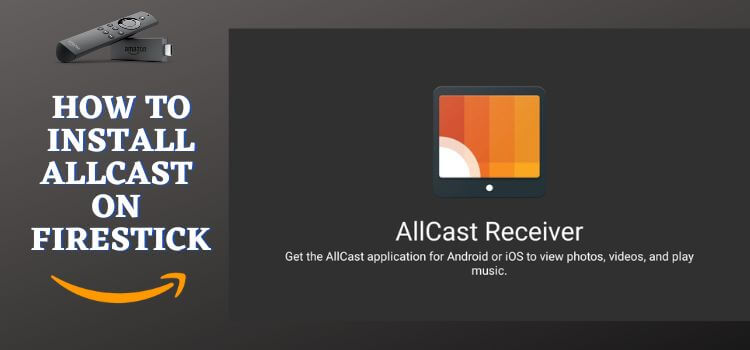
This step-by-step detailed guide will show you how to install AllCast on FireStick, Fire TV, and FireStick 4K.
The slogan for AllCast is “All your moments on your TV.” As the title implies, AllCast is software that allows you to cast content from any device to a Firestick device. For this, any technical setups and procedures are not required. Instead, it provides great quality and is extremely easy to use.
There are two versions of the application that is AllCast Sender and the AllCast Receiver app. You must install both apps on your phones and streaming devices.
This will allow you to cast pictures, videos, and music from your Android or Apple phone’s gallery, Dropbox, Google Drive, Google+, or Picasa to your streaming devices like Chromecast, XBOX 360, Roku, FireStick, Apple TV, WDTV, Galaxy Smart TV, Smart TV by Sony, and Toshiba Smart TV.
The app free version displays ads however you can choose the premium version at the cost of $4.99 to avoid interruptions. We must add that the free version allows sharing pictures & videos for only 5 minutes. On the other hand, the paid version lets you share media without any limit.
Although the app is safe to use, it is strictly advised to use a VPN on your FireStick for protected and secure streaming.
Our Recommended VPN - ExpressVPN
ExpressVPN is our recommended choice when it comes to unblocking any geo-restricted services OR watching anything for free using unofficial apps/websites as it helps you hide your streaming activities from the ISPs and Government.
Get ExpressVPN today to enjoy 3 extra months free. It also offers a 30-day money-back guarantee policy that allows you to access all features risk-free for 30 days.
How to Install AllCast on FireStick
The AllCast app is very simple to install. You just have to search for it in your Amazon App Store and Download it to use.
But before you begin make sure to install and use ExpressVPN on your FireStick for safe streaming since the app is free.
Here are the steps to follow:
Step 1: Go to your FireStick home screen and click on the Find option now select Search
Step 2: In the search bar type AllCast. You can even press and hold the mic button on your Firestick remote for voice search
Step 3: From the suggestions given select the AllCast application
Step 4: Click on Get to download the app for free
Step 5: Wait for the application to download. Note that the process may take a while
Step 6: Once the app is downloaded you can click on it to use
Step 7: You can now use All Cast to receive media from your phones
Step 8: Please wait and open AFTMM and begin casting
The app will ask for permission to access media, you must click Allow. Then you can select the media you want to cast, and as you do it will start streaming on your FireStick. However, the streaming quality depends on your internet stability.
AllCast Alternatives
AllCast is not the only app available to cast media from phones to your FireStick. If you are looking for similar apps you can select any from the options below.
- Kodi on FireStick
- Serviio on FireStick
- Videostream on FireStick
- Android TV on FireStick
Make sure before whatever you select to use must install and use Express VPN on FireStick.
FAQs – AllCast on FireStick
Is Allcast free to use?
Yes, it is free to use, although the free version contains advertisements. The premium version costs $4.99.
How do I connect fire stick and android with Allcast?
Connect to the same Wi-Fi network and launch the app on both devices. After that, use the Android app to look for your Fire Stick. Once you’ve located it, log in to it, grant streaming authority, and then begin casting.
Can I cast to my gaming console via Allcast?
Yes, you can cast content to both the XBOX One and the XBOX 360 using AllCast. However, not all gaming systems are supported.
What are alternatives for Allcast App?
The best alternative for Allcast App is All Connect and Local Cast.
Can you side-load the Allcast APK on fire TV?
Although the app is available on the official app store in case you are unable to find you can sideload the Allcast APK on FireStick with the Downloader app.
Summing Up
Streaming media from your Android handset to Apple TV, Roku, Chromecast, Amazon Fire TV, Xbox Consoles, and other DLNA Renderers is made possible via the well-known program AllCast.
Initially, AllCast was a complimentary FireStick app to use. You must, however, view advertising. You can now Purchase the $4.99 premium version to get rid of them.
There are several casting applications available, but AllCast is one of the best. Streaming media from an Android or iOS mobile to a Fire Stick, Roku, Apple TV, or even a gaming console is simple.
Before you begin streaming with AllCast you must install and use a dependable VPN to stay away from security threats. I recommend ExpressVPN to install AllCast on FireStick.