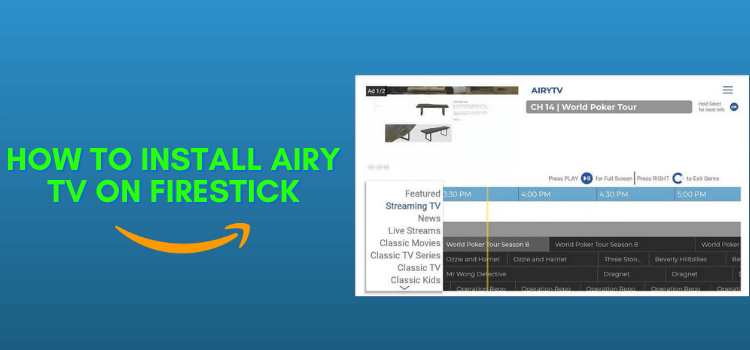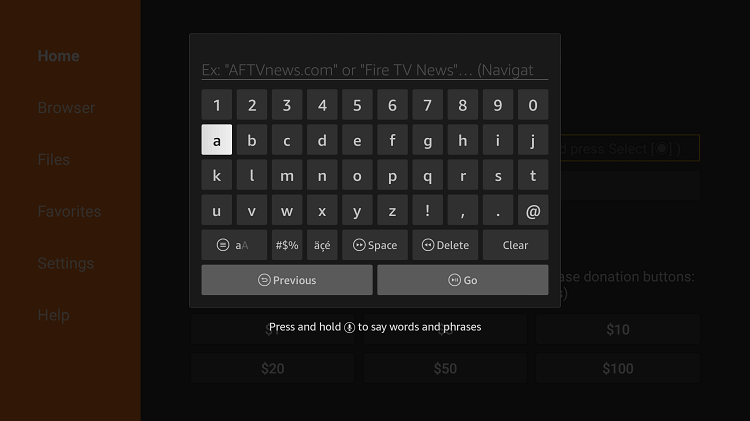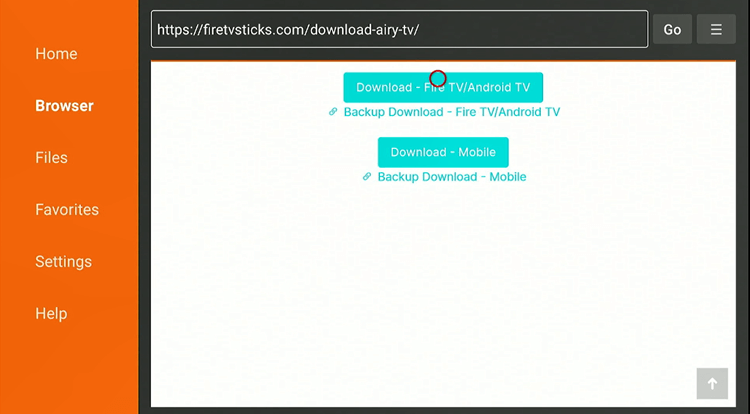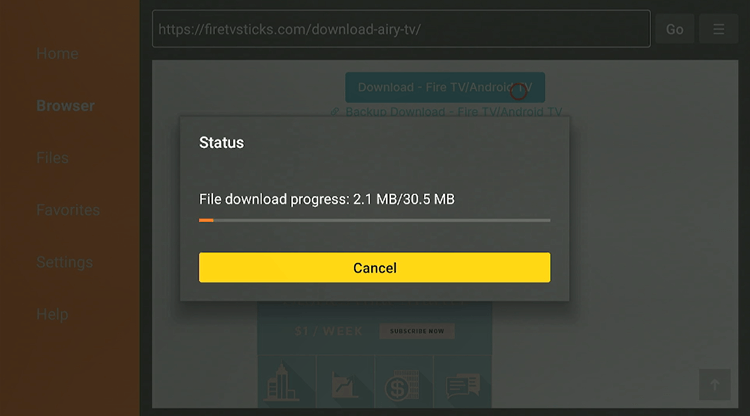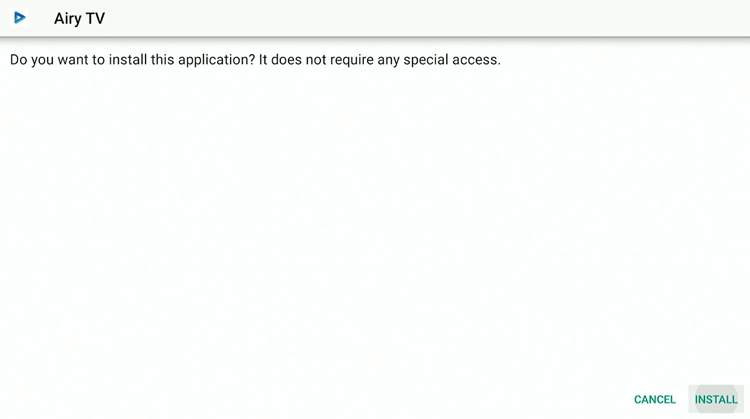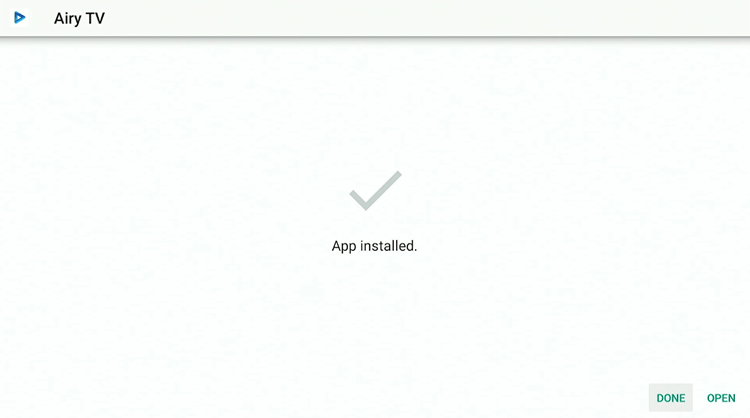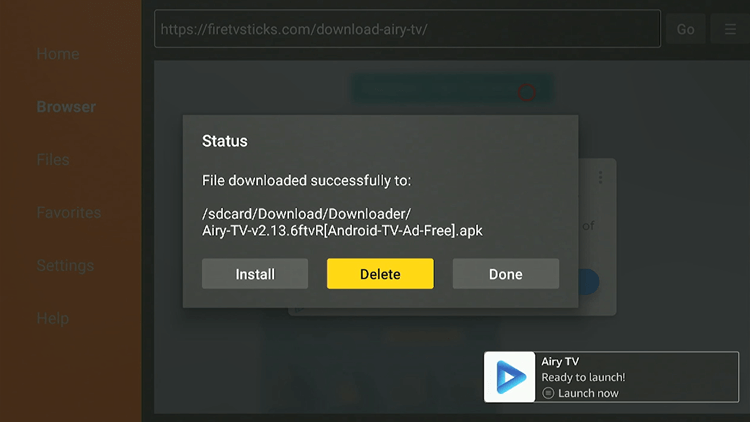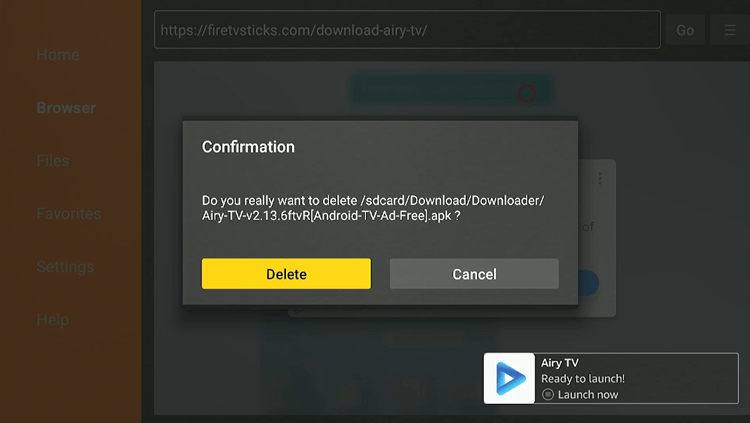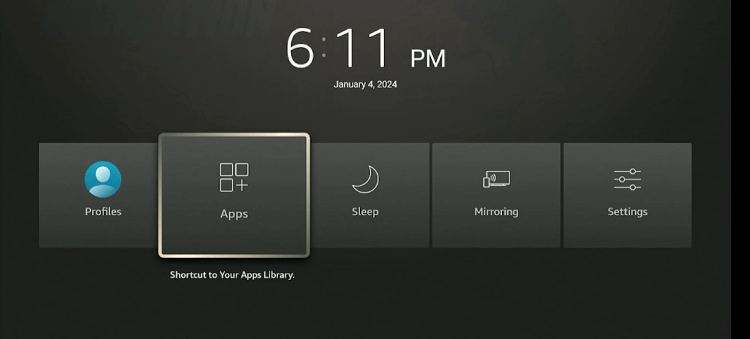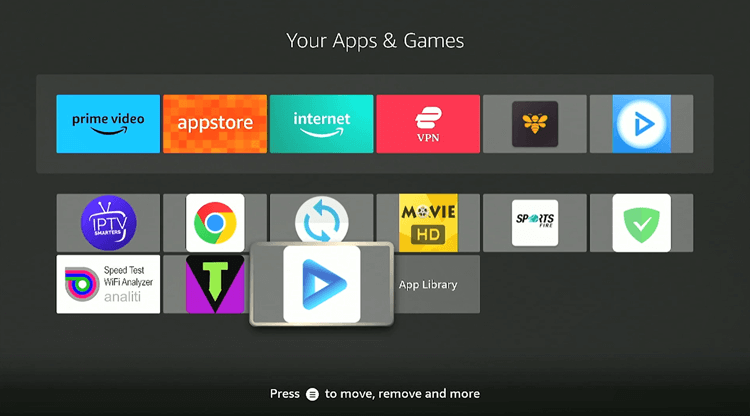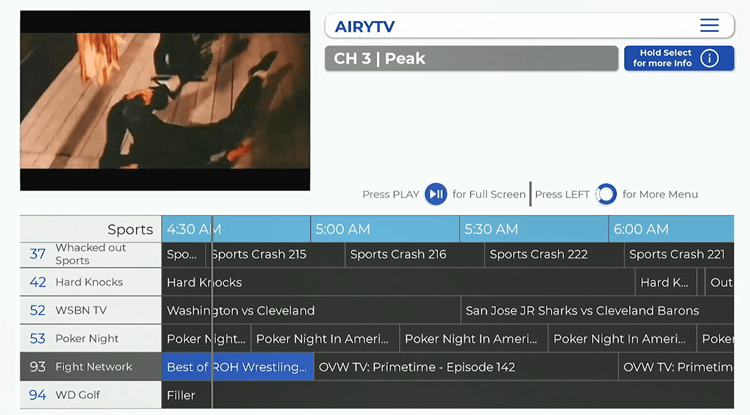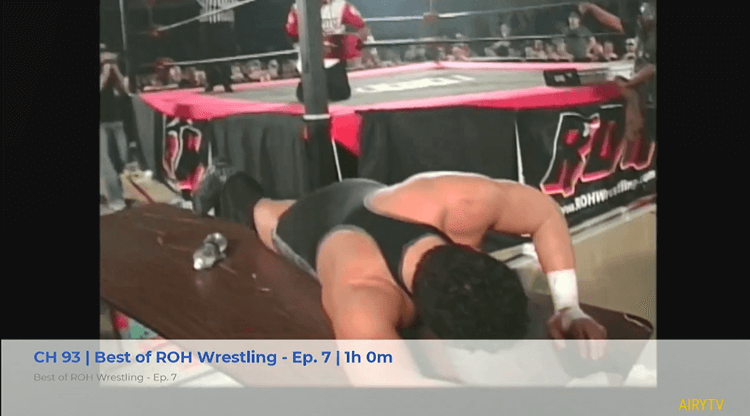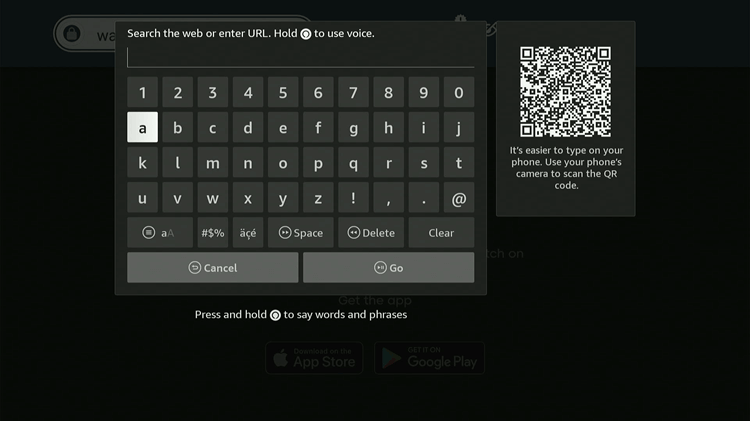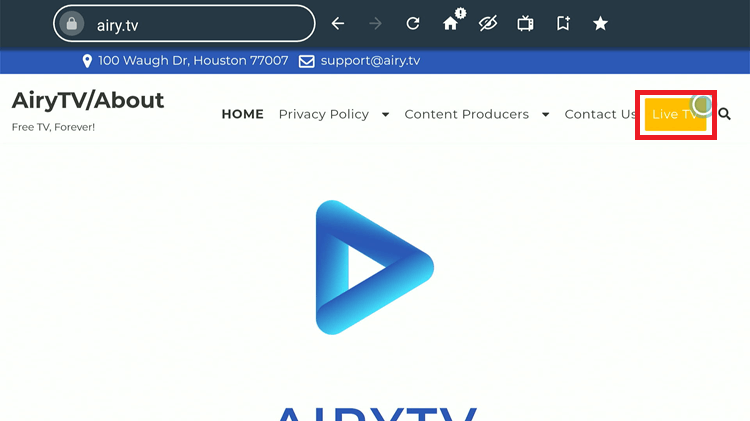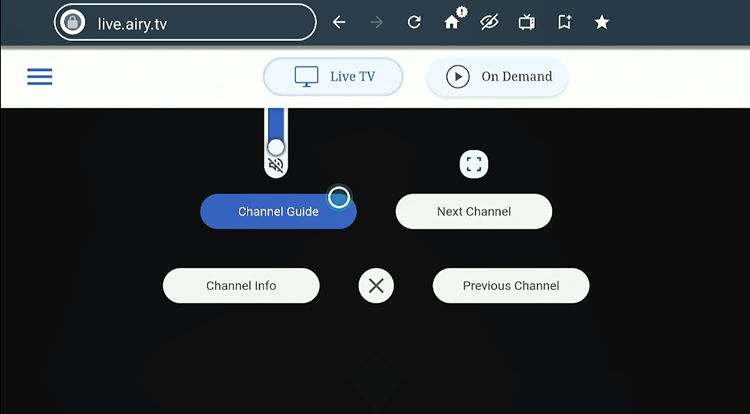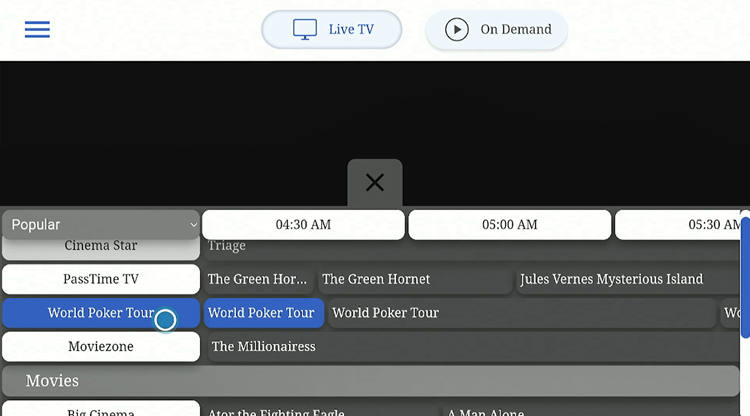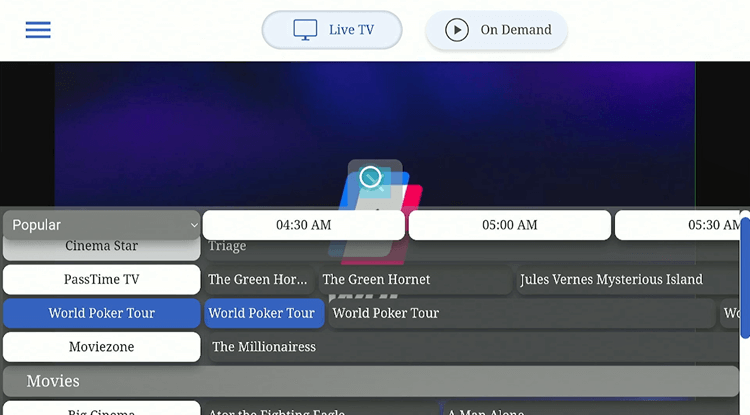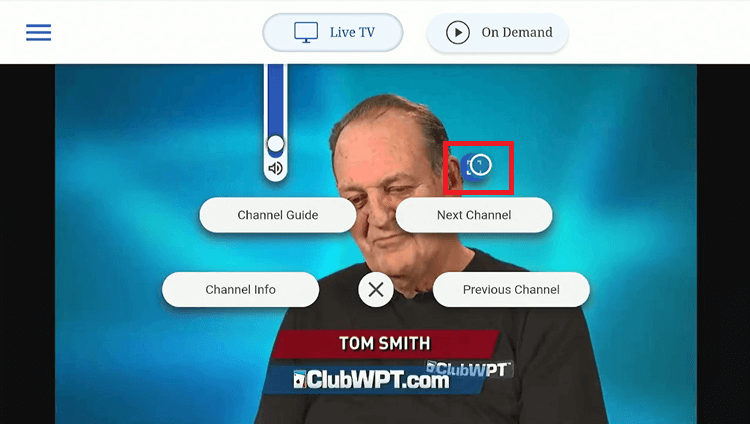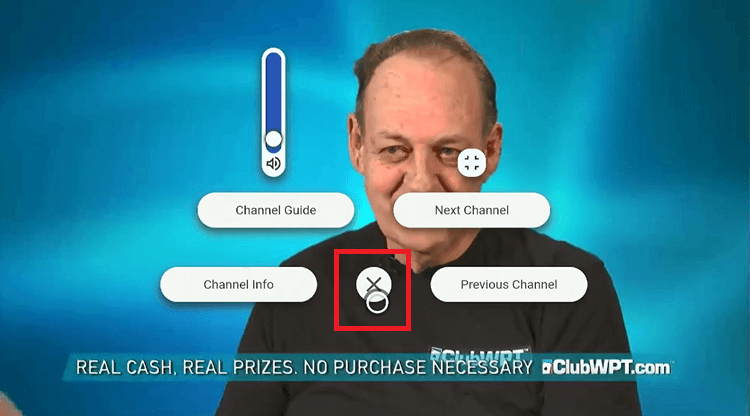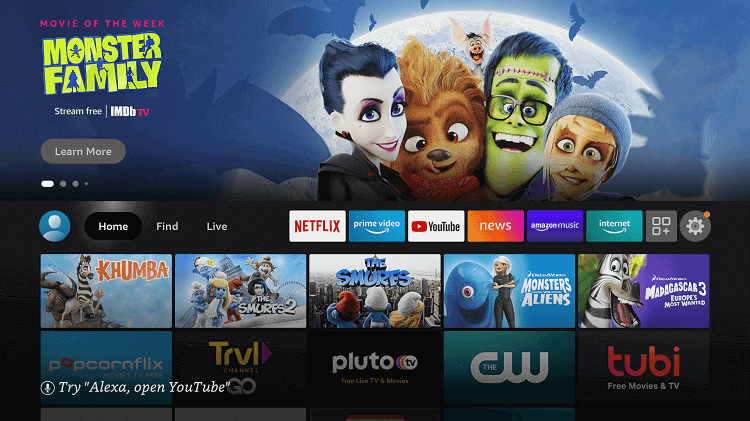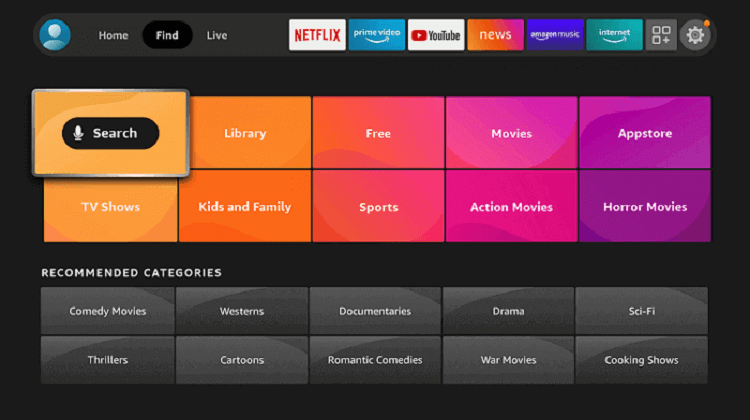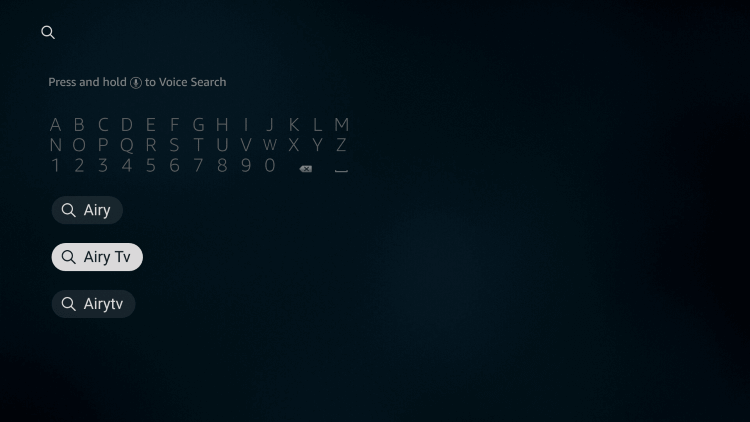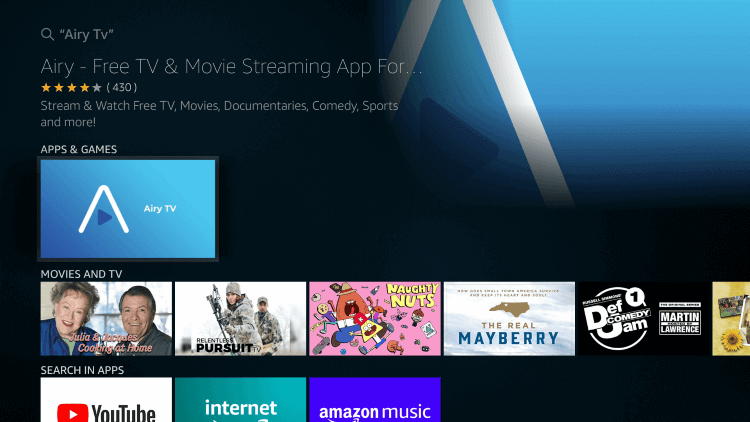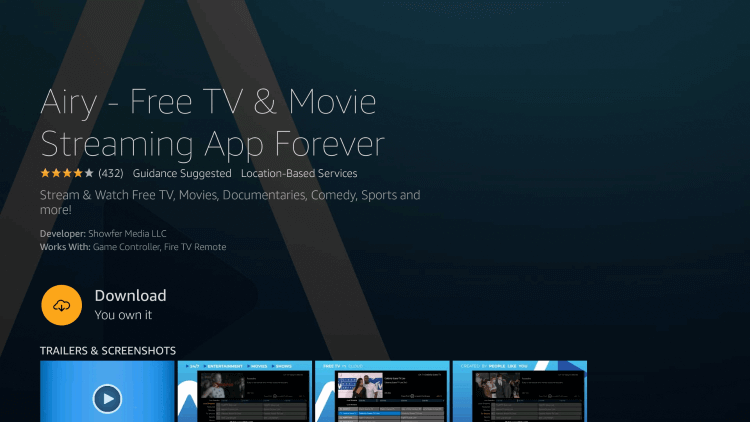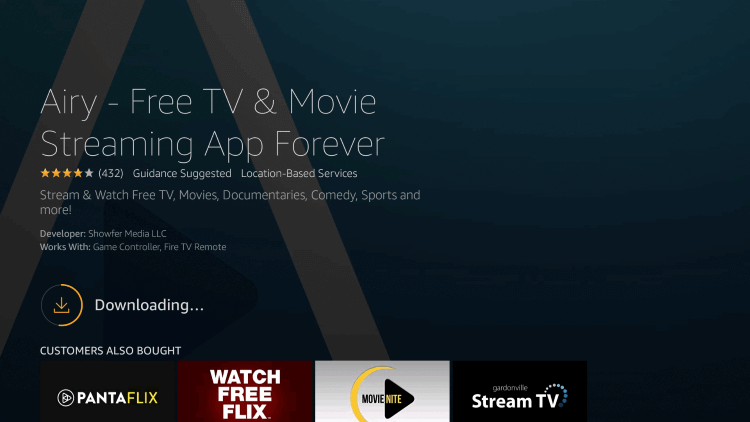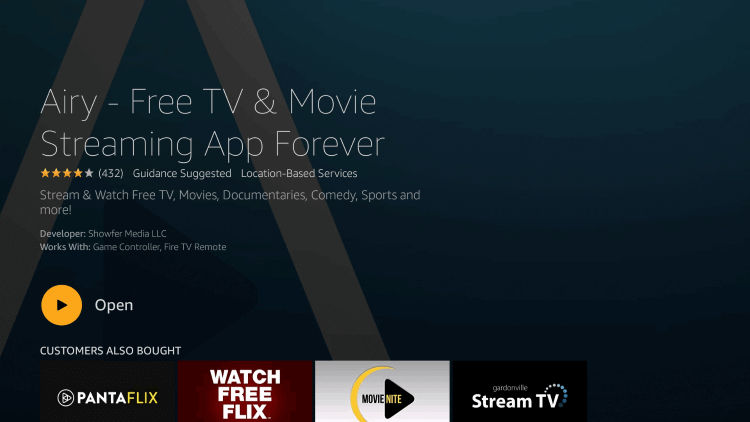Disclosure: Our experts test apps for security before recommending them. If you buy through our links, we may earn a commission. See how it works.
This is a detailed guide on how to install and watch Airy TV on FireStick, Fire TV, FireStick 4K, and Fire TV Cube.
Airy TV is a free streaming platform/app availble worldwide. The app can be found on the official Amazon App Store. It offers 60+ live channels and some classic on-demand content for streaming.
It is a 100% free and legal platform with no subscription, registration, or sign-up required to use the app. You can either stream Airy TV from anywhere online via its website or you can sideload its app using the downloader.
Additionally, users can also install it from the Amazon App Store (If availble). However, you might encounter a few ads while streaming your favorite show on Airy TV.
Moreover, the platform is available to stream worldwide therefore you do not need a VPN to access Airy TV from anywhere.
3 Ways to Install & Watch Airy TV on Firestick
I have mentioned three methods to watch Airy TV on Firestick. These methods are:
- Watch Airy TV on Firestick using Downloader
- Watch Airy TV on Firestick using a Browser
- Watch Airy TV on Firestick using the Offical App Store
Install & Watch Airy TV on Firestick using the Downloader
In case you do not find the Airy TV app on Amazon App Store in your region then you can easily sideload it using your downloader.
Follow the steps below to install & watch Airy TV on Firestick using the downloader:
Step 1: Turn ON your FireStick device and Go to FireStick Home
Step 2: Click on the Settings icon
Step 3: Select the My Fire TV option
Step 4: To enable the Developer Option, click About.
Note: If you have already enabled the Developer Option, then proceed to Step 10
Step 5: Click on the Fire TV Stick option quickly at least 7 times
Step 6: Now you will see this message at the bottom saying "No need, you are already a developer". So stop clicking then
Step 7: Now the Developer Option will appear in the menu so click on it
Step 8: Choose Apps from Unknown Sources to turn it ON
Step 9: Simply click Turn On
Step 10: Now return to the FireStick Home menu by pressing the "Home" icon on the remote and click on Find
Step 11: Now select the Search icon
Step 12: Type Downloader and press search
Step 13: Select the Downloader App icon from the list available in the Amazon Store
Step 14: Tap Get/Download
Step 15: Wait for a while until the installation process is completed
Step 16: Now click Open
Step 17: Select Allow to give access to the downloader app
Step 18: Click OK here
Step 19: This is the Downloader App interface, Choose the Home tab and click Search Bar
Step 20: Now type the tinyurl.com/3a6yw4z5 OR Airy TV Downloader Code 317592 and click GO.
Step 21: Click on Download FireTV/Android TV
Step 22: The app will start downloading.
Step 23: Click Install.
Step 24: Click Done.
Step 25: Click Delete.
Step 26: Click Delete again.
Step 27: Long press the “Home” button on the FireStick remote and navigate to apps.
Step 28: Choose the Airy TV app.
Step 29: This is the Airy TV app. Now scroll down and select the Live Channel you want to stream. Press the Play button on your Firestick remote for full screen.
Step 30: Start Streaming Live TV!
Watch Airy TV on Firestick using the Browser
You can visit the official website of Airy TV using any internet browser and stream Airy TV free from anywhere. (I am using Amazon Silk Browser).
Now follow these steps:
Step 2: Go to FireStick Home
Step 3: Click on the Find tab
Step 4: Now select the Search option
Step 5: Type Internet in the search bar and select from the list
Step 6: Choose the Internet App (Silk Browser) from the given options
Step 7: Tap the Get/Download button
Step 8: Wait until the installation of the browser completes
Step 9: Click Open, once the browser is installed.
Step 10: Click on Accept Terms to access the browser
Step 11: When the browser launches, the Bing.com tab will open at first.
Step 12: airy.tv/ Enter the URL airy.tv in the URL bar and click Go.
Note: The referenced link is the official URL of this app/website. FIRESTICKHACKS does not own, operate, or re-sell any app, streaming site, or service and has no affiliation with its developers.
Step 13: This is the Homepage of the Airy TV website. Click on the Live TV
Step 14: This is the interface of the Official Airy TV Website. Click on Channel Guide.
Step 15: Choose the Category and Channel you wish to stream. (Sports, Movies, TV Shows, Lifestyle, etc)
Step 16: Click on the Cross Sign.
Step 17: Click the Full-Screen Sign.
Step 18: Click on the Cross Sign again.
Step 19: Enjoy Live Streaming!
Install & Watch Airy TV on FireStick using the Amazon App Store
Fortunately, Airy TV is available on Amazon Store (in some regions) for downloading and can be easily downloaded.
Follow the steps below:
Step 1: Open Firestick Home
Step 2: Click on the Find tab and then Click on Search Icon
Step 3: Write Airy TV in the search bar and click the relevant search results that appear on your screen
Step 4: Now click the Airy TV icon from the list
Step 5: Hit the Download or Get button
Step 6: Wait for a while for the app to be downloaded on your device
Step 7: Click Open once the app is downloaded
That’s it! This is how easy it is to install Airy TV on FireStick from the Amazon App Store.
Airy TV Features
Here are some of the amazing features of Airy TV:
- 100% Free & Legal
- 60+ channels
- No sign-up or Login required
- Offers Diverse Content including Movies, shows, comedy, music, kids’ programming, and more.
- Easy-to-navigate content divisions.
- Includes video-on-demand content
- Downloadable from Amazon App Store and Google Play Store.
Airy TV Channels
Airy TV offers more than 60 channels of various categories. All these channels are free for streaming. Here are some of the popular channels are listed below with their categories.
Movies and Shows
- Holr Movies
- Cinema Star
- Legend Films
- Moviezone
- Big Cinema
- Film Star
Classic TV Shows
- The Western Channel
- Gilligan’s Island
- Inspector Gadget
Sports
- World Poker Tour
- Fight Network
- Holr Sports
- WSBN TV
- Fight Network
- Inline TV
- Wrestling Legends Network
- Out of the Cage
Kids Programming
- Kids Net
- Jayce and the Wheeled Warriors
- Captain N The Game Master
- MASK
- Inspector Gadget
- Challenge of the GoBots
Lifestyle and Reality TV
- Holr Lifestyle
- Travel & Food
- Thailand TV
- The Chefs Kitchen
- The Beach Show
Music and Entertainment
- Music Legends
- Nashville Country TV
- My Jam Music TV
- Praise TV
News and Documentaries
- News
- Film Star Documentaries
- Troptions TV
- ABC News
- SKY News
- Al Jazeera News
- ABC Australia News
- Africa News
- Nat Geo Wild
- 30A TV
- Local News
- Business Network TV
Travel and Food
- Travel & Food
- Thailand TV
- The Chefs Kitchen
- The Beach Show
Airy TV Alternatives
Have a look at some of the alternatives for Airy TV that you can watch when you run out of content:
FAQs – Airy TV
What is Airy TV?
Airy TV is a free and official streaming service. You can stream loads of content on Airy TV without spending anything. The service streams live channels, movies, TV shows, and much more.
Is Airy TV legal?
Airy TV is a legal app and it is enough to prove its authenticity that it is available on official platforms such as Amazon App Store and Google Play Store for installation.
How many channels are available on Airy TV?
Airy TV offers 60+ channels of various categories including News, Movies, Sports, Tech, Music, Kids, and lots of others for streaming.
Is Airy TV safe to use?
Yes, Airy TV is a completely safe service. However, using a VPN is recommended to have a private connection and be protected from malware and security threats. We recommend ExpressVPN.
Is Airy TV free?
Yes, the service is 100% free. There is no need to pay any subscription charges or sign up and register yourself to use the app. Install the app and enjoy streaming.
Conclusion
Airy TV is a perfect choice for streaming lovers with 60+ live channels available for free. It is an ad-supported free and legal app available on Amazon App Store or Google Play Store.
Besides live channels, VOD content is also accessible without any subscription or sign-ups. You can install and watch Airy TV on Firestick via its website on your Firestick browser or by sideloading its app using the downloader.