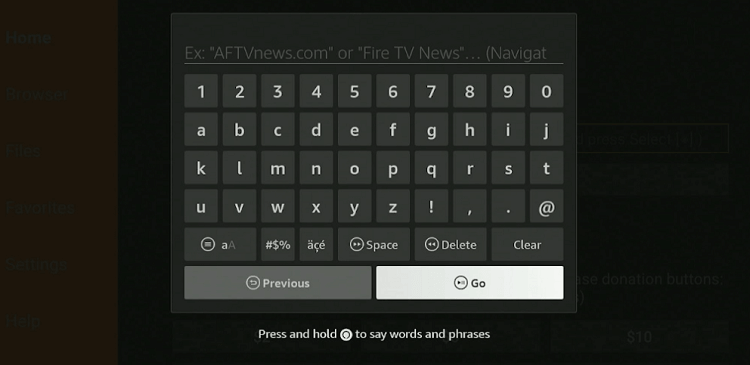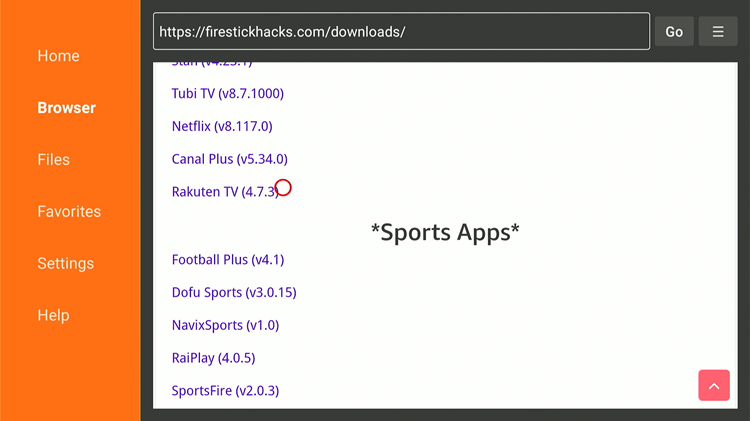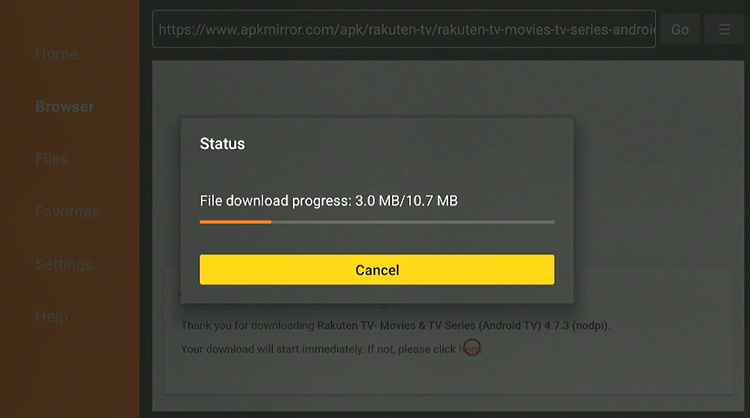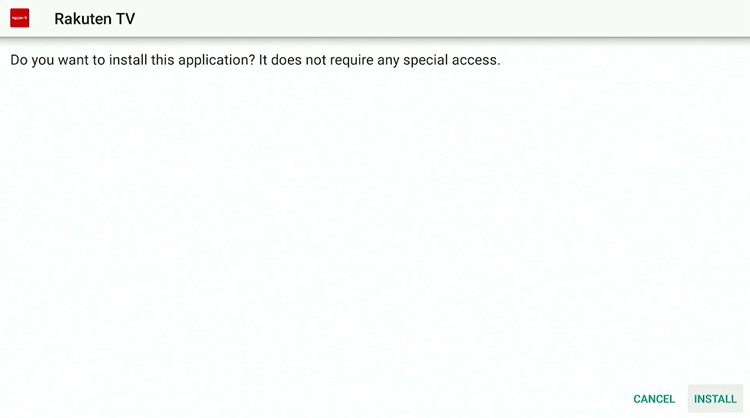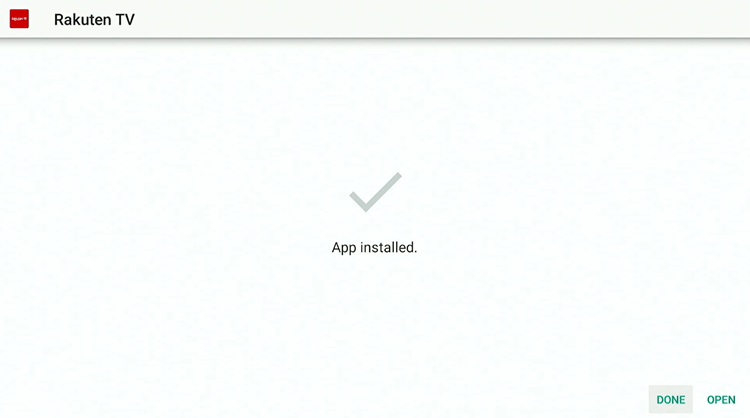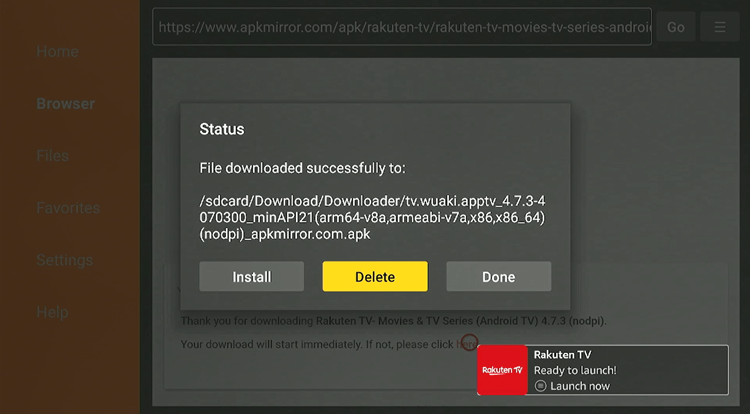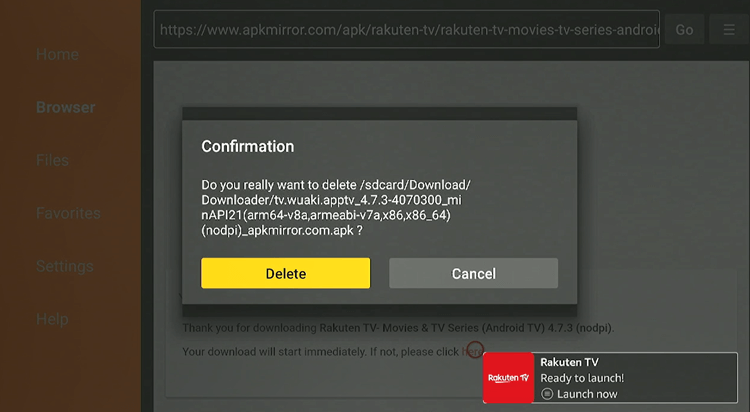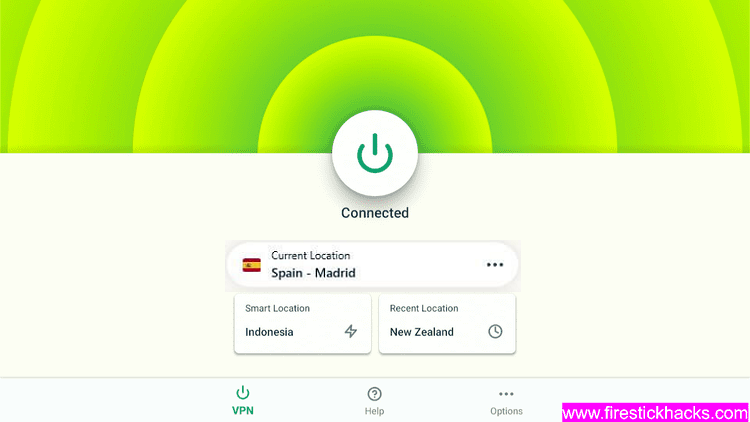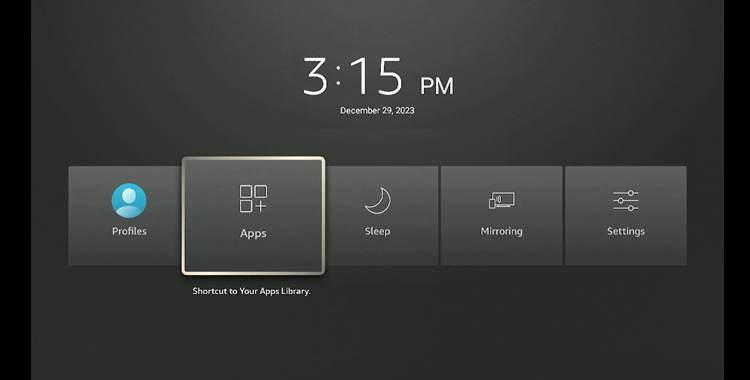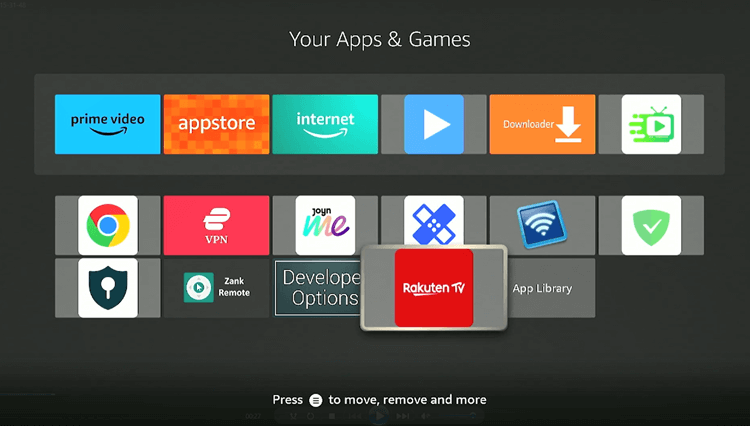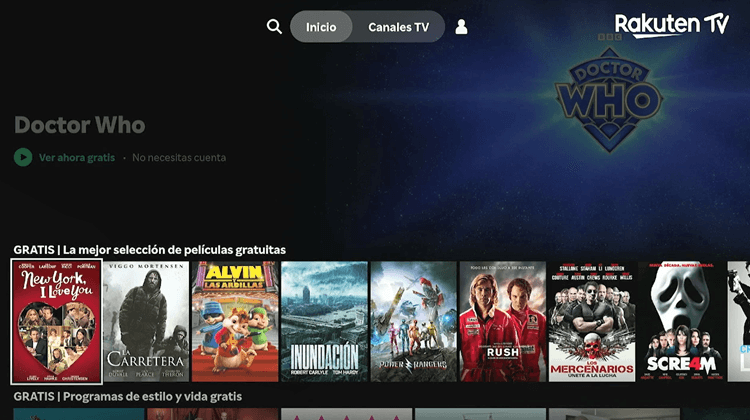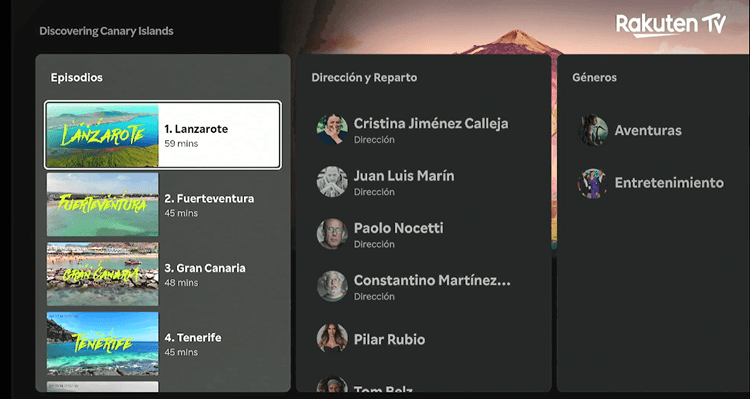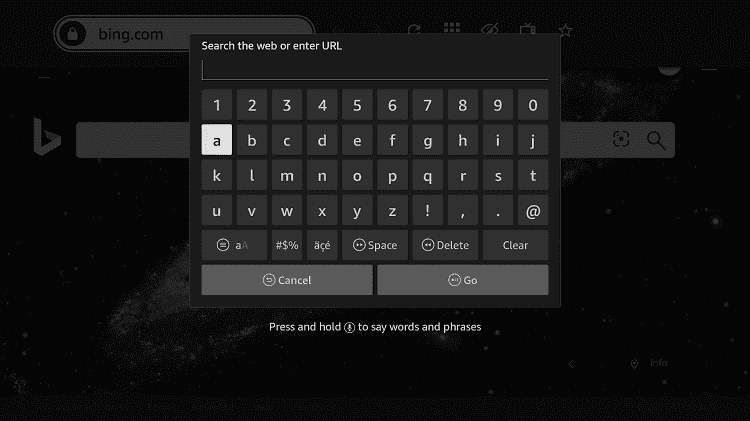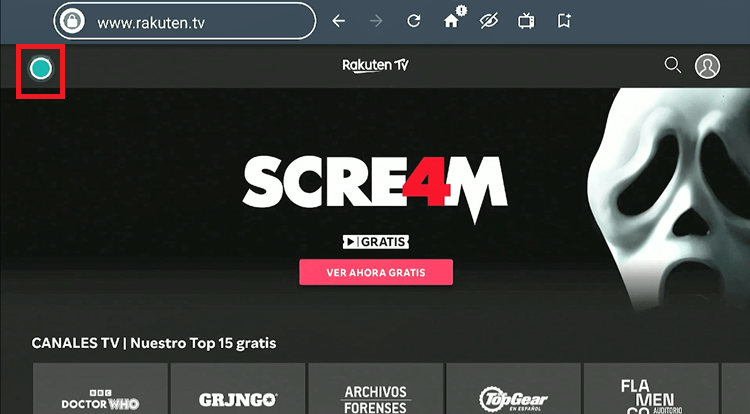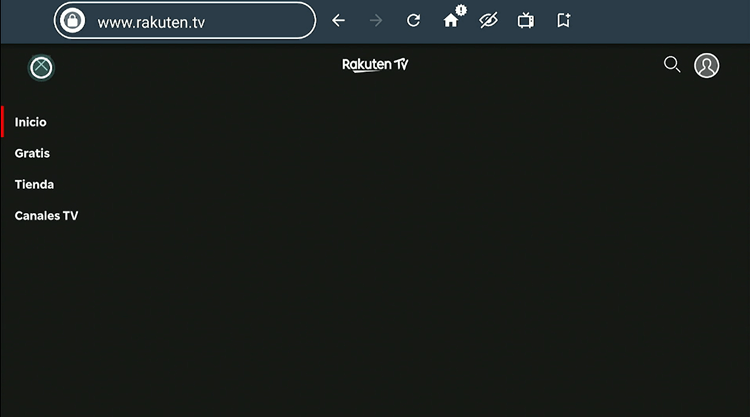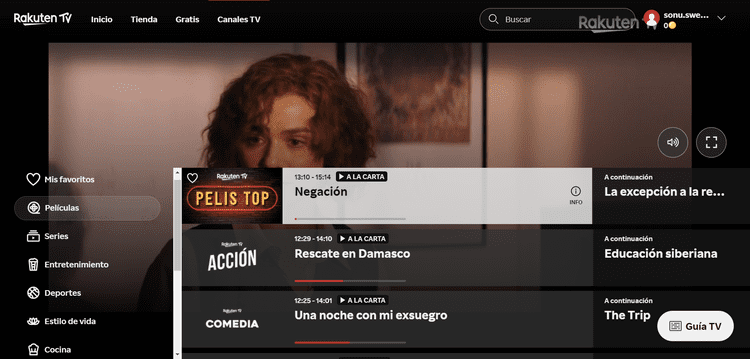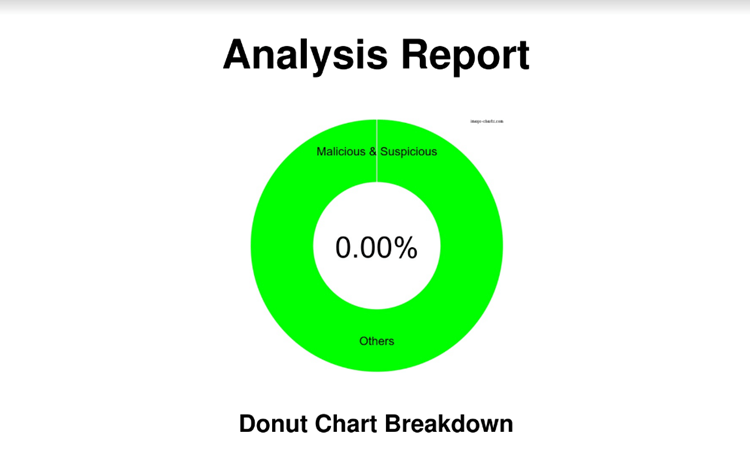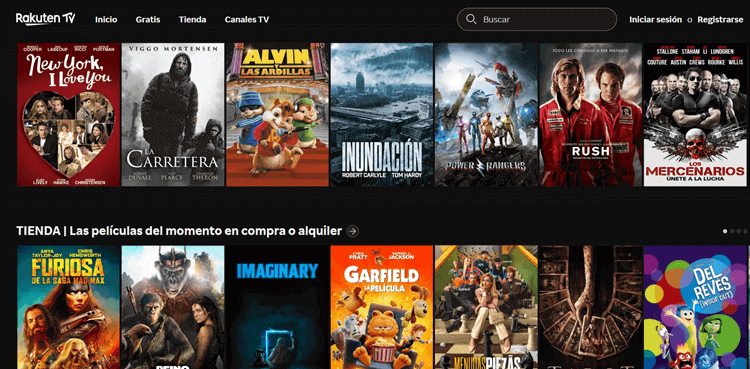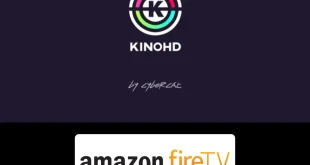Disclosure: Our experts test apps for security before recommending them. If you buy through our links, we may earn a commission. See how it works.
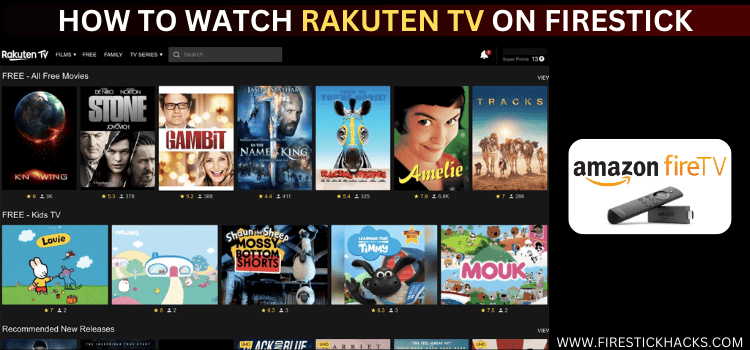
Follow this step-by-step guide to watch Rakuten TV on Firestick, Fire TV, Fire TV 4K Max, & Fire TV Cube.
Rakuten TV is a Freemium Video streaming service and a Subsidiary of a Japanese company named “Rakuten” availble in over 40 countries including Spain, Japan, the UK, and others.
It provides a great collection of the latest and classic Demand Movies and TV Shows along with plenty of Live TV channels available to stream for free.
It offers region-specific free content and premium content for purchase or rent (Prices vary region-wise), including Asian content via Rakuten Viki.
You can install & watch Rakuten TV on Firestick using your downloader or from the Amazon App Store or watch using your Browser.
Since Rakuten TV is only available in select regions, you will need a VPN to access various region content.
Our Recommended VPN - ExpressVPN ExpressVPN is our recommended choice when it comes to unblocking any geo-restricted services OR watching anything for free using unofficial apps/websites as it helps you hide your streaming activities from the ISPs and Government. This NEW YEAR, enjoy an exclusive offer: 🎉 Get up to 61% OFF + 4 months FREE on ExpressVPN's 30-Month's plan! 🎉 that too with a 30-day money-back guarantee.
How to Install & Watch Rakuten TV on Firestick using Downloader
For those who are not able to install the Rakuten TV app on the Amazon App Store, you can sideload the Rakuten TV APK with the downloader App
However, to fully navigate the app you need to install & use the mouse toggle on FIrestick. Also, to access it outside Spain you would need the help of ExpressVPN.
Follow the steps below to install & watch Rakuten TV on Firestick using Downloader:
Step 1: Turn ON your FireStick device and Go to FireStick Home
Step 2: Click on the Settings icon
Step 3: Select the My Fire TV option
Step 4: To enable the Developer Option, click About.
Note: If you have already enabled the Developer Option, then proceed to Step 10
Step 5: Click on the Fire TV Stick option quickly at least 7 times
Step 6: Now you will see this message at the bottom saying "No need, you are already a developer". So stop clicking then
Step 7: Now the Developer Option will appear in the menu so click on it
Step 8: Choose Apps from Unknown Sources to turn it ON
Step 9: Simply click Turn On
Step 10: Now return to the FireStick Home menu by pressing the "Home" icon on the remote and click on Find
Step 11: Now select the Search icon
Step 12: Type Downloader and press search
Step 13: Select the Downloader App icon from the list available in the Amazon Store
Step 14: Tap Get/Download
Step 15: Wait for a while until the installation process is completed
Step 16: Now click Open
Step 17: Select Allow to give access to the downloader app
Step 18: Click OK here
Step 19: This is the Downloader App interface, Choose the Home tab and click Search Bar
Step 20: Enter the Rakuten TV Downloader Code 730116 in the search box OR enter this URL bit.ly/fsh-downloads and click Go
Note: The referenced link is the official URL of this app/website. FIRESTICKHACKS does not own, operate, or re-sell any app, streaming site, or service and has no affiliation with its developers.
Step 21: Scroll down and click “Rakuten TV” from the “Movies/Shows” category.
Note: If the app doesn’t start to download, then clear the Downloader App cache using this article.
Step 22: The App will start downloading.
Step 23: Click Install.
Step 24: Click Done
Step 25: Click Delete.
Step 26: Click Delete again.
Step 27: Now Open the ExpressVPN app and connect to the Spain Server to enjoy the free content.
Step 28: Long-press the Home Button on your FireStick remote and click on Apps
Step 29: Choose the Rakuten App.
Step 30: The App is launched. Scroll and choose what you want to watch.
Step 31: Choose the Episode.
Step 32: Enjoy Free Streaming!
How to Watch Rakuten TV on Firestick using Silk Browser
You can also watch Rakuten TV on Firestick using this browser method from anywhere. However, the service is based in Spain, providing maximum free content.
Therefore, you must install and use ExpressVPN on a Firestick device and connect to the Spain Server to access the variety of content from anywhere.
Follow the steps below to watch Rakuten TV on Firestick using the browser:
Step 1: To access the content of Spain or any other region Open the ExpressVPN app and connect to the Spain Server or others to enjoy the variety of content.
Step 2: Go to FireStick Home Step 3: Click on the Find tab Step 4: Now select the Search option Step 5: Type Internet in the search bar and select from the list Step 6: Choose the Internet App (Silk Browser) from the given options Step 7: Tap the Get/Download button Step 8: Wait until the installation of the browser completes Step 9: Click Open, once the browser is installed. Step 10: Click on Accept Terms to access the browser Step 11: When the browser launches, the Bing.com tab will open at first.
Step 12: Enter the URL of the Rakuten TV website “https://www.rakuten.tv/ and click Go. Make sure to type the URL correctly as it is case-sensitive.
Note: The referenced link is the official URL of this app/website. FIRESTICKHACKS does not own, operate, or re-sell any app, streaming site, or service and has no affiliation with its developers.
Step 13: This is the Home page of the Rakuten TV Spain website. Click the 3-line menu bar at the top right corner.
Step 14: It will redirect you to the home page. At the top, you will see some tabs click the “Gratis tab” which means Free, or “Canales TV” which means Live TV.
Step 15: Here are plenty of Live TV channels according to the categories, Choose any to stream it for free.
Step 16: This is your TV Channel streaming Live for free
Note: Some of the Exclusive premium content is not for free you have to buy or rent that specific title with a different prize
Is Rukaten TV App Safe/Legal to Use on FireStick?
Rukaten TV APK (v4.7.3) is safe to use. We scanned its APK file on our malware detection tool and did not find any security red flag in it (see the picture above).
However, since this app is geo-restricted to selected countries, you must install and use ExpressVPN on FireStick to access its free content.
Features of Rakuten TV
Below are the features of Rakuten TV that will help you stream the maximum content for free.:
- It is available in 40+ countries and the content varies in every region with languages, Not only On-demand content but also Live TV channels.
- Provides tons of Live TV channels or various countries according to the regions
- Hundreds of Free VOD content available to stream
- You can Buy or rent premium content to add it to your library
- You can directly stream free content without a subscription or registration
- If you register an account for free it will help you add favorites, provide recommended videos, and let you resume Watch history.
- Subtitles are also availble for selected shows.
Popular Shows on Rakuten TV
Rakuten TV content varies according to the region but here are some top-rated content on Rakuten TV. These are:
Shows
- Call the Mid Wife
- Project Runway: All Stars
- Where Stars Stands
- Volando Voy
- Rain or Shine
- A Young Doctor’s Notebook
- BVB 09 Stories: Who are we
- Baghdad Central
- Inconsciente colectivo
- Manhattan
- The Musketeers
- Live Revolution
- Shaun the Sheep
- Falco
- The Weapon Hunter
- Grupo 2 Homicidios
Movies
- Kingdom of the Planet of the Apes
- The Garfield Movie
- Ghostbusters: Frozen Empire
- Back to Black
- Kung Fu Panda 4
- Furiosa: A Mad Max Saga
- Godzilla x Kong: The New Empire
- The Fall Guy
- Chief of Station
- The Last Breath
Rakuten Original
- Discovering Canary Island
- Fast Forward
- Champions
- The Giants
- MatchDay
- Everyday Spartan’s, and several others
Other Free Services to Watch on Firestick
Following are some other free services that you can watch on Firestick. These are:
- Watch ProSieben on Firestick
- Watch 7Plus on Firestick
- Watch Freeview Australia on Firestick
- Watch Hallmark Movies Now on Firestick
- Watch Freeview Play on Firestick
- Watch 9Now on Firestick
- Watch Telemundo on Firestick
FAQs – Rakuten TV
What is Rakuten TV?
Rakuten TV is a freemium video and live TV streaming service available in 40+ countries, offering region-specific free content and options to buy or rent premium content.
Does Rakuten TV have an Official App on the Amazon App Store?
Yes, it has an official app on the Amazon App Store. However, it is only accessible from the countries where it is available. You can install the APK and enjoy the free content.
Can I Watch Rakuten TV In the US?
No, Rakuten TV service is not available in the US region however, you can watch it by connecting to ExpressVPN server (like Spain, UK, or others) to access it from anywhere.
Conclusion
Rakuten TV is a freemium live TV and video streaming service available in over 40 countries, including Spain, Japan, the UK, etc offering thousands of movies and TV shows & live TV channels based on the regions.
The app is available on the Amazon App Store in a few countries. However, you can install & watch the Rukaten App using the downloader code or stream its content via your browser.
Since the service varies content according to the region you will need a VPN to access various countries by connecting to that specific region server. ExpressVPN is our recommended choice