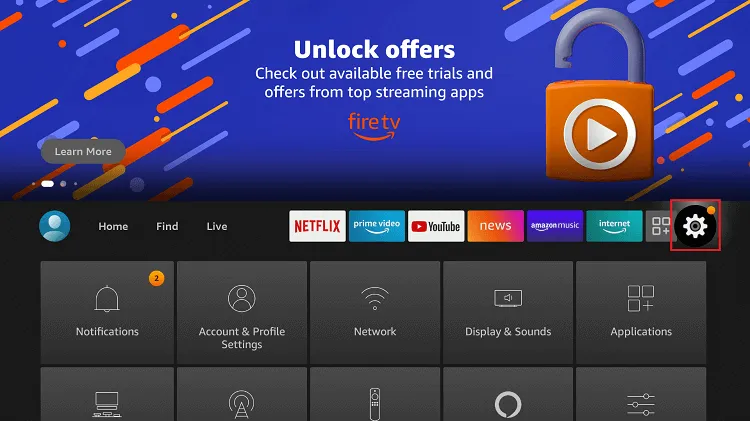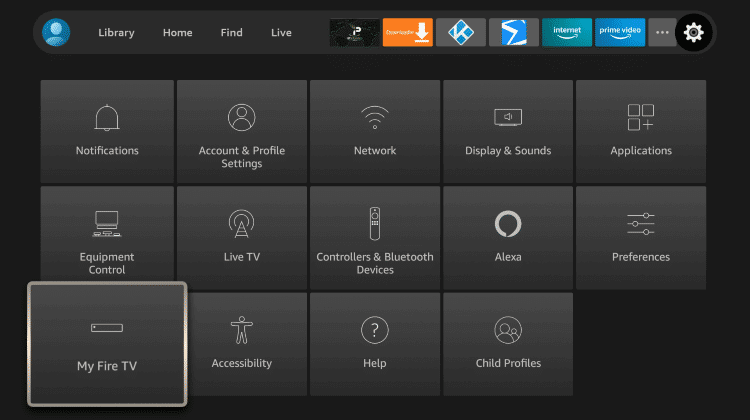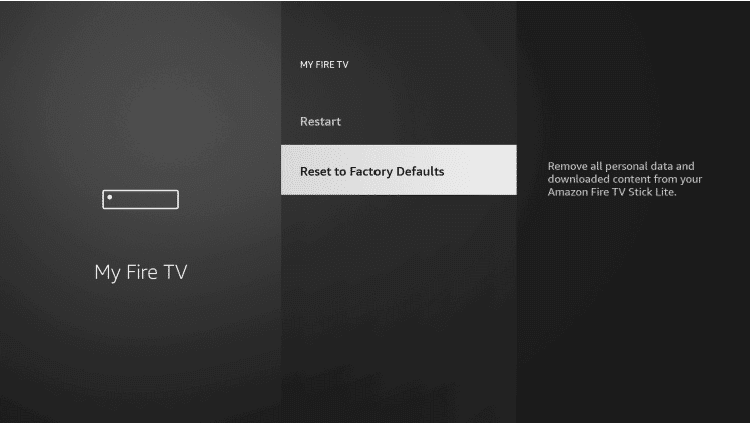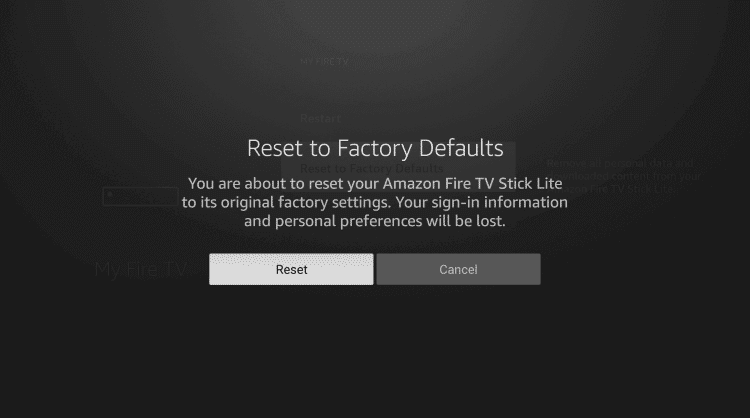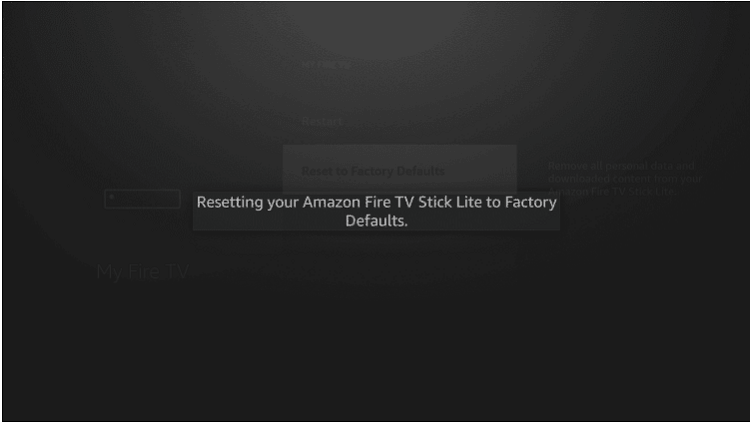Disclosure: Our experts test apps for security before recommending them. If you buy through our links, we may earn a commission. See how it works.
The Fire TV Stick is the most budget-friendly way to give your regular TV a smart upgrade. But like any device, it can occasionally act up.
If your Fire TV Stick has been lagging, freezing, or just not opening apps as it should, a factory reset could be just what it needs.
Resetting your Fire TV Stick will erase all data and settings. This fresh start can help clear up bugs, resolve software issues, and get your device running smoothly again.
Video: How to Factory Reset Your Firestick to Default Settings
Here’s a quick video overview of how to reset your Firestick to default settings and make it all new!
How to Reset FireStick
Resetting FireStick is a hassle-free process. Follow the steps below to get the job done:
Step 1: Click your FireStick’s “Settings” menu.
Step 2: Choose “My Fire TV”.
Step 3: Navigate to “Reset to Factory Defaults”.
Step 4: Click “Reset”.
Step 5: Now your FireStick device will reset. Wait for the process to finish!
Other FireStick Issues
Check out fixes of some some other Firestick-related issues:
- Parsing the Package Error on FireStick
- Find the Developer Option on FireStick
- Install Mouse Toggle on FireStick
- Clear Cache on Kodi FireStick
FAQs – Reset FireStick
Why should I reset my FireStick?
Resetting can resolve issues like lag, freezing, and app launch failures.
Will I lose apps after resetting the FireStick?
Yes, a factory reset will remove all downloaded apps and data.
How long does a FireStick reset take?
The reset process usually takes only a few minutes.
Do I need to re-enter my Amazon account details after a reset?
Yes, after a reset, you’ll need to sign in to your Amazon account again.
Can a reset fix buffering issues on my FireStick?
Sometimes, a reset can help with buffering by clearing up system resources.
Conclusion
Resetting your FireStick can be a simple yet effective solution for dealing with buffering, lagging, or unresponsive apps.
While it does wipe all data and settings, this fresh start can bring back the speed and functionality you need to fully enjoy your streaming experience.
Remember, resetting should be a last resort after trying other troubleshooting methods!