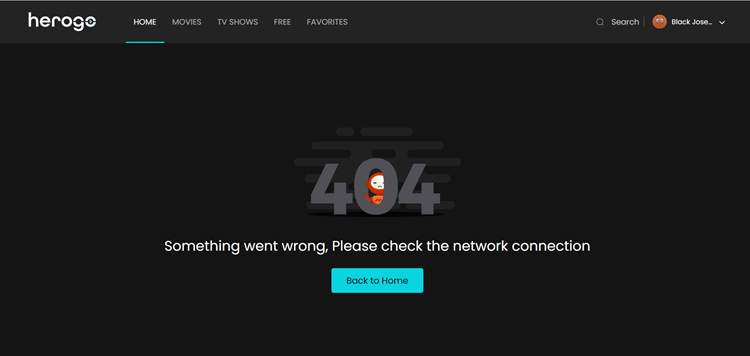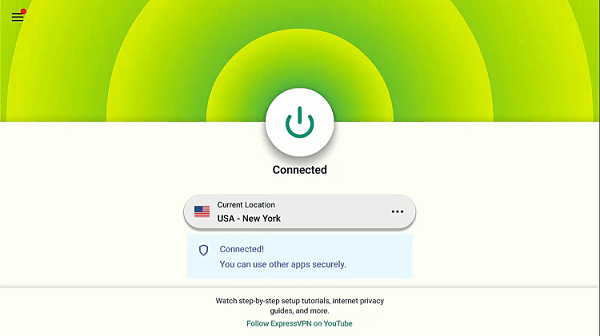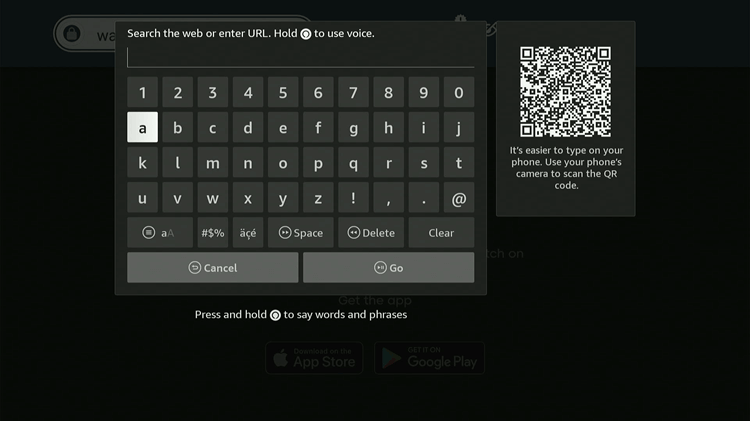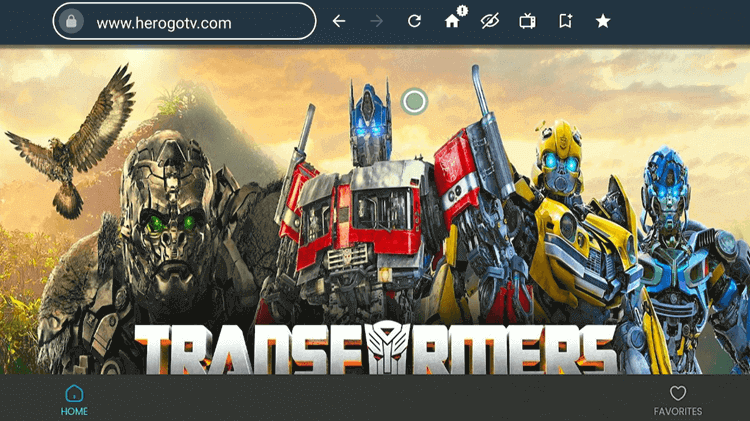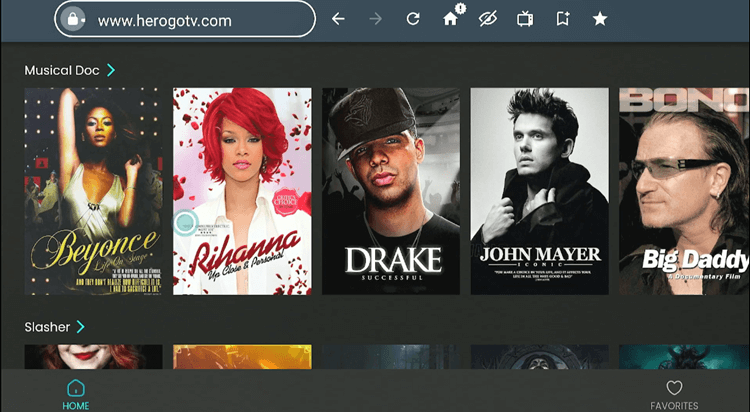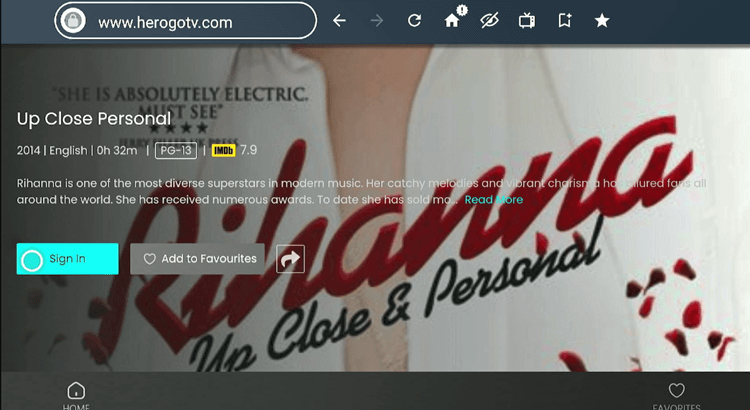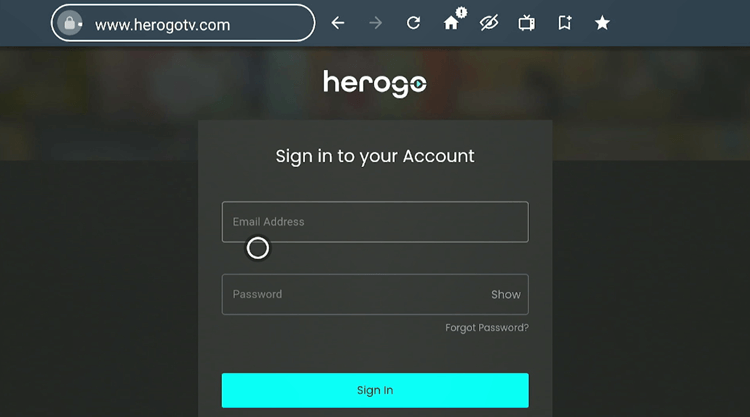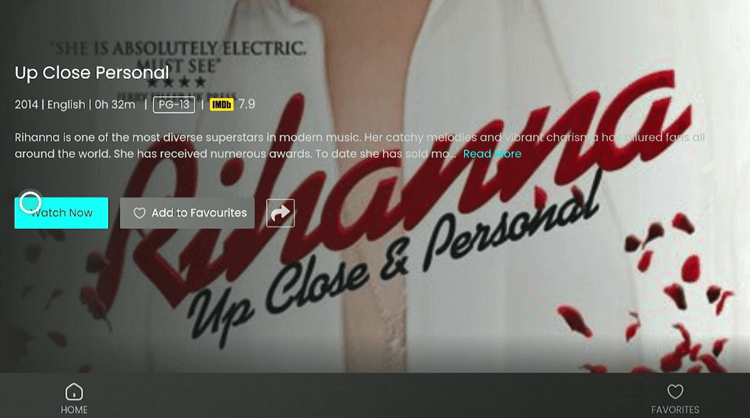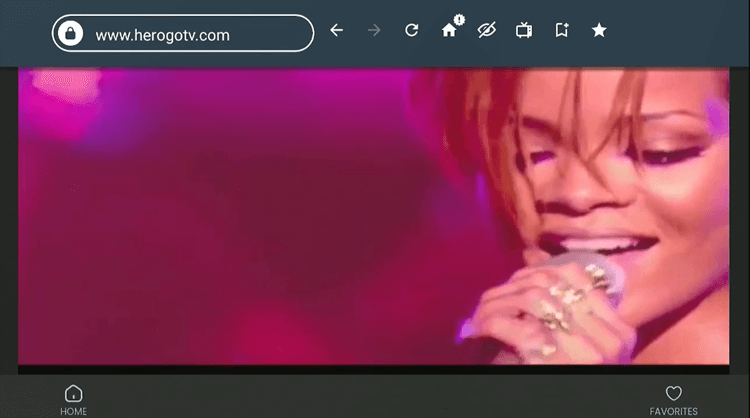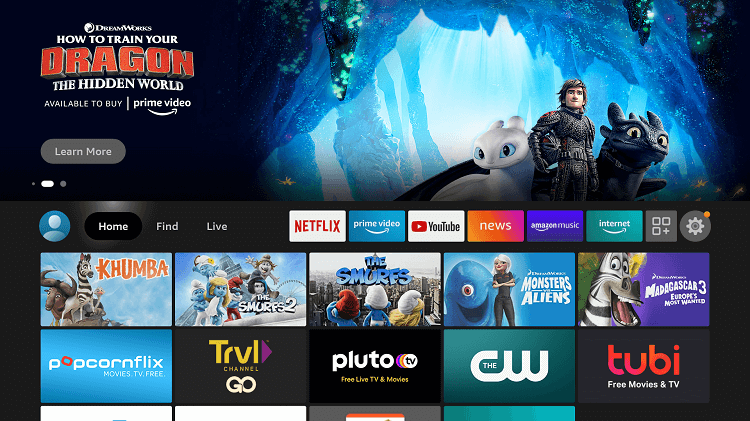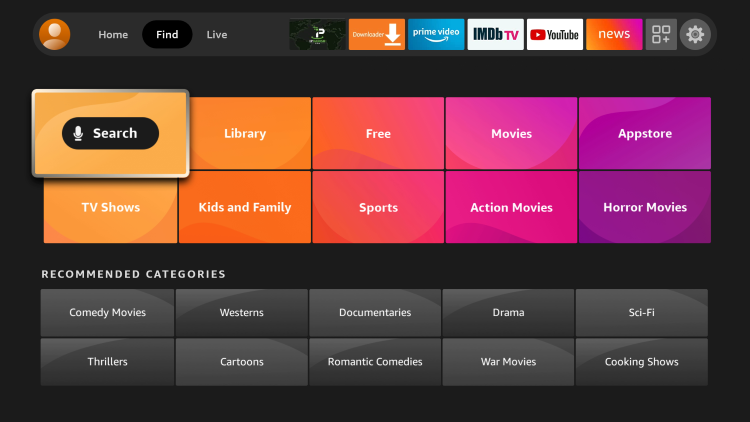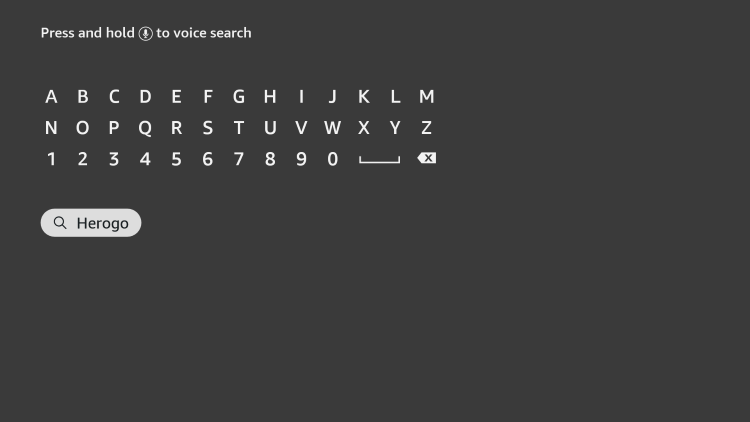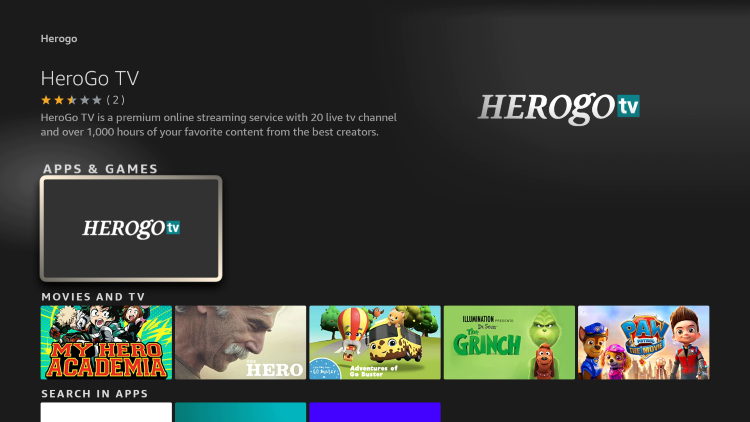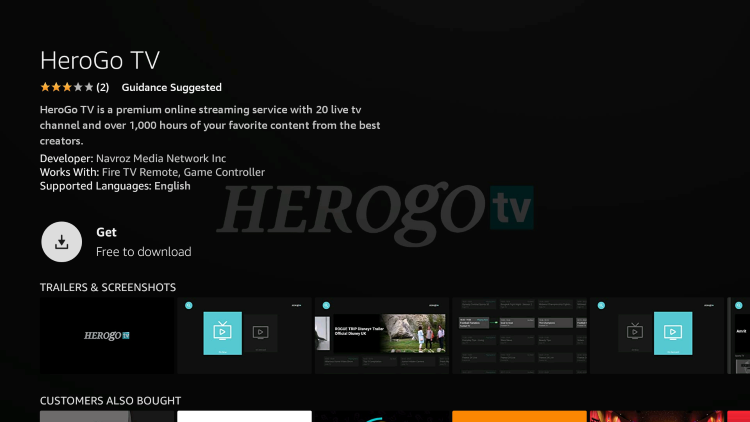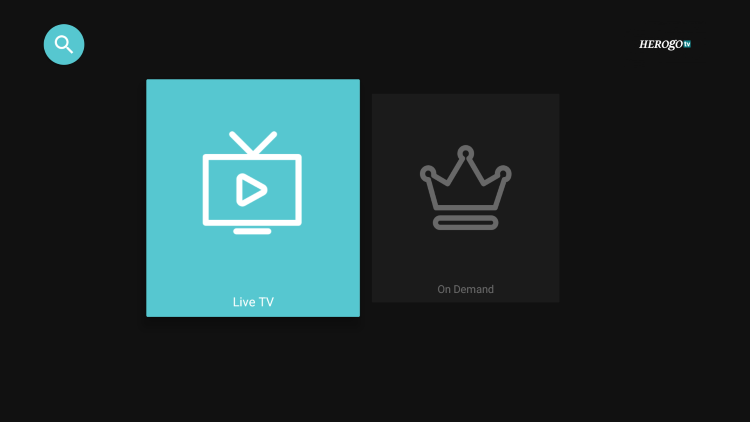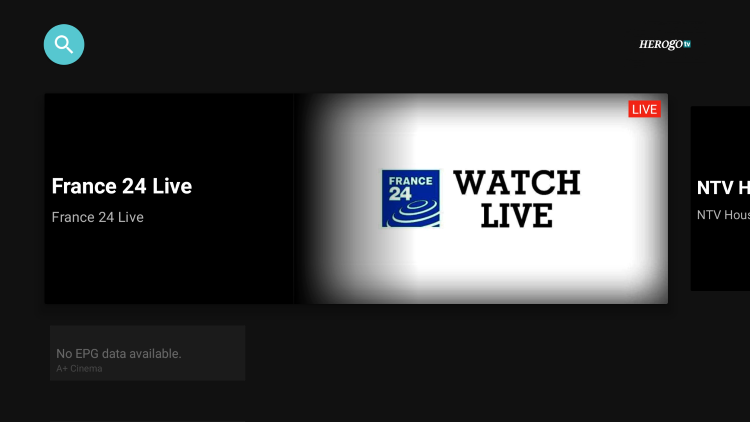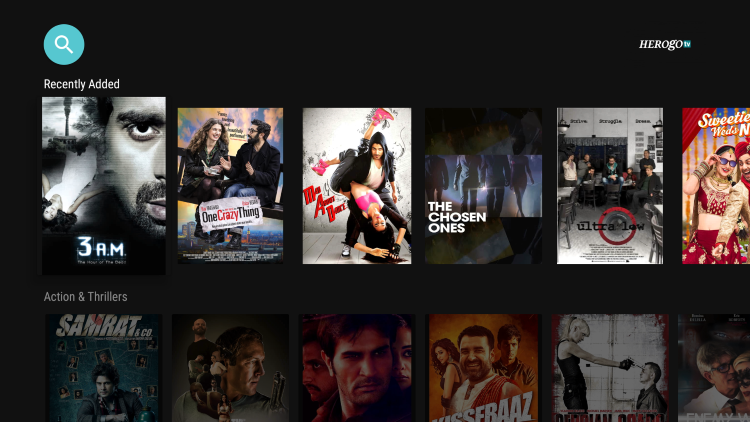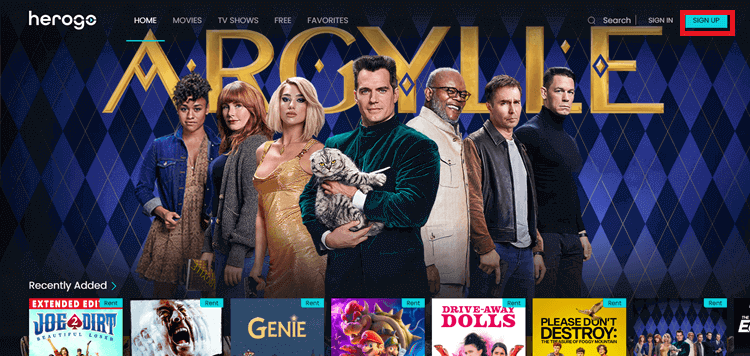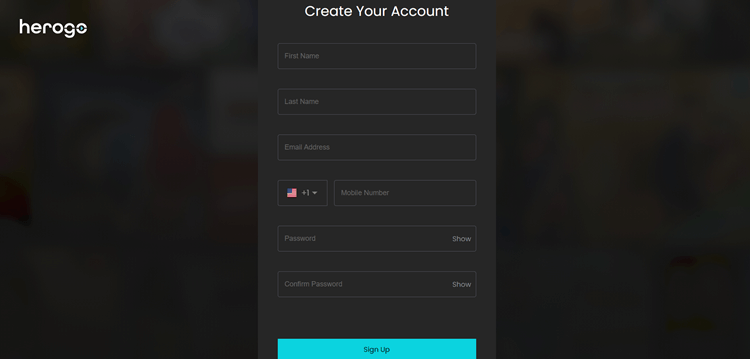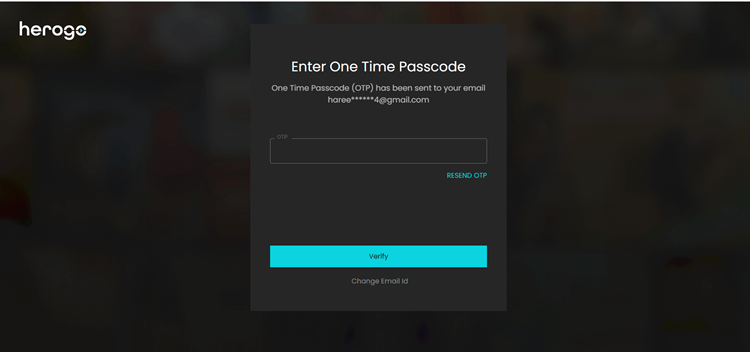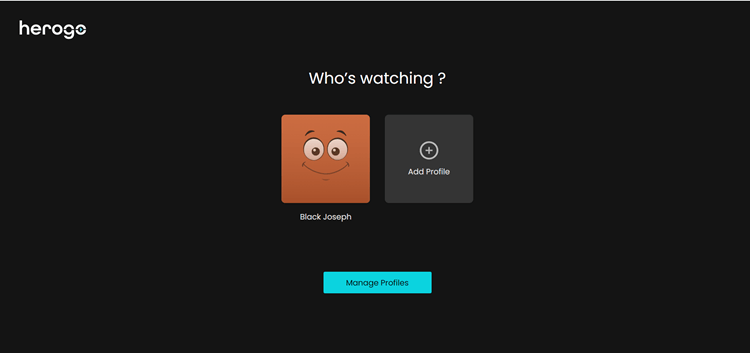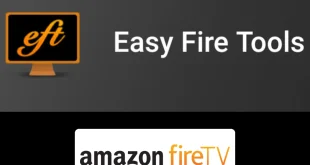Disclosure: Our experts test apps for security before recommending them. If you buy through our links, we may earn a commission. See how it works.
This is the step-by-step guide on how to Install and watch HeroGo TV on FireStick, FireTV, & Fire TV Cube.
HeroGo TV, a freemium streaming service, provides 30+ Live TV Channels and a vast selection of movies, TV shows, anime, documentaries, and more.
However, Herogo TV is only available in the US. When I tried accessing the Herogo TV app outside the US it displayed the following error.
Something went wrong. Please check the network connection.
I was able to bypass geo-restrictions and instantly access Herogo TV on Firestick by connecting to the US server with the help of ExpressVPN
Our Recommended VPN - ExpressVPN
ExpressVPN is our recommended choice when it comes to unblocking any geo-restricted services OR watching anything for free using unofficial apps/websites as it helps you hide your streaming activities from the ISPs and Government.
This NEW YEAR, enjoy an exclusive offer: 🎉 Get up to 61% OFF + 4 months FREE on ExpressVPN's 30-Month's plan! 🎉 that too with a 30-day money-back guarantee.
2 Ways to Install & Watch HeroGo TV on FireStick
I have discussed two methods to watch Herogo TV on FireStick. These methods are:
How to Watch HeroGo TV on FireStick For Free Using a Browser
HeroGo TV has its official web streaming service that offers a lot of free content. All we need is an Internet browser to visit and stream on the website. I will be using the Amazon Silk Browser.
However, you must Install and Use ExpressVPN on Firestick and connect to the US server to access HeroGo TV outside the US.
Now follow the steps below to watch Herogo TV on Firestick:
Step 1: Install ExpressVPN app and connect to the US server.
Step 2: Go to FireStick Home
Step 3: Click on the Find tab
Step 4: Now select the Search option
Step 5: Type Internet in the search bar and select from the list
Step 6: Choose the Internet App (Silk Browser) from the given options
Step 7: Tap the Get/Download button
Step 8: Wait until the installation of the browser completes
Step 9: Click Open, once the browser is installed.
Step 10: Click on Accept Terms to access the browser
Step 11: When the browser launches, the Bing.com tab will open at first.
Step 12: Enter the URL https://www.herogotv.com/ in the URL bar and click Go.
Note: The referenced link is the official URL of this app/website. FIRESTICKHACKS do not own, operate, or re-sell any app, streaming site, or service and has no affiliation with its developers.
Step 13: The Herogo TV website will open up.
Step 14: Scroll down and choose the free content you want to stream. You can stream Live TV Channels for free.
Step 15: Click on Sign In.
Step 16: Enter your Email ID and Passward to Sign In. (Sign In Steps are given below)
Step 17: Click on Watch Now
Step 18: Enjoy Free Streaming!
Install the HeroGo TV App on FireStick using the Amazon App Store
HeroGo TV has its official app available on the Amazon App Store in the US. Follow the steps below to Install the Herogo TV app:
Step 1: Open Firestick Home
Step 2: Go to the Find Tab and click Search
Step 3: Type “HeroGo” and choose from the list
Step 4: Select HeroGo TV Icon
Step 5: Click Get
Step 6: After installation completes, click Open
Step 7: Launch the App
Step 8: Choose Live TV or On Demand
Step 9: Here are the available Live channels, choose anyone to stream Live
Step 10: This is the interface of the On-demand section, you can watch tons of movies and shows of your choice
How To Sign Up for Herogo TV for Free
Follow the steps to create an account on Herogo TV for free:
Step 1: Download and Install ExpressVPN app and connect to the US Server.
Step 2: Click on Sign Up
Step 3: Enter your details to Create your Account.
Step 4: You will get an OTP on your registered email. Enter One Time Passcode
Step 5: You have successfully signed up and created your profile.
Features of HeroGo TV
HeroGo TV is a complete package of TV entertainment for all ages as it provides classic movies, TV shows, cartoons, anime, and documentaries.
- 20+ Free Live TV as well as Video-on-Demand
- HD Quality display
- Easy and User-friendly interface
Alternatives of HeroGo TV
Here is a list of some alternatives that are most popular and quite similar to Herogo TV that you must try.
- TVNZ on Firestick
- ITVx on Firestick
- BBC Iplayer on Firestick
- FreeVee on Firestick
- Pluto TV on Firestick
Most Trending Movies and TV Shows on Herogo TV in 2024
Here are the most trending Movies and TV shows on Herogo TV:
- Madame Web
- The Throwback
- Night Shift
- Bob Marley’s One Love
- Mean Girls
- The Painter
- The Group
- Breaking Olympia The Phil Heath Story
- Exorcism of Dennyan
- The Iron Claw
- The Zone of Interest
- Immediate Family
- The Teachers Lounge
- Adam Driver 65
- Genie
- Please Dont Destroy
FAQs – HeroGo TV
What is HeroGo TV?
HeroGo TV is a newer but worth-trying streaming application for watching free channels, movies, TV series, cartoons, and more on any popular streaming device.
Is HeroGo TV Legal?
Yes. HeroGo TV is 100% legal to use.
Is HeroGo TV Free?
Yes. this service is free to use and provides live channels, movies, TV series, cartoons, and more. However, exclusive content is available for rent
What Devices Can Herogo TV App be Installed on?
HeroGo TV is a service that is compatible with many devices including the Amazon Firestick, Android, IOS, Roku, and more.
What Types of Channels and Movies does Herogo TV Have?
This free service provides over 30+ live TV channels along with thousands of free Movies, TV series, Cartoons, and much more.
Conclusion
HeroGo TV, a freemium streaming platform, offers over 30 live TV channels and a rich library of movies, TV shows, cartoons, and documentaries at no cost. Additionally, it provides rental access to exclusive shows and films.
You can install and watch Herogo TV on FireStick via the Amazon App Store. Moreover, you can also use your browser to watch Herogo TV on Firestick from its official website.
However, Herogo TV is only accessible in the US, so make sure to use ExpressVPN to bypass geo-restriction and access the content.