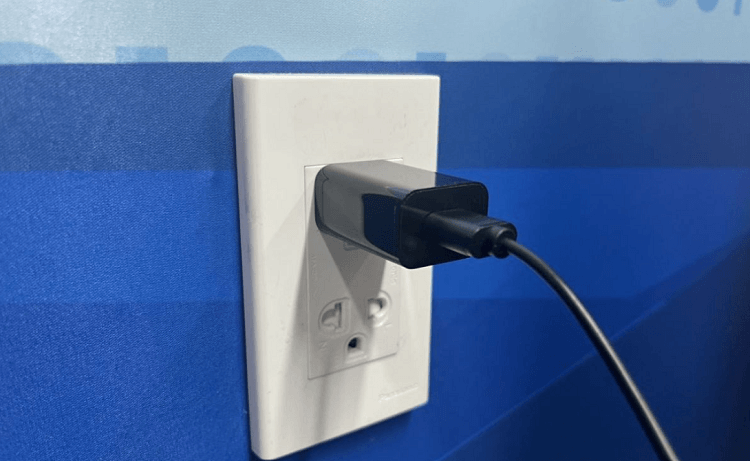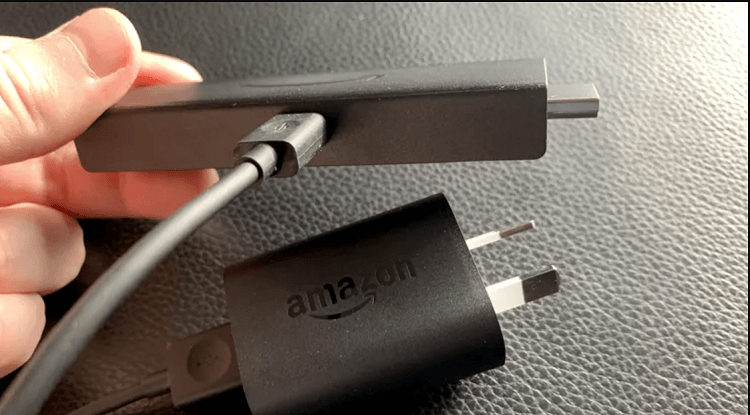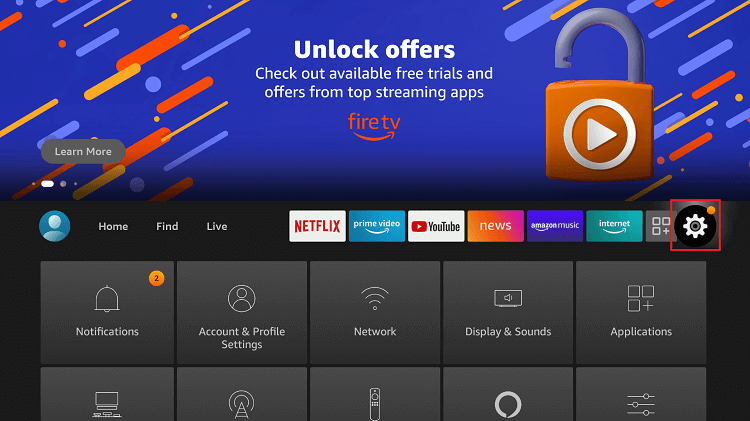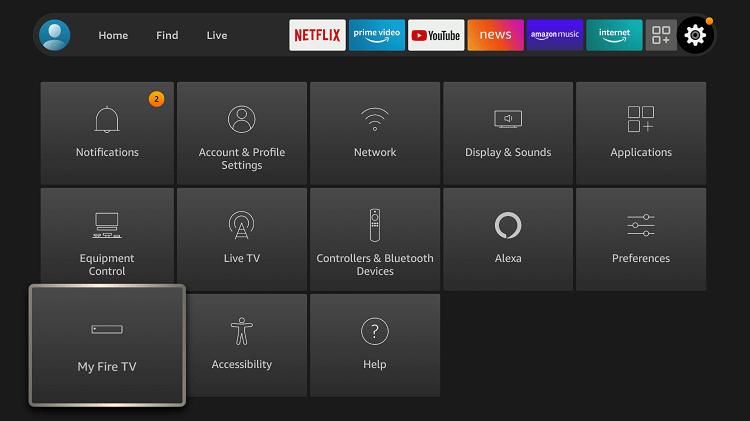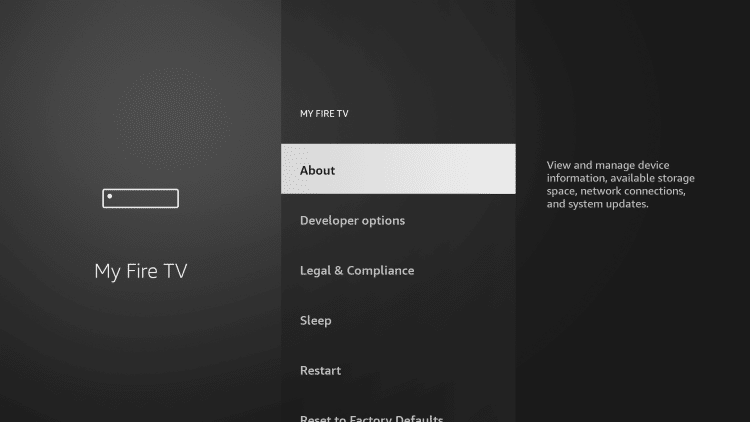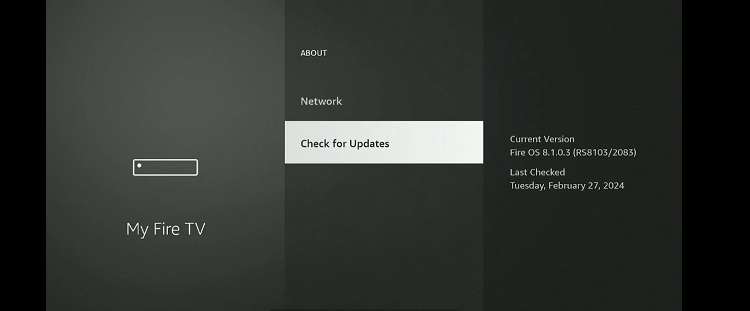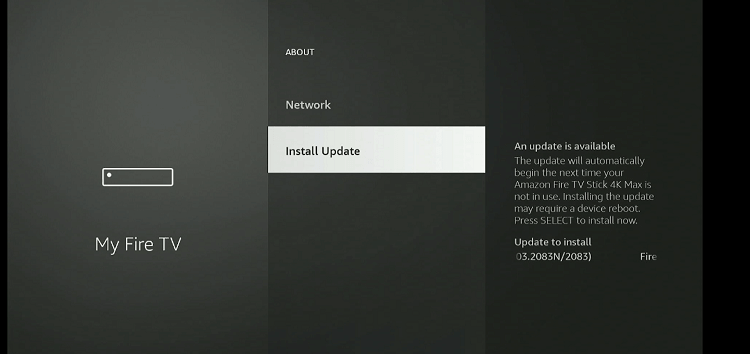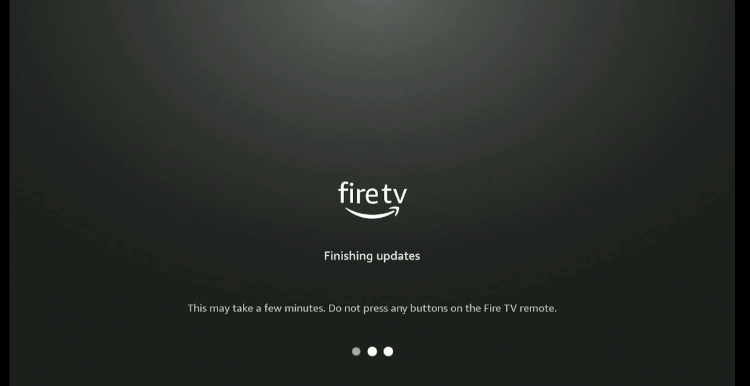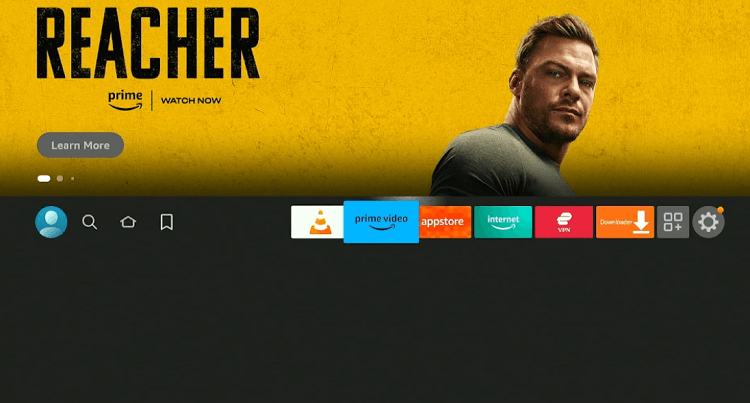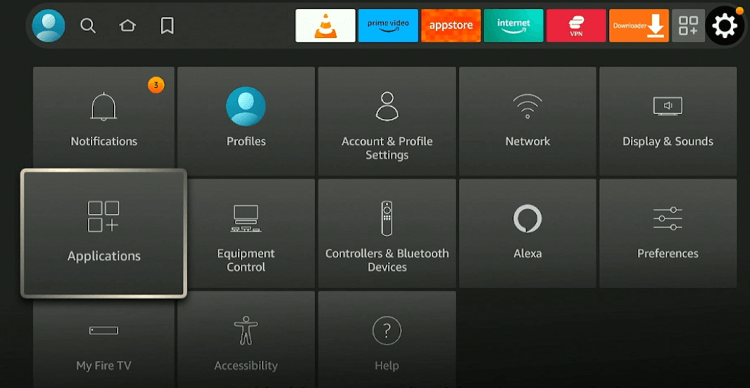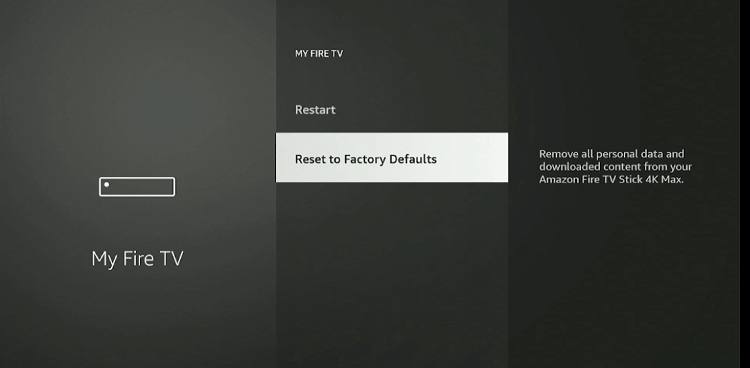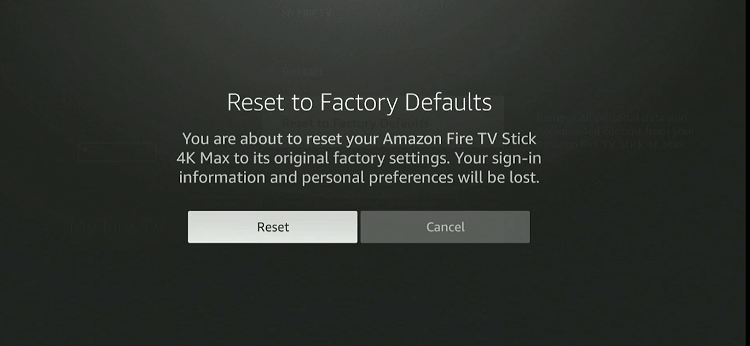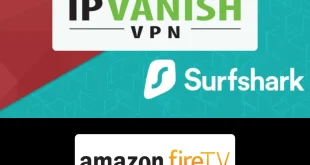Disclosure: Our experts test apps for security before recommending them. If you buy through our links, we may earn a commission. See how it works.
In this blog, we are listing different solutions to keep your FireStick, Fire TV, FireStick 4K, and FireStick 4K Max from restarting frequently.
Just like any streaming device, FireStick also has a fair share of some technical issues. Currently, many FireStick users are reporting that their devices keep on restarting on their own.
Well, there is nothing worse than settling in for a much-awaited Netflix show, only to see your FireStick restarting on a loop.
But do not let it ruin your night! We have got some tried-and-true tips up our sleeves that will help you regain control and put an end to the endless restarts.
How to Solve Restarting Issue on FireStick
Experiencing frequent restarts with your Firestick can be frustrating. Here are some potential solutions to troubleshoot and fix the issue:
1. Ensure the Power Source is Stable
A stable power source for your Firestick is crucial to prevent unexpected restarts. Therefore, make sure the power adapter is securely plugged into a reliable outlet.
Also, inspect the condition of the power cable for any signs of wear or damage as this could also contribute to instability.
2. Check for Overheating Issues
Overheating can occur due to prolonged use or insufficient ventilation. To prevent overheating, avoid covering the device or placing it near heat sources such as radiators or direct sunlight.
Additionally, periodically check the Firestick’s temperature during use, and if it feels excessively hot to the touch, consider using an HDMI extender.
3. Use a Different HDMI Port
If your Firestick seems to be stuck in a restart loop, one quick fix to try is switching to a different HDMI port on your TV.
By plugging the Firestick into a different port, you can determine if the issue is with the original port or if it is something else entirely.
4. Replace the USB Cable
Even if your USB cable appears to be in good condition, consider replacing it if you are experiencing frequent restarts with your Firestick.
This is because sometimes cables can develop internal faults or subtle damage that are not as visible but lead to several glitches.
5. Stick to the Original USB Cable
Third-party cables might not meet the power or data transfer specifications necessary for your Fire TV Stick, leading to frequent restarts.
Opting for the original cable included in the Amazon FireStick box guarantees compatibility and reliability.
6. Update FireStick
Updates often include bug fixes and improvements that address performance issues, including frequent restarts.
By updating your FireStick to the latest version, you can patch any software glitches that may be causing your FireStick to restart.
While updates are usually installed automatically, you can manually update FireStick following the steps below:
Step 1: Click “Settings” from the top right corner of your FireStick home screen.
Step 2: Navigate to “My Fire TV”.
Step 3: Select “About”.
Step 4: Click on “Check For Updates”.
Step 5: If updates are available, you will have to click “Install Update”.
Step 7: The FireStick will the updating process. Wait for a few minutes and do not turn off the power during the process.
Perform A Factory Reset
If your FireStick keeps restarting after trying all the methods discussed above, a factory reset could be your last resort.
It clears out any software glitches or conflicts, essentially restoring your FireStick to its original state. Here is how you can perform a factory reset on FireStick:
Step 1: Go to the “Settings” from your FireStick home screen.
Step 2: Select “My Fire TV”.
Step 3: Navigate to “Reset to Factory Defaults”.
Step 4: Tap the “Reset” icon.
Read More: How to Reset your FireStick Device
FAQs – FireStick Keeps Restarting
How can I check if my FireStick needs an update?
Head to Settings > My Fire TV > About > Check for Updates to see if there are any available updates for your FireStick.
How long does a factory reset take on FireStick?
A factory reset typically takes a few minutes to complete. However, the time may sometimes vary depending on the data stored on the device.