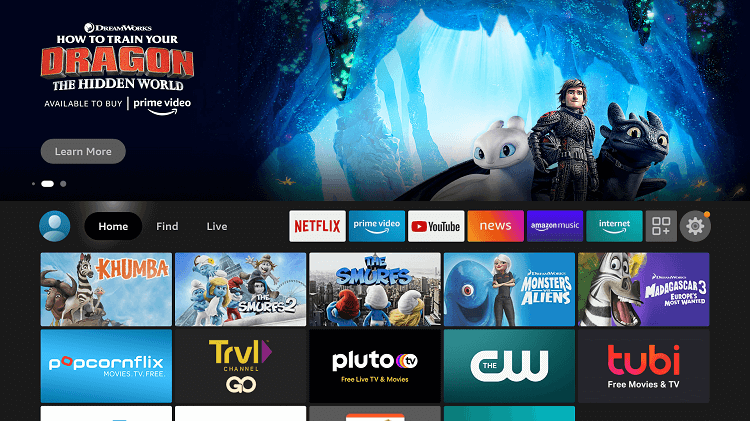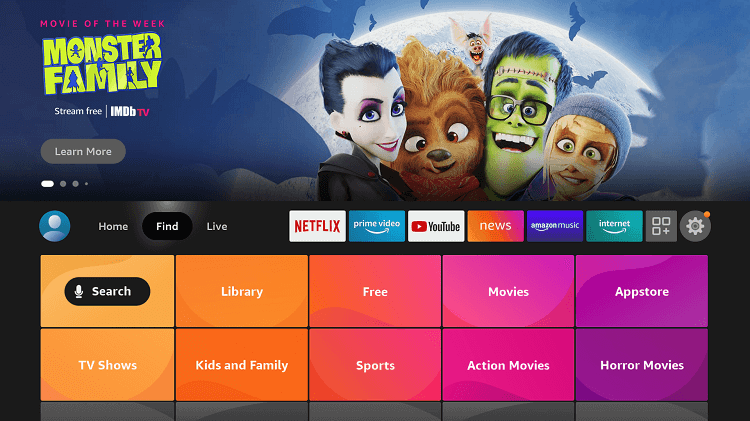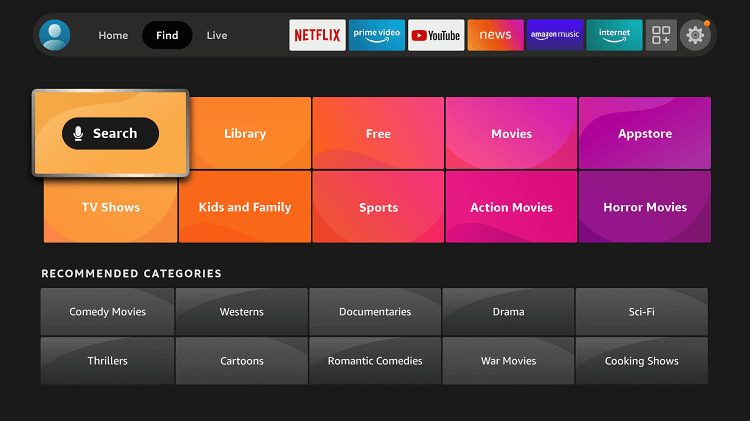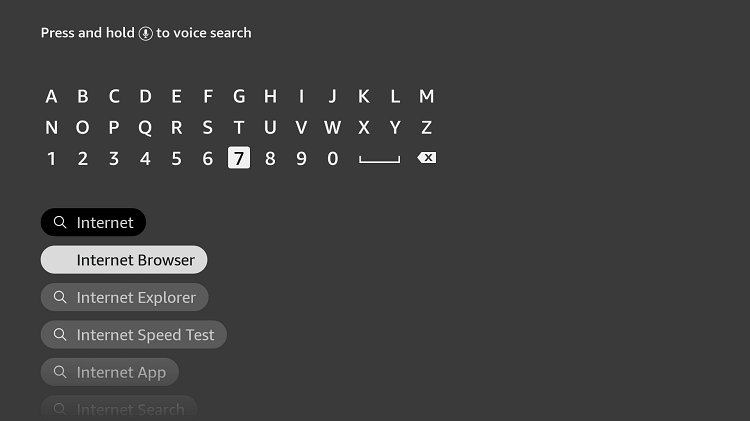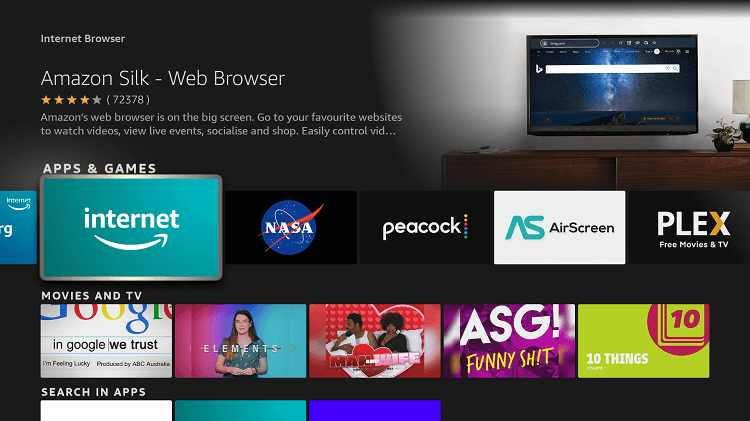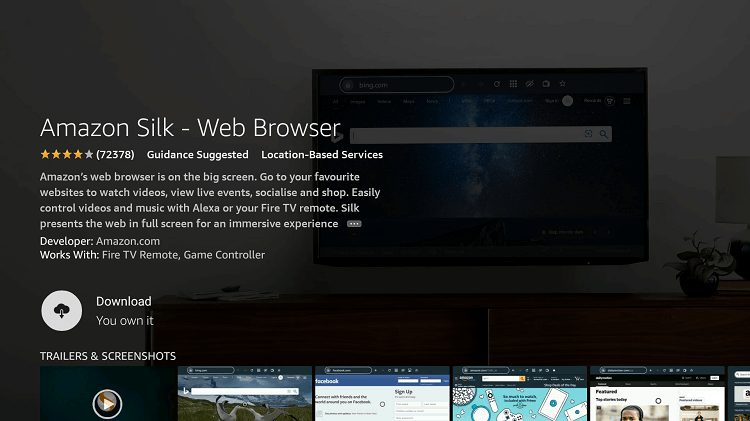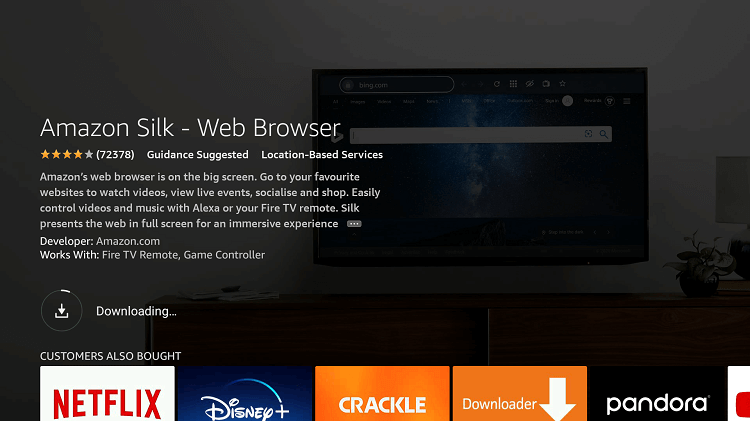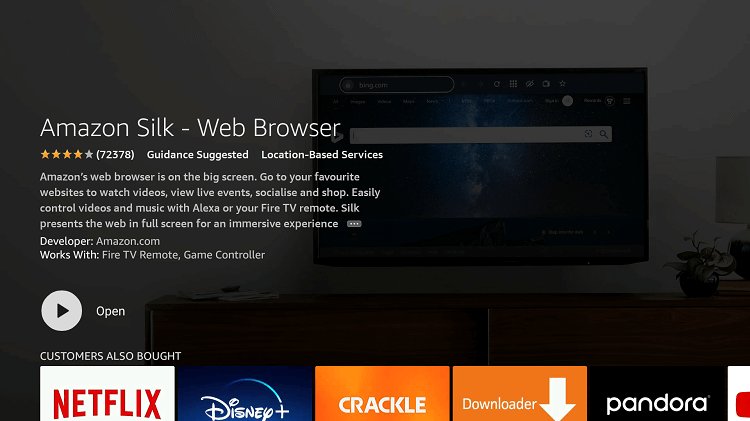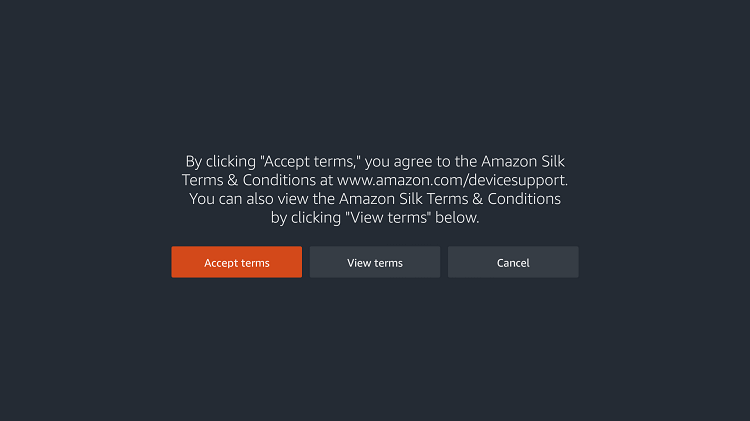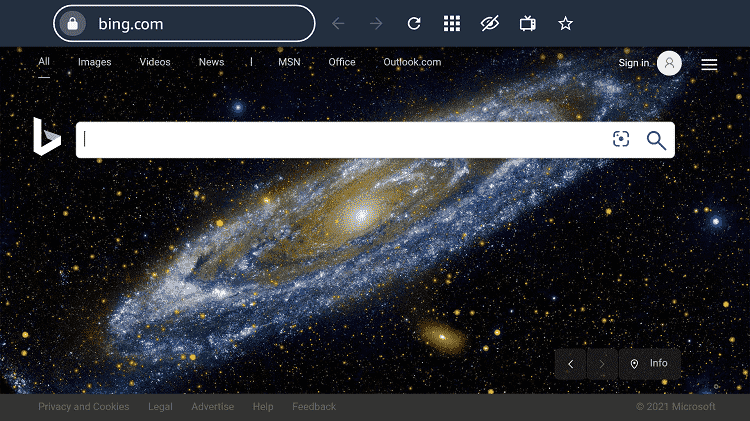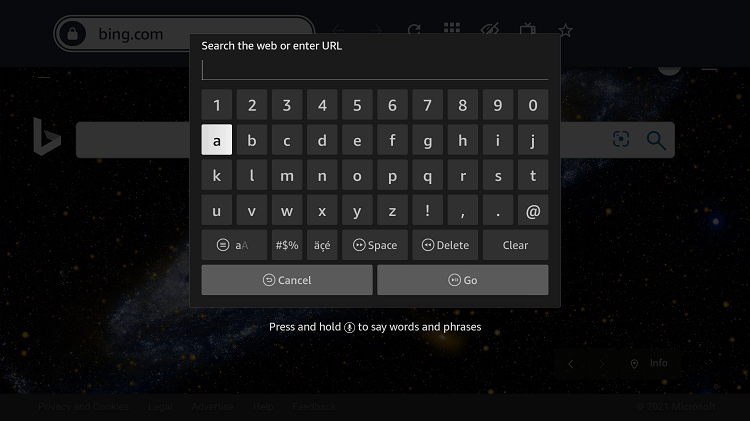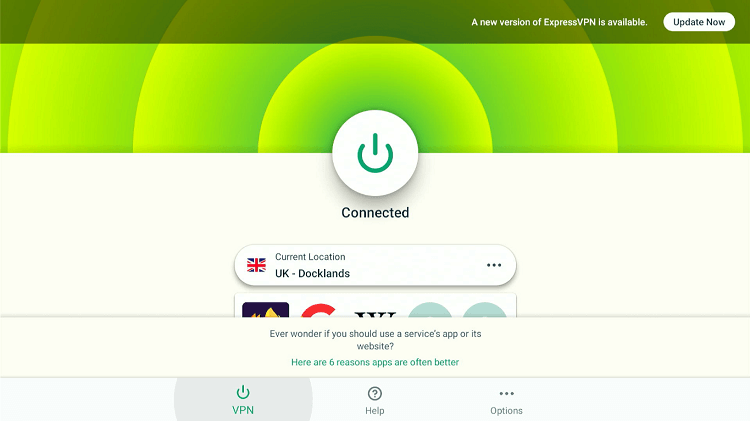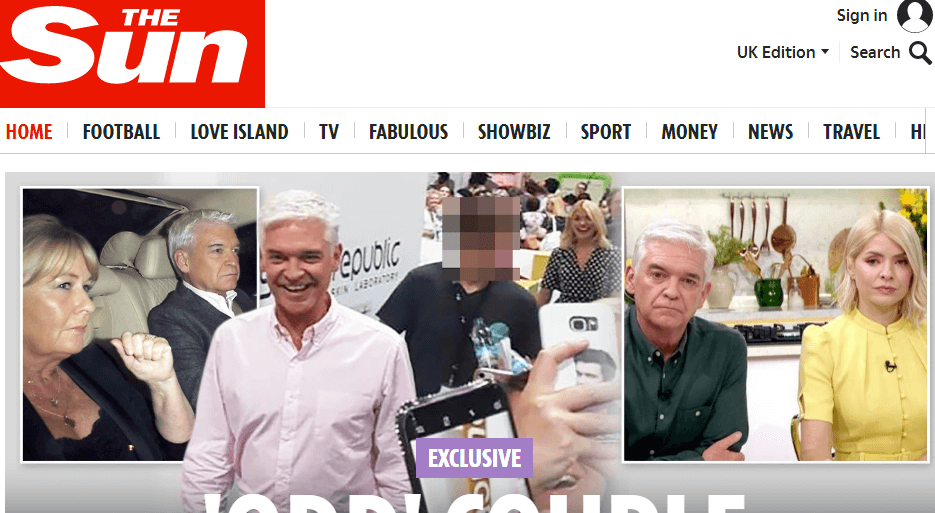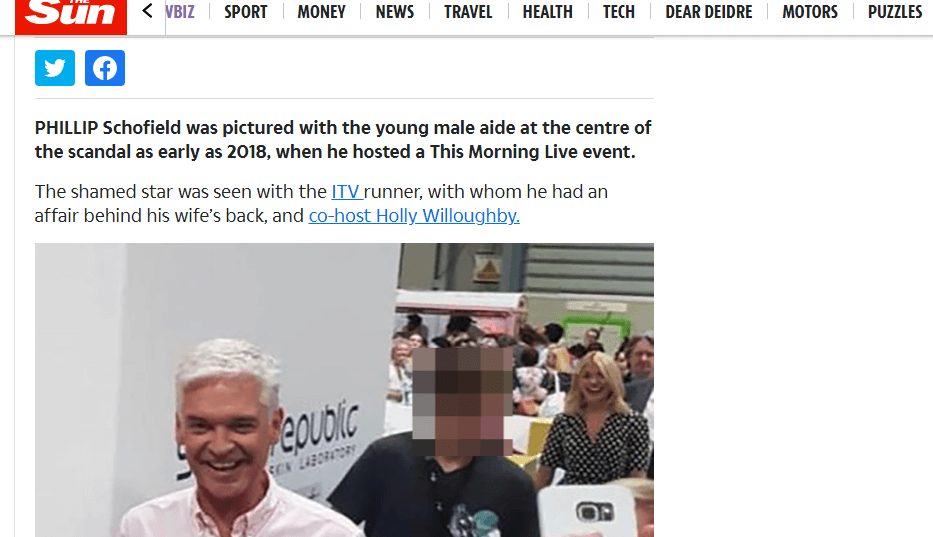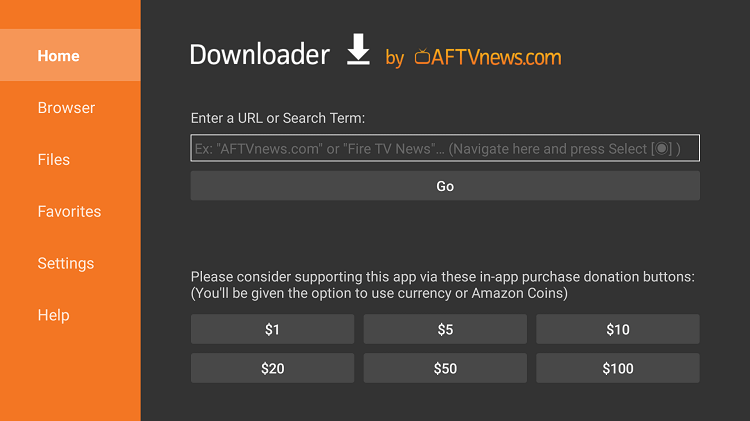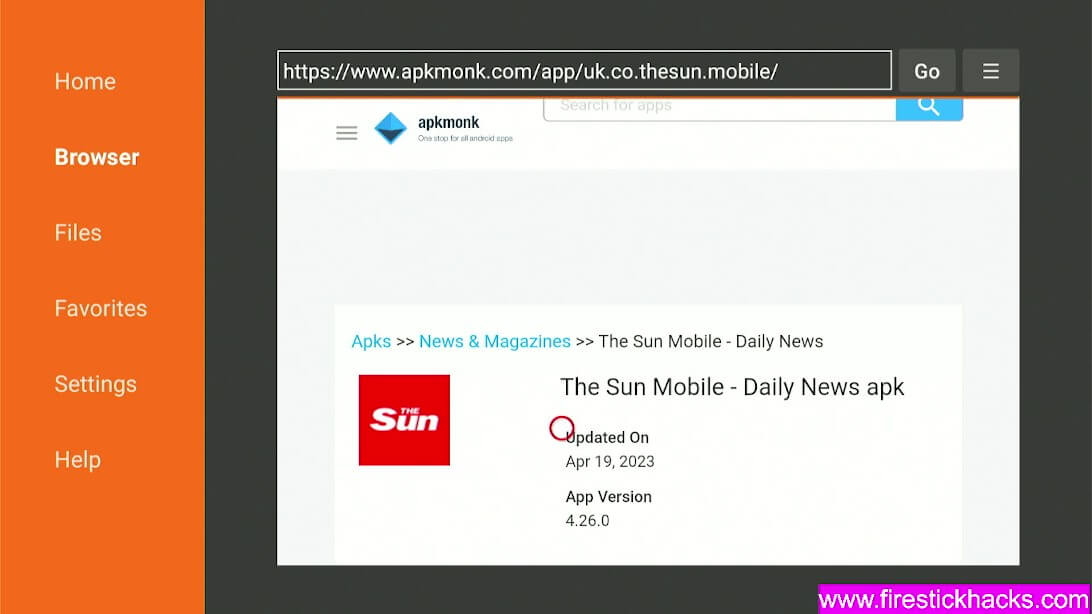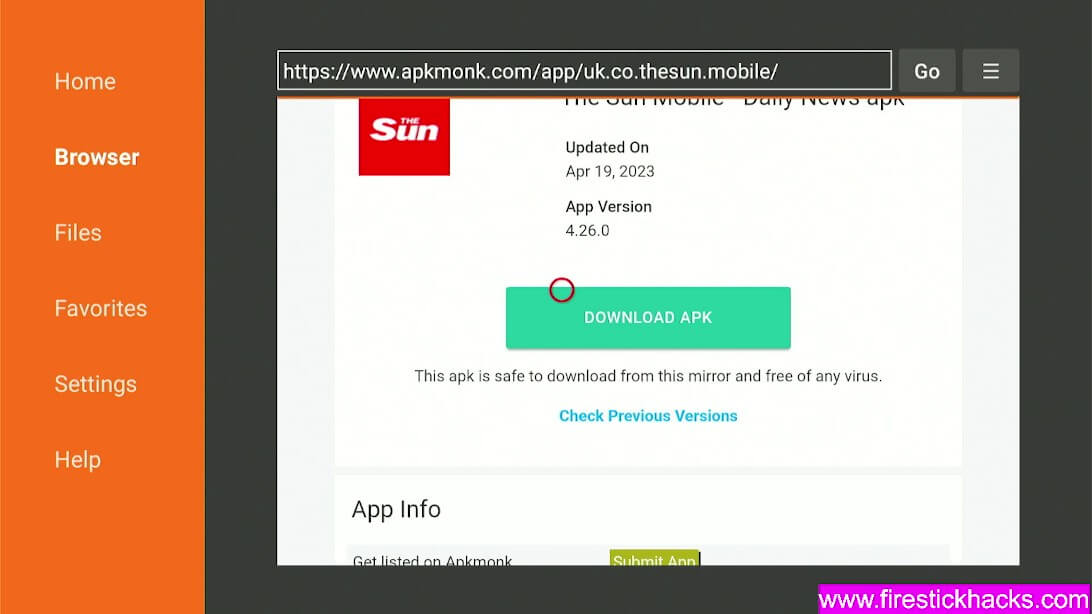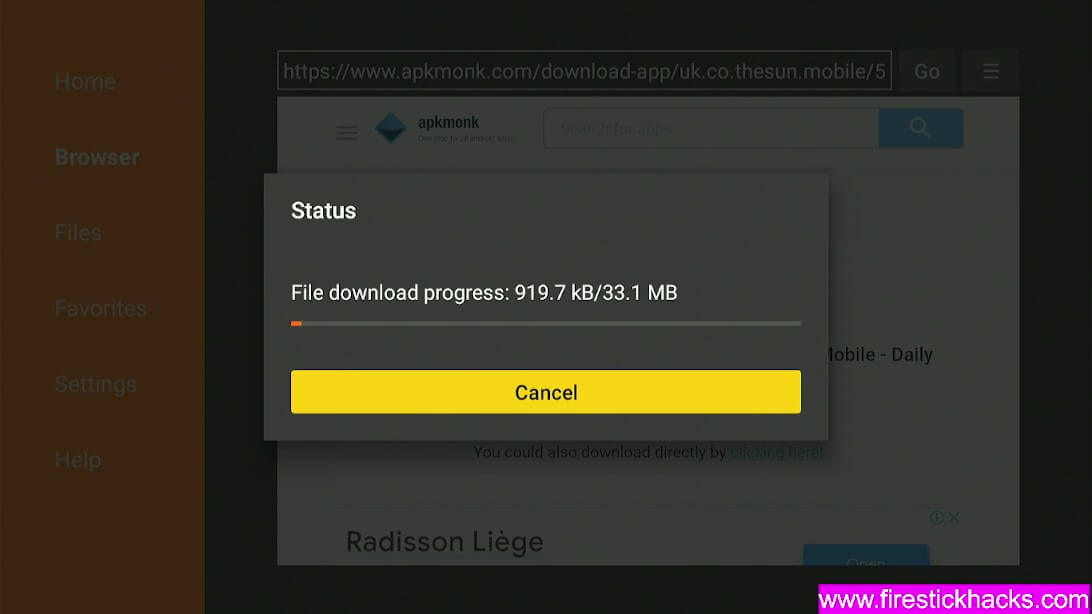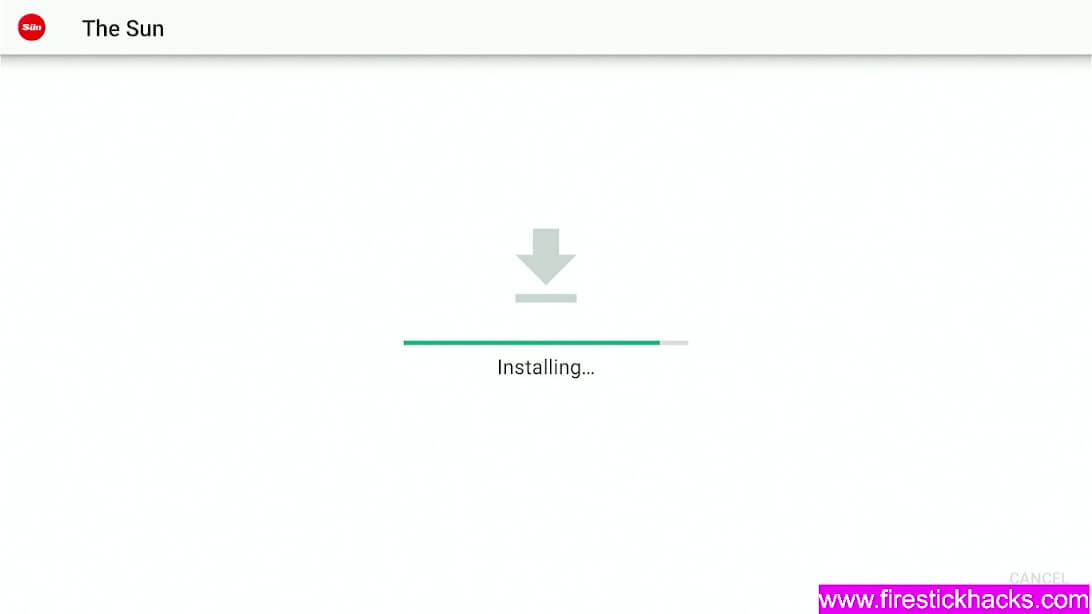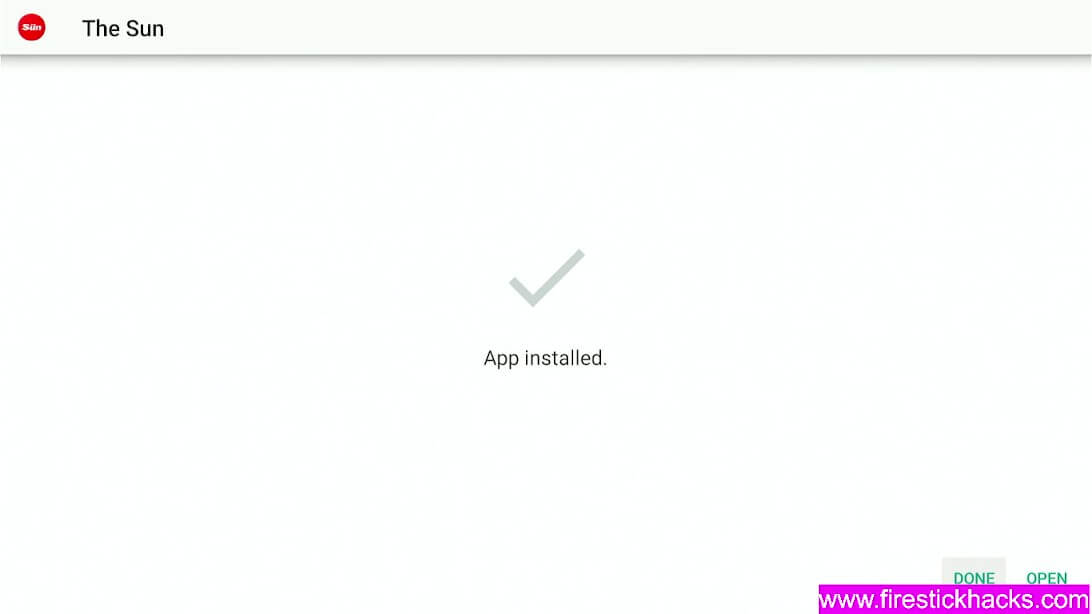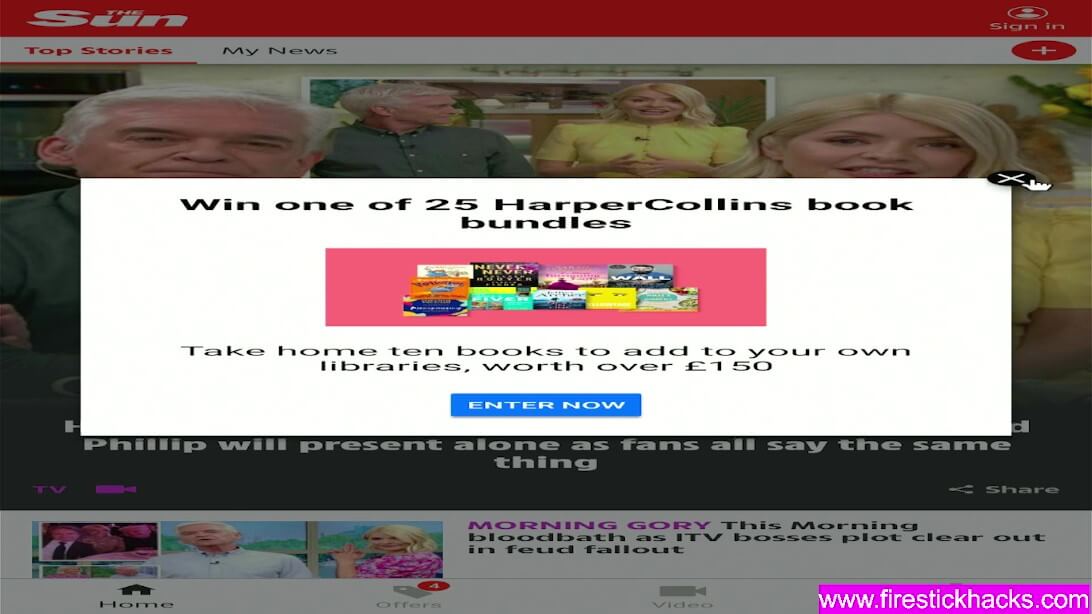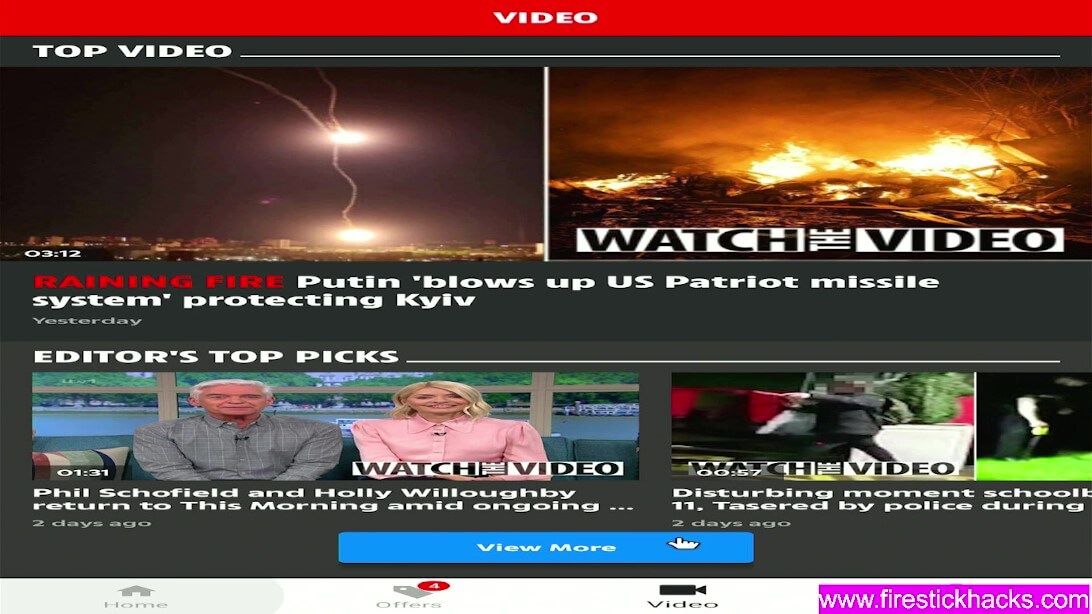Disclosure: Our experts test apps for security before recommending them. If you buy through our links, we may earn a commission. See how it works.
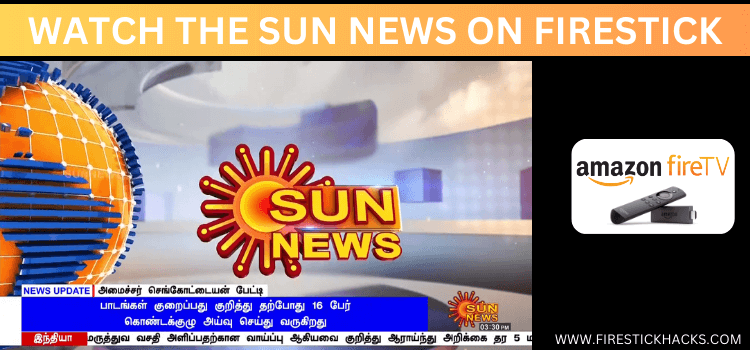
Sun News is an all-in-one app to stream the latest news, celebrity news, travel news and tips, showbiz gossip, sports, currency, live worldwide updates, etc.
The Sun News is one of the big sources to get the latest stories. You can watch The Sun News on FireStick either on its website through a browser or you can sideload the APK through the Downloader app.
Its a free-to-stream news service and doesn’t even require you to create an account or subscribe to the service.
However, it is geo-restricted in some countries outside the UK, for which you will need to use a VPN.ExpressVPN is our #1 choice
How to Watch The Sun News on FireStick
Here are 2 ways to watch the Sun News on FireStick. You can choose whichever method suits you best. These methods are discussed with demonstration below:
Our Recommended VPN - ExpressVPN
ExpressVPN is our recommended choice when it comes to unblocking any geo-restricted services OR watching anything for free using unofficial apps/websites as it helps you hide your streaming activities from the ISPs and Government.
This NEW YEAR, enjoy an exclusive offer: 🎉 Get up to 61% OFF + 4 months FREE on ExpressVPN's 30-Month's plan! 🎉 that too with a 30-day money-back guarantee.
How to Watch The Sun News on FireStick Using Browser Method
The first method is to watch Sun News on FireStick with any compatible browser. You can access the website and directly begin streaming news.
But first, make sure to install and use ExpressVPN on FireStick and then follow these steps below:
Step 1: Open Firestick Home
Step 2: Select the Find menu
Step 3: Click on the Search option
Step 4: Type Internet Browser and select it from the list
Step 5: Select the Internet icon when the below screen appears
Step 6: Click on Download and wait for the app to install
Step 7: Wait until the download is completed
Step 8: Select Open to access the installed browser
Step 9: Once the browser opens, click on Accept Terms
Step 10: By default, the Bing.com tab would be open
Step 11: In the URL section type https://www.thesun.co.uk/ make sure the URL is correctly typed since it is case sensitive
Step 12: Since the website is free do not forget to use ExpressVPN and connect it to the UK server which will secure your activity
Step 13: This is the interface of the Sun News website
Step 14: Scroll to search for news
Step 15: Freely watch any news on the Sun News website
How to Watch Sun News on FireStick Using the Downloader App
The Sun News app is not available in the official Amazon App Store due to which you will need to sideload the app. I am using the downloader app for this purpose.
Before you begin stay make sure to install and use ExpressVPN on Fire TV Stick. Now follow these steps:
Step 1: Turn ON your FireStick device and Go to FireStick Home
Step 2: Click on the Settings icon
Step 3: Select the My Fire TV option
Step 4: To enable the Developer Option, click About.
Note: If you have already enabled the Developer Option, then proceed to Step 10
Step 5: Click on the Fire TV Stick option quickly at least 7 times
Step 6: Now you will see this message at the bottom saying "No need, you are already a developer". So stop clicking then
Step 7: Now the Developer Option will appear in the menu so click on it
Step 8: Choose Apps from Unknown Sources to turn it ON
Step 9: Simply click Turn On
Step 10: Now return to the FireStick Home menu by pressing the "Home" icon on the remote and click on Find
Step 11: Now select the Search icon
Step 12: Type Downloader and press search
Step 13: Select the Downloader App icon from the list available in the Amazon Store
Step 14: Tap Get/Download
Step 15: Wait for a while until the installation process is completed
Step 16: Now click Open
Step 17: Select Allow to give access to the downloader app
Step 18: Click OK here
Step 19: This is the Downloader App interface, Choose the Home tab and click Search Bar
Step 18: Now type the URL http://bit.ly/9203578 and click GO make sure the URL is correctly typed since it is case sensitive
Step 21: Scroll down the page now
Step 22: Now click Download APK
Step 23: Wait for the file to download
Step 24: The Sun APK is now installed. Note that the process may take a while
Step 25: Now click Open to launch the app once the APK is downloaded
Step 26: Launch the Sun News App
Step 27: Click the cross sign is any ad is poping up
Step 28: This is the interface of the Sun News app
Step 29: Play any video you want to watch. Enjoy streaming with Sun News
The Sun News Features
Here are some best features that will make Sun News your go-to app:
- Sun News allows the user to personalize the feed
- My News tab allows you to add the news you want to watch and remove the rest
- Get notifications with images and videos on your lock screen
- Customize alerts
- News, Celebrity talk, sports, everything is available on Sun News
- Watch popular stories under the Most Read tab
- Change stories with a Swipe only
- Share the news with friends and family via Twitter, Facebook, as well as Whatsapp
- Sports section with various options like highlights, fixtures, analyses, etc
- Legendary Showbiz gossip columns
- Magazine, lifestyle, etc
- Free to use
Other News Apps on FireStick
Here is a small list of other news apps where you can stay updated with the ongoing activities around the world. These are:
- Watch Haystack News on FireStick
- Watch Local News Channels on FireStick
- Watch News On on FireStick
- Watch RT News on FireStick
- Watch the VUit app on FireStick
FAQs – Sun News
Is Sun News free?
Yes. The Sun News is free to watch. It does not require registration or subscription.
Is Sun News on Amazon App Store?
We are sorry to announce that the Sun News is only available on FireStick by sideloading it. You can use the downloader app for this purpose.
Does Sun News have a website?
Yes. It is not necessary to install APK. You can access all the Sun News content from its website https://www.thesun.co.uk/ using a compatible browser.
Wrapping Up
You can watch the Sun News on FireStick either choosing the browser method or downloading the Sun News APK.
With Sun News the user stays updated with news from everywhere including sports, showbiz gossip, trips, tips, etc.
Before beginning to stream with the Sun News make sure to use a VPN such as ExpressVPN because the news channel is geo-restricted in some countries outside the UK.