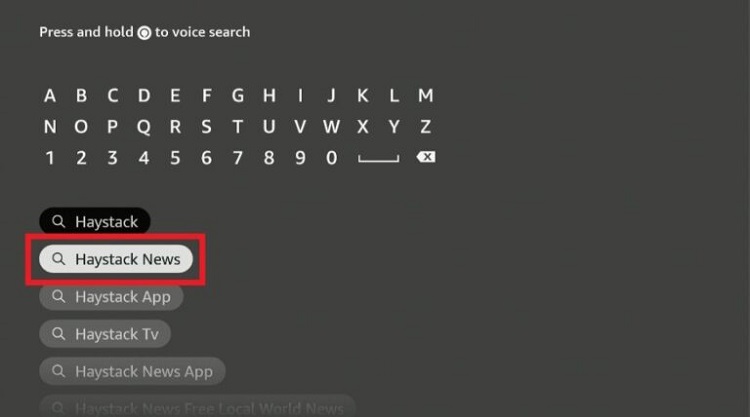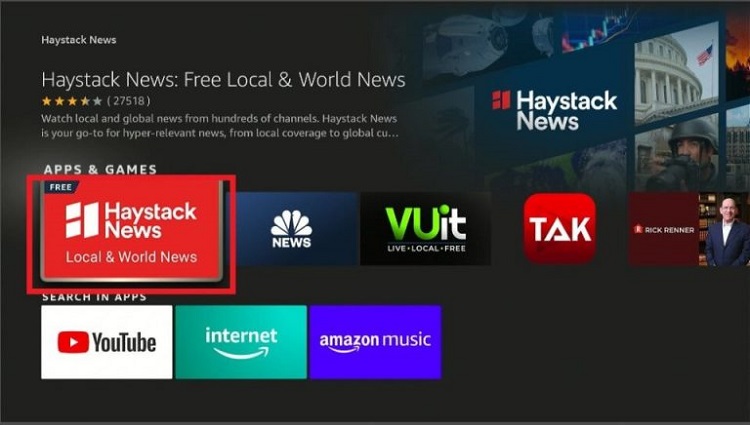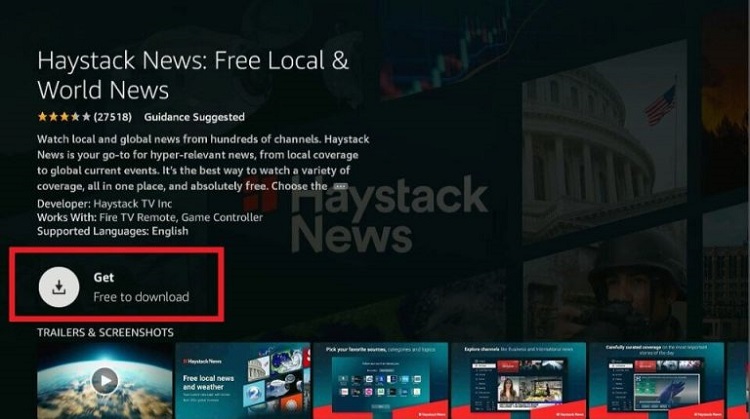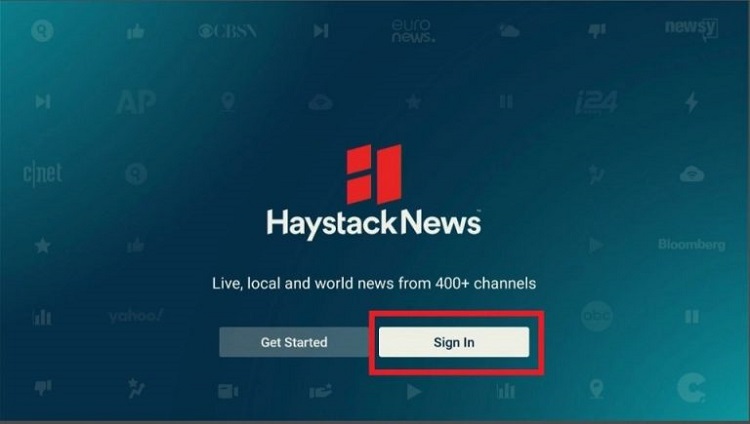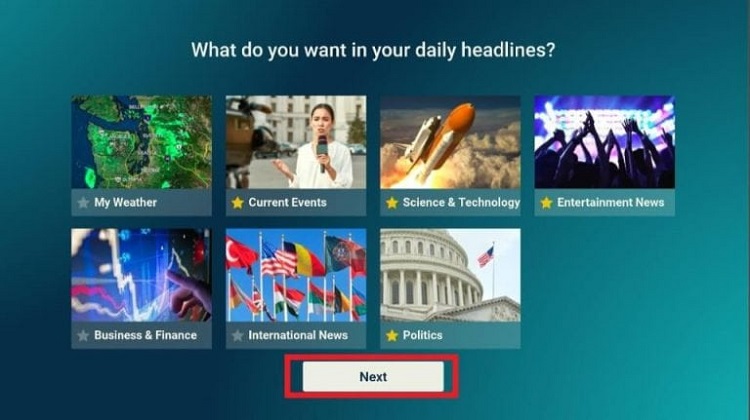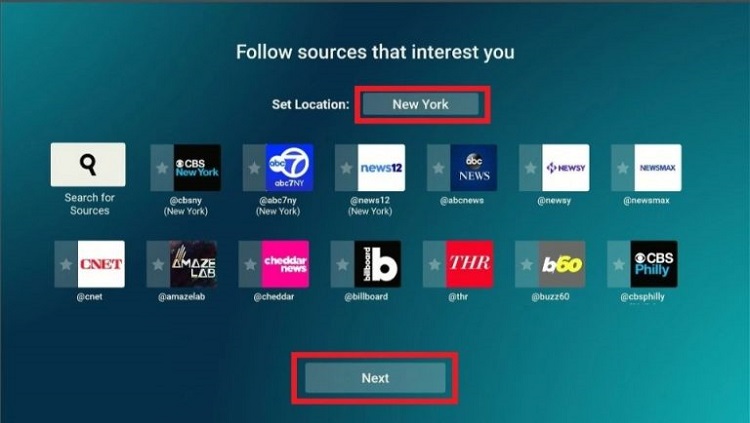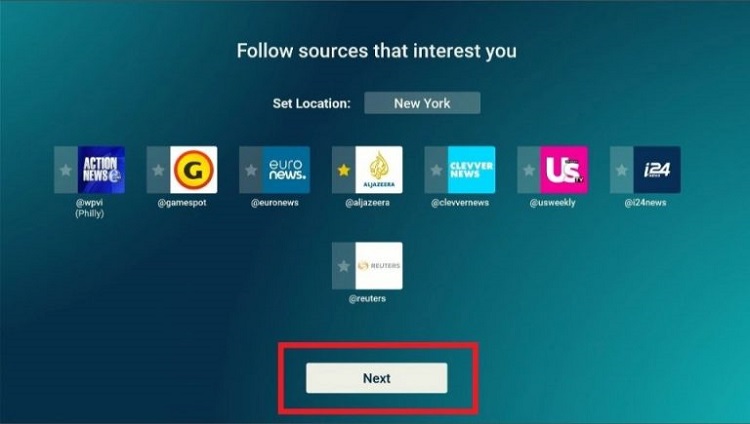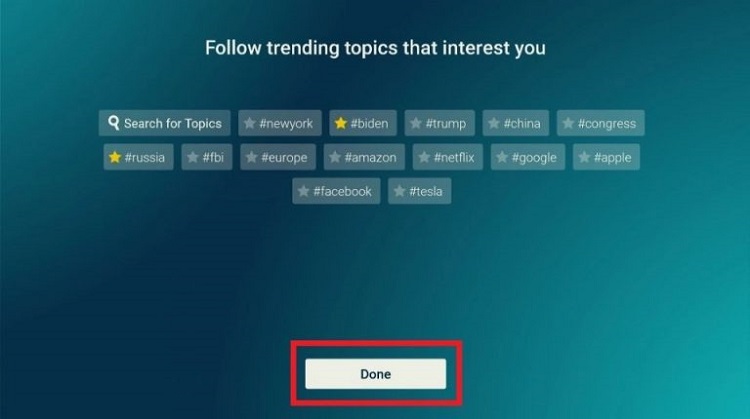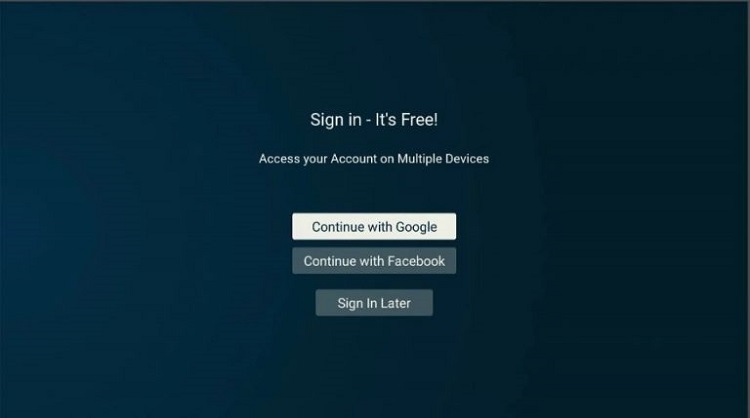This is a step-by-step guide on how to install Haystack News on Firestick, Fire TV, & Fire TV Cube.
Get an expensive TV bundle to watch the news or get Haystack News downloaded. Haystack News is a news streaming option available to you that brings local and global news from a large number of channels.
Haystack News was the name given in May 2020 however earlier it was named Haystack TV. The application is completely free and shares news coverage, breaking news, highlights interviews, weather, stock market movement, entertainment, politics, business, and sports.
The application is compatible with various devices like FireStick, it includes Andriod boxes, Chromecast, Samsung, LG, and Vizio.
Before beginning, we must note that since is a free app, so it is strictly advised that you use a VPN on your FireStick device.
Our Recommended VPN – ExpressVPN
Get ExpressVPN today to enjoy 3 extra months free. It also offers a 30-day money-back guarantee policy that allows you to access all features risk-free for 30 days
Legal Copyright Disclaimer: FIRESTICKHACKS does not verify if apps, websites, or services hold a legal/official licensing of the media content that they stream. We DO NOT own, operate, or re-sell streaming sites, apps, or services NOR it is administered or hosted by FIRESTICKHACKS.
How to Install Haystack News on Firestick
Here are the steps to follow that will download Haystack news on your FireStick. The application is free to download and is available in the Amazon App Store.
Just keep in mind that the service is free to stream so you must install and use ExpressVPN on FireStick to secure your privacy.
Follow the steps below:
Step 1: Go to your FireStick home screen and click on the Find menu, from the options given click Search
Step 2: In the search bar type or voice search with the firestick remote. Type/Say Haystack News
Step 3: The search will bring multiple suggestions, select Haystack news
Step 4: Select Get or Download and wait for the app to download
Step 5: Click Open after the app installation is finished
Step 6: Select the option Get Started to watch content on Haystack News without making an account
Step 7: If the user already has a Haystack News account, click Sign In. Haystack News even allows Google or Facebook accounts to sign in
Step 8: Tap on the news that draws your attention. This will add a yellow star next to the news category. Click Next when you’re done
Step 9: If the location is allowed the application can automatically detect it. However, the user can select the location manually or enter a different city. This can be done by clicking the location box and by selecting or typing in the name of your preferred city. Then click Next
Step 10: Again select the channels that interest you and tap Next. The channels you select will have a yellow star icon
Step 11: Choose the trending topics you like that will be marked with a yellow star. Click Done then
Step 12: If you don’t have an account, a prompt will ask you to continue with a Facebook or Google Account. You can sign in or select Sign In Later
Step 13: Now you can begin streaming your favorite news
How does Haystack News work?
Haystack is a local and international news streaming application. As the application is launched there are stories to view relating to various different topics. This may vary from news being related to the weather forecast, followed by election day news, to MLB’s Gold Glove winners for this year, and more.
However, the app allows personalized newscasts if you do not want to watch the pre-arranged playlist. Haystack News presents the feature to drill down into individual categories of stories to watch and let you scroll back and forth between the stories.
Further, Haystack News streams more than 200 channels, and also the Live News section is available since the application is particularly for news. You can find a few channels like ABC, CBS, Newsmax, Euronews, and Yahoo Finance in Haystack news for free.
Moreover, Haystack lets the video play on the side of your screen while you are navigating and searching for more within the app. A unique feature is that while you are streaming news, a news ticker appears at the bottom. This allows the user to switch to any video that catches interest without searching for it.
What’s more in Haystack News
If you are looking for a one-stop for news then you have the option of Haystack News. As you install the application it asks you to sign in or create an account. The application leaves it to the user’s discretion if he wants to make an account or get started without any registration.
Haystack News brings a collection of various categorized news for its users. Its headlines include:
- Politics
- Weather
- Current Events
- Business
- Entertainment
- International/Global News
- Video Game News
- Sports News
- Sci-Tech
The news channels include Bloomberg, Billboard, newsy, Newsmax, Cheddar, CNet, etc. The user can customize channels also by selecting specific cities for local news. However, this will not skip the training news for you.
Alternatives to Haystack News
I have listed some alternatives here that will be helpful to you to watch News on Firestick. These alternatives are:
FAQs – Haystack News
1 Is Haysrack News Free?
Haystack news is absolutely free and it is an official application that can be downloaded from the Amazon App store.
2 Does Haystack News offer Live news?
Yes. being an application, particularly for sports Haystack offers Live Sports for its viewers.
3 Does Haystack news have a premium version?
Yes. Like other streaming applications, Haystack also offers a premium subscription of $4.99 per month. The premium plan provides ad-free streaming.
4 What channels do Haystack TV offer?
Haystack news is not just limited to local but also international news. The number of channels exceeds 200. It shows a list of channels a few include Fox News, ABC News, BBC News, CNN, Reuters, CNET, CBC, CBSN, Newsy, Euronews, AP, and TV channels based on your location.
Wrapping Up
You may pay-TV bundles to watch a variety of news related to politics, weather, sports, and local, and international news however a better and free option available to you is the Haystack News application.
Haystack News is an official application that is available in the Amazon App store. If the user does not want to sign in they can even get started without registration.
The application is completely free of cost but it is necessary to connect to a dependable VPN like ExpressVPN that will assure the user’s privacy.
 Fire Stick Hacks Every thing you need to know about Fire Stick Hacks, Tips and Tricks
Fire Stick Hacks Every thing you need to know about Fire Stick Hacks, Tips and Tricks