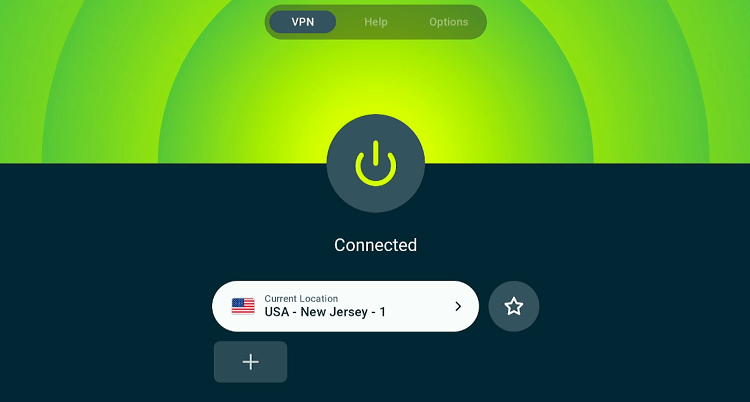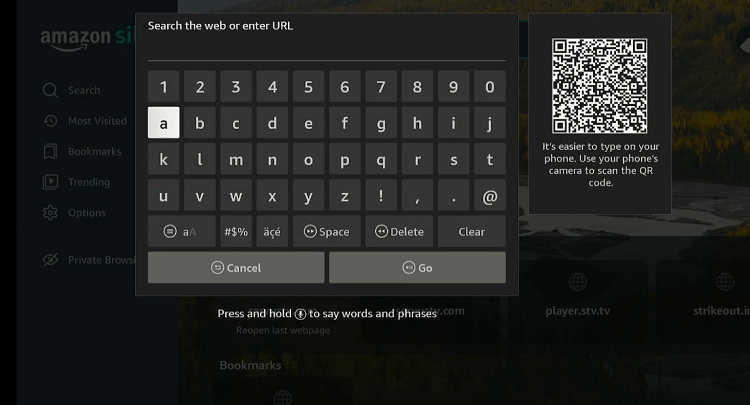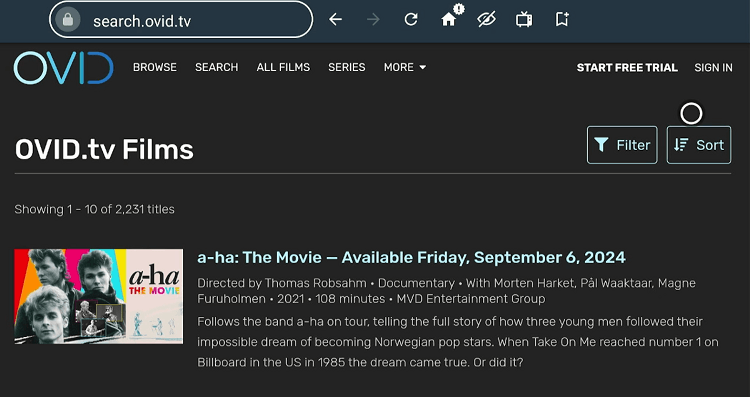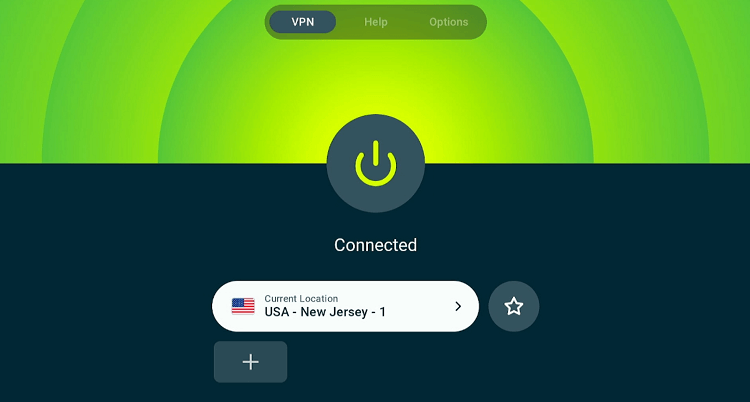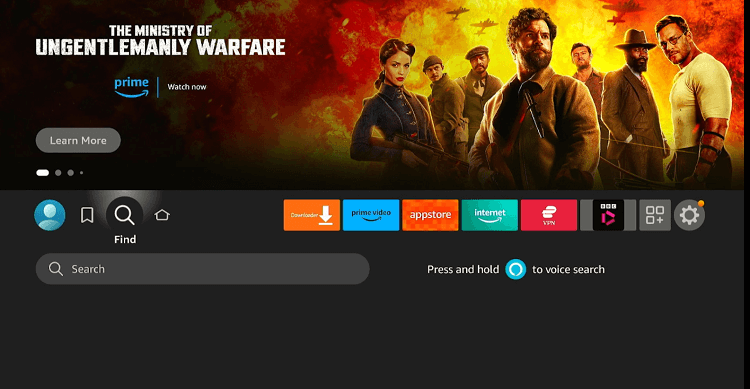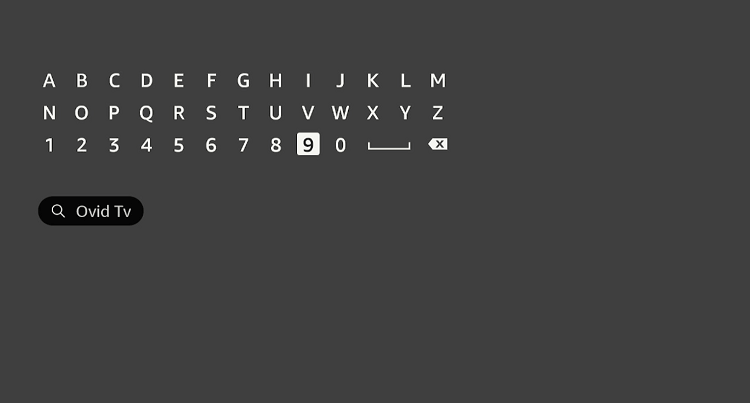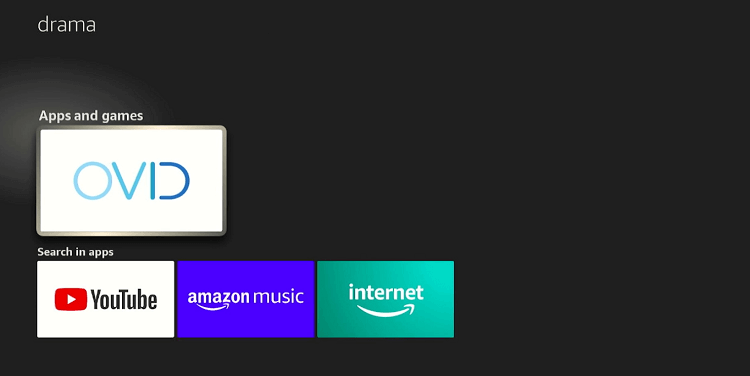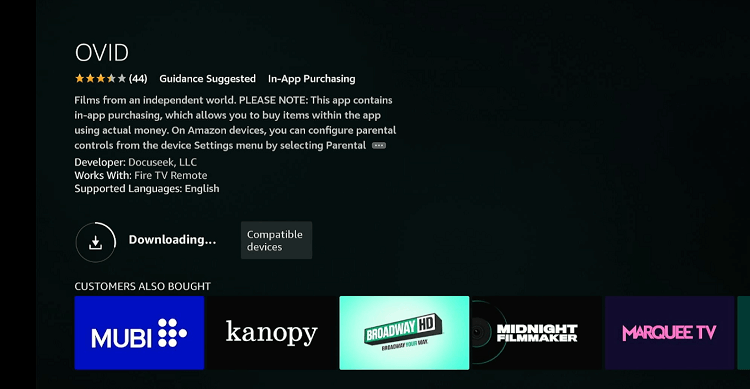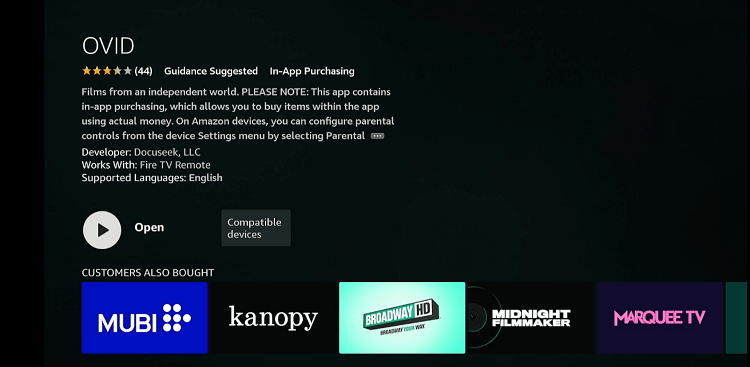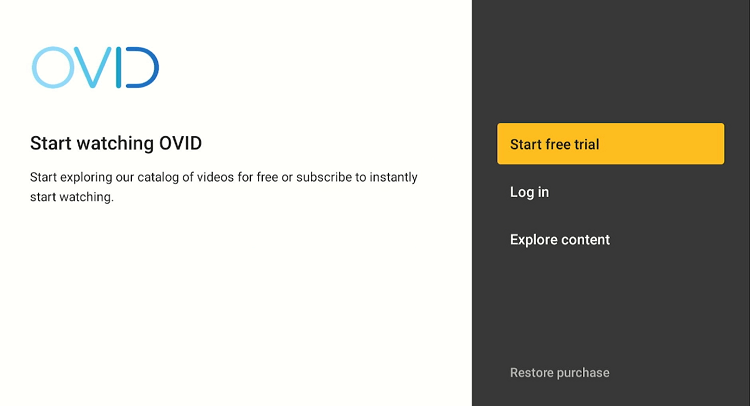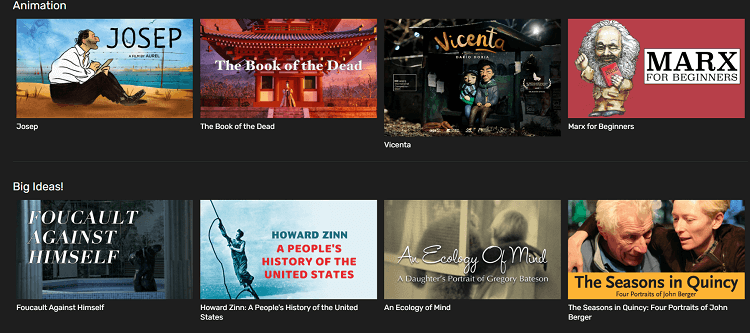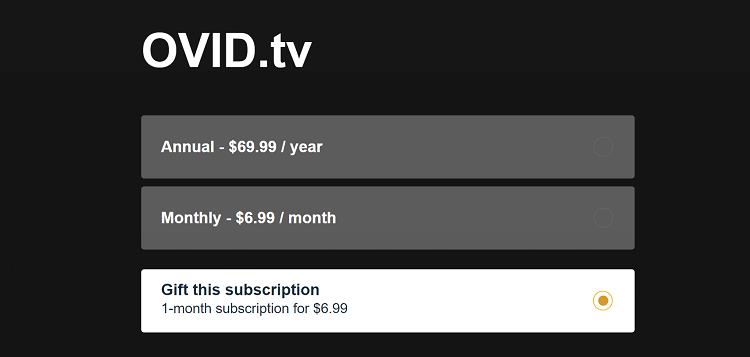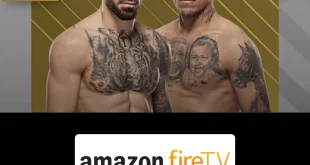Disclosure: Our experts test apps for security before recommending them. If you buy through our links, we may earn a commission. See how it works.
OVID TV is a streaming service that specializes in independent films, documentaries, and international cinema.
It offers a subscription-based model, with a monthly fee of $6.99 or an annual fee of $69.99. There is also a 7-day free trial available for new users to explore the platform.
However, you can watch trailers for free on OVID TV. The platform adds new films to its library every two weeks, ensuring a continually updated selection of content.
OVID TV is currently geo-restricted to the United States, which means that viewers outside the U.S. will need to use a VPN to access the service. ExpressVPN is our #1 choice.
Our Recommended VPN - ExpressVPN
ExpressVPN is our recommended choice when it comes to unblocking any geo-restricted services OR watching anything for free using unofficial apps/websites as it helps you hide your streaming activities from the ISPs and Government.
This NEW YEAR, enjoy an exclusive offer: 🎉 Get up to 61% OFF + 4 months FREE on ExpressVPN's 30-Month's plan! 🎉 that too with a 30-day money-back guarantee.
2 Ways to Watch OVID TV on FireStick
The following methods will enable you to watch OVID TV on FireStick from anywhere in the world:
- Watch OVID TV on FireStick Using Amazon Silk Browser
- Watch OVID TV on FireStick Using Amazon Appstore
How to Watch OVID TV on FireStick Using Amazon Silk Browser
With the Amazon Silk Browser, there is no need for extra downloads or installations. You can watch directly access OVID TV directly via its official website.
That said, if you live in any other part of the world apart from the USA, do not forget to install ExpressVPN on FireStick and connect it to the USA server.
Follow the steps below:
Step 1: Open ExpressVPN on FireStick and connect it to the USA server.
Step 2: Go to FireStick Home
Step 3: Click on the Find tab
Step 4: Now select the Search option
Step 5: Type Internet in the search bar and select from the list
Step 6: Choose the Internet App (Silk Browser) from the given options
Step 7: Tap the Get/Download button
Step 8: Wait until the installation of the browser completes
Step 9: Click Open, once the browser is installed.
Step 10: Click on Accept Terms to access the browser
Step 11: When the browser launches, the Bing.com tab will open at first.
Step 12: Enter OVID.TV in the search box and click “GO”.
Step 13: Now purchase a premium subscription by clicking “Start Free Trial”. Once you have bought a subscription, click “Sign In” and enjoy streaming!
How to Watch OVID TV on FireStick Using Amazon Appstore
You can also install OVID TV on FireStick from the Amazon Appstore, but it will require you to change Amazon account address. Since this app is based in the US, make sure you enter a relevant address.
Even with the address change, you must still install ExpressVPN on FireStick and connect to the US server to access the OVID TV.
Follow the steps below:
Step 1: Open ExpressVPN and connect it to the US server.
Step 2: Click the “Find” icon on the FireStick home screen.
Step 3: Type “OVID TV” and select it from the results.
Step 4: Choose the “OVID” app.
Step 5: Tap “Get” to start downloading; wait for it to finish.
Step 6: Click “Open”.
Step 7: Log in with credentials.
Step 8: Enjoy streaming OVID TV.
What Movies/Shows Can You watch on OVID TV?
If you are new to OVID TV, you must watch the following movies and shows on the platform:
OVID TV Pricing
OVID TV offers the following pricing plans:
- Monthly Plan: $6.99/month
- Annual Plan: $69.99/year
OVID TV Features
Check out some of the stand-out OVID Features:
- Extensive library of VOD.
- Ad-free streaming.
- Monthly and annual subscription plans.
- Support for offline downloads.
- Streaming on up to three devices simultaneously.
- User-friendly interface.
- Regularly updated content.
- Subtitles.
- Parental controls.
OVID TV Alternatives
If you like OVID TV, you should definitely consider trying out its following alternatives to enhance your content choices:
- Netflix on FireStick
- Showtime on FireStick
- Paramount Plus on FireStick
- Hulu on FireStick
- Discovery Plus on FireStick
FAQs – OVID TV
Can I watch OVID TV for free on FireStick?
No, OVID TV is a paid platform, though it offers a 7-day free trial for new users.
What content is available on OVID TV?
OVID TV features Independent films, documentaries, and international cinema.
Is OVID TV geo-restricted?
Yes, OVID TV is available only in the U.S. You will need a VPN to access it elsewhere.
What are the subscription plans for OVID TV?
OVID TV offers two subscription plans; $6.99/month and $69.99/year.
Wrapping Up
OVID TV is a distinctive streaming service known for its extensive library of independent films, documentaries, and international cinema.
This platform caters to viewers who value unique and thought-provoking content, offering a refreshing alternative to mainstream streaming services.
With subscription plans that include both monthly and annual options, OVID TV offers flexibility to suit your viewing preferences.
That said, the service is restricted to the US; so be sure to use ExpressVPN to access other parts of the world.