Disclosure: Our experts test apps for security before recommending them. If you buy through our links, we may earn a commission. See how it works.

If you’re a sports fan, especially for Aussie sports, Optus Sport is a must-have. It is packed with live football coverage, on-demand replays, and exclusive shows.
Be it the English Premier League, the FA Women’s Super League, UEFA Champions League, UEFA Europa League, & Women’s Super League, Optus Sport has you covered.
You can also watch fitness classes through its OS Fitness platform. While Optus Sport is primarily a paid service ($24.99 AUD/month), it also offers select highlights & fitness classes for free.
Please note that Optus Sport is geo-restricted to Australia. If you’re outside Australia, you’ll need a VPN and connect it to the Australian server. ExpressVPN is our #1 choice.
Our Recommended VPN - ExpressVPN
ExpressVPN is our recommended choice when it comes to unblocking any geo-restricted services OR watching anything for free using unofficial apps/websites as it helps you hide your streaming activities from the ISPs and Government.
This NEW YEAR, enjoy an exclusive offer: 🎉 Get up to 61% OFF + 4 months FREE on ExpressVPN's 30-Month's plan! 🎉 that too with a 30-day money-back guarantee.
3 Ways to Watch Optus Sport on FireStick
The following 3 tried-and-tested methods will give you access to Optus Sport on FireStick from anywhere in the world:
- Install Optus Sport on FireStick Using Downloader App
- Watch Optus Sport on FireStick Using the Silk Browser
- Install Optus Sport on FireStick by Changing Amazon Store Region
How to Install Optus Sport on FireStick Using Downloader App
If you don’t live in Australia, the easiest way to get Optus Sport on FireStick is by sideloading its latest APK (v2.13.1) using the Downloader app.
Before starting the sideloading process, be sure to install ExpressVPN on FireStick and connect to the Australian server to bypass geo-restrictions.
Follow the steps below:
Step 1: Turn ON your FireStick device and Go to FireStick Home
Step 2: Click on the Settings icon
Step 3: Select the My Fire TV option
Step 4: To enable the Developer Option, click About.
Note: If you have already enabled the Developer Option, then proceed to Step 10
Step 5: Click on the Fire TV Stick option quickly at least 7 times
Step 6: Now you will see this message at the bottom saying "No need, you are already a developer". So stop clicking then
Step 7: Now the Developer Option will appear in the menu so click on it
Step 8: Choose Apps from Unknown Sources to turn it ON
Step 9: Simply click Turn On
Step 10: Now return to the FireStick Home menu by pressing the "Home" icon on the remote and click on Find
Step 11: Now select the Search icon
Step 12: Type Downloader and press search
Step 13: Select the Downloader App icon from the list available in the Amazon Store
Step 14: Tap Get/Download
Step 15: Wait for a while until the installation process is completed
Step 16: Now click Open
Step 17: Select Allow to give access to the downloader app
Step 18: Click OK here
Step 19: This is the Downloader App interface, Choose the Home tab and click Search Bar
Step 20: Enter the Optus Sport Downloader code 730116 in the search box OR enter this URL bit.ly/fsh-downloads and click Go.
Note: The referenced link is the official URL of this app/website. FIRESTICKHACKS does not own, operate, or re-sell any app, streaming site, or service and has no affiliation with its developers.
Step 21: Scroll down and click “Optus Sport” from the “Sports Apps” category.
Note: If the app does not start downloading, then clear the Downloader App cache using this article.
Step 22: The downloading process will start. Wait for it to finish.
Step 23: Click “Install”.
Step 24: Once the app is installed, press “Done”.
Step 25: Click “Delete” to remove the Optus Sport APK file from FireStick.
Note: Deleting APK files will free up space on FireStick.
Step 26: Tap “Delete” again for confirmation.
Step 27: Now open the ExpressVPN app on your FireStick and connect it to the Australian server.
Step 28: Choose the “Apps Library” icon from the FireStick home screen.
Step 29: Select “Optus Sport”.
Step 30: If you have a paid subscription, click “Log in” or click “Start Browsing” to access limited free content.
Step 31: Choose a video.
Step 32: Tap “Play”.
Step 33: Enjoy streaming!
How to Watch Optus Sport on FireStick Using Amazon Silk Browser
You can stream Optus Sport through its official website on FireStick using the Amazon Silk browser.
However, if you don’t live in Australia, be sure to install ExpressVPN on FireStick and connect it to the Australian server.
Follow the steps below:
Step 1: Open the ExpressVPN app on your FireStick and connect it to the Australian server.
Step 2: Go to FireStick Home
Step 3: Click on the Find tab
Step 4: Now select the Search option
Step 5: Type Internet in the search bar and select from the list
Step 6: Choose the Internet App (Silk Browser) from the given options
Step 7: Tap the Get/Download button
Step 8: Wait until the installation of the browser completes
Step 9: Click Open, once the browser is installed.
Step 10: Click on Accept Terms to access the browser
Step 11: When the browser launches, the Bing.com tab will open at first.
Step 12: Type sport.optus.com.au in the search box and click GO.
Step 13: Click the profile icon in the top right corner and enter login credentials. To watch free videos, simply choose any free video.
Step 14: Enjoy streaming Optus Sport via the Amazon Browser.
How to Install Optus Sport on FireStick By Changing Amazon Store Region
If the Optus Sport APK goes down, you can also install the app on FireStick from the Amazon Appstore. But it will require you to change your Amazon account to an Australian address. Video below👇
P.S. Once you have changed the address, restart the Fire TV Stick. If you still see the Optus Sport app “unavailable” or “Purchasing Failure” error, wait for a few minutes and then try again.
Is Optus Sport APK Safe/Legal to Use on FireStick?
Our malware detection tool has verified that the Optus Sport APK (v2.13.1) file is free of any security threats (see the attached image for more details).
However, the service is restricted to the Australian audience. So if you want to access it from other parts of the world, you must install ExpressVPN on FireStick and connect it to the Australian server.
Everything You Need to Know About Optus Sport
Here is a quick sneak peek at the latest Optus Sport APK:
| Content-Type | Live & On-Demand Sports (Primarily Football) |
| Price | Freemium |
| File Size | 13 MB |
| Version | 2.13.1 |
| VPN? | Yes (outside Australia) |
| Developers | Optus Sport |
Live Sports Events You Can Watch on Optus Sport
Here’s a list of sporting events you can watch on Optus Sport:
- English Premier League
- UEFA Champions League
- UEFA Europa League
- FA Women’s Super League
- J-League
- FIFA Women’s World Cup
- Rugby World Cup
- Formula 1
- Olympics (select events)
- eSports tournaments
- AFC Champions League
Optus Sport Pricing
Here’s the breakdown of Optus Sport pricing:
- Monthly Subscription: $24.99/mo. ($6.99/mo. for SubHub Subscribers)
- Annual Subscription: $199/yr.
Optus Sport Features
Check out some of the best Optus Sport features:
✅ Exclusive EPL coverage
✅ UEFA Champions League and more football leagues
✅ On-demand replays and highlights
✅ OS Fitness with 1,000+ workouts
✅ On-demand football shows & documentaries
✅ Free select content for non-subscribers
✅ Flexible plans: Monthly and annual options
✅ Multi-device streaming (FireStick, mobile, tablet)
Optus Sport Alternatives
If you are looking for Optus Sport alternatives, check out the following options:
- Fox Sports on FireStick
- beIN Sports on FireStick
- ESPN Plus on FireStick
- TNT on FireStick
- Premier Sports on FireStick
FAQs – Optus Sport
What can I watch on Optus Sport?
Optus Sport streams various live sports events, including Premier League, UEFA Champions League, & Women’s Super League.
Is Optus Sport free on FireStick?
While Optus Sport offers some on-demand videos for free, it is primarily a premium service with plans starting from $6.99 AUD.
Is Optus Sport geo-restricted on FireStick?
Yes, Optus Sport is restricted to Australia; you will need a VPN to access it elsewhere.
Does Optus Sport offer a free trial?
No, Optus Sport no longer offers a free trial.






















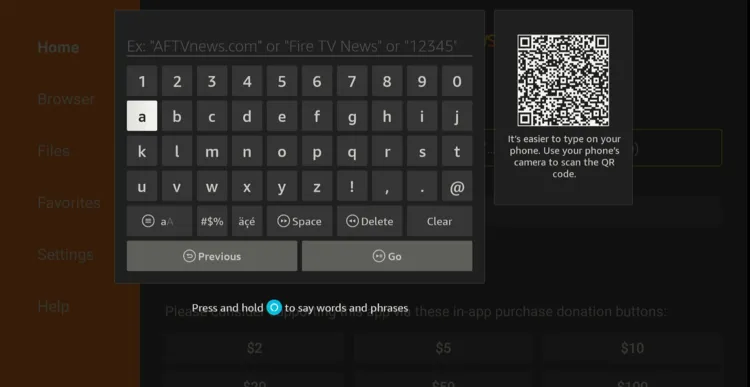
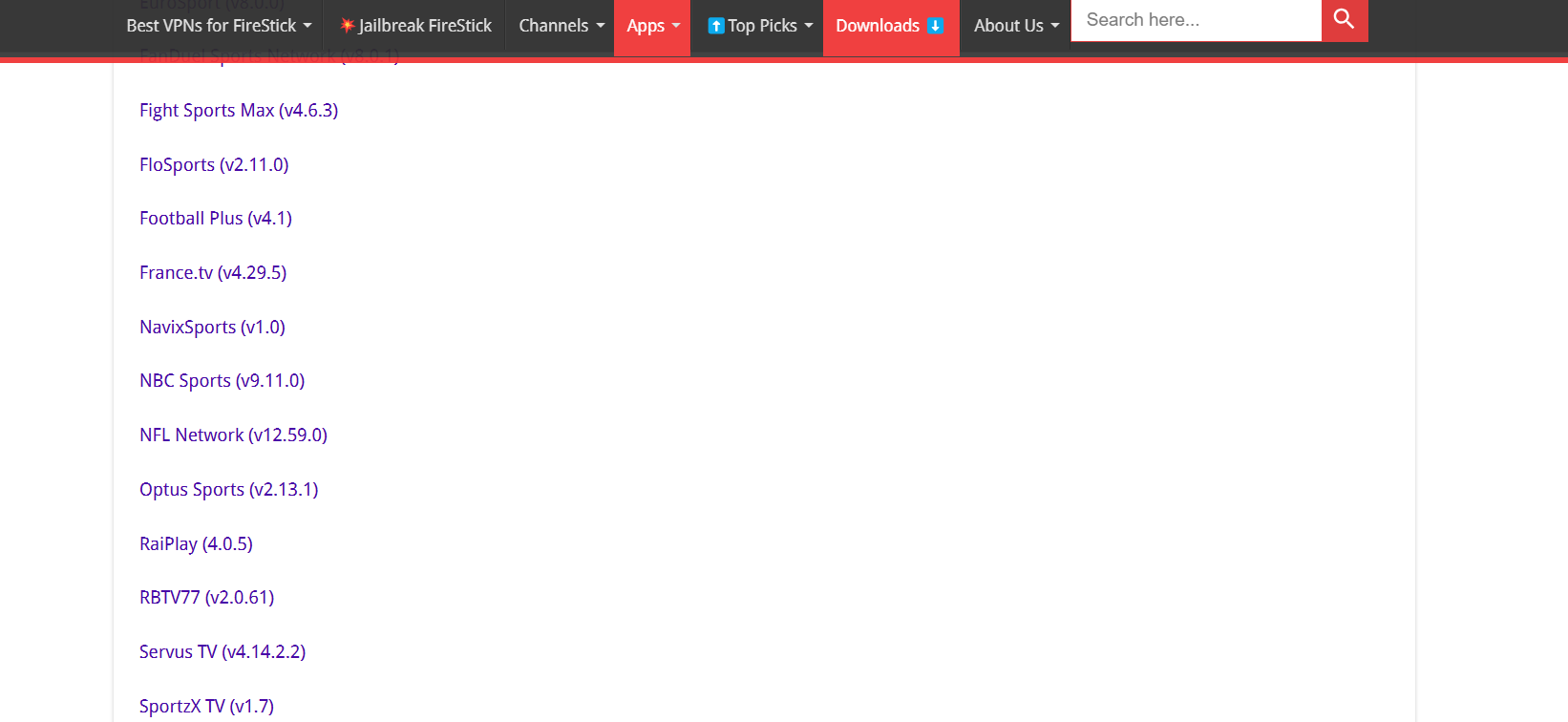
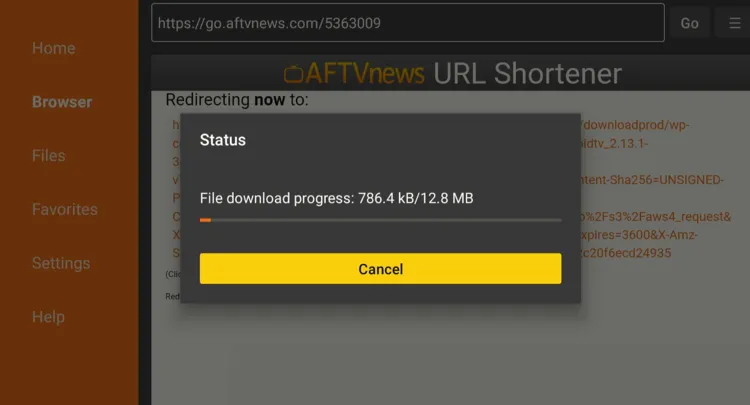


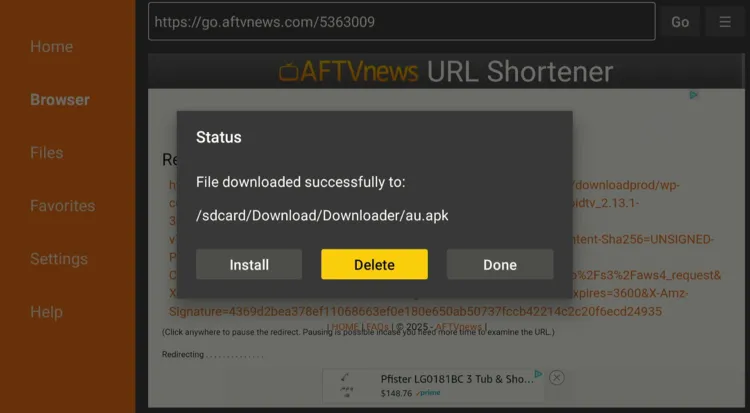
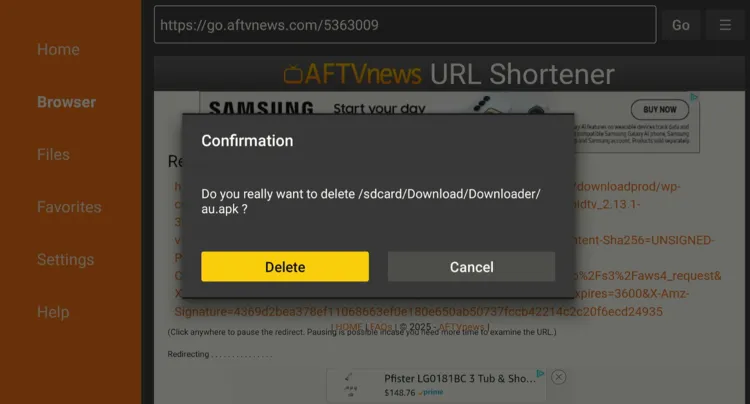

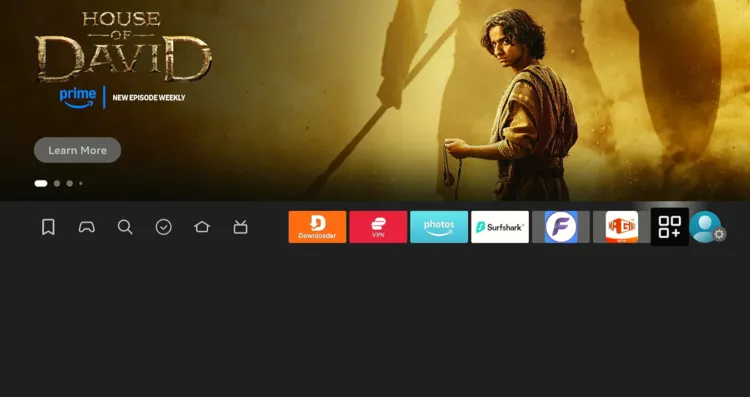
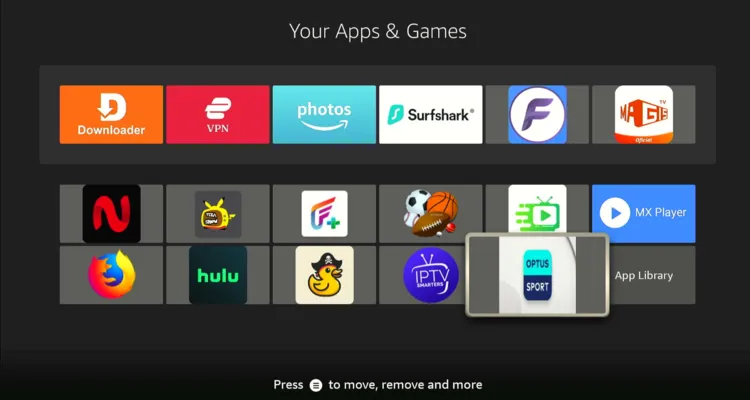
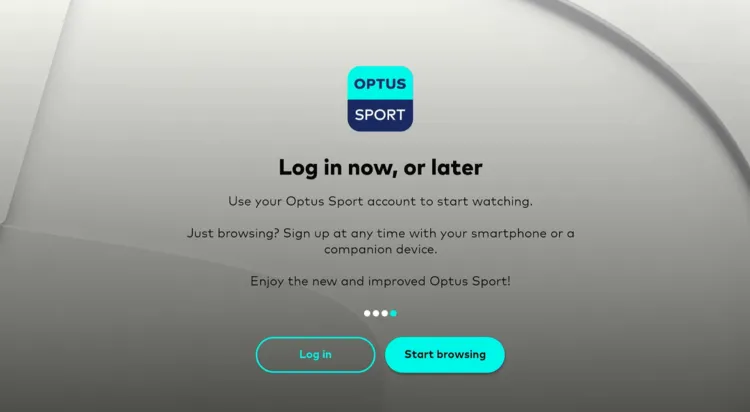
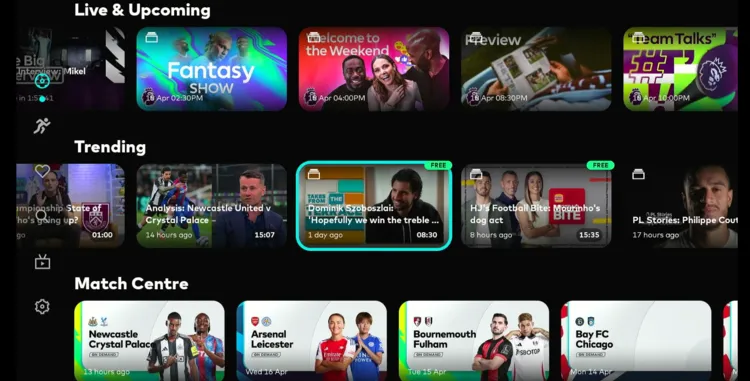
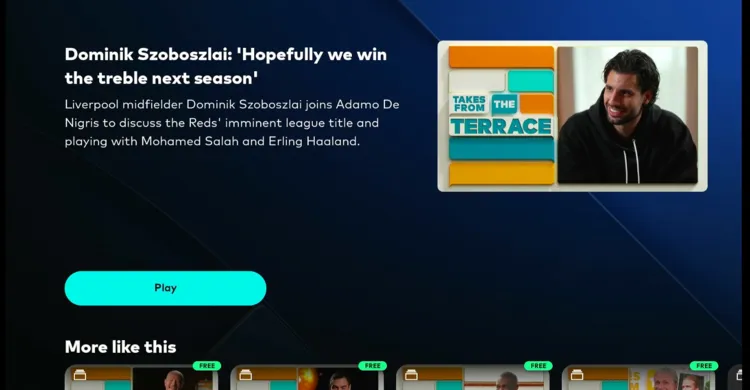
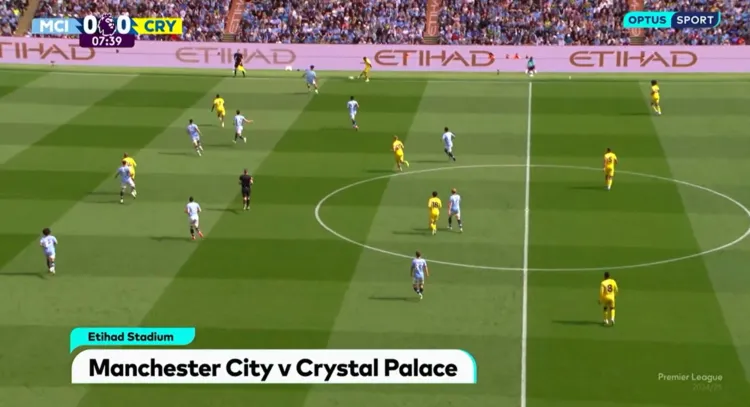











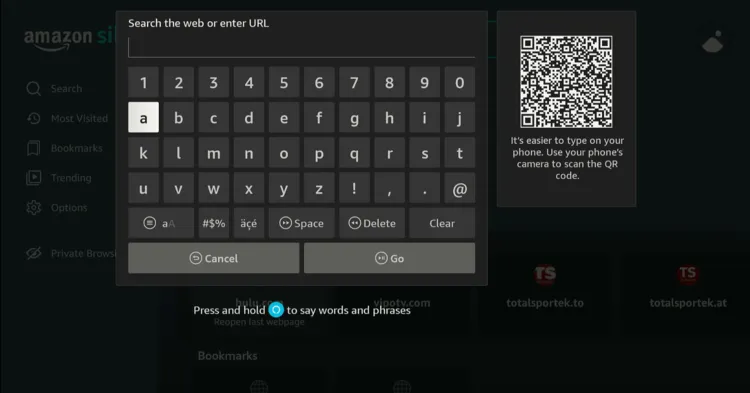
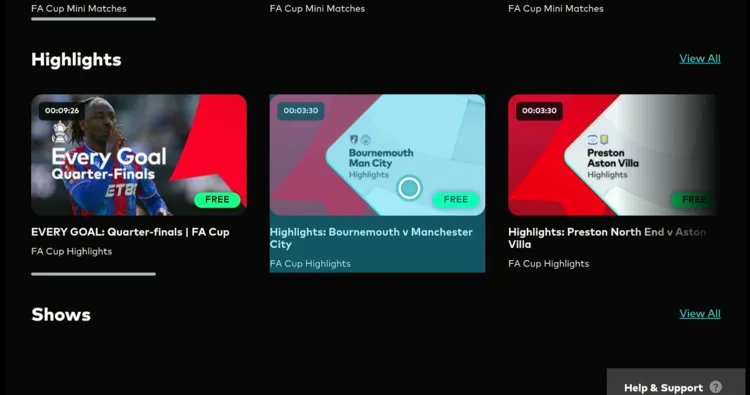
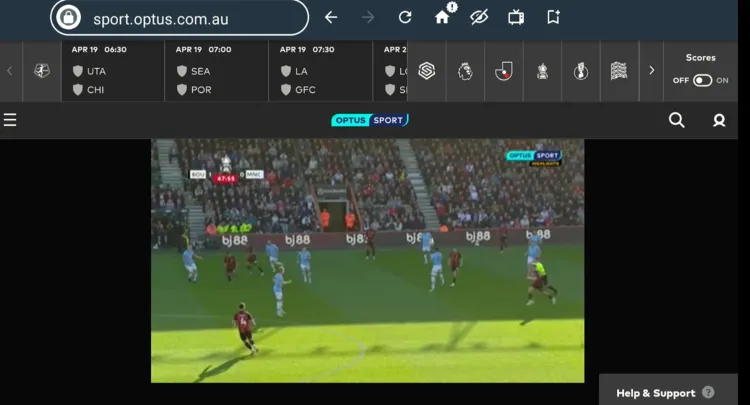
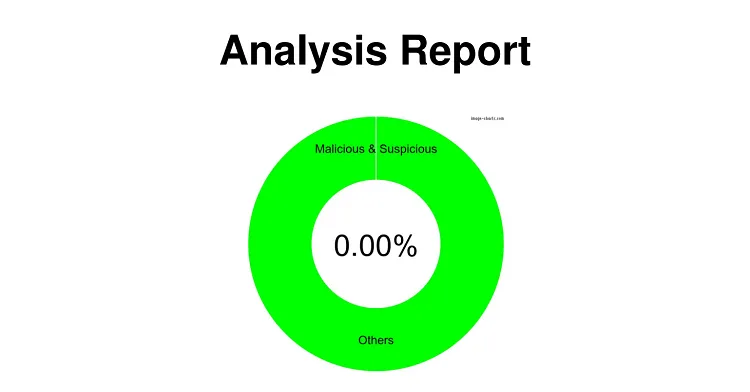

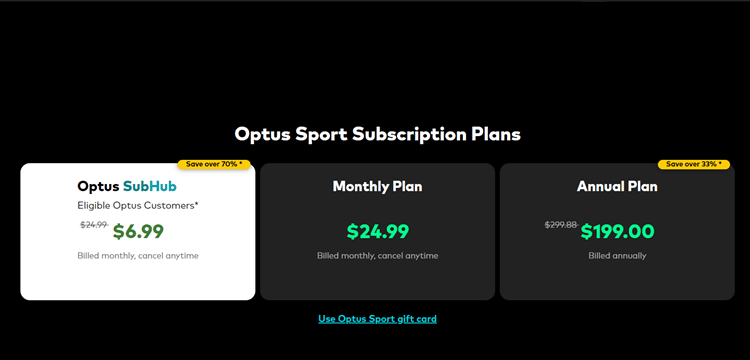
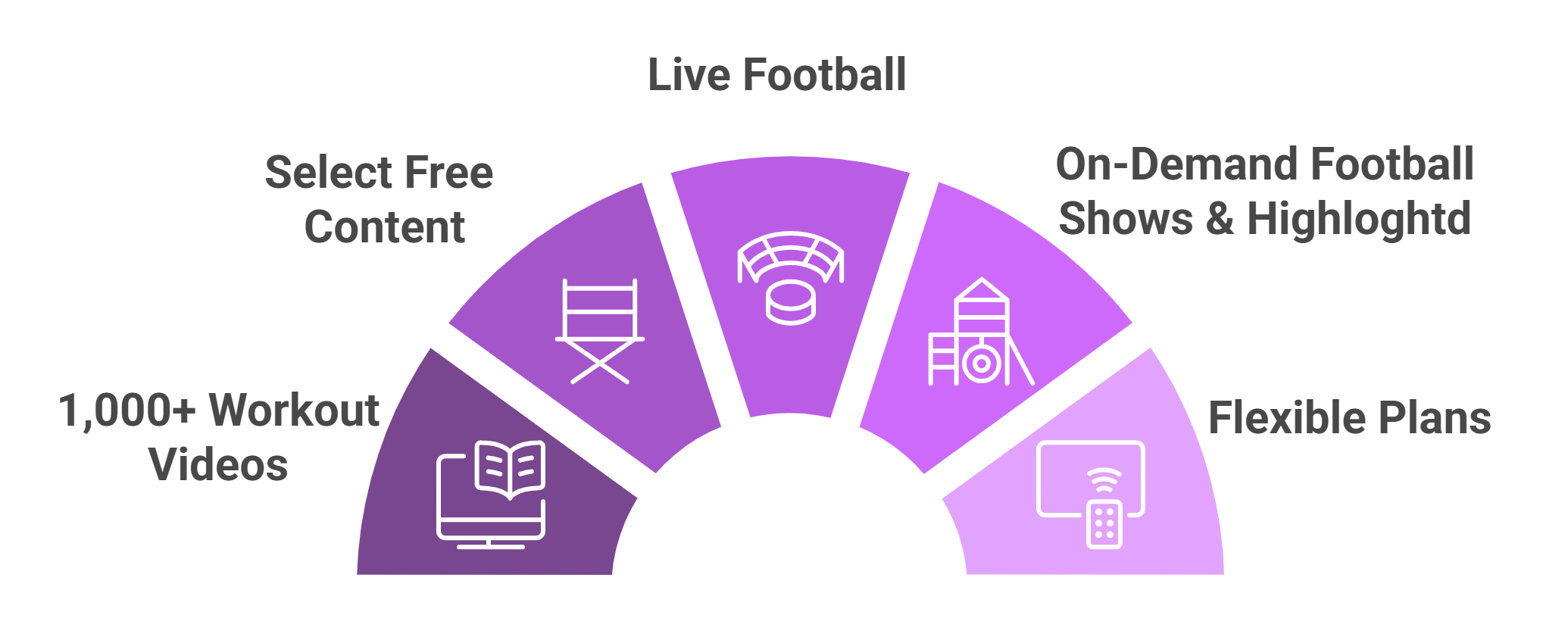


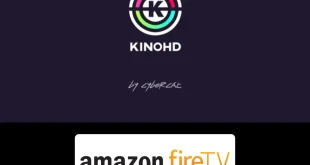



Your APK URL doesn’t work.
Thanks for letting us know. We just fixed the url and also added the downloader code for optus sports app
You said “…also added the downloader code for optus sports app”
I’m not seeing any downloader code.
Optus sports app is not working right now there is method with browser you can stream optus sports through browser
Hi
I’ve download Optus Sports into my Fire stick… It seems to work except for the remote. You can’t see what’s it’s highlighting as you navigate the menu in Optus Sports.
Do you know if a fix or work around please?
The solution was mouse toggle, but unfortunately, it is not working right now. You can always add a wireless mouse to navigate through the app