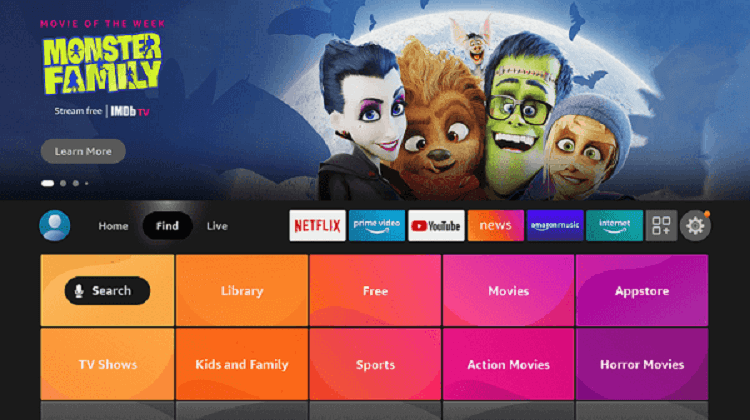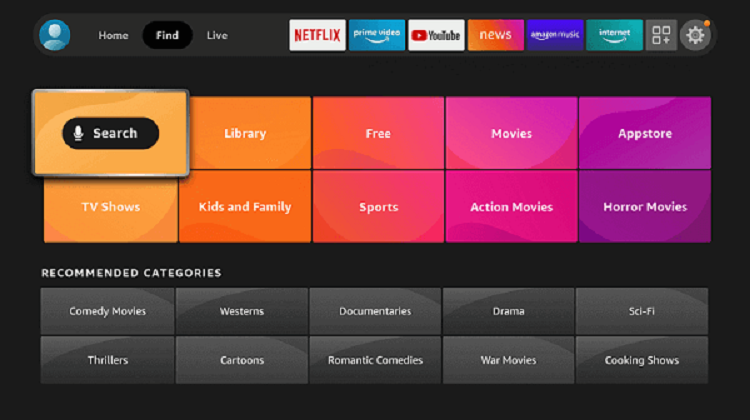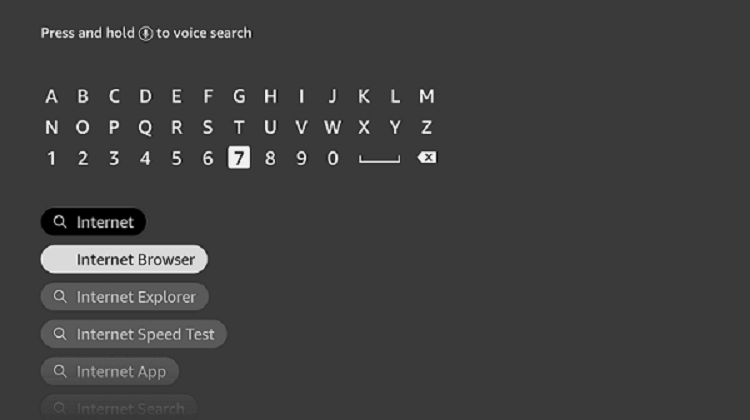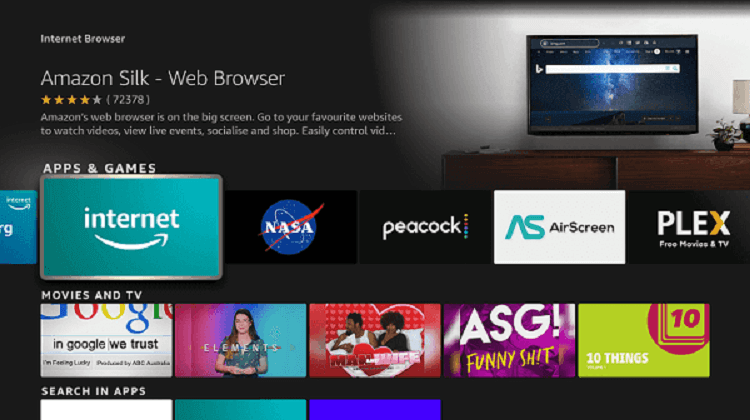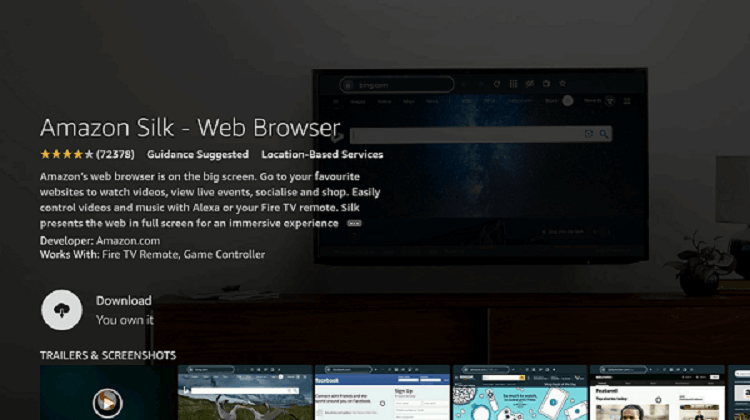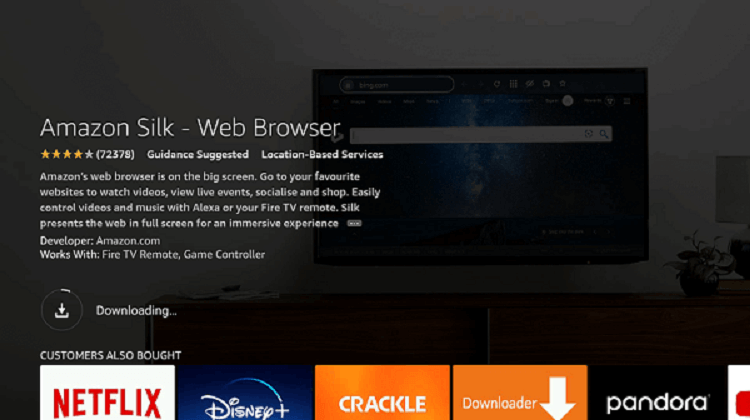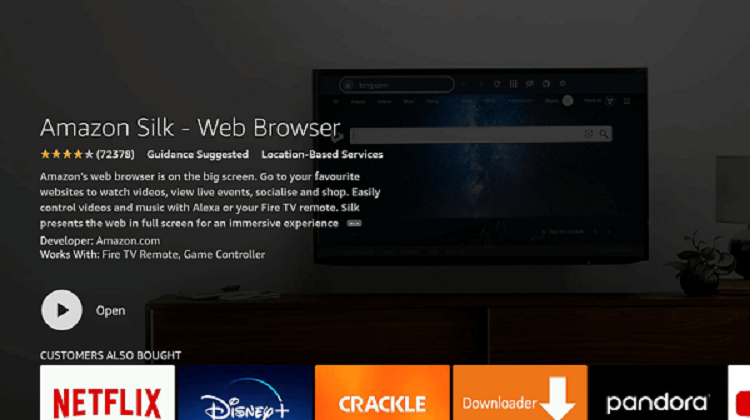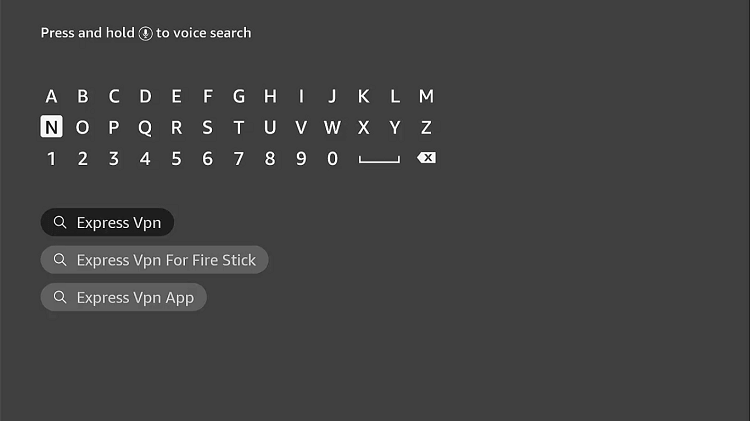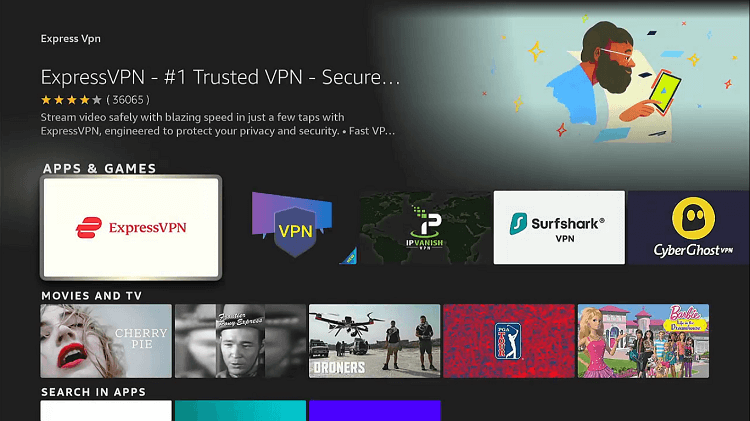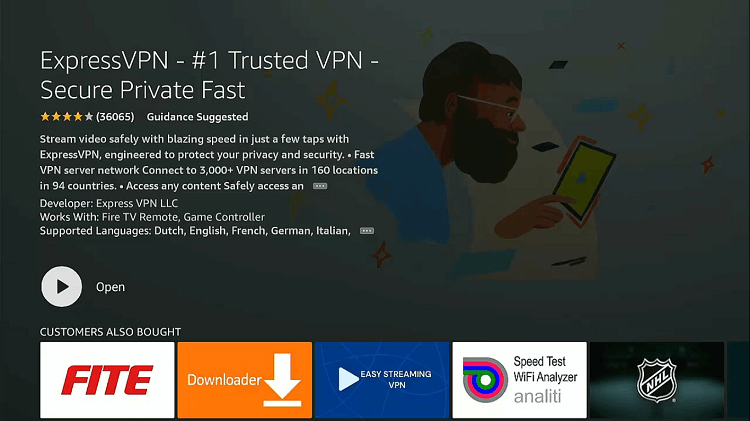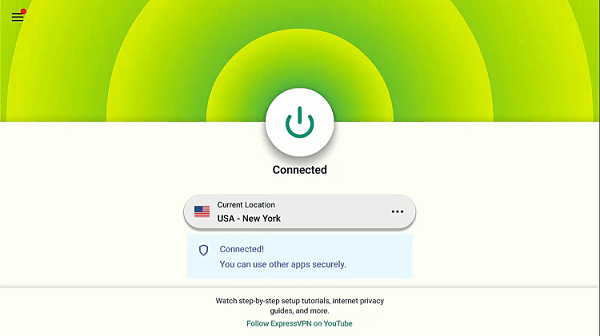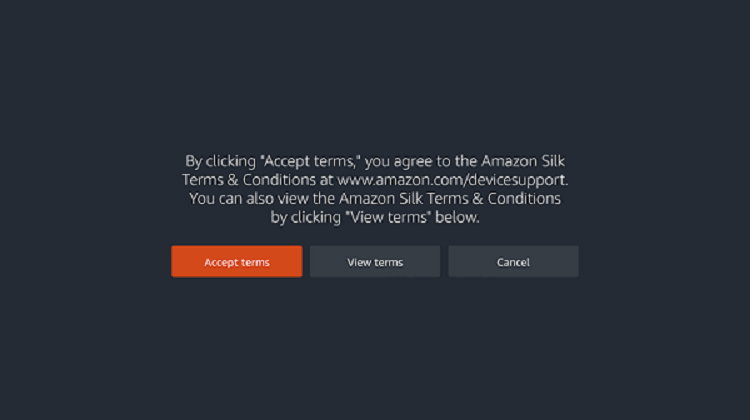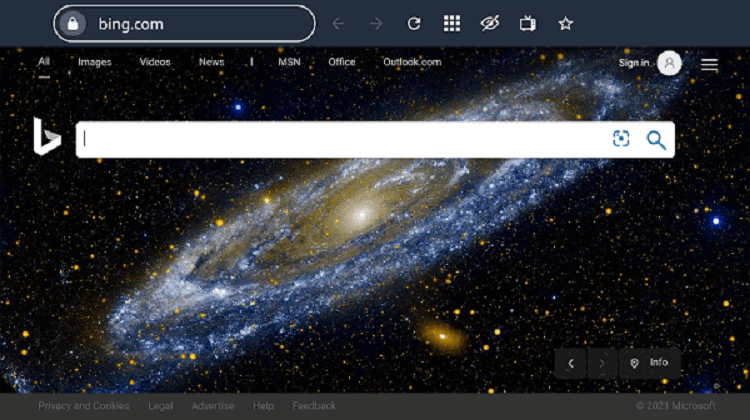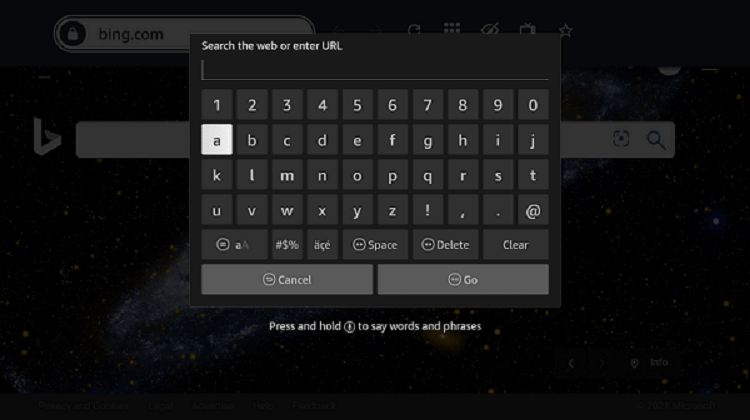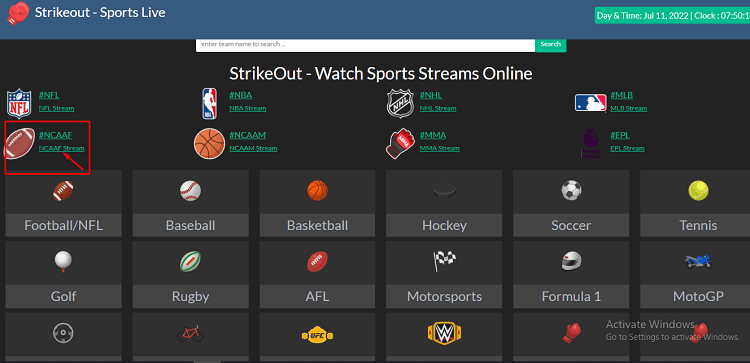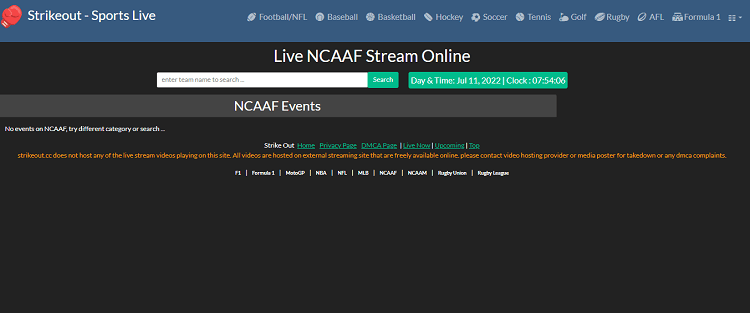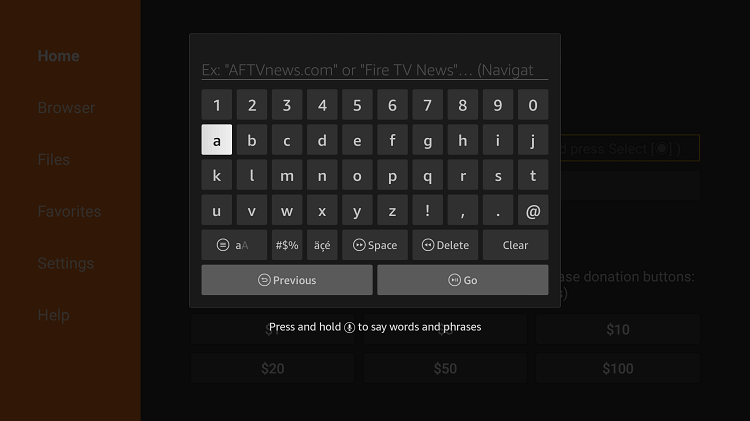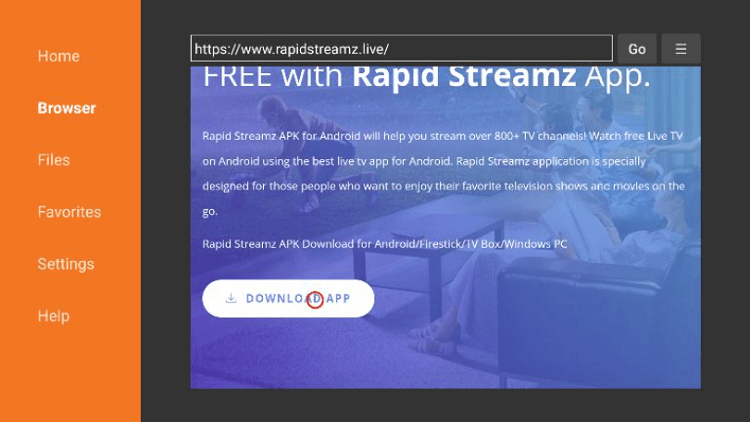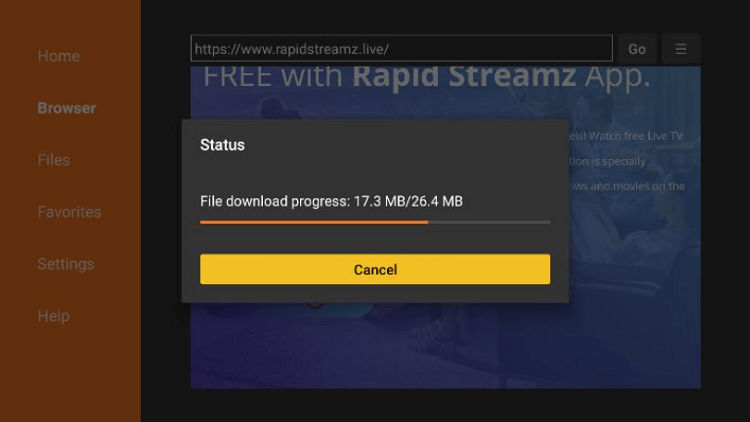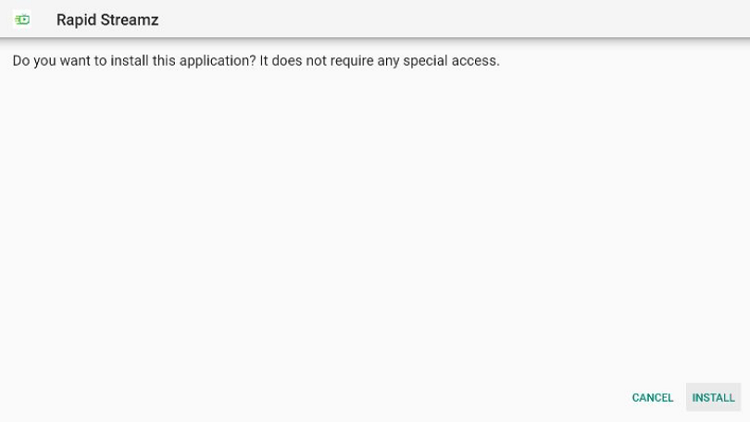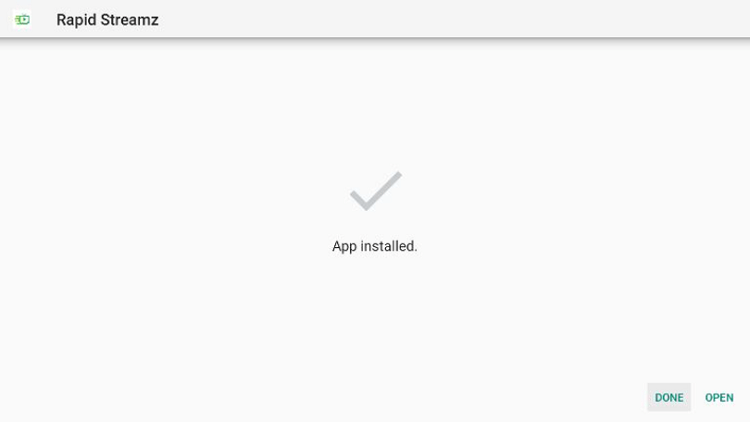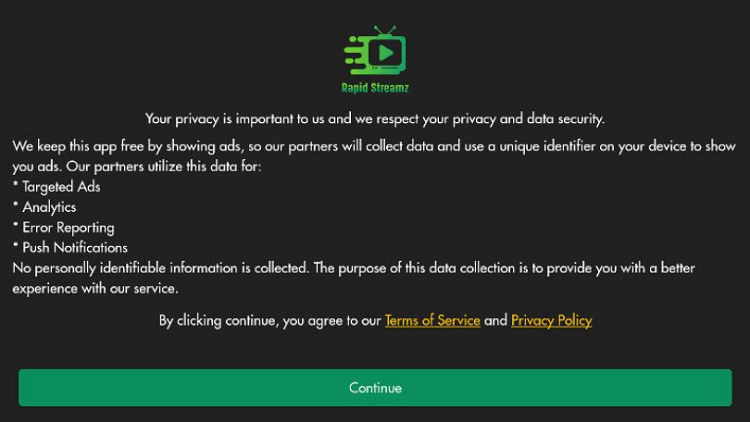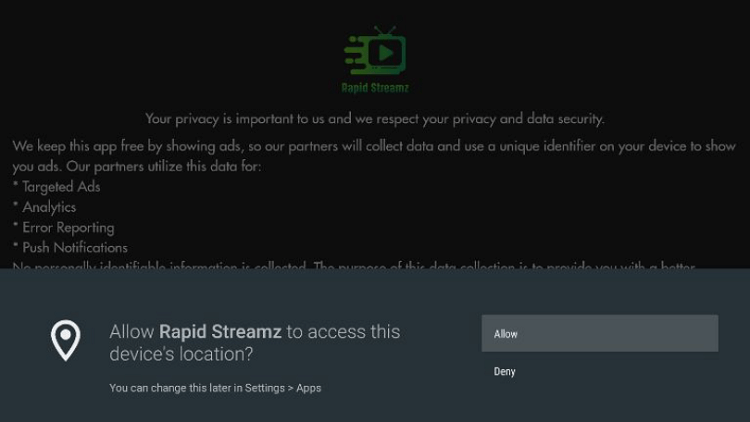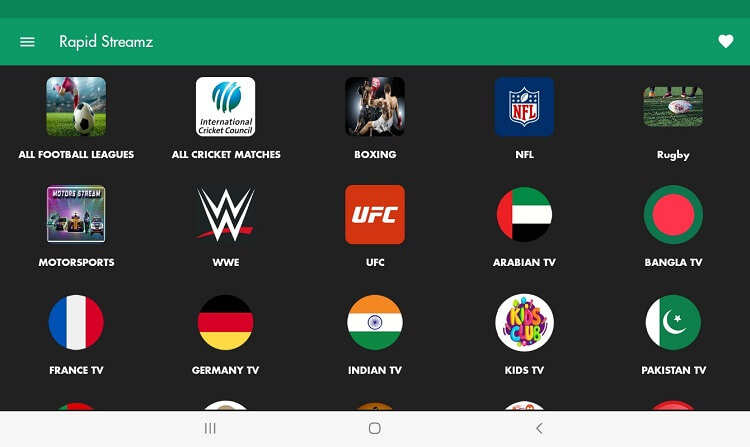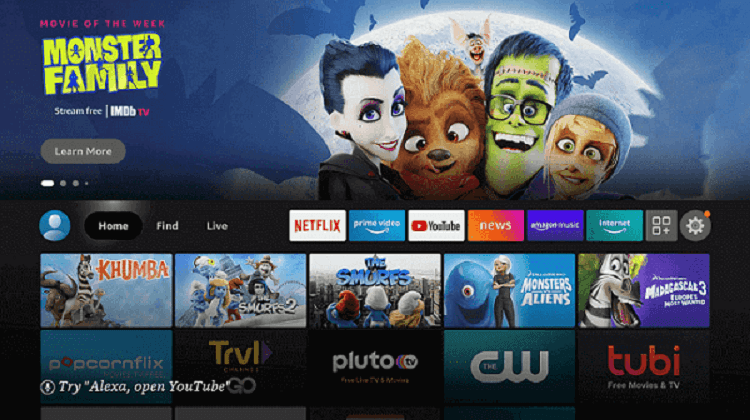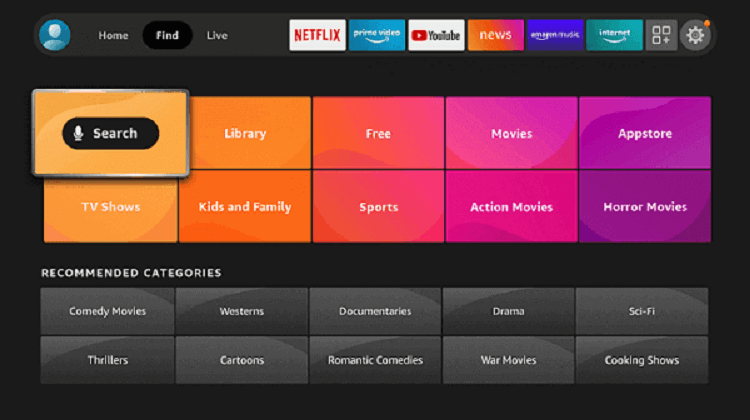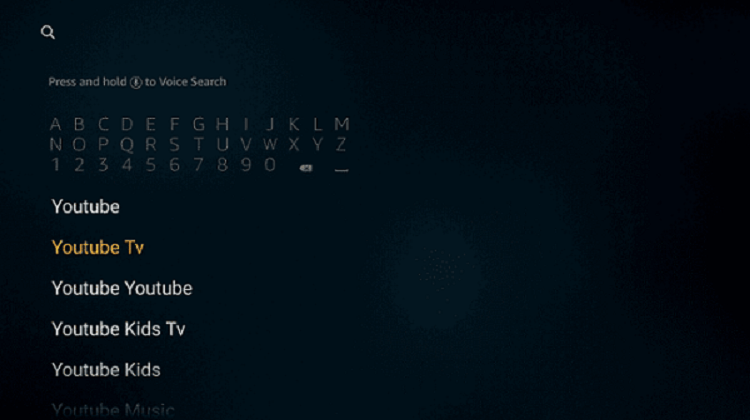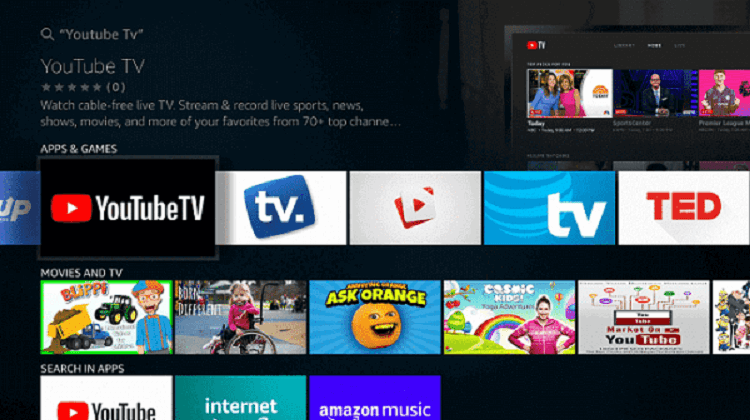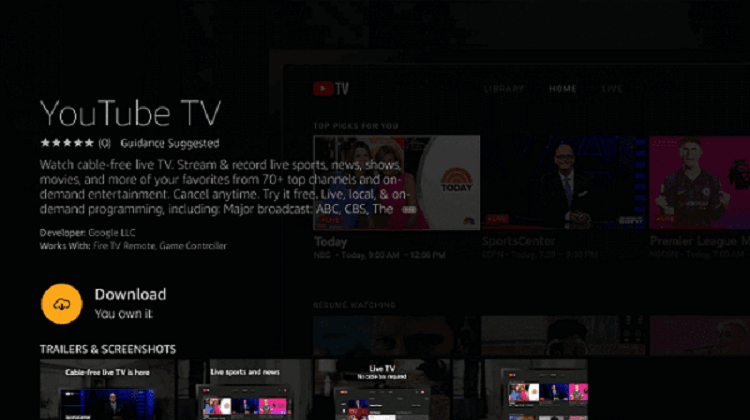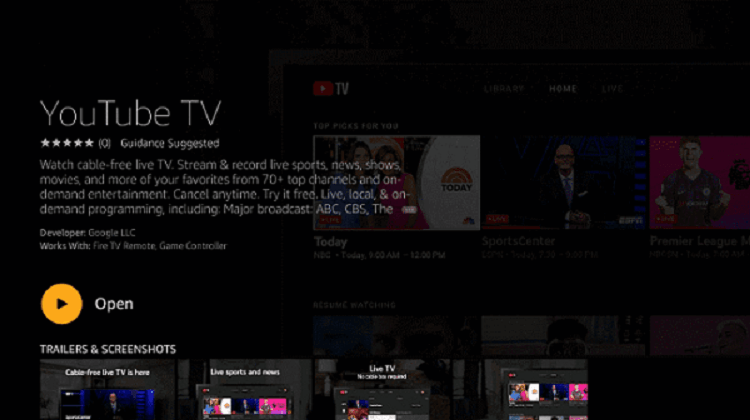Disclosure: Our experts test apps for security before recommending them. If you buy through our links, we may earn a commission. See how it works.
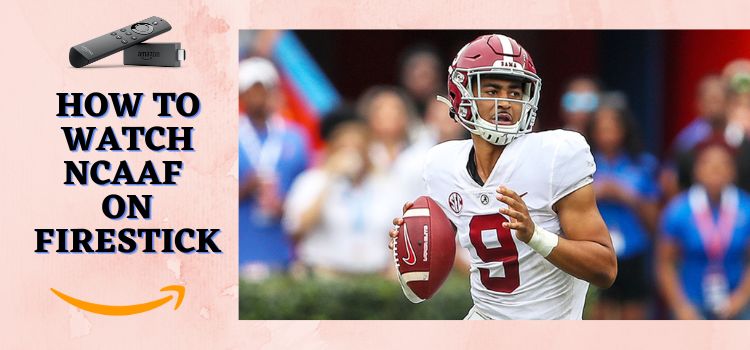
This is a step-by-step guide on how to watch NCAAF on FireStick, Fire TV, FireStick 4K, and Fire TV Cube.
NCAAF is commonly known as NCAA Football and it is also the short form of National Collegiate Athletic Association Football.
In the US the game is widely watched having a large number of its viewership although it is said to be the second-tier of football leagues, this year 2022-23 will put its 154th-anniversary stamp.
NCAAF is also called North American Football where the teams are formed by student-athletes from American institutes like universities, colleges, and military schools.
The total number of teams participating in the event is 131 and expected to start at the end of August 2023 or the first week of September 2023. The dates are not yet decided.
NCAAF’s official broadcasters are Fox Network, ESPN, CBS, ABC, NBC, and other sports channels according to their regions.
3 Ways to Watch NCAAF on FireStick
Here are three different methods to stream NCAAF on your Firestick. Go through each method and select the one best for you.
- Watch NCAAF using Browser (Free Method)
- Watch NCAAF using Rapid Streamz App (Free Method
- Watch NCAAF using premium service
The game consists of US student-athletes and is played in the US, so it is recommended that you use a VPN on your FireStick device.
Our Recommended VPN - ExpressVPN
ExpressVPN is our recommended choice when it comes to unblocking any geo-restricted services OR watching anything for free using unofficial apps/websites as it helps you hide your streaming activities from the ISPs and Government.
This NEW YEAR, enjoy an exclusive offer: 🎉 Get up to 61% OFF + 4 months FREE on ExpressVPN's 30-Month's plan! 🎉 that too with a 30-day money-back guarantee.
Watch NCAAF on Firestick using Silk Bowser
One of the simplest ways to stream NCAAF live is by using a web browser. This will keep the user away from the installation process of applications or give up storage space.
However, the matches are played in the US and you are using the free method, so do not forget to install and use ExpressVPN on FireStick for a protected and safe streaming experience.
Follow the steps below:
Step 1: Open FireStick Home Page
Step 2: Now click on the Find option from the menu bar given and click on Search
Step 3: Type Internet Browser
Step 4: Choose the Silk Browser/Internet icon from the suggestions given
Step 5: Pick the Download or Get button
Step 6: Please wait for the browser to install on your device
Step 7: As the browser is installed completely, click Open
Step 8: If you’re from outside the US, you need to install ExpressVPN and connect to the US server to bypass geo-restrictions.
Step 9: Select ExpressVPN from the suggestions bellow
Step 10: Open Express VPN once installed
Step 11: You must connect the server to USA-New York as the NCAA is US football national competition.
Step 12: Select Open to access the installed browser
Step 13: The default page of the Silk Browser will open, click the URL bar now
Step 14: Type https://ko.strikeout.cc/ncaaf and click GO
Note: The referenced link is the official URL of this app/website. FIRESTICKHACKS does not own, operate, or re-sell any app, streaming site, or service and has no affiliation with its developers.
Step 15: The link will open where you can watch NCAAF Live. Click on NCAAF among the options given
Step 16: You will be able to watch a free Live stream whenever the event is Live
Watch NCAAF on Firestick using Rapid Streamz App
The next method we have mentioned is by streaming NCAAF through Rapid Streamz App. It gives unlimited streaming options and a vast library delivering a free streaming experience for sports fans.
You have to sideload it using the Downloader App since it is absent in the Amazon App Store. However, make sure to use ExpressVPN which will protect and hide your streaming identity.
Follow the steps below:
Step 1: Turn ON your FireStick device and Go to FireStick Home
Step 2: Click on the Settings icon
Step 3: Select the My Fire TV option
Step 4: To enable the Developer Option, click About.
Note: If you have already enabled the Developer Option, then proceed to Step 10
Step 5: Click on the Fire TV Stick option quickly at least 7 times
Step 6: Now you will see this message at the bottom saying "No need, you are already a developer". So stop clicking then
Step 7: Now the Developer Option will appear in the menu so click on it
Step 8: Choose Apps from Unknown Sources to turn it ON
Step 9: Simply click Turn On
Step 10: Now return to the FireStick Home menu by pressing the "Home" icon on the remote and click on Find
Step 11: Now select the Search icon
Step 12: Type Downloader and press search
Step 13: Select the Downloader App icon from the list available in the Amazon Store
Step 14: Tap Get/Download
Step 15: Wait for a while until the installation process is completed
Step 16: Now click Open
Step 17: Select Allow to give access to the downloader app
Step 18: Click OK here
Step 19: This is the Downloader App interface, Choose the Home tab and click Search Bar
Step 20: Type the URL rapidstreamz.tv and click Go.
Note: The referenced link is the official URL of this app/website. FIRESTICKHACKS does not own, operate, or re-sell any app, streaming site, or service and has no affiliation with its developers.
Step 21: Scroll down and select Download App
Step 22: Wait for the download to end
Step 23: Select Install
Step 24: Click Done OR Open
Step 25: Click Continue
Step 26: Now click Allow
Step 27: Choose the All Football Leagues and there you will find the live NCAAF matches
Step 28: Start Streaming NCAAF Live
Watch NCAAF on Firestick using Premium Service
Various streaming services have outperformed cable TV services, now users and sports fans can have a better streaming experience in HD quality over the internet.
One of the best ways to stream NCAAF live is with ESPN which has the official broadcast right. The user can watch NCAAF with Youtube TV which is a premium streaming service.
YouTube TV offers a reasonable subscription of $64.99/month that gives more than 70 entertainment channels along with ESPN which streams live sports and NCAAF.
Before moving on make sure to connect your FireStick with Express VPN to surpass the geo-restriction in your country. Here are the steps to follow:
Step 1: Go to your Firestick Home page
Step 2: Select the Find menu and choose the Search option given below
Step 3: Type YouTube TV in the search bar. Then click on the results relevant to your search
Step 4: Pick and click the YouTube TV icon from the Apps & Games section
Step 5: Now click the Download or Get button to install the YouTube TV app on your FireStick
Step 6: The downloading will be complete in a while. Next is to click Open
Step 7: Here is the interface of the YouTube TV app that you just downloaded. You are also offered a free 14 days trial by clicking the option Try it free. Select ESPN to watch NCAAF matches Live
More Sports to Stream Live on FireStick
If you are searching for a few more live sports events to stream on FireStick here are some options. For any free streaming make sure to connect your FireStick with Express VPN which will hide your online identity from the ISPs.
You can select any game to watch Live and for Free with FireStick:
- Watch Live Football on FireStick
- Watch Golf Live on FireStick
- Watch English Premier League on FireStick
- Watch Boxing on FireStick
- Watch the Olympics on FireStick
- Watch France Ligue 1 Football on FireStick
- Watch Moto GP Live on FireStick
FAQs – NCAAF
1 What is NCAAF?
National Collegiate Athletic Association Football is a known event of football in which young student-athletes participate. This season starts on August 2023 and ends on January 2024.
2 How can I watch NCAAF on FireStick for free?
The free methods to watch Live NCAAF from FireStick are mentioned in the blog. You can follow the steps to download the Rapid Streamz App or watch the live stream through a browser. The free methods are recommended since it keeps the user away from the hassles of registration or subscriptions.
3 Are these free methods safe?
Undoubtedly, the methods given are safe and can be utilized without worry however the best option while streaming for free is being connected to a VPN. We recommend ExpressVPN which will give an encrypted connection while streaming whatever you want on FireStick.
Wrapping Up
NCAAF has countless fans in the USA thus being one of the most streamed sports. For an exceptional online experience, you can get the premium service however the blog mentions alternate ways to save your money.
Watch live NCAAF for free with the Amazon Silk Browser or the Rapid Streamz App without registration or subscription charges.
However to save yourself from privacy risks and to access Live NCAAF outside the USA and Canada it is recommended to connect your FireStick with ExpressVPN.