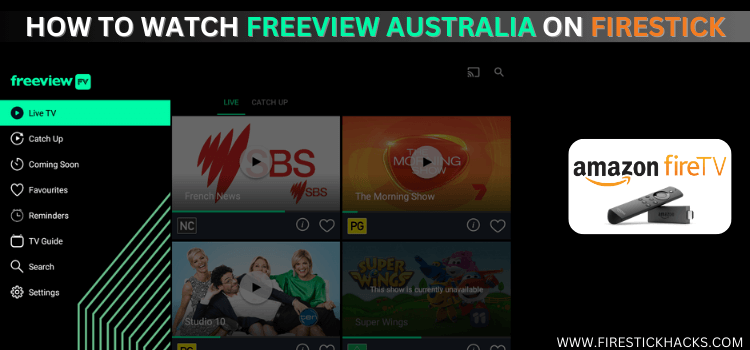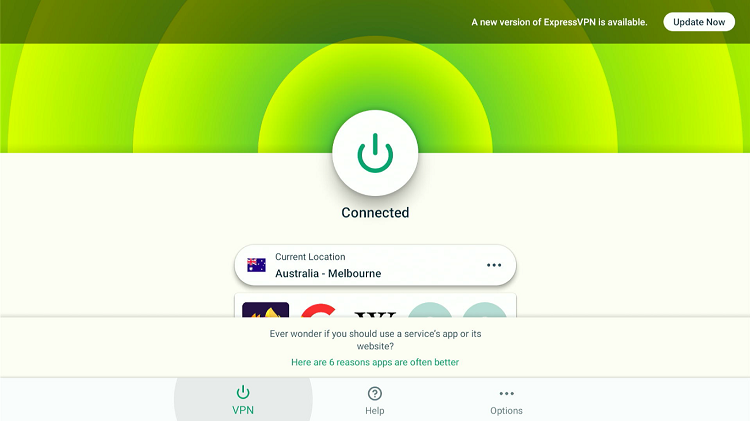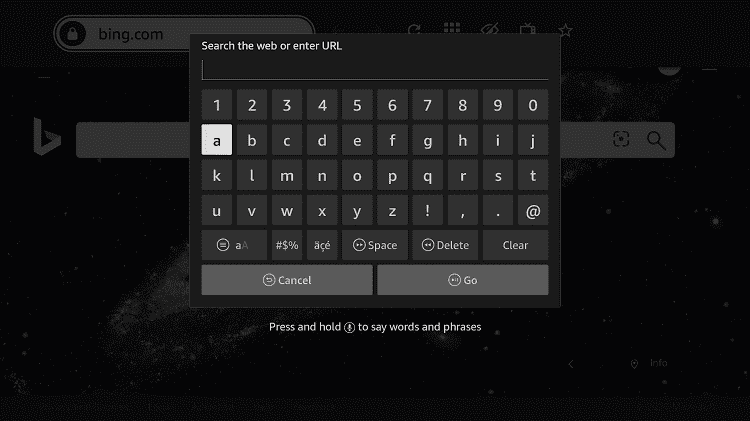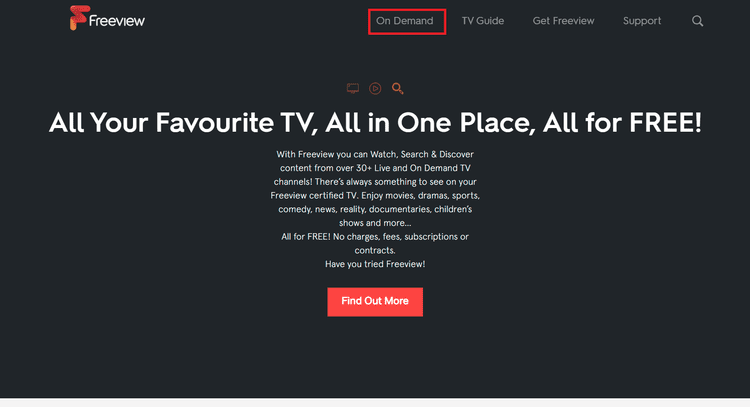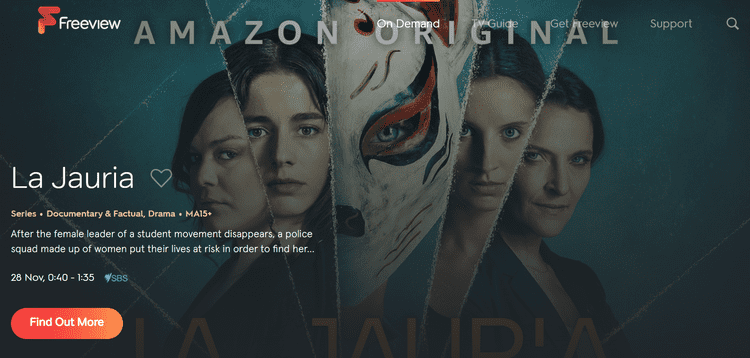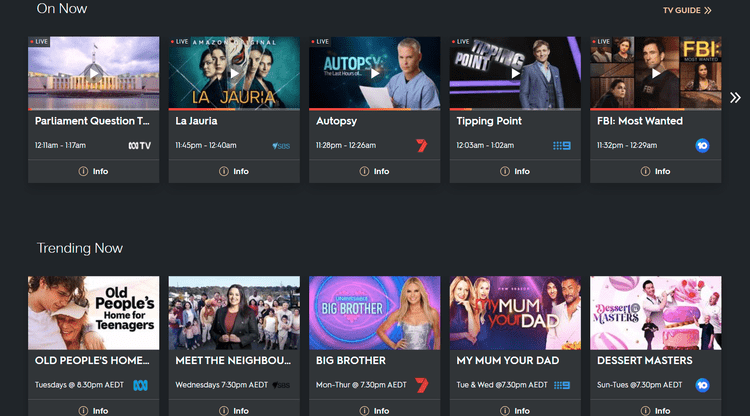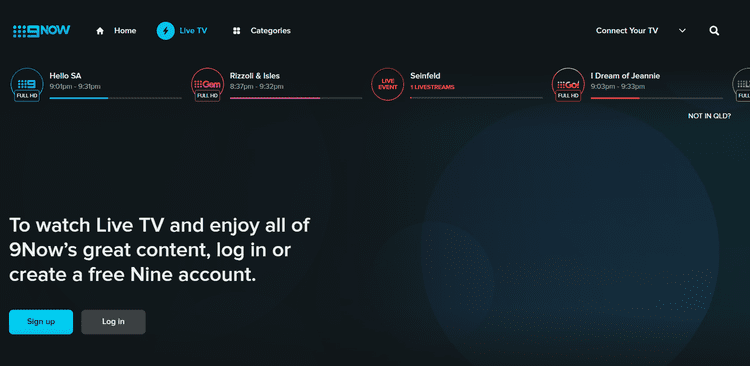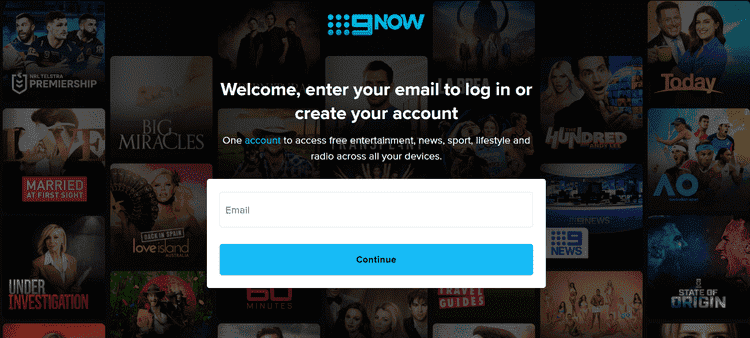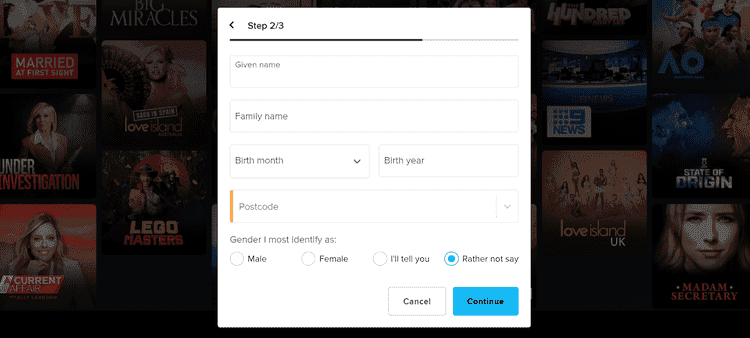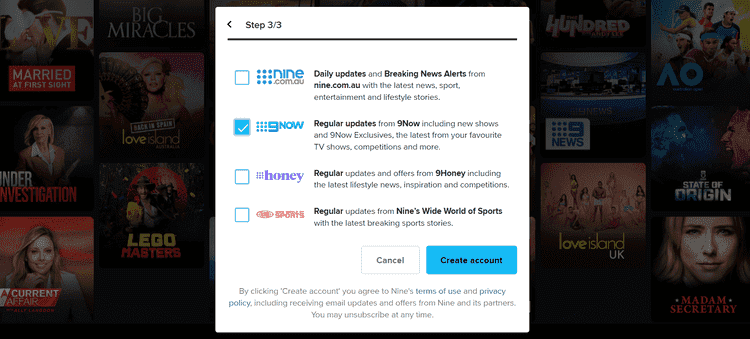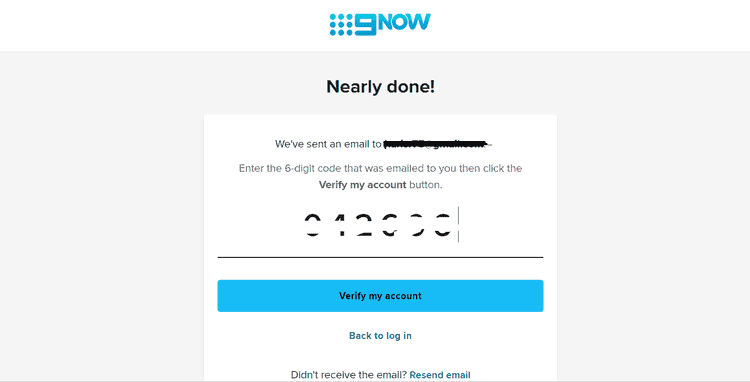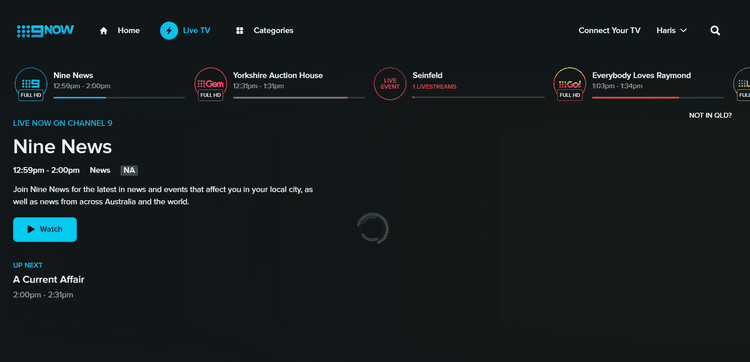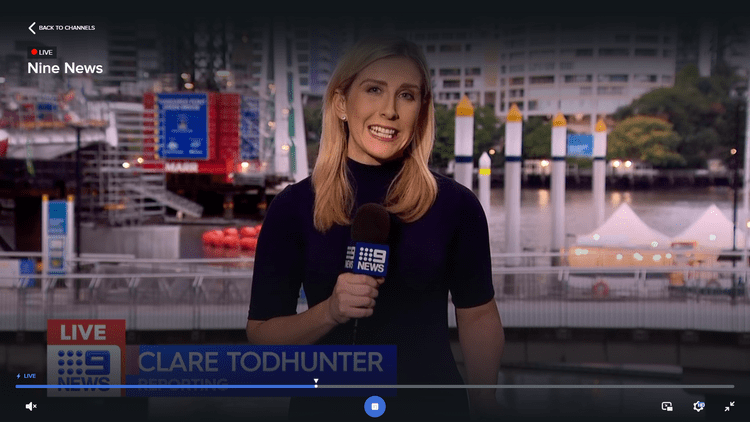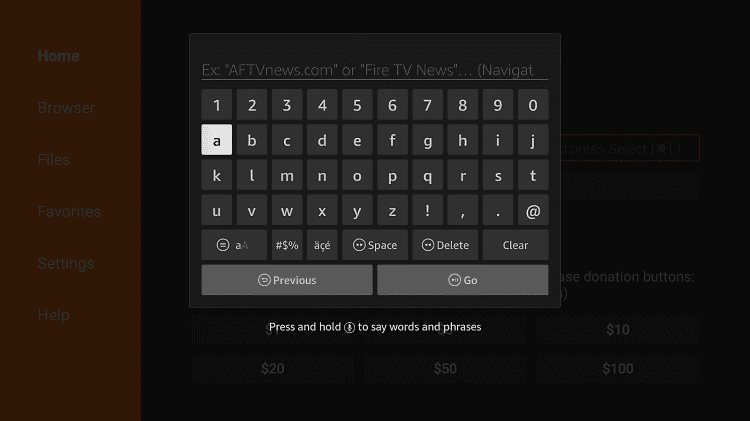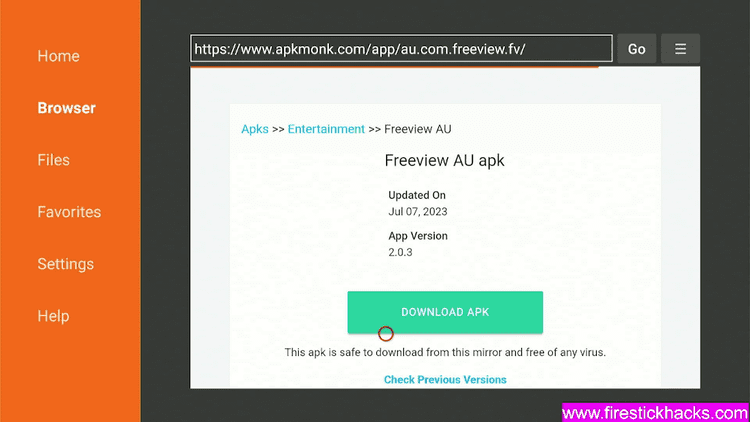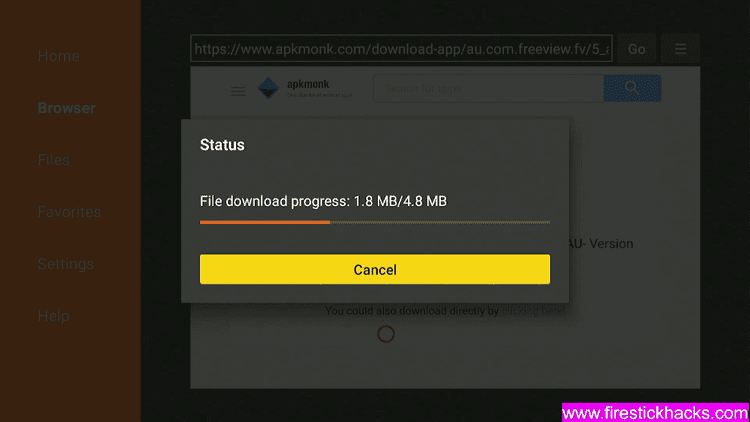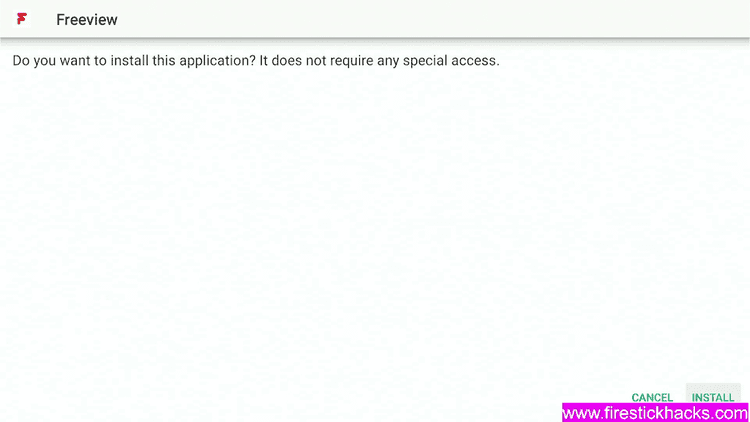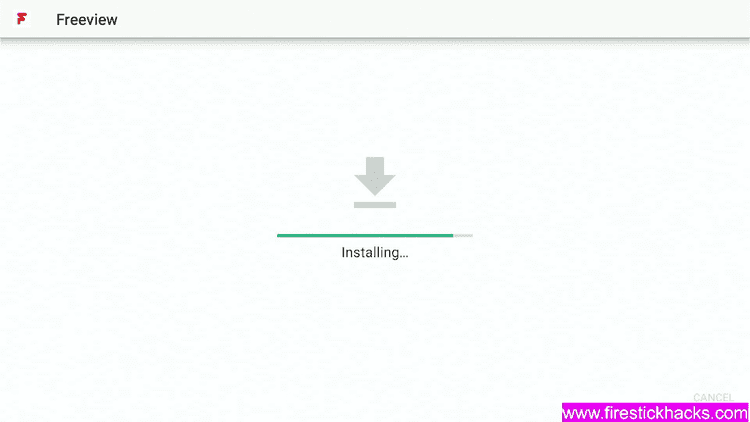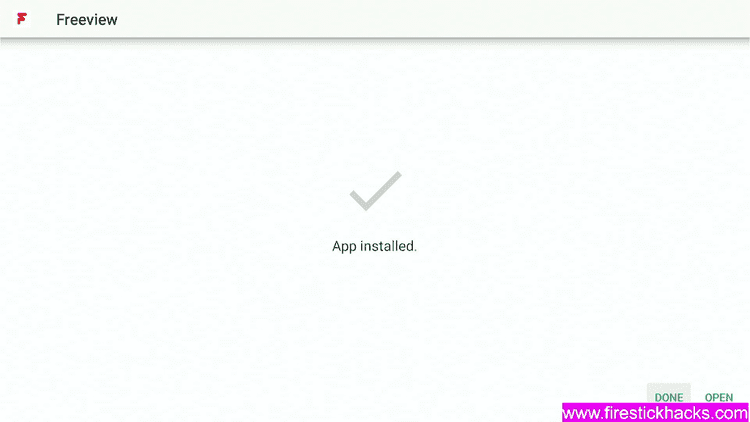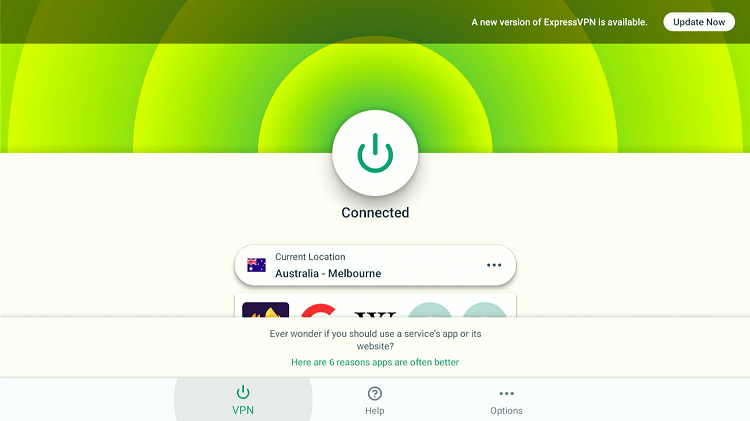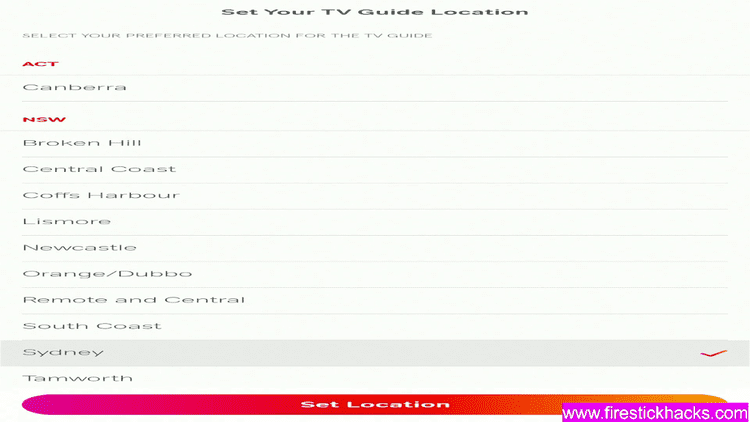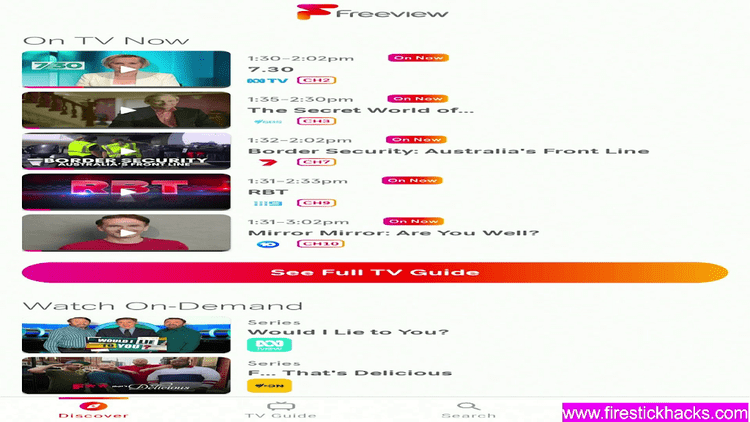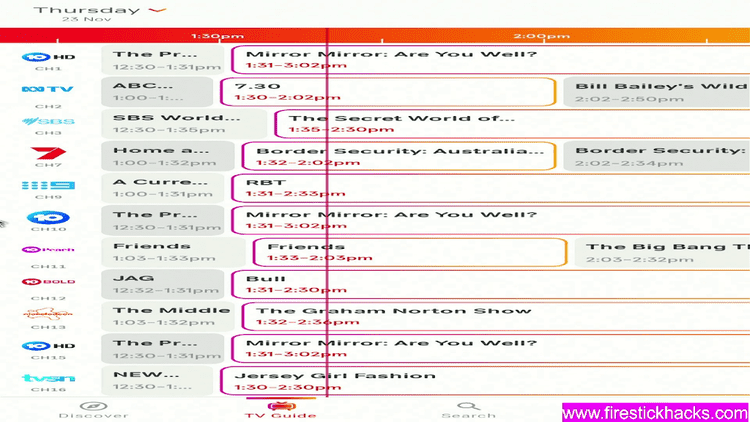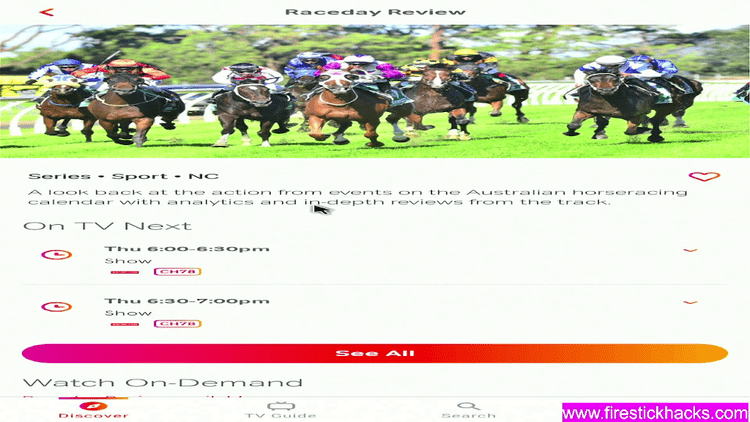Disclosure: Our experts test apps for security before recommending them. If you buy through our links, we may earn a commission. See how it works.
This is a detailed guide on how to watch Freeview Australia on Firestick, Fire TV, Fire TV 4K Max, & Fire TV Cube.
Freeview Australia is a digital terrestrial television platform that brings all the free-to-air streaming services of Australia on one platform.
- Pro Tip: If you’ve already installed the Downloader app on your Firestick, you can use this Freeview Australia Downloader Code: 803186.
It is a completely free-to-stream platform that does not require any subscription and also provides the Electronic programming guide (EPG) of all the available live Channels from these free services.
The free streaming services it brings together are 9Now, 10Play, SBS on Demand, iView, 7Plus, TVSN, Nickelodeon, and the live channels offered by these services.
Freeview Australia provides 30+ Live and On-demand channels content from these services in various categories including Entertainment, Kids, Lifestyle, Drama, Arts and culture, and much more.
You can Watch Freeview Australia on Firestick for free by simply visiting its official website which directs you to the original platform or you can install its apk file with the downloader method from anywhere for streaming free content.
Since the service provides all the Australian Free-to-air platforms. You will need a VPN if you’re not in the region to unblock the service from anywhere. ExpressVPN is our #1 choice.
2 Ways to Watch Freeview Australia on Firestick
There are two different ways to watch Freeview Australia on Firestick. Take a look at these methods:
- Watch Freeview Australia on Firestick using Silk Browser
- Watch Freeview Australia on Firestick using the Downloader App
Our Recommended VPN - ExpressVPN
ExpressVPN is our recommended choice when it comes to unblocking any geo-restricted services OR watching anything for free using unofficial apps/websites as it helps you hide your streaming activities from the ISPs and Government.
This NEW YEAR, enjoy an exclusive offer: 🎉 Get up to 61% OFF + 4 months FREE on ExpressVPN's 30-Month's plan! 🎉 that too with a 30-day money-back guarantee.
How to Watch Freeview Australia on Firestick using Silk Browser
You can stream Freeview Australia on Firestick with the help of a browser by visiting the official Freeview website for free.
Keep in mind the service is only available in Australia. Make sure to install and use ExpressVPN on FireStick and connect to the Australian server to access the service from anywhere.
Follow the below-mentioned steps:
Step 1: Go to the ExpressVPN app and launch it to connect to the Australian server to access Freeview Australia from anywhere.
Step 12: Now enter Freeview Australia’s official website URL https://freeview.com.au/ in the search bar and click GO. Make sure the URL is correct since it is case-sensitive
Note: The referenced link is the official URL of this app/website. FIRESTICKHACKS does not own, operate, or re-sell any app, streaming site, or service and has no affiliation with its developers.
Step 13: This is the home page of the Freeview Australia website. Click On-demand tab
Step 14: This is the on-demand page of Freeview Australia,
Step 15: Scroll down and choose any content
Step 16: It will direct you to the original page of that streaming service
Step 17: You can directly log in if you have the credentials or click Sign UP for a new account. Enter a valid Email.
Step 18: Provide the following details and postcode of Australia (eg. 4411, 3002, 2350) and click Continue
Step 19: If you want to add extra service, checkmark these services and click Create Account
Step 20: You will receive an email with a verification code which you have to enter here and click Verify my Account.
Step 21: It will redirect you to its home page, Click Watch
Step 22: Enjoy streaming…!
Watch Freeview Australia on Firestick using the Downloader Method
In this method, we will need to use the Downloader App to sideload the APK of Freeview Australia as the official app is only available in the Australian region.
Just make sure to install and use ExpressVPN on FireStick and connect to the Australian server to access Freeview Australia from anywhere.
Follow these steps accordingly:
Step 1: Turn ON your FireStick device and Go to FireStick Home
Step 2: Click on the Settings icon
Step 3: Select the My Fire TV option
Step 4: To enable the Developer Option, click About.
Note: If you have already enabled the Developer Option, then proceed to Step 10
Step 5: Click on the Fire TV Stick option quickly at least 7 times
Step 6: Now you will see this message at the bottom saying "No need, you are already a developer". So stop clicking then
Step 7: Now the Developer Option will appear in the menu so click on it
Step 8: Choose Apps from Unknown Sources to turn it ON
Step 9: Simply click Turn On
Step 10: Now return to the FireStick Home menu by pressing the "Home" icon on the remote and click on Find
Step 11: Now select the Search icon
Step 12: Type Downloader and press search
Step 13: Select the Downloader App icon from the list available in the Amazon Store
Step 14: Tap Get/Download
Step 15: Wait for a while until the installation process is completed
Step 16: Now click Open
Step 17: Select Allow to give access to the downloader app
Step 18: Click OK here
Step 19: This is the Downloader App interface, Choose the Home tab and click Search Bar
Step 20: Now Enter the Freeview Australia apk URL bit.ly/4005842 OR tinyurl.com/24555841 OR you can ENTER Freeview Australia Downloader CODE 803186 and click GO.
Note: The referenced link is the official URL of this app/website. FIRESTICKHACKS does not own, operate, or re-sell any app, streaming site, or service and has no affiliation with its developers.
Step 21: Scroll down and click the Download Apk button
Step 22: The APK file will start downloading
Step 23: Click Install
Step 24: Wait until the installation completes
Step 25: Click Done
Step 26: After the app is installed open ExpressVPN app and connect to the Australian server to access Freeview Australia streaming service
Step 27: Now Launch the Freeview Australia app
Step 28: Now choose the location of Australia for the TV guide
Step 29: This is the Home screen of Freeview Australia, you can navigate any content from here
Step 30: You can also see the TV guide by clicking the TV Guide Tab
Step 31: Choose any content and enjoy streaming
Step 32: Start Streaming…!
Postal Codes for Freeview Australia
Here are some Australian postal codes that you can use on Freeview Australia to access the app from anywhere and stream all the content with ease.
| Codes | Areas |
| 4825 | Alpurrurulam |
| 0872 | Ernabella |
| 0872 | Fregon |
| 0872 | Indulkana |
| 0872 | Mimili |
| 0872 | Ngaanyatjarra-Giles |
| 0872 | Gibson Desert North |
| 0872 | Gibson Desert South |
| 2406 | Mungindi |
| 2540 | Hmas Creswell |
| 2540 | Jervis Bay |
| 2611 | Cooleman |
| 2611 | Bimberi |
| 2611 | Brindabella |
| 2611 | Uriarra |
| 2620 | Hume |
| 2620 | Kowen |
Features of Freeview Australia
Freeview Australia is an all-in-one streaming service that has amazing features that are mentioned below. Take a look:
- Freeview Australia provides 30+ free-to-air Live TV streaming channels and catch-up content to enjoy on the go.
- It offers Live streaming from all the available Australian free-to-air networks
- It allows you Access to all catch-up TV
- You can Browse all free programs in Australia with Freeview
- It provides an EPG guide to all the free live Channels
- It has a Favorites and reminders option that lets you choose your favorite program or channel
- The recommendation feature provides you with video suggestions according to your streaming history
Other Free Streaming services on Firestick
There are plenty of other free Streaming service that provides content across the globe. Take a look at these services
- Watch Freeview UK on Firestick
- Watch Xumo TV on Firestick
- Watch Servus TV on Firestick
- Watch Pluto TV on Firestick
- Watch UKTV Play on Firestick
FAQs – Freeview Australia
What is Freeview Australia?
Freeview Australia is a platform that brings together all the free streaming services of Australia under one roof so you can easily stream Live and on-demand free content.
Does Freeview Australia have an Official App?
Yes, Freeview Australia has an Official App on Amazon App Store by the name “Freeview FV” that is only available in the Australian boundaries. However, we have mentioned app that can be installed from anywhere.
Does Freeview Australia have any premium package?
No. Freeview Australia is a completely free-to-air streaming service that offers over 30+ Live Channels of various Australian services for free.
Conclusion
Freeview Australia is an extensive version of the Freeview streaming service that provides all the free streaming services of Australia on one platform like SBS on Demand, 9Now, 10Play, 7Plus, Iview, Nickelodeon, and others.
You can Watch Freeview Australia on Firestick for free with two simple methods browser and APK method. You can also install it from Amazon App Store by the name “Freeview FV”.
Just make sure that you’re within the boundaries of Australia to stream this service or otherwise you will need a VPN to bypass geo-restriction and access this service from anywhere. ExpressVPN is our recommended choice.