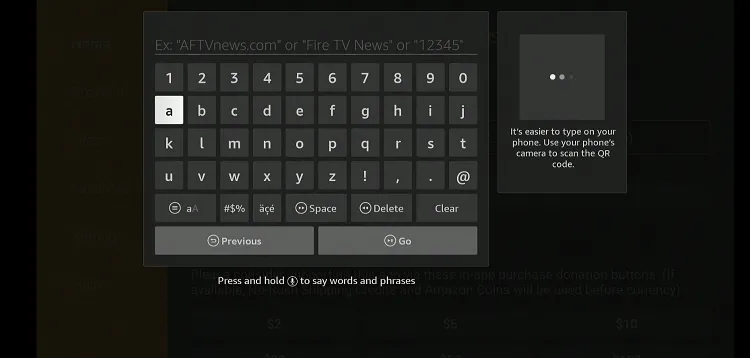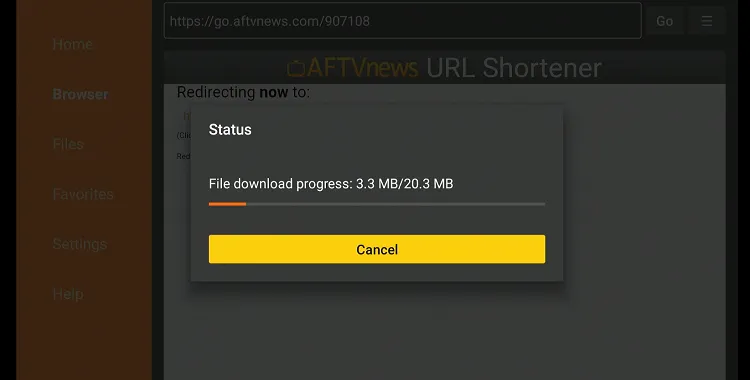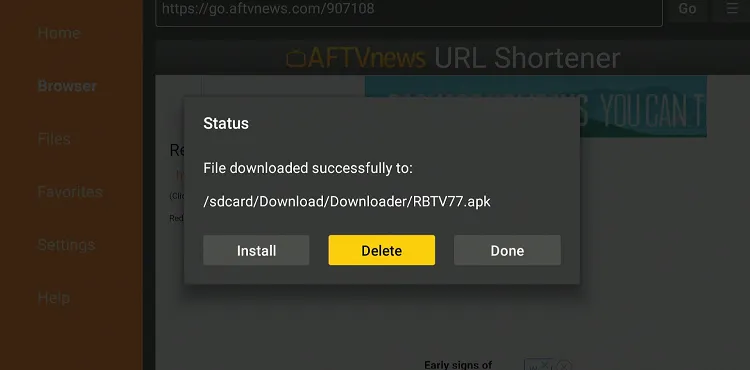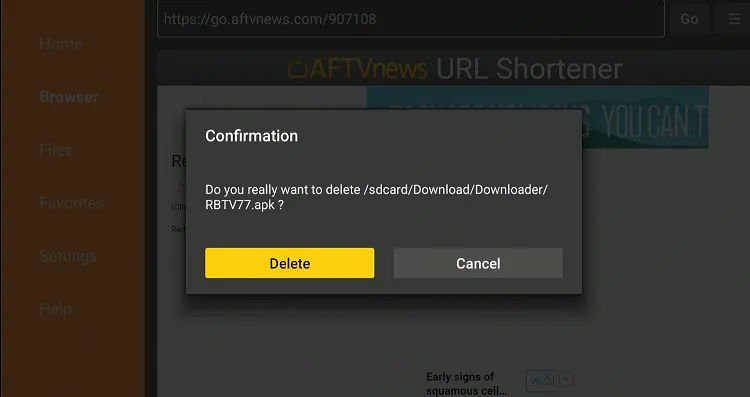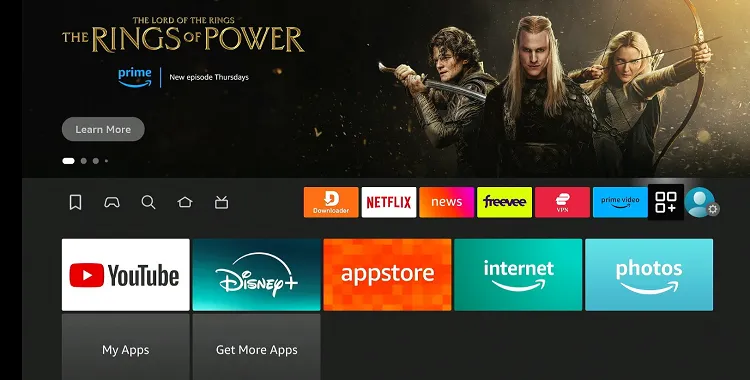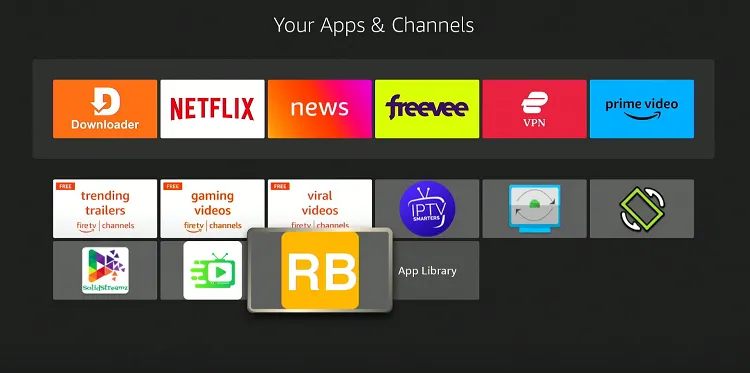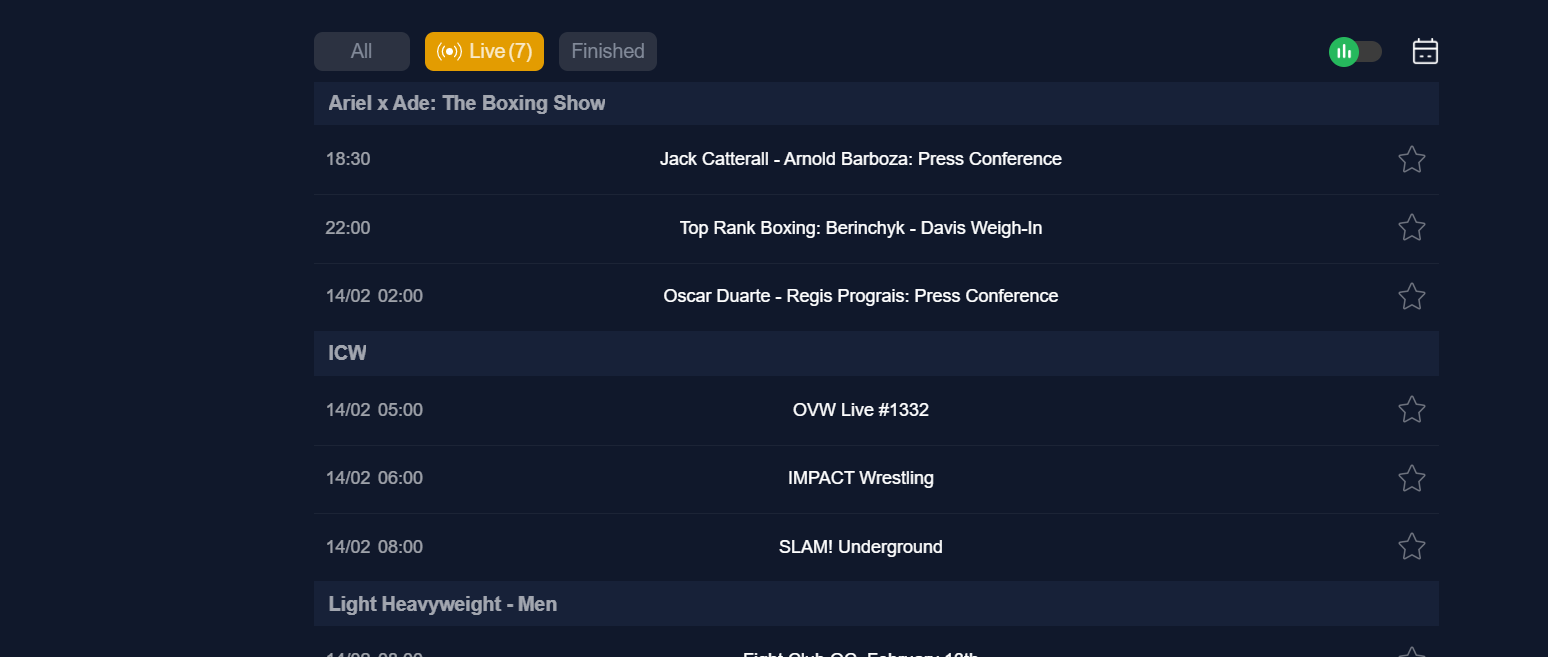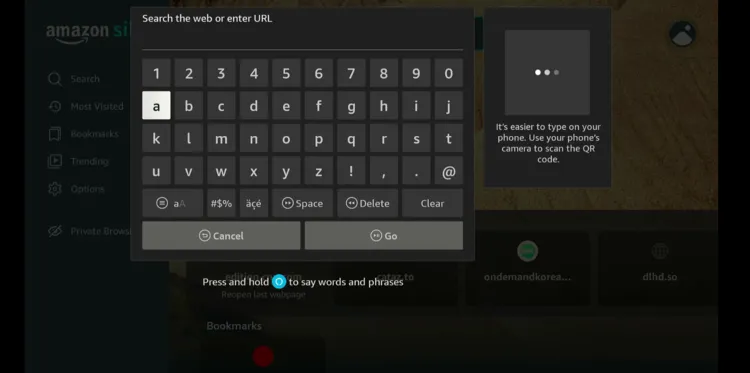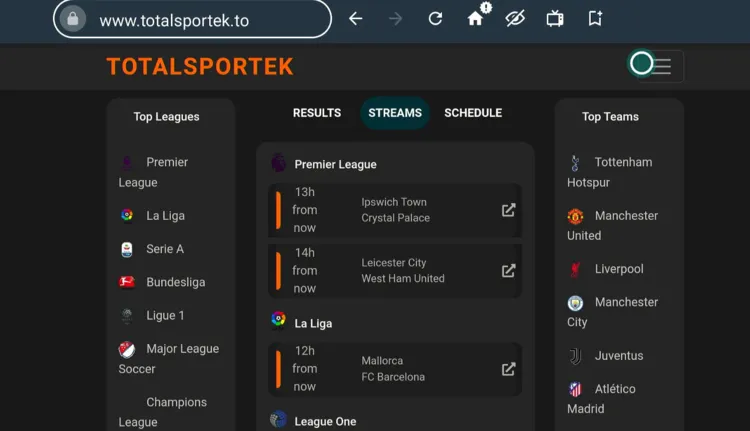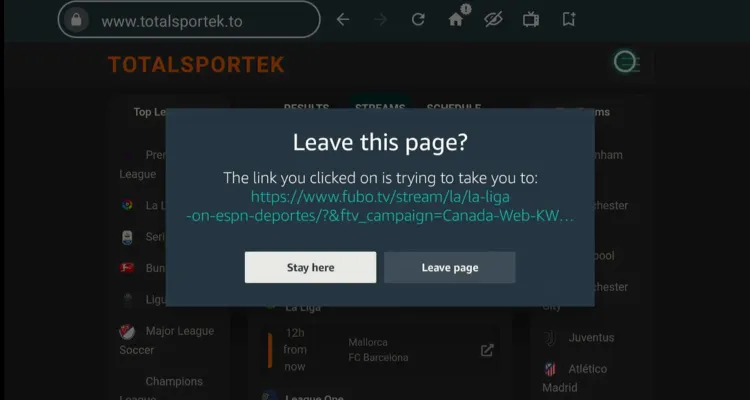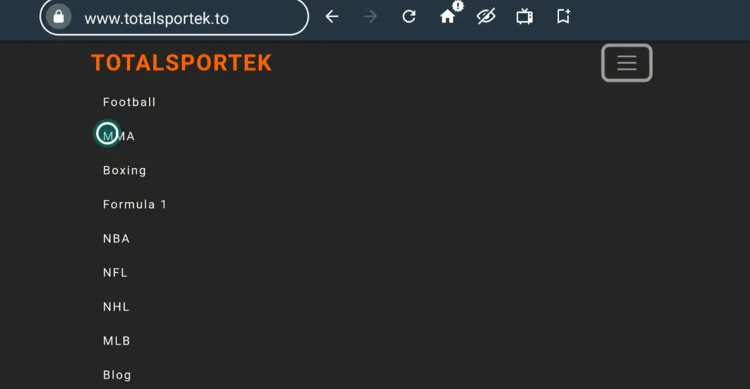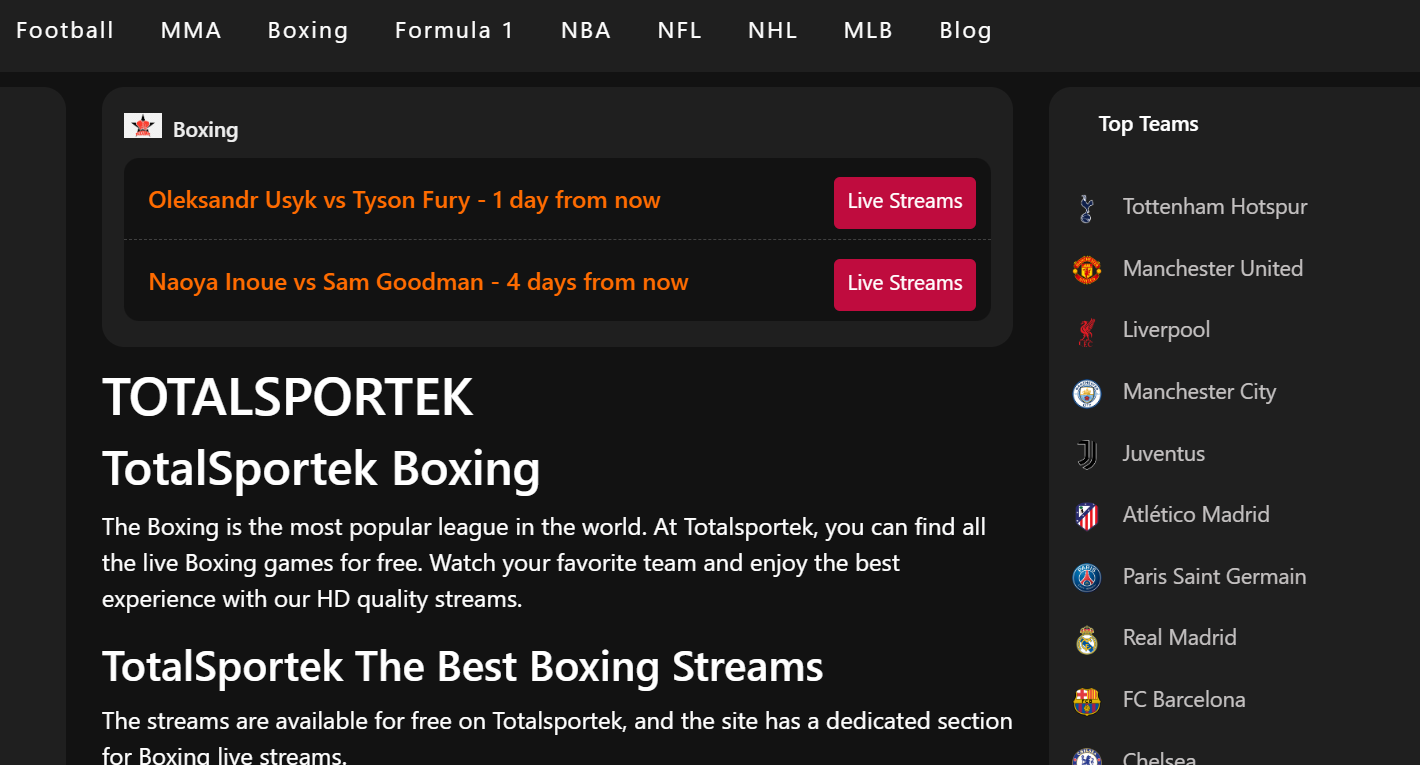Disclosure: Our experts test apps for security before recommending them. If you buy through our links, we may earn a commission. See how it works.

Our Recommended VPN - ExpressVPN
ExpressVPN is our recommended choice when it comes to unblocking any geo-restricted services OR watching anything for free using unofficial apps/websites as it helps you hide your streaming activities from the ISPs and Government.
This NEW YEAR, enjoy an exclusive offer: 🎉 Get up to 61% OFF + 4 months FREE on ExpressVPN's 30-Month's plan! 🎉 that too with a 30-day money-back guarantee.
2 Ways to Watch Boxing on FireStick for Free [Beterbiev vs. Bivol 2]
Regardless of your location, you can watch the Beterbiev vs. Bivol 2 boxing match on FireStick using the following methods:
How to Watch Boxing on FireStick Using Downloader App [Beterbiev vs. Bivol 2]
RBTV77 offers free streaming of live sports events from around the world including the rematch between Artur Beterbiev and Dmitry Bivol.
However, we cannot verify the app’s streaming sources. So we recommend you install and use ExpressVPN on FireStick to add another layer of security to your online presence.
Follow the steps below:
Step 1: Turn ON your FireStick device and Go to FireStick Home
Step 2: Click on the Settings icon
Step 3: Select the My Fire TV option
Step 4: To enable the Developer Option, click About.
Note: If you have already enabled the Developer Option, then proceed to Step 10
Step 5: Click on the Fire TV Stick option quickly at least 7 times
Step 6: Now you will see this message at the bottom saying "No need, you are already a developer". So stop clicking then
Step 7: Now the Developer Option will appear in the menu so click on it
Step 8: Choose Apps from Unknown Sources to turn it ON
Step 9: Simply click Turn On
Step 10: Now return to the FireStick Home menu by pressing the "Home" icon on the remote and click on Find
Step 11: Now select the Search icon
Step 12: Type Downloader and press search
Step 13: Select the Downloader App icon from the list available in the Amazon Store
Step 14: Tap Get/Download
Step 15: Wait for a while until the installation process is completed
Step 16: Now click Open
Step 17: Select Allow to give access to the downloader app
Step 18: Click OK here
Step 19: This is the Downloader App interface, Choose the Home tab and click Search Bar
Step 20: Enter the RBTV77 Downloader Code 730116 in the search box OR enter this URL bit.ly/fsh-downloads and click Go
Note: The referenced link is the official URL of this app/website. FIRESTICKHACKS does not own, operate, or re-sell any app, streaming site, or service and has no affiliation with its developers.
Step 21: Scroll down and click “RBTV77” from the “Sports Apps” category.
Note: If the app does not start downloading, then clear the Downloader App cache using this article.
Step 22: The downloading will start. Wait for it to finish.
Step 23: Once the downloading ends, click “Install”.
Step 24: Tap the “Done” icon.
Step 25: Click “Delete” to remove the RBTV77 APK file from FireStick.
Note: Deleting APK files will free up space on FireStick.
Step 26: Tap “Delete” again to complete the process.
Step 27: Open ExpressVPN and connect it to the Hong Kong server.
Step 28: Go to the FireStick home and select the “icon next to the settings” from the top right corner.
Step 29: Choose “RBTV77” from the list.
Step 30: To watch the Beterbiev vs. Bivol 2 fight, choose the “Gloves” icon from the left sidebar and select the fight. [Note: streaming links will show up a day before the actual fight]
How to Watch Boxing on FireStick Using Amazon Silk Browser [Beterbiev vs. Bivol 2]
You can watch the Boxing fight Beterbiev vs. Bivol 2 on your FireStick device using the Amazon Silk Browser via free sports streaming websites.
However, make sure to install and use ExpressVPN on FireStick because free websites do not broadcast officially and require a VPN to hide your online activity.
Follow the steps below:
Step 1: Open ExpressVPN app and connect to the Hong Kong server.
Step 2: Go to FireStick Home
Step 3: Click on the Find tab
Step 4: Now select the Search option
Step 5: Type Internet in the search bar and select from the list
Step 6: Choose the Internet App (Silk Browser) from the given options
Step 7: Tap the Get/Download button
Step 8: Wait until the installation of the browser completes
Step 9: Click Open, once the browser is installed.
Step 10: Click on Accept Terms to access the browser
Step 11: When the browser launches, the Bing.com tab will open at first.
Step 12: Enter the URL www.totalsportek.to OR www.livetv818.me in the URL bar and click “GO”.
Step 13: This is the interface of the Totalsportek website. Tap the “Menu” icon from the top right corner.
Step 14: If you see this popup, click “Stay Here” and then tap the “Menu” icon again.
Step 15: Select “Boxing”.
Step 16: Streaming links will show up 60 minutes before the fight begins.
FAQs – Boxing [Beterbiev vs. Bivol 2]
Which free apps will stream Beterbiev vs. Bivol 2 on FireStick?
RBTV77, Rapid Streamz, and SportsFire will stream Beterbiev vs. Bivol 2 for free on FireStick.
Which paid apps will broadcast Beterbiev vs. Bivol 2 live?
The fight is available on DAZN PPV, Sky Sports Box Office (UK), Discovery Plus, and TNT Sports Box Office.
When is the Beterbiev vs. Bivol 2 fight?
The fight takes place on Saturday, February 22, 2025.
Where is Beterbiev vs. Bivol 2 happening?
The event will be held at Kingdom Arena in Riyadh, Saudi Arabia.
Conclusion
The rematch between Artur Beterbiev and Dmitry Bivol is set to be one of the most anticipated boxing events of the year.
The stakes couldn’t be higher, as both fighters look to cement their legacy in the light heavyweight division. The Kingdom Arena in Riyadh, Saudi Arabia, will serve as the grand stage for this historic clash.
You can watch Beterbiev vs. Bivol 2 on FireSitck via DAZN PPV in the US & Canada and Discovery+ in the UK & Ireland.
You can also opt for free streaming via the RBTV77 & Free Sports website. However, you will need a VPN like ExpressVPN to hide your online activity while streaming free.