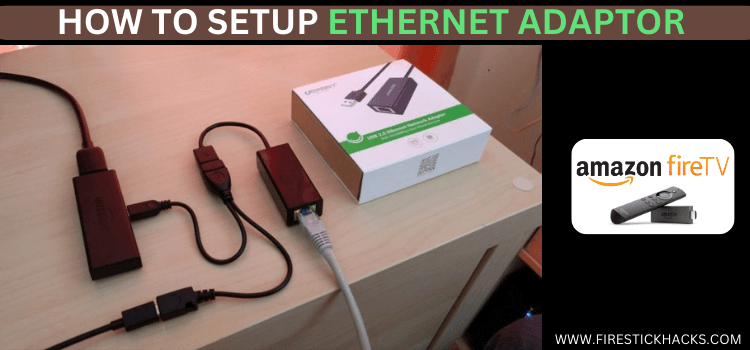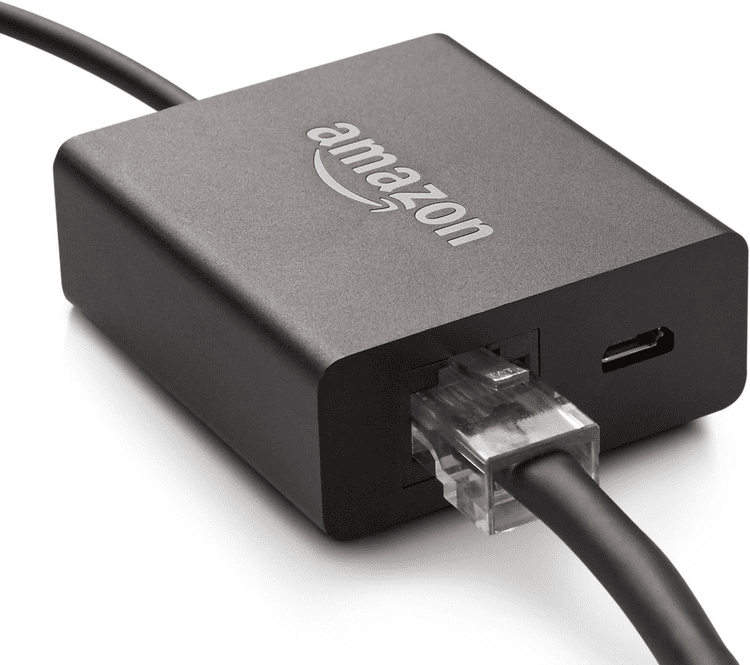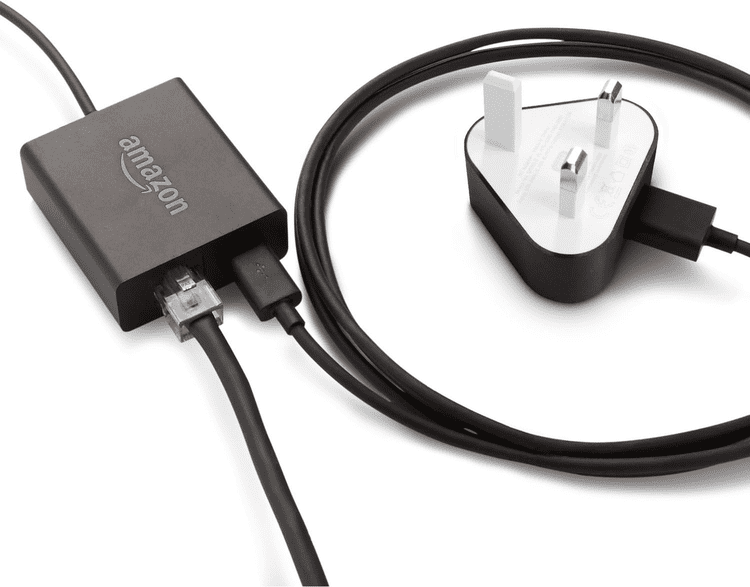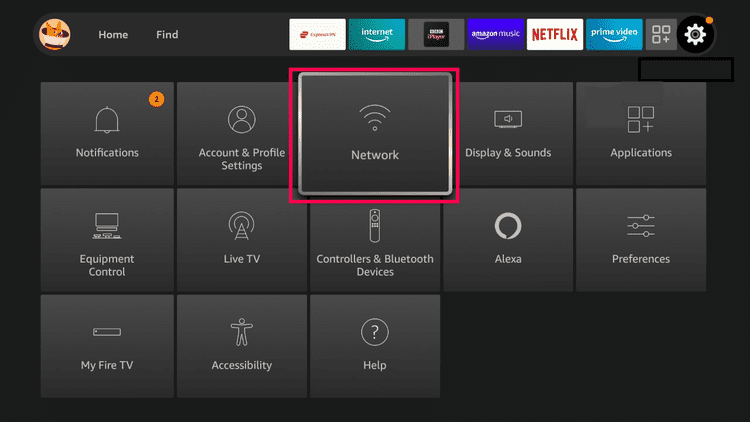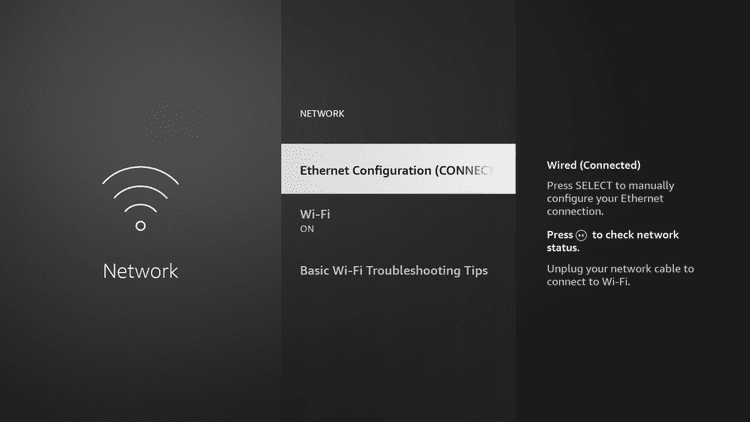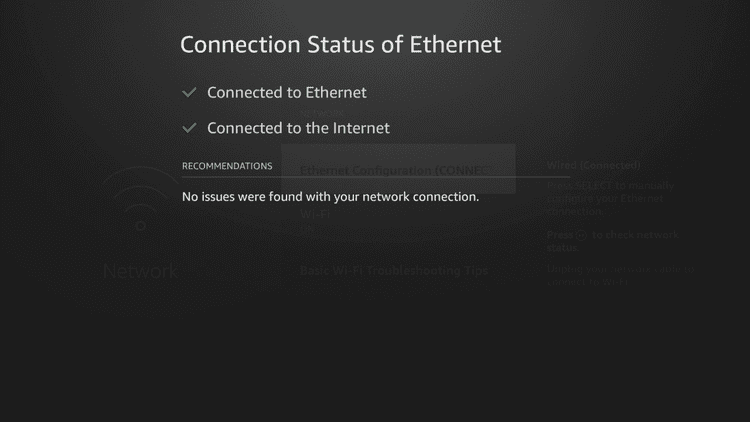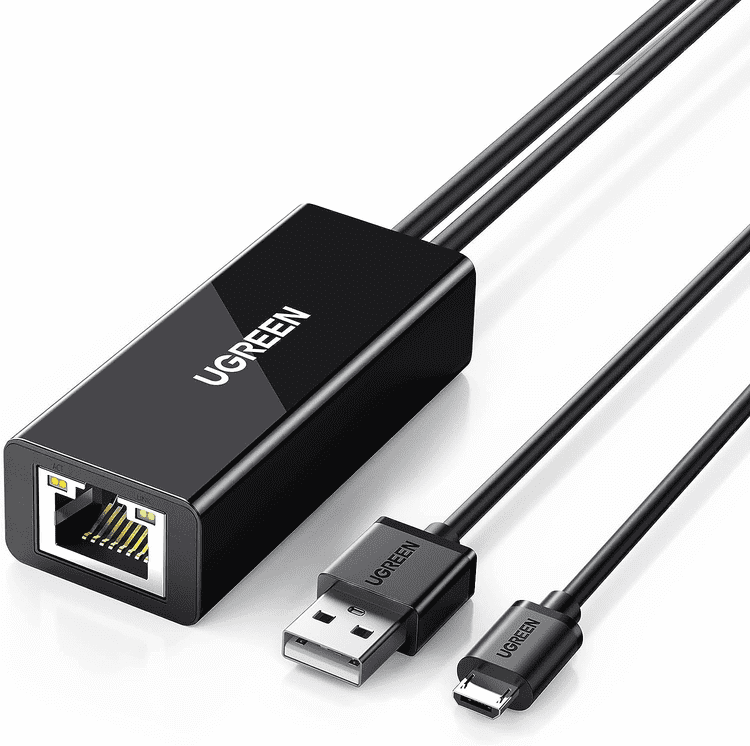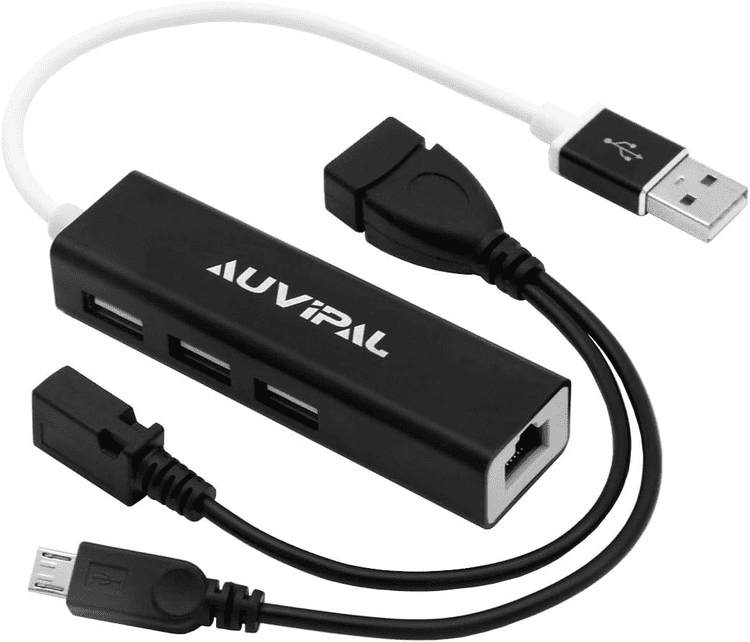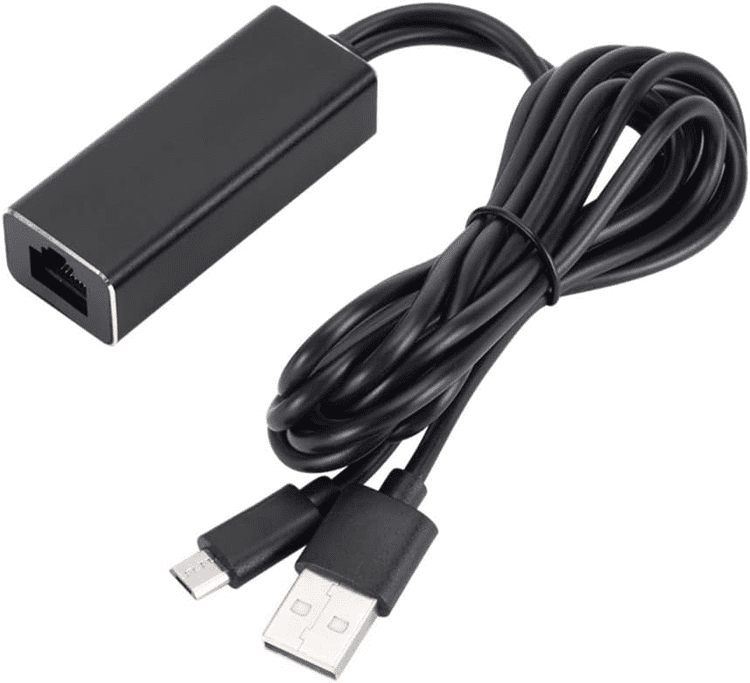In this guide, we will explain in detail how to set up an Ethernet adaptor on Firestick, FireTV, Fire TV 4k, & Fire TV cube.
Your FireStick device only streams content when it is connected to a Wi-Fi network. Wi-Fi Networks do have drawbacks as well. They sometimes have weaker connections, instability, limited range, and other issues.
Without a good internet connection, Firestick won’t perform up to the mark. You will experience lagging, delay in loading, and buffering-like issues.
Therefore you need to set up an Ethernet Adaptor on Firestick to continue your streaming without disturbance and that is what we have discussed in this guide along with the best ethernet adaptor for FireStick.
How to Set Up Ethernet Adaptor on Firestick
Ethernet Adaptor does not come with a Firestick device that’s why you have to buy it from the Amazon store.
Follow the steps below:
Step 1: First of all you will need an Ethernet adaptor (Amazon Ethernet Adaptor) having two basic ports one is an Ethernet port and the other is a micro USB port.
Step 2: Now connect the Ethernet adapter to the Fire TV Stick USB port.
Step 3: Attach the Ethernet cable to the Ethernet adaptor which is connected to your router or modem.
Step 4: Plug it with a power adaptor and firestick into the TV device and turn it on.
Step 5: That’s it! It will automatically connect to the internet connection. To check the status of the Ethernet connection. Go to setting then choose the network option.
Step 6: Choose Ethernet configuration
Step 7: By clicking it, it will show you the status of the Ethernet connection.
Congratulations! You have successfully enabled your Ethernet connection with Firetick TV. Enjoy your streaming.
NOTE: For Firestick 4k Gen 2 and 3 it will simply need to be plugged in but for Gen 1 you need to root its OTG cable.
Best Ethernet Adaptor for Firestick
We have gathered a list of adaptors that are compatible with Firestick TV:
1. Oassuose Ethernet Adapter
Ossasuose Ethernet Adapter has an extra wired ethernet and 3 USB ports for your external devices with a max speed of 480Mb/s. Moreover, it supports Chromecast 1, 2, 3, Audio, Ultra, Google Mini Home, and Raspberry Pi Zero and also supports a micro USB port TV stick.
It has a rating of 4.3 out of 5. Its price is $12.99. It has a 4-in-1 integrated design which supports 10/100M wired network.
2. UGREEN Ethernet Adapter
UGREEN Ethernet Adaptor has a rating of 4.5 out of 5 on Amazon with 9292 ratings. It supports Fire TV stick basic and 2nd gen and Fire TV 3rd generation with a max speed of 100Mb/s.
It also supports Google Chromecast 1, 2, 3, Audio, 4k max, 4k lite Google Home Mini, and Roku Express 4k at the cost of $16.99.
3. AuviPal Ethernet Adaptor
AuviPal Ethernet adaptor is easily Compatible with Streaming TV Sticks, Media Players, Chromecast Ultra, 2, 1, Audio, Google Home Mini, and Raspberry Pi Zero. It has a max speed of 480Mb/s.
It is rated 4.3 out of 5 with more than 1200 ratings. It also has an extra USB port to connect external devices like a mouse, wireless keyboard, or other devices. Its price is $14.99.
4. Smays Ethernet Adaptor
Smays Ethernet Adaptor is a micro USB 2.0 Ethernet adaptor compatible with almost all devices of Fire TV with a max speed of 480Mb/s.
It is rated 4.3 out of 5 with more than 3601 ratings. It is available on the Amazon store at the cost of $13.99.
5. Vizgiz Firestick Ethernet Adaptor
Vizgiz Ethernet adaptor has a rating of 3.5 out of 5. It is compatible with Firestick and Chromecast devices with a max speed of 100Mb/s at the cost of $7.88
It is designed with an extra USB A power supply cable which supply power to streaming devices and Network card.
FAQs – Ethernet Adaptor
What is an Ethernet Adaptor?
An ethernet adaptor is an external device that is used to connect the internet through a cable to various devices like Firestick and others.
Can I connect Wifi after connecting the ethernet adaptor with Firestick?
Yes, you can go back to wireless. All you need to do is to remove the cables from Firestick and Firestick will automatically search for the nearby wifi, Choose your wifi from it and it will connect easily.
Is it necessary to connect an ethernet adaptor for streaming on a Firestick device?
No, it is an optional choice, or if you are facing difficulties with your Wi-Fi connectivity or weak signals then it can be used as an alternative to a Wi-Fi device.
Conclusion
Firetick is a popular streaming device that works on an internet connection through wifi. However, sometimes Firestick device causes issues with Wi-Fi or lagging during streaming.
The best solution to the internet connectivity problem is to set up an Ethernet Adaptor on Firestick and connect the internet through Cable.
However, the Ethernet Adaptor doesn’t come with a Firestick device but it is easily available on Amazon Store and you can buy it from there.
 Fire Stick Hacks Every thing you need to know about Fire Stick Hacks, Tips and Tricks
Fire Stick Hacks Every thing you need to know about Fire Stick Hacks, Tips and Tricks