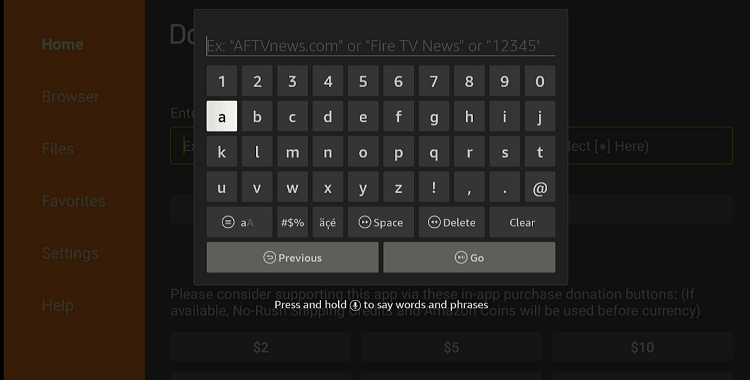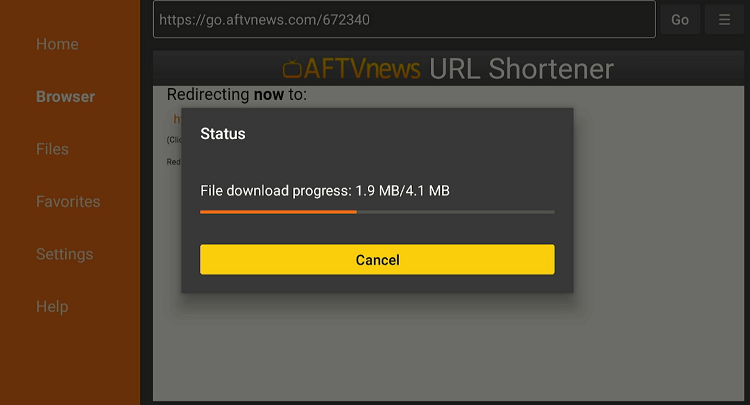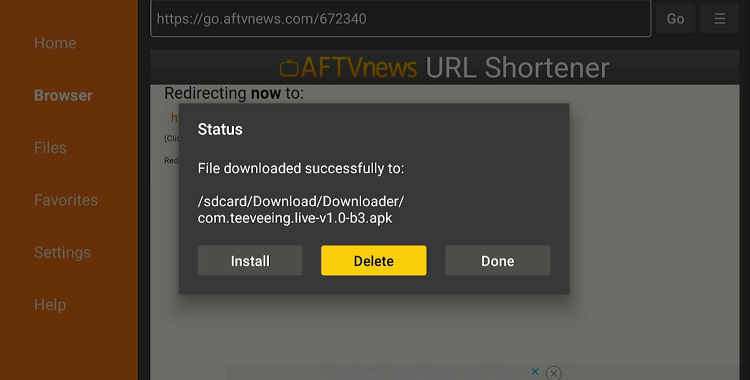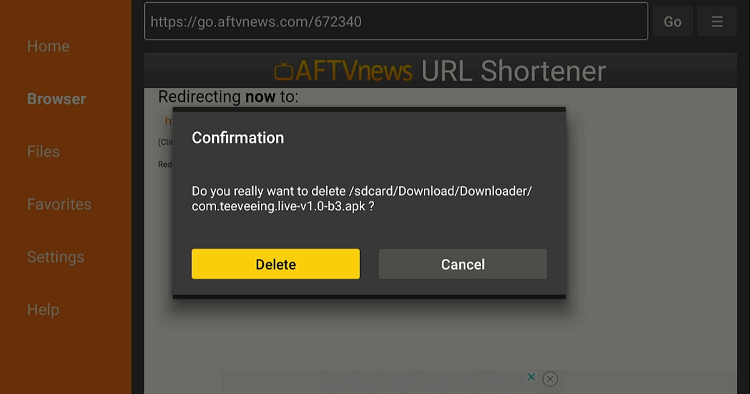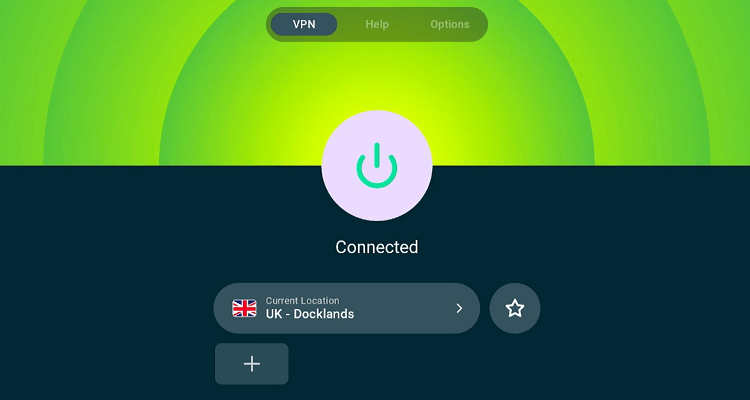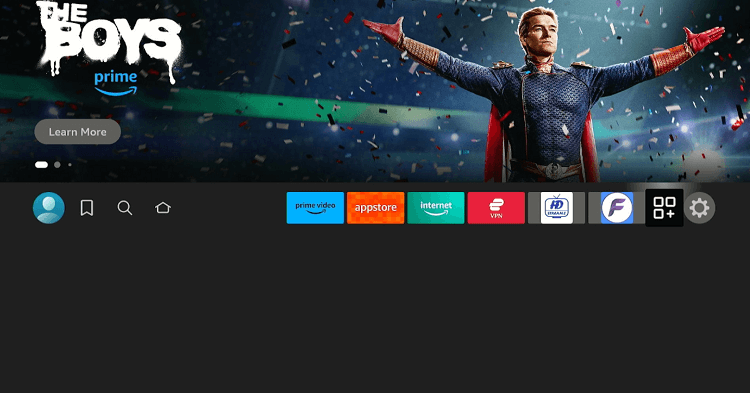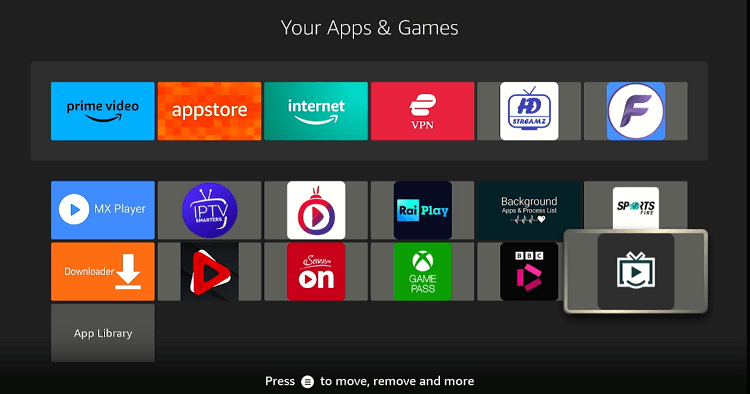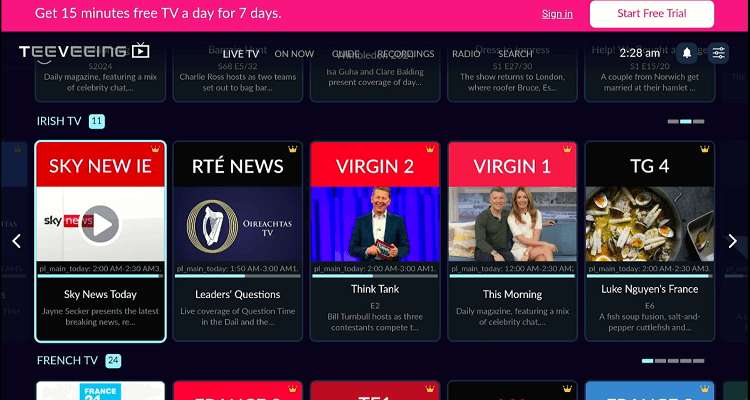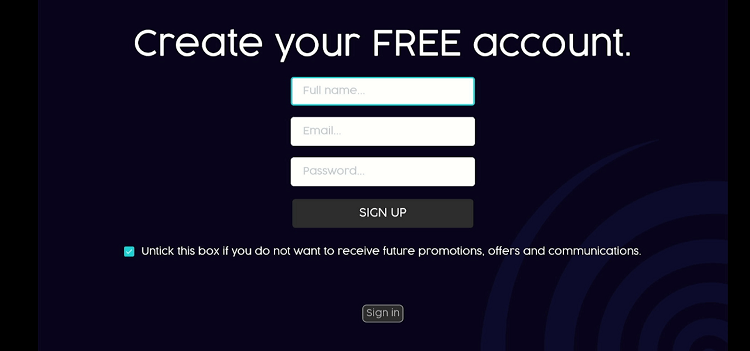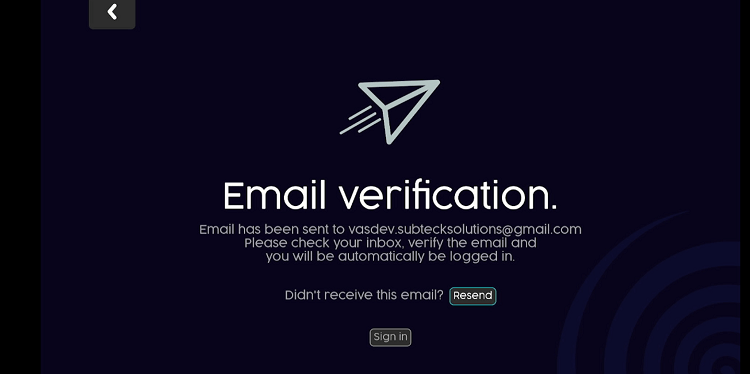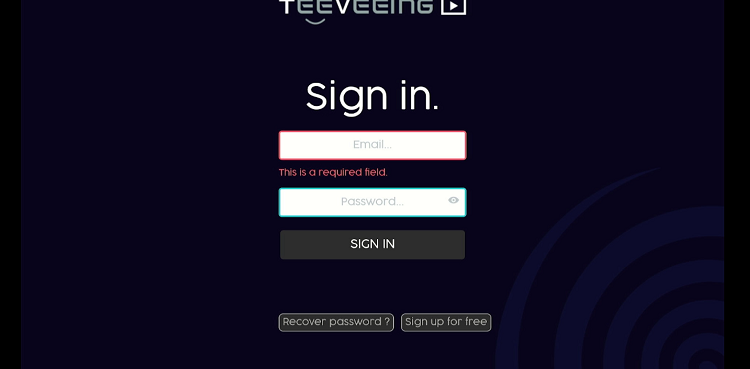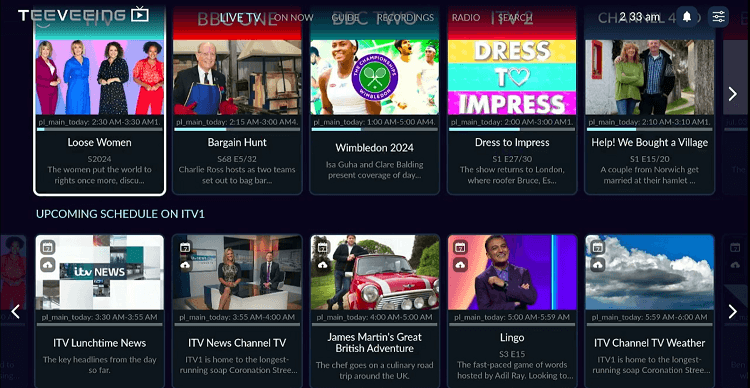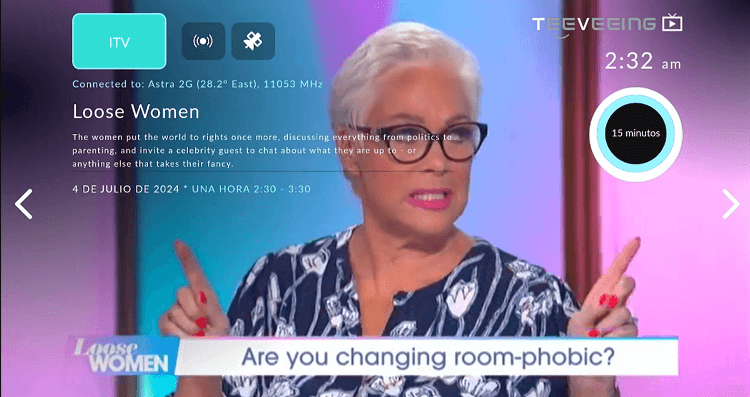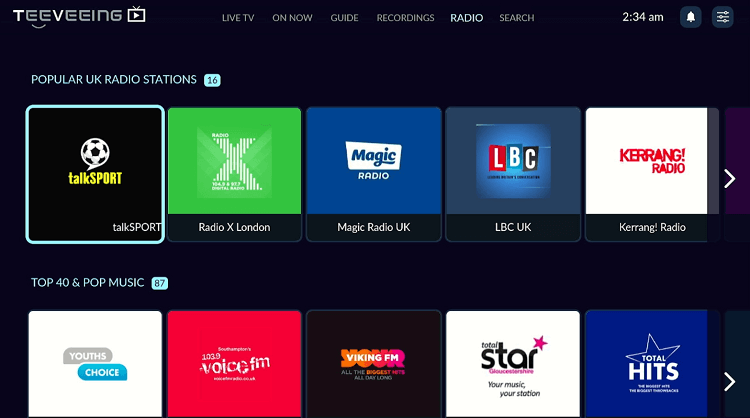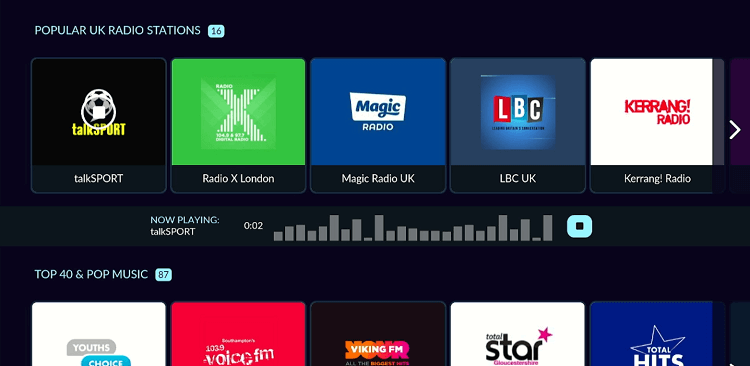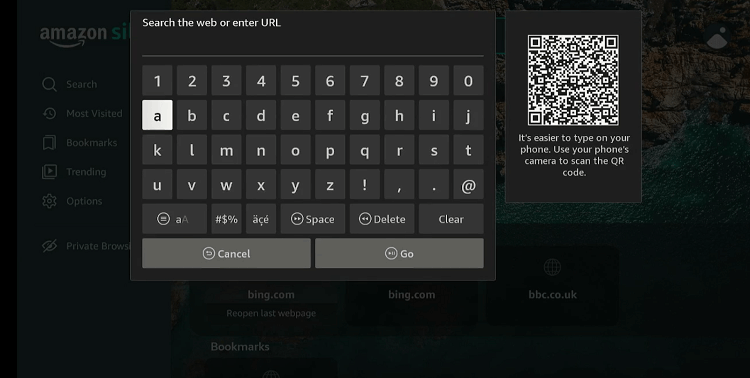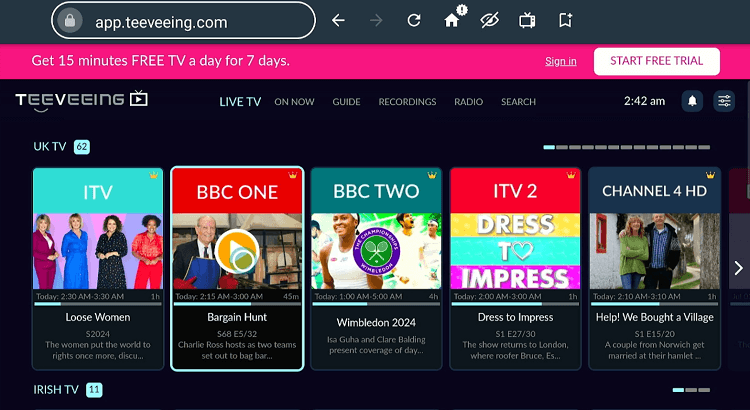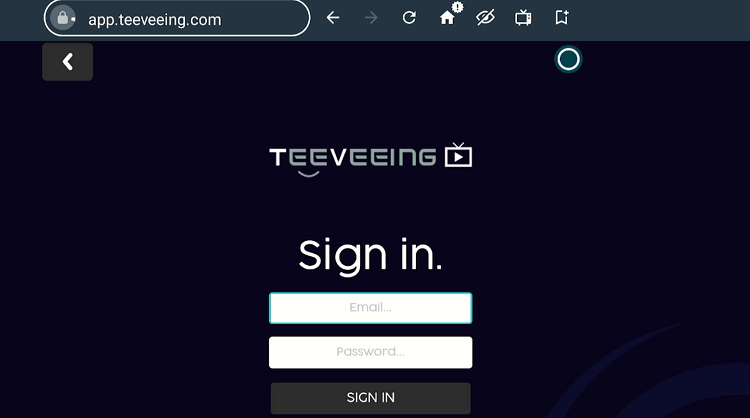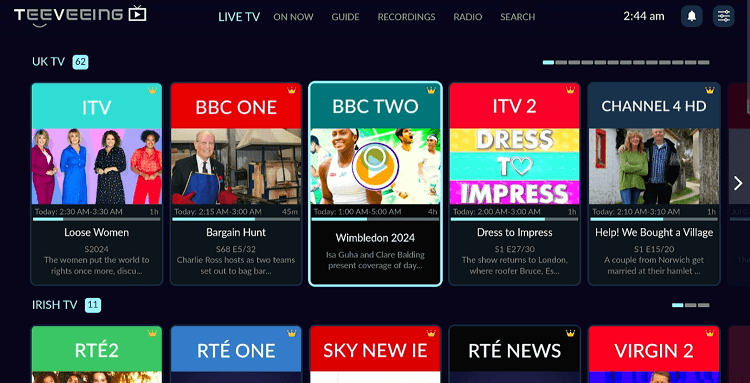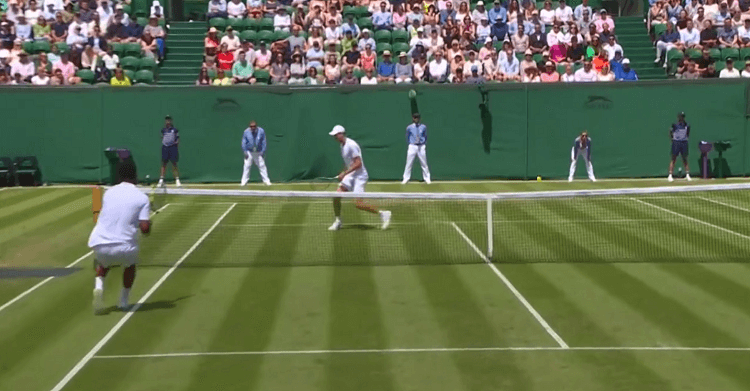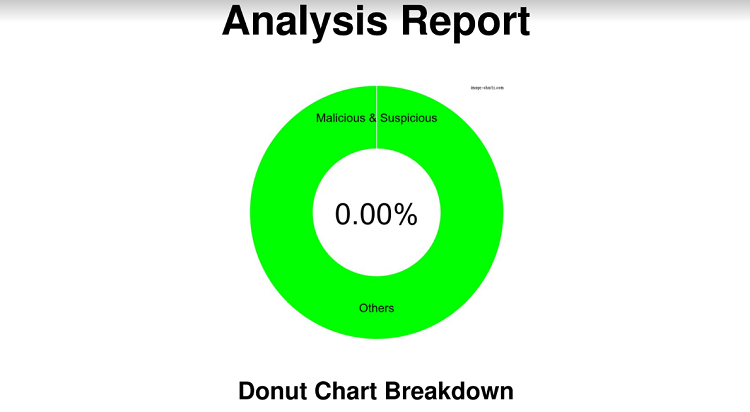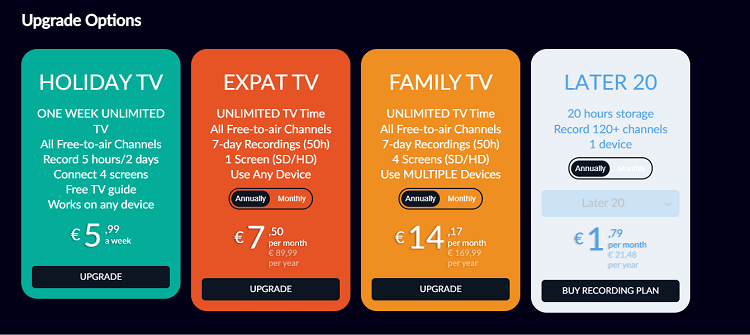Disclosure: Our experts test apps for security before recommending them. If you buy through our links, we may earn a commission. See how it works.
Teeveeing, formerly known as TVMucho, rebranded in October 2023. It offers over 120 live TV channels from the UK, France, Germany, and Ireland.
The channels available include popular ones such as BBC One, ITV, Channel 4, Channel 5, TF1, France 2, M6, VOX, and ZDF.
Teeveeing provides a one-week free trial that allows users to watch 15 minutes of TV daily. For unlimited TV time, users can upgrade to a premium membership starting from €5.99/mo.
However, since the channels are restricted to the countries mentioned above, you will have to use a VPN to bypass geo-restrictions. ExpressVPN is our #1 choice.
Our Recommended VPN - ExpressVPN
ExpressVPN is our recommended choice when it comes to unblocking any geo-restricted services OR watching anything for free using unofficial apps/websites as it helps you hide your streaming activities from the ISPs and Government.
This NEW YEAR, enjoy an exclusive offer: 🎉 Get up to 61% OFF + 4 months FREE on ExpressVPN's 30-Month's plan! 🎉 that too with a 30-day money-back guarantee.
2 Ways to Watch Teeveeing on FireStick
Following are two tried-and-tested methods that will let you watch Teeveeing on FireStick from all over the world:
- Watch Teeveeing on FireStick Using Downloader App
- Watch Teeveeing on FireStick Using the Amazon Silk Browser
How to Watch Teeveeing on FireStick Using Downloader App
Teeveeing is not listed on the Amazon App Store; you will have to sideload it using the downloader app.
Please note that since Teeveeing streams channels from the UK, France, Germany, and Ireland, they might be geo-restricted in other parts of the world.
Therefore, make sure you install and use ExpressVPN on FireStick before moving forward. Follow the steps below:
Step 1: Turn ON your FireStick device and Go to FireStick Home
Step 2: Click on the Settings icon
Step 3: Select the My Fire TV option
Step 4: To enable the Developer Option, click About.
Note: If you have already enabled the Developer Option, then proceed to Step 10
Step 5: Click on the Fire TV Stick option quickly at least 7 times
Step 6: Now you will see this message at the bottom saying "No need, you are already a developer". So stop clicking then
Step 7: Now the Developer Option will appear in the menu so click on it
Step 8: Choose Apps from Unknown Sources to turn it ON
Step 9: Simply click Turn On
Step 10: Now return to the FireStick Home menu by pressing the "Home" icon on the remote and click on Find
Step 11: Now select the Search icon
Step 12: Type Downloader and press search
Step 13: Select the Downloader App icon from the list available in the Amazon Store
Step 14: Tap Get/Download
Step 15: Wait for a while until the installation process is completed
Step 16: Now click Open
Step 17: Select Allow to give access to the downloader app
Step 18: Click OK here
Step 19: This is the Downloader App interface, Choose the Home tab and click Search Bar
Step 20: Enter the Teeveeing Downloader code 730116 in the search box OR enter this URL bit.ly/fsh-downloads and click Go.
Note: The referenced link is the official URL of this app/website. FIRESTICKHACKS does not own, operate, or re-sell any app, streaming site, or service and has no affiliation with its developers.
Step 21: Scroll down and select “Teeveeing” from the “Live TV Apps” category.
Step 22: The downloading process will start. Wait for it to finish.
Step 23: Click “Install”.
Step 24: Once the app is installed, press “Done”.
Step 25: Tap “Delete”.
Note: Deleting APK files will free up space on FireStick.
Step 26: Tap “Delete” again to confirm.
Step 27: Now open the ExpressVPN app on your FireStick and connect it to the UK.
Step 28: Go to the FireStick home and select the “icon next to the settings” from the top right corner.
Step 29: Choose “Teeveeing” from the list.
Step 30: To sign up, click “Start Free Trial”.
Step 31: Fill up the boxes with the required information and click “Sign Up”.
Step 32: Now you will receive a verification email on the provided email address. Click on it and then come back on FireStick and click “Sign In”.
Step 33: Enter your login credentials and click “Sign In”.
Step 34: Now select any channel.
Step 35: Enjoy streaming!
P.S. Once you click the play button, a 15-minute timer will also start.
Step 36: To access radio stations, select “Radio” from the top menu bar.
Step 37: Choose a radio station and enjoy listening to music, news, and more!
How to Watch Teeveeing on FireStick Using Amazon Silk Browser
If you do not want to install the Teeveeing app on FireStick, you can watch this streaming service through the Amazon Silk Browser.
Again, since Teeveeing streams channels from the UK, France, Germany, and Ireland, they might be geo-restricted in other parts of the world.
Therefore, make sure you install and use ExpressVPN on FireStick and connect it to the server from one of these countries.
Follow the steps below:
Step 1: Open the ExpressVPN app on your FireStick and connect it to the UK server.
Step 2: Go to FireStick Home
Step 3: Click on the Find tab
Step 4: Now select the Search option
Step 5: Type Internet in the search bar and select from the list
Step 6: Choose the Internet App (Silk Browser) from the given options
Step 7: Tap the Get/Download button
Step 8: Wait until the installation of the browser completes
Step 9: Click Open, once the browser is installed.
Step 10: Click on Accept Terms to access the browser
Step 11: When the browser launches, the Bing.com tab will open at first.
Step 12: Now enter www.app.teeveeing.com in the search box and click “GO”.
Step 13: Tap “Sign In”.
Step 14: Enter login credentials and click “Sign In”.
Step 15: Choose any channel.
Step 16: Enjoy streaming!
Is Teeveeing App Safe/Legal to Use on FireStick?
The Teeveeing app is safe to use. We scanned its APK file on our malware detection tool and did not find any security red flag in it (see the picture above).
However, since this service is restricted to limited countries such as the UK, Ireland, Germany, and France, accessing it from other parts of the world will require you to install and use ExpressVPN on FireStick.
All You Need to Know About Teeveeing APK
Here is a quick sneak peek into Teeveering:
| Content-Type | Live TV Channels |
| Price | Premium |
| File Size | 4.1 MB |
| Version | 1.0 |
| Is It Safe to Use? | Yes, but you will have to use a VPN |
| Developers | Teeveeing |
Teeveeing Pricing Plans
Check out Teeveeing pricing plans:
- Holiday TV – €5.99/Week
- Expat TV – £7.50/Month
- Family TV – £14.17/Month
- Later 20 (Storage Plan) – £1.79/Month
Teeveeing Features
Following are some of the most popular Teeveeing features:
- Over 120 channels from the UK, France, Germany, and Ireland.
- Free membership with 15 minutes of TV per day.
- Premium plans start as low as €5.99/mo.
- Simple signup process.
- Ad-free experience.
- Recording feature.
- Easy-to-use interface.
- Real-time program guides.
- Easy subscription management.
Popular Teeveeing Channels
The Teeveeing covers the best live TV channels from Ireland, UK, Germany, and France. Here are some of our best picks:
- Channel 4 & Channel 5
- TF1
- France 1 & France 2
- M6
- RTE One & RTE Two
- Virgin One & Virgin Two
- MLS Football
- Horse Racing
- English WC Qualification
- BBC Two
- BBC News
- ITV
Teeveeing Alternatives
If you like Teeveeing, you would want to try its following alternatives:
- RTE Player on FireStick
- ITVX on FireStick
- BBC iPlayer on FireStick
- Channel 5 on FireStick
- Airy TV on FireStick
FAQs – Teeveeing
Is Teeveeing app available on the Amazon App Store?
No, Teeveeing app is not available on the Amazon App Store; you will have to sideload it.
Is Teeveeing free to use on FireStick?
While Teeveeing offers a free one-week trial, you will have to buy premium plans after that.
Can I record shows on Teeveeing?
Yes, Teeveeing allows for 7-day recordings with varying storage depending on the membership plan.
Does Teeveeing support HD streaming on FireStick?
Yes, Teeveeing supports HD streaming on FireStick.
Wrapping Up
Covering 120 live channels from the UK, France, Germany, and Ireland, Teeveeing is a reliable solution for those looking for diverse content.
Teeveeing also offers features like recording and multi-device support, making it a comprehensive choice for live TV streaming. Be it local news, live sports, or your favorite TV shows, the service has you covered.
However, since the Teeveeing is restricted to the countries mentioned above, you will have to use ExpressVPN to bypass geo-restrictions.