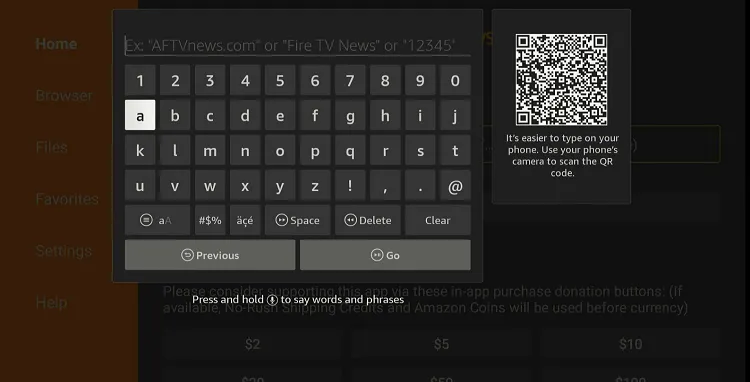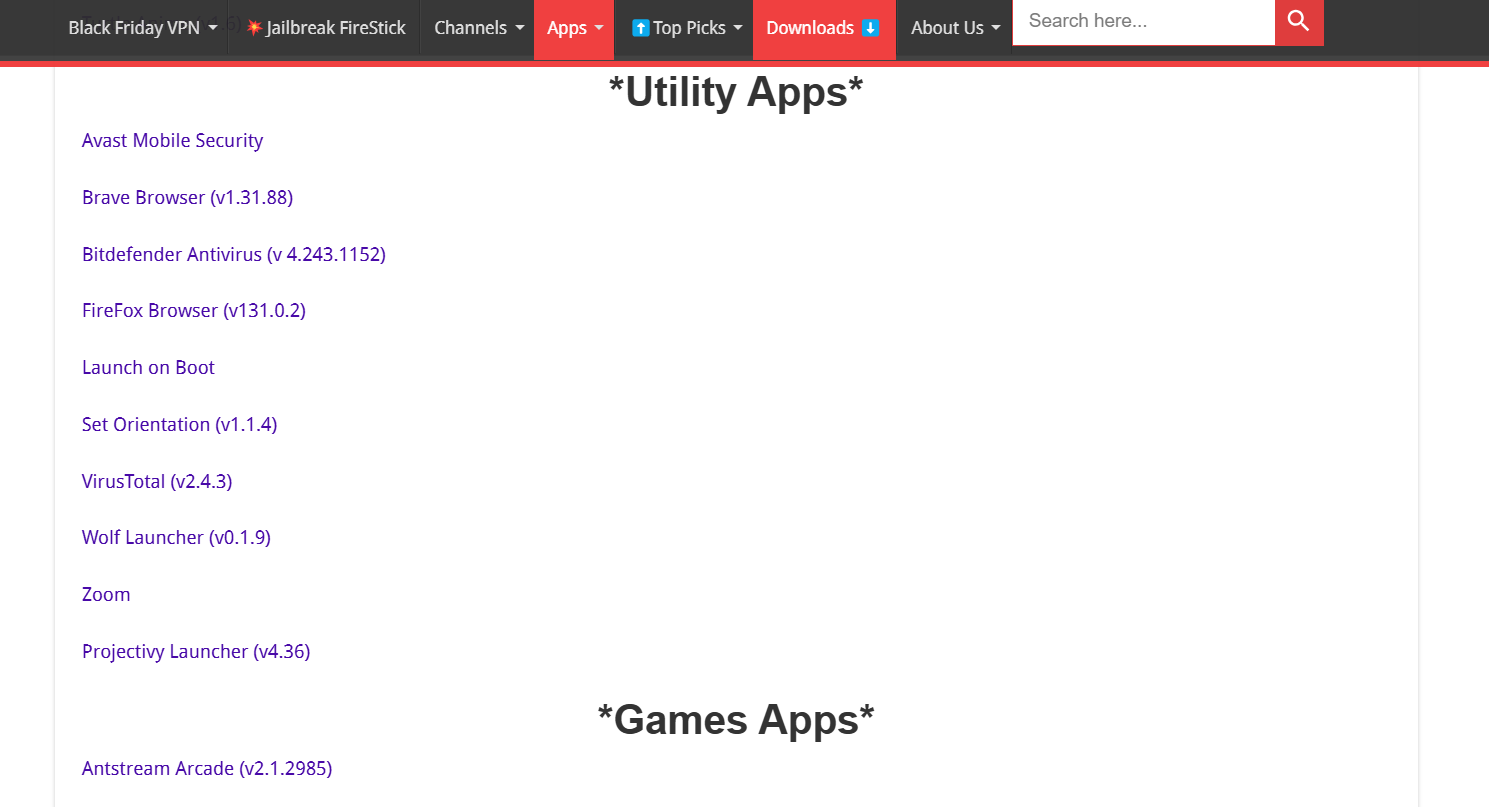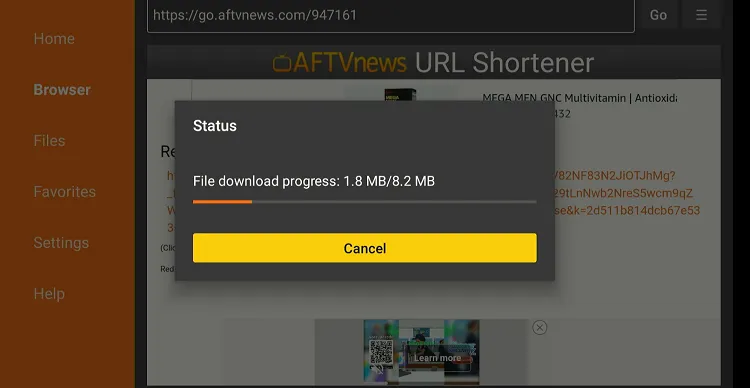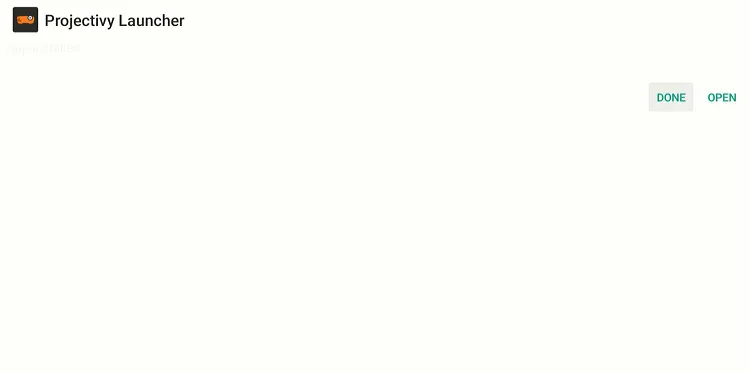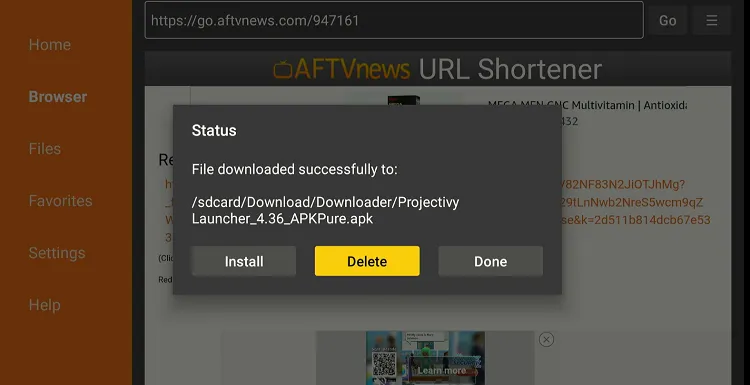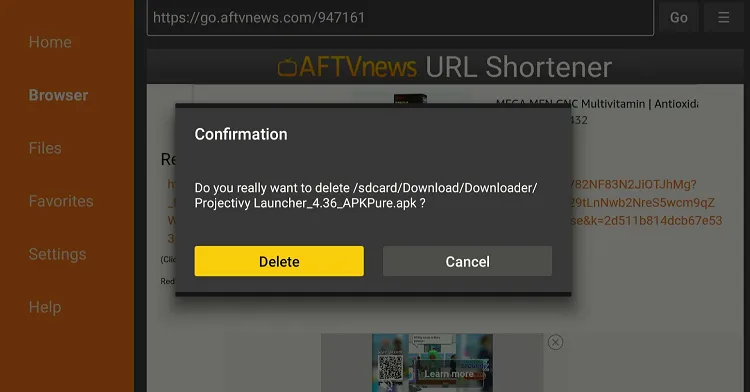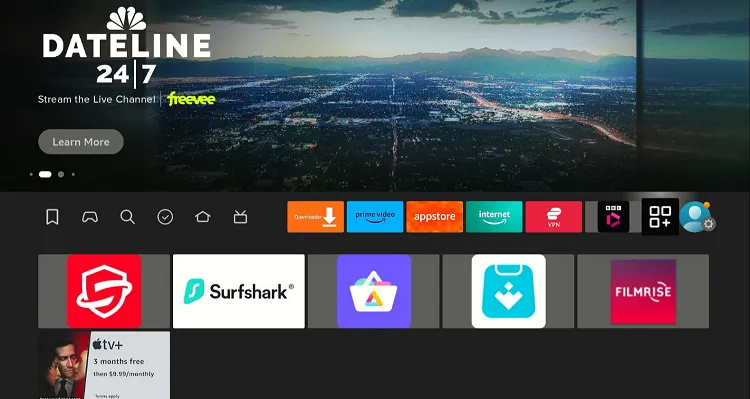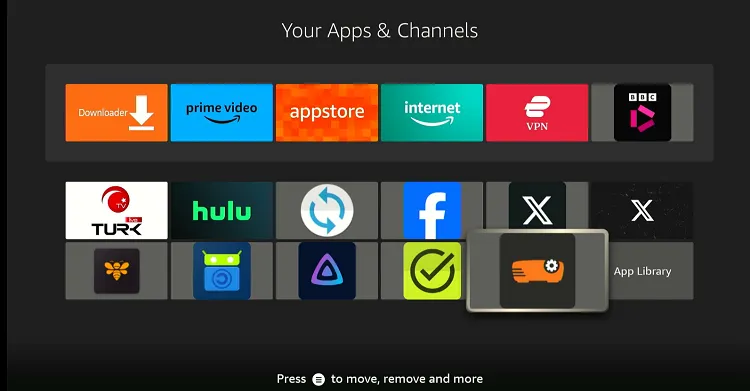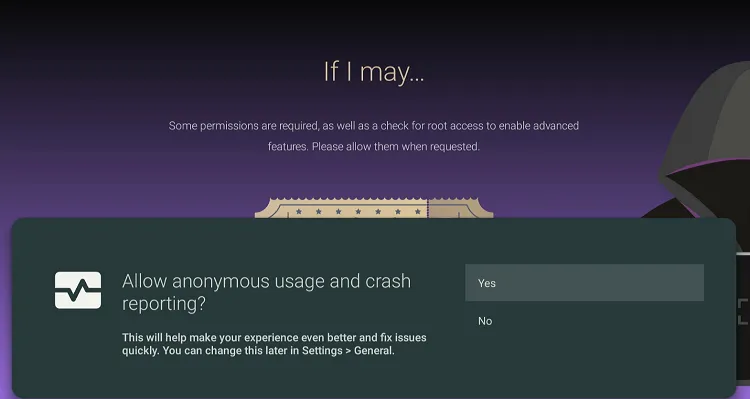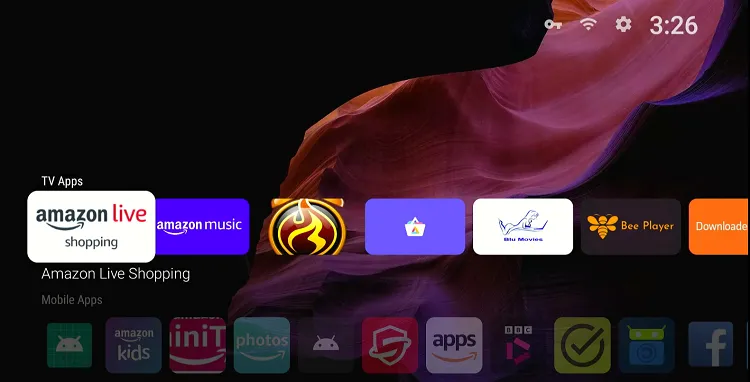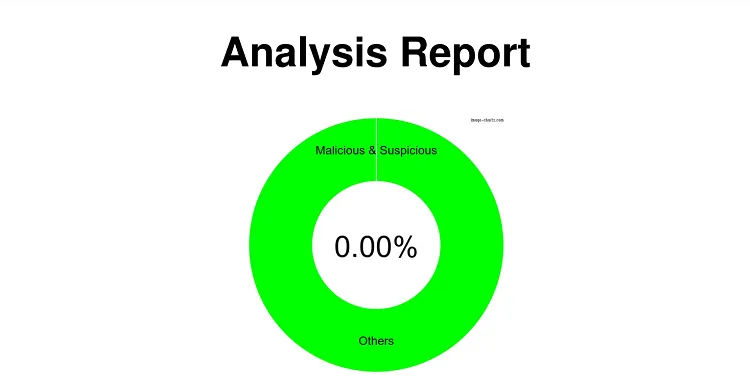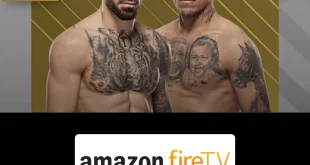Disclosure: Our experts test apps for security before recommending them. If you buy through our links, we may earn a commission. See how it works.

Projectivy Launcher is a custom launcher that makes up for a clean and minimalist design on FireStick. Unlike the default launcher, it helps you avoid ads on FireStick.
It allows you to create custom layouts, hide unwanted apps, and even change the appearance of app icons and backgrounds.
Projectivy Launcher is free to download and use. However, there are some premium customization options available for purchase within the app.
Since Projectivy Launcher is sourced from a third-party platform, you must prioritize your security by using a VPN. ExpressVPN is our #1 choice.
Video: How to Change Your FireStick Interface Using Projectivy Launcher App
Here’s a video tutorial on how to customize your FireStick interface using the Projectivy Launcher app:
How to Install Projectivy Launcher on FireStick Using Downloader App
Unfortunately, you will not find Projectivy Launcher on the Amazon App Store, but you can easily sideload it using the Downloader app.
Knowing that third-party sources are not as secure, be sure to install and use ExpressVPN on FireStick to hide your IP address.
Follow the steps below:
Step 1: Turn ON your FireStick device and Go to FireStick Home
Step 2: Click on the Settings icon
Step 3: Select the My Fire TV option
Step 4: To enable the Developer Option, click About.
Note: If you have already enabled the Developer Option, then proceed to Step 10
Step 5: Click on the Fire TV Stick option quickly at least 7 times
Step 6: Now you will see this message at the bottom saying "No need, you are already a developer". So stop clicking then
Step 7: Now the Developer Option will appear in the menu so click on it
Step 8: Choose Apps from Unknown Sources to turn it ON
Step 9: Simply click Turn On
Step 10: Now return to the FireStick Home menu by pressing the "Home" icon on the remote and click on Find
Step 11: Now select the Search icon
Step 12: Type Downloader and press search
Step 13: Select the Downloader App icon from the list available in the Amazon Store
Step 14: Tap Get/Download
Step 15: Wait for a while until the installation process is completed
Step 16: Now click Open
Step 17: Select Allow to give access to the downloader app
Step 18: Click OK here
Step 19: This is the Downloader App interface, Choose the Home tab and click Search Bar
Step 20: Enter the Projectivy Launcher Downloader code 730116 in the search box OR enter this URL bit.ly/fsh-downloads and click Go
Note: The referenced link is the official URL of this app/website. FIRESTICKHACKS does not own, operate, or re-sell any app, streaming site, or service and has no affiliation with its developers.
Step 21: Scroll down and click “Projectivy Launcher” from the “Utility Apps” category.
Note: If the app does not start downloading, then clear the Downloader App cache using this article.
Step 22: The downloading will start. Wait for it to finish.
Step 23: Once the downloading ends, click “Install”.
Step 24: Tap the “Done” icon.
Step 25: Click “Delete” to remove the Projectivy Launcher APK file from FireStick.
Note: Deleting APK files will free up space on FireStick.
Step 26: Tap “Delete” again to complete the process.
How to Use Projectivy Launcher on FireStick
With Projectivy Launcher installed on FireStick, you can take customization to the next level.
Here is how to use it for a more user-friendly experience:
Step 1: Go to the FireStick home and select the “icon next to the settings” from the top right corner.
Step 2: Choose “Projectivy Launcher” from the list.
Step 3: Tap “Yes”.
Step 4: Once Projectivy Launcher is launched, you will not see any ads on the home screen.
Is Projectivy Launcher Safe/Legal to Use on FireStick?
Projectivy Launcher APK (v4.36) is safe to use on FireStick. Our malware detection tool conducted a comprehensive scan and found no traces of viruses or malware.
Projectivy Launcher is unavailable on the Amazon Appstore, so you will need to sideload it from a third-party source. That is why it is a good idea to install ExpressVPN on FireStick.
Top Projectivy Launcher Features
Check out the list of top Projectivy Launcher on FireStick:
- Free app
- No ads or sponsored content
- Customizable home screen layout
- Improved navigation
- Lightweight
- Compatible with third-party apps
- Regular updates for improved functionality
- No sign up required
Projectivy Launcher Alternative
If you like Projectivy Launcher, you might want to try out some of its following alternatives too:
- Wolf Launcher on FireStick
- Super Smart TV Launcher on FireStick
- Sideload Launcher on FireStick
- Launch on Boot on FireStick
FAQs – Projectivy Launcher
Is Projectivy Launcher free on FireStick?
Yes, the Projectivy Launcher app is completely free to install and use.
Can I hide apps on FireStick with Projectivy Launcher?
Yes, you can easily hide unwanted apps on FireStick with Projectivy Launcher.
Is Projectivy Launcher available on the Amazon Appstore?
No, Projectivy Launcher is not listed on the Amazon Appstore; you will have to sideload it.
Does the Projecvity Launcher show ads?
No, you will not see any of those annoying ads on your FireStick home screen.
Wrapping Up
Projectivy Launcher is a game-changer for anyone looking to personalize their FireStick experience and looking for a clean and ad-free interface.
Whether you want to hide unwanted apps or simply create a more user-friendly layout, Projectivy Launcher enables you to make your FireStick truly your own.
Please note that since you will have to sideload the Projectivy Launcher app from a third-party source, installing ExpressVPN will enhance your online security.