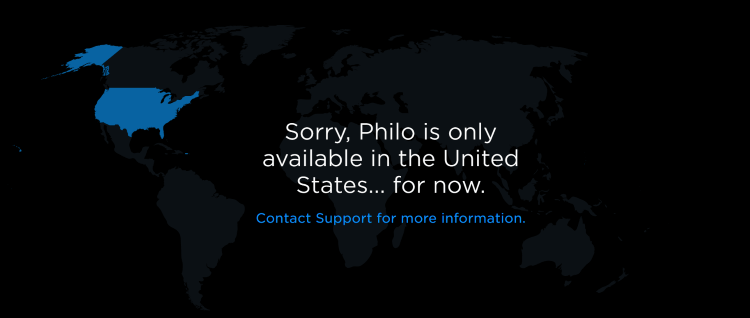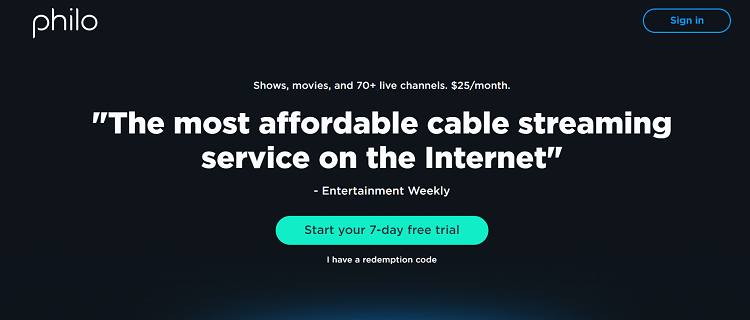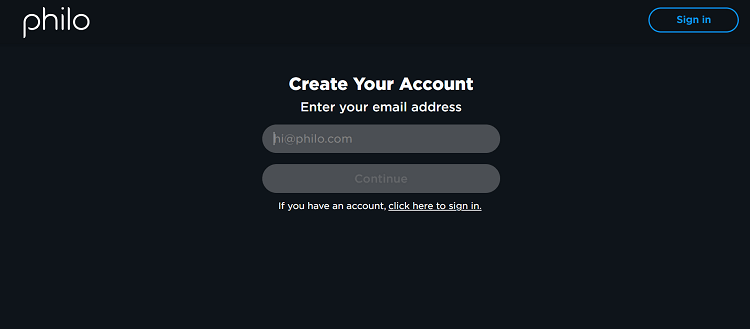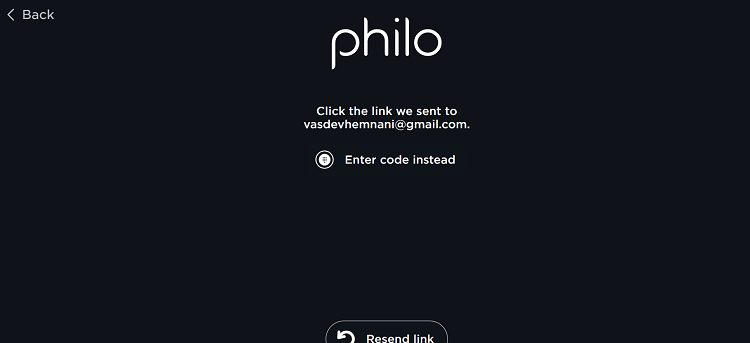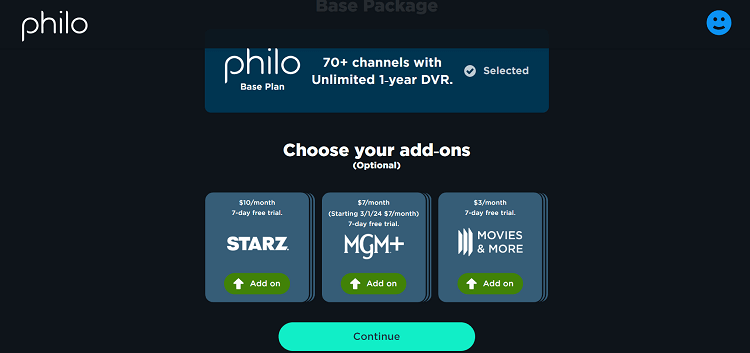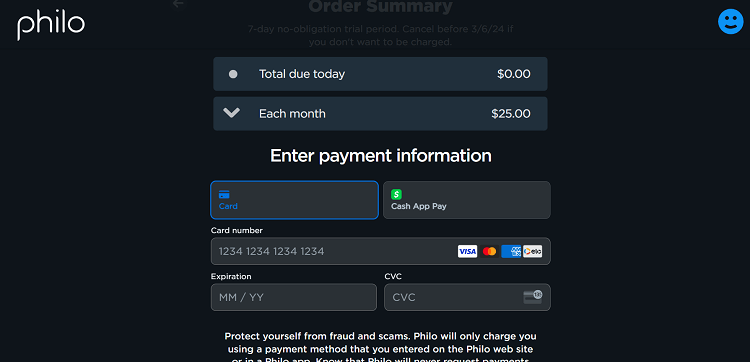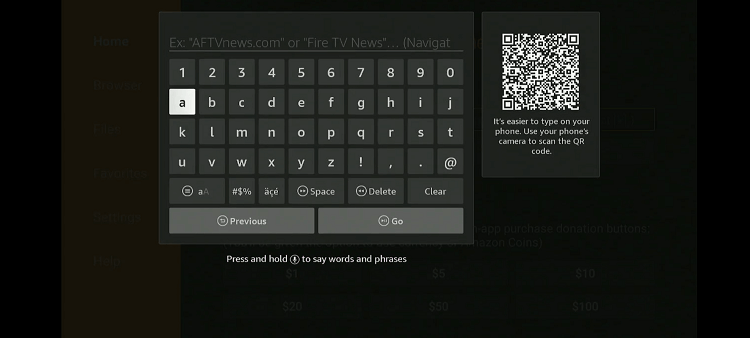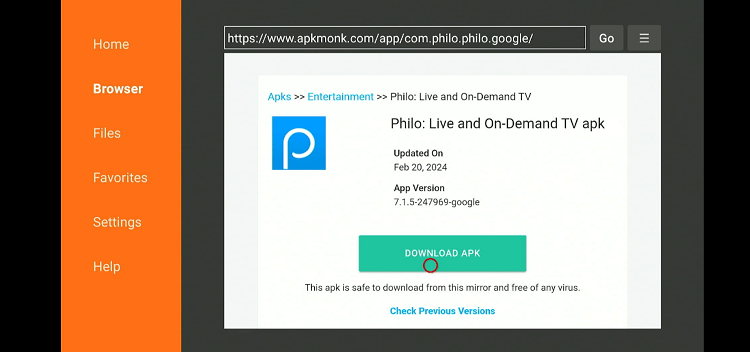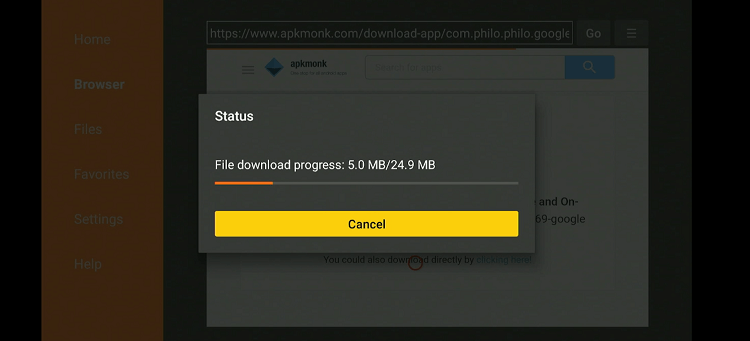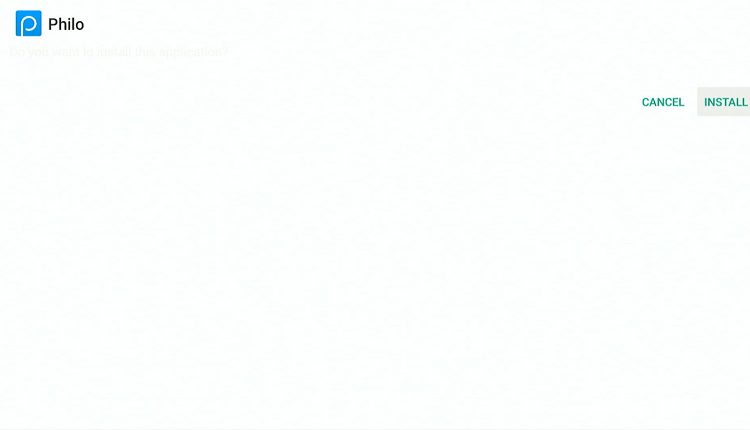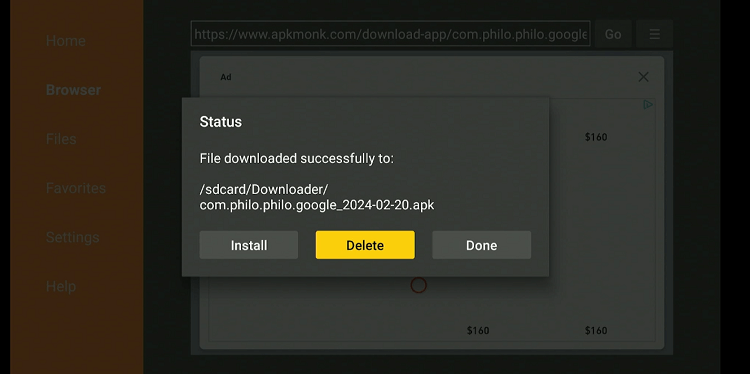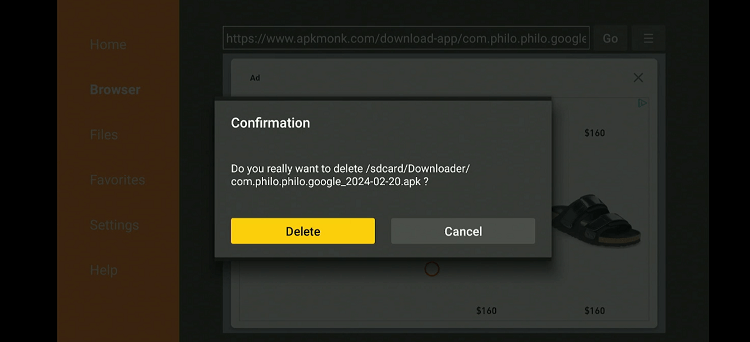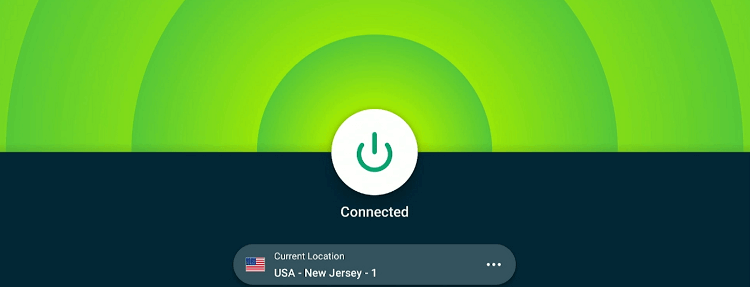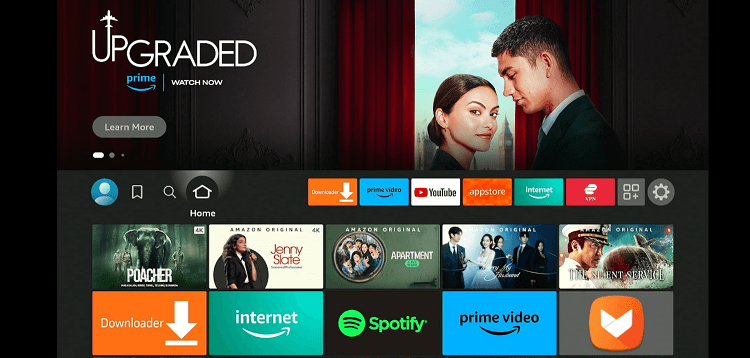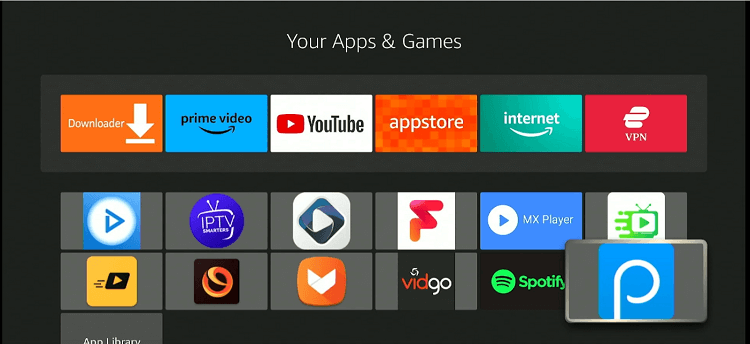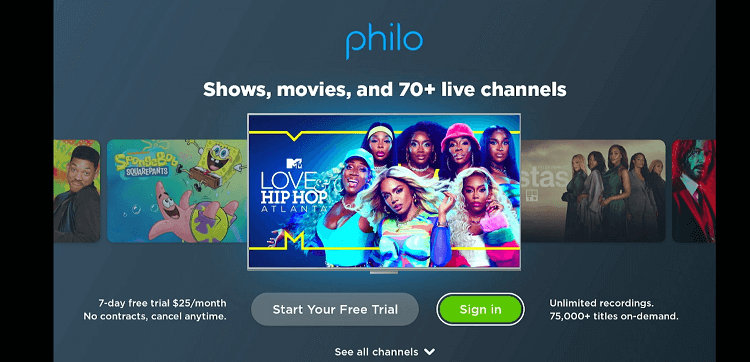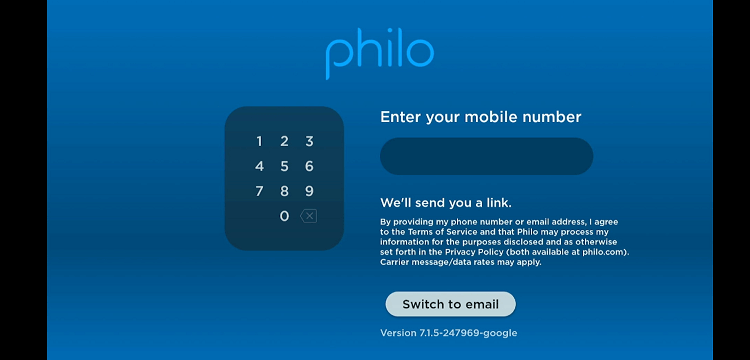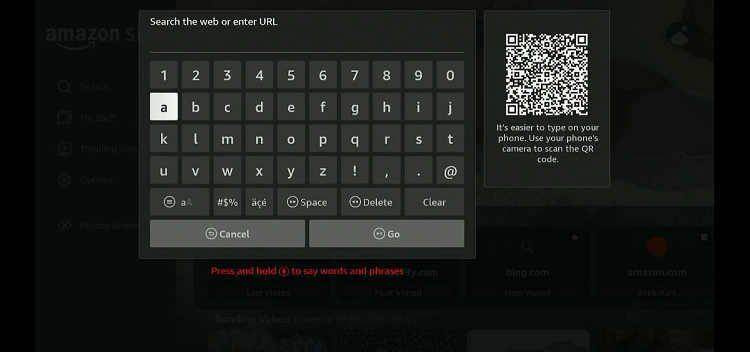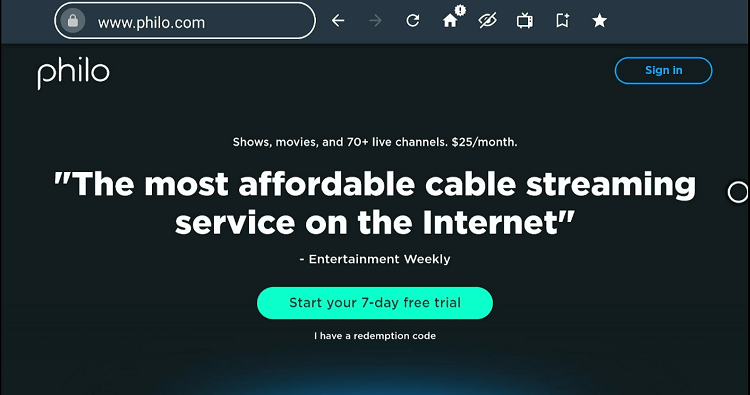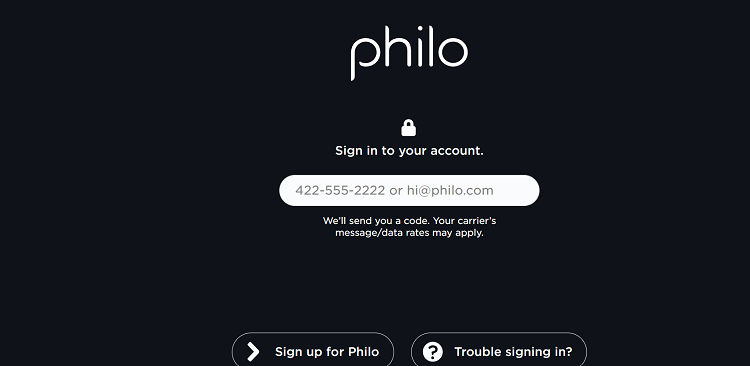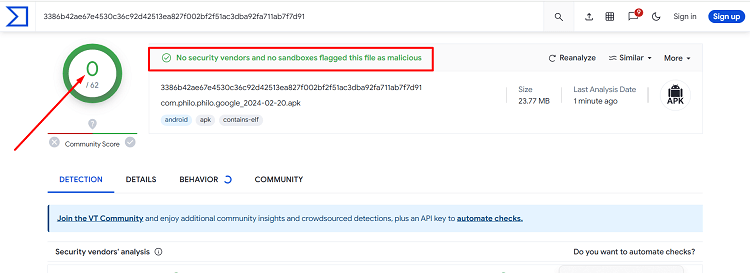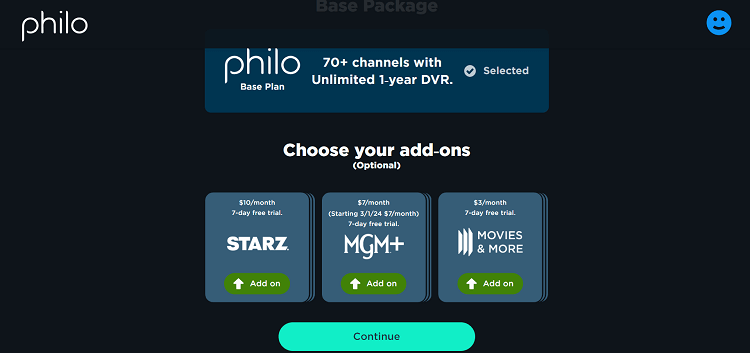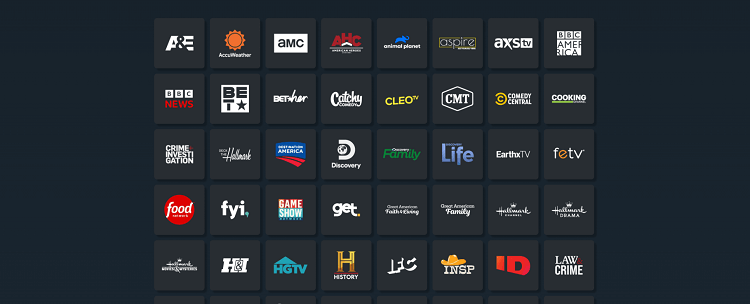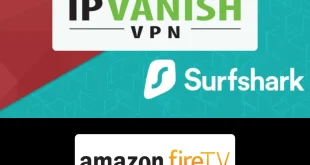Disclosure: Our experts test apps for security before recommending them. If you buy through our links, we may earn a commission. See how it works.
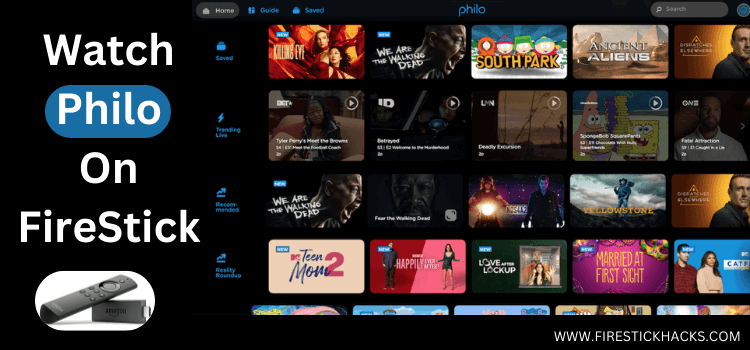
This is a step-by-step guide on how to install Philo on FireStick, Fire TV, and Fire TV Cube.
Philo is a subscription-based streaming television service in the United States. It primarily offers 70+ lifestyle, educational, and entertainment channels such as Comedy Central, MTV, and OWN.
Besides, subscribers can also access on-demand content, which includes episodes of current TV shows shortly after they air, complete seasons of select series, and a variety of movies.
For just $25/mo., Philo gives access to its streaming services, plus a one-week trial at no extra cost.
Since Philo only creates content for US residents, you will see the following message when accessing the platform outside of the US:
“Sorry, Philo is only available in the United States… for now.”
However, you can install a VPN on FireStick and connect it to the US server to bypass geo-restrictions. ExpressVPN is our #1 choice.
Our Recommended VPN - ExpressVPN
ExpressVPN is our recommended choice when it comes to unblocking any geo-restricted services OR watching anything for free using unofficial apps/websites as it helps you hide your streaming activities from the ISPs and Government.
This NEW YEAR, enjoy an exclusive offer: 🎉 Get up to 61% OFF + 4 months FREE on ExpressVPN's 30-Month's plan! 🎉 that too with a 30-day money-back guarantee.
How to Sign Up for Philo on FireStick
Using Philo requires you to sign up for the platform. Also, you will have to choose a premium plan, which comes with a 7-day free trial.
If you are accessing the Philo website outside of the US, do not forget to install ExpressVPN on FireStick and connect it to the US server:
Let us walk you through the process of signing up for Philo:
Step 1: Visit Philo.com from your PC, mobile, or Amazon Silk Browser and click “Start Your 7-Day Free Trial”.
Step 2: Enter your email address and click “Continue”.
Step 3: Now Philo will send you a link through email. Click on it.
Step 4: Choose any add-on if you want; otherwise just press the “Continue” tab.
Step 5: Provide your payment information to finish the signup process.
2 Ways to Watch Philo on FireStick
If you are located in the US, Philo is likely available for download from the official Amazon App Store.
For individuals unable to find it there, we have outlined two alternative ways to enable install Philo on FireStick
- Install Philo on FireStick Using the Downloader App
- Watch Philo on FireStick Using the Browser Method
How to Install Philo on FireStick Using the Downloader App
The first method on our list covers how to sideload Philo from a third-party source.
But before you get into the sideloading or jailbreaking process, install ExpressVPN on FireStick and connect it to the US server to bypass geo-restriction.
Follow the steps below:
Step 1: Turn ON your FireStick device and Go to FireStick Home
Step 2: Click on the Settings icon
Step 3: Select the My Fire TV option
Step 4: To enable the Developer Option, click About.
Note: If you have already enabled the Developer Option, then proceed to Step 10
Step 5: Click on the Fire TV Stick option quickly at least 7 times
Step 6: Now you will see this message at the bottom saying "No need, you are already a developer". So stop clicking then
Step 7: Now the Developer Option will appear in the menu so click on it
Step 8: Choose Apps from Unknown Sources to turn it ON
Step 9: Simply click Turn On
Step 10: Now return to the FireStick Home menu by pressing the "Home" icon on the remote and click on Find
Step 11: Now select the Search icon
Step 12: Type Downloader and press search
Step 13: Select the Downloader App icon from the list available in the Amazon Store
Step 14: Tap Get/Download
Step 15: Wait for a while until the installation process is completed
Step 16: Now click Open
Step 17: Select Allow to give access to the downloader app
Step 18: Click OK here
Step 19: This is the Downloader App interface, Choose the Home tab and click Search Bar
Step 20: Enter the URL bit.ly/3P25PMJ OR tinyurl.com/yshufh3c OR Philo downloader Code 346294 and click GO.
Note: The referenced link is the official URL of this app/website. FIRESTICKHACKS does not own, operate, or re-sell any app, streaming site, or service and has no affiliation with its developers.
Step 21: Click “Download APK”.
Step 22: Wait for the installation process to finish.
Step 23: Once the installation finishes, click “Install”.
Step 24: Tap the “Done” icon.
Step 25: Click “Delete” to remove the Philo APK file from FireStick.
Note: Deleting APK files will free up space on FireStick.
Step 26: Select “Delete” again for confirmation
Step 27: Open ExpressVPN and connect it to the US server.
Step 28: Go to the FireStick home and select the “icon next to the settings” from the top right corner.
Step 29: Choose “Philo” from the list.
Step 30: Tap the “Sign In” icon.
Step 31: Enter your mobile number in the Box. Now Philo will send you a link, click on it to access the the platform on FireStick.
How to Watch Philo on FireStick Using Amazon Silk Browser
If technical issues prevent you from downloading the Philo APK, the following method will come in handy.
Remember, accessing Philo from a location outside the US requires you to install ExpressVPN on FireStick and connect it to the US server to evade geo-restrictions.
Following are the steps to install Philo on FireStick using the Amazon Silk browser:
Step 1: Open ExpressVPN and connect it to the US server.
Step 2: Go to FireStick Home
Step 3: Click on the Find tab
Step 4: Now select the Search option
Step 5: Type Internet in the search bar and select from the list
Step 6: Choose the Internet App (Silk Browser) from the given options
Step 7: Tap the Get/Download button
Step 8: Wait until the installation of the browser completes
Step 9: Click Open, once the browser is installed.
Step 10: Click on Accept Terms to access the browser
Step 11: When the browser launches, the Bing.com tab will open at first.
Step 12: Enter Philo.com in the search box and click GO.
Step 13: This is the home page of Philo’s official website. Click “Sign In” from the top right corner.
Step 14: Enter your mobile number or email address. Now Philo will send you the link; click on the link to access the platform.
Is Philo APK Safe/Legal to Use on FireStick?
Top Philo Features
When it comes to features, Philo is right up there with the streaming giants. Here are some of its stand-out features:
- 70+ live TV channels.
- Movies and TV shows.
- Affordable pricing.
- Add-ons.
- 7-day free trial.
- Cloud DVR with no storage limits.
- 72-hour rewind feature.
- HD streaming.
Pricing Plans for Philo
Following is the breakdown of Philo packages:
- Basic Plan: $25/mo
- MGM add-on: $7/mo.
- STARZ add-on: $10/mo.
- Movies & More add-on: $3/mo.
What Live TV Channels You Can Watch on Philo
Philo has a distinguished standing for featuring premium entertainment channels. Some of them are as follows:
- A&E
- AMC
- CMT
- AXS TV
- Comedy Central
- BET Her
- BET
- CLEO TV
- FYI
- aspire TV
- Crime + Investigation
What Movies/TV Shows You Can Watch on Philo
Since Philo has an extensive collection of movies and TV shows, here are some poplar titles to get you started:
Movies
- My Little Pony: The Movie
- Inside Out (I)
- Ice Age: The Meltdown
- The Rugrats Movie
- Something’s Gotta Give
- Happy Feet
- Goldfinger
- My Little Pony: The Movie
- The Rugrats Movie
TV Shows
- Yellowstone
- The Walking Dead
- Fixer Upper
- SpongeBob SquarePants
- Love & Hip Hop
- Dr. Pimple Popper
- Paw Patrol
- 90 Day Fiancé
Philo Alternatives
If you are looking for streaming platforms that match Philo in quality and content, consider the following options:
- YouTube TV on FireStick
- Sling TV on FireStick
- Spectrum TV on FireStick
- Servus TV on FireStick
- Vidgo on FireStick
FAQs – Philo TV
Is Philo free to use on FireStick?
Philo is not free; it offers a subscription service with a 7-day free trial for new users.
Does Philo offer DVR capabilities on FireStick?
Yes, Philo offers unlimited DVR storage on FireStick.
Can I cancel my Philo subscription anytime?
Yes, you can cancel your Philo subscription at any time with no cancellation fees.
Is there parental control on Philo for FireStick?
Yes, Philo offers parental control settings to manage content accessibility.
Conclusion
If you are tired of the same old cable options, Philo might just do the trick for you!
With 70+ live TV channels, plenty of on-demand content, and three add-ons, the platform is worth checking out.
Plus, their unlimited DVR lets you stash your favorite shows for a whole year! You get all this and more for only $25/mo.
Please note that Philo is a US-based platform, so make sure you install ExpressVPN and connect it to the US server to access it from anywhere in the world.