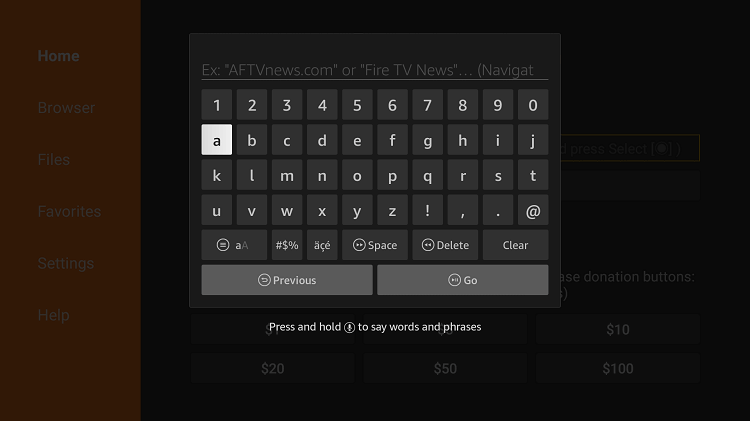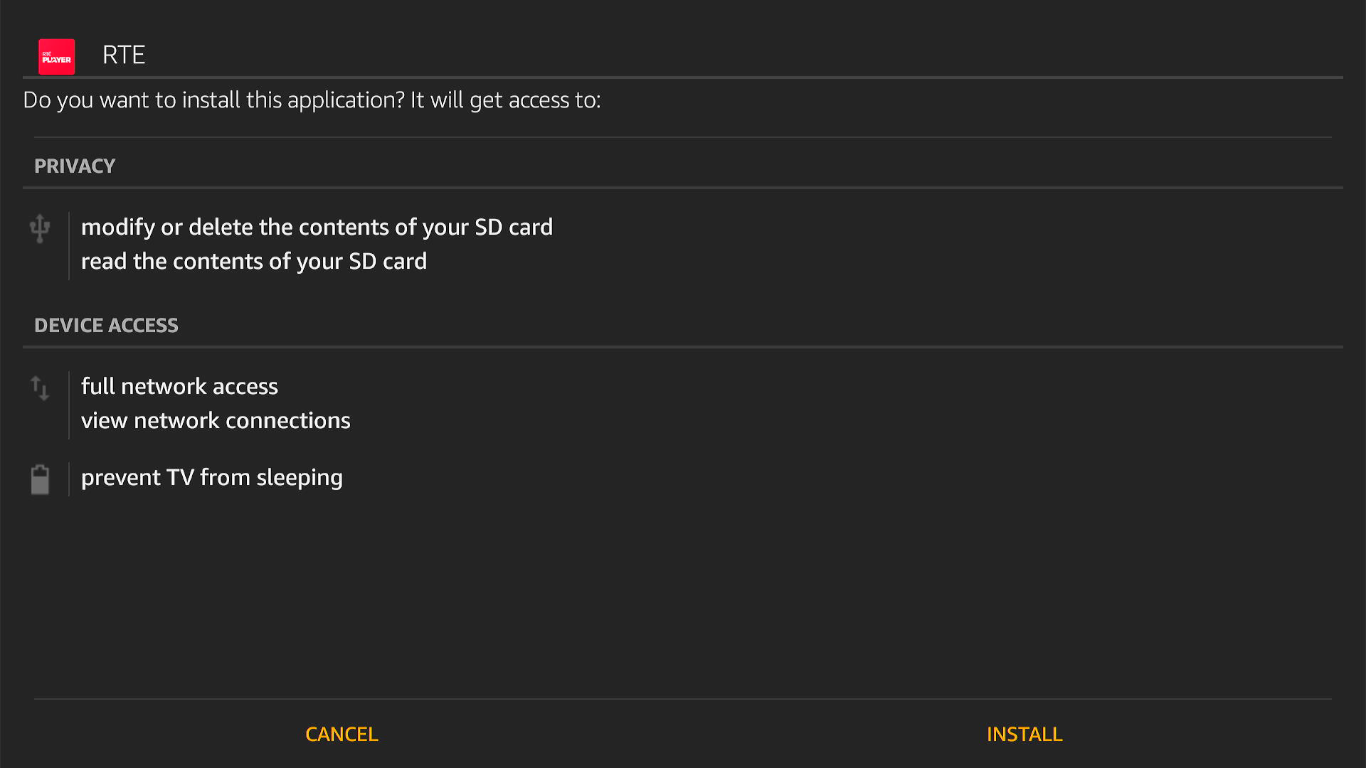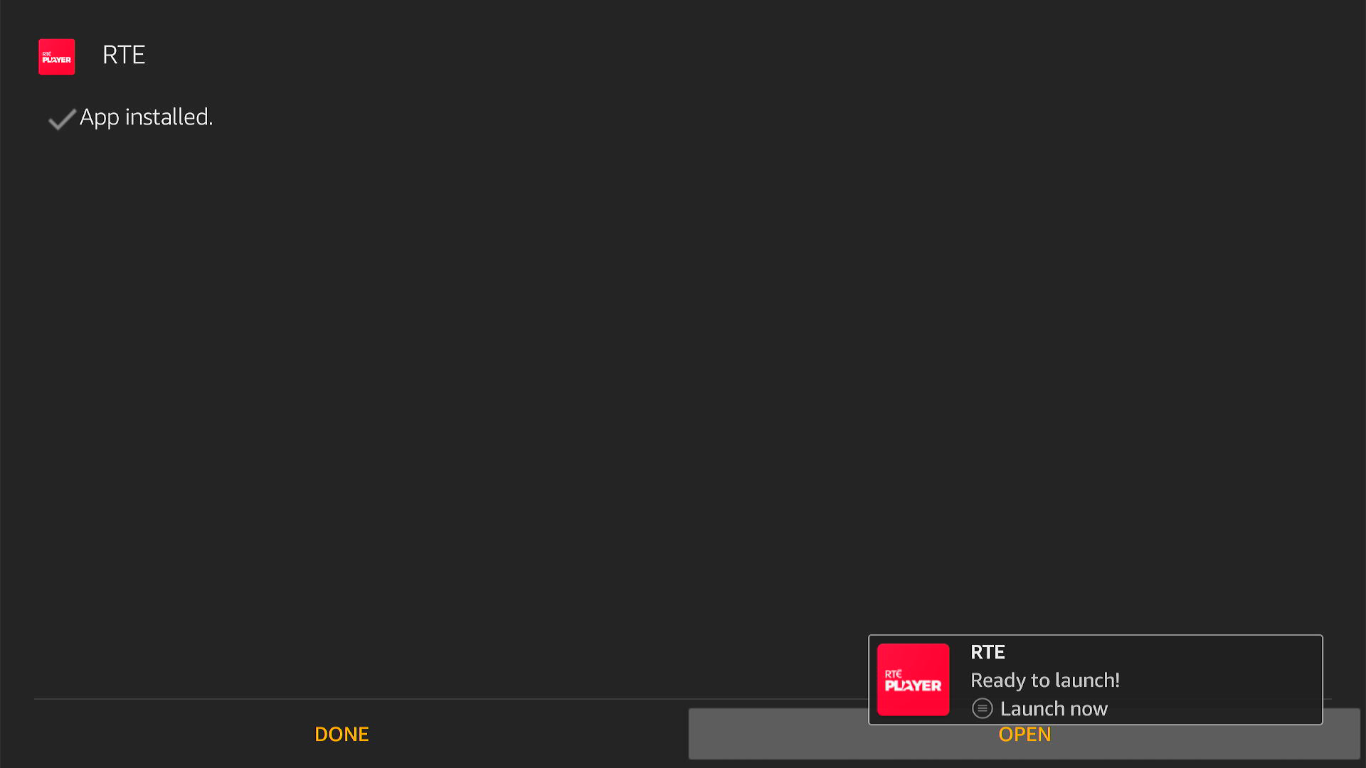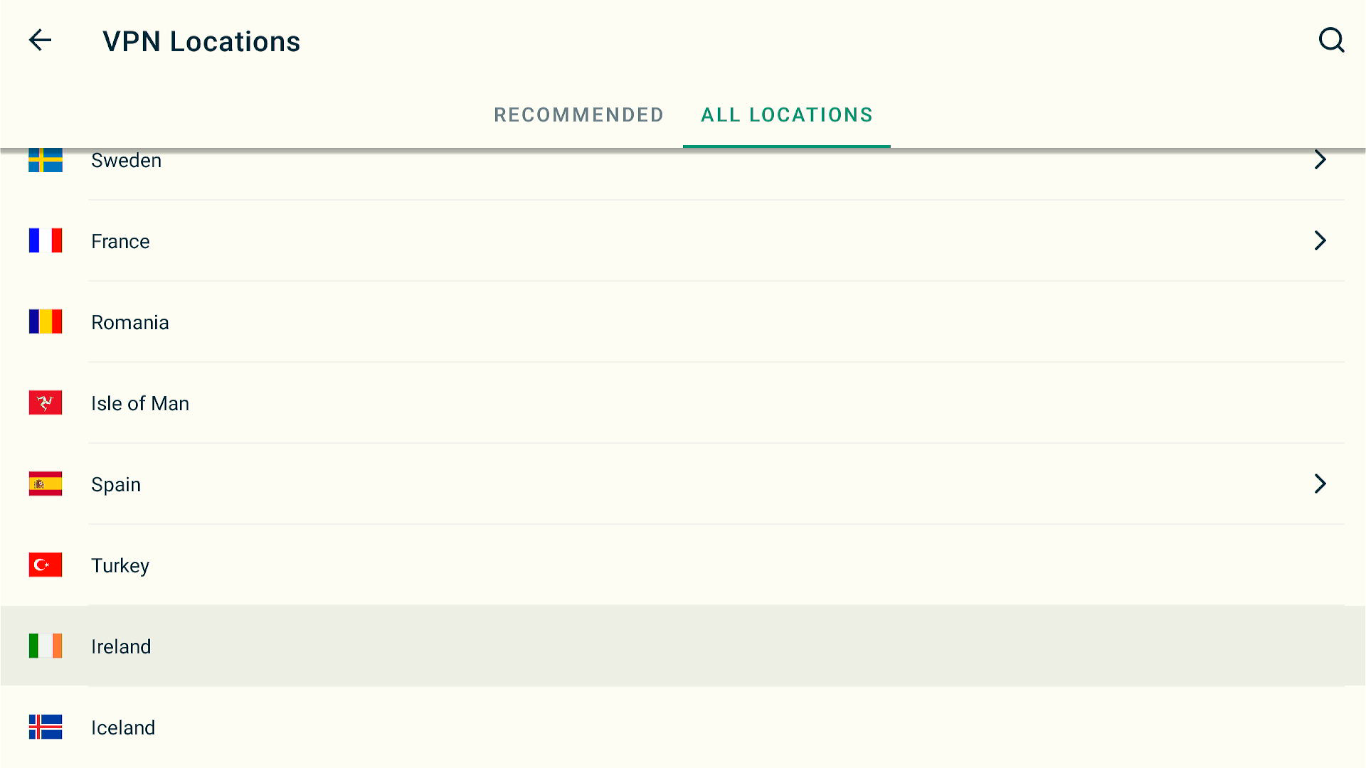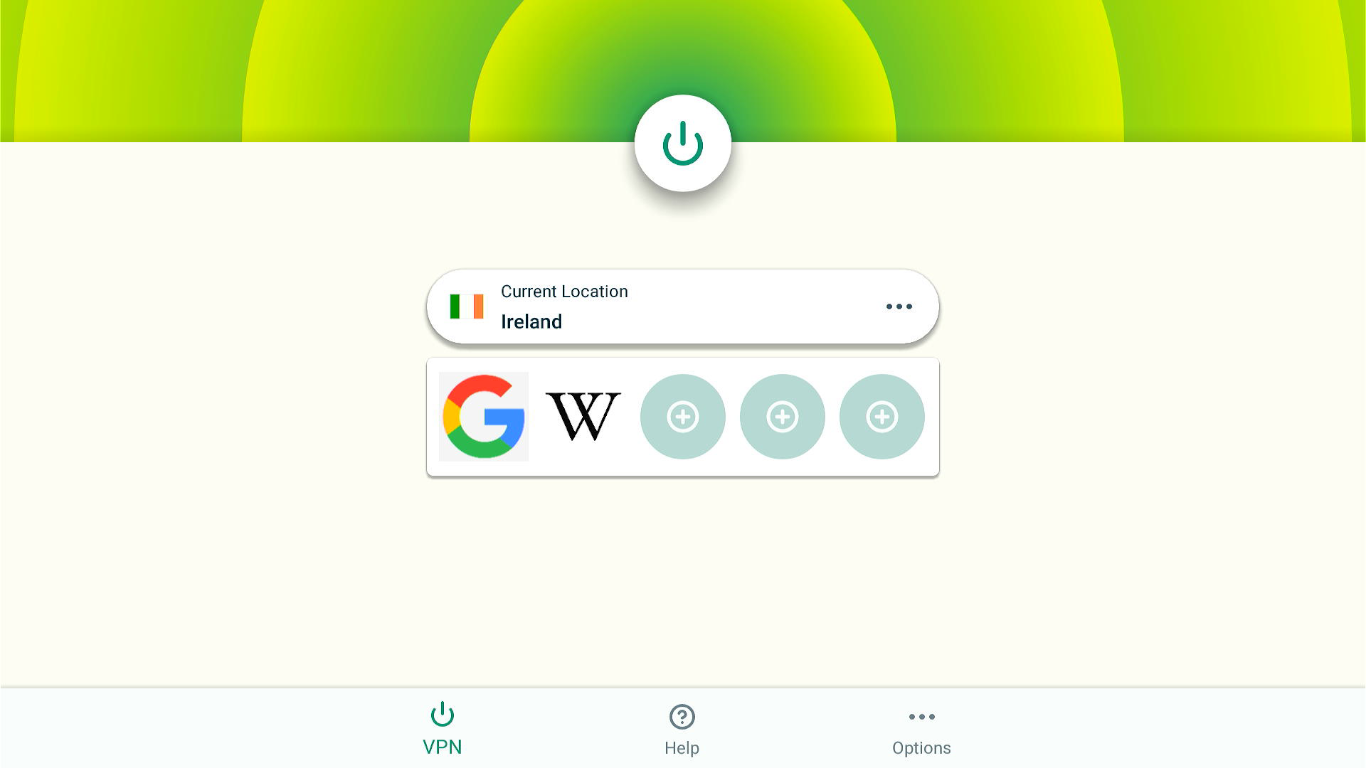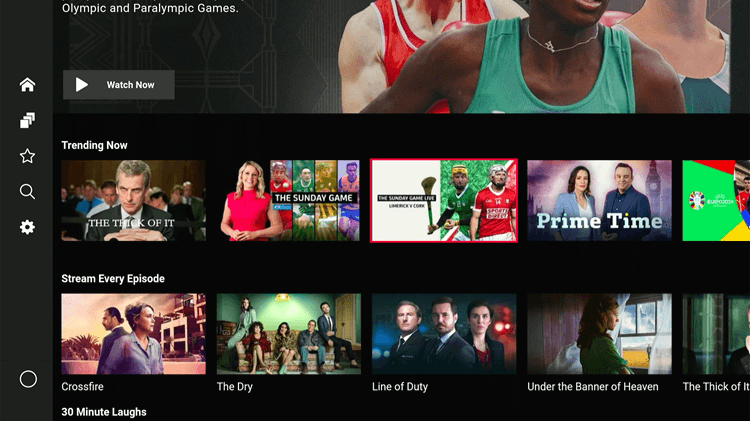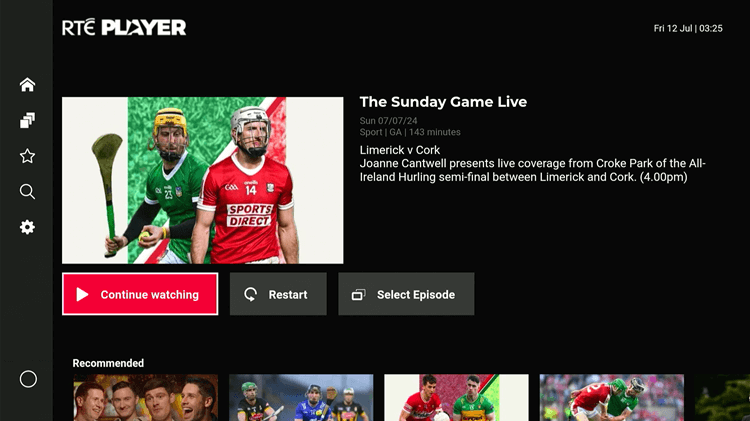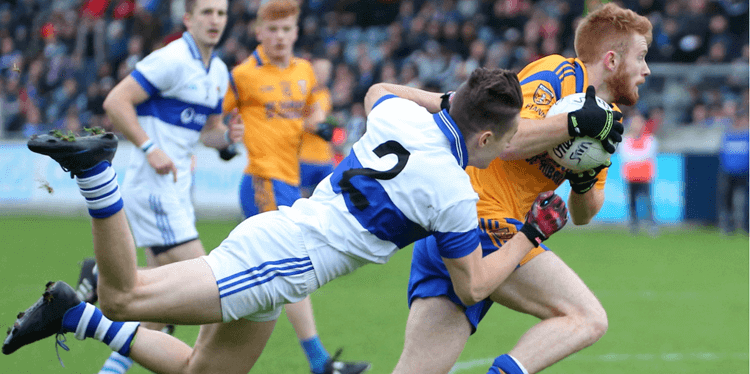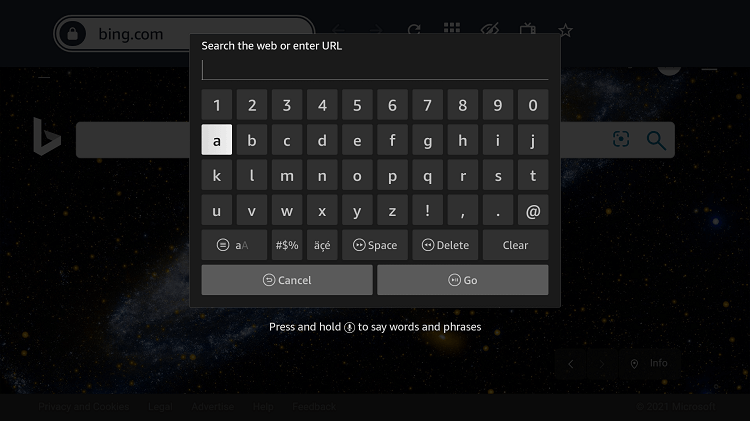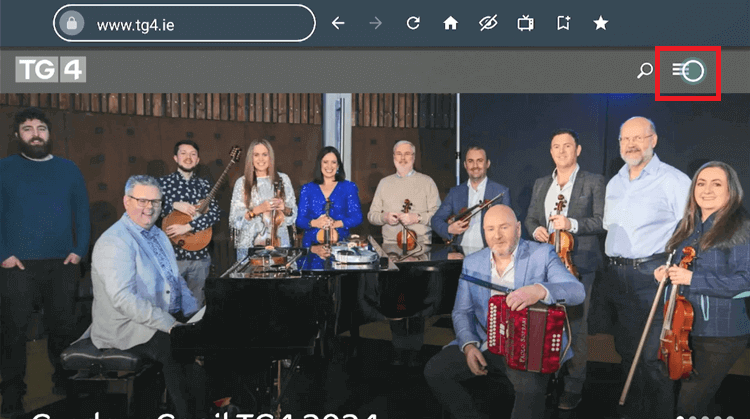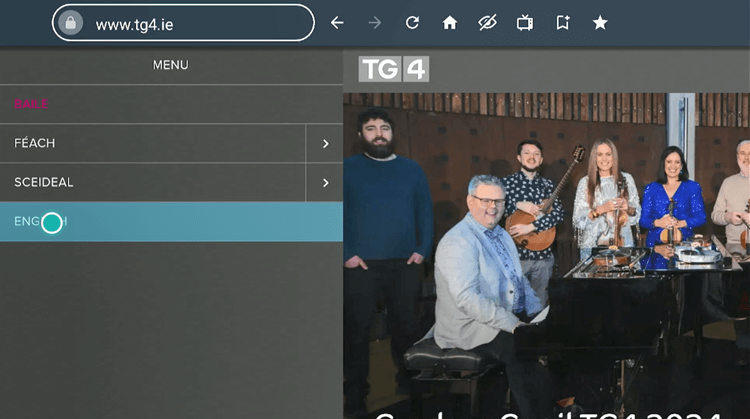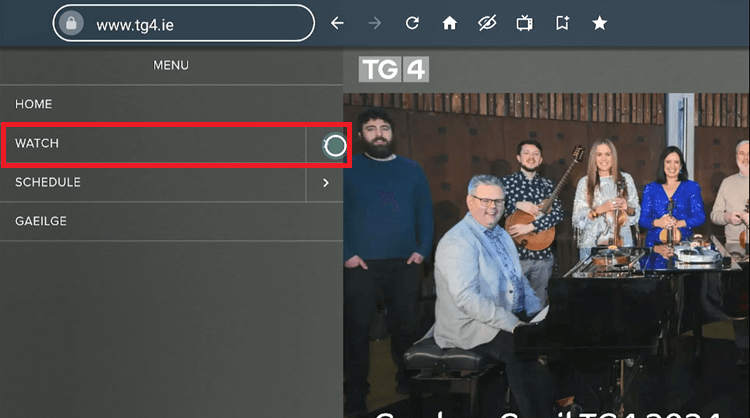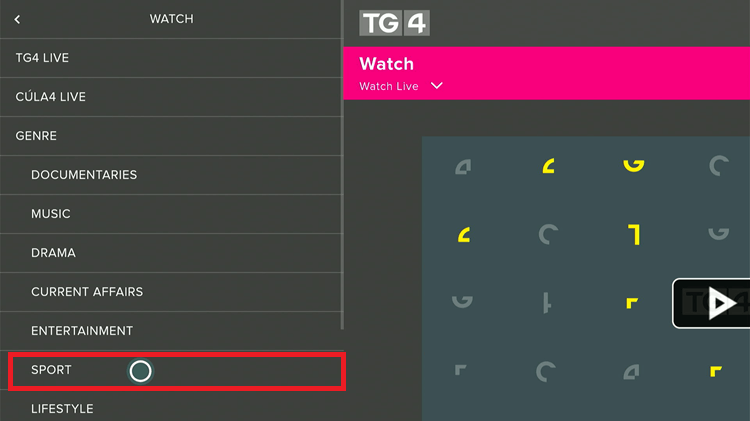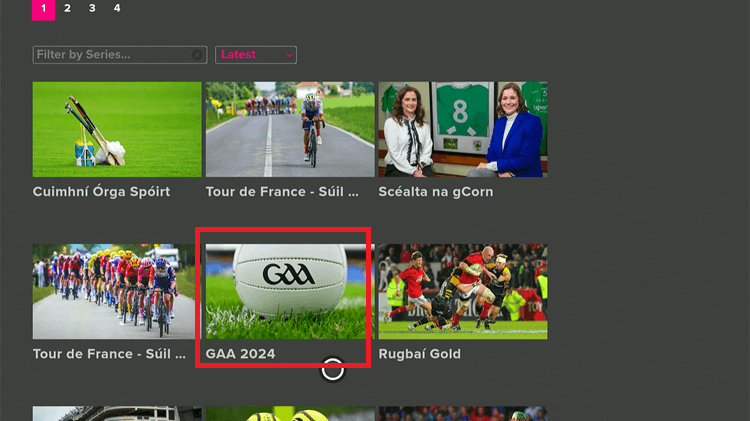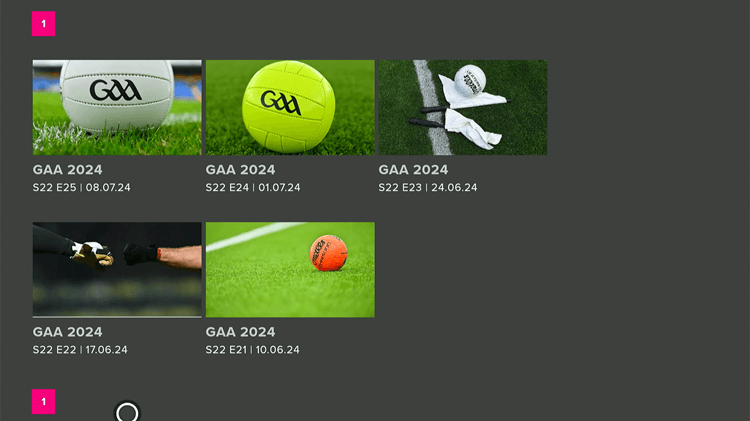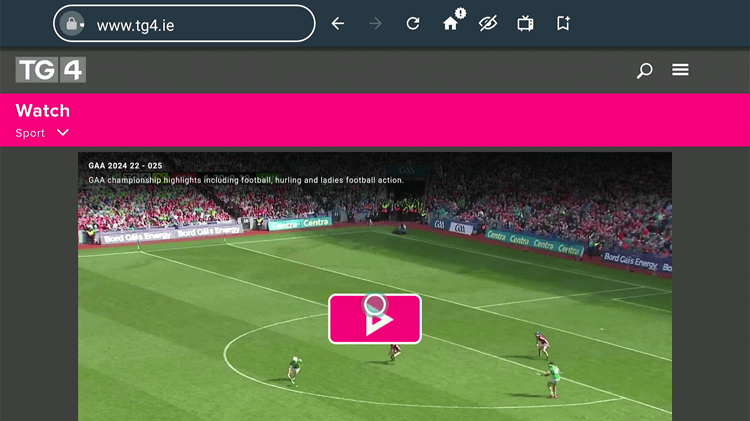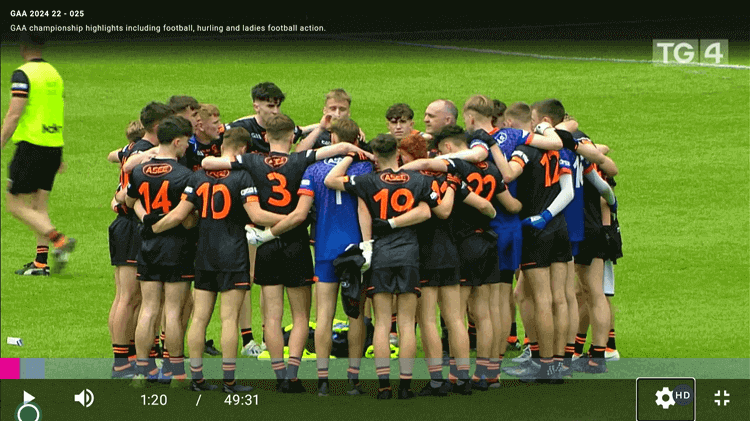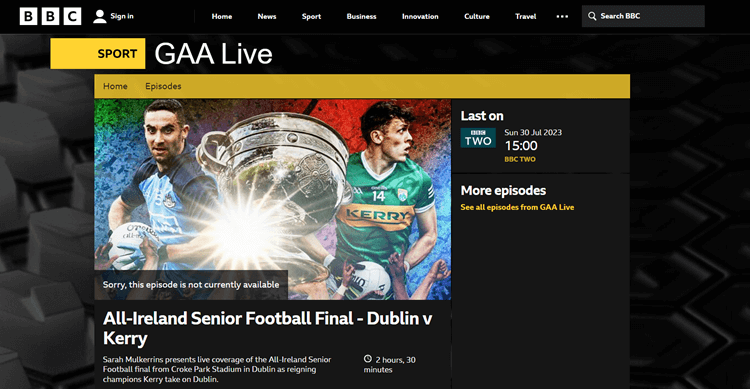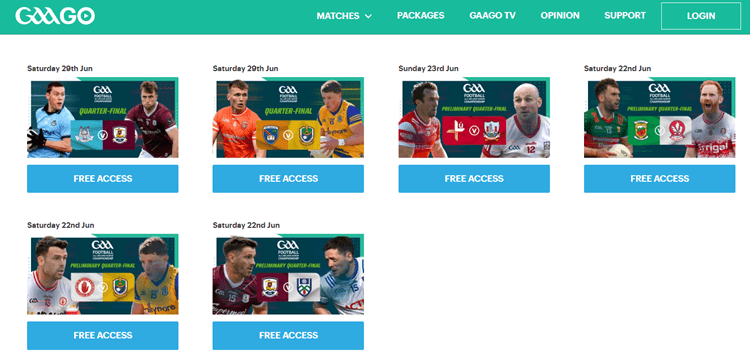Disclosure: Our experts test apps for security before recommending them. If you buy through our links, we may earn a commission. See how it works.
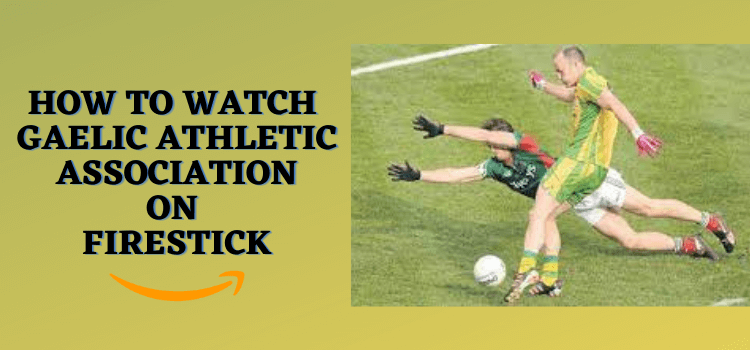
This is a step-by-step guide on how to watch the Gaelic Athletic Association Games on FireStick, Fire TV, FireStick 4K, and Fire TV Cube.
The Gaelic Athletic Association or GAA is Ireland’s well-known organization known for organizing domestic Gaelic games.
There are six different games in the family of Gaelic Game. These are Hurling, Gaelic Football, Handball, Rounders, Camogie, and Ladies’ Football.
You can watch GAA on FireStick with official free and premium streaming services such as TG4, BBC Iplayer, and RTE Player, and GAAGO.
However, all of these services are geo-restricted outside Ireland, it is important that you use a VPN and connect to the Irish server.
Our Recommended VPN - ExpressVPN
ExpressVPN is our recommended choice when it comes to unblocking any geo-restricted services OR watching anything for free using unofficial apps/websites as it helps you hide your streaming activities from the ISPs and Government.
This NEW YEAR, enjoy an exclusive offer: 🎉 Get up to 61% OFF + 4 months FREE on ExpressVPN's 30-Month's plan! 🎉 that too with a 30-day money-back guarantee.
3 Ways to Watch Gaelic Athletic Association Games on FireStick
We bring you three ways to enjoy Gaelic Athletic Association matches. Here are the methods:
- Watch GAA on FireStick with RTE Player (Free)
- Watch GAA on FireStick with TG4 (Free)
- Other Ways to watch GAA on FireStick
Watch Gaelic Athletic Association Games on FireStick using Downloader For Free
You can watch Gaelic Athletic Association matches on FireStick for free with RTE Player APK through the Downloader app.
It is an Official service but only limited to Ireland. So if you are outside Ireland then you have to install and use ExpressVPN on Firestick and connect to the Ireland server to access the GAA Games on RTE Player APK.
Now follow these steps:
Step 1: Turn ON your FireStick device and Go to FireStick Home
Step 2: Click on the Settings icon
Step 3: Select the My Fire TV option
Step 4: To enable the Developer Option, click About.
Note: If you have already enabled the Developer Option, then proceed to Step 10
Step 5: Click on the Fire TV Stick option quickly at least 7 times
Step 6: Now you will see this message at the bottom saying "No need, you are already a developer". So stop clicking then
Step 7: Now the Developer Option will appear in the menu so click on it
Step 8: Choose Apps from Unknown Sources to turn it ON
Step 9: Simply click Turn On
Step 10: Now return to the FireStick Home menu by pressing the "Home" icon on the remote and click on Find
Step 11: Now select the Search icon
Step 12: Type Downloader and press search
Step 13: Select the Downloader App icon from the list available in the Amazon Store
Step 14: Tap Get/Download
Step 15: Wait for a while until the installation process is completed
Step 16: Now click Open
Step 17: Select Allow to give access to the downloader app
Step 18: Click OK here
Step 19: This is the Downloader App interface, Choose the Home tab and click Search Bar
Step 20: Enter bit.ly/rt99772 in the URL bar OR enter the RTE Player Downloader CODE 435296 and click Go
Step 21: The APK file will download, now click Install
Step 22: After the installation completes, click Done.
Step 23: Before you open the RTE Player app, open the ExpressVPN App.
Step 24: Choose the Ireland server and connect to it.
Step 25: Now Launch the RTE Player App
Step 26: Select the GAA match you want to stream
Step 27: Choose Start Watching
Step 28: Enjoy Free Streaming!
How to Watch Gaelic Athletic Association Games on FireStick using your Browser For Free
TG4 offers a free streaming of GAA Games. Simply use your browser on your FireStick, visit the TG4 website, and start streaming for free.
You can also download the TG4 APK and watch games there. However, you will have to install and use ExpressVPN on Firestick and connect with the Irish server to access it outside Ireland.
Now follow these steps:
Step 1: Open ExpressVPN and connect the server to Ireland to access TG4 Channels as they have been restricted to Ireland only
Step 2: Go to FireStick Home
Step 3: Click on the Find tab
Step 4: Now select the Search option
Step 5: Type Internet in the search bar and select from the list
Step 6: Choose the Internet App (Silk Browser) from the given options
Step 7: Tap the Get/Download button
Step 8: Wait until the installation of the browser completes
Step 9: Click Open, once the browser is installed.
Step 10: Click on Accept Terms to access the browser
Step 11: When the browser launches, the Bing.com tab will open at first.
Step 12: Type the URL www.tg4.ie and click Go
Step 13: This is the TG4 Homepage. It is available in Gaeilge/English Languages. If you do not understand Gaelic language then click 3 Lines at the top right corner of the screen.
Step 14: Choose English.
Step 15: Click 3 Lines again and then click Watch.
Step 16: Choose Genre and select Sports
Step 17: Select GAA 2024.
Step 18: Choose the Match you want to watch.
Step 19: Click Play.
Step 20: Start Free Streaming!
Other Streaming Services to Watch GAA Games on Firestick
Here are the 2 other ways to watch GAA Games live on Firesitck:
1. BBC IPlayer (Free)
BBC iPlayer is a UK-based streaming service provided by the BBC. In 2024, BBC iPlayer will stream eight GAA Allianz League games live, featuring six football matches and two hurling ties.
However, BBC Iplayer is geo-restricted to the UK only and you will need a VPN to access outside the UK. ExpressVPN is our recommended choice
Read More: Install BBC IPlayer on Firesitck
2. GAAGO
GAAGO is a premium streaming service from Ireland, offering live and on-demand HD streaming of Gaelic Games worldwide. For the 2024 GAA Championship, GAAGO will stream 38 exclusive matches.
GAAGO offers a Season Pass for €79, pay-per-game for €12, and a “3-for-2” bundle for €24. However, to access the GAAGO App or website you will need to connect to the Irish Server with the help of ExpressVPN.
GAA Games 2024 Schedule
Here is a schedule of all the GAA competitions that will be held in 2024:
| Date | Competition |
|---|---|
| January 6-7 | AIB GAA Football All-Ireland Club Championship Semi-Finals (Senior, Intermediate & Junior) |
| January 13-14 | AIB GAA Football All-Ireland Club Championship Finals (Intermediate & Junior) and AIB GAA Hurling All-Ireland Club Championship Finals (Intermediate & Junior) |
| January 20-21 | AIB GAA All-Ireland Senior Club Championship Finals (Football & Hurling) |
| January 27 | Allianz Football League Round 1 |
| February 3-4 | Allianz Football League Round 2 |
| February 10-11 | Allianz Hurling League Round 2 |
| February 17-18 | Allianz Football League Round 3 |
| February 23-24 | Allianz Football League Round 4 and An Chomhdháil Bhliantúil |
| March 2-3 | Allianz Football League Round 5 |
| March 9-10 | Allianz Hurling League Round 4 |
| March 16-17 | Allianz Football League Round 6 |
| March 23-24 | Allianz Hurling League Semi-Finals (Division 1, 2A, 2B, 3A & 3B) |
| March 30-31 | Allianz Football League Finals (Division 1, 2, 3 & 4) and Allianz Hurling League Finals (Division 2A, 2B, 3A & 3B) |
| April 6-7 | Allianz Hurling League Final (Division 1) |
| April 13-14 | Christy Ring Cup, Nickey Rackard Cup, and Lory Meagher Cup Round 1 |
| April 20-21 | Joe McDonagh Cup Round 1 |
| May 4-5 | Joe McDonagh Cup Round 3 and GAA Hurling All-Ireland U20 ‘B’ Championship Semi-Finals |
| May 11-12 | Tailteann Cup Division 1 and Eirgrid GAA Football All-Ireland U20 Championship Semi-Finals |
| May 18-19 | GAA Football All-Ireland Senior Championship Round 1 and Joe McDonagh Cup Round 4 |
| May 25-26 | GAA Football All-Ireland Senior Championship Round 1 and Joe McDonagh Cup Round 5 |
| June 1-2 | GAA Football All-Ireland Senior Championship Round 2 |
| June 8 | Leinster GAA Hurling Senior Championship Final and Joe McDonagh Cup Final |
| June 15-16 | GAA Football All-Ireland Senior Championship Round 3 and Tailteann Cup Quarter-Finals |
| June 22-23 | GAA Football All-Ireland Senior Championship Preliminary Quarter-Finals and Tailteann Cup Semi-Finals |
| June 29-30 | GAA Football All-Ireland Senior Championship Quarter-Finals |
| July 6-7 | GAA Hurling All-Ireland Senior Championship Semi-Finals |
| July 13-14 | GAA Football All-Ireland Senior Championship Semi-Finals |
| July 21 | GAA Hurling All-Ireland Senior Championship Final |
| July 28 | GAA Football All-Ireland Senior Championship Final |
| August 3 | GAA Hurling All-Ireland Senior Championship Final Replay (If required) |
| August 10 | GAA Football All-Ireland Senior Championship Final Replay (If required) |
Some Other Live Sports to Watch on FireStick
You can watch Live Sports and Live Sporting events on your FireStick. Have a look:
- Watch Golf Live on FireStick
- Live Football on FireStick
- Watch Cricket Live on FireStick
- Watch NFL on FireStick
- Watch Formula 1 on FireStick
- Watch Snooker Live on FireStick
FAQs – Gaelic Athletic Association Games
What Is the Gaelic Athletic Association?
The Gaelic Athletic Association (GAA) organizes traditional Irish sports such as Hurling, Gaelic Football, Handball, Rounders, Camogie, and Ladies’ Football, central to Irish culture and community.
Can I watch the Gaelic Athletic Association Games on my FireStick for free?
Yes, you can watch GAA Games on Firestick on free streaming services like RTE Player, TG4, and BBC Iplayer by downloading their APKs using your downloader or streaming via their websites using your browser.
Conclusion
The Gaelic Athletic Association (GAA) is Ireland’s prominent organization responsible for organizing domestic Gaelic games, including Hurling, Gaelic Football, Handball, and Rounders.
To watch GAA games on FireStick, you can use free & premium streaming services like TG4, BBC iPlayer, RTE Player, and GAAGO.
However, these services are geo-restricted outside Ireland, so using a VPN like ExpressVPN connected to an Irish server is essential to access them.